Page 19 of 405
’07Camry hybrid_U (L/O 0610)
7
2007 CAMRY HV from Oct. ’06 Prod. (OM33749U)
1. Air conditioning compressor
2. Inverter unit
3. High voltage cables
4. Hybrid battery and DC/DC converter
5. Service plug
6. Traction motor, transaxle and motorgenerator
The hybrid system uses high voltage up
to 650 V. High voltage components are
indicated in the illustration above. High
voltage cables are orange. The system
can be hot while and after starting. Be
careful of both the high voltage and the
high temperature.
Precautions for the use of hybrid vehicle—
—High voltage components
Page 27 of 405
’07Camry hybrid_U (L/O 0610)
15
2007 CAMRY HV from Oct. ’06 Prod. (OM33749U)
1. Headlight and turn signal switches
2. Wiper and washer switches
3. Engine immobilizer system indicatorlight
4. Clock
5. “AIRBAG ON” and “AIRBAG OFF” indicator lights and front passenger
seat belt reminder light
6. Emergency flasher switch
7. Audio system or navigation system including audio system (For the
navigation system, see the separate
“Navigation System Owner ’s Manual”.)
8. Air conditioning controls
9. Tire pressure warning system reset switch
10. Rear window and outside rear view mirror defogger switch
11. AUX adapter
12. Power outlet
13. Auxiliary boxes
14. “POWER” switch
15. Air conditioning economy mode switch
16. Fuel filler door opener switch
17. Power rear view mirror control switches
Page 145 of 405
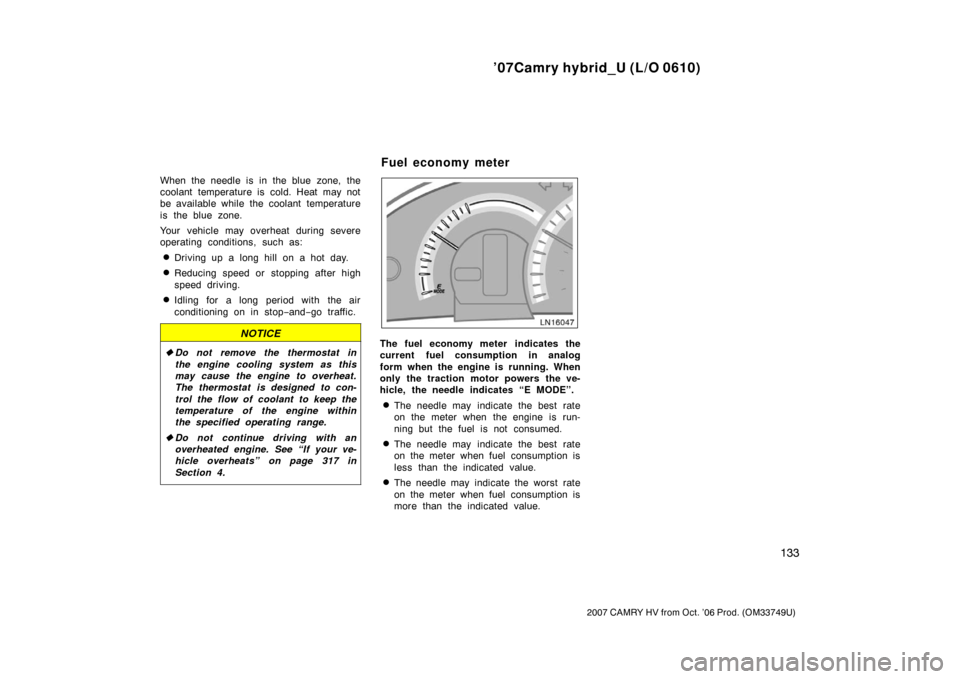
’07Camry hybrid_U (L/O 0610)
133
2007 CAMRY HV from Oct. ’06 Prod. (OM33749U)
When the needle is in the blue zone, the
coolant temperature is cold. Heat may not
be available while the coolant temperature
is the blue zone.
Your vehicle may overheat during severe
operating conditions, such as:
�Driving up a long hill on a hot day.
�Reducing speed or stopping after high
speed driving.
�Idling for a long period with the air
conditioning on in stop−and− go traffic.
NOTICE
�Do not remove the thermostat in
the engine cooling system as this
may cause the engine to overheat.
The thermostat is designed to con-
trol the flow of coolant to keep the
temperature of the engine within
the specified operating range.
� Do not continue driving with an
overheated engine. See “If your ve-
hicle overheats” on page 317 in
Section 4.The fuel economy meter indicates the
current fuel consumption in analog
form when the engine is running. When
only the traction motor powers the ve-
hicle, the needle indicates “E MODE”.
�The needle may indicate the best rate
on the meter when the engine is run-
ning but the fuel is not consumed.
�The needle may indicate the best rate
on the meter when fuel consumption is
less than the indicated value.
�The needle may indicate the worst rate
on the meter when fuel consumption is
more than the indicated value.
Fuel economy meter
Page 216 of 405
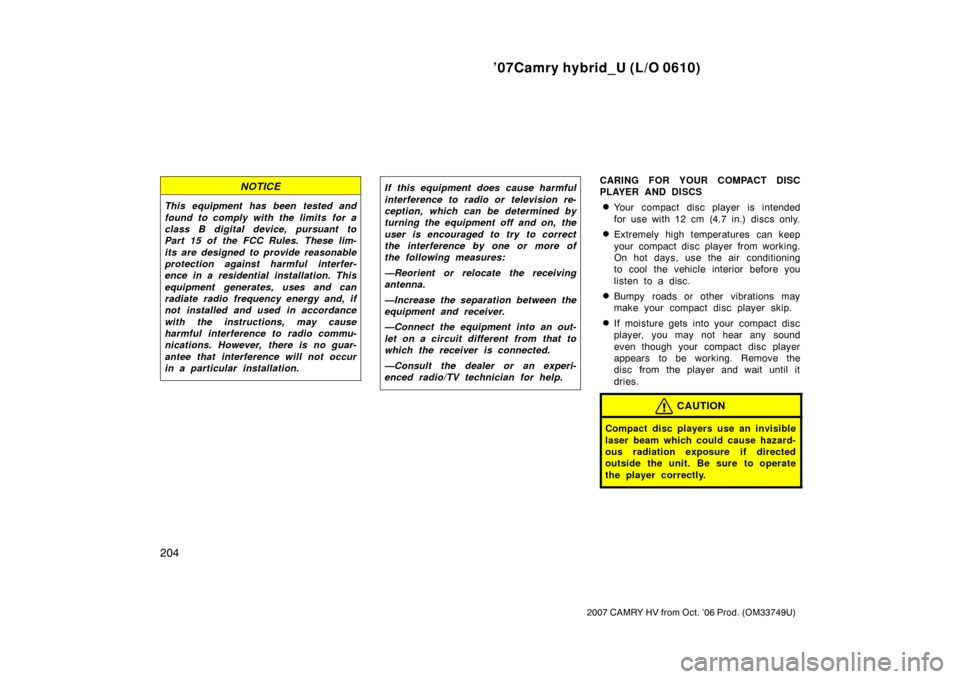
’07Camry hybrid_U (L/O 0610)
204
2007 CAMRY HV from Oct. ’06 Prod. (OM33749U)
NOTICE
This equipment has been tested and
found to comply with the limits for a
class B digital device, pursuant to
Part 15 of the FCC Rules. These lim-
its are designed to provide reasonable
protection against harmful interfer-
ence in a residential installation. This
equipment generates, uses and can
radiate radio frequency energy and, if
not installed and used in accordance
with the instructions, may cause
harmful interference to radio commu-
nications. However, there is no guar-
antee that interference will not occur
in a particular installation.
If this equipment does cause harmful
interference to radio or television re-
ception, which can be determined by
turning the equipment off and on, the
user is encouraged to try to correct
the interference by one or more of
the following measures:
—Reorient or relocate the receiving
antenna.
—Increase the separation between the
equipment and receiver.
—Connect the equipment into an out-
let on a circuit different from that to
which the receiver is connected.
—Consult the dealer or an experi-
enced radio/TV technician for help.CARING FOR YOUR COMPACT DISC
PLAYER AND DISCS
�Your compact disc player is intended
for use with 12 cm (4.7 in.) discs only.
�Extremely high temperatures can keep
your compact disc player from working.
On hot days, use the air conditioning
to cool the vehicle interior before you
listen to a disc.
�Bumpy roads or other vibrations may
make your compact disc player skip.
�If moisture gets into your compact disc
player, you may not hear any sound
even though your compact disc player
appears to be working. Remove the
disc from the player and wait until it
dries.
CAUTION
Compact disc players use an invisible
laser beam which could cause hazard-
ous radiation exposure if directed
outside the unit. Be sure to operate
the player correctly.
Page 251 of 405
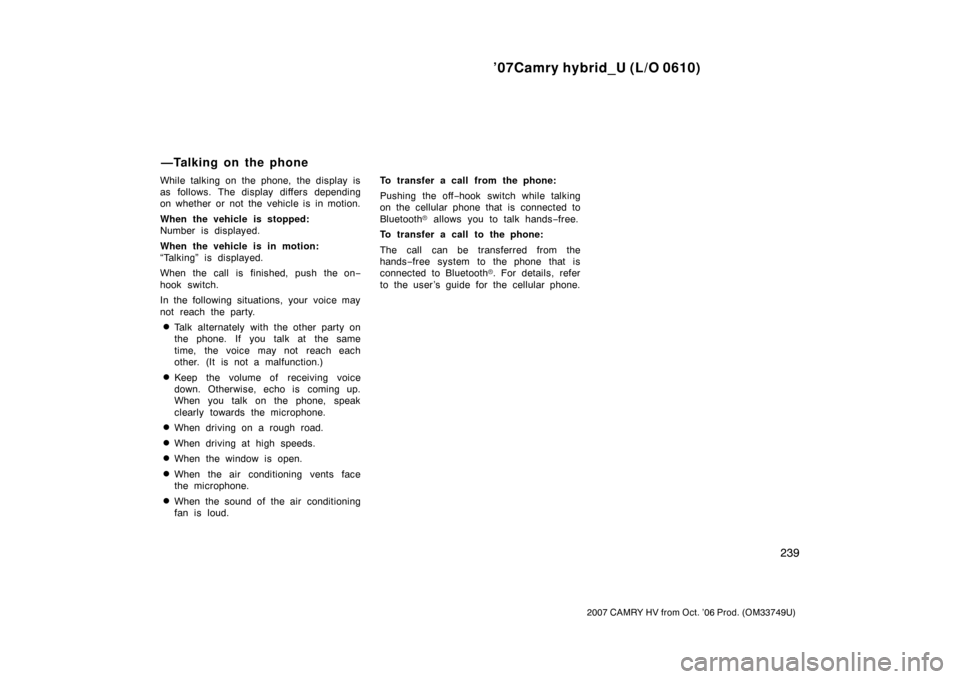
’07Camry hybrid_U (L/O 0610)
239
2007 CAMRY HV from Oct. ’06 Prod. (OM33749U)
While talking on the phone, the display is
as follows. The display differs depending
on whether or not the vehicle is in motion.
When the vehicle is stopped:
Number is displayed.
When the vehicle is in motion:
“Talking” is displayed.
When the call is finished, push the on−
hook switch.
In the following situations, your voice may
not reach the party.
�Talk alternately with the other party on
the phone. If you talk at the same
time, the voice may not reach each
other. (It is not a malfunction.)
�Keep the volume of receiving voice
down. Otherwise, echo is coming up.
When you talk on the phone, speak
clearly towards the microphone.
�When driving on a rough road.
�When driving at high speeds.
�When the window is open.
�When the air conditioning vents face
the microphone.
�When the sound of the air conditioning
fan is loud. To transfer a call from the phone:
Pushing the off
−hook switch while talking
on the cellular phone that is connected to
Bluetooth � allows you to talk hands −free.
To transfer a call to the phone:
The call can be transferred from the
hands −free system to the phone that is
connected to Bluetooth �. For details, refer
to the user ’s guide for the cellular phone.
—Talking on the phone
Page 252 of 405
’07Camry hybrid_U (L/O 0610)
240
2007 CAMRY HV from Oct. ’06 Prod. (OM33749U)
OPERATION OF INSTRUMENTS AND
CONTROLS
Air conditioning system
Automatic air conditioning systemControls 241
. . . . . . . . . . . . . . . . . . . . . . . . . . . . . . . . . . . . .\
. . . . . . . . . . . .
Air flow selector settings 246
. . . . . . . . . . . . . . . . . . . . . . . . . . . . . . . . . .
Operating tips 246
. . . . . . . . . . . . . . . . . . . . . . . . . . . . . . . . . . . . \
. . . . . . .
Climate remote controls 249
. . . . . . . . . . . . . . . . . . . . . . . . . . . . . . . . . . . . \
.
Side and rear vents 250
. . . . . . . . . . . . . . . . . . . . . . . . . . . . . . . . . . . . \
. . . . .
Air conditioning filter 251
. . . . . . . . . . . . . . . . . . . . . . . . . . . . . . . . . . . . \
. . . .
SECTION 1� 9
Page 253 of 405
’07Camry hybrid_U (L/O 0610)
241
2007 CAMRY HV from Oct. ’06 Prod. (OM33749U)
1. Temperature selector (“TEMP”)(with “DUAL” button indicator
on—individual setting on driver side
only)
(with “DUAL” button indicator
off—simultaneous setting on driver and
front passenger)
2. Fan speed selector
3. Air flow selector button
4. Temperature selector (“PASS TEMP”) (individual setting on front passenger
side only)
5. “A/C” button
6. Air intake selector
7. Windshield air flow button
8. “OFF” button
9. “AUTO” button
Automatic air conditioning system—
—Controls
Page 254 of 405
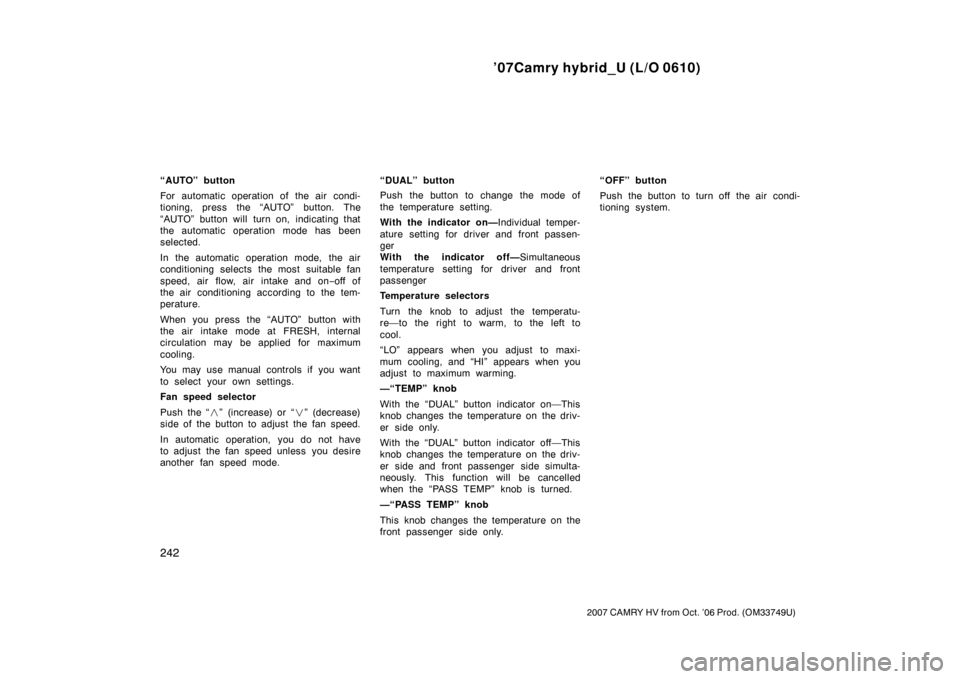
’07Camry hybrid_U (L/O 0610)
242
2007 CAMRY HV from Oct. ’06 Prod. (OM33749U)
“AUTO” button
For automatic operation of the air condi-
tioning, press the “AUTO” button. The
“AUTO” button will turn on, indicating that
the automatic operation mode has been
selected.
In the automatic operation mode, the air
conditioning selects the most suitable fan
speed, air flow, air intake and on−off of
the air conditioning according to the tem-
perature.
When you press the “AUTO” button with
the air intake mode at FRESH, internal
circulation may be applied for maximum
cooling.
You may use manual controls if you want
to select your own settings.
Fan speed selector
Push the “ �” (increase) or “ �” (decrease)
side of the button to adjust the fan speed.
In automatic operation, you do not have
to adjust the fan speed unless you desire
another fan speed mode. “DUAL” button
Push the button to change the mode of
the temperature setting.
With the indicator on—
Individual temper-
ature setting for driver and front passen-
ger
With the indicator off— Simultaneous
temperature setting for driver and front
passenger
Temperature selectors
Turn the knob to adjust the temperatu-
re—to the right to warm, to the left to
cool.
“LO” appears when you adjust to maxi-
mum cooling, and “HI” appears when you
adjust to maximum warming.
—“TEMP” knob
With the “DUAL” button indicator on—This
knob changes the temperature on the driv-
er side only.
With the “DUAL” button indicator off—This
knob changes the temperature on the driv-
er side and front passenger side simulta-
neously. This function will be cancelled
when the “PASS TEMP” knob is turned.
—“PASS TEMP” knob
This knob changes the temperature on the
front passenger side only. “OFF” button
Push the button to turn off the air condi-
tioning system.