Page 15 of 405
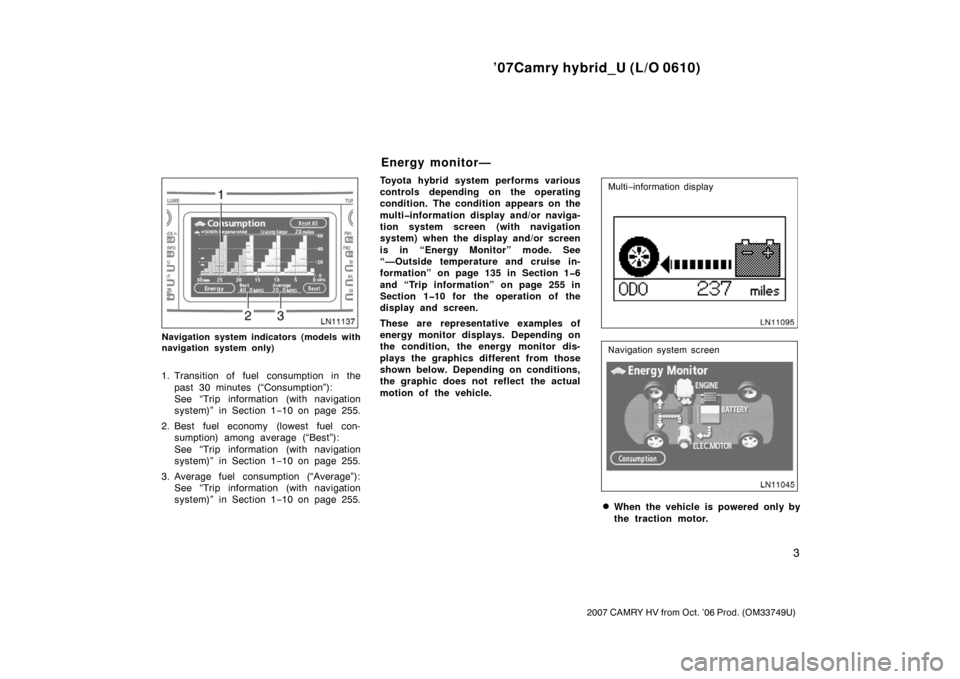
’07Camry hybrid_U (L/O 0610)
3
2007 CAMRY HV from Oct. ’06 Prod. (OM33749U)
Navigation system indicators (models with
navigation system only)
1. Transition of fuel consumption in thepast 30 minutes (“Consumption”):
See “Trip information (with navigation
system)” in Section 1 −10 on page 255.
2. Best fuel economy (lowest fuel con- sumption) among average (“Best”):
See “Trip information (with navigation
system)” in Section 1 −10 on page 255.
3. Average fuel consumption (“Average”): See “Trip information (with navigation
system)” in Section 1 −10 on page 255. Toyota hybrid system performs various
controls depending on the operating
condition. The condition appears on the
multi�information display and/or naviga-
tion system screen (with navigation
system) when the display and/or screen
is in “Energy Monitor” mode. See
“—Outside temperature and cruise in-
formation” on page 135 in Section 1�6
and “Trip information” on page 255 in
Section 1�10 for the operation of the
display and screen.
These are representative examples of
energy monitor displays. Depending on
the condition, the energy monitor dis-
plays the graphics different from those
shown below. Depending on conditions,
the graphic does not reflect the actual
motion of the vehicle.
Multi
−information display
Navigation system screen
�When the vehicle is powered only by
the traction motor.
Energy monitor—
Page 16 of 405
’07Camry hybrid_U (L/O 0610)
4
2007 CAMRY HV from Oct. ’06 Prod. (OM33749U)
Multi−information display
Navigation system screen
�When the vehicle is powered by both
the engine and the traction motor.
Multi −information display
Navigation system screen
�When the vehicle is powered only by
the engine.
Multi −information display
Navigation system screen
�When the vehicle is regenerating and
charging the hybrid battery.
Page 17 of 405

’07Camry hybrid_U (L/O 0610)
5
2007 CAMRY HV from Oct. ’06 Prod. (OM33749U)
Multi−information display
Navigation system screen
�When there is no energy flow. Level 1 Level 2 Level 3 Level 4
Level 5
Level 6
Level 7
Level 8
Status
Multi
−
information display Navigation
systemscreenLevel 0 Your vehicle is equipped with a push
start system. Follow the procedure be-
low to start the hybrid system:
1. Make sure that you are carrying the electronic key.
2. Make sure that the transmission is in the “P” position.
3. Press the “POWER” switch briefly and firmly with the brake pedal depressed.
The “READY” light starts flashing and then
it stays on with sounding a beep. If the
ambient temperature is low, such as dur-
ing winter driving conditions, it may take
longer than the usual amount of time until
the “READY” light stays on.
The hybrid system cannot be started with-
out the brake pedal depressed.
For details, see “How to start the hybrid
system” on page 301 in Section 3.
The engine may not start even with the
“READY” light on.
—Hybrid battery status Starting your hybrid vehicle
Page 22 of 405

’07Camry hybrid_U (L/O 0610)
10
2007 CAMRY HV from Oct. ’06 Prod. (OM33749U)
�High voltage parts and cables on
the hybrid vehicles emit approxi-
mately the same amount of electro-
magnetic waves as the convention-
al gasoline powered vehicles or
home electronic appliances despite
of their electromagnetic shieldings.
Unwanted noise may occur in the
reception of the mobile two�way
radio.
�If the vehicle is parked for a long
time, the hybrid battery will dis-
charge gradually. To keep the hy-
brid battery in good condition,
drive the vehicle at least once ev-
ery several months for at least 30
minutes or 10 miles. If the hybrid
battery becomes fully discharged
and the vehicle will not start even
with a jump start to the 12 volt
battery, contact your Toyota dealer-
ship.
CAUTION
�The driver should pay special atten-
tion to pedestrians when the vehicle
is powered only by the traction mo-
tor. Because there is no engine
noise, the pedestrians may mis-
judge the vehicle’s movement.
�When you leave your vehicle, be
sure to turn off the hybrid system.
�Be sure to put the transmission in
the “P” position because the ve-
hicle can move when the “READY”
light is on even if the engine is
stopped. When the “READY” light is
on, do not leave your vehicle in a
shift position other than the “P”
and “N” positions. The vehicle will
creep and start abruptly if the ac-
celerator pedal is depressed by
mistake. This may cause death or
serious injury.
Multi�information display
Navigation system screen
Page 28 of 405
’07Camry hybrid_U (L/O 0610)
16
2007 CAMRY HV from Oct. ’06 Prod. (OM33749U)
1. Audio remote control switches
2. Climate remote control switches
3. Multi−information display control switch
4. Cruise control switch
5. Speech command switch
6. Telephone switchesWithout moon roof
With moon roof
1. Personal lights
2. Interior light
3. Moon roof switches
4. Microphone
5. Auxiliary box
6. Garage door opener
7. Interior light switch
Steering switches and
overhead console overview
� Steering switches �
Overhead console
Page 29 of 405
’07Camry hybrid_U (L/O 0610)
17
2007 CAMRY HV from Oct. ’06 Prod. (OM33749U)
LN11126y
1. Engine coolant temperature gauge
2. Service reminder indicators andindicator lights
3. Fuel economy meter 4. Transmission shift position indicator
lights
5. Speedometer
6. Fuel gauge 7. Trip meter reset knob/instrument panel
light control knob
8. Multi −information display
9. Driving ready light
Instrument cluster overview
Page 52 of 405
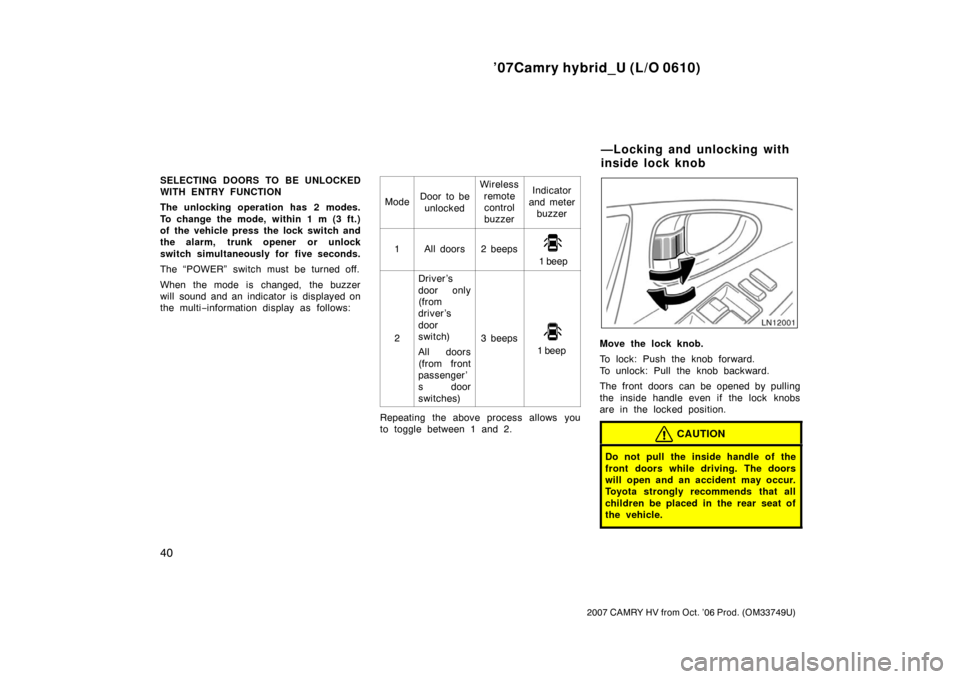
’07Camry hybrid_U (L/O 0610)
40
2007 CAMRY HV from Oct. ’06 Prod. (OM33749U)
SELECTING DOORS TO BE UNLOCKED
WITH ENTRY FUNCTION
The unlocking operation has 2 modes.
To change the mode, within 1 m (3 ft.)
of the vehicle press the lock switch and
the alarm, trunk opener or unlock
switch simultaneously for five seconds.
The “POWER” switch must be turned off.
When the mode is changed, the buzzer
will sound and an indicator is displayed on
the multi−information display as follows: Mode
Door to be
unlocked
Wirelessremotecontrol
buzzerIndicator
and meter buzzer
1All doors2 beeps
1 beep
2
Driver ’s
door only
(from
driver ’s
door
switch)
All doors
(from front
passenger ’
s door
switches)
3 beeps
1 beep
Repeating the above process allows you
to toggle between 1 and 2.
Move the lock knob.
To lock: Push the knob forward.
To unlock: Pull the knob backward.
The front doors can be opened by pulling
the inside handle even if the lock knobs
are in the locked position.
CAUTION
Do not pull the inside handle of the
front doors while driving. The doors
will open and an accident may occur.
Toyota strongly recommends that all
children be placed in the rear seat of
the vehicle.
—Locking and unlocking with
inside lock knob
Page 63 of 405
’07Camry hybrid_U (L/O 0610)
51
2007 CAMRY HV from Oct. ’06 Prod. (OM33749U)
This indicates that the fuel filler door is
on the left side of your vehicle.
To refuel your vehicle, turn the hybrid
system off.
CAUTION
Do not smoke, cause sparks or allow
open flames in the area when refuel-
ing. The fumes are flammable.
1. To open the fuel filler door, push theswitch.If the pressure in the fuel tank is high, a
message “PLEASE WAIT NOW OPENING”
will appear on the multi −information dis-
play. It may take up to 10 seconds if the
internal pressure is high. The segments in
the display increase to indicate the time
left. The segments in the display decrease
to indicate the time left.
When the pressure lowers, a message
“REFUEL READY” will appear and the fuel
filler door will open.
If the fuel filler door does not open, the
opener may have a malfunction. For de-
tails, see “—If the fuel filler door opener
is not actuated” on page 53 in this Sec-
tion.
Fuel tank cap—