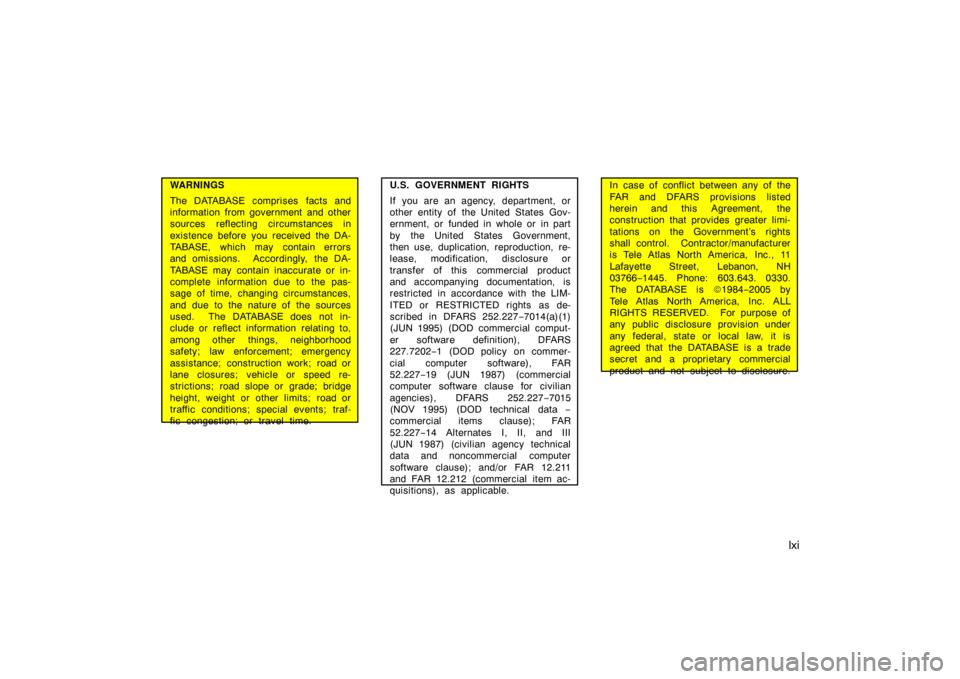Page 57 of 138
![TOYOTA AVALON 2007 XX30 / 3.G Navigation Manual lvii
Disclaimer of Liability: [CLIENT] AND
ITS LICENSORS (INCLUDING THEIR
LICENSORS AND SUPPLIERS)
SHALL NOT BE LIABLE TO YOU IN
RESPECT OF ANY CLAIM, DEMAND
OR ACTION, IRRESPECTIVE OF THE
NATURE OF TOYOTA AVALON 2007 XX30 / 3.G Navigation Manual lvii
Disclaimer of Liability: [CLIENT] AND
ITS LICENSORS (INCLUDING THEIR
LICENSORS AND SUPPLIERS)
SHALL NOT BE LIABLE TO YOU IN
RESPECT OF ANY CLAIM, DEMAND
OR ACTION, IRRESPECTIVE OF THE
NATURE OF](/manual-img/14/6150/w960_6150-56.png)
lvii
Disclaimer of Liability: [CLIENT] AND
ITS LICENSORS (INCLUDING THEIR
LICENSORS AND SUPPLIERS)
SHALL NOT BE LIABLE TO YOU IN
RESPECT OF ANY CLAIM, DEMAND
OR ACTION, IRRESPECTIVE OF THE
NATURE OF THE CAUSE OF THE
CLAIM, DEMAND OR ACTION AL-
LEGING ANY LOSS, INJURY OR
DAMAGES, DIRECT OR INDIRECT,
WHICH MAY RESULT FROM THE
USE OR POSSESSION OF THE IN-
FORMATION; OR FOR ANY LOSS OF
PROFIT, REVENUE, CONTRACTS OR
SAVINGS, OR ANY OTHER DIRECT,
INDIRECT, INCIDENTAL, SPECIAL OR
CONSEQUENTIAL DAMAGES ARIS-
ING OUT OF YOUR USE OF OR IN-
ABILITY TO USE THIS INFORMA-
TION, ANY DEFECT IN THE IN-
FORMATION, OR THE BREACH OF
THESE TERMS OR CONDITIONS,
WHETHER IN AN ACTION IN CON-
TRACT OR TORT OR BASED ON A
WARRANTY, EVEN IF [CLIENT] OR
ITS LICENSORS HAVE BEEN AD-
VISED OF THE POSSIBILITY OF
SUCH DAMAGES.Some States, Territories and Countries
do not allow certain liability exclusions
or damages limitations, so to that ex-
tent the above may not apply to you.
Export Control.
You agree not to ex-
port from anywhere any part of the
Data provided to you or any direct
product thereof except in compliance
with, and with all licenses and approv-
als required under, applicable export
laws, rules and regulations.
Entire Agreement.
These terms and
conditions constitute the entire agree-
ment between [CLIENT] (and its licen-
sors, including their licensors and
suppliers) and you pertaining to the
subject matter hereof, and supersedes
in their entirety any and all written or
oral agreements previously existing
between us with respect to such sub-
ject matter.Governing Law.
The above terms and
conditions shall be governed by the
laws of the State of Illinois [insert
“Netherlands” where European NAV-
TEQ Data is used], without giving ef-
fect to (i) its conflict of laws provi-
sions, or (ii) the United Nations Con-
vention for Contracts for the Interna-
tional Sale of Goods, which is explicit-
ly excluded. You agree to submit to
the jurisdiction of the State of Illinois
[insert “The Netherlands” where Euro-
pean NAVTEQ Data is used] for any
and all disputes, claims and actions
arising from or in connection with the
Data provided to you hereunder.
Page 58 of 138

lviii
Government End Users. If the NAV-
TEQ Data is being acquired by or on
behalf of the United States govern-
ment or any other entity seeking or
applying rights similar to those cus-
tomarily claimed by the United States
government, (i) for acquisitions con-
ducted by the Department of Defense,
the NAVTEQ Data is licensed with
”Limited Rights” in accordance with
the rights set forth at DFARS
252.227−7013(b)(3), TECHNICAL
DATA−NONCOMMERCIAL ITEMS, and
NAVTEQ Data delivered or otherwise
furnished with ”Limited Rights” shall
be marked with the following ”Limited
Rights Notice” set forth at DFARS
252.227−7013(f)(3), and shall be
treated in accordance with such No-
tice:LIMITED RIGHTS
CONTRACT NO.:
____________________________
CONTRACTOR (MANUFACTURER/
SUPPLIER) NAME:
NAVTEQ
CONTRACTOR (MANUFACTURER/
SUPPLIER) ADDRESS:
222 Merchandise Mart Plaza,
Suite 900, Chicago, Illinois
60654
The Government’s rights to use,
modify, reproduce, release, perform,
display, or disclose these technical
data are restricted by paragraph
(b)(3) of the Rights in Technical
Data−Noncommercial Items clause
contained in the above identified
contract. Any reproduction of tech-
nical data or portions thereof
marked with this legend must also
reproduce the markings. Any per-
son, other than the Government,
who has been provided access to
such data must promptly notify the
above named Contractor.and; (ii) for civilian agency acquisi-
tions, the NAVTEQ Data is licensed in
accordance with the rights set forth at
FAR 52.227−14(g)(1), RIGHTS IN
DATA−GENERAL (Protection of limited
rights data and computer software).
In the event that the Contracting Offi-
cer requires the delivery of limited
rights NAVTEQ Data that has been
withheld or would otherwise be with-
holdable in accordance with FAR
52.227−14(g)(1), the NAVTEQ Data is
licensed with ”Limited Rights” as set
forth in the following ”Limited Rights
Notice” at FAR 52.227−14(g)(2) (Alter-
nate II), which shall be affixed to the
NAVTEQ Data and the NAVTEQ Data
shall be treated in accordance with
such Notice (which shall be marked
on any reproduction of the NAVTEQ
Data, in whole or in part):
Page 59 of 138

lix
LIMITED RIGHTS NOTICE
(JUN 1987)
These data are submitted with limit-
ed rights under Government Con-
tract No. _____ (and subcontract
______, if appropriate). These data
may be reproduced and used by the
Government with the express limita-
tion that they will not, without writ-
ten permission of the Contractor, be
used for purposes of manufacture
nor disclosed outside the Govern-
ment; except that the Government
may disclose these data outside the
Government for the following pur-
poses, if any, provided that the
Government makes such disclosure
subject to prohibition against further
use and disclosure: There are no
additional purposes permitting dis-
closure of such Data.
The manufacturer/supplier of the
Data is NAVTEQ, 222 Merchandise
Mart Plaza, Suite 900, Chicago, Illi-
nois 60654.If the Contracting Officer refuses to
use either of the licenses provided in
(i) or (ii), herein, the Contracting Offi-
cer must notify NAVTEQ North Ameri-
ca, LLC prior to seeking additional or
alternative rights in the NAVTEQ Data.
END USER LICENSE AGREEMENT
PLEASE READ THIS AGREEMENT
CAREFULLY BEFORE USING THE
NAVIGATION SYSTEM
THIS IS A LICENSE AGREEMENT
FOR YOUR COPY OF THE SPATIAL
MAP DATABASE, INCLUDING LOCA-
TION CODES AND RELATED PROD-
UCTS (COLLECTIVELY, THE “DATA-
BASE”), USED IN THE NAVIGATION
SYSTEM. BY USING THE NAVIGA-
TION SYSTEM AND THE DATABASE,
YOU ACCEPT AND AGREE TO BE
BOUND BY ALL TERMS AND CON-
DITIONS SET FORTH BELOW.LICENSE GRANT
Denso Corporation (“Denso”), as a li-
censed distributor of the DATABASE,
grants to you a non−exclusive, non−
perpetual license to use your copy of
the DATABASE for your personal use
or for your use in your business’ in-
ternal operations and not for any other
purpose. This license does not in-
clude the right to grant sub−licenses.
OWNERSHIP
The DATABASE and the copyrights
and intellectual property and neighbor-
ing rights therein are owned by Tele
Atlas North America, Inc. (“TANA”)
and its licensors. This Agreement
does not transfer any title or interest
in the DATABASE, except for the li-
cense to use the DATABASE accord-
ing and subject to the terms and con-
ditions of this Agreement. You shall
not alter, obscure or remove any
copyright notices, trademark notices
or other restrictive legends relating to
the DATABASE.
Page 60 of 138

lx
The DATABASE comprises confidential
and proprietary information and materi-
als of TANA. Accordingly, you shall
hold the DATABASE in confidence and
trust. You shall take reasonable
steps to protect the DATABASE from
misappropriation or misuse. You shall
not extract stand−alone data from or
publish any part of the DATABASE
without the prior written consent of
TANA and its licensors.
LIMITATIONS ON USE
The DATABASE is restricted for use
in the specific system for which it
was created. Except to the extent
explicitly permitted by mandatory laws,
you may not extract or reutilize any
portion of the contents of the DATA-
BASE, nor reproduce, copy, duplicate,
modify, adapt, translate, disassemble,
decompile, or reverse engineer any
portion of the DATABASE.
TRANSFER
You many not transfer the DATABASE
to third parties, except together with
the system for which it was created,
provided that you do not retain any
copy of the DATABASE, and provided
that the transferee agrees to all terms
and conditions of this AGREEMENT.DISCLAIMER OF WARRANTY
THE DATABASE IS PROVIDED ON
AN “AS IS” AND “WITH ALL FAULTS
BASIS” AND DENSO AND TANA
(AND THEIR LICENSORS AND SUP-
PLIERS) EXPRESSLY DISCLAIM ALL
OTHER WARRANTIES, EXPRESS OR
IMPLIED, INCLUDING BUT NOT LIM-
ITED TO, THE IMPLIED WARRAN-
TIES OF NON−INFRINGEMENT, MER-
CHANTABILITY, SATISFACTORY
QUALITY, ACCURACY, TITLE AND
FITNESS FOR A PARTICULAR PUR-
POSE. NO ORAL OR WRITTEN AD-
VICE OR INFORMATION PROVIDED
BY DENSO OR TANA (OR ANY OF
THEIR LICENSORS, AGENTS, EM-
PLOYEES OR THIRD PARTY PRO-
VIDERS) SHALL CREATE A WAR-
RANTY, AND YOU ARE NOT EN-
TITLED TO RELY ON ANY SUCH AD-
VICE OR INFORMATION. THIS DIS-
CLAIMER OF WARRANTIES IS AN
ESSENTIAL CONDITION OF THIS
AGREEMENT.LIMITATION OF LIABILITY
IN NO EVENT SHALL DENSO OR
TANA (OR THEIR LICENSORS OR
SUPPLIERS) BE LIABLE FOR ANY
INCIDENTAL, CONSEQUENTIAL, SPE-
CIAL, INDIRECT OR EXEMPLARY
DAMAGES ARISING OUT OF THIS
AGREEMENT OR YOUR USE OF
THE DATABASE, INCLUDING, WITH-
OUT LIMITATION, LOST PROFITS OR
COSTS OF COVER, LOSS OF USE
OR BUSINESS INTERRUPTION OR
THE LIKE, REGARDLESS OF
WHETHER THE PARTY WAS AD-
VISED OF THE POSSIBILITY OF
SUCH DAMAGES.
IN NO EVENT WILL THE TOTAL LI-
ABILITY OF DENSO OR TANA (OR
THEIR LICENSORS OR SUPPLIERS)
EXCEED THE AMOUNTS PAID BY
YOU FOR THE DATABASE.
Page 61 of 138
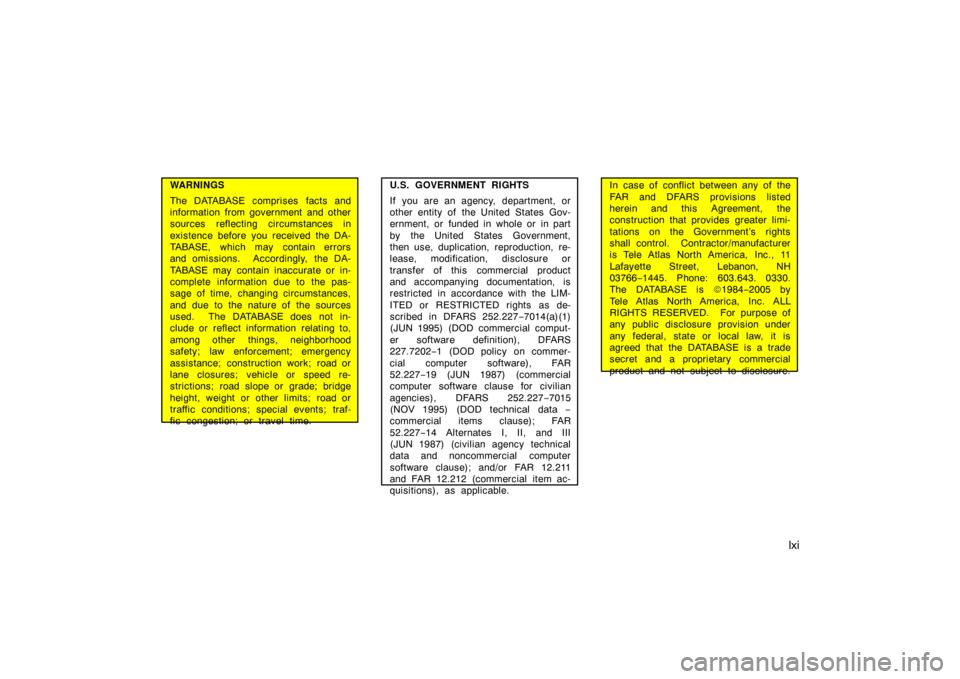
lxi
WARNINGS
The DATABASE comprises facts and
information from government and other
sources reflecting circumstances in
existence before you received the DA-
TABASE, which may contain errors
and omissions. Accordingly, the DA-
TABASE may contain inaccurate or in-
complete information due to the pas-
sage of time, changing circumstances,
and due to the nature of the sources
used. The DATABASE does not in-
clude or reflect information relating to,
among other things, neighborhood
safety; law enforcement; emergency
assistance; construction work; road or
lane closures; vehicle or speed re-
strictions; road slope or grade; bridge
height, weight or other limits; road or
traffic conditions; special events; traf-
fic congestion; or travel time.U.S. GOVERNMENT RIGHTS
If you are an agency, department, or
other entity of the United States Gov-
ernment, or funded in whole or in part
by the United States Government,
then use, duplication, reproduction, re-
lease, modification, disclosure or
transfer of this commercial product
and accompanying documentation, is
restricted in accordance with the LIM-
ITED or RESTRICTED rights as de-
scribed in DFARS 252.227−7014(a)(1)
(JUN 1995) (DOD commercial comput-
er software definition), DFARS
227.7202−1 (DOD policy on commer-
cial computer software), FAR
52.227−19 (JUN 1987) (commercial
computer software clause for civilian
agencies), DFARS 252.227−7015
(NOV 1995) (DOD technical data −
commercial items clause); FAR
52.227−14 Alternates I, II, and III
(JUN 1987) (civilian agency technical
data and noncommercial computer
software clause); and/or FAR 12.211
and FAR 12.212 (commercial item ac-
quisitions), as applicable.In case of conflict between any of the
FAR and DFARS provisions listed
herein and this Agreement, the
construction that provides greater limi-
tations on the Government’s rights
shall control. Contractor/manufacturer
is Tele Atlas North America, Inc., 11
Lafayette Street, Lebanon, NH
03766−1445. Phone: 603.643. 0330.
The DATABASE is ©1984−2005 by
Tele Atlas North America, Inc. ALL
RIGHTS RESERVED. For purpose of
any public disclosure provision under
any federal, state or local law, it is
agreed that the DATABASE is a trade
secret and a proprietary commercial
product and not subject to disclosure.
Page 62 of 138

lxii
If you are an agency, department, or
other entity of any State government,
the United States Government or any
other public entity or funded in whole
or in part by the United States Gov-
ernment, then you hereby agree to
protect the DATABASE from public
disclosure and to consider the DATA-
BASE exempt from any statute, law,
regulation, or code, including any Sun-
shine Act, Public Records Act, Free-
dom of Information Act, or equivalent,
which permits public access and/or re-
production or use of the Licensed
Products. In the event that such ex-
emption is challenged under any such
laws, this Agreement shall be consid-
ered breached and any and all right
to retain any copies or to use of the
DATABASE shall be terminated and
considered immediately null and void.
Any copies of the DATABASE held by
you shall immediately be destroyed.
If any court of competent jurisdiction
considers this clause void and unen-
forceable, in whole or in part, for any
reason, this Agreement shall be con-
sidered terminated and null and void,
in its entirety, and any and all copies
of the DATABASE shall immediately
be destroyed.
END USER NOTICE
PLEASE READ THIS NOTICE CARE-
FULLY BEFORE USING THIS NAV-
IGATION SYSTEM
The Point Of Interest Data (“POI”
Data) in the navigation system is in
part provided by infoUSA Inc. (“in-
foUSA”). By using the POI Data,
you accept and agree to all terms
and conditions set forth below.
1. OWNERSHIP
All rights, title and interest to the in-
foUSA POI Data shall be retained by
infoUSA.
2. LIMITATIONS ON USE
Except to the extent explicitly per-
mitted by mandatory laws, you may
not extract or reutilize any portion of
the contents of the POI Data, nor re-
produce, copy, modify, adapt, trans-
late, disassemble, decompile, or re-
verse engineer any portion of the POI
Data.
Page 63 of 138

lxiii
3. TRANSFER
You may not transfer the POI Data to
third parties, except together with the
system for which it was created, pro-
vided that you do not retain any copy
of the POI Data.
4. DISCLAIMER OF WARRANTY
EXCEPT AS STATED HEREIN, IN-
FOUSA MAKES NO EXPRESS OR
IMPLIED WARRANTIES, INCLUDING,
WITHOUT LIMITATION, ANY EX-
PRESS OR IMPLIED WARRANTY OF
FITNESS FOR A PARTICULAR PUR-
POSE OR WARRANTY OF MER-
CHANTABILITY.
5. LIMITATION OF LIABILITY
EITHER INFOUSA OR SUPPLIER OF
POI DATA SHALL NOT BE LIABLE
FOR ANY INDIRECT, CONSEQUEN-
TIAL OR INCIDENTAL DAMAGES
MADE OR ALLEGED IN CONNEC-
TION WITH YOUR USE OF THE POI
DATA.
In order to provide you with accurate map
information as much as possible, we are
always gathering information such as on
road repairs and carrying out on−site in-
vestigations. However, the names of
roads, streets, facilities, and their loca-
tions are often changed. In some places,
construction on roads may be in progress.
For that reason, information on some
areas in this system might be different
from the actual location.
The map database is normally updated
once a year. Contact your Toyota dealer
for information about the availability and
pricing of an update.
Page 64 of 138
lxiv
“DVD”: To determine which version of the
database is currently in your vehicle, se-
lect the
“DVD” switch on the “Menu”
screen. The “DVD information” screen ap-
pears and displays the map database ver-
sion.ROUTE GUIDANCE AVAILABILITY
Route guidance available area for de-
tailed roads and for main roads are
provided.
The software covers the route guidance
available area as shown in the following
“Route guidance availability” illustrations.
Route guidance available areas may
change due to the upgrading of the map
data.
 1
1 2
2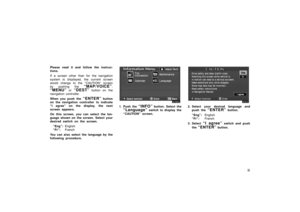 3
3 4
4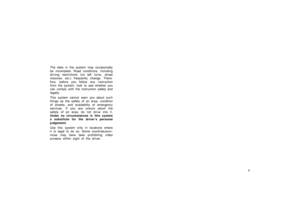 5
5 6
6 7
7 8
8 9
9 10
10 11
11 12
12 13
13 14
14 15
15 16
16 17
17 18
18 19
19 20
20 21
21 22
22 23
23 24
24 25
25 26
26 27
27 28
28 29
29 30
30 31
31 32
32 33
33 34
34 35
35 36
36 37
37 38
38 39
39 40
40 41
41 42
42 43
43 44
44 45
45 46
46 47
47 48
48 49
49 50
50 51
51 52
52 53
53 54
54 55
55 56
56 57
57 58
58 59
59 60
60 61
61 62
62 63
63 64
64 65
65 66
66 67
67 68
68 69
69 70
70 71
71 72
72 73
73 74
74 75
75 76
76 77
77 78
78 79
79 80
80 81
81 82
82 83
83 84
84 85
85 86
86 87
87 88
88 89
89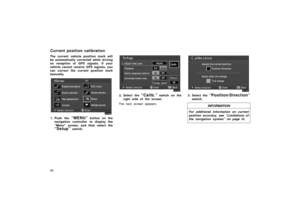 90
90 91
91 92
92 93
93 94
94 95
95 96
96 97
97 98
98 99
99 100
100 101
101 102
102 103
103 104
104 105
105 106
106 107
107 108
108 109
109 110
110 111
111 112
112 113
113 114
114 115
115 116
116 117
117 118
118 119
119 120
120 121
121 122
122 123
123 124
124 125
125 126
126 127
127 128
128 129
129 130
130 131
131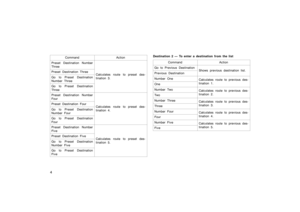 132
132 133
133 134
134 135
135 136
136 137
137![TOYOTA AVALON 2007 XX30 / 3.G Navigation Manual lvii
Disclaimer of Liability: [CLIENT] AND
ITS LICENSORS (INCLUDING THEIR
LICENSORS AND SUPPLIERS)
SHALL NOT BE LIABLE TO YOU IN
RESPECT OF ANY CLAIM, DEMAND
OR ACTION, IRRESPECTIVE OF THE
NATURE OF TOYOTA AVALON 2007 XX30 / 3.G Navigation Manual lvii
Disclaimer of Liability: [CLIENT] AND
ITS LICENSORS (INCLUDING THEIR
LICENSORS AND SUPPLIERS)
SHALL NOT BE LIABLE TO YOU IN
RESPECT OF ANY CLAIM, DEMAND
OR ACTION, IRRESPECTIVE OF THE
NATURE OF](/manual-img/14/6150/w960_6150-56.png)