2007 SUZUKI XL7 radio controls
[x] Cancel search: radio controlsPage 138 of 274

3-56 INSTRUMENT PANEL
78J00-03E
(Eject):
Press this button to eject a CD or DVD. If a
CD or DVD is ejected, but not removed, the
player automatically pulls it back in after 15
seconds.
If loading and reading of a CD cannot be
completed, because of an unknown for-
mat, etc., and the disc fails to eject, press
and hold the CD eject button for more than
five seconds to force the disc to eject.
DVD-V (Video) Display Buttons
Once a DVD-V is inserted, the radio dis-
play menu shows several tag options for
DVD playing. Press the pushbuttons
located under any desired tag option dur-
ing DVD playback. See the tag options
listed below for more information.
The rear seat passenger can navigate the
DVD-V menus and controls through the
remote control. Refer to “Remote Control”,
under “Rear Seat Entertainment System”
in this section for more information. The
Video Screen automatically turns on when
the DVD-V is inserted into the DVD slot.
/ (Play/Pause):
Press either the play or pause icon dis-
plays on the radio system, to toggle
between pausing or restarting playback of
a DVD. If the forward arrow is showing on
display, the system is in pause mode. If the
pause icon is showing on display, the sys-
tem is in playback mode. If the DVD screen
is off, press the play button to turn the
screen on. Some DVDs begin playing after the pre-
views have finished, although there might
be a delay of up to 30 seconds. If the DVD
does not begin playing the movie automati-
cally, press the pushbutton located under
the play/pause symbol tag displayed on
the radio. If the DVD still does not play,
refer to the on-screen instructions, if avail-
able.
(Stop):
Press this button to stop playing, rewind-
ing, or fast forwarding a DVD.
(Enter):
Press this button to select the choices that
are highlighted in any menu.
(Menu):
Press this button to access the DVD menu.
The DVD menu is different on every DVD.
Use the pushbuttons located under the
navigation arrows to navigate the cursor
through the DVD menu. After making a
selection press the enter button. This but-
ton only operates when using a DVD.
Nav (Navigate):
Press this button to display directional
arrows for navigating through the menus.
(Return):
Press this button to exit the current active
menu and return to the previous menu.
This button operates only when a DVD is
playing and a menu is active.DVD-A (Audio) Display Buttons
Once a DVD-A is inserted, radio display
menu shows several tag options for DVD
playing. Press the pushbuttons located
under any desired tag option during DVD
playback. See the tag options listed below
for more information. The rear seat opera-
tor can navigate the DVD-A menus and
controls through the remote control. Refer
to “Remote Control”, under “Rear Seat
Entertainment System” in this section for
more information. The Video Screen does
not automatically power on when the DVD-
A is inserted into the DVD slot. It must be
manually turned on by the rear seat occu-
pant through the remote control power but-
ton.
/ (Play/Pause):
Press either the play or pause icon dis-
plays on the radio system, to toggle
between pausing or restarting playback of
a DVD. If the forward arrow is showing on
display, the system is in pause mode. If the
pause icon is showing on display, the sys-
tem is in playback mode.
Group :
Press this button to cycle through musical
groupings on the DVD-A disc.
Nav (Navigate):
Press this button to display directional
arrows for navigating through the menus.
(Audio Stream):
Press this button to cycle through audio
stream formats located on the DVD-A disc.
Page 155 of 274

3-73 INSTRUMENT PANEL
78J00-03E
DVD Display Error Messages
The DVD display error message depends
on which radio you have. The video screen
may display one of the following:
Disc Load/Eject Error:
This message is displayed when there are
disc load or eject problems.
Disc Format Error:
This message will be displayed, if the disc
is inserted with the disc label wrong side
up, or if the disc is damaged.
Disc Region Error:
This message will be displayed, if the disc
is not from a correct region.
No Disc Inserted:
This message will be displayed, if no disc
is present when the EJECT button is
pressed on the radio.
DVD Distortion
Video distortion may occur when operating
cellular phones, scanners, CB radios, Glo-
bal Position Systems (GPS)*, two-way
radios, mobile fax, or walkie talkies.
It may be necessary to turn off the DVD
player when operating one of these
devices in or near the vehicle.
Cleaning the RSE Overhead Console
When cleaning the RSE overhead console
surface, use only a clean cloth dampened
with clean water.Cleaning the Video Screen
When cleaning the video screen, use only
a clean cloth dampened with clean water.
Use care when directly touching or clean-
ing the screen, as damage may result.
Theft-Deterrent FeatureTHEFTLOCK
® is designed to discourage
theft of your vehicle’s radio. The feature
works automatically by learning a portion
of the Vehicle Identification Number (VIN).
If the radio is moved to a different vehicle,
it does not operate and LOCKED displays.
With THEFTLOCK
® activated, the radio
cannot operate if stolen.
Audio Steering Wheel Controls
1673270
If your vehicle has audio steering wheel
controls, they may be differ depending onyour vehicle’s options. Some audio con-
trols can be adjusted at the steering wheel.
They include the following:
(Next/Previous):
Press the up or the down arrow to go to the
next or to the previous radio station stored
as a favorite.
When a CD/DVD is playing, press the up
or the down arrow to go to the next or pre-
vious track or chapter.
(Mute/Voice Recognition):
Press and release this button to silence
the vehicle speakers only. The audio of the
wireless and wired headphones, if your
vehicle has these features, will not be
muted. Press and release this button
again, to turn the sound on.
If your vehicle has the navigation system,
press and hold this button for longer than
one second to initiate voice recognition.
See “Voice Recognition” in the Navigation
System manual for more information.
SRCE (Source):
Press this button to switch between the
radio (AM, FM), XM (if equipped), CD, and
if your vehicle has these features, DVD,
front auxiliary, and rear auxiliary.
(Volume):
Press the plus or minus button to increase
or to decrease the radio volume.
Page 271 of 274
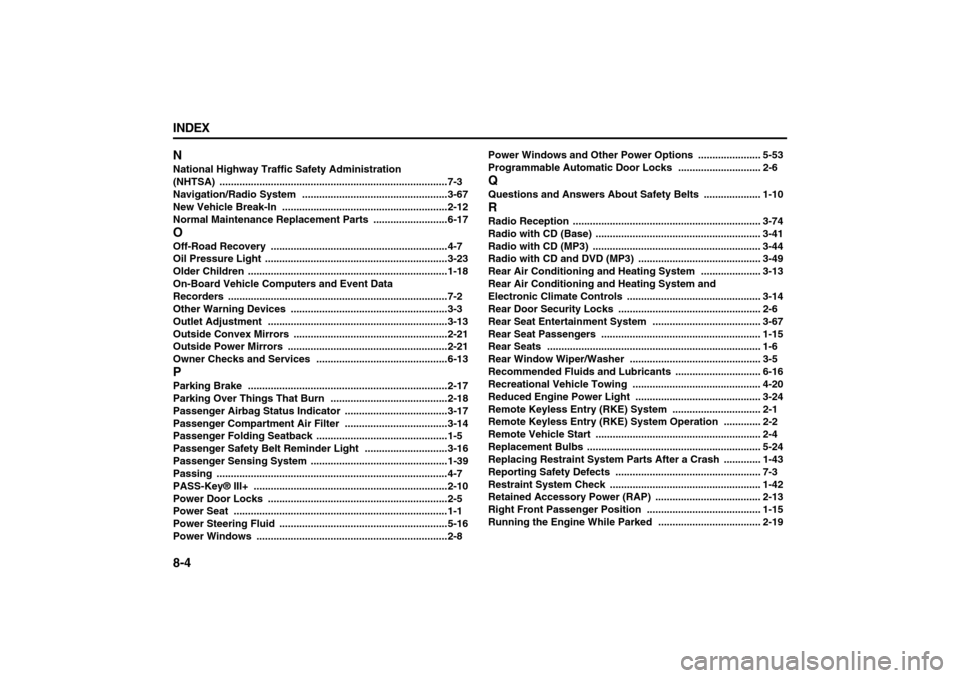
8-4 INDEX
78J00-03E N
National Highway Traffic Safety Administration
(NHTSA)
................................................................................7-3
Navigation/Radio System
...................................................3-67
New Vehicle Break-In
..........................................................2-12
Normal Maintenance Replacement Parts
..........................6-17
OOff-Road Recovery
..............................................................4-7
Oil Pressure Light ................................................................3-23
Older Children
......................................................................1-18
On-Board Vehicle Computers and Event Data
Recorders
.............................................................................7-2
Other Warning Devices
.......................................................3-3
Outlet Adjustment
...............................................................3-13
Outside Convex Mirrors
......................................................2-21
Outside Power Mirrors ........................................................2-21
Owner Checks and Services
..............................................6-13
PParking Brake
......................................................................2-17
Parking Over Things That Burn
.........................................2-18
Passenger Airbag Status Indicator ....................................3-17
Passenger Compartment Air Filter ....................................3-14
Passenger Folding Seatback
..............................................1-5
Passenger Safety Belt Reminder Light
.............................3-16
Passenger Sensing System
................................................1-39
Passing
.................................................................................4-7
PASS-Key® III+
....................................................................2-10
Power Door Locks ...............................................................2-5
Power Seat
...........................................................................1-1
Power Steering Fluid
...........................................................5-16
Power Windows
...................................................................2-8Power Windows and Other Power Options
...................... 5-53
Programmable Automatic Door Locks
............................. 2-6
QQuestions and Answers About Safety Belts
.................... 1-10
RRadio Reception
.................................................................. 3-74
Radio with CD (Base)
.......................................................... 3-41
Radio with CD (MP3) ........................................................... 3-44
Radio with CD and DVD (MP3)
........................................... 3-49
Rear Air Conditioning and Heating System
..................... 3-13
Rear Air Conditioning and Heating System and
Electronic Climate Controls
............................................... 3-14
Rear Door Security Locks
.................................................. 2-6
Rear Seat Entertainment System
...................................... 3-67
Rear Seat Passengers
........................................................ 1-15
Rear Seats
........................................................................... 1-6
Rear Window Wiper/Washer
.............................................. 3-5
Recommended Fluids and Lubricants
.............................. 6-16
Recreational Vehicle Towing
............................................. 4-20
Reduced Engine Power Light ............................................ 3-24
Remote Keyless Entry (RKE) System
............................... 2-1
Remote Keyless Entry (RKE) System Operation
............. 2-2
Remote Vehicle Start
.......................................................... 2-4
Replacement Bulbs
............................................................. 5-24
Replacing Restraint System Parts After a Crash
............. 1-43
Reporting Safety Defects
................................................... 7-3
Restraint System Check ..................................................... 1-42
Retained Accessory Power (RAP)
..................................... 2-13
Right Front Passenger Position
........................................ 1-15
Running the Engine While Parked .................................... 2-19