2007 SUZUKI XL7 reset
[x] Cancel search: resetPage 87 of 274

3-5 INSTRUMENT PANEL
78J00-03E
(Delay Adjustment):
Move the lever to the delay position to
choose a delayed wiping cycle. Turn the
intermittent adjust band down for a longer
delay or up for a shorter delay.
(Off):
Move the lever to this position to turn off
the windshield wipers.
(Mist):
Move the lever all the way down to mist
and release for a single wiping cycle. The
windshield wipers will stop after one wipe
and then return to the original position. If
more wipes are needed, hold the lever on
mist longer.
Windshield WasherThere is a button marked with the wind-
shield washer symbol at the end of the
windshield wiper lever. Press this button to
spray washer fluid on the windshield. The
wipers will run for a few cycles to clear the
window and then either stop or return to
your preset speed. For more wash cycles,
press and hold the button longer.
Rear Window Wiper/WasherThe rear wiper and rear wash buttons are
located in the switchbank above the shift
lever.
(Rear Wiper):
Press this button to turn the rear wiper on
and off. When the button is on, the rear
wiper will run continuously at a preset
speed.
(Wash):
Press this button to spray washer fluid on
the rear window. The window wiper will
also come on. Release the button when
enough fluid has been sprayed on the win-
dow. The rear wiper will run a few more
cycles after it is released. If the rear wiper
function was already on, prior to pressing
the wash button, it will continue to stay on
until you press the wiper button again.
The rear window washer uses the same
fluid that is in the windshield washer reser-
voir. Refer to “Windshield Washer Fluid” in
“Checking Things Under the Hood” in the
“Service and Appearance Care” section.
Cruise ControlWith cruise control, you can maintain a
speed of about 25 mph (40 km/h) or more
without keeping your foot on the accelera-
tor. This can really help on long trips.
Cruise control does not work at speeds
below 25 mph (40 km/h).
Setting Cruise Control
WARNING
In freezing weather, do not use your
washer until the windshield is
warmed. Otherwise the washer fluid
can form ice on the windshield,
blocking your vision.
WARNING
Cruise control can be dangerous
where you cannot drive safely at a
steady speed. So, do not use your
cruise control on winding roads or in
heavy traffic.
Cruise control can be dangerous on
slippery roads. On such roads, fast
changes in tire traction can cause
excessive wheel slip, and you could
lose control. Do not use cruise con-
trol on slippery roads.
WARNING
If you leave your cruise control on
when you are not using cruise, you
might hit a button and go into cruise
when you do not want to. You could
be startled and even lose control.
Keep the cruise control switch off
until you want to use cruise control.
Page 93 of 274
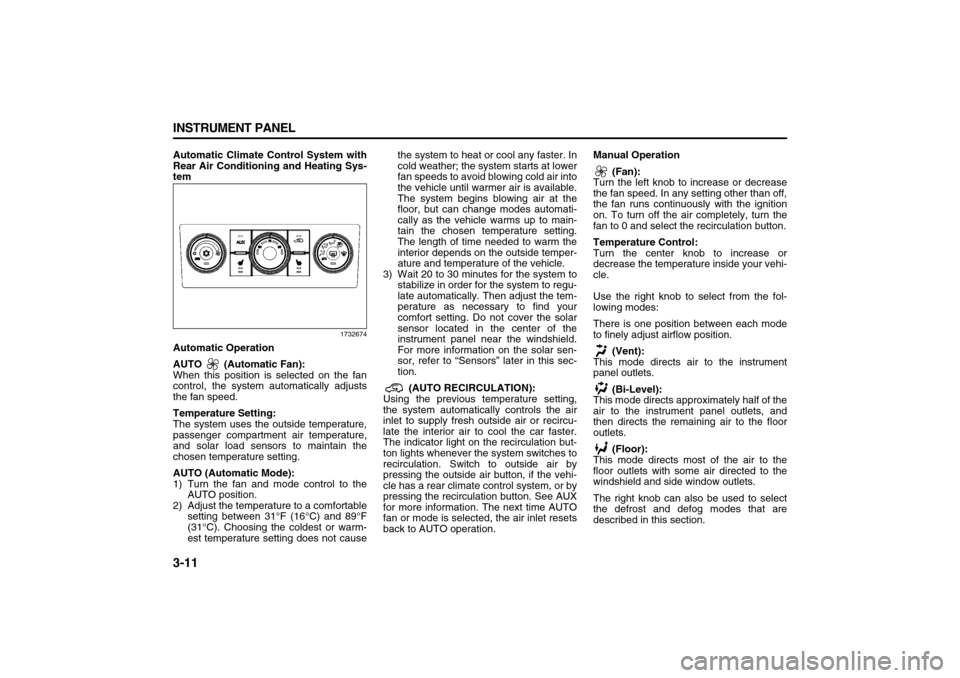
3-11 INSTRUMENT PANEL
78J00-03E
Automatic Climate Control System with
Rear Air Conditioning and Heating Sys-
tem
1732674
Automatic Operation
AUTO (Automatic Fan):
When this position is selected on the fan
control, the system automatically adjusts
the fan speed.
Temperature Setting:
The system uses the outside temperature,
passenger compartment air temperature,
and solar load sensors to maintain the
chosen temperature setting.
AUTO (Automatic Mode):
1) Turn the fan and mode control to the
AUTO position.
2) Adjust the temperature to a comfortable
setting between 31°F (16°C) and 89°F
(31°C). Choosing the coldest or warm-
est temperature setting does not causethe system to heat or cool any faster. In
cold weather; the system starts at lower
fan speeds to avoid blowing cold air into
the vehicle until warmer air is available.
The system begins blowing air at the
floor, but can change modes automati-
cally as the vehicle warms up to main-
tain the chosen temperature setting.
The length of time needed to warm the
interior depends on the outside temper-
ature and temperature of the vehicle.
3) Wait 20 to 30 minutes for the system to
stabilize in order for the system to regu-
late automatically. Then adjust the tem-
perature as necessary to find your
comfort setting. Do not cover the solar
sensor located in the center of the
instrument panel near the windshield.
For more information on the solar sen-
sor, refer to “Sensors” later in this sec-
tion.
(AUTO RECIRCULATION):
Using the previous temperature setting,
the system automatically controls the air
inlet to supply fresh outside air or recircu-
late the interior air to cool the car faster.
The indicator light on the recirculation but-
ton lights whenever the system switches to
recirculation. Switch to outside air by
pressing the outside air button, if the vehi-
cle has a rear climate control system, or by
pressing the recirculation button. See AUX
for more information. The next time AUTO
fan or mode is selected, the air inlet resets
back to AUTO operation.Manual Operation
(Fan):
Turn the left knob to increase or decrease
the fan speed. In any setting other than off,
the fan runs continuously with the ignition
on. To turn off the air completely, turn the
fan to 0 and select the recirculation button.
Temperature Control:
Turn the center knob to increase or
decrease the temperature inside your vehi-
cle.
Use the right knob to select from the fol-
lowing modes:
There is one position between each mode
to finely adjust airflow position.
(Vent):
This mode directs air to the instrument
panel outlets.
(Bi-Level):
This mode directs approximately half of the
air to the instrument panel outlets, and
then directs the remaining air to the floor
outlets.
(Floor):
This mode directs most of the air to the
floor outlets with some air directed to the
windshield and side window outlets.
The right knob can also be used to select
the defrost and defog modes that are
described in this section.
Page 97 of 274

3-15 INSTRUMENT PANEL
78J00-03E
Warning Lights, Gages, and
IndicatorsThis part describes the warning lights and
gages that may be on your vehicle. The
pictures will help you locate them.
Warning lights and gages can signal that
something is wrong before it becomes seri-
ous enough to cause an expensive repair
or replacement. Paying attention to your
warning lights and gages could also save
you or others from injury.
Warning lights come on when there may
be or is a problem with one of your vehi-
cle’s functions. As you will see in the
details on the following pages, some warn-
ing lights come on briefly when you start
the engine just to let you know they are
working. If you are familiar with this sec-
tion, you should not be alarmed when this
happens.
Gages can indicate when there may be or
is a problem with one of your vehicle’s
functions. Often gages and warning lights
work together to let you know when there
is a problem with your vehicle.
When one of the warning lights comes on
and stays on when you are driving, or
when one of the gages shows there may
be a problem, check the section that tells
you what to do about it. Please follow this
manual’s advice. Waiting to do repairs can
be costly and even dangerous. So pleaseget to know your warning lights and gages.
They are a big help.
Instrument Panel ClusterYour instrument panel cluster is designed
to let you know at a glance how your vehi-
cle is running. You will know how fast you
are going, how much fuel you are using,
and many other things you will need to
drive safely and economically.
United States version shown,
Canada similar
1716507
Speedometer and OdometerYour speedometer lets you see your speed
in both miles per hour (mph) and kilome-
ters per hour (km/h).
Your odometer shows how far your vehicle
has been driven, in either miles (used in
the United States) or kilometers (used in
Canada).
Your vehicle has a tamper resistant odom-
eter. The digital odometer will read 999999
if someone tries to turn it back.
You may wonder what happens if your
vehicle needs a new odometer installed. If
the new one can be set to the mileage total
of the old odometer, then it must be. If not,
then it is set at zero and a label must be
put on the driver’s door to show the old
mileage reading when the new odometer
was installed.Trip OdometerYour trip odometer is located in the Driver
Information Center and shows how far your
vehicle has been driven since the trip
odometer was last reset. For more infor-
mation refer to “DIC Operation and Dis-
plays” in this section.
Page 102 of 274

3-20 INSTRUMENT PANEL
78J00-03E
Anti-Lock Brake System Warning
Light
807057
With the Anti-Lock Brake System (ABS),
the light will come on when your engine is
started and stay on for several seconds.
This is normal.
If the ABS warning light comes on and
stays on, there may be a problem with the
anti-lock portion of the brake system. If the
brake system warning light is not on, you
still have brakes, but you do not have anti-
lock brakes. Refer to “Brake System Warn-
ing Light” in this section for more informa-
tion.
If the light stays on, turn the ignition to
LOCK. If the light comes on when you are
driving, stop as soon as possible and turn
the ignition off. Then start the engine again
to reset the system. If the light still stays
on, or comes on again while you are driv-
ing, your vehicle needs service. If the regu-
lar brake system warning light is not on,
you still have brakes, but you do not have
anti-lock brakes. If the regular brake sys-
tem warning light is also on, you do not
have anti-lock brakes and there is a prob-lem with your regular brakes. Refer to
“Brake System Warning Light” in this sec-
tion for more information.
The ABS warning light should come on
briefly when you turn the ignition key to
RUN. If the light does not come on then,
have it fixed so it will be ready to warn you
if there is a problem.
Traction Control System (TCS)
Warning Light
1545635
Your vehicle has a traction control system
warning light.
This light will come on when your traction
control system is limiting wheel spin. You
may feel or hear the system working, but
this is normal. This light may also come on
after extended heavy braking indicating the
brakes have become too hot to limit wheel
spin.
If the traction control system warning light
comes on and stays on for an extended
period of time when the system is turned
on, your vehicle needs service. Refer to
“Traction Control System (TCS)” in “Your
Driving, the Road, and Your Vehicle” in the“Driving Your Vehicle” section for more
information.
Engine Coolant Temperature
Warning Light
808241
The engine coolant temperature warning
light will come on when the engine has
overheated.
If this happens you should pull over and
turn off the engine as soon as possible.
Refer to “Engine Overheating” in “Check-
ing Things Under the Hood” in the “Service
and Appearance Care” section for more
information.
NOTE:
Driving with the engine coolant tempera-
ture warning light on could cause your
vehicle to overheat. Refer to “Engine Over-
heating” in “Checking Things Under the
Hood” in the “Service and Appearance
Care” section. Your vehicle could be dam-
aged, and it might not be covered by your
warranty. Never drive with the engine cool-
ant temperature warning light on.
Page 106 of 274

3-24 INSTRUMENT PANEL
78J00-03E
Change Engine Oil Light
806876
If this light comes on and stays on for 30
seconds, it means that service is required
for your vehicle.
After having the oil changed you will need
to reset the light. Refer to “Engine Oil” in
“Checking Things Under the Hood” in the
“Service and Appearance Care” and
“Scheduled Maintenance” in “Mainte-
nance Schedule” in the “Maintenance
Schedule” section for more information.Security Light
811473
Your vehicle has a theft-deterrent system.
With this system, the security light will
flash as you open the door if your ignition
is off.This light will come on briefly when the
vehicle is turned on.
For more information, refer to “PASS-Key
®
III+ Operation” in “Theft-Deterrent Sys-
tems” in the “Features and Controls” sec-
tion.Fog Lamp Light
808603
The fog lamp light will come on when the
fog lamps are in use.
The light will go out when the fog lamps
are turned off. Refer to “Fog Lamps” in this
section for more information.Cruise Control Light
806861
This light comes on whenever you set the
cruise control.The light goes out when the cruise control
is turned off. Refer to “Cruise Control” in
this section for more information.
Reduced Engine Power Light
1278022
Your vehicle has a reduced engine power
light.
This light, along with the service vehicle
soon light, will be displayed when a notice-
able reduction in the vehicle’s performance
may occur. Stop the vehicle and turn off
the ignition. Wait for 10 seconds and
restart your vehicle. This may correct the
condition. Refer to “Service Vehicle Soon
Light” in this section for more information.
The vehicle may be driven at a reduced
speed when the reduced engine power
light is on, but acceleration and speed may
be reduced. The performance may be
reduced until the next time you drive your
vehicle. If this light stays on, see your
SUZUKI dealer as soon as possible for
diagnosis and repair.
Page 107 of 274

3-25 INSTRUMENT PANEL
78J00-03E
Highbeam On Light
808597
This light comes on when the high-beam
headlamps are in use.
Refer to “Headlamp High/Low-Beam
Changer” in this section.Service All-Wheel Drive Light
1710820
This light is located in the center of your
instrument panel cluster.
This light and the SERVICE ALL WHEEL
DRIVE message in the Driver Information
Center (DIC) will come on and stay on to
indicate that there may be a problem with
the drive system and service is required.
Refer to “All-Wheel Drive (AWD) System”
in “Your Driving, the Road, and Your Vehi-
cle” in the “Driving Your Vehicle” sectionand “DIC Warnings and Messages” in this
section for more information.
All-Wheel Drive Disabled Light
1710823
This light will come on when the rear drive
system is overheating.
An ALL WHEEL DRIVE OFF message will
appear in the Driver Information Center
(DIC) too. This light will turn off when the
rear drive system cools down. If this light
stays on for a while, you need to reset the
light. To reset the light, turn the ignition off
and then back on again. If the light stays
on, see your dealer right away.
Refer to “All-Wheel Drive” in the “Service
and Appearance Care” section and “DIC
Warnings and Messages” in this section for
more information.
Gate Ajar Light
1326999
If this light comes on, your liftgate is not
completely closed. Driving with the liftgate
open can cause carbon monoxide (CO) to
enter the vehicle.
Refer to “Engine Exhaust” in “Starting and
Operating Your Vehicle” in the “Features
and Controls” section for more information.Door Ajar Light
1734979
This light will come on when a door is ajar.
Do not drive with a door ajar.
Page 109 of 274

3-27 INSTRUMENT PANEL
78J00-03E
Driver Information Center
(DIC)Your vehicle has a Driver Information Cen-
ter (DIC).
All messages will appear in the DIC display
located in the center of the instrument
panel cluster. The DIC buttons are located
on the center of the instrument panel.
The DIC comes on when the ignition is on.
After a short delay, the DIC will display the
information that was last displayed before
the engine was turned off.
The DIC displays trip, fuel, and vehicle sys-
tem information, and warning messages if
a system problem is detected. The top of
the DIC display shows the shift lever posi-
tion indicator. Refer to “Automatic Tran-
saxle Operation” in “Starting and
Operating Your Vehicle” in the “Features
and Controls” section for more information.
If your vehicle has this feature, the DIC
also displays the outside air temperature
when viewing the trip and fuel information.
If there is a problem with the system that
controls the temperature display, the num-
bers will be replaced with dashes. If this
occurs, have the vehicle serviced by your
dealer. If an abnormal temperature reading
is displayed for an extended period of time,
consult your dealer. Under certain circum-
stances, especially when the engine is
idling, a delay updating the temperature
display is normal.The DIC also allows some features to be
personalized. Refer to “DIC Vehicle Per-
sonalization” in this section for more infor-
mation.
DIC Operation and DisplaysThe DIC has different displays which can
be accessed by pressing the DIC buttons
located on the center of the instrument
panel.
DIC Buttons
1657854
The buttons are the trip/fuel, vehicle infor-
mation, and set/reset buttons. The button
functions are detailed in the following
pages.
Trip/Fuel (1):
Press this button to scroll through the trip
and fuel displays. See “Trip/Fuel MenuItems” following for more information on
these displays.
Vehicle Information (2):
Press this button to scroll through the vehi-
cle information displays and to personalize
the feature settings on your vehicle. Refer
to “Vehicle Information Menu Items” follow-
ing and “DIC Vehicle Personalization” in
this section for more information on these
displays.
Set/Reset (3):
Press this button to set or reset certain
functions and to turn off or acknowledge
messages on the DIC.
Page 110 of 274

3-28 INSTRUMENT PANEL
78J00-03E
Trip/Fuel Menu Items
Trip/Fuel (1):
Press this button to scroll through the fol-
lowing displays:
ODOMETER
Press the trip/fuel button until ODOMETER
displays. This display shows the distance
the vehicle has been driven in either miles
(mi) or kilometers (km). This display will
also show the outside air temperature in
either degrees Fahrenheit (°F) or degrees
Celsius (°C).
To change the DIC display to English or
metric units, refer to “UNITS” later in this
section.
TRIP
Press the trip/fuel button until TRIP dis-
plays. This display shows the current dis-
tance traveled in either miles (mi) or
kilometers (km) since the last reset for the
trip odometer. This display will also show
the outside air temperature in either
degrees Fahrenheit (°F) or degrees Cel-
sius (°C).
The trip odometer can be reset to zero by
pressing the set/reset button while the trip
odometer is displayed.
AVERAGE SPEED
Press the trip/fuel button until AVERAGE
SPEED displays. This display shows the
average speed of the vehicle in miles per
hour (mph) or kilometers per hour (km/h).
This average is calculated based on thevarious vehicle speeds recorded since the
last reset of this value. To reset the value,
press and hold the set/reset button. The
display will return to zero.
AVG (Average) ECONOMY
Press the trip/fuel button until AVG ECON-
OMY displays. This display shows the
approximate average miles per gallon
(mpg) or liters per 100 kilometers (L/100
km). This number is calculated based on
the number of mpg (L/100 km) recorded
since the last time this menu item was
reset. To reset this display, press and hold
the set/reset button. The display will return
to zero.
RANGE
Press the trip/fuel button until RANGE dis-
plays. This display shows the approximate
number of remaining miles (mi) or kilome-
ters (km) the vehicle can be driven without
refueling.
The fuel range estimate is based on an
average of the vehicle’s fuel economy over
recent driving history and the amount of
fuel remaining in the fuel tank. This esti-
mate will change if driving conditions
change. For example, if driving in traffic
and making frequent stops, this display
may read one number, but if the vehicle is
driven on a freeway, the number may
change even though the same amount of
fuel is in the fuel tank. This is because dif-
ferent driving conditions produce different
fuel economies. Generally, freeway drivingproduces better fuel economy than city
driving.
If your vehicle is low on fuel, the FUEL
LEVEL LOW message will be displayed.
Refer to “FUEL LEVEL LOW” under “DIC
Warnings and Messages” in this section for
more information.
Blank Display
This display shows no information.