2007 SUZUKI FORENZA lock
[x] Cancel search: lockPage 123 of 225
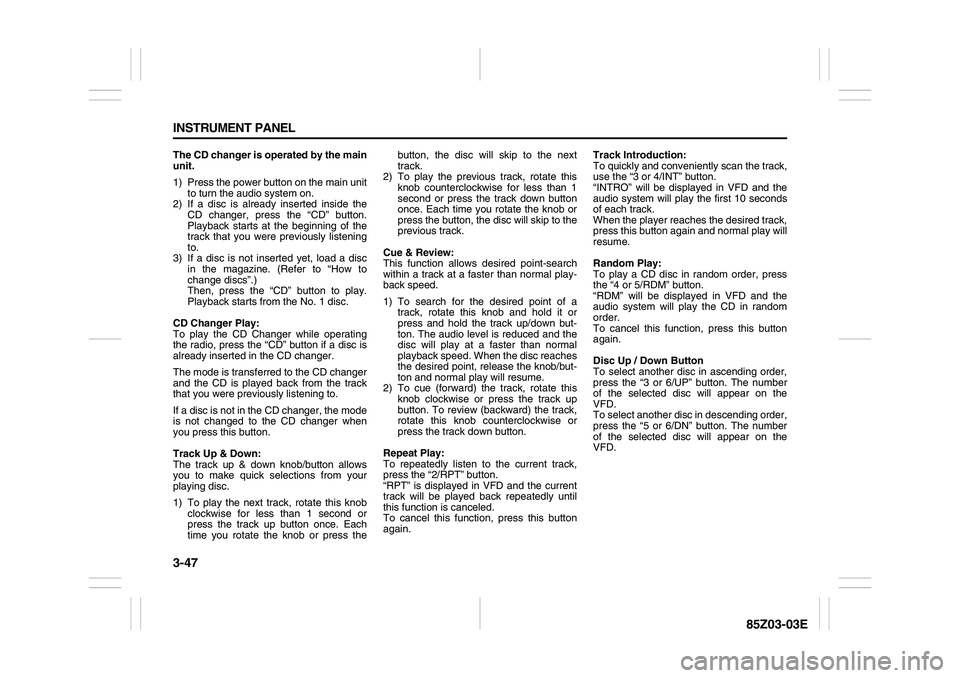
3-47 INSTRUMENT PANEL
85Z03-03E
The CD changer is operated by the main
unit.
1) Press the power button on the main unit
to turn the audio system on.
2) If a disc is already inserted inside the
CD changer, press the “CD” button.
Playback starts at the beginning of the
track that you were previously listening
to.
3) If a disc is not inserted yet, load a disc
in the magazine. (Refer to “How to
change discs”.)
Then, press the “CD” button to play.
Playback starts from the No. 1 disc.
CD Changer Play:
To play the CD Changer while operating
the radio, press the “CD” button if a disc is
already inserted in the CD changer.
The mode is transferred to the CD changer
and the CD is played back from the track
that you were previously listening to.
If a disc is not in the CD changer, the mode
is not changed to the CD changer when
you press this button.
Track Up & Down:
The track up & down knob/button allows
you to make quick selections from your
playing disc.
1) To play the next track, rotate this knob
clockwise for less than 1 second or
press the track up button once. Each
time you rotate the knob or press thebutton, the disc will skip to the next
track.
2) To play the previous track, rotate this
knob counterclockwise for less than 1
second or press the track down button
once. Each time you rotate the knob or
press the button, the disc will skip to the
previous track.
Cue & Review:
This function allows desired point-search
within a track at a faster than normal play-
back speed.
1) To search for the desired point of a
track, rotate this knob and hold it or
press and hold the track up/down but-
ton. The audio level is reduced and the
disc will play at a faster than normal
playback speed. When the disc reaches
the desired point, release the knob/but-
ton and normal play will resume.
2) To cue (forward) the track, rotate this
knob clockwise or press the track up
button. To review (backward) the track,
rotate this knob counterclockwise or
press the track down button.
Repeat Play:
To repeatedly listen to the current track,
press the “2/RPT” button.
“RPT” is displayed in VFD and the current
track will be played back repeatedly until
this function is canceled.
To cancel this function, press this button
again.Track Introduction:
To quickly and conveniently scan the track,
use the “3 or 4/INT” button.
“INTRO” will be displayed in VFD and the
audio system will play the first 10 seconds
of each track.
When the player reaches the desired track,
press this button again and normal play will
resume.
Random Play:
To play a CD disc in random order, press
the “4 or 5/RDM” button.
“RDM” will be displayed in VFD and the
audio system will play the CD in random
order.
To cancel this function, press this button
again.
Disc Up / Down Button
To select another disc in ascending order,
press the “3 or 6/UP” button. The number
of the selected disc will appear on the
VFD.
To select another disc in descending order,
press the “5 or 6/DN” button. The number
of the selected disc will appear on the
VFD.
Page 127 of 225
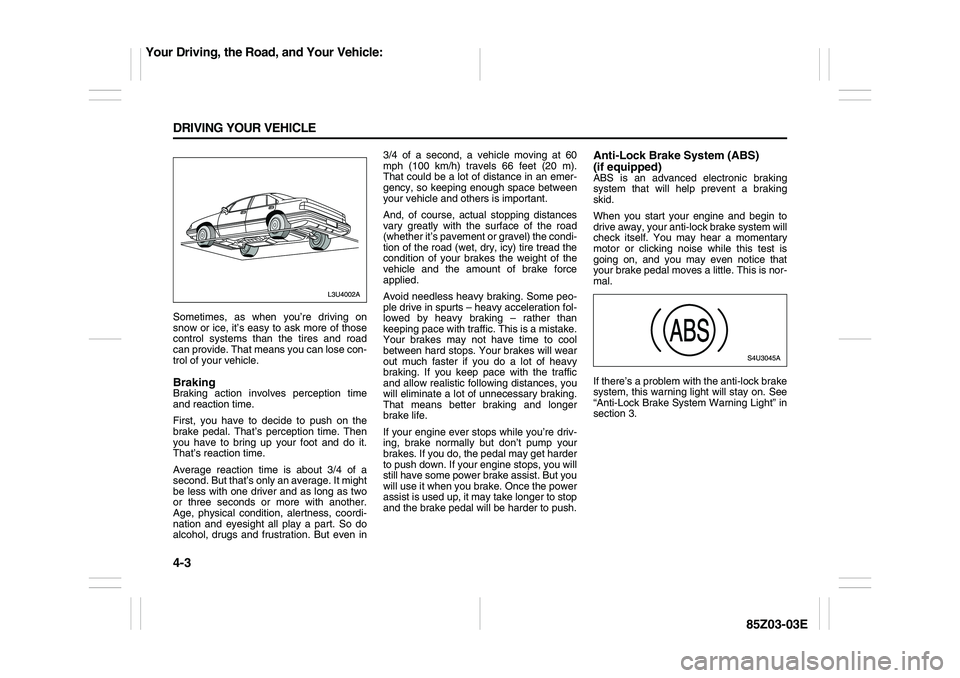
4-3 DRIVING YOUR VEHICLE
85Z03-03E
Sometimes, as when you’re driving on
snow or ice, it’s easy to ask more of those
control systems than the tires and road
can provide. That means you can lose con-
trol of your vehicle.BrakingBraking action involves perception time
and reaction time.
First, you have to decide to push on the
brake pedal. That’s perception time. Then
you have to bring up your foot and do it.
That’s reaction time.
Average reaction time is about 3/4 of a
second. But that’s only an average. It might
be less with one driver and as long as two
or three seconds or more with another.
Age, physical condition, alertness, coordi-
nation and eyesight all play a part. So do
alcohol, drugs and frustration. But even in3/4 of a second, a vehicle moving at 60
mph (100 km/h) travels 66 feet (20 m).
That could be a lot of distance in an emer-
gency, so keeping enough space between
your vehicle and others is important.
And, of course, actual stopping distances
vary greatly with the surface of the road
(whether it’s pavement or gravel) the condi-
tion of the road (wet, dry, icy) tire tread the
condition of your brakes the weight of the
vehicle and the amount of brake force
applied.
Avoid needless heavy braking. Some peo-
ple drive in spurts – heavy acceleration fol-
lowed by heavy braking – rather than
keeping pace with traffic. This is a mistake.
Your brakes may not have time to cool
between hard stops. Your brakes will wear
out much faster if you do a lot of heavy
braking. If you keep pace with the traffic
and allow realistic following distances, you
will eliminate a lot of unnecessary braking.
That means better braking and longer
brake life.
If your engine ever stops while you’re driv-
ing, brake normally but don’t pump your
brakes. If you do, the pedal may get harder
to push down. If your engine stops, you will
still have some power brake assist. But you
will use it when you brake. Once the power
assist is used up, it may take longer to stop
and the brake pedal will be harder to push.
Anti-Lock Brake System (ABS)
(if equipped)ABS is an advanced electronic braking
system that will help prevent a braking
skid.
When you start your engine and begin to
drive away, your anti-lock brake system will
check itself. You may hear a momentary
motor or clicking noise while this test is
going on, and you may even notice that
your brake pedal moves a little. This is nor-
mal.
If there’s a problem with the anti-lock brake
system, this warning light will stay on. See
“Anti-Lock Brake System Warning Light” in
section 3.
Your Driving, the Road, and Your Vehicle:
Page 128 of 225
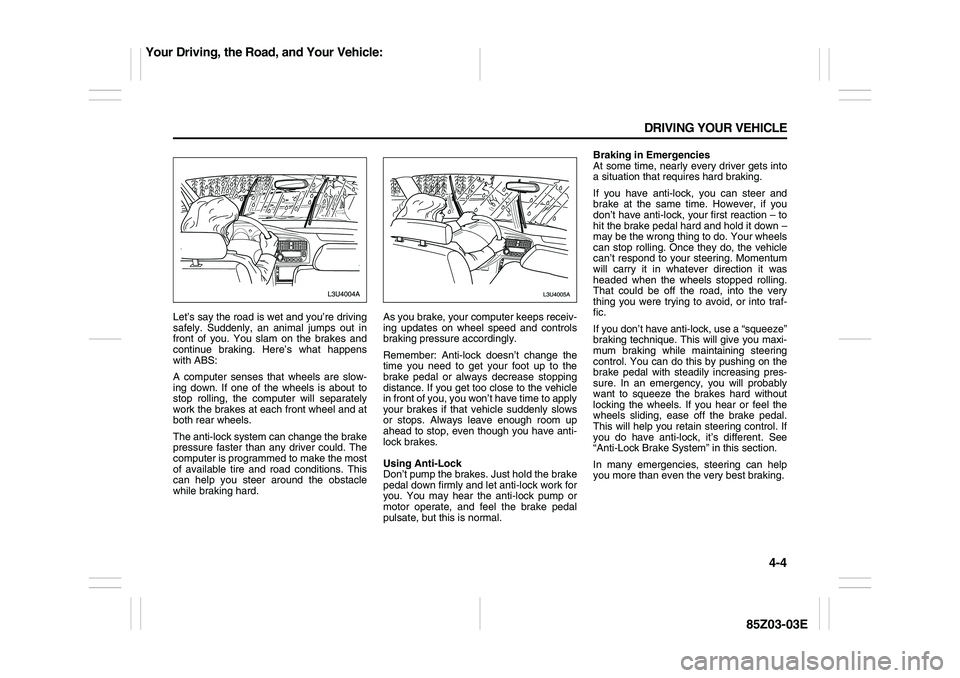
4-4 DRIVING YOUR VEHICLE
85Z03-03E
Let’s say the road is wet and you’re driving
safely. Suddenly, an animal jumps out in
front of you. You slam on the brakes and
continue braking. Here’s what happens
with ABS:
A computer senses that wheels are slow-
ing down. If one of the wheels is about to
stop rolling, the computer will separately
work the brakes at each front wheel and at
both rear wheels.
The anti-lock system can change the brake
pressure faster than any driver could. The
computer is programmed to make the most
of available tire and road conditions. This
can help you steer around the obstacle
while braking hard.As you brake, your computer keeps receiv-
ing updates on wheel speed and controls
braking pressure accordingly.
Remember: Anti-lock doesn’t change the
time you need to get your foot up to the
brake pedal or always decrease stopping
distance. If you get too close to the vehicle
in front of you, you won’t have time to apply
your brakes if that vehicle suddenly slows
or stops. Always leave enough room up
ahead to stop, even though you have anti-
lock brakes.
Using Anti-Lock
Don’t pump the brakes. Just hold the brake
pedal down firmly and let anti-lock work for
you. You may hear the anti-lock pump or
motor operate, and feel the brake pedal
pulsate, but this is normal.Braking in Emergencies
At some time, nearly every driver gets into
a situation that requires hard braking.
If you have anti-lock, you can steer and
brake at the same time. However, if you
don’t have anti-lock, your first reaction – to
hit the brake pedal hard and hold it down –
may be the wrong thing to do. Your wheels
can stop rolling. Once they do, the vehicle
can’t respond to your steering. Momentum
will carry it in whatever direction it was
headed when the wheels stopped rolling.
That could be off the road, into the very
thing you were trying to avoid, or into traf-
fic.
If you don’t have anti-lock, use a “squeeze”
braking technique. This will give you maxi-
mum braking while maintaining steering
control. You can do this by pushing on the
brake pedal with steadily increasing pres-
sure. In an emergency, you will probably
want to squeeze the brakes hard without
locking the wheels. If you hear or feel the
wheels sliding, ease off the brake pedal.
This will help you retain steering control. If
you do have anti-lock, it’s different. See
“Anti-Lock Brake System” in this section.
In many emergencies, steering can help
you more than even the very best braking.
Your Driving, the Road, and Your Vehicle:
Page 129 of 225
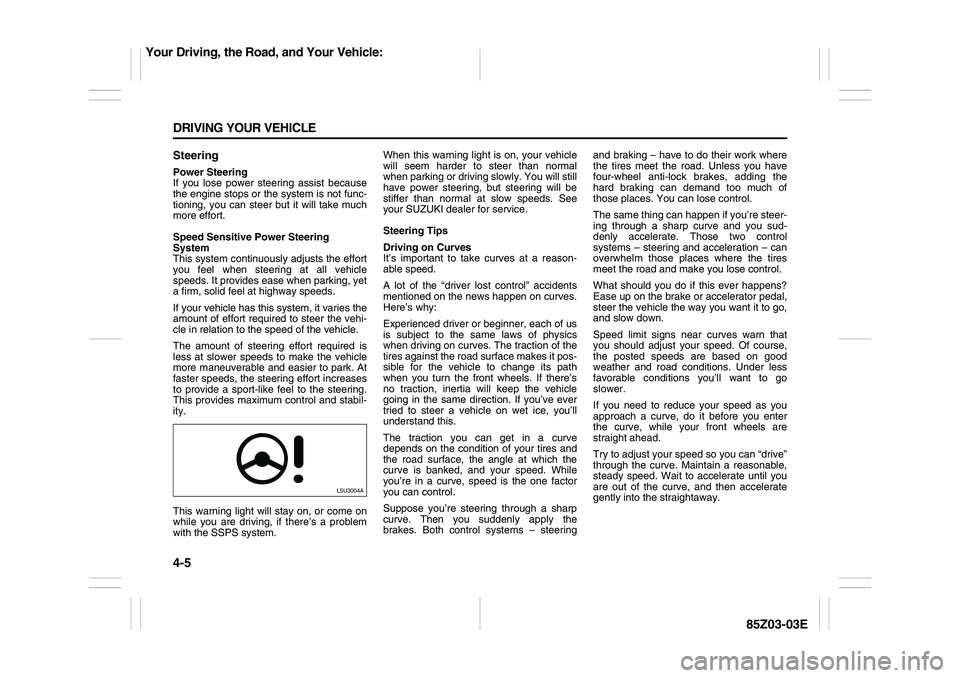
4-5 DRIVING YOUR VEHICLE
85Z03-03E
SteeringPower Steering
If you lose power steering assist because
the engine stops or the system is not func-
tioning, you can steer but it will take much
more effort.
Speed Sensitive Power Steering
System
This system continuously adjusts the effort
you feel when steering at all vehicle
speeds. It provides ease when parking, yet
a firm, solid feel at highway speeds.
If your vehicle has this system, it varies the
amount of effort required to steer the vehi-
cle in relation to the speed of the vehicle.
The amount of steering effort required is
less at slower speeds to make the vehicle
more maneuverable and easier to park. At
faster speeds, the steering effort increases
to provide a sport-like feel to the steering.
This provides maximum control and stabil-
ity.
This warning light will stay on, or come on
while you are driving, if there’s a problem
with the SSPS system.When this warning light is on, your vehicle
will seem harder to steer than normal
when parking or driving slowly. You will still
have power steering, but steering will be
stiffer than normal at slow speeds. See
your SUZUKI dealer for service.
Steering Tips
Driving on Curves
It’s important to take curves at a reason-
able speed.
A lot of the “driver lost control” accidents
mentioned on the news happen on curves.
Here’s why:
Experienced driver or beginner, each of us
is subject to the same laws of physics
when driving on curves. The traction of the
tires against the road surface makes it pos-
sible for the vehicle to change its path
when you turn the front wheels. If there’s
no traction, inertia will keep the vehicle
going in the same direction. If you’ve ever
tried to steer a vehicle on wet ice, you’ll
understand this.
The traction you can get in a curve
depends on the condition of your tires and
the road surface, the angle at which the
curve is banked, and your speed. While
you’re in a curve, speed is the one factor
you can control.
Suppose you’re steering through a sharp
curve. Then you suddenly apply the
brakes. Both control systems – steeringand braking – have to do their work where
the tires meet the road. Unless you have
four-wheel anti-lock brakes, adding the
hard braking can demand too much of
those places. You can lose control.
The same thing can happen if you’re steer-
ing through a sharp curve and you sud-
denly accelerate. Those two control
systems – steering and acceleration – can
overwhelm those places where the tires
meet the road and make you lose control.
What should you do if this ever happens?
Ease up on the brake or accelerator pedal,
steer the vehicle the way you want it to go,
and slow down.
Speed limit signs near curves warn that
you should adjust your speed. Of course,
the posted speeds are based on good
weather and road conditions. Under less
favorable conditions you’ll want to go
slower.
If you need to reduce your speed as you
approach a curve, do it before you enter
the curve, while your front wheels are
straight ahead.
Try to adjust your speed so you can “drive”
through the curve. Maintain a reasonable,
steady speed. Wait to accelerate until you
are out of the curve, and then accelerate
gently into the straightaway.
L5U3004A
Your Driving, the Road, and Your Vehicle:
Page 130 of 225
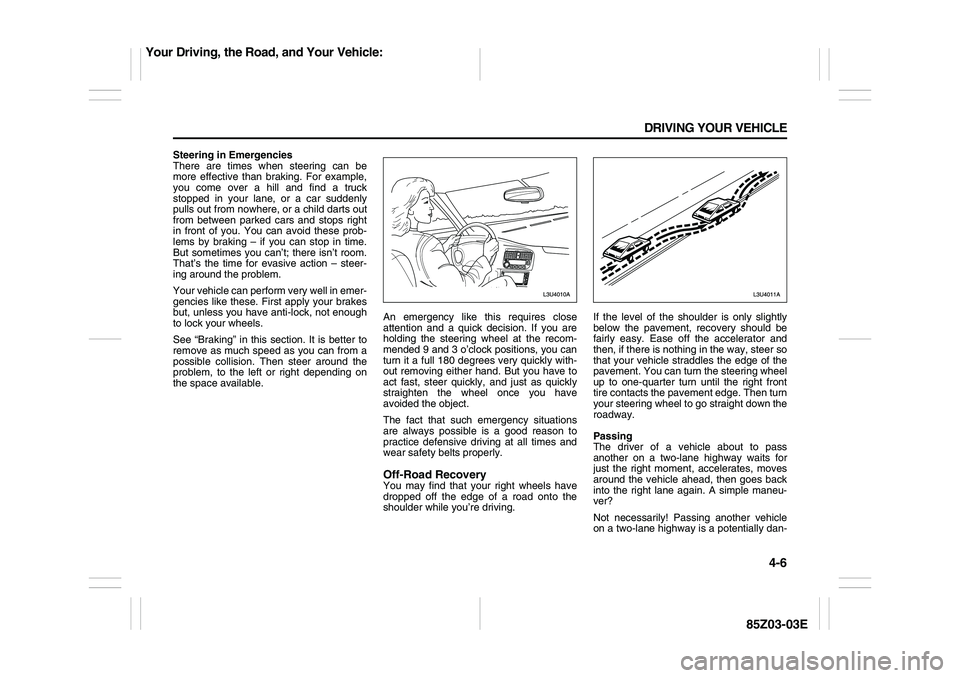
4-6 DRIVING YOUR VEHICLE
85Z03-03E
Steering in Emergencies
There are times when steering can be
more effective than braking. For example,
you come over a hill and find a truck
stopped in your lane, or a car suddenly
pulls out from nowhere, or a child darts out
from between parked cars and stops right
in front of you. You can avoid these prob-
lems by braking – if you can stop in time.
But sometimes you can’t; there isn’t room.
That’s the time for evasive action – steer-
ing around the problem.
Your vehicle can perform very well in emer-
gencies like these. First apply your brakes
but, unless you have anti-lock, not enough
to lock your wheels.
See “Braking” in this section. It is better to
remove as much speed as you can from a
possible collision. Then steer around the
problem, to the left or right depending on
the space available.An emergency like this requires close
attention and a quick decision. If you are
holding the steering wheel at the recom-
mended 9 and 3 o’clock positions, you can
turn it a full 180 degrees very quickly with-
out removing either hand. But you have to
act fast, steer quickly, and just as quickly
straighten the wheel once you have
avoided the object.
The fact that such emergency situations
are always possible is a good reason to
practice defensive driving at all times and
wear safety belts properly.
Off-Road RecoveryYou may find that your right wheels have
dropped off the edge of a road onto the
shoulder while you’re driving.If the level of the shoulder is only slightly
below the pavement, recovery should be
fairly easy. Ease off the accelerator and
then, if there is nothing in the way, steer so
that your vehicle straddles the edge of the
pavement. You can turn the steering wheel
up to one-quarter turn until the right front
tire contacts the pavement edge. Then turn
your steering wheel to go straight down the
roadway.
Passing
The driver of a vehicle about to pass
another on a two-lane highway waits for
just the right moment, accelerates, moves
around the vehicle ahead, then goes back
into the right lane again. A simple maneu-
ver?
Not necessarily! Passing another vehicle
on a two-lane highway is a potentially dan-
Your Driving, the Road, and Your Vehicle:
Page 132 of 225

4-8 DRIVING YOUR VEHICLE
85Z03-03E
steer the way you want the vehicle to go. If
you start steering quickly enough, your
vehicle may straighten out. Always be
ready for a second skid if it occurs.
Of course, traction is reduced when water,
snow, ice, gravel or other material is on the
road. For safety, you’ll want to slow down
and adjust your driving to these conditions.
It is important to slow down on slippery
surfaces because stopping distance will be
longer and vehicle control more limited.
While driving on a surface with reduced
traction, try your best to avoid sudden
steering, acceleration or braking (including
engine braking by shifting to a lower gear).
Any sudden changes could cause the tires
to slide. You may not realize the surface is
slippery until your vehicle is skidding.
Learn to recognize warning clues – such
as enough water, ice or packed snow on
the road to make a “mirrored surface” –
and slow down when you have any doubt.
If you have the anti-lock braking system,
remember: It helps avoid only the braking
skid. If you do not have anti-lock, then in a
braking skid (where the wheels are no
longer rolling), release enough pressure
on the brakes to get the wheels rolling
again. This restores steering control. Push
the brake pedal down steadily when you
have to stop suddenly. As long as the
wheels are rolling, you will have steering
control.
Driving at NightNight driving is more dangerous than day
driving. One reason is that some drivers
are likely to be impaired – by alcohol or
drugs, with night vision problems, or by
fatigue.
Here are some tips on night driving.
Drive defensively.
Don’t drink and drive.
Adjust your inside rearview mirror to
reduce the glare from headlamps behind
you.
Since you can’t see as well, you may
need to slow down and keep more space
between you and other vehicles.
Slow down, especially on higher speed
roads. Your headlamps can light up only
so much road ahead.
In remote areas, watch for animals. If you’re tired, pull off the road in a safe
place and rest.
No one can see as well at night as in the
daytime. But as we get older these differ-
ences increase. A 50-year-old driver may
require at least twice as much light to see
the same thing at night as a 20-year-old.
What you do in the daytime can also affect
your night vision. For example, if you
spend the day in bright sunshine you are
wise to wear sunglasses. Your eyes will
have less trouble adjusting to night. But if
you’re driving, don’t wear sunglasses at
night. They may cut down on glare from
headlamps, but they also make a lot of
things invisible.
You can be temporarily blinded by
approaching headlamps. It can take a sec-
ond or two, or even several seconds, for
your eyes to readjust to the dark. When
you are faced with severe glare (as from a
driver who doesn’t lower the high beams,
or a vehicle with misaimed headlamps),
slow down a little. Avoid staring directly
into the approaching headlamps.
Keep your windshield and all the glass on
your vehicle clean – inside and out. Glare
at night is made much worse by dirt on the
glass. Even the inside of the glass can
build up a film caused by dust. Dirty glass
makes lights dazzle and flash more than
clean glass would, making the pupils of
your eyes contract repeatedly.
Your Driving, the Road, and Your Vehicle:
Page 137 of 225
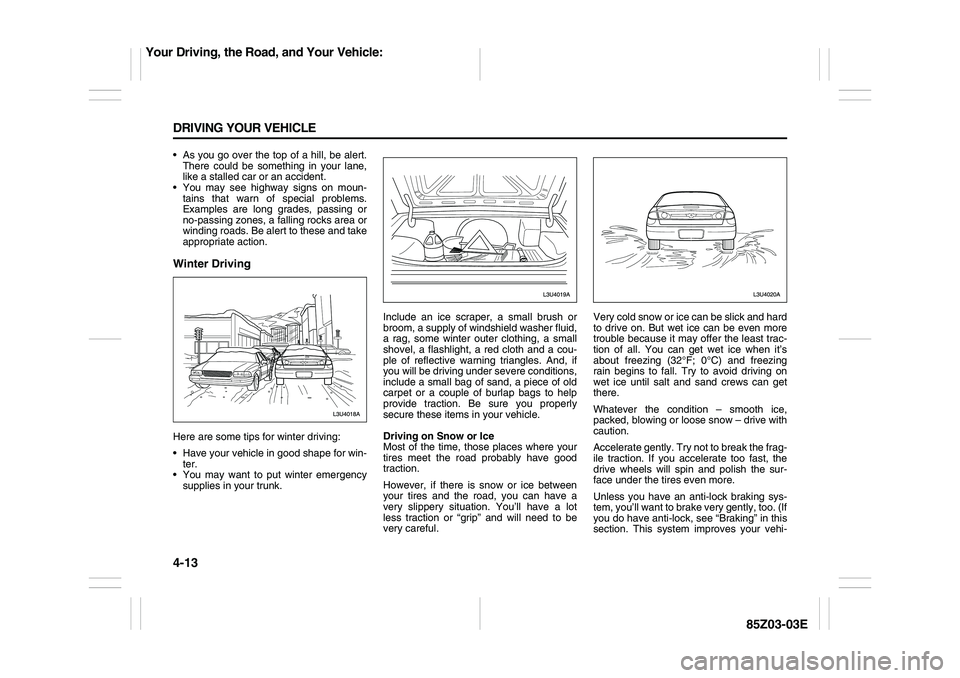
4-13 DRIVING YOUR VEHICLE
85Z03-03E
As you go over the top of a hill, be alert.
There could be something in your lane,
like a stalled car or an accident.
You may see highway signs on moun-
tains that warn of special problems.
Examples are long grades, passing or
no-passing zones, a falling rocks area or
winding roads. Be alert to these and take
appropriate action.Winter DrivingHere are some tips for winter driving:
Have your vehicle in good shape for win-
ter.
You may want to put winter emergency
supplies in your trunk.Include an ice scraper, a small brush or
broom, a supply of windshield washer fluid,
a rag, some winter outer clothing, a small
shovel, a flashlight, a red cloth and a cou-
ple of reflective warning triangles. And, if
you will be driving under severe conditions,
include a small bag of sand, a piece of old
carpet or a couple of burlap bags to help
provide traction. Be sure you properly
secure these items in your vehicle.
Driving on Snow or Ice
Most of the time, those places where your
tires meet the road probably have good
traction.
However, if there is snow or ice between
your tires and the road, you can have a
very slippery situation. You’ll have a lot
less traction or “grip” and will need to be
very careful.Very cold snow or ice can be slick and hard
to drive on. But wet ice can be even more
trouble because it may offer the least trac-
tion of all. You can get wet ice when it’s
about freezing (32°F; 0°C) and freezing
rain begins to fall. Try to avoid driving on
wet ice until salt and sand crews can get
there.
Whatever the condition – smooth ice,
packed, blowing or loose snow – drive with
caution.
Accelerate gently. Try not to break the frag-
ile traction. If you accelerate too fast, the
drive wheels will spin and polish the sur-
face under the tires even more.
Unless you have an anti-lock braking sys-
tem, you’ll want to brake very gently, too. (If
you do have anti-lock, see “Braking” in this
section. This system improves your vehi-
Your Driving, the Road, and Your Vehicle:
Page 138 of 225
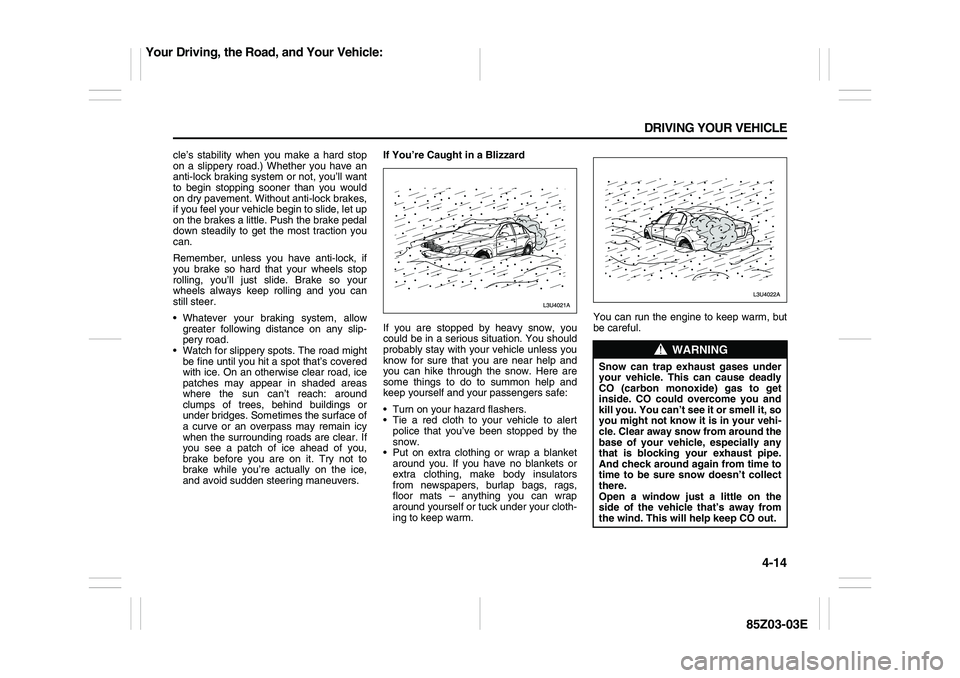
4-14 DRIVING YOUR VEHICLE
85Z03-03E
cle’s stability when you make a hard stop
on a slippery road.) Whether you have an
anti-lock braking system or not, you’ll want
to begin stopping sooner than you would
on dry pavement. Without anti-lock brakes,
if you feel your vehicle begin to slide, let up
on the brakes a little. Push the brake pedal
down steadily to get the most traction you
can.
Remember, unless you have anti-lock, if
you brake so hard that your wheels stop
rolling, you’ll just slide. Brake so your
wheels always keep rolling and you can
still steer.
Whatever your braking system, allow
greater following distance on any slip-
pery road.
Watch for slippery spots. The road might
be fine until you hit a spot that’s covered
with ice. On an otherwise clear road, ice
patches may appear in shaded areas
where the sun can’t reach: around
clumps of trees, behind buildings or
under bridges. Sometimes the surface of
a curve or an overpass may remain icy
when the surrounding roads are clear. If
you see a patch of ice ahead of you,
brake before you are on it. Try not to
brake while you’re actually on the ice,
and avoid sudden steering maneuvers.If You’re Caught in a Blizzard
If you are stopped by heavy snow, you
could be in a serious situation. You should
probably stay with your vehicle unless you
know for sure that you are near help and
you can hike through the snow. Here are
some things to do to summon help and
keep yourself and your passengers safe:
Turn on your hazard flashers.
Tie a red cloth to your vehicle to alert
police that you’ve been stopped by the
snow.
Put on extra clothing or wrap a blanket
around you. If you have no blankets or
extra clothing, make body insulators
from newspapers, burlap bags, rags,
floor mats – anything you can wrap
around yourself or tuck under your cloth-
ing to keep warm.You can run the engine to keep warm, but
be careful.
WARNING
Snow can trap exhaust gases under
your vehicle. This can cause deadly
CO (carbon monoxide) gas to get
inside. CO could overcome you and
kill you. You can’t see it or smell it, so
you might not know it is in your vehi-
cle. Clear away snow from around the
base of your vehicle, especially any
that is blocking your exhaust pipe.
And check around again from time to
time to be sure snow doesn’t collect
there.
Open a window just a little on the
side of the vehicle that’s away from
the wind. This will help keep CO out.
Your Driving, the Road, and Your Vehicle: