2007 SUBARU TRIBECA lock
[x] Cancel search: lockPage 105 of 377
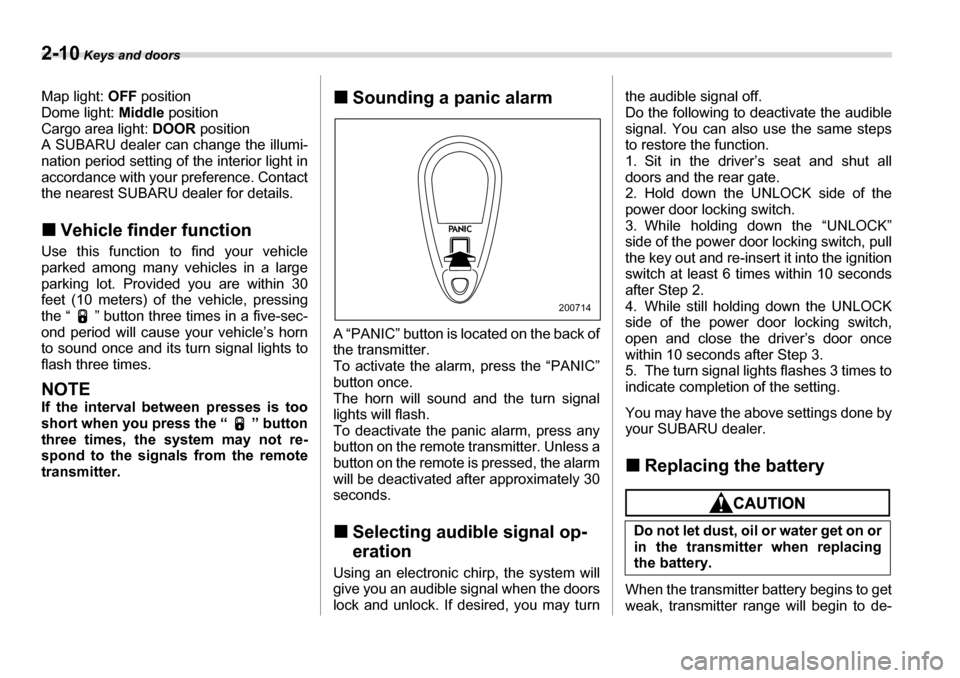
2-10 Keys and doors
Map light: OFF position
Dome light: Middle position
Cargo area light: DOOR position
A SUBARU dealer can change the illumi-
nation period setting of the interior light in
accordance with your preference. Contact
the nearest SUBARU dealer for details. �„ Vehicle finder function
Use this function to find your vehicle
parked among many vehicles in a large
parking lot. Provided you are within 30
feet (10 meters) of the vehicle, pressing
the “ ” button three times in a five-sec-
ond period will cause your vehicle’s horn
to sound once and its turn signal lights toflash three times.
NOTE
If the interval between presses is too
short when you press the “ ” button
three times, the system may not re-
spond to the signals from the remote transmitter. �„
Sounding a panic alarm
A “PANIC” button is located on the back of
the transmitter.
To activate the alarm, press the “PANIC”
button once.
The horn will sound and the turn signal
lights will flash.
To deactivate the panic alarm, press any
button on the remote transmitter. Unless a
button on the remote is pressed, the alarm
will be deactivated after approximately 30seconds. �„ Selecting audible signal op-
eration
Using an electronic chirp, the system will
give you an audible signal when the doors
lock and unlock. If desired, you may turn the audible signal off.
Do the following to deactivate the audible
signal. You can also use the same steps
to restore the function.
1. Sit in the driver’s seat and shut all
doors and the rear gate.
2. Hold down the UNLOCK side of the
power door locking switch.
3. While holding down the “UNLOCK”
side of the power door locking switch, pull
the key out and re-insert it into the ignition switch at least 6 times within 10 seconds
after Step 2.
4. While still holding down the UNLOCK
side of the power door locking switch,
open and close the driver’s door once
within 10 seconds after Step 3.
5. The turn signal lights flashes 3 times to
indicate completion of the setting.
You may have the above settings done by
your SUBARU dealer. �„
Replacing the battery
When the transmitter battery begins to get
weak, transmitter range will begin to de-
200714
Do not let dust, oil or water get on or
in the transmitter when replacingthe battery.
Page 107 of 377
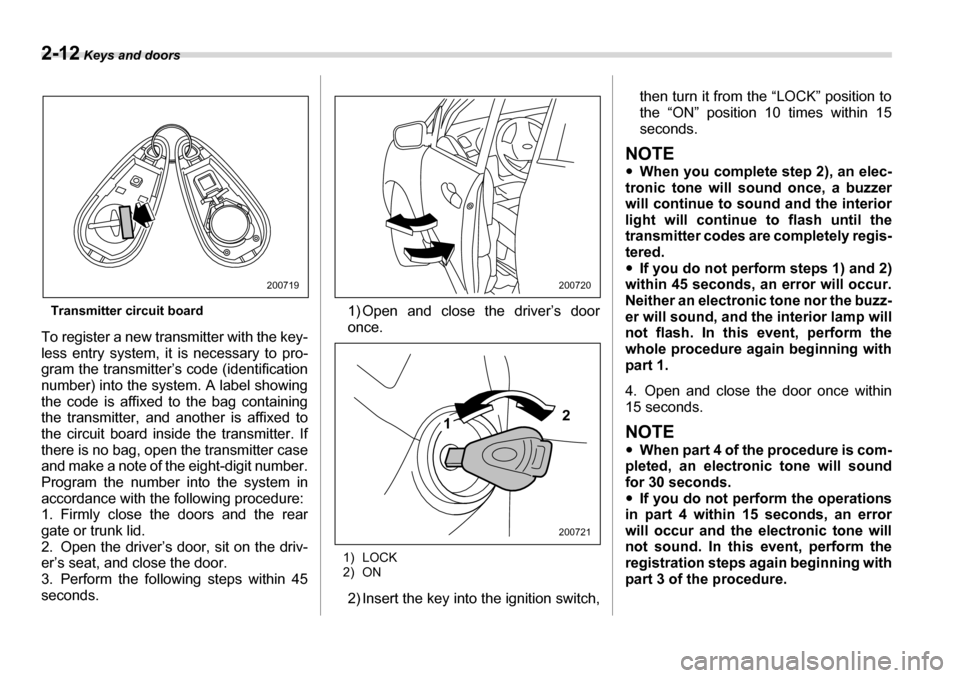
2-12 Keys and doors
Transmitter circuit board
To register a new transmitter with the key-
less entry system, it is necessary to pro-
gram the transmitter’s code (identification
number) into the system. A label showing
the code is affixed to the bag containing
the transmitter, and another is affixed to
the circuit board inside the transmitter. If
there is no bag, open the transmitter case
and make a note of the eight-digit number.
Program the number into the system in
accordance with the following procedure:
1. Firmly close the doors and the rear
gate or trunk lid.
2. Open the driver’s door, sit on the driv-
er’s seat, and close the door.
3. Perform the following steps within 45 seconds. 1) Open and close the driver’s door
once.
1) LOCK
2) ON 2) Insert the key into the ignition switch, then turn it from the “LOCK” position to
the “ON” position 10 times within 15 seconds.
NOTE �y
When you complete step 2), an elec-
tronic tone will sound once, a buzzer
will continue to sound and the interior
light will continue to flash until the
transmitter codes are completely regis-tered. �y If you do not perform steps 1) and 2)
within 45 seconds, an error will occur.
Neither an electronic tone nor the buzz-
er will sound, and the interior lamp will
not flash. In this event, perform the
whole procedure again beginning with
part 1.
4. Open and close the door once within 15 seconds.
NOTE �y When part 4 of the procedure is com-
pleted, an electronic tone will sound
for 30 seconds. �y If you do not perform the operations
in part 4 within 15 seconds, an error
will occur and the electronic tone will
not sound. In this event, perform the
registration steps again beginning with
part 3 of the procedure.
200719200720
2
1
200721
Page 108 of 377
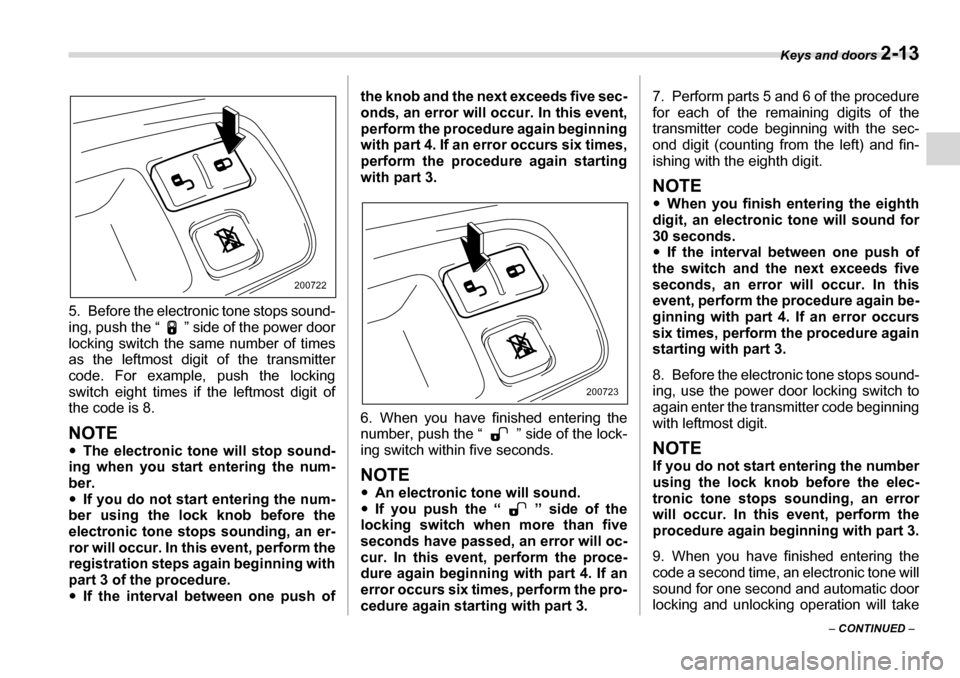
Keys and doors 2-13
– CONTINUED –
5. Before the electronic tone stops sound-
ing, push the “ ” side of the power door
locking switch the same number of times
as the leftmost digit of the transmitter
code. For example, push the locking
switch eight times if the leftmost digit of
the code is 8.
NOTE �y
The electronic tone will stop sound-
ing when you start entering the num-
ber.�y If you do not start entering the num-
ber using the lock knob before the
electronic tone stops sounding, an er-
ror will occur. In this event, perform the
registration steps again beginning with
part 3 of the procedure.�y If the interval between one push of the knob and the next exceeds five sec-
onds, an error will occur. In this event,
perform the procedure again beginning
with part 4. If an error occurs six times,
perform the procedure again starting
with part 3.
6. When you have finished entering the
number, push the “ ” side of the lock- ing switch within five seconds.
NOTE �y
An electronic tone will sound.
�y If you push the “ ” side of the
locking switch when more than five
seconds have passed, an error will oc-
cur. In this event, perform the proce-
dure again beginning with part 4. If an
error occurs six times, perform the pro-
cedure again starting with part 3. 7. Perform parts 5 and 6 of the procedure
for each of the remaining digits of the
transmitter code beginning with the sec-
ond digit (counting from the left) and fin-
ishing with the eighth digit.
NOTE �y
When you finish entering the eighth
digit, an electronic tone will sound for
30 seconds.�y If the interval between one push of
the switch and the next exceeds five
seconds, an error will occur. In this
event, perform the procedure again be-
ginning with part 4. If an error occurs
six times, perform the procedure again
starting with part 3.
8. Before the electronic tone stops sound-
ing, use the power door locking switch to
again enter the transmitter code beginning
with leftmost digit.
NOTE
If you do not start entering the number
using the lock knob before the elec-
tronic tone stops sounding, an error
will occur. In this event, perform the
procedure again beginning with part 3.
9. When you have finished entering the
code a second time, an electronic tone will
sound for one second and automatic door
locking and unlocking operation will take
200722
200723
Page 110 of 377
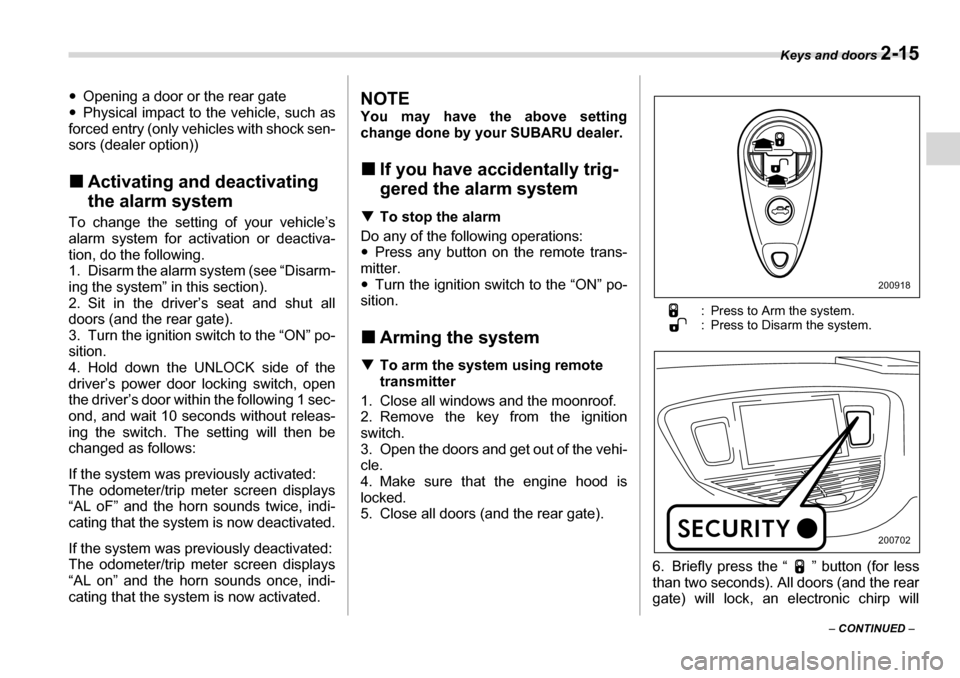
Keys and doors 2-15
– CONTINUED –
�y
Opening a door or the rear gate
�y Physical impact to the vehicle, such as
forced entry (only vehicles with shock sen-
sors (dealer option)) �„ Activating and deactivating
the alarm system
To change the setting of your vehicle’s
alarm system for activation or deactiva- tion, do the following.
1. Disarm the alarm system (see “Disarm-
ing the system” in this section).
2. Sit in the driver’s seat and shut all
doors (and the rear gate).
3. Turn the ignition switch to the “ON” po- sition.
4. Hold down the UNLOCK side of the
driver’s power door locking switch, open
the driver’s door within the following 1 sec-
ond, and wait 10 seconds without releas-
ing the switch. The setting will then be
changed as follows:
If the system was previously activated:
The odometer/trip meter screen displays
“AL oF” and the horn sounds twice, indi- cating that the system is now deactivated.
If the system was previously deactivated:
The odometer/trip meter screen displays
“AL on” and the horn sounds once, indi-
cating that the system is now activated.
NOTE
You may have the above setting
change done by your SUBARU dealer. �„ If you have accidentally trig-
gered the alarm system
�T To stop the alarm
Do any of the following operations: �y Press any button on the remote trans-
mitter.�y Turn the ignition switch to the “ON” po-
sition. �„ Arming the system
�T To arm the system using remote transmitter
1. Close all windows and the moonroof.
2. Remove the key from the ignition switch.
3. Open the doors and get out of the vehi-cle.
4. Make sure that the engine hood is
locked.
5. Close all doors (and the rear gate). : Press to Arm the system.
: Press to Disarm the system.
6. Briefly press the “ ” button (for less
than two seconds). All doors (and the rear
gate) will lock, an electronic chirp will
200918
200702
Page 111 of 377
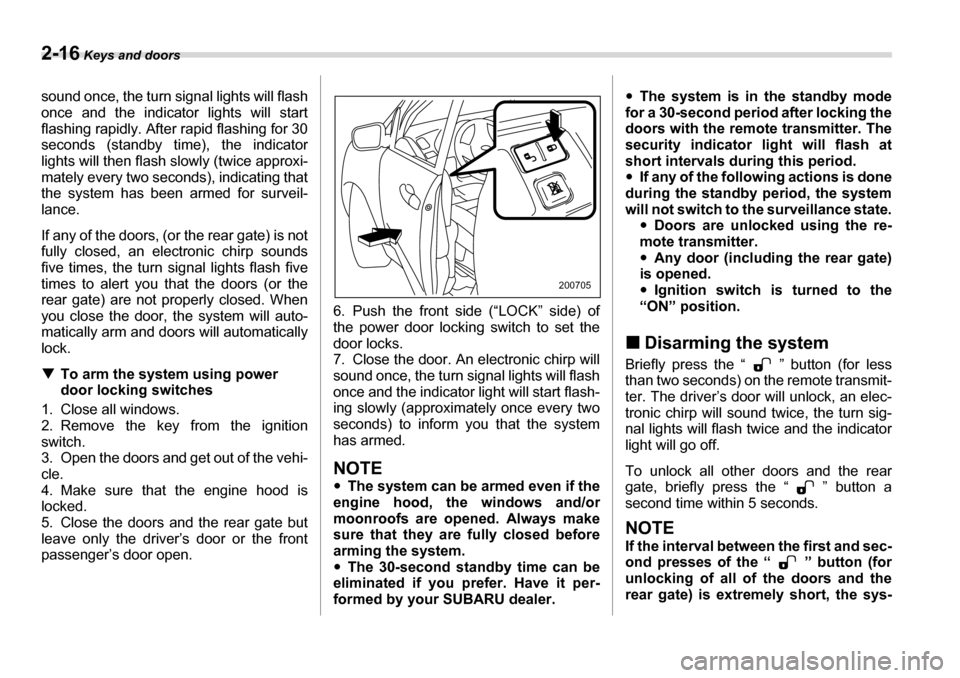
2-16 Keys and doors
sound once, the turn signal lights will flash
once and the indicator lights will start
flashing rapidly. After rapid flashing for 30
seconds (standby time), the indicator
lights will then flash slowly (twice approxi-
mately every two seconds), indicating that
the system has been armed for surveil-
lance.
If any of the doors, (or the rear gate) is not
fully closed, an electronic chirp sounds
five times, the turn signal lights flash five
times to alert you that the doors (or the
rear gate) are not properly closed. When
you close the door, the system will auto-
matically arm and doors will automatically
lock. �TTo arm the system using power
door locking switches
1. Close all windows.
2. Remove the key from the ignitionswitch.
3. Open the doors and get out of the vehi- cle.
4. Make sure that the engine hood is
locked.
5. Close the doors and the rear gate but
leave only the driver’s door or the front
passenger’s door open. 6. Push the front side (“LOCK” side) of
the power door locking switch to set the
door locks.
7. Close the door. An electronic chirp will
sound once, the turn signal lights will flash
once and the indicator light will start flash-
ing slowly (approximately once every two seconds) to inform you that the system has armed.
NOTE �y
The system can be armed even if the
engine hood, the windows and/or
moonroofs are opened. Always make
sure that they are fully closed before
arming the system.�y The 30-second standby time can be
eliminated if you prefer. Have it per-
formed by your SUBARU dealer. �y
The system is in the standby mode
for a 30-second period after locking the
doors with the remote transmitter. The
security indicator light will flash at
short intervals during this period. �y If any of the following actions is done
during the standby period, the system
will not switch to the surveillance state. �yDoors are unlocked using the re-
mote transmitter.�y Any door (including the rear gate)
is opened. �y Ignition switch is turned to the
“ON” position.
�„ Disarming the system
Briefly press the “ ” button (for less
than two seconds) on the remote transmit-
ter. The driver’s door will unlock, an elec-
tronic chirp will sound twice, the turn sig-
nal lights will flash twice and the indicator
light will go off.
To unlock all other doors and the rear
gate, briefly press the “ ” button a
second time within 5 seconds.
NOTE
If the interval between the first and sec-
ond presses of the “ ” button (for
unlocking of all of the doors and the
rear gate) is extremely short, the sys-
200705
Page 112 of 377
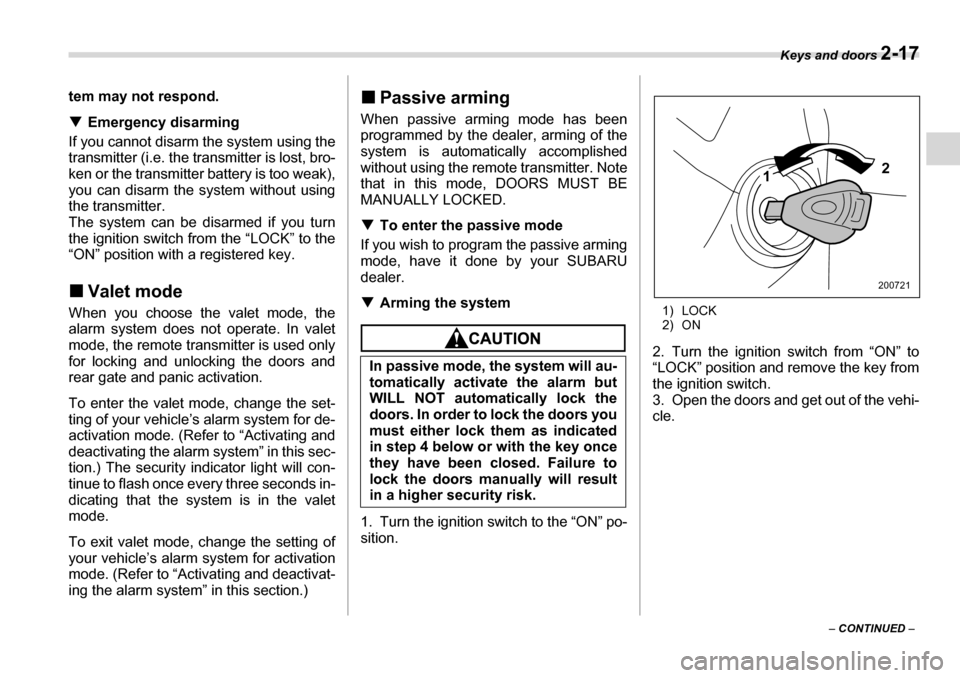
Keys and doors 2-17
– CONTINUED –
tem may not respond. �T
Emergency disarming
If you cannot disarm the system using the
transmitter (i.e. the transmitter is lost, bro-
ken or the transmitter battery is too weak),
you can disarm the system without using the transmitter.
The system can be disarmed if you turn
the ignition switch from the “LOCK” to the
“ON” position with a registered key. �„ Valet mode
When you choose the valet mode, the
alarm system does not operate. In valet
mode, the remote transmitter is used only
for locking and unlocking the doors and
rear gate and panic activation.
To enter the valet mode, change the set-
ting of your vehicle’s alarm system for de-
activation mode. (Refer to “Activating and
deactivating the alarm system” in this sec-
tion.) The security indicator light will con-
tinue to flash once every three seconds in-
dicating that the system is in the valet
mode.
To exit valet mode, change the setting of
your vehicle’s alarm system for activation
mode. (Refer to “Activating and deactivat-
ing the alarm system” in this section.) �„
Passive arming
When passive arming mode has been
programmed by the dealer, arming of the
system is automatically accomplished
without using the remote transmitter. Note
that in this mode, DOORS MUST BE MANUALLY LOCKED. �T To enter the passive mode
If you wish to program the passive arming
mode, have it done by your SUBARU
dealer. �T Arming the system
1. Turn the ignition switch to the “ON” po- sition. 1) LOCK
2) ON
2. Turn the ignition switch from “ON” to
“LOCK” position and remove the key from
the ignition switch.
3. Open the doors and get out of the vehi- cle.
In passive mode, the system will au-
tomatically activate the alarm but
WILL NOT automatically lock the
doors. In order to lock the doors you
must either lock them as indicated
in step 4 below or with the key once
they have been closed. Failure to
lock the doors manually will result
in a higher security risk.
2
1
200721
Page 113 of 377
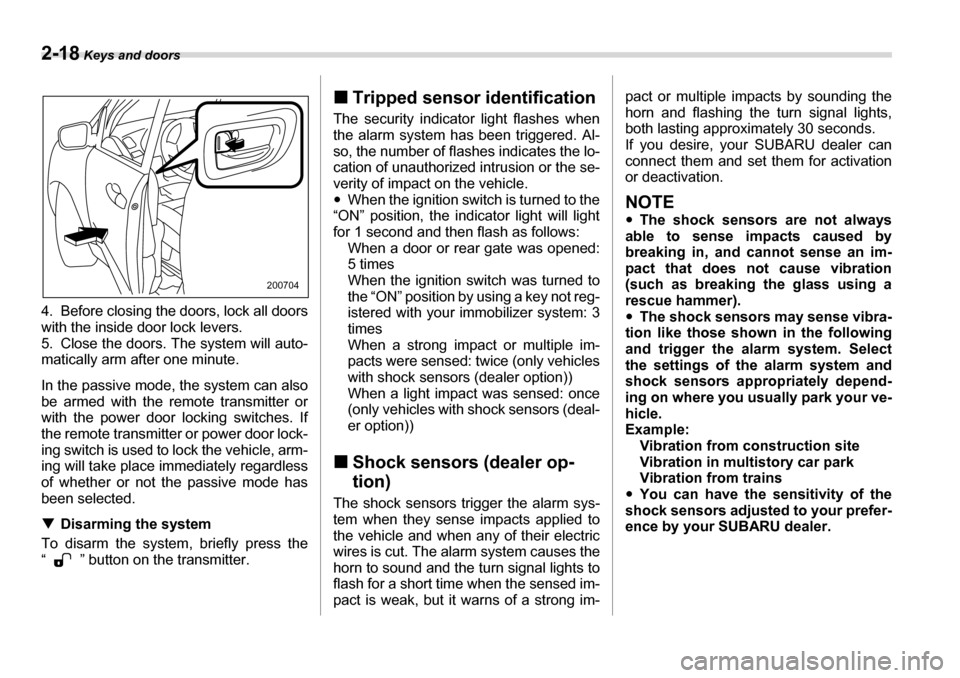
2-18 Keys and doors
4. Before closing the doors, lock all doors
with the inside door lock levers.
5. Close the doors. The system will auto-
matically arm after one minute.
In the passive mode, the system can also
be armed with the remote transmitter or
with the power door locking switches. If
the remote transmitter or power door lock-
ing switch is used to lock the vehicle, arm-
ing will take place immediately regardless
of whether or not the passive mode has
been selected. �TDisarming the system
To disarm the system, briefly press the
“ ” button on the transmitter. �„
Tripped sensor identification
The security indicator light flashes when
the alarm system has been triggered. Al-
so, the number of flashes indicates the lo-
cation of unauthorized intrusion or the se-
verity of impact on the vehicle. �y When the ignition switch is turned to the
“ON” position, the indicator light will light
for 1 second and then flash as follows: When a door or rear gate was opened:
5 times
When the ignition switch was turned to
the “ON” position by using a key not reg-
istered with your immobilizer system: 3
times
When a strong impact or multiple im-
pacts were sensed: twice (only vehicles
with shock sensors (dealer option))
When a light impact was sensed: once
(only vehicles with shock sensors (deal-
er option))
�„ Shock sensors (dealer op- tion)
The shock sensors trigger the alarm sys-
tem when they sense impacts applied to
the vehicle and when any of their electric
wires is cut. The alarm system causes the
horn to sound and the turn signal lights to
flash for a short time when the sensed im-
pact is weak, but it warns of a strong im- pact or multiple impacts by sounding the
horn and flashing the turn signal lights,
both lasting approximately 30 seconds.
If you desire, your SUBARU dealer can
connect them and set them for activation
or deactivation.
NOTE �y
The shock sensors are not always
able to sense impacts caused by
breaking in, and cannot sense an im-
pact that does not cause vibration
(such as breaking the glass using a
rescue hammer). �y The shock sensors may sense vibra-
tion like those shown in the following
and trigger the alarm system. Select
the settings of the alarm system and
shock sensors appropriately depend-
ing on where you usually park your ve- hicle.
Example: Vibration from construction site
Vibration in multistory car park
Vibration from trains
�y You can have the sensitivity of the
shock sensors adjusted to your prefer-
ence by your SUBARU dealer.
200704
Page 114 of 377
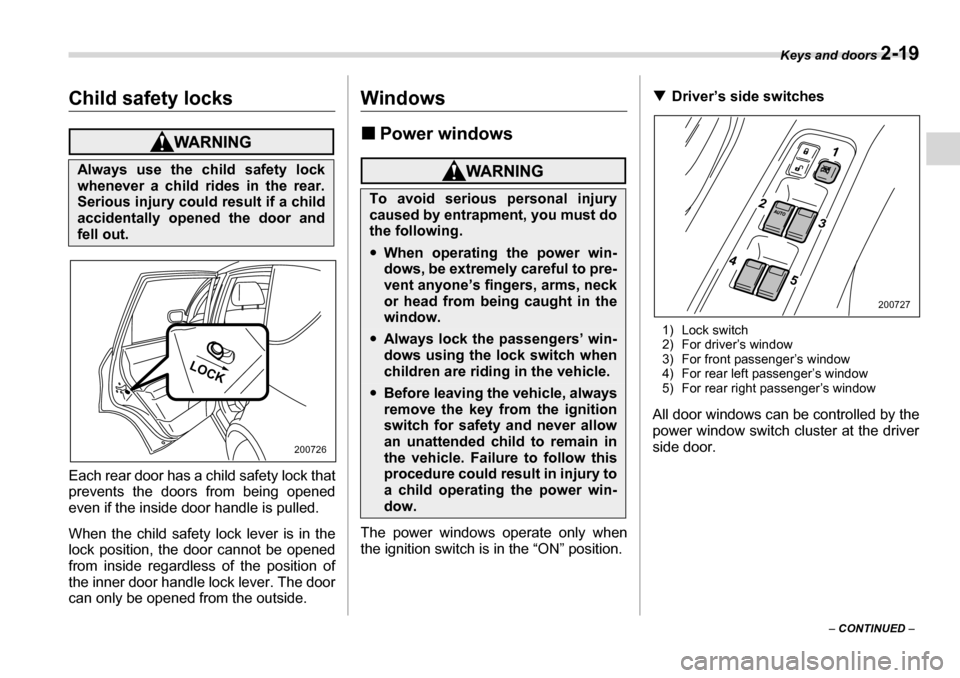
Keys and doors 2-19
– CONTINUED –
Child safety locks
Each rear door has a child safety lock that
prevents the doors from being opened
even if the inside door handle is pulled.
When the child safety lock lever is in the
lock position, the door cannot be opened
from inside regardless of the position of
the inner door handle lock lever. The door
can only be opened from the outside.
Windows �„Power windows
The power windows operate only when
the ignition switch is in the “ON” position. �T
Driver’s side switches
1) Lock switch
2) For driver’s window
3) For front passenger’s window
4) For rear left passenger’s window
5) For rear right passenger’s window
All door windows can be controlled by the
power window switch cluster at the driver
side door.
Always use the child safety lock
whenever a child rides in the rear.
Serious injury could result if a child
accidentally opened the door and fell out.
LOCK
200726
To avoid serious personal injury
caused by entrapment, you must dothe following.
�y When operating the power win-
dows, be extremely careful to pre-
vent anyone’s fingers, arms, neck
or head from being caught in the
window.
�yAlways lock the passengers’ win-
dows using the lock switch when
children are riding in the vehicle.
�yBefore leaving the vehicle, always
remove the key from the ignition
switch for safety and never allow
an unattended child to remain in
the vehicle. Failure to follow this
procedure could result in injury to
a child operating the power win-
dow.
1
2
3
4
5
200727