2007 SKODA OCTAVIA light switch
[x] Cancel search: light switchPage 36 of 288

Unlocking and locking35
Using the systemSafetyDriving TipsGeneral MaintenanceBreakdown assistanceTechnical Data
Key with light*
Switching on the light
– Press the button in the middle in the direction of arrow .
Replacing battery or bulb
– Insert a coin into the slot of th e key housing (arrow ) and press off
the upper part through a rotary movement of the coin.
– Replace the battery or bulb.
– Place the upper and lower part above each other and press the parts together.
You can obtain replacement batteries and re placement bulbs at a specialist garage.
For the sake of the environment
Dispose of an old battery in accordance with environm ental regulations.
Note
The replacement battery must have the same specification as the original battery.
Changing the battery of the radio remote control
Each radio-operated key contains a battery which is housed in the cover
of the transmitter housing ⇒fig. 23 . We recommend that you have
the batteries of the key replaced by a Škoda Service Partner. You should,
however, proceed as follows if you wi sh to replace the battery yourself:
– Fold open the key.
– Use a thin screwdriver to carefully lever off the front part of the key ⇒fig. 23 from the transmitter housing .
– Take off the cover of the transmitter housing ⇒fig. 24 in direction of
arrow.
Fig. 22 Key with light
A1
A2
Fig. 23 Disconnect key
with radio remote
control
Fig. 24 Cover of the
transmitter housing
AB
AA
AB
NKO A5 20 MR08.book Page 35 Wednesday, April 11, 2007 2:54 PM
Page 38 of 288

Unlocking and locking37
Using the systemSafetyDriving TipsGeneral MaintenanceBreakdown assistanceTechnical Data
So long as the child safety lock is switched
on it is not possible to open the door
from the inside with the door opening lever. In this case the door can be opened
only from the outside.
Central locking system
Description
Unlocking or locking the vehicle causes all the doors and the fuel filler flap* to be
unlocked or locked at the same time by th e central locking system. The boot lid is
unlocked when opening. It can be opened by pressing the ha nd grip above the
licence plate ⇒page 40, fig. 29 .
Operation of the central locking system is possible:
•from the outside using the vehicle key ⇒page 38,
•using the buttons for the central locking system ⇒page 39,
•by using the remote control ⇒page 42.
Indicator light in the driver's door on vehicles without anti-theft alarm system
After the car is locked, the indicator light flashes after 2 seconds.
After the car is locked with the deactivate d safe securing system, the indicator light
flashes only after 30 seconds.
Indicator light in the driver's door on vehicles with anti-theft alarm system
After locking the vehicle the indicator light flashes for 2 seconds fast, then more
slowly.
If the vehicle is locked and the safe securing system ⇒page 38 is not operating, the
indicator light in the driver door flashes for about 2 seconds fast, goes out and starts
to flash slowly after about 30 seconds.
If the indicator light first of all flashes fast for about 2 seconds, afterwards lights up
for about 30 seconds and then flashes slowly, there is a fault in the system of the
central locking or the interior monitor* ⇒page 44. Contact a specialist garage to
obtain assistance. Convenience operation of windows
One can open and close the electrically powered windows when unlocking and
locking the vehicle
⇒page 47, “Window convenience operation”.
Opening a single door*
This function allows one to just unlock the driver's door. The other doors and the
fuel filler flap* remain locked and are only unlocked after repetitive unlocking.
If you wish, you can have your Škoda Dealer activate the function of the single door
opening mode.
Automatic locking*
All the doors and the boot lid are locked automatically once the car reaches a speed
of about 15 km/h.
If the ignition key is withdrawn, the car is then automatically unlocked again. In
addition, it is possible for the driver to unlock the car by pressing the central locking
button
or by pulling the door opening lever.
If you wish, your Škoda Deal er can activate the function of the automatic locking
mode.
WARNING
Locking the doors prevents involuntary opening in an exceptional situation
(an accident). Locked doors prevent unwanted entry into the vehicle from
outside, for example at road crossings. Locked doors do, however, make it
more difficult for rescuers to get into the vehicle in an emergency - danger to
life!
Note
•In the event of an accident in which the airbags are deployed, the locked doors
are automatically unlocked in order to enable rescuers to gain access to the vehicle.
•Only the front doors can be unlocked and locked using the key if the central
locking system fails. You can lock or unlock manually the other doors and the boot
lid.
−Emergency locking of the door ⇒page 40.
NKO A5 20 MR08.book Page 37 Wednesday, April 11, 2007 2:54 PM
Page 39 of 288

Unlocking and locking
38
− Emergency unlocking of the boot lid ⇒page 41.
Safe securing
The central locking system is equipped with a safe securing system. Locking the
vehicle from the outside causes the door lock s to be automatically blocked. It is not
possible to open the doors with the door handle either from the inside or from the
outside. This acts as an effective deterrent for attempts to break into your vehicle.
You can deactivate the safe securing system. This is done by locking the vehicle with
the key or radio-operated key twice within 2 seconds.
If the safe securing system is not operating:
•the indicator light in the driver door flashes for about 2 seconds fast, goes out
and starts to flash slowly after about 30 seconds,
•is the fuel filler flap unlocked.
The safe securing system is again activate d the next time the vehicle is unlocked and
locked again.
The doors can be opened from the inside if the vehicle is locked and the safe
securing system is deactivated:
•The door is unlocked by actuating the door-opening lever.
•The door opens upon actuating the door-opening lever again.
WARNING
If the vehicle is locked from the outside and the safe securing system is acti-
vated, there must not be any person and animals in the vehicle as it is then
not possible to open either a door or a window from the inside. The locked
doors make it more difficult for rescuers to get into the vehicle in an emer-
gency - hazard!
Note
The anti-theft alarm system* is also activated with the deactivated safe securing
system when locking the vehicle. The inte rior monitor* is however not activated.
Unlocking the vehicle using the key
– Turn the key in the lock of the driver's door to the left into the opening
position ⇒fig. 26 .
– Pull on the door handle and open the door.
•All the doors (only the driver's door on vehicles with anti-theft alarm system)
and the fuel filler flap* are unlocked.
•The boot lid is then unlocked.
•The switched on interior lights come on over the door contact.
•The safe securing system is deactivated.
•The windows are opened provided the key is held in the opening position*. On
vehicles fitted with anti-theft alarm syst em the window operation is only possible
45 seconds after deactivation of the warning system.
•The indicator light in the driver's door stops flashing if the vehicle is not fitted
with an anti-theft alarm system* ⇒page 43.
Note
If the vehicle is equipped with an anti-theft alarm system*, you must unlock the
vehicle by inserting the key into the driver door you then have to insert the key into
the ignition lock and switch the ignition on within 15 seconds after opening the
Fig. 26 Turning the key
for unlocking and locking
the vehicle
AA
NKO A5 20 MR08.book Page 38 Wednesday, April 11, 2007 2:54 PM
Page 40 of 288
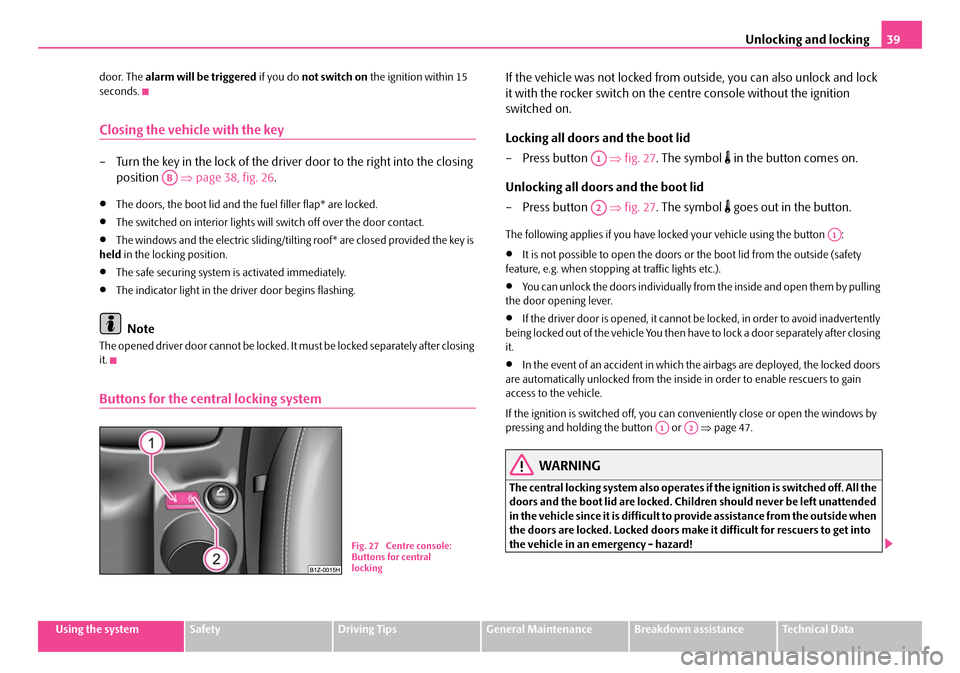
Unlocking and locking39
Using the systemSafetyDriving TipsGeneral MaintenanceBreakdown assistanceTechnical Data
door. The
alarm will be triggered if you do not switch on the ignition within 15
seconds.
Closing the vehicle with the key
– Turn the key in the lock of the driver door to the right into the closing position ⇒page 38, fig. 26 .
•The doors, the boot lid and the fuel filler flap* are locked.
•The switched on interior lights wi ll switch off over the door contact.
•The windows and the electric sliding/tilting roof* are closed provided the key is
held in the locking position.
•The safe securing system is activated immediately.
•The indicator light in the driver door begins flashing.
Note
The opened driver door cannot be locked. It must be locked separately after closing
it.
Buttons for the central locking system
If the vehicle was not locked from ou tside, you can also unlock and lock
it with the rocker switch on the centre console without the ignition
switched on.
Locking all doors and the boot lid
–Press button ⇒fig. 27 . The symbol
in the button comes on.
Unlocking all doors and the boot lid
–Press button ⇒fig. 27 . The symbol
goes out in the button.
The following applies if you have lo cked your vehicle using the button :
•It is not possible to open the doors or the boot lid from the outside (safety
feature, e.g. when stopping at traffic lights etc.).
•You can unlock the doors individually from the inside and open them by pulling
the door opening lever.
•If the driver door is opened, it cannot be locked, in order to avoid inadvertently
being locked out of the vehicle You then have to lock a door separately after closing
it.
•In the event of an accident in which the airbags are deployed, the locked doors
are automatically unlocked from the inside in order to enable rescuers to gain
access to the vehicle.
If the ignition is switched off, you can conveniently close or open the windows by
pressing and holdin g the button or ⇒page 47.
WARNING
The central locking system also operates if the ignition is switched off. All the
doors and the boot lid are locked. Children should never be left unattended
in the vehicle since it is difficult to provide assistance from the outside when
the doors are locked. Locked doors make it difficult for rescuers to get into
the vehicle in an emergency - hazard!
AB
Fig. 27 Centre console:
Buttons for central
locking
A1
A2
A1
A1A2
NKO A5 20 MR08.book Page 39 Wednesday, April 11, 2007 2:54 PM
Page 41 of 288

Unlocking and locking
40
Note
The door opening lever and the buttons for the central locking system do not
operate if the safe securing system is activated.
Emergency locking of the doors
An emergency locking mechanism is loca ted on the rear side of the doors
which have no locking cyli nder; it is only visible after opening the door.
Locking
– Remove the panel ⇒fig. 28 .
– Insert the key into the opening under the panel and press the stopping lever as far as the stop toward the inside.
– Re-insert the panel.
After closing the door, you can no longer op en it from outside. If the child safety
lock is not switched on, it is possible to open the door from the inside by pulling
twice on the door handle. If the child safety lock is switched on, it is necesary to also
open the door from outside besides pu lling twice on the inner door handle.
Boot lid
Open the boot lid by pressing the hand grip above the licence plate after
unlocking the vehicle using the key or the radio remote control.
Opening the boot lid
– Press on the handle ⇒ fig. 29 and at the same time raise the boot lid.
Closing the boot lid
– Pull the boot lid down and close it with a slight swing ⇒.
A handle which makes the closing easier is located on the inner paneling of the
boot lid.
WARNING
•Ensure that the lock is properly enga ged after closing the boot lid. Other-
wise, the boot lid might open suddenly wh en driving even if the boot lid lock
is closed - risk of accident!
•Never drive with the boot lid fully opened or slightly ajar otherwise
exhaust gases may get into the interior of the vehicle - risk of poisoning!
•Do not press on the rear window when closing the boot lid, it could crack
- risk of injury!
Fig. 28 Rear door: Emer-
gency locking of the door
AA
AB
Fig. 29 Handle of boot
lid
NKO A5 20 MR08.book Page 40 Wednesday, April 11, 2007 2:54 PM
Page 43 of 288

Unlocking and locking
42
The transmitter with the battery is housed in the handle of the master key. The
receiver is located in the interior of th e car. The operating range of the remote
control is 10 metres but this range can be reduced if the batteries are weak.
The master key has a fold-open key bit whic h can be used for unlocking and locking
the car manually and also for starting the engine.
If a lost key is replaced or if the rece iver unit has been repaired or a new unit
installed, it is then necessary for a Škoda Dealer to initialise the system. Only after
this is it possible to again use the remote control.
Note
•The remote control is automatically deac tivated when the ignition is switched
on.
•The operation of the remote control may temporarily be affected by interfer-
ence from transmitters close to the car and which operate in the same frequency
range (e.g. mobile phone, TV transmitter).
•The battery must be replaced, ideally by a Škoda Service Partner, if the central
locking or anti-theft alarm system does re act to the remote control at less than 3
metres away.
Unlocking and locking car
Unlocking the vehicle
– Press button for about 1 second.
Locking the vehicle
– Press button for about 1 second.
Deactivating safe securing system
– Press button twice in 3 seconds. Further information ⇒page 38.
Boot lid remote release
– Press button for about 2 second ⇒fig. 32 . Further information
⇒ page 40.
Folding out of the key
– Press button .
Folding up of the key
– Press button and collapse the key bit in the housing.
The turn signal lights flash twice as confirmation that the vehicle has been
unlocked. The vehicle will lock again auto matically if you unlock the vehicle using
button but do not open a door or the b oot lid within the next 30 seconds. This
function is intended to prevent th e car being unlocked unintentionally.
In addition, when the car is unlocked, the power seats and exterior mirrors* move
into the position assigned to this key. The stored setting of driver seat and exterior
mirrors is retrieved.
The turn signal lights flash once to co nfirm that the vehicle has been correctly
locked. If the turn signal lights do not fl ash, check the doors, bonnet and boot lid
again to ensure that they are closed. If th e doors, the bonnet or the boot lid remain
open when the anti-theft alarm system is activated, the turn signal lights do not
flash until after they have been closed.
When the vehicle is unlocked or locked, the interior lights in the door contact are
automatically switched on or off.
Fig. 32 Radio-operated
key
A1
A3
A2
A2
A4
A4
A1
NKO A5 20 MR08.book Page 42 Wednesday, April 11, 2007 2:54 PM
Page 45 of 288

Unlocking and locking
44
How is the alarm switched off?
You switch the alarm off if you unlock the car with the radio remote control in the
key or if you switch the ignition on.
Note
•The working life of the alarm siren is 6 years. More detailed information is avail-
able from your Škoda Service Partner.
•Before leaving the car, check that al l the doors, windows and the electric
sliding/tilting roof* are properly closed in order to ensure that the anti-theft alarm
system is fully operational.
•Coding of the radio remote control and the receptor part precludes the use of
the radio remote control from other vehicles.
Interior monitor*
The interior monitor detects moveme nts inside the car and then trig-
gers the alarm.
You must switch the interior monitor off if, for example, a child or an
animal inside the car might trigger the alarm.
Deactivation of interior monitor
– Switch off the ignition. – Press the button
at the centre c olumn o n the dr iver s ide
⇒fig. 33 ,
the symbol
which lights up in the button changes from red to
orange.
– Lock the vehicle within 30 seconds.
The interior monitor is switched on agai n automatically the next time the car is
locked.
Note
•You can also switch off the interior moni tor, by deactivating the safe securing
system ⇒page 38.
•The version of the button can differ depending on the equipment installed in
the vehicle.
•For vehicles, which are equipp ed with towing protection monitoring*, this func-
tion is also deactivated ⇒page 44 by the button on the center column at the
driver's side.
Towing protection monitoring*
The towing protection monitoring should be switched off, if the vehicle is
transported (e.g. by rail or by ship) or should be towed.
Switching off the towing protection monitoring
– Switch off the ignition.
– Press the button
on the centre column at the driver's side
⇒ fig. 33 , the symbol
lights up red in the button.
– Lock the vehicle within 30 seconds.
The towing protection monitoring is switch ed on again automatically the next time
the car is locked.
Fig. 33 Interior monitor
pushbutton
NKO A5 20 MR08.book Page 44 Wednesday, April 11, 2007 2:54 PM
Page 46 of 288

Unlocking and locking45
Using the systemSafetyDriving TipsGeneral MaintenanceBreakdown assistanceTechnical Data
Note
The interior monitor* is also switched off ⇒page 44, “Interior monitor* ” by
switching the towing protection monitoring off.
Power windows*
Buttons on the driver's door
The power windows operate only when ignition is switched on.
Opening a window
– A window is opened by pres sing lightly on the respective butto n in the door. The process stops when one releases the button.
– Additionally you can open the window automatically (fully opened) by pressing the button up to the stop. Renewed pressing of the button
causes the window to stop immediately.
Closing a window
– A window is closed through pulling lightly on the respective button in
the door. The closing process stop s when one releases the button. – Additionally you can close the window automatically (fully closed) by
pulling the button up to the stop. Renewed pulling of the button
causes the window to stop immediately.
The button for the individual windows is lo cated in the armrest of the driver's door
⇒ fig. 34 , front passenger door and in the rear doors* ⇒page 46, fig. 35 .
Buttons for the power window in the armrest of the driver's door Button for the power window in the driver's door
Button for the power window in the front passenger's door
Button for the power window in the rear door on the right*
Button for the power window in the rear door on the left*
Safety pushbutton*
Safety pushbutton*
You can deactivate the switches for power windows at rear doors by pressing the
safety pushbutton ⇒fig. 34 . The buttons for power windows at rear doors are
activated again by pressing th e safety pushbutton again.
If the buttons for the rear doors are deactivated, the indicator light
in the safety
switch lights up.
WARNING
•If you lock the vehicle from the outside, do not leave any person in the
vehicle since it is no longer possible to open the windows from the inside in
an emergency.
•The system is fitted with a force limiter ⇒page 46. The closing process
will be stop if an obstruction is detected and the window will open again. You
should then take particular care when closing the windows! You may other-
wis e suf fe r se v e re inj uri es a s a re s ult of g e tt ing a n ar m , for e xa m ple , ja m m e d
in the window!
•It is recommended to deactivate the electrically operated power
windows in the rear doors (safety pushbutton) ⇒fig. 34 when children
are being transported on the rear seats.
Fig. 34 Buttons on the
driver's door
AA
AB
AC
AD
AS
ASAS
AS
AS
NKO A5 20 MR08.book Page 45 Wednesday, April 11, 2007 2:54 PM