2007 SATURN VUE start stop button
[x] Cancel search: start stop buttonPage 37 of 470

2. Push the latch plate into the buckle until
it clicks.
For the center rear position, if the belt stops
before it reaches the buckle, tilt the latch plate
and keep pulling until you can buckle it.
For the outboard rear positions, when the
shoulder belt is pulled out all the way, it will
lock. If it does, let it go back all the way
and start again.Pull up on the latch plate to make sure it is
secure.
If the belt is not long enough, seeSafety Belt
Extender on page 41.
Make sure the release button on the buckle is
positioned so you would be able to unbuckle
the safety belt quickly if you ever had to.
3. To make the lap part tight, pull up on the
shoulder part.
37
ProCarManuals.com
Page 115 of 470

Make sure the shift lever is fully in PARK (P)
before starting the engine. Your vehicle has an
automatic transaxle shift lock control system.
You have to fully apply your regular brakes �rst
and then press the shift lever button before
you can shift from PARK (P) when the ignition
key is in RUN. If you cannot shift out of PARK (P),
ease pressure on the shift lever and push the
shift lever all the way into PARK (P) as you
maintain brake application. Then press the shift
lever button and move the shift lever into another
gear. SeeShifting Out of Park (P) on page 121.
REVERSE (R):Use this gear to back up.
Notice:Shifting to REVERSE (R) while your
vehicle is moving forward could damage the
transaxle. The repairs would not be covered by
your warranty. Shift to REVERSE (R) only after
your vehicle is stopped.
To rock your vehicle back and forth to get out of
snow, ice or sand without damaging your transaxle,
seeIf Your Vehicle is Stuck in Sand, Mud, Ice, or
Snow on page 276.NEUTRAL (N):In this position, your engine does
not connect with the wheels. To restart when
you are already moving, use NEUTRAL (N) only.
Also, use NEUTRAL (N) when your vehicle is
being towed.
{CAUTION:
Shifting into a drive gear while your
engine is running at high speed is
dangerous. Unless your foot is �rmly on
the brake pedal, your vehicle could move
very rapidly. You could lose control and
hit people or objects. Do not shift into a
drive gear while your engine is running at
high speed.
Notice:Shifting out of PARK (P) or
NEUTRAL (N) while the engine is running
at high speed may damage the transaxle.
The repairs would not be covered by your
warranty. Be sure the engine is not running
at high speeds when shifting your vehicle.
115
ProCarManuals.com
Page 197 of 470

Radio Messages
Calibration Error:The audio system has been
calibrated for your vehicle from the factory. If
Calibration Error displays, the radio has not been
con�gured properly and your vehicle must be
returned to your retailer for service.
Playing a CD (Single CD Player)
Insert a CD partway into the slot, label side up.
The player pulls it in and the CD should begin
playing.
Playing a CD(s) (Six-Disc CD Player)
LOAD^:Press this button to load CDs into the
CD player. This CD player holds up to six CDs.
To insert one CD, do the following:
1. Press and release the load button.
2. Wait for the message to insert the disc.
3. Load a CD. Insert the CD partway into the slot,
label side up. The player pulls the CD in.To insert multiple CDs, do the following:
1. Press and hold the load button for
two seconds. A beep sounds and Load
All Discs displays.
2. Follow the displayed instruction on when to
insert the discs. The CD player takes up to
six CDs.
3. Press the Load button again to cancel loading
more CDs.
If the ignition or radio is turned off, with a CD in the
player, it stays in the player. While the ignition or
radio is turned on, the CD starts playing where it
stopped, if it was the last selected audio source.
When a CD is inserted, the CD symbol displays on
the CD. As each new track starts to play, the
track number displays.
The CD player can play the smaller 3 inch (8 cm)
single CDs with an adapter ring. Full-size CDs
and the smaller CDs are loaded in the same
manner.
197
ProCarManuals.com
Page 205 of 470

File System and Naming
The song name that is displayed is the song
name that is contained in the ID3 tag. If the song
name is not present in the ID3 tag, then the
radio displays the �le name without the extension
(such as .mp3) as the track name.
Track names longer than 32 characters or
four pages are shortened. The display does not
show parts of words on the last page of text
and the extension of the �lename does not display.
Preprogrammed Playlists
Preprogrammed playlists that were created using
WinAmp™, MusicMatch™, or Real Jukebox™
software can be accessed, however, they cannot
be edited using the radio. These playlists are
treated as special folders containing compressed
audio song �les.
Playing an MP3
Insert a CD-R partway into the slot (Single CD
Player), or press the load button and wait for the
message to insert disc (Six-Disc CD Player),
label side up. The player pulls it in, and the CD-R
should begin playing.
If you turn off the ignition or radio with a CD-R in
the player it stays in the player. When you
turn on the ignition or radio, the CD-R starts to
play where it stopped, if it was the last selected
audio source.
As each new track starts to play, the track number
and song title displays.
The CD player can play the smaller 3 inch (8 cm)
single CD-Rs with an adapter ring. Full-size
CD-Rs and the smaller CD-Rs are loaded in
the same manner.
205
ProCarManuals.com
Page 216 of 470
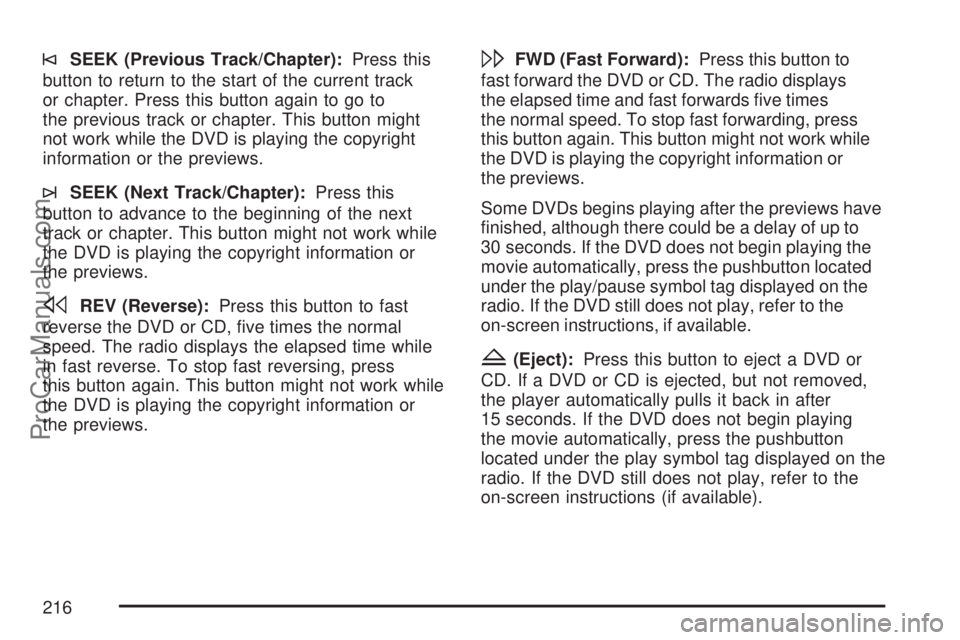
©SEEK (Previous Track/Chapter):Press this
button to return to the start of the current track
or chapter. Press this button again to go to
the previous track or chapter. This button might
not work while the DVD is playing the copyright
information or the previews.
¨SEEK (Next Track/Chapter):Press this
button to advance to the beginning of the next
track or chapter. This button might not work while
the DVD is playing the copyright information or
the previews.
sREV (Reverse):Press this button to fast
reverse the DVD or CD, �ve times the normal
speed. The radio displays the elapsed time while
in fast reverse. To stop fast reversing, press
this button again. This button might not work while
the DVD is playing the copyright information or
the previews.
\FWD (Fast Forward):Press this button to
fast forward the DVD or CD. The radio displays
the elapsed time and fast forwards �ve times
the normal speed. To stop fast forwarding, press
this button again. This button might not work while
the DVD is playing the copyright information or
the previews.
Some DVDs begins playing after the previews have
�nished, although there could be a delay of up to
30 seconds. If the DVD does not begin playing the
movie automatically, press the pushbutton located
under the play/pause symbol tag displayed on the
radio. If the DVD still does not play, refer to the
on-screen instructions, if available.
Z(Eject):Press this button to eject a DVD or
CD. If a DVD or CD is ejected, but not removed,
the player automatically pulls it back in after
15 seconds. If the DVD does not begin playing
the movie automatically, press the pushbutton
located under the play symbol tag displayed on the
radio. If the DVD still does not play, refer to the
on-screen instructions (if available).
216
ProCarManuals.com
Page 217 of 470

DVD Display Buttons
Once a DVD is inserted, a screen display menu
shows several tag options for DVD playing. Press
the pushbuttons located under any desired tag
option during DVD playback. See the tag options
listed below for more information:
r/j(Play/Pause):Press either the play or
pause icon displayed on the radio system,
to toggle between pausing or restarting playback
of a DVD. If the forward arrow is showing on
display, the system is in pause mode. If the pause
icon is showing on display, the system is in
playback mode.
c(Stop):Press this button to stop playing,
rewinding, or fast forwarding a DVD.
r(Enter):Press this button to select the
choices that are highlighted in any menu.
y(Menu):Press this button to access the DVD
menu. The DVD menu is different on every
DVD. Use the pushbuttons located under the
navigation arrows to navigate the cursor through
the DVD menu. After making a selection press the
enter button. This button only operates when
using a DVD.Nav (Navigate):Press this button to display
directional arrows for navigating through
the menus.
q(Return):Press this button to exit the current
active menu and return to the previous menu.
This button operates only when a DVD is playing
and a menu is active.
Playing a Disc
To play a disc, gently insert the disc, with the label
side up, into the loading slot. The player starts
loading the disc into the system and display
“Loading Disc” on the video screen. At the same
time, the radio displays a softkey menu of options.
The �rst option tag located on the left-hand side of
the menu options, displays alternately the play or
pause symbols. This indicates the system is loading
the disc or is not yet ready to accept a play button
press. The displayed symbol arrow remains until
the disc is completely loaded or Promos and
Copyright information has ended. The time can vary
depending on the discs media type and format.
Once the DVD is loaded into the system, a pause
icon displays instead of the forward arrow. This
indicates the system is in play mode, and the disc
automatically starts playback.
217
ProCarManuals.com
Page 218 of 470
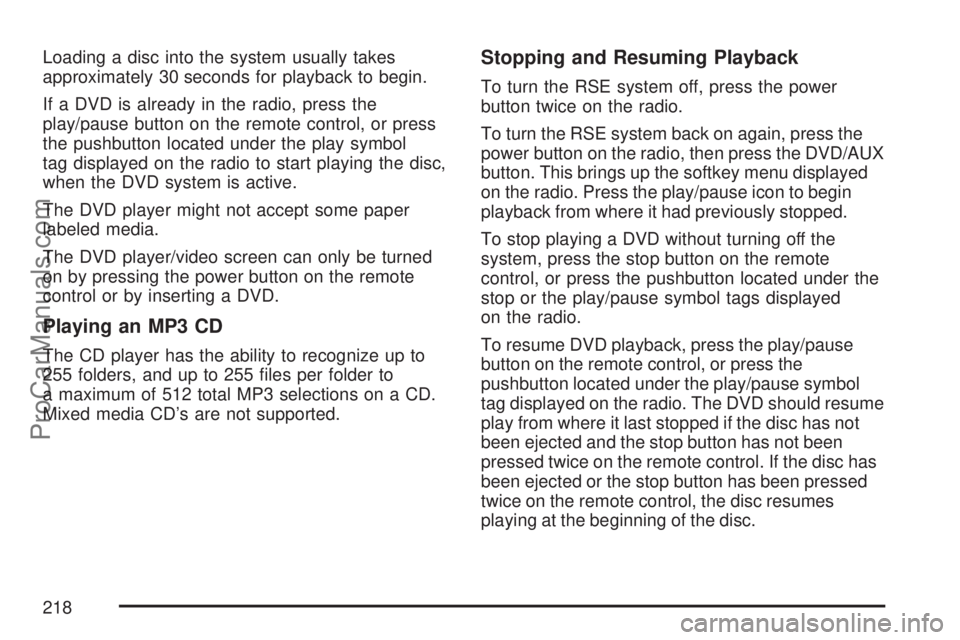
Loading a disc into the system usually takes
approximately 30 seconds for playback to begin.
If a DVD is already in the radio, press the
play/pause button on the remote control, or press
the pushbutton located under the play symbol
tag displayed on the radio to start playing the disc,
when the DVD system is active.
The DVD player might not accept some paper
labeled media.
The DVD player/video screen can only be turned
on by pressing the power button on the remote
control or by inserting a DVD.
Playing an MP3 CD
The CD player has the ability to recognize up to
255 folders, and up to 255 �les per folder to
a maximum of 512 total MP3 selections on a CD.
Mixed media CD’s are not supported.
Stopping and Resuming Playback
To turn the RSE system off, press the power
button twice on the radio.
To turn the RSE system back on again, press the
power button on the radio, then press the DVD/AUX
button. This brings up the softkey menu displayed
on the radio. Press the play/pause icon to begin
playback from where it had previously stopped.
To stop playing a DVD without turning off the
system, press the stop button on the remote
control, or press the pushbutton located under the
stop or the play/pause symbol tags displayed
on the radio.
To resume DVD playback, press the play/pause
button on the remote control, or press the
pushbutton located under the play/pause symbol
tag displayed on the radio. The DVD should resume
play from where it last stopped if the disc has not
been ejected and the stop button has not been
pressed twice on the remote control. If the disc has
been ejected or the stop button has been pressed
twice on the remote control, the disc resumes
playing at the beginning of the disc.
218
ProCarManuals.com