2007 SATURN VUE ECO mode
[x] Cancel search: ECO modePage 3 of 470

SATURN, the SATURN Emblem, and the
name VUE are registered trademarks of Saturn
Corporation. GENERAL MOTORS and GM
are registered trademarks of General Motors
Corporation.
This manual includes the latest information at
the time it was printed. We reserve the right
to make changes after that time without further
notice.
This manual describes features that may be
available in this model, but your vehicle may not
have all of them. For example, more than one
entertainment system may be offered or your
vehicle may have been ordered without a front
passenger or rear seats.Keep this manual in the vehicle so it will be there
if it is needed. If the vehicle is sold, leave this
manual in the vehicle.
Canadian Owners
A French language copy of this manual can be
obtained from your dealer/retailer or from:
Helm, Incorporated
P.O. Box 07130
Detroit, MI 48207
About Driving Your Vehicle
As with other vehicles of this type, failure to
operate this vehicle correctly may result in loss
of control or an accident. Be sure to read the
“on-pavement” and “off-road” driving guidelines in
this manual. SeeYour Driving, the Road, and
Your Vehicle on page 228andOff-Road Driving
on page 247.
Litho in U.S.A.
Part No. 15860080 B Second Printing
©2006 General Motors Corporation. All Rights Reserved.
3
ProCarManuals.com
Page 107 of 470

Theft-Deterrent Systems
Vehicle theft is big business, especially in some
cities. Although your vehicle has a number of
theft-deterrent features, we know that nothing
we put on it can make it impossible to steal.
Content Theft-Deterrent
The remote keyless entry transmitter is used to
arm/disarm the theft-deterrent system. Your
vehicle’s theft-deterrent system can be
programmed to three different modes.
Active Arming:The system will arm when the
lock button on the remote keyless entry transmitter
is pressed. The system will disarm when the
unlock button is pressed.
Passive Arming:The system will arm itself
one minute after the ignition is turned off and
the driver’s door has been opened and closed.
If the lock button on the transmitter is pressed
before the minute has passed, the system will
arm immediately. The system will disarm when
the unlock button is pressed.
Security System Disable:The system will
not arm.To change the mode that your vehicle is
programmed to, do the following:
1. Turn the ignition to RUN or ACC.
2. Press the panic alarm button on the
transmitter slowly four times within
�ve seconds.
3. You must complete one of the following within
three seconds to change the mode.To select the active arming mode, press the
lock button on the transmitter.
To select the passive arming mode, press
the lock button on the transmitter twice
within 3 seconds.
To select the security system disable mode,
press the unlock button on the transmitter.
A chime will sound once the mode has been
selected.
If you accidentally set off the alarm when
entering/exiting the vehicle, you can shut it off
by pressing any button on the remote keyless entry
transmitter other than the panic alarm button.
If you hear three horn chirps when you press the
unlock button on the transmitter, that means the
vehicle’s alarm was triggered while you were away.
107
ProCarManuals.com
Page 127 of 470

2. Press and hold the on/off button until a zone
number appears in the display. The compass
is now in zone mode.
3. Keep pressing the on/off button until the
desired zone number appears in the display.
Release the button. After approximately four
seconds of inactivity, the new zone number
will be locked in and the comp/temp display
will return.
Cleaning the Mirror
When cleaning the mirror, use a paper towel or
similar material dampened with glass cleaner.
Do not spray glass cleaner directly on the mirror
as that may cause the liquid cleaner to enter
the mirror housing.
Outside Power Mirrors
The outside power
mirror controls are
located on the driver’s
side of the vehicle
next to the shift lever.
Move the selector switch to the left or right to
choose the mirror to be adjusted; then press the
four-way control pad to adjust the direction of
the mirror.
127
ProCarManuals.com
Page 187 of 470

Setting Preset Stations
Up to 18 stations (six FM1, six FM2, and six AM),
can be programmed on the six numbered
pushbuttons, by performing the following steps:
1. Turn the radio on.
2. Press BAND to select FM1, FM2, or AM.
3. Tune in the desired station.
4. Press and hold one of the six numbered
pushbuttons for three seconds until a beep
sounds. When that pushbutton is pressed and
released, the station that was set, returns.
5. Repeat the Steps 2 through 4 for each
pushbutton.
Setting the Tone (Bass/Treble)
BASS/TREB (Bass/Treble):To adjust the bass
or treble, press the tune knob or bass/treble
pushbutton until the desired tone control label
displays. Turn the tune knob clockwise or
counterclockwise to increase or decrease the
setting. The setting can also be adjusted by
pressing either the SEEK, FWD (forward), or REV
(reverse) buttons. The display shows the current
bass or treble level. If a station’s frequency is weak
or has static, decrease the treble.EQ (Equalization):Press this button to select
preset equalization settings.
To return to the manual mode, press the
EQ button until Manual displays or start to
manually adjust the bass or treble by pressing
the tune knob.
Adjusting the Speakers (Balance/Fade)
`
BAL/FADE (Balance/Fade):To adjust the
balance or fade, press this button or the tune knob
until the desired speaker control label displays.
Turn the tune knob clockwise or counterclockwise
to adjust the setting. The setting can also be
adjusted by pressing either the SEEK, FWD,
or REV buttons.
Radio Messages
Calibration Error:The audio system has been
calibrated for your vehicle from the factory. If
Calibration Error displays, the radio has not been
con�gured properly and your vehicle must be
returned to your retailer for service.
187
ProCarManuals.com
Page 195 of 470

To quickly adjust bass, midrange, or treble to the
middle position, press the pushbutton positioned
under the BASS, MID, or TREB label for more
than two seconds. A beep sounds and the level
adjusts to the middle position.
To quickly adjust all tone and speaker controls
to the middle position, press the tune knob for more
than two seconds until a beep sounds.
EQ (Equalization):Press this button to select
preset equalization settings.
To return to the manual mode, press the EQ
button until Manual displays or start to manually
adjust the bass, midrange, or treble by pressing
the tune knob.Adjusting the Speakers (Balance/Fade)
BAL/FADE (Balance/Fade):To adjust balance or
fade, press the tune knob until the speaker control
labels display. Continue pressing to highlight the
desired label, or press the pushbutton positioned
under the desired label. Turn the tune knob
clockwise or counterclockwise to adjust the
highlighted setting. The highlighted setting can also
be adjusted by pressing either the SEEK, FWD, or
REV button until the desired levels are obtained.
To quickly adjust balance or fade to the middle
position, press the pushbutton positioned under the
BAL or FADE label for more than two seconds.
A beep sounds and the level adjusts to the
middle position.
To quickly adjust all speaker and tone controls to
the middle position, press the tune knob for more
than two seconds until a beep sounds.
195
ProCarManuals.com
Page 204 of 470

Root Directory
The root directory of the CD-R is treated as a
folder. If the root directory has compressed audio
�les, the directory displays as F1 ROOT. All
�les contained directly under the root directory
are accessed prior to any root directory folders.
However, playlists (Px) are always accessed
before root folders or �les.
Empty Directory or Folder
If a root directory or a folder exists somewhere
in the �le structure that contains only folders/
subfolders and no compressed �les directly
beneath them, the player advances to the next
folder in the �le structure that contains compressed
audio �les. The empty folder does not display.
No Folder
When the CD-R contains only compressed �les,
the �les are located under the root folder. The next
and previous folder functions do not display on
a CD-R that was recorded without folders or
playlists. When displaying the name of the
folder the radio displays ROOT.When the CD-R contains only playlists and
compressed audio �les, but no folders, all �les are
located under the root folder. The folder down and
the folder up buttons searches playlists (Px) �rst
and then go to the root folder. When the radio
displays the name of the folder the radio
displays ROOT.
Order of Play
Tracks recorded to the CD-R are played in the
following order:
Play begins from the �rst track in the �rst
playlist and continues sequentially through
all tracks in each playlist. When the last track
of the last playlist has played, play continues
from the �rst track of the �rst playlist.
Play begins from the �rst track in the �rst
folder and continues sequentially through
all tracks in each folder. When the last track
of the last folder has been played, play
continues from the �rst track of the �rst folder.
When play enters a new folder, the display does
not automatically show the new folder name unless
you have chosen the folder mode as the default
display. The new track name displays.
204
ProCarManuals.com
Page 208 of 470

h(Music Navigator):Use the music navigator
feature to play MP3 �les on the CD-R in order
by artist or album. Press the pushbutton located
below the music navigator label. The player scans
the disc to sort the �les by artist and album ID3
tag information. It can take several minutes to scan
the disc depending on the number of MP3 �les
recorded to the CD-R. The radio can begin playing
while it is scanning the disc in the background.
When the scan is �nished, the CD-R begins
playing again.
Once the disc has been scanned, the player
defaults to playing MP3 �les in order by artist. The
current artist playing is shown on the second line of
the display between the arrows. Once all songs by
that artist are played, the player moves to the next
artist in alphabetical order on the CD-R and begin
playing MP3 �les by that artist. To listen to MP3
�les by another artist, press the pushbutton located
below either arrow button. The CD goes to the next
or previous artist in alphabetical order. Continue
pressing either button until the desired artist is
displayed.To change from playback by artist to playback by
album, press the pushbutton located below the Sort
By label. From the sort screen, push one of the
buttons below the album button. Press the
pushbutton below the back label to return to the
main music navigator screen. Now the album name
is displayed on the second line between the arrows
and songs from the current album begins to play.
Once all songs from that album are played, the
player moves to the next album in alphabetical
order on the CD-R and begins playing MP3 �les
from that album.
To exit music navigator mode, press the pushbutton
below the Back label to return to normal MP3
playback.
BAND:Press this button to listen to the radio
while a CD is playing. The CD remains inside the
radio for future listening.
CD/AUX (CD/Auxiliary):Press this button to play
a CD while listening to the radio. The CD icon
and a message showing disc and/or track number
displays while a CD is in the player. Press this
button again and the system automatically
searches for an auxiliary input device such as a
portable audio player. If a portable audio player is
not connected, No Aux Input Device displays.
208
ProCarManuals.com
Page 213 of 470
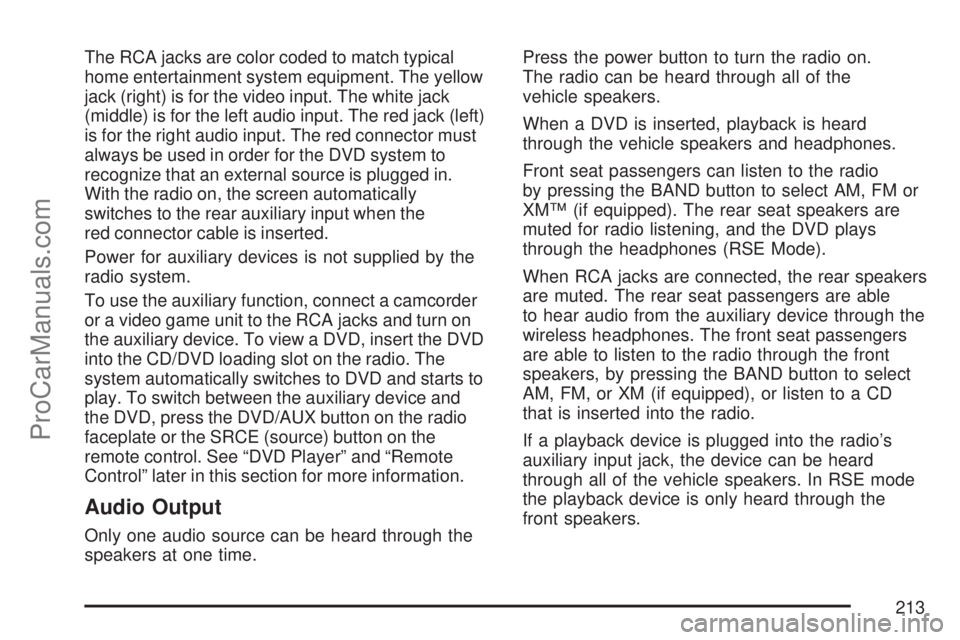
The RCA jacks are color coded to match typical
home entertainment system equipment. The yellow
jack (right) is for the video input. The white jack
(middle) is for the left audio input. The red jack (left)
is for the right audio input. The red connector must
always be used in order for the DVD system to
recognize that an external source is plugged in.
With the radio on, the screen automatically
switches to the rear auxiliary input when the
red connector cable is inserted.
Power for auxiliary devices is not supplied by the
radio system.
To use the auxiliary function, connect a camcorder
or a video game unit to the RCA jacks and turn on
the auxiliary device. To view a DVD, insert the DVD
into the CD/DVD loading slot on the radio. The
system automatically switches to DVD and starts to
play. To switch between the auxiliary device and
the DVD, press the DVD/AUX button on the radio
faceplate or the SRCE (source) button on the
remote control. See “DVD Player” and “Remote
Control” later in this section for more information.
Audio Output
Only one audio source can be heard through the
speakers at one time.Press the power button to turn the radio on.
The radio can be heard through all of the
vehicle speakers.
When a DVD is inserted, playback is heard
through the vehicle speakers and headphones.
Front seat passengers can listen to the radio
by pressing the BAND button to select AM, FM or
XM™ (if equipped). The rear seat speakers are
muted for radio listening, and the DVD plays
through the headphones (RSE Mode).
When RCA jacks are connected, the rear speakers
are muted. The rear seat passengers are able
to hear audio from the auxiliary device through the
wireless headphones. The front seat passengers
are able to listen to the radio through the front
speakers, by pressing the BAND button to select
AM, FM, or XM (if equipped), or listen to a CD
that is inserted into the radio.
If a playback device is plugged into the radio’s
auxiliary input jack, the device can be heard
through all of the vehicle speakers. In RSE mode
the playback device is only heard through the
front speakers.
213
ProCarManuals.com