Page 211 of 470
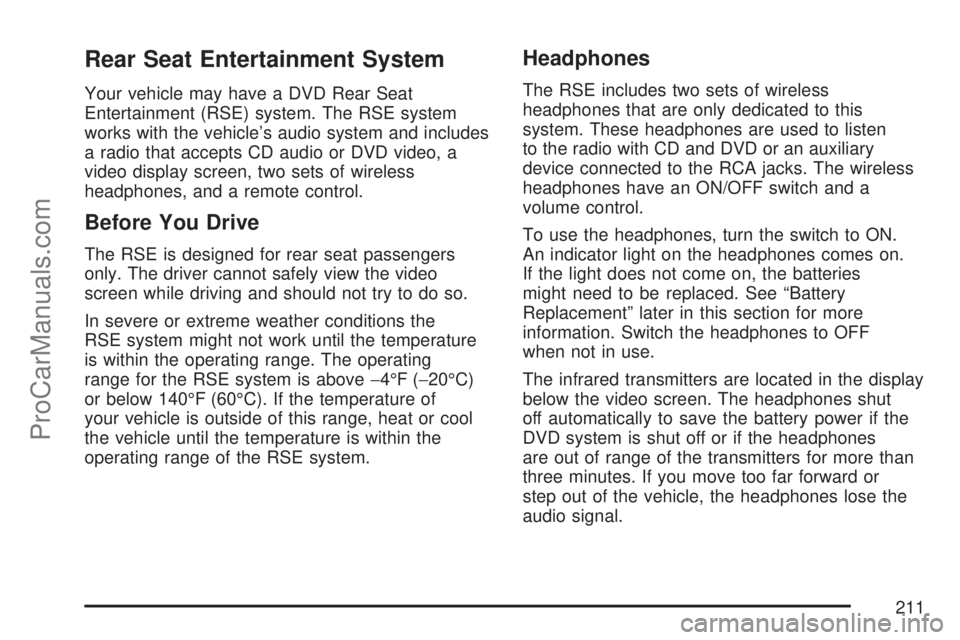
Rear Seat Entertainment System
Your vehicle may have a DVD Rear Seat
Entertainment (RSE) system. The RSE system
works with the vehicle’s audio system and includes
a radio that accepts CD audio or DVD video, a
video display screen, two sets of wireless
headphones, and a remote control.
Before You Drive
The RSE is designed for rear seat passengers
only. The driver cannot safely view the video
screen while driving and should not try to do so.
In severe or extreme weather conditions the
RSE system might not work until the temperature
is within the operating range. The operating
range for the RSE system is above−4°F (−20°C)
or below 140°F (60°C). If the temperature of
your vehicle is outside of this range, heat or cool
the vehicle until the temperature is within the
operating range of the RSE system.
Headphones
The RSE includes two sets of wireless
headphones that are only dedicated to this
system. These headphones are used to listen
to the radio with CD and DVD or an auxiliary
device connected to the RCA jacks. The wireless
headphones have an ON/OFF switch and a
volume control.
To use the headphones, turn the switch to ON.
An indicator light on the headphones comes on.
If the light does not come on, the batteries
might need to be replaced. See “Battery
Replacement” later in this section for more
information. Switch the headphones to OFF
when not in use.
The infrared transmitters are located in the display
below the video screen. The headphones shut
off automatically to save the battery power if the
DVD system is shut off or if the headphones
are out of range of the transmitters for more than
three minutes. If you move too far forward or
step out of the vehicle, the headphones lose the
audio signal.
211
ProCarManuals.com
Page 212 of 470

To adjust the volume on the headphones, use the
volume control located on the right side.
Notice:Do not store the headphones in heat
or direct sunlight. This could damage the
headphones and repairs will not be covered by
your warranty. Keep the headphones stored
in a cool, dry place.
Battery Replacement
To change the batteries, do the following:
1. Slide open the battery door located on the left
side of the headphones.
2. Replace the two AAA batteries in the
compartment. Make sure that they are
installed correctly, using the diagram on the
inside of the battery compartment.
3. Slide the battery door shut.
If the headphones are to be stored for a long
period of time, remove the batteries and keep them
in a cool, dry place.
Stereo RCA Jacks
The RCA jacks are located behind the video screen
on the overhead console. The RCA jacks allow
audio or video signals to be connected from an
auxiliary device such as a camcorder or a video
game unit to the RSE. Adapter connectors or
cables might be required to connect the auxiliary
device to the RCA jacks. Refer to the
manufacturer’s instructions for proper usage.
212
ProCarManuals.com
Page 412 of 470

Fuses Usage
ABS PWR Anti-lock Brake System Battery
REAR DEFOG Rear Defogger
COOL HI (L4)/
COOL 1 (V6)Cooling Fans High (L4)/Cooling
Fan 1 (V6)
FOG LP Fog Lamps
LH HDLP Driver’s Side Headlamp
RR WIPER Rear Wiper
ABS Anti-lock Brake System Module
PWR WDW Power Window Relay and Sunroof
CIGAR/AUX2 Cigarette Lighter
HVAC
BLOWERHVAC Blower Motor
RH HDLP Right Headlamp
FRT WIPER Front Wiper
ETCEngine Control Module (ECM),
Electronic Throttle Control (V6)
SUNROOF Sunroof Module
BRAKE Stoplamps
IGN Ignition switchFuses Usage
IGN/INJ (L4),
ECM/
CAM (V6)Engine Ignition Module, Fuel
Injectors (2.2L L4 (L61))
Camshaft Sensor, Main Relay
Voltage To PCM, Ignition Coils 1-6
INJECTORS
(3.5L V6 (L66))Fuel Injection
PWR TRAINEngine Control Module (ECM),
Transaxle Control Module (TCM),
Transaxle, L66 Powertrain Control
Module (PCM)
BACKUPLow Coolant Switch, Backup Lamps
(2.2L L4 (L61)), Vehicle Speed
Sensor (Manual), Transaxle Range
Switch (2.2L L4 (L61))
HTD SEATS Heated Seats
COOL
LO (L4)/
COOL 2 (V6)Cooling Fan Low (L4), Cooling
Fan (V6)
A/C CLUTCHAir Conditioning Clutch, Back Up
Lamps (3.5L V6 (L66))
FUEL PUMP Fuel Pump
AUX 1
OUTLETFront Auxiliary Power Outlet
412
ProCarManuals.com