2007 SATURN VUE power steering
[x] Cancel search: power steeringPage 138 of 470

Malfunction Indicator Lamp........................ 175
Oil Pressure Light..................................... 178
Change Engine Oil Light........................... 179
Security Light............................................ 179
Reduced Engine Power Light.................... 179
Highbeam On Light................................... 180
Daytime Running Lamps (DRL)
Indicator Light........................................ 180
Gate Ajar Light.......................................... 180
Service Vehicle Soon Light........................ 180
Fuel Gage................................................. 181
Low Fuel Warning Light............................ 181Audio System(s)......................................... 182
Setting the Time (Without Date Display).... 183
Setting the Time (With Date Display)......... 184
Radio with CD (Base)............................... 186
Radio with CD (MP3)................................ 192
Radio with CD and DVD........................... 202
Using an MP3........................................... 202
XM Radio Messages................................. 209
Rear Seat Entertainment System............... 211
Audio Steering Wheel Controls.................. 223
Radio Reception........................................ 224
Care of Your CDs and DVDs.................... 225
Care of the CD and DVD Player............... 225
Fixed Mast Antenna.................................. 225
XM™ Satellite Radio Antenna System....... 225
Section 3 Instrument Panel
138
ProCarManuals.com
Page 141 of 470

The main components of the instrument panel are the following:
A. Air Outlets. SeeClimate Control System on
page 155.
B. Turn Signal/Multifunction Lever. SeeTurn
Signal/Multifunction Lever on page 143.
C. Cruise Control Buttons. SeeCruise Control on
page 146.
D. Horn. SeeHorn on page 142.
E. Instrument Panel Cluster. SeeInstrument
Panel Cluster on page 162.
F. Audio Steering Wheel Controls. SeeAudio
Steering Wheel Controls on page 223.
G. Windshield Wiper Lever. SeeWindshield
Wipers on page 144.
H. Instrument Panel Brightness Control. See
Instrument Panel Brightness on page 152.
I. Hazard Warning Flasher Button. SeeHazard
Warning Flashers on page 142.
J. Passenger Air Bag Status Indicator. See
Passenger Airbag Status Indicator on page 166.K. Fog Lamp Button (If Equipped) or Traction
Control System Button (If Equipped). SeeFog
Lamps on page 152orTraction Control
System (TCS) on page 238.
L. Audio System. SeeAudio System(s) on
page 182.
M. Hood Release. SeeHood Release on
page 313.
N. Tilt Wheel Lever. SeeTilt Wheel on page 142.
O. Power Mirror Control. SeeOutside Power
Mirrors on page 127.
P. Power Window Switches. SeePower Windows
on page 105.
Q. Automatic Transaxle Shift Lever. SeeAutomatic
Transaxle Operation on page 114.
R. Heated Seats Buttons or Footwell Lamps
(If Equipped). SeeHeated Seats on page 11or
Footwell Lamps on page 153.
S. Climate Control. SeeClimate Control System
on page 155.
T. Glove Box. SeeGlove Box on page 132.
141
ProCarManuals.com
Page 183 of 470

While your vehicle is parked:
Familiarize yourself with all of its controls.
Familiarize yourself with its operation.
Set up your audio system by presetting your
favorite radio stations, setting the tone, and
adjusting the speakers. Then, when driving
conditions permit, you can tune to your favorite
radio stations using the presets and steering
wheel controls if the vehicle has them.
Notice:Before adding any sound equipment
to your vehicle, such as an audio system, CD
player, CB radio, mobile telephone, or two-way
radio, make sure that it can be added by
checking with your dealer/retailer. Also, check
federal rules covering mobile radio and
telephone units. If sound equipment can be
added, it is very important to do it properly.
Added sound equipment may interfere with
the operation of your vehicle’s engine, radio,
or other systems, and even damage them.
Your vehicle’s systems may interfere with the
operation of sound equipment that has
been added.
Setting the Time
(Without Date Display)
If your vehicle has an AM/FM base radio with a
single CD player and preset buttons numbered
one through six, the radio has a clock button
for setting the time. You can set the time
by following these steps:
1. Turn the ignition key to ACC (accessory) or
RUN. Press the power knob, located in the
center of the radio, to turn the radio on.
2. Press the clock button until the hour numbers
begin �ashing on the display. Press the
clock button a second time and the minute
numbers begin �ashing on the display.
3. While either the hour or the minute numbers
are �ashing, turn the tune knob, located on
the upper right side of the radio, clockwise or
counterclockwise to increase or decrease
the time.
183
ProCarManuals.com
Page 193 of 470

Playing the Radio
O
(Power/Volume):Press this knob to turn the
system on and off.
Turn this knob clockwise to increase or
counterclockwise to decrease the volume.
Finding a Station
BAND:Press this button to switch between AM,
FM, or XM™ (if equipped). The display shows
the selection.
f(Tune):Turn this knob to select radio stations.
©SEEK¨:Press the right or left SEEK
arrow to go to the next or to the previous station
and stay there.
To scan stations, press and hold either SEEK
arrow for a few seconds until a beep sounds. The
radio goes to a station, plays for a few seconds,
then goes to the next station. Press either
SEEK arrow again to stop scanning.
The radio only seeks and scans stations with a
strong signal that are in the selected band.
4(Information) (XM™ Satellite Radio Service,
MP3, and RDS Features):Press the information
button to display additional text information related
to the current FM-RDS or XM™ station, or MP3
song. A choice of additional information such as:
Channel, Song, Artist, CAT can display. Continue
pressing the information button to highlight the
desired label, or press the pushbutton positioned
under any one of the labels and the information
about that label displays.
When information is not available, No Info displays.
Storing a Radio Station as a Favorite
Drivers are encouraged to set up their radio station
favorites while the vehicle is parked. Tune to
your favorite stations using the presets, favorites
button, and steering wheel controls, if your vehicle
has them. SeeDefensive Driving on page 230.
FAV (Favorites):A maximum of 36 stations
can be programmed as favorites using the
six pushbuttons positioned below the radio station
frequency labels and by using the radio favorites
page button (FAV button). Press the FAV button to
go through up to six pages of favorites, each
having six favorite stations available per page.
193
ProCarManuals.com
Page 240 of 470

Steering
Electric Power Steering
If the engine stalls while you are driving, the
power steering assist system will continue
to operate until you are able to stop your vehicle.
If you lose power steering assist because the
electric power steering system is not functioning,
you can steer, but it will take more effort.
If you turn the steering wheel in either direction
several times until it stops, or hold the steering
wheel in the stopped position for an extended
amount of time, you may notice a reduced amount
of power steering assist. The normal amount of
power steering assist should return shortly after a
few normal steering movements.
The electric power steering system does not
require regular maintenance. If you suspect
steering system problems and/or the Service
Vehicle Soon light comes on, contact your
dealer/retailer for service repairs.
Steering Tips
It is important to take curves at a reasonable speed.
A lot of the “driver lost control” accidents mentioned
on the news happen on curves. Here is why:
Experienced driver or beginner, each of us is
subject to the same laws of physics when driving
on curves. The traction of the tires against the
road surface makes it possible for the vehicle to
change its path when you turn the front wheels.
If there is no traction, inertia will keep the vehicle
going in the same direction. If you have ever
tried to steer a vehicle on wet ice, you will
understand this.
The traction you can get in a curve depends on
the condition of the tires and the road surface,
the angle at which the curve is banked, and your
speed. While you are in a curve, speed is the
one factor you can control.
240
ProCarManuals.com
Page 254 of 470
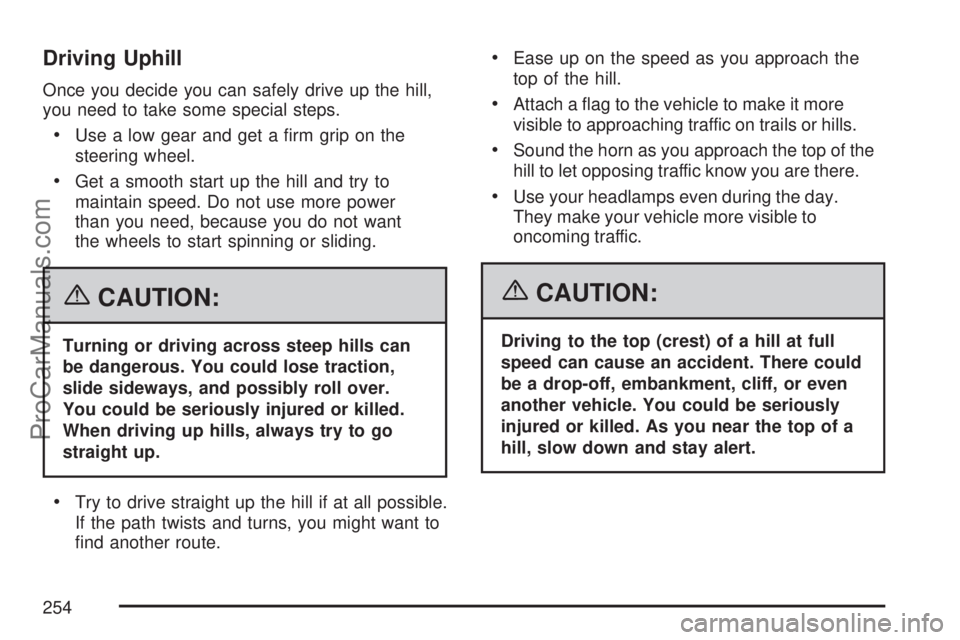
Driving Uphill
Once you decide you can safely drive up the hill,
you need to take some special steps.
Use a low gear and get a �rm grip on the
steering wheel.
Get a smooth start up the hill and try to
maintain speed. Do not use more power
than you need, because you do not want
the wheels to start spinning or sliding.
{CAUTION:
Turning or driving across steep hills can
be dangerous. You could lose traction,
slide sideways, and possibly roll over.
You could be seriously injured or killed.
When driving up hills, always try to go
straight up.
Try to drive straight up the hill if at all possible.
If the path twists and turns, you might want to
�nd another route.
Ease up on the speed as you approach the
top of the hill.
Attach a �ag to the vehicle to make it more
visible to approaching traffic on trails or hills.
Sound the horn as you approach the top of the
hill to let opposing traffic know you are there.
Use your headlamps even during the day.
They make your vehicle more visible to
oncoming traffic.
{CAUTION:
Driving to the top (crest) of a hill at full
speed can cause an accident. There could
be a drop-off, embankment, cliff, or even
another vehicle. You could be seriously
injured or killed. As you near the top of a
hill, slow down and stay alert.
254
ProCarManuals.com
Page 371 of 470

(F) Service Description:These characters
represent the load range and speed rating of the
tire. The load index represents the load carry
capacity a tire is certi�ed to carry. The load index
can range from 1 to 279. The speed rating is
the maximum speed a tire is certi�ed to carry a
load. Speed ratings range from A to Z.
Tire Terminology and De�nitions
Air Pressure:The amount of air inside the tire
pressing outward on each square inch of the
tire. Air pressure is expressed in pounds
per square inch (psi) or kilopascal (kPa).
Accessory Weight:This means the combined
weight of optional accessories. Some examples of
optional accessories are, automatic transmission,
power steering, power brakes, power windows,
power seats, and air conditioning.
Aspect Ratio:The relationship of a tire’s height
to its width.
Belt:A rubber coated layer of cords that is
located between the plies and the tread. Cords
may be made from steel or other reinforcing
materials.Bead:The tire bead contains steel wires wrapped
by steel cords that hold the tire onto the rim.
Bias Ply Tire:A pneumatic tire in which the plies
are laid at alternate angles less than 90 degrees
to the centerline of the tread.
Cold Tire Pressure:The amount of air pressure
in a tire, measured in pounds per square inch
(psi) or kilopascals (kPa) before a tire has built up
heat from driving. SeeIn�ation - Tire Pressure
on page 374.
Curb Weight:This means the weight of a motor
vehicle with standard and optional equipment
including the maximum capacity of fuel, oil, and
coolant, but without passengers and cargo.
DOT Markings:A code molded into the sidewall
of a tire signifying that the tire is in compliance
with the U.S. Department of Transportation (DOT)
motor vehicle safety standards. The DOT code
includes the Tire Identi�cation Number (TIN),
an alphanumeric designator which can also identify
the tire manufacturer, production plant, brand,
and date of production.
GVWR:Gross Vehicle Weight Rating. See
Loading Your Vehicle on page 279.
371
ProCarManuals.com
Page 410 of 470

Instrument Panel Fuse Block
The instrument panel fuse block is located on the
passenger’s side of the lower console.
Fuses Usage
CRUISE Cruise Control Switch, Brake Switch
EPS Electronic Power Steering
IGN 1Instrument Cluster, Brake
Transmission Shift Interlock
Solenoid, Traction Switch, Fog
Lamp Switch
LOCK/MIRRORPower Door Locks, Power Mirror,
Entry Control
BCMBody Control Module, Front Wipers,
Windows, Sunroof
BCM (IGN 1) Body Control Module
AIR BAG Sensing and Diagnostic Module
RADIO (IGN)Radio, Power Mirror, Premium
Radio Ampli�er
TURN Turn Lamps
HVAC HVAC Control Head
HAZARD Hazard Lamps
HTD SEATS Heated Seats
RADIO Radio, Data Link Connector
PARKPark Lamps, Taillamps, Side Marker
Lamps, License Lamps
410
ProCarManuals.com