2007 SATURN VUE HYBRID engine
[x] Cancel search: enginePage 125 of 438

Engine Exhaust
{CAUTION:
Engine exhaust can kill. It contains the
gas carbon monoxide (CO), which you
cannot see or smell. It can cause
unconsciousness and death.
You might have exhaust coming in if:
The exhaust system sounds strange
or different.
Your vehicle gets rusty underneath.
Your vehicle was damaged in a
collision.
Your vehicle was damaged when
driving over high points on the road
or over road debris.
Repairs were not done correctly.
Your vehicle or the exhaust system
has been modi�ed improperly.
CAUTION: (Continued)
CAUTION: (Continued)
If you ever suspect exhaust is coming into
your vehicle:
Drive it only with all the windows
down to blow out any CO; and
Have your vehicle �xed immediately.
125
ProCarManuals.com
Page 126 of 438

Running the Engine While Parked
It is better not to park with the engine running. But if
you ever have to, here are some things to know.
{CAUTION:
Idling the engine with the climate control
system off could allow dangerous exhaust
into your vehicle. See the earlier caution
underEngine Exhaust on page 125.
Also, idling in a closed-in place can let
deadly carbon monoxide (CO) into your
vehicle even if the climate control fan is at
the highest setting. One place this can
happen is a garage. Exhaust — with
CO — can come in easily. NEVER park in
a garage with the engine running.
Another closed-in place can be a blizzard.
SeeWinter Driving on page 257.
{CAUTION:
It can be dangerous to get out of your
vehicle if the shift lever is not fully in
PARK (P) with the parking brake �rmly
set. Your vehicle can roll. Do not leave
your vehicle when the engine is running
unless you have to. If you have left the
engine running, the vehicle can move
suddenly. You or others could be injured.
To be sure your vehicle will not move,
even when you are on fairly level ground,
always set your parking brake and move
the shift lever to PARK (P).
Follow the proper steps to be sure your vehicle
will not move. SeeShifting Into Park (P) on
page 122.
If you are parking on a hill and if you are pulling a
trailer, also seeTowing a Trailer on page 274.
126
ProCarManuals.com
Page 139 of 438

Instrument Panel Overview........................ 142
Hazard Warning Flashers.......................... 144
Horn.......................................................... 144
Tilt Wheel.................................................. 144
Turn Signal/Multifunction Lever.................. 145
Turn and Lane-Change Signals................. 145
Headlamp High/Low-Beam Changer.......... 146
Flash-to-Pass............................................ 146
Windshield Wipers..................................... 146
Windshield Washer.................................... 147
Rear Window Wiper/Washer...................... 148
Cruise Control........................................... 148
Headlamps................................................ 151
Daytime Running Lamps (DRL)................. 152
Automatic Headlamp System..................... 153
Interior Lamps........................................... 153
Instrument Panel Brightness...................... 153
Dome Lamp.............................................. 154
Entry Lighting............................................ 154
Map Lamps............................................... 154
Battery Run-Down Protection..................... 154
Accessory Power Outlet(s)........................ 154
Cigarette Lighter........................................ 155Climate Controls......................................... 156
Climate Control System............................. 156
Warning Lights, Gages, and Indicators..... 161
Instrument Panel Cluster........................... 162
Speedometer and Odometer...................... 163
Trip Odometer........................................... 163
Tachometer............................................... 163
Safety Belt Reminder Light........................ 164
Passenger Safety Belt Reminder Light....... 164
Airbag Readiness Light............................. 165
Passenger Airbag Status Indicator............. 166
Battery Warning Light................................ 168
Brake System Warning Light..................... 169
Anti-Lock Brake System Warning Light...... 170
Traction Control System (TCS)
Warning Light........................................ 171
Low Traction Light..................................... 171
Engine Coolant Temperature Warning
Light...................................................... 172
Low Coolant Warning Light....................... 172
Malfunction Indicator Lamp........................ 173
Oil Pressure Light..................................... 176
Section 3 Instrument Panel
139
ProCarManuals.com
Page 140 of 438
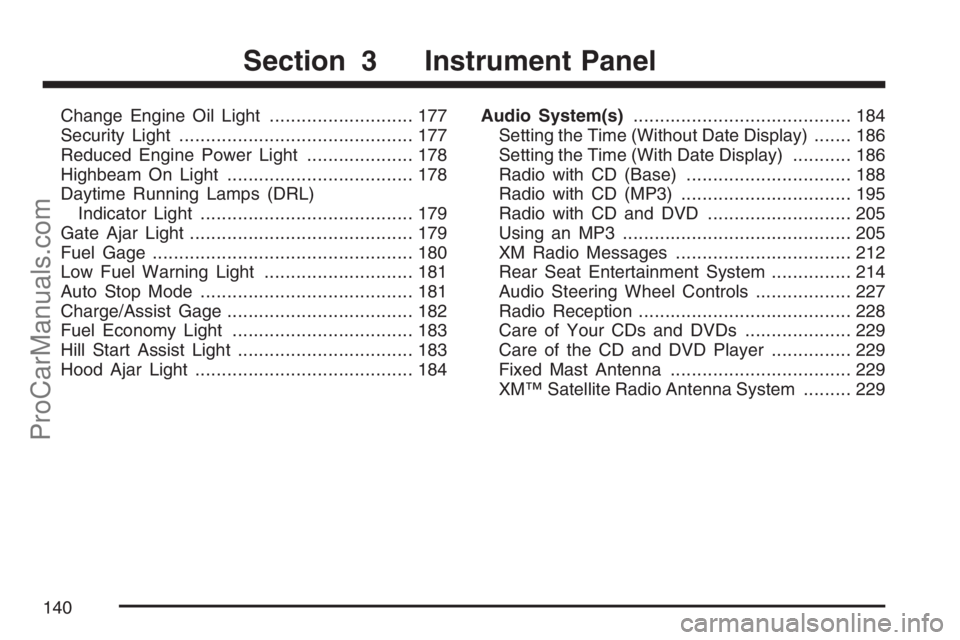
Change Engine Oil Light........................... 177
Security Light............................................ 177
Reduced Engine Power Light.................... 178
Highbeam On Light................................... 178
Daytime Running Lamps (DRL)
Indicator Light........................................ 179
Gate Ajar Light.......................................... 179
Fuel Gage................................................. 180
Low Fuel Warning Light............................ 181
Auto Stop Mode........................................ 181
Charge/Assist Gage................................... 182
Fuel Economy Light.................................. 183
Hill Start Assist Light................................. 183
Hood Ajar Light......................................... 184Audio System(s)......................................... 184
Setting the Time (Without Date Display)....... 186
Setting the Time (With Date Display)........... 186
Radio with CD (Base)............................... 188
Radio with CD (MP3)................................ 195
Radio with CD and DVD........................... 205
Using an MP3........................................... 205
XM Radio Messages................................. 212
Rear Seat Entertainment System............... 214
Audio Steering Wheel Controls.................. 227
Radio Reception........................................ 228
Care of Your CDs and DVDs.................... 229
Care of the CD and DVD Player............... 229
Fixed Mast Antenna.................................. 229
XM™ Satellite Radio Antenna System......... 229
Section 3 Instrument Panel
140
ProCarManuals.com
Page 156 of 438

Climate Controls
Climate Control System
With this system you can control the heating,
cooling, and ventilation for the vehicle.
Operation
To change the current mode, use the right knob to
select one of the following:
H(Vent):This mode directs air to the instrument
panel outlets.
)(Bi-Level):This mode directs air to the
instrument panel outlets and to the �oor outlets.
Cooler air is directed to the upper outlets and
warmer air to the �oor outlets.
6(Floor):This mode directs most of the air to
the �oor outlets with some air directed to the
windshield.
When the �oor mode is selected, the system will
turn recirculation mode off and run the air
conditioning compressor unless the outside air is
at or below freezing. Entering this mode may
force the engine into the start/stop mode. See “Air
Conditioning and Engine Start/Stop” later in this
section. Recirculation mode cannot be selected
while in �oor mode. This helps prevent window
fogging and moisture building up within the cabin.
The right knob can also be used to select defog
or defrost mode. See “Defogging and Defrosting”
later in this section.
156
ProCarManuals.com
Page 157 of 438

A(Fan):Turn the left knob clockwise to increase
the fan speed or counterclockwise to decrease
the fan speed. To turn the fan off, turn the left knob
all the way counterclockwise. In any setting
other than off, the fan will run continuously with
the ignition on. The fan must be turned on to run
the air conditioning compressor. There will be
some air�ow noticeable from the various outlets
when driving, even with the fan in the off position.
This is to ensure some fresh air is always
available in the vehicle. Turning the fan from off to
on may force the engine into the start/stop mode.
See “Air Conditioning and Engine Start/Stop”
later in this section.
Temperature Control:Turn the center knob
clockwise to increase or counterclockwise
to decrease the temperature inside your vehicle.@(Recirculate):Press this button to toggle
between recirculate and outside air modes.
The indicator light turns on when the recirculate
mode is selected. This mode can be used to
prevent outside air and odors from entering your
vehicle or to help heat or cool the air inside
your vehicle more quickly. Avoid using the
recirculate mode during high periods of humidity
or cool outside temperatures since this may result
in increased window fogging. If window fogging
is experienced, select the defrost mode.
Recirculation mode is not available in �oor, defog,
or defrost modes and will shut off automatically
and change to outside air until a mode other than
�oor, defog, or defrost is selected. This helps
prevent window fogging and moisture building up
within the cabin.
157
ProCarManuals.com
Page 158 of 438

#(Air Conditioning):Press this button to
change the air conditioning mode between
economy, normal, and off. When this button is
pressed the indicator light will change with each
mode. The green indicator light comes on
when economy mode is selected. The yellow
indicator light comes on when normal mode
is selected. Turning the air conditioning on may
force the engine into the start/stop mode. See “Air
Conditioning and Engine Start/Stop” later in this
section. Air conditioning can be selected in
any mode as long as the fan is on.
On hot days, activate the air conditioning system,
select maximum fan speed and the coldest
temperature setting. Open the windows long
enough to let the hot inside air escape, then close
them. This helps reduce the time it takes for the
vehicle to cool down. It also helps the system to
operate more efficiently. Adjust fan speed and
temperature setting as required to achieve comfort.
The air conditioning system removes moisture
from the air, so you may sometimes notice a
small amount of water dripping underneath the
vehicle while idling or after turning off the engine.
This is normal.Defogging and Defrosting
Fog on the inside of windows is a result of high
humidity (moisture) condensing on the cool window
glass. This can be minimized if the climate
control system is used properly. There are two
modes to clear fog or frost from your windshield
and side windows. Use the defog mode to
clear the windows of fog or moisture and warm
the passengers. Use the defrost mode to remove
fog or frost from the windshield more quickly.
For best results, clear all snow and ice from the
windshield before defrosting.
Turn the right knob to select the defog or
defrost mode.
-(Defog):This mode directs air to the
windshield, side window outlets, and �oor outlets.
When this mode is selected, the system will
turn the recirculation mode off and run the air
conditioning compressor unless the outside air is
at or below freezing. The recirculation mode
cannot be selected while in defog mode.
158
ProCarManuals.com
Page 159 of 438
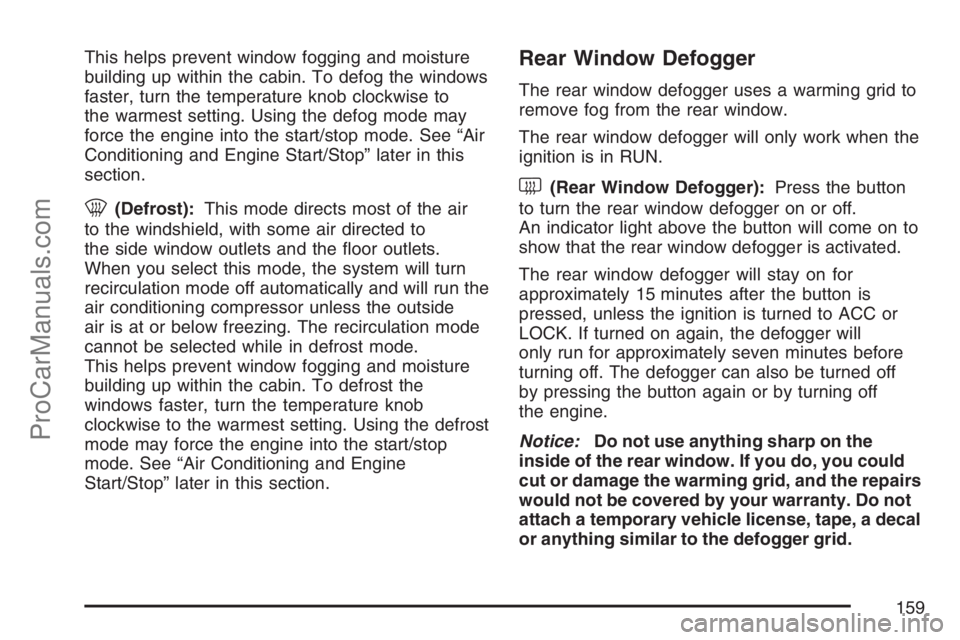
This helps prevent window fogging and moisture
building up within the cabin. To defog the windows
faster, turn the temperature knob clockwise to
the warmest setting. Using the defog mode may
force the engine into the start/stop mode. See “Air
Conditioning and Engine Start/Stop” later in this
section.
0(Defrost):This mode directs most of the air
to the windshield, with some air directed to
the side window outlets and the �oor outlets.
When you select this mode, the system will turn
recirculation mode off automatically and will run the
air conditioning compressor unless the outside
air is at or below freezing. The recirculation mode
cannot be selected while in defrost mode.
This helps prevent window fogging and moisture
building up within the cabin. To defrost the
windows faster, turn the temperature knob
clockwise to the warmest setting. Using the defrost
mode may force the engine into the start/stop
mode. See “Air Conditioning and Engine
Start/Stop” later in this section.
Rear Window Defogger
The rear window defogger uses a warming grid to
remove fog from the rear window.
The rear window defogger will only work when the
ignition is in RUN.
<(Rear Window Defogger):Press the button
to turn the rear window defogger on or off.
An indicator light above the button will come on to
show that the rear window defogger is activated.
The rear window defogger will stay on for
approximately 15 minutes after the button is
pressed, unless the ignition is turned to ACC or
LOCK. If turned on again, the defogger will
only run for approximately seven minutes before
turning off. The defogger can also be turned off
by pressing the button again or by turning off
the engine.
Notice:Do not use anything sharp on the
inside of the rear window. If you do, you could
cut or damage the warming grid, and the repairs
would not be covered by your warranty. Do not
attach a temporary vehicle license, tape, a decal
or anything similar to the defogger grid.
159
ProCarManuals.com