2007 SATURN VUE HYBRID remote start
[x] Cancel search: remote startPage 97 of 438
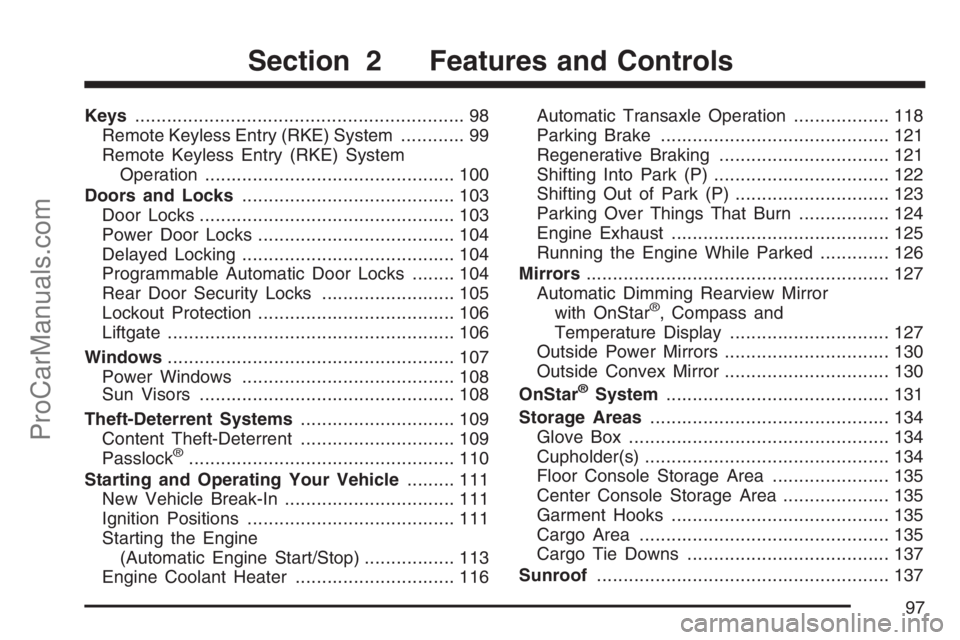
Keys.............................................................. 98
Remote Keyless Entry (RKE) System............ 99
Remote Keyless Entry (RKE) System
Operation............................................... 100
Doors and Locks........................................ 103
Door Locks................................................ 103
Power Door Locks..................................... 104
Delayed Locking........................................ 104
Programmable Automatic Door Locks........ 104
Rear Door Security Locks......................... 105
Lockout Protection..................................... 106
Liftgate...................................................... 106
Windows...................................................... 107
Power Windows........................................ 108
Sun Visors................................................ 108
Theft-Deterrent Systems............................. 109
Content Theft-Deterrent............................. 109
Passlock
®.................................................. 110
Starting and Operating Your Vehicle......... 111
New Vehicle Break-In................................ 111
Ignition Positions....................................... 111
Starting the Engine
(Automatic Engine Start/Stop)................. 113
Engine Coolant Heater.............................. 116Automatic Transaxle Operation.................. 118
Parking Brake........................................... 121
Regenerative Braking................................ 121
Shifting Into Park (P) ................................. 122
Shifting Out of Park (P)............................. 123
Parking Over Things That Burn................. 124
Engine Exhaust......................................... 125
Running the Engine While Parked............. 126
Mirrors......................................................... 127
Automatic Dimming Rearview Mirror
with OnStar
®, Compass and
Temperature Display.............................. 127
Outside Power Mirrors............................... 130
Outside Convex Mirror............................... 130
OnStar
®System.......................................... 131
Storage Areas............................................. 134
Glove Box................................................. 134
Cupholder(s).............................................. 134
Floor Console Storage Area...................... 135
Center Console Storage Area.................... 135
Garment Hooks......................................... 135
Cargo Area............................................... 135
Cargo Tie Downs...................................... 137
Sunroof....................................................... 137
Section 2 Features and Controls
97
ProCarManuals.com
Page 110 of 438

If you accidentally set off the alarm when
entering/exiting the vehicle, you can shut it off by
pressing any button on the remote keyless
entry transmitter other than the panic alarm button.
If you hear three horn chirps when you press
the unlock button on the transmitter, that means
the vehicle’s alarm was triggered while you
were away.
Passlock®
Your vehicle is equipped with the
Passlock®theft-deterrent system.
This light will come on
for the theft-deterent
system.Passlock
®is a passive theft-deterrent system.
Passlock®enables fuel if the ignition lock cylinder
is turned with a valid key. If a correct key is
not used or the ignition lock cylinder is tampered
with, fuel is disabled.
During normal operation, the security light will go
off approximately �ve seconds after the key is
turned to RUN following an engine start.
If the engine stalls and the security light �ashes,
wait until the light stops �ashing before trying
to restart the engine. Remember to release the key
from START as soon as the engine starts.
If the engine is running and the security light
comes on, you will be able to restart the engine
if you turn the engine off. However, your
Passlock
®system is not working properly and
must be serviced by your retailer. Your vehicle is
not protected by Passlock
®at this time. You may
also want to check the fuses, seeFuses and
Circuit Breakers on page 380. See your retailer for
service. Also, seeRoadside Assistance Program
on page 413for more information.
110
ProCarManuals.com
Page 216 of 438

Stereo RCA Jacks
The RCA jacks are located behind the video
screen on the overhead console. The RCA jacks
allow audio or video signals to be connected
from an auxiliary device such as a camcorder or a
video game unit to the RSE. Adapter connectors
or cables might be required to connect the
auxiliary device to the RCA jacks. Refer to the
manufacturer’s instructions for proper usage.The RCA jacks are color coded to match typical
home entertainment system equipment. The yellow
jack (right) is for the video input. The white jack
(middle) is for the left audio input. The red
jack (left) is for the right audio input. The red
connector must always be used in order for the
DVD system to recognize that an external source
is plugged in. With the radio on, the screen
automatically switches to the rear auxiliary input
when the red connector cable is inserted.
Power for auxiliary devices is not supplied by the
radio system.
To use the auxiliary function, connect a camcorder
or a video game unit to the RCA jacks and turn
on the auxiliary device. To view a DVD, insert the
DVD into the CD/DVD loading slot on the radio.
The system automatically switches to DVD
and starts to play. To switch between the auxiliary
device and the DVD, press the DVD/AUX button
on the radio faceplate or the SRCE (source) button
on the remote control. See “DVD Player” and
“Remote Control” later in this section for more
information.
216
ProCarManuals.com
Page 219 of 438

DVD Player Buttons
To learn about the DVD functions for this type
of radio system, read the following for more
information on the DVD player.
DVD/AUX (Auxiliary):While a DVD is playing,
press this button to switch between front auxiliary
and RSE.
To listen to a DVD through the headphones, press
this button.
While a CD is playing, press this button to switch
between playing a CD or the front auxiliary,
if not in RSE mode. If the system is in RSE mode,
press the power button on the remote control
�rst, to listen to the CD through the headphones,
while the front passengers listen to the front
auxiliary.
O(Power):Press this knob to turn the radio/DVD
player on. Turn this knob clockwise to or
counterclockwise to increase or decrease the
volume. A single press turns the radio off, a quick
double press turns off the entire radio and rear
seat entertainment system.
f(Tune):Turn this knob to change tracks on a
CD or DVD, to manually tune a radio station, or to
change clock or date settings, while in the clock
or date setting mode. SeeSetting the Time
(Without Date Display) on page 186orSetting the
Time (With Date Display) on page 186for more
information.
©SEEK (Previous Track/Chapter):Press this
button to return to the start of the current track
or chapter. Press this button again to go to
the previous track or chapter. This button might
not work while the DVD is playing the copyright
information or the previews.
¨SEEK (Next Track/Chapter):Press this button
to advance to the beginning of the next track or
chapter. This button might not work while the DVD
is playing the copyright information or the previews.
sREV (Reverse):Press this button to fast
reverse the DVD or CD, �ve times the normal
speed. The radio displays the elapsed time while
in fast reverse. To stop fast reversing, press
this button again. This button might not work while
the DVD is playing the copyright information or
the previews.
219
ProCarManuals.com
Page 221 of 438

y(Menu):Press this button to access the DVD
menu. The DVD menu is different on every
DVD. Use the pushbuttons located under the
navigation arrows to navigate the cursor through
the DVD menu. After making a selection press the
enter button. This button only operates when
using a DVD.
Nav (Navigate):Press this button to display
directional arrows for navigating through the menus.
q(Return):Press this button to exit the current
active menu and return to the previous menu.
This button operates only when a DVD is playing
and a menu is active.
Playing a Disc
To play a disc, gently insert the disc, with the label
side up, into the loading slot. The player starts
loading the disc into the system and display
“Loading Disc” on the video screen. At the same
time, the radio displays a softkey menu of options.
The �rst option tag located on the left-hand side
of the menu options, displays alternately the playor pause symbols. This indicates the system is
loading the disc or is not yet ready to accept a play
button press. The displayed symbol arrow
remains until the disc is completely loaded or
Promos and Copyright information has ended.
The time can vary depending on the discs media
type and format. Once the DVD is loaded into
the system, a pause icon displays instead of the
forward arrow. This indicates the system is in play
mode, and the disc automatically starts playback.
Loading a disc into the system usually takes
approximately 30 seconds for playback to begin.
If a DVD is already in the radio, press the
play/pause button on the remote control, or press
the pushbutton located under the play symbol
tag displayed on the radio to start playing the disc,
when the DVD system is active.
The DVD player might not accept some paper
labeled media.
The DVD player/video screen can only be turned
on by pressing the power button on the remote
control or by inserting a DVD.
221
ProCarManuals.com
Page 225 of 438

s(Play/Pause):Press this button to start play
of a DVD or CD. Press this button while a
DVD or CD is playing to pause it. Press this button
again to continue playing the DVD.
While the DVD is playing, press the pause button
then press the fast forward button. The DVD
continues playing in a slow play mode. To cancel
slow play mode, press the play/pause button.
t(Previous Track/Chapter):Press this button
to return to the start of the current track or chapter.
Press this button again to go to the previous
track or chapter. This button might not work when
the DVD is playing the copyright information or
the previews.
u(Next Track/Chapter):Press this button to
advance to the beginning of the next track
or chapter. This button might not work when the
DVD is playing the copyright information or
the previews.
1 through 0 (Numeric Keypad):The numeric
keypad provides the capability of direct chapter,
title, and track number selection.
\(Clear):Press this button, within three seconds
after entering a numeric selection to clear all
numeric inputs.
}10 (Double Digit Entries):Press the button,
to select chapter, title, and track numbers greater
than nine. Press this button before inputting
the number.
Battery Replacement
To change the remote control batteries, do the
following:
1. Remove the battery compartment door
located on the bottom of the remote control.
2. Replace the two AA batteries in the
compartment. Make sure that they are
installed correctly, using the diagram on the
inside of the battery compartment.
3. Close the battery door securely.
If the remote control is to be stored for a long
period of time, remove the batteries and keep them
in a cool, dry place.
225
ProCarManuals.com
Page 297 of 438

A. Engine Air Cleaner/Filter. SeeEngine Air
Cleaner/Filter on page 302.
B. Remote Negative (−) Terminal (On generator).
SeeJump Starting on page 322.
C. Engine Oil Dipstick (out of view). SeeEngine
Oil on page 297.
D. Engine Oil Fill Cap. SeeEngine Oil on
page 297.
E. Hybrid Underhood Fuse Block (Under engine
cover).
F. Brake Fluid Reservoir (Under engine cover).
SeeBrakes on page 318.
G. Main Underhood Fuse Block. Contains Remote
Positive (+) Terminal (Under engine cover).
SeeJump Starting on page 322.
H. Engine Coolant Surge Tank. SeeCooling
System on page 311.
I. Windshield Washer Fluid Reservoir. See
Windshield Washer Fluid on page 317.Engine Oil
Checking Engine Oil
It is a good idea to check the engine oil every time
you get fuel. In order to get an accurate reading,
the oil must be warm and the vehicle must be
on level ground.
The engine oil dipstick handle is a yellow loop.
SeeEngine Compartment Overview on page 296
for the location of the engine oil dipstick.
1. Turn off the engine and give the oil several
minutes to drain back into the oil pan. If you
do not do this, the oil dipstick might not
show the actual level.
2. Pull out the dipstick and clean it with a paper
towel or cloth, then push it back in all the
way. Remove it again, keeping the tip down,
and check the level.
297
ProCarManuals.com
Page 324 of 438

Notice:If you leave your radio or other
accessories on during the jump starting
procedure, they could be damaged. The repairs
would not be covered by your warranty.
Always turn off your radio and other
accessories when jump starting your vehicle.
3. Turn off the ignition on both vehicles. Unplug
unnecessary accessories plugged into the
cigarette lighter or the accessory power outlet.
Turn off the radio and all lamps that are not
needed. This will avoid sparks and help save
both batteries. And it could save the radio!
4. Open each vehicle’s hood and locate the
positive (+) and negative (−) terminal
locations of the other vehicle. Your vehicle
has a remote positive (+) 12-volt jump starting
terminal and a remote negative (−) jump
starting terminal. You should always use these
remote terminals instead of the terminals on
the battery. The remote positive (+) terminal
is located under the engine cover on the
driver’s side of the engine compartment.To access the remote positive (+) terminal,
remove the engine cover by pulling up on the
cover and lifting it off the engine. Locate
the underhood fuse block and lift off cover.
The remote positive (+) terminal cover has a
red “+” on it. Remove the red rubber cap
to expose the jump start terminal.
5. The remote negative (−) terminal is located
on the generator on the passenger’s side
of the engine compartment. SeeEngine
Compartment Overview on page 296for more
information on location of the positive (+)
and negative (−) terminals.
324
ProCarManuals.com