Page 49 of 64
ANTI-LOCK BRAKING SYSTEM
Fault finding - Dealing with commands
38C
38C - 49V2 MR-372-J84-38C000$792_eng.mif
BOSCH ABS 8.0
Vdiag No.: 0C, 0D, 0E, 0F
SPECIAL COMMANDS
SC001:Check target teeth.
This command tests the condition of the teeth on each wheel.
Select command SC001 Check target teeth. The test result should indicate 48 sprockets.
SC006:Bleed the hydraulic unit and brake circuits.
This command must be used only if abnormally long brake pedal travel is noted during a road test with
ABS control (the system must have been bled beforehand by the usual method).
Select the SC006 "Bleed hydraulic unit and brake circuit" command and follow the instructions given
by the diagnostic tool.
ABS 8.0X84 4.0
Page 50 of 64
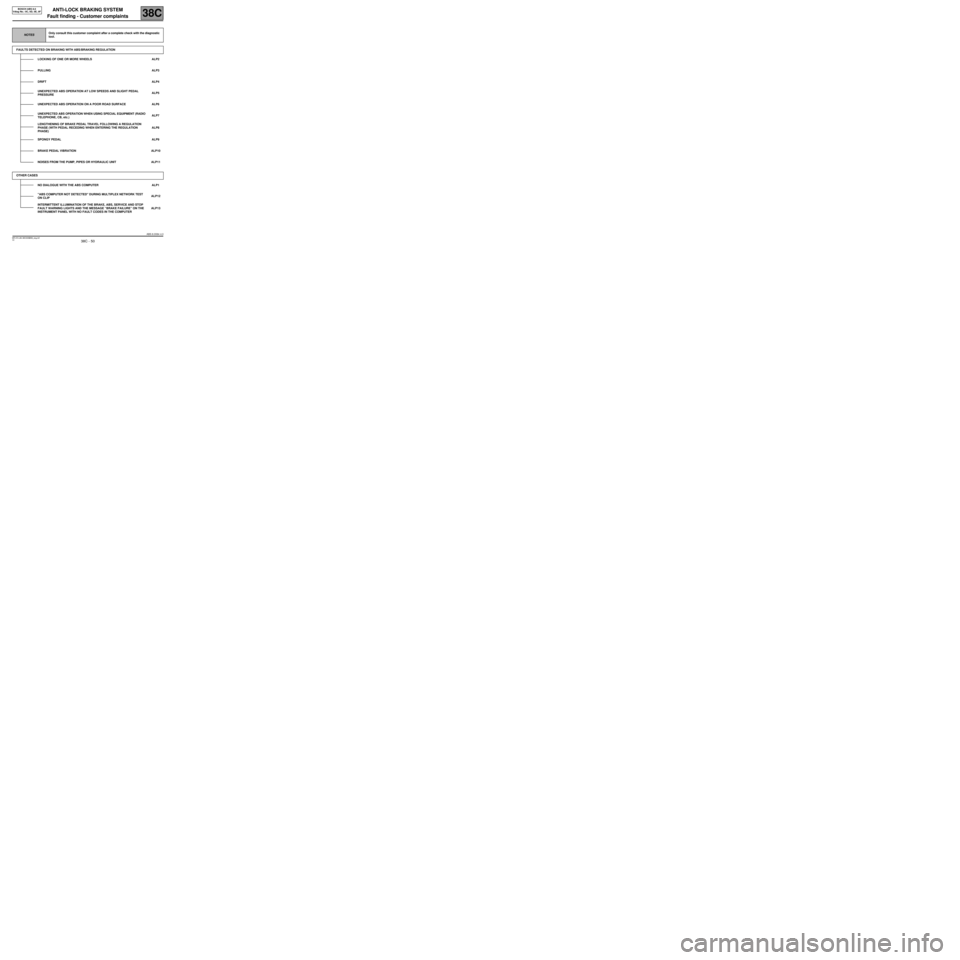
ANTI-LOCK BRAKING SYSTEM
Fault finding - Customer complaints
38C
38C - 50V2 MR-372-J84-38C000$858_eng.mif
BOSCH ABS 8.0
Vdiag No.: 0C, 0D, 0E, 0FANTI-LOCK BRAKING SYSTEM
Fault finding - Customer complaints
NOTESOnly consult this customer complaint after a complete check with the diagnostic
tool.
FAULTS DETECTED ON BRAKING WITH ABS/BRAKING REGULATION
LOCKING OF ONE OR MORE WHEELS ALP2
PULLINGALP3
DRIFTALP4
UNEXPECTED ABS OPERATION AT LOW SPEEDS AND SLIGHT PEDAL
PRESSUREALP5
UNEXPECTED ABS OPERATION ON A POOR ROAD SURFACE ALP6
UNEXPECTED ABS OPERATION WHEN USING SPECIAL EQUIPMENT (RADIO
TELEPHONE, CB, etc.)ALP7
LENGTHENING OF BRAKE PEDAL TRAVEL FOLLOWING A REGULATION
PHASE (WITH PEDAL RECEDING WHEN ENTERING THE REGULATION
PHASE)ALP8
SPONGY PEDAL ALP9
BRAKE PEDAL VIBRATION ALP10
NOISES FROM THE PUMP, PIPES OR HYDRAULIC UNIT ALP11
OTHER CASES
NO DIALOGUE WITH THE ABS COMPUTER ALP1
"ABS COMPUTER NOT DETECTED" DURING MULTIPLEX NETWORK TEST
ON CLIPALP12
INTERMITTENT ILLUMINATION OF THE BRAKE, ABS, SERVICE AND STOP
FAULT WARNING LIGHTS AND THE MESSAGE “BRAKE FAILURE” ON THE
INSTRUMENT PANEL WITH NO FAULT CODES IN THE COMPUTERALP13
ABS 8.0X84 4.0
MR-372-J84-38C000$858_eng.mif
Page 51 of 64

ANTI-LOCK BRAKING SYSTEM
Diagnostic - Fault finding chart
38C
38C - 51V2 MR-372-J84-38C000$924_eng.mif
BOSCH ABS 8.0
Vdiag No.: 0C, 0D, 0E, 0FANTI-LOCK BRAKING SYSTEM
Diagnostic - Fault finding chart
ALP1 No dialogue with the ABS computer
NOTESSpecial notes:
To run fault finding on the vehicle's computers, switch on the ignition in fault
finding mode (forced + after ignition feed). Proceed as follows:
–with the vehicle card in the card reader, press the Start button for more than
5 seconds outside of starting conditions.
Check that the CLIP diagnostic tool is equipped with the latest update available.
Check that the diagnostic tool is not causing the fault by trying to establish dialogue with a computer on another
vehicle. If the tool is not at fault, and dialogue cannot be established with any other computer on the same vehicle,
the cause could be a faulty computer interfering on the multiplex network. Check the battery voltage and carry out
the necessary work to obtain the correct voltage (9.5 V < battery voltage < 17.5 V).
Carry out a fault finding procedure on the multiplex network using the diagnostic tool.
Check the presence and the condition of the ABS fuses on the passenger compartment fuse board and in the
engine fuse box. Check that the computer connector is properly connected and check the condition of its
connections. Check the ABS earths (good condition, not corroded, tightness of the earth screw above the ABS
assembly). Check that the supply to the computer is correct:
–Earth on tracks 1 and 4 of the 26-track connector.
–+ before ignition feed on tracks 2 and 3 of the 26-track connector.
–+ after ignition feed on track 18 of the 26-track connector.
Check that the power supply to the diagnostic socket is correct:
–+ before ignition feed on track 16.
–+ after ignition feed on track 1.
–Earth on tracks 4 and 5.
If dialogue has still not been established after these checks, contact the Techline.
AFTER REPAIRClear the computer memory.
Carry out a road test followed by another check with the diagnostic tool.
ABS8.0_V0C_ALP01 /ABS8.0_V0D_ALP01/ABS8.0_V0E_ALP01/ABS8.0_V0F_ALP01 ABS 8.0X84 3.0
MR-372-J84-38C000$924_eng.mif
Page 52 of 64

ANTI-LOCK BRAKING SYSTEM
Diagnostic - Fault finding chart
38C
38C - 52V2 MR-372-J84-38C000$924_eng.mif
BOSCH ABS 8.0
Vdiag No.: 0C, 0D, 0E, 0F
ALP2 Locking of one or more wheels
NOTESOnly consult this customer complaint after a complete check with the diagnostic tool.
Reminder: locking of wheels on a vehicle equipped with ABS or screeching of tyres, perceived by the customer as
locking, may be related to normal operation of the system and should not automatically be assumed to be a fault:
Braking with ABS system regulation on very poor roads (significant grating).
However, if the wheels are actually locking, lift the vehicle in order to be able to turn the wheels and check:
Possible inversion when connecting the speed sensors.
Using parameters PR001, PR002, PR003 and PR004, rotate the wheels slowly and check the consistency of the
results obtained.
If the value measured is zero, rotate the other wheels to confirm an electrical inversion of the sensors and repair
the wiring harness.
Possible inversion of pipes on the hydraulic unit.
Use commands AC003 Front left-hand wheel solenoid valves, AC004 Front right-hand wheel solenoid
valves, AC005 Rear left-hand wheel solenoid valves and AC006 Rear right-hand wheel solenoid valves
while depressing the brake pedal and check for the occurrence of 5 locking/unlocking cycles on the wheel
concerned (see Dealing with commands)
If the 5 cycles do not occur on the wheel tested (wheel remains locked), check whether they occur on another wheel
to confirm transposed pipes.
If the 5 cycles are not detected on a wheel and the pipes have not been subject to inversion, replace the hydraulic
unit.
Check that the wheel speed sensor mounting is in good condition.
Check the conformity of the targets using special command SC001 "Check target teeth": condition, number of
teeth = 48.
If the fault is still present after these checks, contact the Techline.
AFTER REPAIRClear the computer memory.
Carry out a road test followed by another check with the diagnostic tool.
ABS8.0_V0C_ALP02 /ABS8.0_V0D_ALP02/ABS8.0_V0E_ALP02/ABS8.0_V0F_ALP02 ABS 8.0X84 3.0
Page 53 of 64

ANTI-LOCK BRAKING SYSTEM
Diagnostic - Fault finding chart
38C
38C - 53V2 MR-372-J84-38C000$924_eng.mif
BOSCH ABS 8.0
Vdiag No.: 0C, 0D, 0E, 0F
ALP3 Pull
NOTESOnly consult this customer complaint after a complete check with the diagnostic tool.
Disconnect one wheel speed sensor. Start the
engine and ensure that only the ABS fault warning
light comes on. Do not drive the vehicle if the brake
fault warning light is also lit, as the brake limiter
function is no longer guaranteed to operate correctly.
Carry out a road test with the ABS thus out of order.
Is the fault still present under these conditions?
NO
Raise the vehicle so that you can rotate the wheels
and check:
Possible inversion when connecting the speed
sensors.
Possible inversion of pipes on the hydraulic unit.
To perform these tests, refer to and apply the
procedures defined in ALP2. Check the condition
and conformity of the ABS targets. Also check the
sensor/target air gap by rotating each front and rear
wheel one revolution. If the fault is still present,
contact the Techline.
YESIf the brake pedal travel is relatively long,
bleed the brake circuit. If the travel is
normal, check the tyre pressures, the
front axle, or for any leaks in the circuit.
AFTER REPAIRClear the computer memory.
Carry out a road test followed by another check with the diagnostic tool.
ABS8.0_V0C_ALP03 /ABS8.0_V0D_ALP03/ABS8.0_V0E_ALP03/ABS8.0_V0F_ALP03 ABS 8.0X84 3.0
Page 54 of 64

ANTI-LOCK BRAKING SYSTEM
Diagnostic - Fault finding chart
38C
38C - 54V2 MR-372-J84-38C000$924_eng.mif
BOSCH ABS 8.0
Vdiag No.: 0C, 0D, 0E, 0F
ALP4 Drift
NOTESOnly consult this customer complaint after a complete check with the diagnostic tool.
Disconnect one wheel speed sensor. Start the
engine and ensure that only the ABS fault warning
light comes on. Do not drive the vehicle if the brake
fault warning light is also lit, as the brake limiter
function is no longer guaranteed to operate correctly.
Carry out a road test with the ABS thus out of order.
Is the fault still present under these conditions?
NO
Normal behaviour linked to the system operation
during the regulation phase, mainly on surfaces with
uneven grip or which are poorly laid.
YESRoad holding fault not related to the ABS.
Check the condition of the brake linings
and that they are to specification and
check the tyre pressures, the front axle,
etc.
AFTER REPAIRClear the computer memory.
Carry out a road test followed by another check with the diagnostic tool.
ABS8.0_V0C_ALP04 /ABS8.0_V0D_ALP04/ABS8.0_V0E_ALP04/ABS8.0_V0F_ALP04 ABS 8.0X84 3.0
Page 55 of 64

ANTI-LOCK BRAKING SYSTEM
Diagnostic - Fault finding chart
38C
38C - 55V2 MR-372-J84-38C000$924_eng.mif
BOSCH ABS 8.0
Vdiag No.: 0C, 0D, 0E, 0F
ALP5Unexpected ABS operation at low speeds and slight pedal
pressure
NOTESOnly consult this customer complaint after a complete check with the diagnostic tool.
Warning: the ABS is sensitive on slippery surfaces (ice, wet tiles, etc.).
It is possible to feel brake pedal vibrations which are associated with the reaction of the system in particular
circumstances, such as:
crossing rumble strips,
tight cornering with lifting of the inside rear wheel.
These vibrations may be linked to simple brake limiter activation, when the pressure on the rear axle is limited.
If the fault is different, check the speed sensor connectors (micro-breaks) as well as the air gaps.
AFTER REPAIRClear the computer memory.
Carry out a road test followed by another check with the diagnostic tool.
ABS8.0_V0C_ALP05 /ABS8.0_V0D_ALP05/ABS8.0_V0E_ALP05/ABS8.0_V0F_ALP05 ABS 8.0X84 3.0
Page 56 of 64
ANTI-LOCK BRAKING SYSTEM
Diagnostic - Fault finding chart
38C
38C - 56V2 MR-372-J84-38C000$924_eng.mif
BOSCH ABS 8.0
Vdiag No.: 0C, 0D, 0E, 0F
ALP6 Unexpected ABS system intervention on a poor road surface
NOTESOnly consult this customer complaint after a complete check with the diagnostic tool.
On poor road surfaces it is normal to feel bucking and vibration of the pedal as well as more significant tyre
squealing than on good surfaces.
This gives the impression of a variation in efficiency, but this should be considered normal.
AFTER REPAIRClear the computer memory.
Carry out a road test followed by another check with the diagnostic tool.
ABS8.0_V0C_ALP06 /ABS8.0_V0D_ALP06/ABS8.0_V0E_ALP06/ABS8.0_V0F_ALP06 ABS 8.0X84 3.0