2007 NISSAN TIIDA Air Condition
[x] Cancel search: Air ConditionPage 1 of 5883
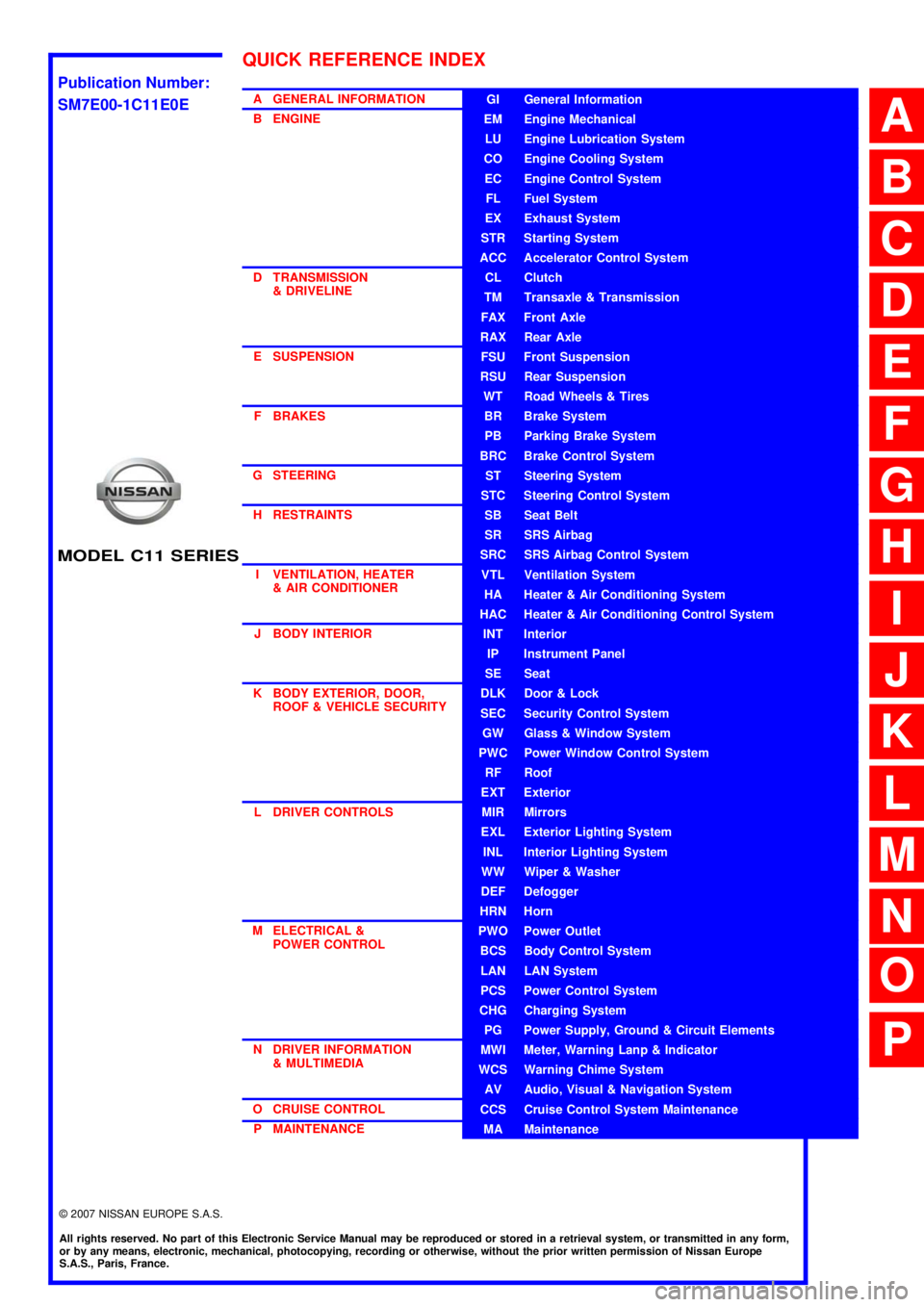
MODEL C11 SERIES
2007 NISSAN EUROPE S.A.S.
All rights reserved. No part of this Electronic Service Manual may be reproduced or stored in a retrieval system, or transmitted in any form,
or by any means, electronic, mechanical, photocopying, recording or otherwise, without the prior written permission of Nissan Europe
S.A.S., Paris, France.
A GENERAL INFORMATION
B ENGINE
D TRANSMISSION& DRIVELINE
E SUSPENSION F BRAKES
G STEERING H RESTRAINTS
I VENTILATION, HEATER & AIR CONDITIONER
J BODY INTERIOR
K BODY EXTERIOR, DOOR, ROOF & VEHICLE SECURITY
L DRIVER CONTROLS
M ELECTRICAL & POWER CONTROL
N DRIVER INFORMATION & MULTIMEDIA
O CRUISE CONTROL P MAINTENANCEGI General Information
EM Engine Mechanical
LU Engine Lubrication System
CO Engine Cooling System
EC Engine Control System
FL Fuel System
EX Exhaust System
STR Starting System
ACC Accelerator Control System
CL Clutch
TM Transaxle & Transmission
FAX Front Axle
RAX Rear Axle
FSU Front Suspension
RSU Rear Suspension
WT Road Wheels & Tires
BR Brake System
PB Parking Brake System
BRC Brake Control System
ST Steering System
STC Steering Control System
SB Seat Belt
SR SRS Airbag
SRC SRS Airbag Control System
VTL Ventilation System
HA Heater & Air Conditioning System
HAC Heater & Air Conditioning Control System
INT Interior
IP Instrument Panel
SE Seat
DLK Door & Lock
SEC Security Control System
GW Glass & Window System
PWC Power Window Control System
RF Roof
EXT Exterior
MIR Mirrors
EXL Exterior Lighting System
INL Interior Lighting System
WW Wiper & Washer
DEF Defogger
HRN Horn
PWO Power Outlet
BCS Body Control System
LAN LAN System
PCS Power Control System
CHG Charging System
PG Power Supply, Ground & Circuit Elements
MWI Meter, Warning Lanp & Indicator
WCS Warning Chime System
AV Audio, Visual & Navigation System
CCS Cruise Control System Maintenance
MA Maintenance
QUICK REFERENCE INDEX
A
B
C
D
E
F
G
H
I
J
K
L
M
N
O
P
M
Publication Number:
SM7E00-1C11E0E
Page 6 of 5883
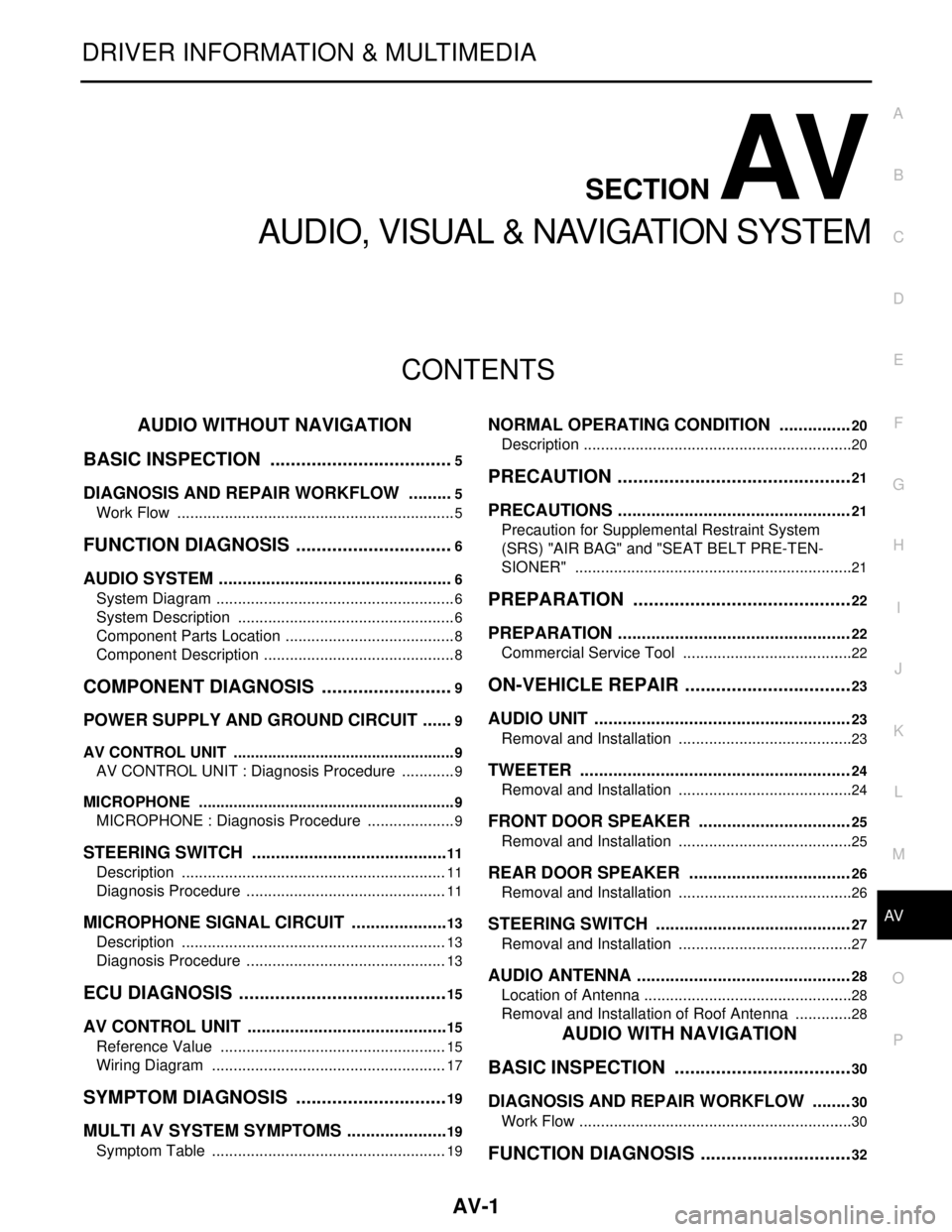
AV
AV-1
DRIVER INFORMATION & MULTIMEDIA
C
D
E
F
G
H
I
J
K
L
MB
SECTION AV
A
O
P
CONTENTS
AUDIO, VISUAL & NAVIGATION SYSTEM
AUDIO WITHOUT NAVIGATION
BASIC INSPECTION ....................................
5
DIAGNOSIS AND REPAIR WORKFLOW ..........5
Work Flow .................................................................5
FUNCTION DIAGNOSIS ...............................6
AUDIO SYSTEM ..................................................6
System Diagram ........................................................6
System Description ...................................................6
Component Parts Location ........................................8
Component Description .............................................8
COMPONENT DIAGNOSIS ..........................9
POWER SUPPLY AND GROUND CIRCUIT .......9
AV CONTROL UNIT ....................................................9
AV CONTROL UNIT : Diagnosis Procedure .............9
MICROPHONE ............................................................9
MICROPHONE : Diagnosis Procedure .....................9
STEERING SWITCH ..........................................11
Description ..............................................................11
Diagnosis Procedure ...............................................11
MICROPHONE SIGNAL CIRCUIT .....................13
Description ..............................................................13
Diagnosis Procedure ...............................................13
ECU DIAGNOSIS .........................................15
AV CONTROL UNIT ...........................................15
Reference Value .....................................................15
Wiring Diagram .......................................................17
SYMPTOM DIAGNOSIS ..............................19
MULTI AV SYSTEM SYMPTOMS ......................19
Symptom Table .......................................................19
NORMAL OPERATING CONDITION ...............20
Description ...............................................................20
PRECAUTION ..............................................21
PRECAUTIONS .................................................21
Precaution for Supplemental Restraint System
(SRS) "AIR BAG" and "SEAT BELT PRE-TEN-
SIONER" .................................................................
21
PREPARATION ...........................................22
PREPARATION .................................................22
Commercial Service Tool ........................................22
ON-VEHICLE REPAIR .................................23
AUDIO UNIT ......................................................23
Removal and Installation .........................................23
TWEETER .........................................................24
Removal and Installation .........................................24
FRONT DOOR SPEAKER ................................25
Removal and Installation .........................................25
REAR DOOR SPEAKER ..................................26
Removal and Installation .........................................26
STEERING SWITCH .........................................27
Removal and Installation .........................................27
AUDIO ANTENNA .............................................28
Location of Antenna .................................................28
Removal and Installation of Roof Antenna ..............28
AUDIO WITH NAVIGATION
BASIC INSPECTION ...................................
30
DIAGNOSIS AND REPAIR WORKFLOW ........30
Work Flow ................................................................30
FUNCTION DIAGNOSIS ..............................32
Page 8 of 5883
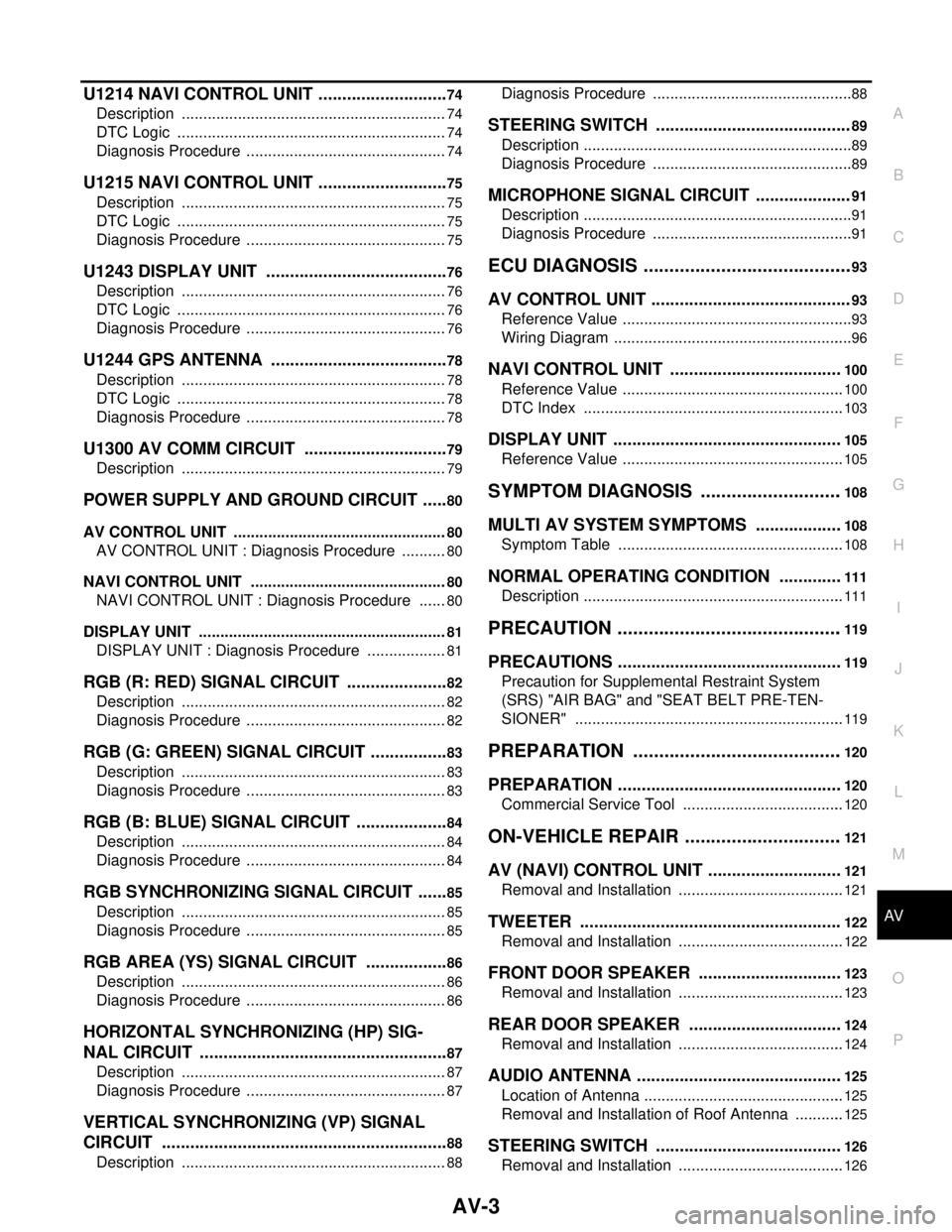
AV
AV-3
C
D
E
F
G
H
I
J
K
L
MB A
O
P
U1214 NAVI CONTROL UNIT ............................74
Description ..............................................................74
DTC Logic ...............................................................74
Diagnosis Procedure ...............................................74
U1215 NAVI CONTROL UNIT ............................75
Description ..............................................................75
DTC Logic ...............................................................75
Diagnosis Procedure ...............................................75
U1243 DISPLAY UNIT .......................................76
Description ..............................................................76
DTC Logic ...............................................................76
Diagnosis Procedure ...............................................76
U1244 GPS ANTENNA ......................................78
Description ..............................................................78
DTC Logic ...............................................................78
Diagnosis Procedure ...............................................78
U1300 AV COMM CIRCUIT ...............................79
Description ..............................................................79
POWER SUPPLY AND GROUND CIRCUIT ......80
AV CONTROL UNIT ..................................................80
AV CONTROL UNIT : Diagnosis Procedure ...........80
NAVI CONTROL UNIT ..............................................80
NAVI CONTROL UNIT : Diagnosis Procedure .......80
DISPLAY UNIT ..........................................................81
DISPLAY UNIT : Diagnosis Procedure ...................81
RGB (R: RED) SIGNAL CIRCUIT ......................82
Description ..............................................................82
Diagnosis Procedure ...............................................82
RGB (G: GREEN) SIGNAL CIRCUIT .................83
Description ..............................................................83
Diagnosis Procedure ...............................................83
RGB (B: BLUE) SIGNAL CIRCUIT ....................84
Description ..............................................................84
Diagnosis Procedure ...............................................84
RGB SYNCHRONIZING SIGNAL CIRCUIT .......85
Description ..............................................................85
Diagnosis Procedure ...............................................85
RGB AREA (YS) SIGNAL CIRCUIT ..................86
Description ..............................................................86
Diagnosis Procedure ...............................................86
HORIZONTAL SYNCHRONIZING (HP) SIG-
NAL CIRCUIT .....................................................
87
Description ..............................................................87
Diagnosis Procedure ...............................................87
VERTICAL SYNCHRONIZING (VP) SIGNAL
CIRCUIT .............................................................
88
Description ..............................................................88
Diagnosis Procedure ...............................................88
STEERING SWITCH .........................................89
Description ...............................................................89
Diagnosis Procedure ...............................................89
MICROPHONE SIGNAL CIRCUIT ....................91
Description ...............................................................91
Diagnosis Procedure ...............................................91
ECU DIAGNOSIS .........................................93
AV CONTROL UNIT ..........................................93
Reference Value ......................................................93
Wiring Diagram ........................................................96
NAVI CONTROL UNIT ....................................100
Reference Value ....................................................100
DTC Index .............................................................103
DISPLAY UNIT ................................................105
Reference Value ....................................................105
SYMPTOM DIAGNOSIS ............................108
MULTI AV SYSTEM SYMPTOMS ..................108
Symptom Table .....................................................108
NORMAL OPERATING CONDITION .............111
Description .............................................................111
PRECAUTION ............................................119
PRECAUTIONS ...............................................119
Precaution for Supplemental Restraint System
(SRS) "AIR BAG" and "SEAT BELT PRE-TEN-
SIONER" ...............................................................
119
PREPARATION .........................................120
PREPARATION ...............................................120
Commercial Service Tool ......................................120
ON-VEHICLE REPAIR ...............................121
AV (NAVI) CONTROL UNIT ............................121
Removal and Installation .......................................121
TWEETER .......................................................122
Removal and Installation .......................................122
FRONT DOOR SPEAKER ..............................123
Removal and Installation .......................................123
REAR DOOR SPEAKER ................................124
Removal and Installation .......................................124
AUDIO ANTENNA ...........................................125
Location of Antenna ...............................................125
Removal and Installation of Roof Antenna ............125
STEERING SWITCH .......................................126
Removal and Installation .......................................126
Page 10 of 5883
![NISSAN TIIDA 2007 Service Repair Manual AV
DIAGNOSIS AND REPAIR WORKFLOW
AV-5
< BASIC INSPECTION >[AUDIO WITHOUT NAVIGATION]
C
D
E
F
G
H
I
J
K
L
MB A
O
P
BASIC INSPECTION
DIAGNOSIS AND REPAIR WORKFLOW
Work FlowINFOID:0000000001728604
DETAIL NISSAN TIIDA 2007 Service Repair Manual AV
DIAGNOSIS AND REPAIR WORKFLOW
AV-5
< BASIC INSPECTION >[AUDIO WITHOUT NAVIGATION]
C
D
E
F
G
H
I
J
K
L
MB A
O
P
BASIC INSPECTION
DIAGNOSIS AND REPAIR WORKFLOW
Work FlowINFOID:0000000001728604
DETAIL](/manual-img/5/57395/w960_57395-9.png)
AV
DIAGNOSIS AND REPAIR WORKFLOW
AV-5
< BASIC INSPECTION >[AUDIO WITHOUT NAVIGATION]
C
D
E
F
G
H
I
J
K
L
MB A
O
P
BASIC INSPECTION
DIAGNOSIS AND REPAIR WORKFLOW
Work FlowINFOID:0000000001728604
DETAILED FLOW
1.CHECK SYMPTOM
Check the malfunction symptoms by performing the following items.
• Interview the customer to obtain the malfunction information (conditions and environment when the malfunc-
tion occurred).
Check the symptom.
>> GO TO 2.
2.PERFORM DIAGNOSIS BY SYMPTOM
Perform the relevant diagnosis referring to the diagnosis chart by symptom. Refer to AV-19, "
Symptom Table".
>> GO TO 3.
3.REPAIR OR REPLACE MALFUNCTIONING PARTS
Repair or replace the malfunctioning parts.
>> GO TO 4.
4.FINAL CHECK
Perform the operation to check that the malfunction symptom is solved or any other symptoms are present.
Is there any symptom?
YES >> GO TO 2.
NO >> INSPECTION END
Page 16 of 5883
![NISSAN TIIDA 2007 Service Repair Manual AV
STEERING SWITCH
AV-11
< COMPONENT DIAGNOSIS >[AUDIO WITHOUT NAVIGATION]
C
D
E
F
G
H
I
J
K
L
MB A
O
P
STEERING SWITCH
DescriptionINFOID:0000000001728773
When one of the steering wheel AV control swi NISSAN TIIDA 2007 Service Repair Manual AV
STEERING SWITCH
AV-11
< COMPONENT DIAGNOSIS >[AUDIO WITHOUT NAVIGATION]
C
D
E
F
G
H
I
J
K
L
MB A
O
P
STEERING SWITCH
DescriptionINFOID:0000000001728773
When one of the steering wheel AV control swi](/manual-img/5/57395/w960_57395-15.png)
AV
STEERING SWITCH
AV-11
< COMPONENT DIAGNOSIS >[AUDIO WITHOUT NAVIGATION]
C
D
E
F
G
H
I
J
K
L
MB A
O
P
STEERING SWITCH
DescriptionINFOID:0000000001728773
When one of the steering wheel AV control switches is pushed, the resistance in the steering wheel AV control
switch circuit changes depending on which button is pushed.
Diagnosis ProcedureINFOID:0000000001728774
1.CHECK STEERING WHEEL AUDIO CONTROL SWITCH RESISTANCE
1. Disconnect steering wheel audio control switch connector M102.
2. Check resistance between steering switch connector terminals.
Do the steering wheel audio control switches check OK?
YES >> GO TO 2
NO >> Replace steering wheel audio control switch. Refer to XX-XX, "*****"
.
2.CHECK HARNESS
1. Turn ignition switch OFF.
2. Disconnect AV control unit connector M43 and spiral cable con-
nector M30.
3. Check continuity between AV control unit harness connector
M43 (A) and spiral cable harness connector M30 (B).
4. Check continuity between AV control unit connector M43 (A) and ground.
Are the continuity results as specified?
YES >> GO TO 3
NO >> Repair harness.
3.SPIRAL CABLE CHECK
Terminal Signal name ConditionResistance
(Ω)
(Approx.)
16 17Seek (down)
Depress switch.165
Volume (down) Depress VOL down switch. 487
Power Depress PWR switch. 0
20 17Seek (up)
Depress switch.165
Volume (up) Depress VOL up switch. 487
Mode Depress MODE switch. 0
WKIA4457E
AB
Continuity
Connector Terminal Connector Terminal
M436
M3024
Ye s 15 31
16 32
A
—Continuity
Connector Terminal
M436
Ground No 15
16
ALNIA0332GB
Page 35 of 5883
![NISSAN TIIDA 2007 Service Repair Manual AV-30
< BASIC INSPECTION >[AUDIO WITH NAVIGATION]
DIAGNOSIS AND REPAIR WORKFLOW
BASIC INSPECTION
DIAGNOSIS AND REPAIR WORKFLOW
Work FlowINFOID:0000000001728626
OVERALL SEQUENCE
Reference 1··· Ref NISSAN TIIDA 2007 Service Repair Manual AV-30
< BASIC INSPECTION >[AUDIO WITH NAVIGATION]
DIAGNOSIS AND REPAIR WORKFLOW
BASIC INSPECTION
DIAGNOSIS AND REPAIR WORKFLOW
Work FlowINFOID:0000000001728626
OVERALL SEQUENCE
Reference 1··· Ref](/manual-img/5/57395/w960_57395-34.png)
AV-30
< BASIC INSPECTION >[AUDIO WITH NAVIGATION]
DIAGNOSIS AND REPAIR WORKFLOW
BASIC INSPECTION
DIAGNOSIS AND REPAIR WORKFLOW
Work FlowINFOID:0000000001728626
OVERALL SEQUENCE
Reference 1··· Refer to AV-48, "CONSULT - III Function (MULTI AV)".
Reference 2··· Refer to AV-108, "
Symptom Table".
DETAILED FLOW
1.CHECK SYMPTOM
Check the malfunction symptoms by performing the following items.
Interview the customer to obtain the malfunction information (conditions and environment when the malfunc-
tion occurred).
Check the symptom.
>> GO TO 2
2.SELF-DIAGNOSIS (CONSULT-III)
1. Connect CONSULT-III and perform a self-diagnosis for “MULTI AV”.
NOTE:
Skip to step 4 of the diagnosis procedure if “MULTI AV” is not displayed.
2. Check that any DTC No. is displayed in the self-diagnosis results.
JSNIA0039GB
Page 46 of 5883
![NISSAN TIIDA 2007 Service Repair Manual AV
DIAGNOSIS SYSTEM (NAVI CONTROL UNIT)
AV-41
< FUNCTION DIAGNOSIS >[AUDIO WITH NAVIGATION]
C
D
E
F
G
H
I
J
K
L
MB A
O
P
- The comments of the self-diagnosis results can be viewed with a
component in NISSAN TIIDA 2007 Service Repair Manual AV
DIAGNOSIS SYSTEM (NAVI CONTROL UNIT)
AV-41
< FUNCTION DIAGNOSIS >[AUDIO WITH NAVIGATION]
C
D
E
F
G
H
I
J
K
L
MB A
O
P
- The comments of the self-diagnosis results can be viewed with a
component in](/manual-img/5/57395/w960_57395-45.png)
AV
DIAGNOSIS SYSTEM (NAVI CONTROL UNIT)
AV-41
< FUNCTION DIAGNOSIS >[AUDIO WITH NAVIGATION]
C
D
E
F
G
H
I
J
K
L
MB A
O
P
- The comments of the self-diagnosis results can be viewed with a
component in the diagnosis result screen.
Detection range of self-diagnosis mode
The self-diagnosis mode allows the technician to diagnose the connection in the communication line
between NAVI control unit and each unit and the internal operation of the NAVI control unit.
Because the start condition of diagnosis function is a switch operation, the on board diagnosis function can-
not be started up if any malfunction is detected in a switch.
Self-diagnosis results
Check the applicable display at the following table, and then repair the malfunctioning parts.
Self-diagnosis result chart
JPNIA0168GB
Area with yellow connection lines DescriptionPossible malfunction location / Action
to take
NAVI control unit malfunction is de-
tected.NAVI control unit
Malfunction is detected on DVD-
ROM drive pickup lens in NAVI con-
trol unit.
There is dirt and damage on the
map disc. Clean the DVD-ROM drive pickup
lens in NAVI control unit using the
specified cleaning disc.
Map disc
NAVI control unit
DVD-ROM not inserted is detected. Insert map disc
ALNIA0884GB
ALNIA0885GB
ALNIA0886GB
Page 81 of 5883
![NISSAN TIIDA 2007 Service Repair Manual AV-76
< COMPONENT DIAGNOSIS >[AUDIO WITH NAVIGATION]
U1243 DISPLAY UNIT
U1243 DISPLAY UNIT
DescriptionINFOID:0000000001728713
DTC LogicINFOID:0000000001728714
Diagnosis ProcedureINFOID:000000000172871 NISSAN TIIDA 2007 Service Repair Manual AV-76
< COMPONENT DIAGNOSIS >[AUDIO WITH NAVIGATION]
U1243 DISPLAY UNIT
U1243 DISPLAY UNIT
DescriptionINFOID:0000000001728713
DTC LogicINFOID:0000000001728714
Diagnosis ProcedureINFOID:000000000172871](/manual-img/5/57395/w960_57395-80.png)
AV-76
< COMPONENT DIAGNOSIS >[AUDIO WITH NAVIGATION]
U1243 DISPLAY UNIT
U1243 DISPLAY UNIT
DescriptionINFOID:0000000001728713
DTC LogicINFOID:0000000001728714
Diagnosis ProcedureINFOID:0000000001728715
1.CHECK DISPLAY UNIT POWER SUPPLY AND GROUND CIRCUIT
Check display unit power supply and ground circuit. Refer to AV-81, "
DISPLAY UNIT : Diagnosis Procedure".
Is inspection result OK?
YES >> GO TO 2
NO >> Repair malfunctioning parts.
2.CHECK CONTINUITY COMMUNICATION CIRCUIT
1. Turn ignition switch OFF.
2. Disconnect display unit connector and NAVI control unit connector.
3. Check continuity between display unit harness connector terminals 17, 19 and NAVI control unit harness
connector terminals 54, 53.
4. Check continuity between display unit harness connector terminals 17, 19 and ground.
Is inspection result OK?
YES >> GO TO 3
NO >> Repair harness or connector.
3.CHECK COMMUNICATION SIGNAL
1. Connect display unit connector and NAVI control unit connector.
2. Turn ignition switch ON.
3. Check signal between display unit harness connector terminal 17 and ground.
Part name Description
DISPLAY UNIT Display image is controlled by the serial communication from NAVI control unit.
RGB image signal is input from NAVI control unit (RGB, RGB area and RGB
synchronizing). Camera image signal is input from camera control unit.
Synchronize signal (HP, VP) is output to NAVI control unit.
DTCDisplay contents of
CONSULT-IIIDTC Detection Condition Possible causes
U1243FRONT DISP CONN
[U1243] Display unit power supply and ground circuit malfunc-
tion is detected.
Malfunction is detected on communication circuit be-
tween display unit and NAVI control unit.
Malfunction is detected on communication signal be-
tween display unit and NAVI control unit. Display unit power supply and
ground circuit
Communication circuit between
display unit and NAVI control unit
17 - 54 : Continuity should exist.
19 - 53 : Continuity should exist.
17, 19 - Ground : Continuity should not exist.