2007 NISSAN TIIDA open hood
[x] Cancel search: open hoodPage 4382 of 5883
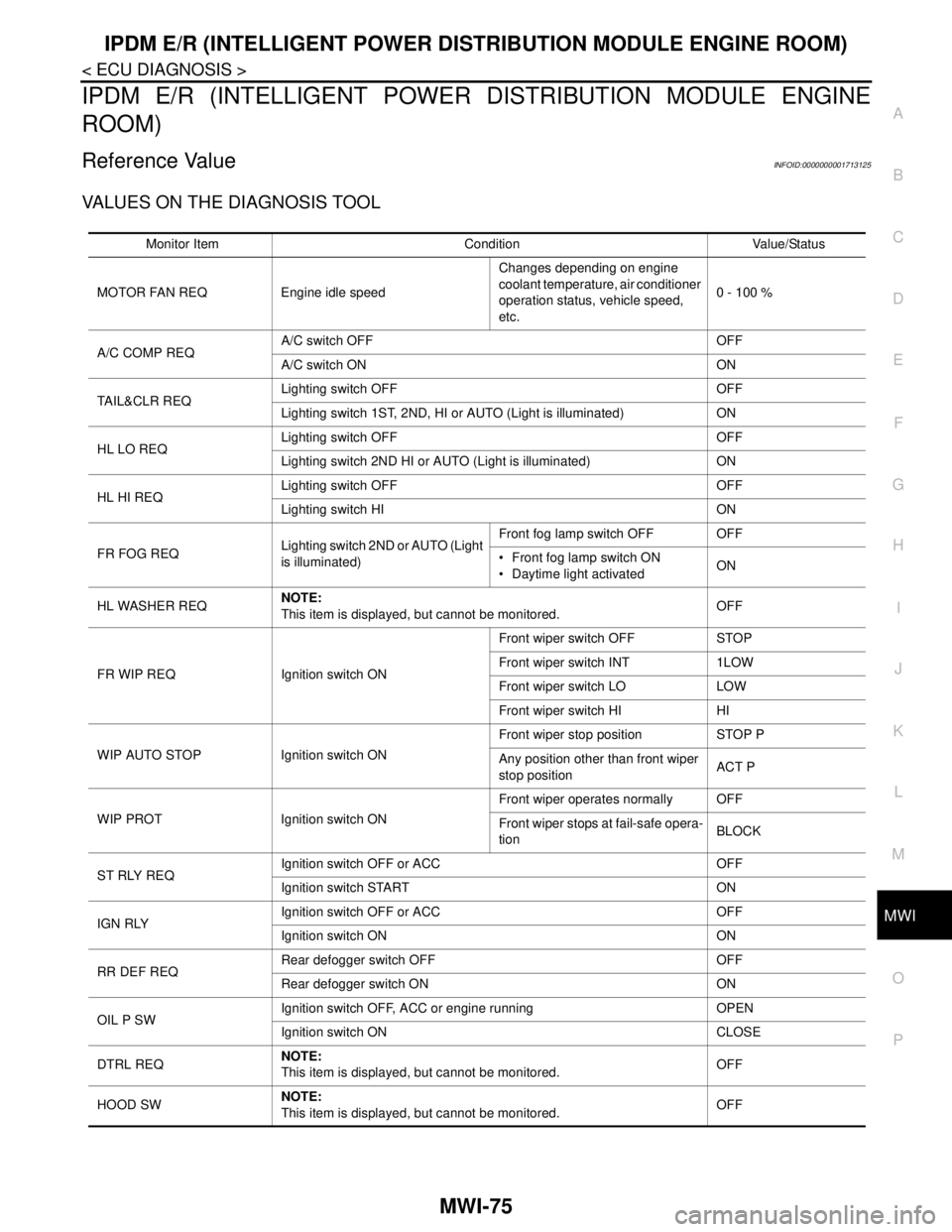
MWI
IPDM E/R (INTELLIGENT POWER DISTRIBUTION MODULE ENGINE ROOM)
MWI-75
< ECU DIAGNOSIS >
C
D
E
F
G
H
I
J
K
L
MB A
O
P
IPDM E/R (INTELLIGENT POWER DISTRIBUTION MODULE ENGINE
ROOM)
Reference ValueINFOID:0000000001713125
VALUES ON THE DIAGNOSIS TOOL
Monitor Item Condition Value/Status
MOTOR FAN REQ Engine idle speedChanges depending on engine
coolant temperature, air conditioner
operation status, vehicle speed,
etc.0 - 100 %
A/C COMP REQA/C switch OFF OFF
A/C switch ON ON
TA I L & C L R R E QLighting switch OFF OFF
Lighting switch 1ST, 2ND, HI or AUTO (Light is illuminated) ON
HL LO REQLighting switch OFF OFF
Lighting switch 2ND HI or AUTO (Light is illuminated) ON
HL HI REQLighting switch OFF OFF
Lighting switch HI ON
FR FOG REQLighting switch 2ND or AUTO (Light
is illuminated)Front fog lamp switch OFF OFF
Front fog lamp switch ON
Daytime light activated ON
HL WASHER REQNOTE:
This item is displayed, but cannot be monitored.OFF
FR WIP REQ Ignition switch ONFront wiper switch OFF STOP
Front wiper switch INT 1LOW
Front wiper switch LO LOW
Front wiper switch HI HI
WIP AUTO STOP Ignition switch ONFront wiper stop position STOP P
Any position other than front wiper
stop positionACT P
WIP PROT Ignition switch ONFront wiper operates normally OFF
Front wiper stops at fail-safe opera-
tionBLOCK
ST RLY REQIgnition switch OFF or ACC OFF
Ignition switch START ON
IGN RLYIgnition switch OFF or ACC OFF
Ignition switch ON ON
RR DEF REQRear defogger switch OFF OFF
Rear defogger switch ON ON
OIL P SWIgnition switch OFF, ACC or engine running OPEN
Ignition switch ON CLOSE
DTRL REQNOTE:
This item is displayed, but cannot be monitored.OFF
HOOD SWNOTE:
This item is displayed, but cannot be monitored.OFF
Page 4424 of 5883
![NISSAN TIIDA 2007 Service Repair Manual PCS-10
< FUNCTION DIAGNOSIS >[IPDM E/R]
DIAGNOSIS SYSTEM (IPDM E/R)
DIAGNOSIS SYSTEM (IPDM E/R)
Diagnosis DescriptionINFOID:0000000001697589
AUTO ACTIVE TEST
Description
In auto active test mode, the NISSAN TIIDA 2007 Service Repair Manual PCS-10
< FUNCTION DIAGNOSIS >[IPDM E/R]
DIAGNOSIS SYSTEM (IPDM E/R)
DIAGNOSIS SYSTEM (IPDM E/R)
Diagnosis DescriptionINFOID:0000000001697589
AUTO ACTIVE TEST
Description
In auto active test mode, the](/manual-img/5/57395/w960_57395-4423.png)
PCS-10
< FUNCTION DIAGNOSIS >[IPDM E/R]
DIAGNOSIS SYSTEM (IPDM E/R)
DIAGNOSIS SYSTEM (IPDM E/R)
Diagnosis DescriptionINFOID:0000000001697589
AUTO ACTIVE TEST
Description
In auto active test mode, the IPDM E/R sends a drive signal to the following systems to check their operation.
Oil pressure low/coolant pressure high warning indicator
Oil pressure gauge
Rear window defogger
Front wipers
Tail, license and parking lamps
Front fog lamps
Headlamps (Hi, Lo)
A/C compressor (magnetic clutch)
Cooling fan
Operation Procedure
1. Close the hood and front door RH, and lift the wiper arms from the windshield (to prevent windshield dam-
age due to wiper operation).
NOTE:
When auto active test is performed with hood opened, sprinkle water on windshield before hand.
2. Turn ignition switch OFF.
3. Turn the ignition switch ON and, within 20 seconds, press the front door switch LH 10 times. Then turn the
ignition switch OFF.
4. Turn the ignition switch ON within 10 seconds. After that the horn sounds once and the auto active test
starts.
5. After a series of the following operations is repeated 3 times, auto active test is completed.
NOTE:
When auto active test mode has to be cancelled halfway through test, turn ignition switch OFF.
CAUTION:
• If auto active test mode cannot be actuated, check door switch system. Refer to DLK-65, "
DRIVER
SIDE : Description" (with Intelligent Key system), DLK-499, "DRIVER SIDE : Description" (without
Intelligent Key system).
Do not start the engine.
Inspection in Auto Active Test Mode
Page 4427 of 5883
![NISSAN TIIDA 2007 Service Repair Manual PCS
DIAGNOSIS SYSTEM (IPDM E/R)
PCS-13
< FUNCTION DIAGNOSIS >[IPDM E/R]
C
D
E
F
G
H
I
J
K
L B A
O
P N
CONSULT - III Function (IPDM E/R)INFOID:0000000001697590
APPLICATION ITEM
CONSULT-III performs the NISSAN TIIDA 2007 Service Repair Manual PCS
DIAGNOSIS SYSTEM (IPDM E/R)
PCS-13
< FUNCTION DIAGNOSIS >[IPDM E/R]
C
D
E
F
G
H
I
J
K
L B A
O
P N
CONSULT - III Function (IPDM E/R)INFOID:0000000001697590
APPLICATION ITEM
CONSULT-III performs the](/manual-img/5/57395/w960_57395-4426.png)
PCS
DIAGNOSIS SYSTEM (IPDM E/R)
PCS-13
< FUNCTION DIAGNOSIS >[IPDM E/R]
C
D
E
F
G
H
I
J
K
L B A
O
P N
CONSULT - III Function (IPDM E/R)INFOID:0000000001697590
APPLICATION ITEM
CONSULT-III performs the following functions via CAN communication with IPDM E/R.
SELF DIAGNOSTIC
Refer to PCS-28, "DTCIndex".
DATA MONITOR
Monitor item
Diagnosis mode Description
ECU Identification Allows confirmation of IPDM E/R part number.
Self Diagnostic Result Displays the diagnosis results judged by IPDM E/R.
Data Monitor Displays the real-time input/output data from IPDM E/R input/output data.
Active Test IPDM E/R can provide a drive signal to electronic components to check their operations.
CAN Diag Support Monitor The results of transmit/receive diagnosis of CAN communication can be read.
Monitor Item
[Unit]MAIN SIG-
NALSDescription
MOTOR FAN REQ
[1/2/3/4]×Displays the status of the cooling fan speed request signal received from ECM via
CAN communication.
A/C COMP REQ
[OFF/ON]×Displays the status of the A/C request signal received from AV control unit via
CAN communication.
TAIL&CLR REQ
[OFF/ON]×Displays the status of the position light request signal received from BCM via CAN
communication.
HL LO REQ
[OFF/ON]×Displays the status of the low beam request signal received from BCM via CAN
communication.
HL HI REQ
[OFF/ON]×Displays the status of the high beam request signal received from BCM via CAN
communication.
FR FOG REQ
[OFF/ON]×Displays the status of the front fog lamp request signal received from BCM via
CAN communication.
HL WASHER REQ
[OFF/ON]NOTE:
This item is displayed, but cannot be monitored.
FR WIP REQ
[STOP/1LOW/LOW/HI]×Displays the status of the front wiper request signal received from BCM via CAN
communication.
WIP AUTO STOP
[STOP P/ACT P]×Displays the status of the front wiper auto stop signal judged by IPDM E/R.
WIP PROT
[OFF/Block]×Displays the status of the front wiper fail-safe operation judged by IPDM E/R.
ST RLY REQ
[OFF/ON]Displays the status of the starter request signal received from ECM via CAN com-
munication.
IGN RLY
[OFF/ON]×Displays the status of the ignition relay judged by IPDM E/R.
RR DEF REQ
[OFF/ON]×Displays the status of the rear defogger request signal received from AV control
unit via CAN communication.
OIL P SW
[OPEN/CLOSE]Displays the status of the oil pressure switch judged by IPDM E/R.
DTRL REQ
[OFF]NOTE:
This item is displayed, but cannot be monitored.
HOOD SW
[OPEN/CLOSE]NOTE:
This item is displayed, but cannot be monitored.
Page 4431 of 5883
![NISSAN TIIDA 2007 Service Repair Manual PCS
IPDM E/R (INTELLIGENT POWER DISTRIBUTION MODULE ENGINE ROOM)
PCS-17
< ECU DIAGNOSIS >[IPDM E/R]
C
D
E
F
G
H
I
J
K
L B A
O
P N
ECU DIAGNOSIS
IPDM E/R (INTELLIGENT POWER DISTRIBUTION MODULE ENGINE
R NISSAN TIIDA 2007 Service Repair Manual PCS
IPDM E/R (INTELLIGENT POWER DISTRIBUTION MODULE ENGINE ROOM)
PCS-17
< ECU DIAGNOSIS >[IPDM E/R]
C
D
E
F
G
H
I
J
K
L B A
O
P N
ECU DIAGNOSIS
IPDM E/R (INTELLIGENT POWER DISTRIBUTION MODULE ENGINE
R](/manual-img/5/57395/w960_57395-4430.png)
PCS
IPDM E/R (INTELLIGENT POWER DISTRIBUTION MODULE ENGINE ROOM)
PCS-17
< ECU DIAGNOSIS >[IPDM E/R]
C
D
E
F
G
H
I
J
K
L B A
O
P N
ECU DIAGNOSIS
IPDM E/R (INTELLIGENT POWER DISTRIBUTION MODULE ENGINE
ROOM)
Reference ValueINFOID:0000000001697595
VALUES ON THE DIAGNOSIS TOOL
Monitor Item Condition Value/Status
MOTOR FAN REQ Engine idle speedChanges depending on engine
coolant temperature, air conditioner
operation status, vehicle speed,
etc.0 - 100 %
A/C COMP REQA/C switch OFF OFF
A/C switch ON ON
TA I L & C L R R E QLighting switch OFF OFF
Lighting switch 1ST, 2ND, HI or AUTO (Light is illuminated) ON
HL LO REQLighting switch OFF OFF
Lighting switch 2ND HI or AUTO (Light is illuminated) ON
HL HI REQLighting switch OFF OFF
Lighting switch HI ON
FR FOG REQLighting switch 2ND or AUTO (Light
is illuminated)Front fog lamp switch OFF OFF
Front fog lamp switch ON
Daytime light activated ON
HL WASHER REQNOTE:
This item is displayed, but cannot be monitored.OFF
FR WIP REQ Ignition switch ONFront wiper switch OFF STOP
Front wiper switch INT 1LOW
Front wiper switch LO LOW
Front wiper switch HI HI
WIP AUTO STOP Ignition switch ONFront wiper stop position STOP P
Any position other than front wiper
stop positionACT P
WIP PROT Ignition switch ONFront wiper operates normally OFF
Front wiper stops at fail-safe opera-
tionBLOCK
ST RLY REQIgnition switch OFF or ACC OFF
Ignition switch START ON
IGN RLYIgnition switch OFF or ACC OFF
Ignition switch ON ON
RR DEF REQRear defogger switch OFF OFF
Rear defogger switch ON ON
OIL P SWIgnition switch OFF, ACC or engine running OPEN
Ignition switch ON CLOSE
DTRL REQNOTE:
This item is displayed, but cannot be monitored.OFF
HOOD SWNOTE:
This item is displayed, but cannot be monitored.OFF
Page 4703 of 5883
![NISSAN TIIDA 2007 Service Repair Manual SEC-78
< ON-VEHICLE MAINTENANCE >[WITH INTELLIGENT KEY SYSTEM]
PRE-INSPECTION FOR DIAGNOSTIC
NG >> Perform diagnosis and repair. Refer to XX-XX, "*****".
3.CHECK ALARM FUNCTION
1. After 30 seconds, se NISSAN TIIDA 2007 Service Repair Manual SEC-78
< ON-VEHICLE MAINTENANCE >[WITH INTELLIGENT KEY SYSTEM]
PRE-INSPECTION FOR DIAGNOSTIC
NG >> Perform diagnosis and repair. Refer to XX-XX, "*****".
3.CHECK ALARM FUNCTION
1. After 30 seconds, se](/manual-img/5/57395/w960_57395-4702.png)
SEC-78
< ON-VEHICLE MAINTENANCE >[WITH INTELLIGENT KEY SYSTEM]
PRE-INSPECTION FOR DIAGNOSTIC
NG >> Perform diagnosis and repair. Refer to XX-XX, "*****".
3.CHECK ALARM FUNCTION
1. After 30 seconds, security indicator lamp will start to blink.
2. Open any door or hood before unlocking with Intelligent Key or open back door without Intelligent Key.
Does alarm function properly.
OK >> GO TO 4.
NG >> Check the following.
The vehicle security system does not phase in alarm mode. Refer to XX-XX, "*****"
.
Alarm does not operate. Refer to XX-XX, "*****"
.
4.CHECK ALARM CANCEL OPERATION
Unlock any door or open back door using Intelligent Key.
Alarm (horn and headlamp) should stop.
OK >> INSPECTION END.
NG >> Check door lock function. Refer to XX-XX, "*****"
.
Page 4741 of 5883
![NISSAN TIIDA 2007 Service Repair Manual SEC-116
< SYMPTOM DIAGNOSIS >[WITHOUT INTELLIGENT KEY SYSTEM]
VEHICLE SECURITY SYSTEM SYMPTOMS
SYMPTOM DIAGNOSIS
VEHICLE SECURITY SYSTEM SYMPTOMS
Symptom TableINFOID:0000000001404231
*: Check the syst NISSAN TIIDA 2007 Service Repair Manual SEC-116
< SYMPTOM DIAGNOSIS >[WITHOUT INTELLIGENT KEY SYSTEM]
VEHICLE SECURITY SYSTEM SYMPTOMS
SYMPTOM DIAGNOSIS
VEHICLE SECURITY SYSTEM SYMPTOMS
Symptom TableINFOID:0000000001404231
*: Check the syst](/manual-img/5/57395/w960_57395-4740.png)
SEC-116
< SYMPTOM DIAGNOSIS >[WITHOUT INTELLIGENT KEY SYSTEM]
VEHICLE SECURITY SYSTEM SYMPTOMS
SYMPTOM DIAGNOSIS
VEHICLE SECURITY SYSTEM SYMPTOMS
Symptom TableINFOID:0000000001404231
*: Check the system is in the armed phase.Procedure
Diagnostic procedure Refer to page
Symptom
1Vehicle security sys-
tem cannot be set by
····Door switch Check door switch XX-XX, "*****"
Hood switch Check hood switchXX-XX, "*****"
Back door switch Check back door switchXX-XX, "*****"
Keyfob Check keyfob.XX-XX, "*****"
— Check Intermittent IncidentXX-XX, "*****"
Security indicator does not turn ON.Check vehicle security indicatorXX-XX, "*****"Check Intermittent IncidentXX-XX, "*****"
2* Vehicle security
system does not
sound alarm when ····Any door is opened.Check door switchXX-XX, "*****"Check Intermittent IncidentXX-XX, "*****"
3Vehicle security
alarm does not acti-
vate.Horn alarmCheck horn switch —
Check Intermittent IncidentXX-XX, "*****"
Siren control unit alarmCheck siren control unit power supply and ground circuitXX-XX, "*****"Check siren power supply and ground circuitXX-XX, "*****"
Check siren control unitXX-XX, "*****"
Check Intermittent IncidentXX-XX, "*****"
4Vehicle security sys-
tem cannot be can-
celed by ····KeyfobCheck multi remote control system.XX-XX, "*****"Check Intermittent IncidentXX-XX, "*****"
Page 4743 of 5883
![NISSAN TIIDA 2007 Service Repair Manual SEC-118
< ON-VEHICLE MAINTENANCE >[WITHOUT INTELLIGENT KEY SYSTEM]
PRE-INSPECTION FOR DIAGNOSTIC
ON-VEHICLE MAINTENANCE
PRE-INSPECTION FOR DIAGNOSTIC
Basic InspectionINFOID:0000000001404233
1.INSPECTI NISSAN TIIDA 2007 Service Repair Manual SEC-118
< ON-VEHICLE MAINTENANCE >[WITHOUT INTELLIGENT KEY SYSTEM]
PRE-INSPECTION FOR DIAGNOSTIC
ON-VEHICLE MAINTENANCE
PRE-INSPECTION FOR DIAGNOSTIC
Basic InspectionINFOID:0000000001404233
1.INSPECTI](/manual-img/5/57395/w960_57395-4742.png)
SEC-118
< ON-VEHICLE MAINTENANCE >[WITHOUT INTELLIGENT KEY SYSTEM]
PRE-INSPECTION FOR DIAGNOSTIC
ON-VEHICLE MAINTENANCE
PRE-INSPECTION FOR DIAGNOSTIC
Basic InspectionINFOID:0000000001404233
1.INSPECTION START
Turn ignition switch “OFF” and pull out ignition key from key cylinder.
NOTE:
Before starting operation check, open front windows.
>> GO TO 2.
2.CHECK SECURITY INDICATOR LAMP
1. Lock doors using keyfob.
2. Check that security indicator lamp illuminates for 30 seconds.
Security indicator lamp should illuminate.
OK >> GO TO 3.
NG >> Perform diagnosis and repair. Refer to SEC-116, "
Symptom Table".
3.CHECK ALARM FUNCTION
1. After 30 seconds, security indicator lamp will start to blink.
2. Open any door or hood before unlocking with keyfob or open back door without keyfob.
Do alarm function properly.
OK >> GO TO 4.
NG >> Check the following.
The vehicle security system does not phase in alarm mode. Refer to SEC-116, "
Symptom
Table".
Alarm do not operate. Refer to SEC-116, "
Symptom Table".
4.CHECK ALARM CANCEL OPERATION
Unlock any door or open back door using keyfob.
Alarm (horn and siren) should stop.
OK >> INSPECTION END.
NG >> Check door lock function. Refer to XX-XX, "*****"
.
Page 5772 of 5883
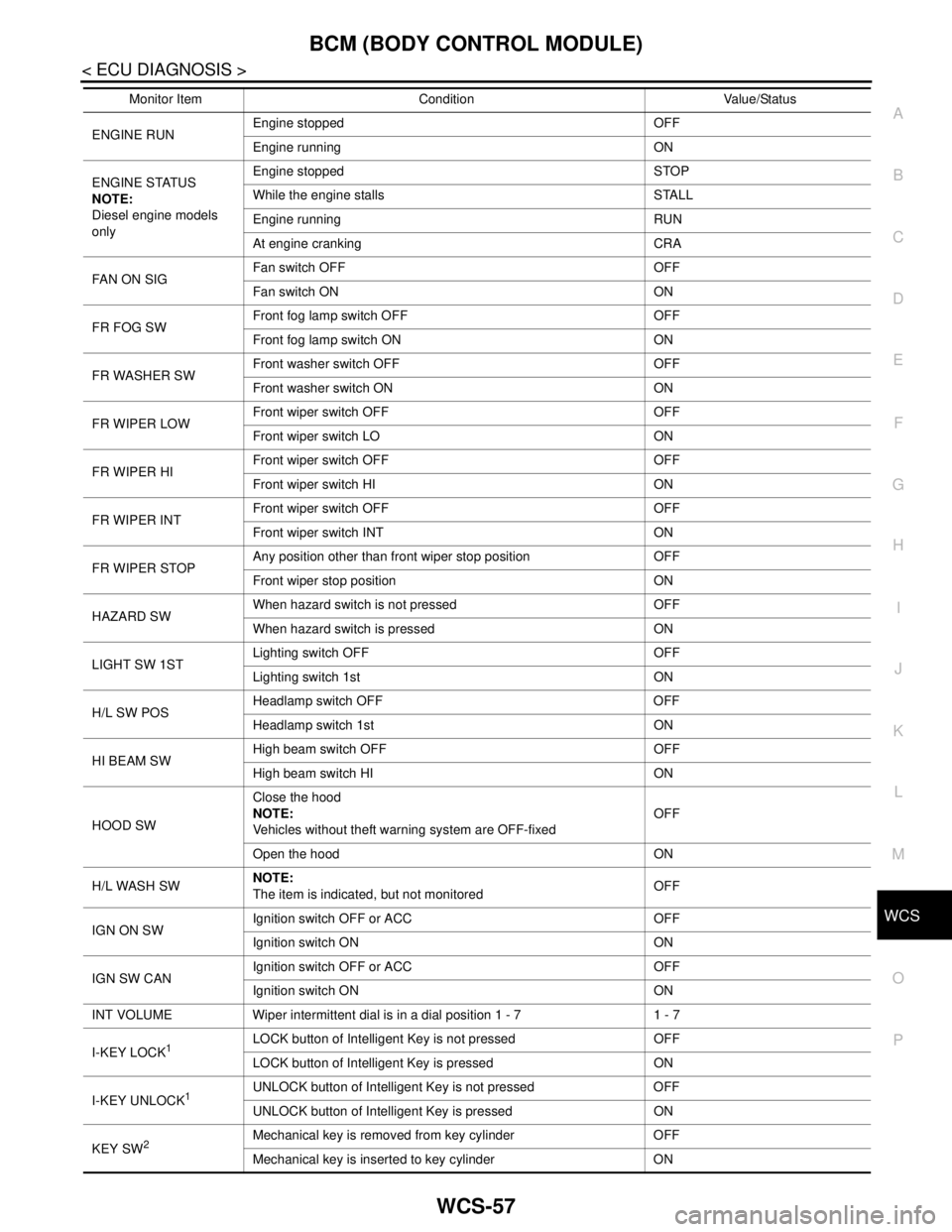
WCS
BCM (BODY CONTROL MODULE)
WCS-57
< ECU DIAGNOSIS >
C
D
E
F
G
H
I
J
K
L
MB A
O
P
ENGINE RUNEngine stopped OFF
Engine running ON
ENGINE STATUS
NOTE:
Diesel engine models
onlyEngine stopped STOP
While the engine stalls STALL
Engine running RUN
At engine cranking CRA
FA N O N S IGFan switch OFF OFF
Fan switch ON ON
FR FOG SWFront fog lamp switch OFF OFF
Front fog lamp switch ON ON
FR WASHER SWFront washer switch OFF OFF
Front washer switch ON ON
FR WIPER LOWFront wiper switch OFF OFF
Front wiper switch LO ON
FR WIPER HIFront wiper switch OFF OFF
Front wiper switch HI ON
FR WIPER INTFront wiper switch OFF OFF
Front wiper switch INT ON
FR WIPER STOPAny position other than front wiper stop position OFF
Front wiper stop position ON
HAZARD SWWhen hazard switch is not pressed OFF
When hazard switch is pressed ON
LIGHT SW 1STLighting switch OFF OFF
Lighting switch 1st ON
H/L SW POSHeadlamp switch OFF OFF
Headlamp switch 1st ON
HI BEAM SWHigh beam switch OFF OFF
High beam switch HI ON
HOOD SWClose the hood
NOTE:
Vehicles without theft warning system are OFF-fixedOFF
Open the hood ON
H/L WASH SWNOTE:
The item is indicated, but not monitoredOFF
IGN ON SWIgnition switch OFF or ACC OFF
Ignition switch ON ON
IGN SW CANIgnition switch OFF or ACC OFF
Ignition switch ON ON
INT VOLUME Wiper intermittent dial is in a dial position 1 - 7 1 - 7
I-KEY LOCK
1LOCK button of Intelligent Key is not pressed OFF
LOCK button of Intelligent Key is pressed ON
I-KEY UNLOCK
1UNLOCK button of Intelligent Key is not pressed OFF
UNLOCK button of Intelligent Key is pressed ON
KEY SW
2Mechanical key is removed from key cylinder OFF
Mechanical key is inserted to key cylinder ON Monitor Item Condition Value/Status