2007 NISSAN TIIDA ECO mode
[x] Cancel search: ECO modePage 4857 of 5883
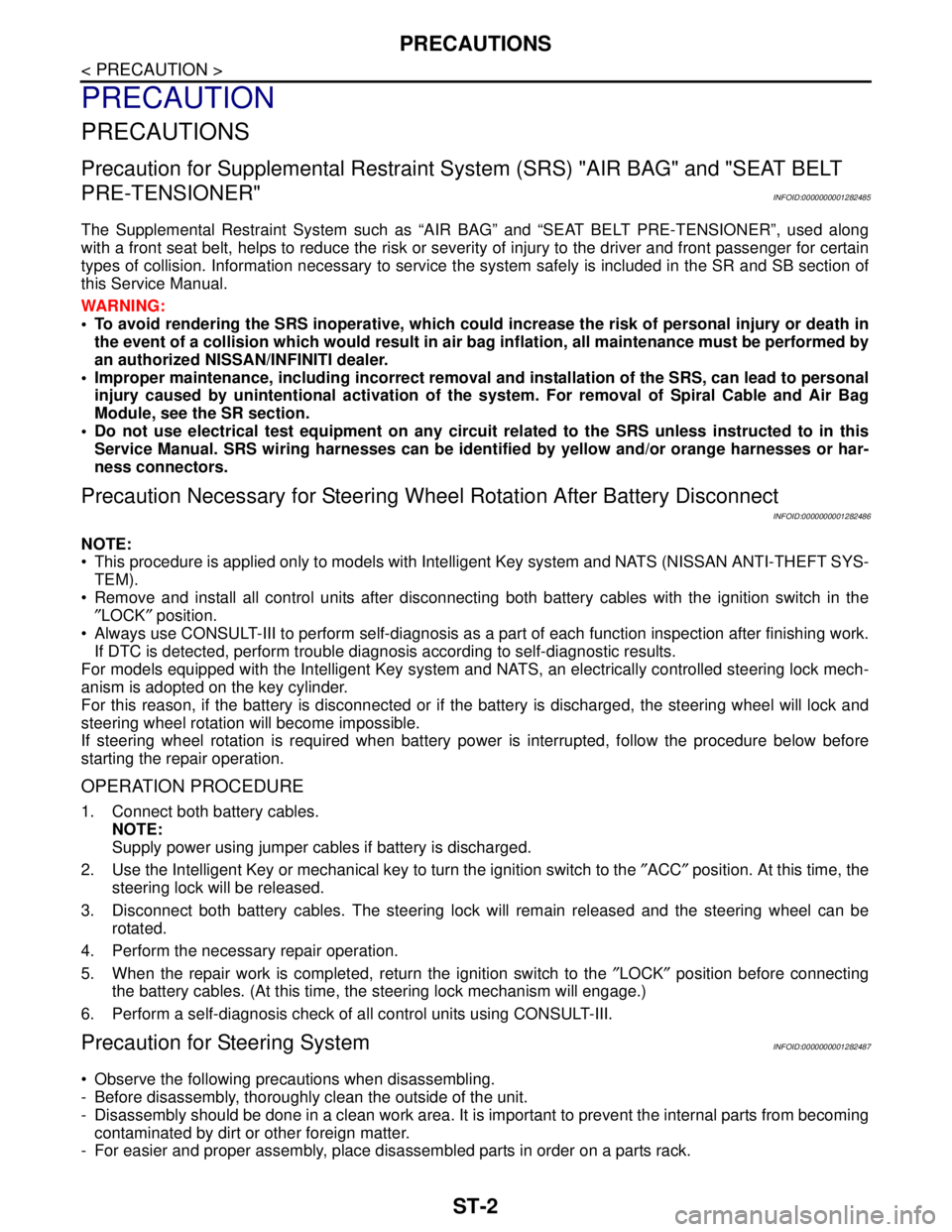
ST-2
< PRECAUTION >
PRECAUTIONS
PRECAUTION
PRECAUTIONS
Precaution for Supplemental Restraint System (SRS) "AIR BAG" and "SEAT BELT
PRE-TENSIONER"
INFOID:0000000001282485
The Supplemental Restraint System such as “AIR BAG” and “SEAT BELT PRE-TENSIONER”, used along
with a front seat belt, helps to reduce the risk or severity of injury to the driver and front passenger for certain
types of collision. Information necessary to service the system safely is included in the SR and SB section of
this Service Manual.
WARNING:
• To avoid rendering the SRS inoperative, which could increase the risk of personal injury or death in
the event of a collision which would result in air bag inflation, all maintenance must be performed by
an authorized NISSAN/INFINITI dealer.
Improper maintenance, including incorrect removal and installation of the SRS, can lead to personal
injury caused by unintentional activation of the system. For removal of Spiral Cable and Air Bag
Module, see the SR section.
Do not use electrical test equipment on any circuit related to the SRS unless instructed to in this
Service Manual. SRS wiring harnesses can be identified by yellow and/or orange harnesses or har-
ness connectors.
Precaution Necessary for Steering Wheel Rotation After Battery Disconnect
INFOID:0000000001282486
NOTE:
This procedure is applied only to models with Intelligent Key system and NATS (NISSAN ANTI-THEFT SYS-
TEM).
Remove and install all control units after disconnecting both battery cables with the ignition switch in the
″LOCK″ position.
Always use CONSULT-III to perform self-diagnosis as a part of each function inspection after finishing work.
If DTC is detected, perform trouble diagnosis according to self-diagnostic results.
For models equipped with the Intelligent Key system and NATS, an electrically controlled steering lock mech-
anism is adopted on the key cylinder.
For this reason, if the battery is disconnected or if the battery is discharged, the steering wheel will lock and
steering wheel rotation will become impossible.
If steering wheel rotation is required when battery power is interrupted, follow the procedure below before
starting the repair operation.
OPERATION PROCEDURE
1. Connect both battery cables.
NOTE:
Supply power using jumper cables if battery is discharged.
2. Use the Intelligent Key or mechanical key to turn the ignition switch to the ″ACC″ position. At this time, the
steering lock will be released.
3. Disconnect both battery cables. The steering lock will remain released and the steering wheel can be
rotated.
4. Perform the necessary repair operation.
5. When the repair work is completed, return the ignition switch to the ″LOCK″ position before connecting
the battery cables. (At this time, the steering lock mechanism will engage.)
6. Perform a self-diagnosis check of all control units using CONSULT-III.
Precaution for Steering SystemINFOID:0000000001282487
Observe the following precautions when disassembling.
- Before disassembly, thoroughly clean the outside of the unit.
- Disassembly should be done in a clean work area. It is important to prevent the internal parts from becoming
contaminated by dirt or other foreign matter.
- For easier and proper assembly, place disassembled parts in order on a parts rack.
Page 4878 of 5883
![NISSAN TIIDA 2007 Service Repair Manual STC-4
< FUNCTION DIAGNOSIS >[EPS]
EPS SYSTEM
FUNCTION DIAGNOSIS
EPS SYSTEM
System DiagramINFOID:0000000001697715
System DescriptionINFOID:0000000001697714
EPS CONTROL UNIT
• EPS control unit perform NISSAN TIIDA 2007 Service Repair Manual STC-4
< FUNCTION DIAGNOSIS >[EPS]
EPS SYSTEM
FUNCTION DIAGNOSIS
EPS SYSTEM
System DiagramINFOID:0000000001697715
System DescriptionINFOID:0000000001697714
EPS CONTROL UNIT
• EPS control unit perform](/manual-img/5/57395/w960_57395-4877.png)
STC-4
< FUNCTION DIAGNOSIS >[EPS]
EPS SYSTEM
FUNCTION DIAGNOSIS
EPS SYSTEM
System DiagramINFOID:0000000001697715
System DescriptionINFOID:0000000001697714
EPS CONTROL UNIT
• EPS control unit performs an arithmetical operation on data, such as steering wheel turning force (sensor
signal) from the torque sensor, vehicle speed signal, etc. Then it generates an optimum assist torque to the
EPS motor according to the driving condition.
EPS control unit decreases the output to EPS motor while extremely using the power steering function (e.g.,
full steering) for protecting EPS motor and EPS control unit (Protect overload status). While activating pro-
tect overload status, the assist torque gradually decreases, and the steering wheel turning force becomes
heavy. The normal assist torque reactivates by not steering.
In case of an error in the electrical system, the fail-safe function stops output signals to the EPS motor. Then
the previous state is changed to the manual steering state.
Self-diagnosis can be done with CONSULT-III.
EPS MOTOR
EPS motor provides the assist torque by control signal from EPS control unit.
TORQUE SENSOR
Torque sensor detects the steering torque, and transmit the signal to EPS control unit.
REDUCTION GEAR
Reduction gear increases the assist torque provided from EPS motor with worm gears, and outputs to the col-
umn shaft.
EPS WARNING LAMP
Turns ON when there is a malfunction in EPS system. It indicates that fail-safe mode is engaged and enters a
manual steering state (Control turning force steering wheel becomes heavy).
Also turns ON when ignition switch is turned ON, for purpose of lamp check. Turns OFF after the engine starts
if system is normal.
EPS Warning Lamp Indication
SGIA1649E
Condition EPS warning lamp
Lamp checkTurns ON when ignition switch is turned ON.
Turns OFF after engine start.
Page 4881 of 5883
![NISSAN TIIDA 2007 Service Repair Manual DIAGNOSIS SYSTEM (EPS CONTROL UNIT)
STC-7
< FUNCTION DIAGNOSIS >[EPS]
C
D
E
F
H
I
J
K
L
MA
B
STC
N
O
P
DIAGNOSIS SYSTEM (EPS CONTROL UNIT)
CONSULT-III Function (EPS)INFOID:0000000001697722
FUNCTION
CO NISSAN TIIDA 2007 Service Repair Manual DIAGNOSIS SYSTEM (EPS CONTROL UNIT)
STC-7
< FUNCTION DIAGNOSIS >[EPS]
C
D
E
F
H
I
J
K
L
MA
B
STC
N
O
P
DIAGNOSIS SYSTEM (EPS CONTROL UNIT)
CONSULT-III Function (EPS)INFOID:0000000001697722
FUNCTION
CO](/manual-img/5/57395/w960_57395-4880.png)
DIAGNOSIS SYSTEM (EPS CONTROL UNIT)
STC-7
< FUNCTION DIAGNOSIS >[EPS]
C
D
E
F
H
I
J
K
L
MA
B
STC
N
O
P
DIAGNOSIS SYSTEM (EPS CONTROL UNIT)
CONSULT-III Function (EPS)INFOID:0000000001697722
FUNCTION
CONSULT-III can display each diagnostic item using the diagnostic test modes shown following.
SELF-DIAG RESULTS MODE
Display Item List
CAUTION:
If “CAN COMM CIRCUIT [U1000]” is displayed with other DTCs, first perform the trouble diagnosis for CAN communication
line.
How to Erase Self-Diagnostic Results
1. Perform applicable inspection of malfunctioning item and then repair or replace.
2. Turn ignition switch “OFF” to erase memory.
3. Turn ignition switch “ON” and select “SELF-DIAG RESULTS” mode with CONSULT-III.
4. Touch “ERASE” on CONSULT-III screen to erase DTC memory.
CAUTION:
If memory cannot be erased, perform diagnosis.
DATA MONITOR
Display Item List
EPS diagnostic mode Description
SELF-DIAG RESULTS Displays EPS self-diagnosis results.
DATA MONITOR Displays EPS input/output data in real time.
CAN DIAG SUPPORT MNTR The result of transmit/receive diagnosis of CAN communication can be read.
ECU PART NUMBER EPS control unit part number can be read.
Item
(CONSULT-III screen terms)Diagnostic item is detected when.... Check item
BATTERY VOLT
[C1601]When the power supply malfunction supplied to EPS control unit is
detected.STC-9
TORQUE SENSOR
[C1604]When the torque sensor malfunction assembled in steering column
assembly is detected. STC-11
EPS MOTOR
[C1606]When the motor driver malfunction of EPS control unit or EPS motor
malfunction is detected.STC-13
EEPROM
[C1607]When the memory (EEPROM) system malfunction is detected in
EPS control unit.STC-15
CONTROL UNIT
[C1608]When the internal malfunction is detected in EPS control unit.STC-16
CAN VHCL SPEED
[C1609]When the malfunction is detected in vehicle speed signal received
with CAN communication.STC-17
CAN ENG RPM
[C1610]When the malfunction is detected in engine status signal received
with CAN communication.STC-19
CAN COMM CIRCUIT
[U1000]When EPS control unit is not transmitting or receiving CAN commu-
nication signal 2 seconds or more.STC-21
NO DTC IS DETECTED.
FURTHER TESTING MAY BE RE-
QUIRED.No NG item has been detected. —
Page 4889 of 5883
![NISSAN TIIDA 2007 Service Repair Manual C1607 EEPROM
STC-15
< COMPONENT DIAGNOSIS >[EPS]
C
D
E
F
H
I
J
K
L
MA
B
STC
N
O
P
C1607 EEPROM
DescriptionINFOID:0000000001716742
EPS control unit incorporates a memory function.
DTC LogicINFOID:00000 NISSAN TIIDA 2007 Service Repair Manual C1607 EEPROM
STC-15
< COMPONENT DIAGNOSIS >[EPS]
C
D
E
F
H
I
J
K
L
MA
B
STC
N
O
P
C1607 EEPROM
DescriptionINFOID:0000000001716742
EPS control unit incorporates a memory function.
DTC LogicINFOID:00000](/manual-img/5/57395/w960_57395-4888.png)
C1607 EEPROM
STC-15
< COMPONENT DIAGNOSIS >[EPS]
C
D
E
F
H
I
J
K
L
MA
B
STC
N
O
P
C1607 EEPROM
DescriptionINFOID:0000000001716742
EPS control unit incorporates a memory function.
DTC LogicINFOID:0000000001716743
DTC DETECTION LOGIC
DTC CONFIRMATION PROCEDURE
1.CHECK SELF-DIAGNOSIS RESULTS
Check the self-diagnosis results.
Is above displayed on the self-diagnosis display?
YES >> Proceed to diagnosis procedure. Refer to STC-15, "Diagnosis Procedure".
NO >> INSPECTION END
Diagnosis ProcedureINFOID:0000000001697727
1.PERFORM SELF-DIAGNOSIS
With CONSULT-III
1. Turn ignition switch ON. (Do not start engine.)
2. Select “SELF-DIAG RESULTS” mode for “EPS” with CONSULT-III.
3. Touch “ERASE”.
4. Turn ignition switch OFF, and wait at least 10 seconds.
5. Start engine.
6. Perform the self-diagnosis again.
Is the
“EEPROM [C1607]” displayed?
YES >> Replace EPS control unit. Refer to ST-9, "Removal and Installation".
NO >>INSPECTION END
Special Repair Requirement (Models with ESP)INFOID:0000000001730966
1.ADJUSTMENT OF STEERING ANGLE SENSOR NEUTRAL POSITION
Always perform the neutral position adjustment for the steering angle sensor, when replacing the EPS control
unit. Refer to BRC-90, "
ADJUSTMENT OF STEERING ANGLE SENSOR NEUTRAL POSITION : Descrip-
tion".
>> END
DTC Display item Malfunction detected condition Possible cause
C1607 EEPROMWhen the memory (EEPROM) system malfunction is
detected in EPS control unit. Harness or connector
EPS control unit
Self-diagnosis results
EEPROM
Page 4890 of 5883
![NISSAN TIIDA 2007 Service Repair Manual STC-16
< COMPONENT DIAGNOSIS >[EPS]
C1608 EPS CONTROL UNIT
C1608 EPS CONTROL UNIT
DescriptionINFOID:0000000001716745
EPS control unit performs an arithmetical operation on data, such as steering wheel NISSAN TIIDA 2007 Service Repair Manual STC-16
< COMPONENT DIAGNOSIS >[EPS]
C1608 EPS CONTROL UNIT
C1608 EPS CONTROL UNIT
DescriptionINFOID:0000000001716745
EPS control unit performs an arithmetical operation on data, such as steering wheel](/manual-img/5/57395/w960_57395-4889.png)
STC-16
< COMPONENT DIAGNOSIS >[EPS]
C1608 EPS CONTROL UNIT
C1608 EPS CONTROL UNIT
DescriptionINFOID:0000000001716745
EPS control unit performs an arithmetical operation on data, such as steering wheel turning force (sensor sig-
nal) from the torque sensor, vehicle speed signal, etc. Then it generates an optimum assist torque to the EPS
motor according to the driving condition.
DTC LogicINFOID:0000000001716746
DTC DETECTION LOGIC
DTC CONFIRMATION PROCEDURE
1.CHECK SELF-DIAGNOSIS RESULTS
Check the self-diagnosis results.
Is above displayed on the self-diagnosis display?
YES >> Proceed to diagnosis procedure. Refer to STC-16, "Diagnosis Procedure".
NO >> INSPECTION END
Diagnosis ProcedureINFOID:0000000001697728
1.PERFORM SELF-DIAGNOSIS
With CONSULT-III1. Turn ignition switch ON. (Do not start engine.)
2. Select “SELF-DIAG RESULTS” mode for “EPS” with CONSULT-III.
3. Touch “ERASE”.
4. Turn ignition switch OFF, and wait at least 10 seconds.
5. Start engine.
6. Perform the self-diagnosis again.
Is the
“CONTROL UNIT [C1608]” displayed?
YES >> Replace EPS control unit. Refer to ST-9, "Removal and Installation".
NO >>INSPECTION END
Special Repair Requirement (Models with ESP)INFOID:0000000001730967
1.ADJUSTMENT OF STEERING ANGLE SENSOR NEUTRAL POSITION
Always perform the neutral position adjustment for the steering angle sensor, when replacing the EPS control
unit. Refer to BRC-90, "
ADJUSTMENT OF STEERING ANGLE SENSOR NEUTRAL POSITION : Descrip-
tion".
>> END
DTC Display item Malfunction detected condition Possible cause
C1608 CONTROL UNITWhen the internal malfunction is detected in EPS
control unit. Harness or connector
EPS control unit
Self-diagnosis results
CONTROL UNIT
Page 4895 of 5883
![NISSAN TIIDA 2007 Service Repair Manual U1000 CAN COMM CIRCUIT
STC-21
< COMPONENT DIAGNOSIS >[EPS]
C
D
E
F
H
I
J
K
L
MA
B
STC
N
O
P
U1000 CAN COMM CIRCUIT
DescriptionINFOID:0000000001716748
CAN (Controller Area Network) is a serial communic NISSAN TIIDA 2007 Service Repair Manual U1000 CAN COMM CIRCUIT
STC-21
< COMPONENT DIAGNOSIS >[EPS]
C
D
E
F
H
I
J
K
L
MA
B
STC
N
O
P
U1000 CAN COMM CIRCUIT
DescriptionINFOID:0000000001716748
CAN (Controller Area Network) is a serial communic](/manual-img/5/57395/w960_57395-4894.png)
U1000 CAN COMM CIRCUIT
STC-21
< COMPONENT DIAGNOSIS >[EPS]
C
D
E
F
H
I
J
K
L
MA
B
STC
N
O
P
U1000 CAN COMM CIRCUIT
DescriptionINFOID:0000000001716748
CAN (Controller Area Network) is a serial communication line for real time application. It is an on-vehicle mul-
tiplex communication line with high data communication speed and excellent error detection ability. Many elec-
tronic control units are equipped onto a vehicle, and each control unit shares information and links with other
control units during operation (not independent). In CAN communication, control units are connected with 2
communication lines (CAN-H line, CAN-L line) allowing a high rate of information transmission with less wiring.
Each control unit transmits/receives data but selectively reads required data only.
DTC LogicINFOID:0000000001716749
DTC DETECTION LOGIC
DTC CONFIRMATION PROCEDURE
1.CHECK SELF-DIAGNOSIS RESULTS
Check the self-diagnosis results.
Is above displayed on the self-diagnosis display?
YES >> Proceed to diagnosis procedure. Refer to STC-21, "Diagnosis Procedure".
NO >> INSPECTION END
Diagnosis ProcedureINFOID:0000000001697731
1.CHECK CAN COMMUNICATION CIRCUIT
With CONSULT-III
1. Turn ignition switch ON and start engine.
2. Select “SELF-DIAG RESULTS” mode for “EPS” with CONSULT-III.
3. Perform the self-diagnosis.
Is the
“CAN COMM CIRCUIT [U1000]” displayed?
YES >> Print out CONSULT-II screen and go to LAN-30, "CAN System Specification Chart".
NO >>INSPECTION END
Special Repair Requirement (Models with ESP)INFOID:0000000001730970
1.ADJUSTMENT OF STEERING ANGLE SENSOR NEUTRAL POSITION
Always perform the neutral position adjustment for the steering angle sensor, when replacing the EPS control
unit. Refer to BRC-90, "
ADJUSTMENT OF STEERING ANGLE SENSOR NEUTRAL POSITION : Descrip-
tion".
>> END
DTC Display item Malfunction detected condition Possible cause
U1000 CAN COMM CIRCUITWhen EPS control unit is not transmitting or receiving
CAN communication signal for 2 seconds or more. Harness or connector
CAN communication line
EPS control unit
Self-diagnosis results
CAN COMM CIRCUIT
Page 4910 of 5883
![NISSAN TIIDA 2007 Service Repair Manual STC-36
< PRECAUTION >[EPS]
PRECAUTIONS
PRECAUTION
PRECAUTIONS
Precaution for Supplemental Restraint System (SRS) "AIR BAG" and "SEAT BELT
PRE-TENSIONER"
INFOID:0000000001697712
The Supplemental Restr NISSAN TIIDA 2007 Service Repair Manual STC-36
< PRECAUTION >[EPS]
PRECAUTIONS
PRECAUTION
PRECAUTIONS
Precaution for Supplemental Restraint System (SRS) "AIR BAG" and "SEAT BELT
PRE-TENSIONER"
INFOID:0000000001697712
The Supplemental Restr](/manual-img/5/57395/w960_57395-4909.png)
STC-36
< PRECAUTION >[EPS]
PRECAUTIONS
PRECAUTION
PRECAUTIONS
Precaution for Supplemental Restraint System (SRS) "AIR BAG" and "SEAT BELT
PRE-TENSIONER"
INFOID:0000000001697712
The Supplemental Restraint System such as “AIR BAG” and “SEAT BELT PRE-TENSIONER”, used along
with a front seat belt, helps to reduce the risk or severity of injury to the driver and front passenger for certain
types of collision. Information necessary to service the system safely is included in the SR and SB section of
this Service Manual.
WARNING:
To avoid rendering the SRS inoperative, which could increase the risk of personal injury or death in
the event of a collision which would result in air bag inflation, all maintenance must be performed by
an authorized NISSAN/INFINITI dealer.
Improper maintenance, including incorrect removal and installation of the SRS, can lead to personal
injury caused by unintentional activation of the system. For removal of Spiral Cable and Air Bag
Module, see the SR section.
Do not use electrical test equipment on any circuit related to the SRS unless instructed to in this
Service Manual. SRS wiring harnesses can be identified by yellow and/or orange harnesses or har-
ness connectors.
Precaution Necessary for Steering Wheel Rotation After Battery Disconnect
INFOID:0000000001716731
NOTE:
This Procedure is applied only to models with Intelligent Key system and NATS (NISSAN ANTI-THEFT SYS-
TEM).
Remove and install all control units after disconnecting both battery cables with the ignition knob in the
″LOCK″ position.
Always use CONSULT-III to perform self-diagnosis as a part of each function inspection after finishing work.
If DTC is detected, perform trouble diagnosis according to self-diagnostic results.
For models equipped with the Intelligent Key system and NATS, an electrically controlled steering lock mech-
anism is adopted on the key cylinder.
For this reason, if the battery is disconnected or if the battery is discharged, the steering wheel will lock and
steering wheel rotation will become impossible.
If steering wheel rotation is required when battery power is interrupted, follow the procedure below before
starting the repair operation.
OPERATION PROCEDURE
1. Connect both battery cables.
NOTE:
Supply power using jumper cables if battery is discharged.
2. Use the Intelligent Key or mechanical key to turn the ignition switch to the ″ACC″ position. At this time, the
steering lock will be released.
3. Disconnect both battery cables. The steering lock will remain released and the steering wheel can be
rotated.
4. Perform the necessary repair operation.
5. When the repair work is completed, return the ignition switch to the ″LOCK″ position before connecting
the battery cables. (At this time, the steering lock mechanism will engage.)
6. Perform a self-diagnosis check of all control units using CONSULT-III.
Service Notice or Precaution for EPS SystemINFOID:0000000001697713
CAUTION:
Check or confirm the following item when performing the trouble diagnosis.
Check any possible causes by interviewing the symptom and it’s condition from the customer if any
malfunction, such as EPS warning lamp turns ON, occurs.
Check if air pressure and size of tires are proper, the specified part is used for the steering wheel,
and control unit is genuine part.
Page 4957 of 5883
![NISSAN TIIDA 2007 Service Repair Manual DIAGNOSIS AND REPAIR WORKFLOW
TM-11
< BASIC INSPECTION >[TYPE 1 (4AT: RE4F03B)]
C
E
F
G
H
I
J
K
L
MA
B
TM
N
O
P
>> GO TO 3.
3.CHECK DTC
1. Check DTC.
2. Perform the following procedure if DTC is detec NISSAN TIIDA 2007 Service Repair Manual DIAGNOSIS AND REPAIR WORKFLOW
TM-11
< BASIC INSPECTION >[TYPE 1 (4AT: RE4F03B)]
C
E
F
G
H
I
J
K
L
MA
B
TM
N
O
P
>> GO TO 3.
3.CHECK DTC
1. Check DTC.
2. Perform the following procedure if DTC is detec](/manual-img/5/57395/w960_57395-4956.png)
DIAGNOSIS AND REPAIR WORKFLOW
TM-11
< BASIC INSPECTION >[TYPE 1 (4AT: RE4F03B)]
C
E
F
G
H
I
J
K
L
MA
B
TM
N
O
P
>> GO TO 3.
3.CHECK DTC
1. Check DTC.
2. Perform the following procedure if DTC is detected.
Record DTC.
Erase DTC. Refer to TM-35, "
CONSULT-III Function (TRANSMISSION)".
Is any DTC detected?
YES >> GO TO 4.
NO >> GO TO 6.
4.PERFORM DIAGNOSTIC PROCEDURE
Perform “Diagnosis Procedure” for the displayed DTC.
>> GO TO 5.
5.PERFORM DTC CONFIRMATION PROCEDURE
Perform “DTC CONFIRMATION PROCEDURE”.
Is DTC detected?
YES >> GO TO 4.
NO >> GO TO 6.
6.CHECK SYMPTOM 2
Try to confirm the symptom described by the customer.
Is any malfunction present?
YES >> GO TO 7.
NO >> INSPECTION END
7.ROAD TEST
Perform “ROAD TEST”. Refer to TM-180, "
Description".
>> GO TO 8.
8.CHECK SYMPTOM 3
Try to confirm the symptom described by the customer.
Is any malfunction present?
YES >> GO TO 2.
NO >> INSPECTION END
Diagnostic Work SheetINFOID:0000000001728291
INFORMATION FROM CUSTOMER
KEY POINTSWHAT..... Vehicle and A/T model
WHEN..... Date, Frequencies
WHERE..... Road conditions
HOW..... Operating conditions, Symptoms
Customer name MR/MS Model and Year VIN
Trans. Model Engine Mileage
Malfunction Date Manuf. Date In Service Date
Frequency❏ Continuous❏ Intermittent ( times a day)