Page 42 of 116
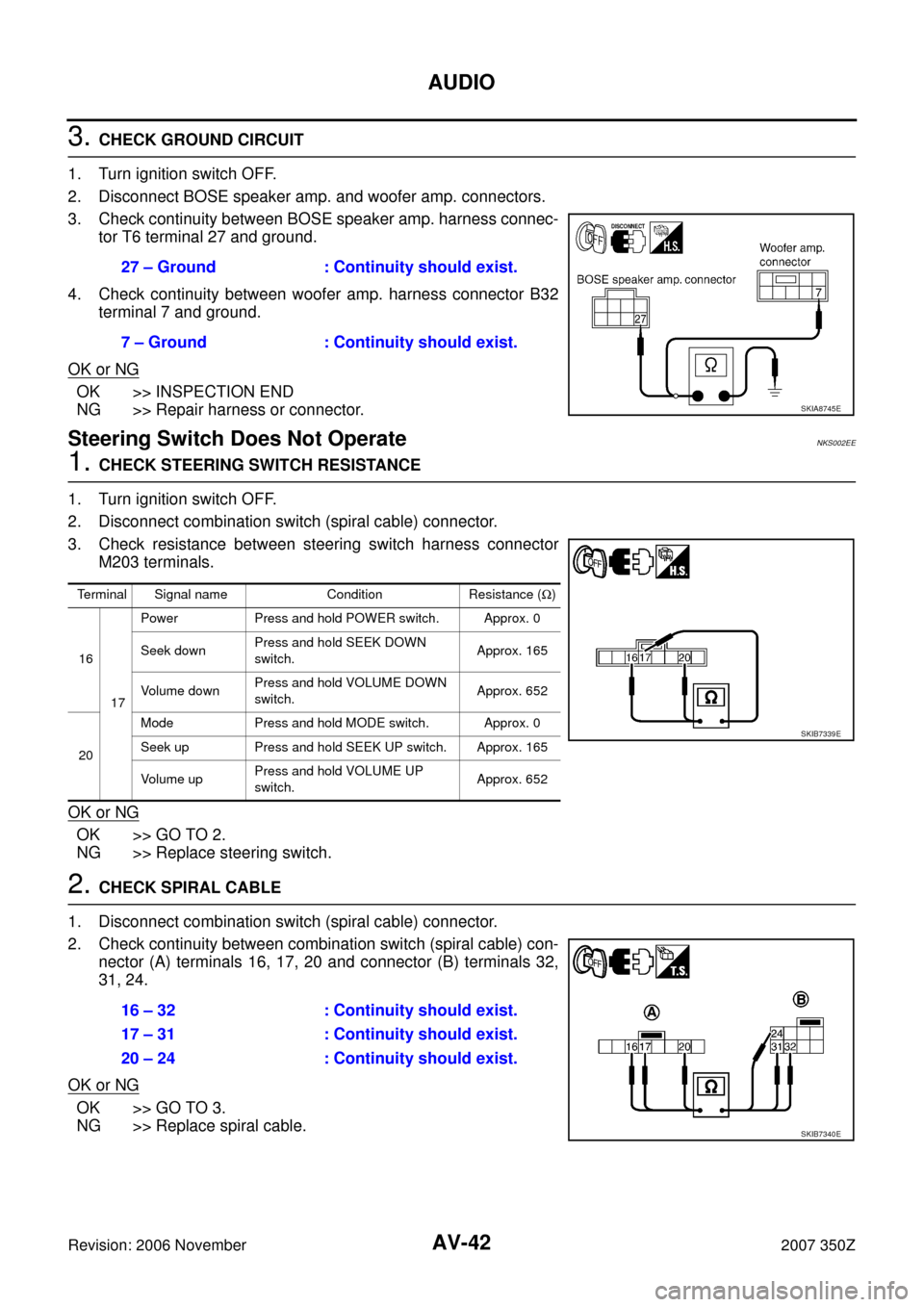
AV-42
AUDIO
Revision: 2006 November2007 350Z
3. CHECK GROUND CIRCUIT
1. Turn ignition switch OFF.
2. Disconnect BOSE speaker amp. and woofer amp. connectors.
3. Check continuity between BOSE speaker amp. harness connec-
tor T6 terminal 27 and ground.
4. Check continuity between woofer amp. harness connector B32
terminal 7 and ground.
OK or NG
OK >> INSPECTION END
NG >> Repair harness or connector.
Steering Switch Does Not OperateNKS002EE
1. CHECK STEERING SWITCH RESISTANCE
1. Turn ignition switch OFF.
2. Disconnect combination switch (spiral cable) connector.
3. Check resistance between steering switch harness connector
M203 terminals.
OK or NG
OK >> GO TO 2.
NG >> Replace steering switch.
2. CHECK SPIRAL CABLE
1. Disconnect combination switch (spiral cable) connector.
2. Check continuity between combination switch (spiral cable) con-
nector (A) terminals 16, 17, 20 and connector (B) terminals 32,
31, 24.
OK or NG
OK >> GO TO 3.
NG >> Replace spiral cable.27 – Ground : Continuity should exist.
7 – Ground : Continuity should exist.
SKIA8745E
Terminal Signal name Condition Resistance (Ω)
16
17Power Press and hold POWER switch. Approx. 0
Seek downPress and hold SEEK DOWN
switch.Approx. 165
Vo l u m e d o wnPress and hold VOLUME DOWN
switch.Approx. 652
20Mode Press and hold MODE switch. Approx. 0
Seek up Press and hold SEEK UP switch. Approx. 165
Vo l u m e u pPress and hold VOLUME UP
switch.Approx. 652
SKIB7339E
16 – 32 : Continuity should exist.
17 – 31 : Continuity should exist.
20 – 24 : Continuity should exist.
SKIB7340E
Page 44 of 116
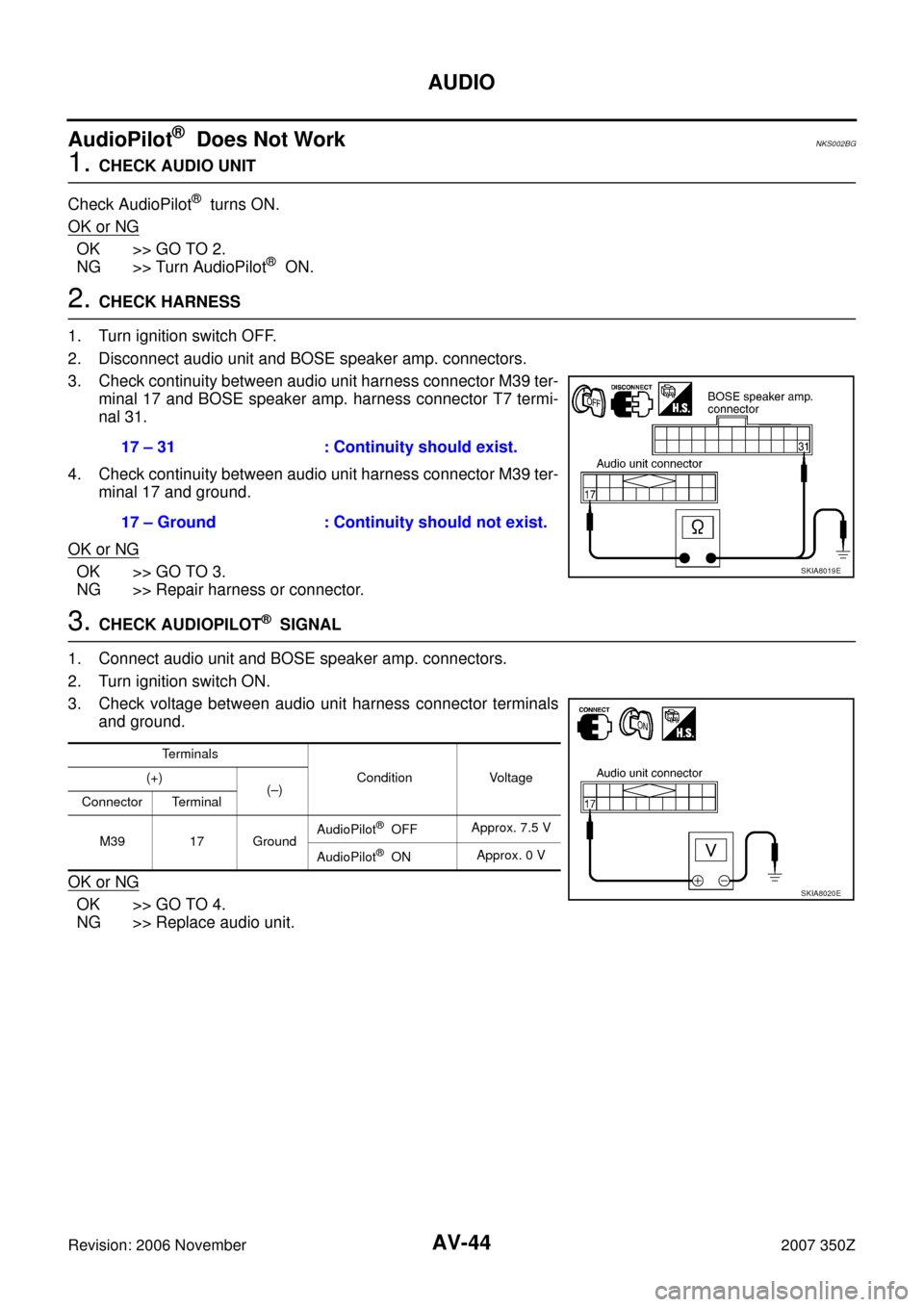
AV-44
AUDIO
Revision: 2006 November2007 350Z
AudioPilot® Does Not WorkNKS002BG
1. CHECK AUDIO UNIT
Check AudioPilot
® turns ON.
OK or NG
OK >> GO TO 2.
NG >> Turn AudioPilot® ON.
2. CHECK HARNESS
1. Turn ignition switch OFF.
2. Disconnect audio unit and BOSE speaker amp. connectors.
3. Check continuity between audio unit harness connector M39 ter-
minal 17 and BOSE speaker amp. harness connector T7 termi-
nal 31.
4. Check continuity between audio unit harness connector M39 ter-
minal 17 and ground.
OK or NG
OK >> GO TO 3.
NG >> Repair harness or connector.
3. CHECK AUDIOPILOT® SIGNAL
1. Connect audio unit and BOSE speaker amp. connectors.
2. Turn ignition switch ON.
3. Check voltage between audio unit harness connector terminals
and ground.
OK or NG
OK >> GO TO 4.
NG >> Replace audio unit.17 – 31 : Continuity should exist.
17 – Ground : Continuity should not exist.
SKIA8019E
Te r m i n a l s
Condition Voltage (+)
(–)
Connector Terminal
M39 17 GroundAudioPilot
® OFFApprox. 7.5 V
AudioPilot
® ONApprox. 0 V
SKIA8020E
Page 84 of 116
AV-84
NAVIGATION SYSTEM
Revision: 2006 November2007 350Z
All Images Are Not DisplayedNKS000DI
Symptom: RGB image such as a map screen is not displayed.
1. CHECK CONDITION
Check if brightness of screen changes when button on NAVI switch is turned on after turning on ignition
switch.
Does brightness of screen change?
YES >> GO TO 5.
NO >> GO TO 2.
2. CHECK NAVI CONTROL UNIT POWER SUPPLY AND GROUND CIRCUIT
1. Check voltage between NAVI control unit harness connector ter-
minals and ground.
2. Turn ignition switch OFF.
3. Disconnect NAVI control unit connector.
4. Check continuity between NAVI control unit harness connector
B104 terminal 1 and ground.
OK or NG
OK >> GO TO 3.
NG >> Repair harness or connector.
Terminals
OFF ACC ON (+)
(–)
Connector Terminal
B1042
GroundBattery
voltageBattery
voltageBattery
voltage
50 VBattery
voltageBattery
voltage
1 – Ground : Continuity should exist.
SKIB7018E
SKIB7019E
Page 92 of 116
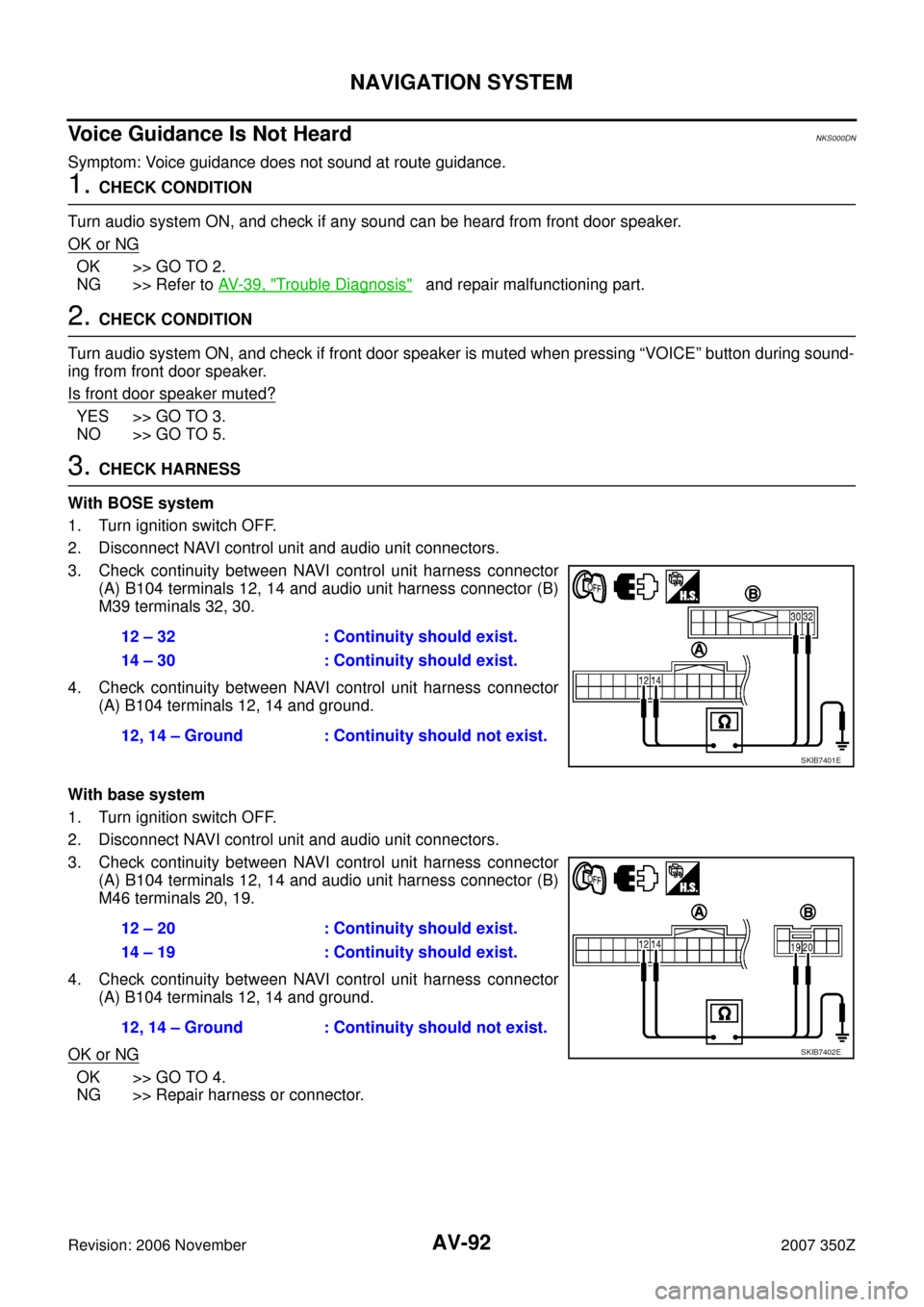
AV-92
NAVIGATION SYSTEM
Revision: 2006 November2007 350Z
Voice Guidance Is Not HeardNKS000DN
Symptom: Voice guidance does not sound at route guidance.
1. CHECK CONDITION
Turn audio system ON, and check if any sound can be heard from front door speaker.
OK or NG
OK >> GO TO 2.
NG >> Refer to AV- 3 9 , "
Trouble Diagnosis" and repair malfunctioning part.
2. CHECK CONDITION
Turn audio system ON, and check if front door speaker is muted when pressing “VOICE” button during sound-
ing from front door speaker.
Is front door speaker muted?
YES >> GO TO 3.
NO >> GO TO 5.
3. CHECK HARNESS
With BOSE system
1. Turn ignition switch OFF.
2. Disconnect NAVI control unit and audio unit connectors.
3. Check continuity between NAVI control unit harness connector
(A) B104 terminals 12, 14 and audio unit harness connector (B)
M39 terminals 32, 30.
4. Check continuity between NAVI control unit harness connector
(A) B104 terminals 12, 14 and ground.
With base system
1. Turn ignition switch OFF.
2. Disconnect NAVI control unit and audio unit connectors.
3. Check continuity between NAVI control unit harness connector
(A) B104 terminals 12, 14 and audio unit harness connector (B)
M46 terminals 20, 19.
4. Check continuity between NAVI control unit harness connector
(A) B104 terminals 12, 14 and ground.
OK or NG
OK >> GO TO 4.
NG >> Repair harness or connector.12 – 32 : Continuity should exist.
14 – 30 : Continuity should exist.
12, 14 – Ground : Continuity should not exist.
SKIB7401E
12 – 20 : Continuity should exist.
14 – 19 : Continuity should exist.
12, 14 – Ground : Continuity should not exist.
SKIB7402E