Page 337 of 705
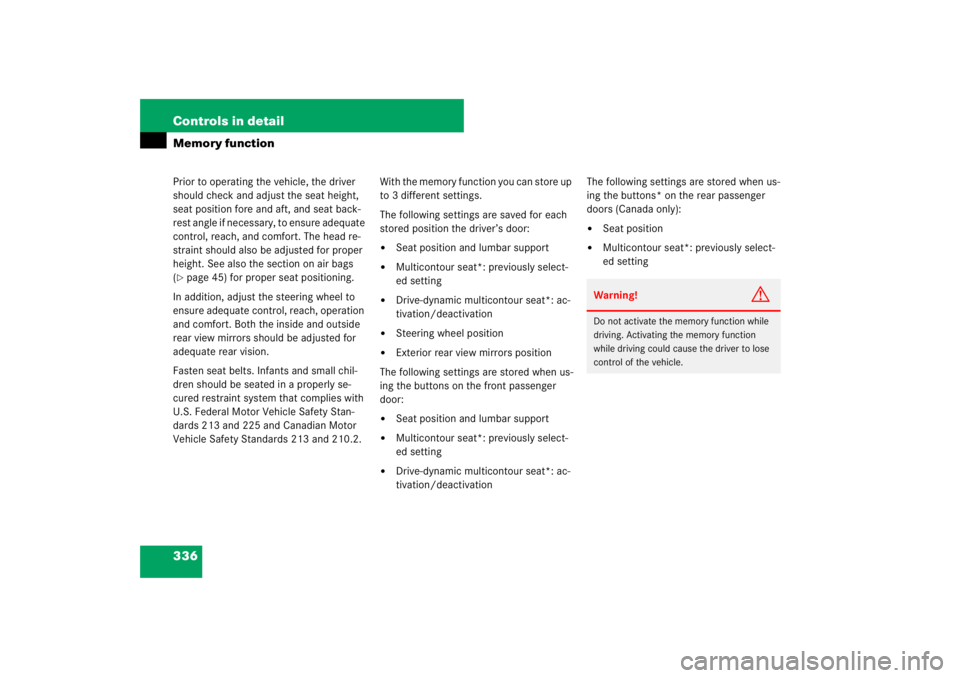
336 Controls in detailMemory functionPrior to operating the vehicle, the driver
should check and adjust the seat height,
seat position fore and aft, and seat back-
rest angle if necessary, to ensure adequate
control, reach, and comfort. The head re-
straint should also be adjusted for proper
height. See also the section on air bags
(�page 45) for proper seat positioning.
In addition, adjust the steering wheel to
ensure adequate control, reach, operation
and comfort. Both the inside and outside
rear view mirrors should be adjusted for
adequate rear vision.
Fasten seat belts. Infants and small chil-
dren should be seated in a properly se-
cured restraint system that complies with
U.S. Federal Motor Vehicle Safety Stan-
dards 213 and 225 and Canadian Motor
Vehicle Safety Standards 213 and 210.2.With the memory function you can store up
to 3 different settings.
The following settings are saved for each
stored position the driver’s door:
�
Seat position and lumbar support
�
Multicontour seat*: previously select-
ed setting
�
Drive-dynamic multicontour seat*: ac-
tivation/deactivation
�
Steering wheel position
�
Exterior rear view mirrors position
The following settings are stored when us-
ing the buttons on the front passenger
door:
�
Seat position and lumbar support
�
Multicontour seat*: previously select-
ed setting
�
Drive-dynamic multicontour seat*: ac-
tivation/deactivationThe following settings are stored when us-
ing the buttons* on the rear passenger
doors (Canada only):
�
Seat position
�
Multicontour seat*: previously select-
ed settingWarning!
G
Do not activate the memory function while
driving. Activating the memory function
while driving could cause the driver to lose
control of the vehicle.
Page 338 of 705
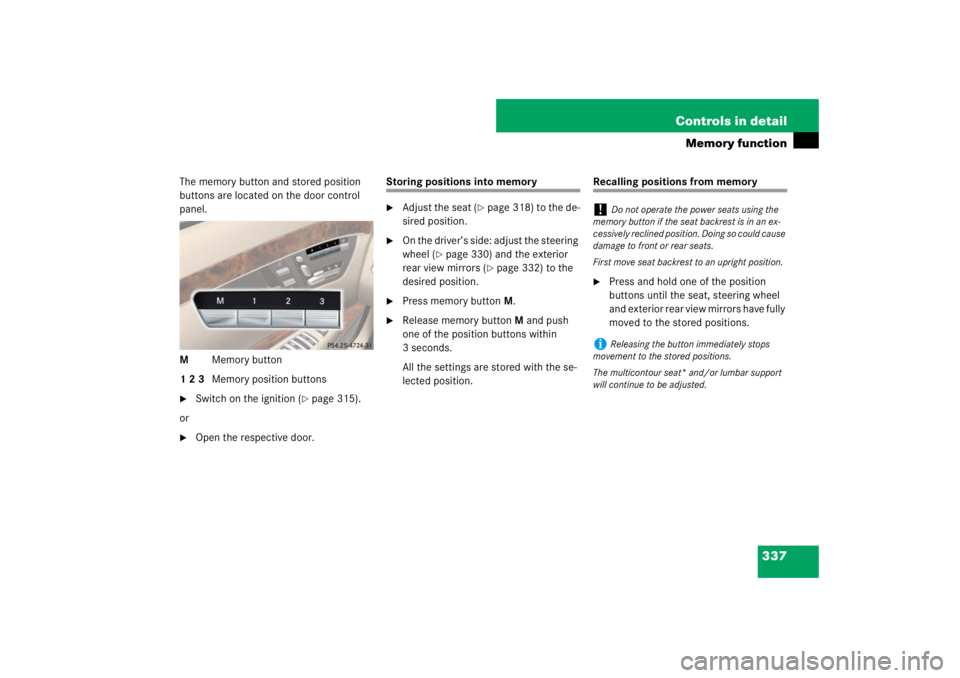
337 Controls in detail
Memory function
The memory button and stored position
buttons are located on the door control
panel.
MMemory button
1 2 3Memory position buttons�
Switch on the ignition (
�page 315).
or
�
Open the respective door.
Storing positions into memory�
Adjust the seat (
�page 318) to the de-
sired position.
�
On the driver’s side: adjust the steering
wheel (
�page 330) and the exterior
rear view mirrors (
�page 332) to the
desired position.
�
Press memory buttonM.
�
Release memory buttonM and push
one of the position buttons within
3 seconds.
All the settings are stored with the se-
lected position.
Recalling positions from memory�
Press and hold one of the position
buttons until the seat, steering wheel
and exterior rear view mirrors have fully
moved to the stored positions.
!
Do not operate the power seats using the
memory button if the seat backrest is in an ex-
cessively reclined position. Doing so could cause
damage to front or rear seats.
First move seat backrest to an upright position.
i
Releasing the button immediately stops
movement to the stored positions.
The multicontour seat* and/or lumbar support
will continue to be adjusted.
Page 691 of 705
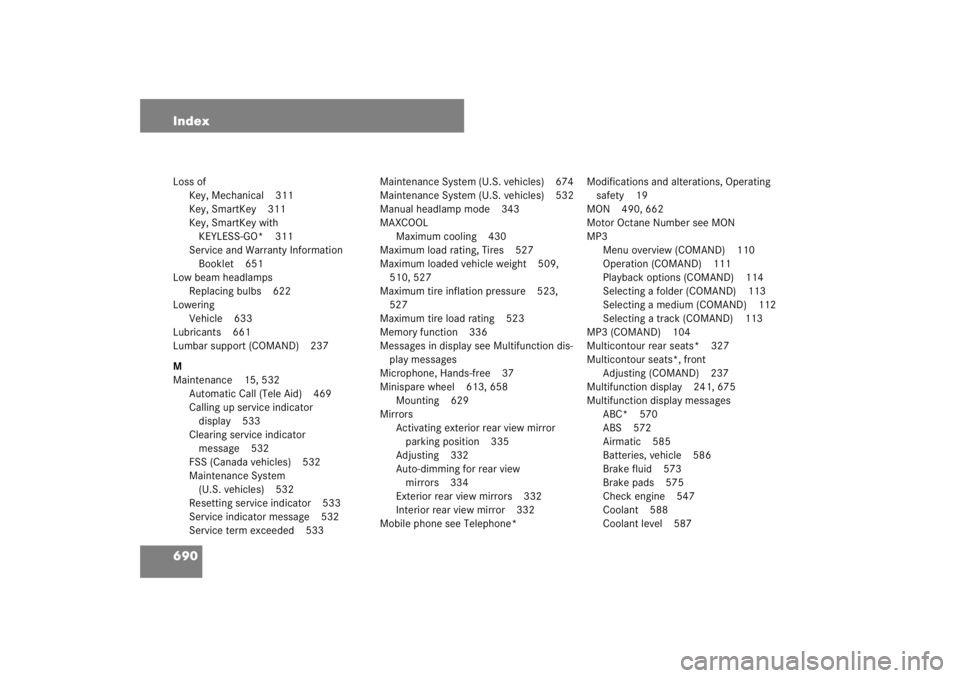
690 IndexLoss of
Key, Mechanical 311
Key, SmartKey 311
Key, SmartKey with
KEYLESS-GO* 311
Service and Warranty Information
Booklet 651
Low beam headlamps
Replacing bulbs 622
Lowering
Vehicle 633
Lubricants 661
Lumbar support (COMAND) 237
M
Maintenance 15, 532
Automatic Call (Tele Aid) 469
Calling up service indicator
display 533
Clearing service indicator
message 532
FSS (Canada vehicles) 532
Maintenance System
(U.S. vehicles) 532
Resetting service indicator 533
Service indicator message 532
Service term exceeded 533Maintenance System (U.S. vehicles) 674
Maintenance System (U.S. vehicles) 532
Manual headlamp mode 343
MAXCOOL
Maximum cooling 430
Maximum load rating, Tires 527
Maximum loaded vehicle weight 509,
510, 527
Maximum tire inflation pressure 523,
527
Maximum tire load rating 523
Memory function 336
Messages in display see Multifunction dis-
play messages
Microphone, Hands-free 37
Minispare wheel 613, 658
Mounting 629
Mirrors
Activating exterior rear view mirror
parking position 335
Adjusting 332
Auto-dimming for rear view
mirrors 334
Exterior rear view mirrors 332
Interior rear view mirror 332
Mobile phone see Telephone*Modifications and alterations, Operating
safety 19
MON 490, 662
Motor Octane Number see MON
MP3
Menu overview (COMAND) 110
Operation (COMAND) 111
Playback options (COMAND) 114
Selecting a folder (COMAND) 113
Selecting a medium (COMAND) 112
Selecting a track (COMAND) 113
MP3 (COMAND) 104
Multicontour rear seats* 327
Multicontour seats*, front
Adjusting (COMAND) 237
Multifunction display 241, 675
Multifunction display messages
ABC* 570
ABS 572
Airmatic 585
Batteries, vehicle 586
Brake fluid 573
Brake pads 575
Check engine 547
Coolant 588
Coolant level 587
Page 696 of 705
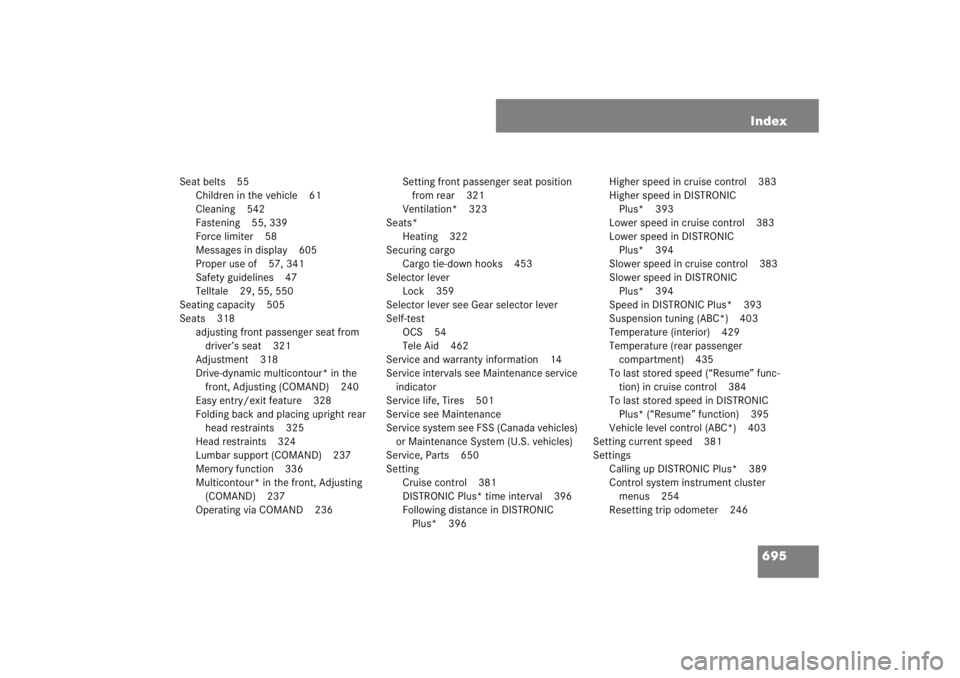
695 Index
Seat belts 55
Children in the vehicle 61
Cleaning 542
Fastening 55, 339
Force limiter 58
Messages in display 605
Proper use of 57, 341
Safety guidelines 47
Telltale 29, 55, 550
Seating capacity 505
Seats 318
adjusting front passenger seat from
driver’s seat 321
Adjustment 318
Drive-dynamic multicontour* in the
front, Adjusting (COMAND) 240
Easy entry/exit feature 328
Folding back and placing upright rear
head restraints 325
Head restraints 324
Lumbar support (COMAND) 237
Memory function 336
Multicontour* in the front, Adjusting
(COMAND) 237
Operating via COMAND 236Setting front passenger seat position
from rear 321
Ventilation* 323
Seats*
Heating 322
Securing cargo
Cargo tie-down hooks 453
Selector lever
Lock 359
Selector lever see Gear selector lever
Self-test
OCS 54
Tele Aid 462
Service and warranty information 14
Service intervals see Maintenance service
indicator
Service life, Tires 501
Service see Maintenance
Service system see FSS (Canada vehicles)
or Maintenance System (U.S. vehicles)
Service, Parts 650
Setting
Cruise control 381
DISTRONIC Plus* time interval 396
Following distance in DISTRONIC
Plus* 396Higher speed in cruise control 383
Higher speed in DISTRONIC
Plus* 393
Lower speed in cruise control 383
Lower speed in DISTRONIC
Plus* 394
Slower speed in cruise control 383
Slower speed in DISTRONIC
Plus* 394
Speed in DISTRONIC Plus* 393
Suspension tuning (ABC*) 403
Temperature (interior) 429
Temperature (rear passenger
compartment) 435
To last stored speed (“Resume” func-
tion) in cruise control 384
To last stored speed in DISTRONIC
Plus* (“Resume” function) 395
Vehicle level control (ABC*) 403
Setting current speed 381
Settings
Calling up DISTRONIC Plus* 389
Control system instrument cluster
menus 254
Resetting trip odometer 246