Page 468 of 585
467 Practical hints
What to do if …
Display symbol
Display messages
Possible cause/consequence
Possible solution
n
Level selection
not permitted
You are driving too fast for the desired
vehicle level*.
�
Reduce vehicle speed.
�
Set the desired vehicle level again
(�page 271).
You are towing a trailer or using acces-
sories that are connected to the trailer
power socket, e.g. a bicycle rack.
Leveling cancelled
You have selected another vehicle
level*.
p
Reduce speed to
under 20 mph
You are driving too fast for the set vehi-
cle level*.
�
Do not drive faster than 20 mph
(30 km/h).
Visit workshop
The air suspension* functional only to a
limited extent.
�
Do not drive faster than 50 mph
(80 km/h) depending on the set
vehicle level.
�
Have the vehicle checked at an au-
thorized Mercedes-Benz Light
Truck Center.
Page 469 of 585
468 Practical hintsWhat to do if …Display symbol
Display messages
Possible cause/consequence
Possible solution
Visit workshop
The air suspension* is malfunctioning.
�
Do not drive faster than 50 mph
(80 km/h) depending on the set vehi-
cle level.
�
Have the vehicle checked at an autho-
rized Mercedes-Benz Light Truck
Center.
Compressor
cooling down
You have selected a higher vehicle level*.
Due to frequent level changes within a
short period, the compressor must first
cool down.
�
Let the compressor cool until the
message disappears.
The selected level will be set once the
compressor has cooled.
!
When the message
Compressor cooling
down
appears in the multifunction display,
driving is still possible. Keep in mind that the ride
height of the vehicle is not yet reached, so you
can damage the underbody of the vehicle. The
selected level will be set once the compressor
has cooled.
Page 498 of 585

497 Practical hints
Flat tire
�Flat tire
Preparing the vehicle�
Park the vehicle in a safe distance from
moving traffic on a hard, flat surface
when possible.
�
Turn on the hazard warning flasher
(�page 142).
�
Turn the steering wheel so that the
front wheels are in a straight-ahead
position.
�
Set the parking brake (
�page 57).
�
Set the automatic transmission to park
positionP (
�page 187).
�
Turn off the engine (
�page 39).
�
Remove the SmartKey from the starter
switch.
Vehicles with KEYLESS-GO*:�
Turn off the engine by pressing the
KEYLESS-GO* button once
(�page 67).
�
Open the driver’s door (this puts
the starter switch in position0,
same as with the SmartKey re-
moved from the starter switch). The
driver’s door then can be closed
again.
�
Have any passenger exit the vehicle at
a safe distance from the roadway.
Warning!
G
The dimensions of the spare wheel
(Minispare wheel or collapsible tire) are dif-
ferent from those of the road wheels. As a
result, the vehicle handling characteristics
change when driving with a spare wheel
mounted. Adapt your driving style accord-
ingly.
The spare wheel is for temporary use only.
When driving with a spare wheel mounted,
ensure proper tire pressure and do not ex-
ceed a vehicle speed of 50 mph (80 km/h).
Drive to the nearest Mercedes-Benz Light
Truck Center as soon as possible to have the
spare wheel replaced with a regular road
wheel.
Never operate the vehicle with more than
one spare wheel mounted.
Do not switch off the ESP
® when a
Minispare wheel is mounted.
Warning!
G
Vehicles with air suspension package*:
Do not open or close any doors or the
tailgate while mounting a spare wheel. The
vehicle could rise or lower to a previously
selected level. You or others could be
injured as a result.
i
Open door only when conditions are safe to
do so.
��
Page 542 of 585
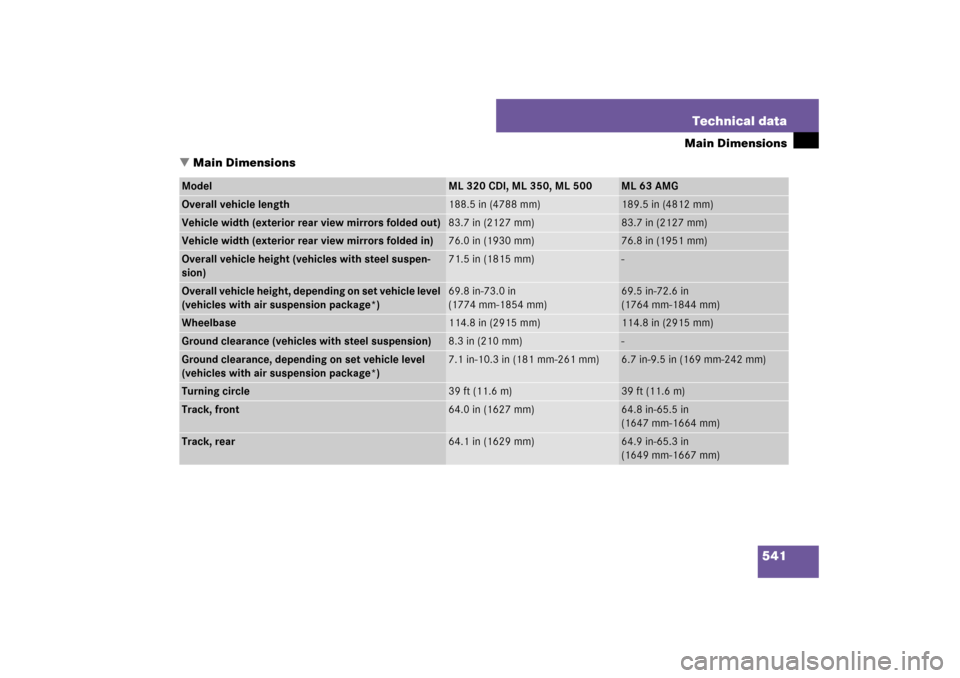
541 Technical data
Main Dimensions
�Main Dimensions
Model
ML 320 CDI, ML 350, ML 500
ML 63 AMG
Overall vehicle length
188.5 in (4788 mm)
189.5 in (4812 mm)
Vehicle width (exterior rear view mirrors folded out)
83.7 in (2127 mm)
83.7 in (2127 mm)
Vehicle width (exterior rear view mirrors folded in)
76.0 in (1930 mm)
76.8 in (1951 mm)
Overall vehicle height (vehicles with steel suspen-
sion)
71.5 in (1815 mm)
-
Overall vehicle height, depending on set vehicle level
(vehicles with air suspension package*)
69.8 in-73.0 in
(1774 mm-1854 mm)
69.5 in-72.6 in
(1764 mm-1844 mm)
Wheelbase
114.8 in (2915 mm)
114.8 in (2915 mm)
Ground clearance (vehicles with steel suspension)
8.3 in (210 mm)
-
Ground clearance, depending on set vehicle level
(vehicles with air suspension package*)
7.1 in-10.3 in (181 mm-261 mm)
6.7 in-9.5 in (169 mm-242 mm)
Turning circle
39 ft (11.6 m)
39 ft (11.6 m)
Track, front
64.0 in (1627 mm)
64.8 in-65.5 in
(1647 mm-1664 mm)
Track, rear
64.1 in (1629 mm)
64.9 in-65.3 in
(1649 mm-1667 mm)
Page 554 of 585

553 Index
A
ABS 96
Indicator lamp 414
Messages in the multifunction
display 430
Off-road - ABS 97
Accelerator position, automatic
transmission 191
Accessory weight 394
Accident 64
Active head restraint 80, 128, 479
Adaptive Damping System (ADS)* 269
Air bags 71
Children 73, 82
Front passenger front air bag off
indicator lamp 31, 89, 426
Front, Driver 75
Front, Passenger 75
Occupant Classification System
(OCS) 85
Safety guidelines 73
Side impact (front and rear*) 76
Window curtain 76Air conditioning refrigerant 546
Air conditioning system see
Climate control or Automatic climate
control (3-zone)*
Air conditioning, Cooling 216, 230
Air distribution, Front 212, 226
Air distribution, Rear 219, 234
Air pressure see Tire inflation pressure
Air pump, electric (ML 63 AMG) 502
Air recirculation mode 214, 228
Air suspension package* 269
Adaptive Damping System
(ADS)* 269
Messages in the multifunction
display 467
Vehicle level control* 270
Air vents 219
Air vents, Front 212, 226
Air vents, Rear 235
Air volume 212, 227Alarm system see Anti-theft systems
Alignment bolt (vehicle tool kit) 470, 500
Anticorrosion/antifreeze 550
Antiglare, Interior rear view mirror 200
Antiglare, Rear view mirrors* 201
Antilock Brake System see ABS
Anti-theft systems 104
Anti-theft alarm system 103, 104
Immobilizer 103
Aquaplaning see Hydroplaning
Armrest storage compartments
Front 296
Ashtrays* 300
Aspect ratio 394
ATF 362
Attaching a trailer 344
Audio menu 159
CD operation 161
Radio operation 160
Satellite radio* operation
(USA only) 160
Auto-dimming*, Rear view mirrors 201
Automatic central locking,
Control system 176
Page 559 of 585
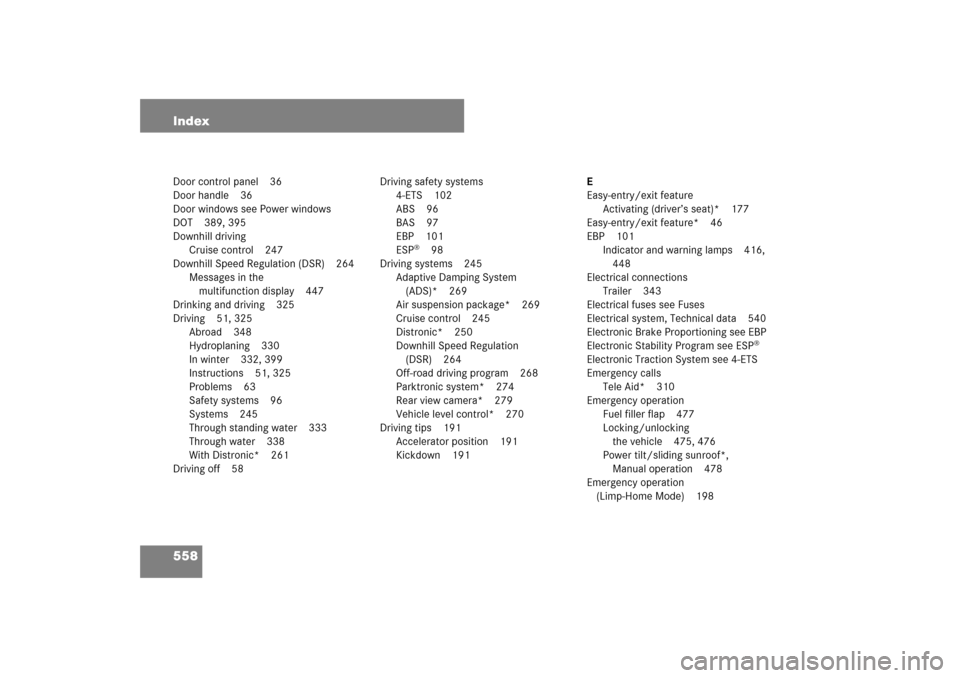
558 IndexDoor control panel 36
Door handle 36
Door windows see Power windows
DOT 389, 395
Downhill driving
Cruise control 247
Downhill Speed Regulation (DSR) 264
Messages in the
multifunction display 447
Drinking and driving 325
Driving 51, 325
Abroad 348
Hydroplaning 330
In winter 332, 399
Instructions 51, 325
Problems 63
Safety systems 96
Systems 245
Through standing water 333
Through water 338
With Distronic* 261
Driving off 58Driving safety systems
4-ETS 102
ABS 96
BAS 97
EBP 101
ESP
®
98
Driving systems 245
Adaptive Damping System
(ADS)* 269
Air suspension package* 269
Cruise control 245
Distronic* 250
Downhill Speed Regulation
(DSR) 264
Off-road driving program 268
Parktronic system* 274
Rear view camera* 279
Vehicle level control* 270
Driving tips 191
Accelerator position 191
Kickdown 191E
Easy-entry/exit feature
Activating (driver’s seat)* 177
Easy-entry/exit feature* 46
EBP 101
Indicator and warning lamps 416,
448
Electrical connections
Trailer 343
Electrical fuses see Fuses
Electrical system, Technical data 540
Electronic Brake Proportioning see EBP
Electronic Stability Program see ESP
®
Electronic Traction System see 4-ETS
Emergency calls
Tele Aid* 310
Emergency operation
Fuel filler flap 477
Locking/unlocking
the vehicle 475, 476
Power tilt/sliding sunroof*,
Manual operation 478
Emergency operation
(Limp-Home Mode) 198
Page 563 of 585

562 IndexHeadlamps
Automatic headlamp mode 137
Bi-Xenon* 458, 486
Cleaning lenses 408
Cleaning system* 200, 363
Halogen 485
High beam see High beam flasher
High beam see High beam headlamps
Light sensor, Messages in the
multifunction display 460
Low beam see Low beam headlamps
Manual headlamp mode 137
Messages in the
multifunction display 458, 459,
460, 461, 462, 463
Replacing bulbs 482, 483
Switch 59, 136
Heated seats see Seat heating*
Heated steering wheel* 304
Height adjustment
Vehicle level control (Vehicles with
Air suspension package*) 271High beam flasher 59, 140
High beam headlamps
Indicator lamp 29
Messages in the
multifunction display 459
Replacing bulbs 483, 485, 486
Switching on 59, 140
High mounted brake lamp 483
Hood 356
Messages in the
multifunction display 455
Opening 356
Hooks
Loading 284
Horn 25
HVAC see Climate control or
automatic climate control (3-zone)*
Hydroplaning 330I
Identification labels see Labels
Ignition 40, 42, 55
Immobilizer 103
Indicator lamps see Lamps, Indicator and
warning
Infant and child restraint systems see
Children in the vehicle
Inflation pressure see Tires,
Inflation pressures
Information button see Tele Aid*
Infrared reflecting windshield* 322
Inside door handle 118
Instrument cluster 26, 28, 145
Illumination brightness 145
Lamps 414
Messages in display see
Multifunction display messages
Multifunction display 147
Outside temperature indicator 146
Selecting language 167
Instrument lighting see Instrument cluster,
Illumination brightness 145
Instrument panel see Instrument cluster
Instruments and controls see Cockpit
Page 567 of 585

566 IndexMON 353, 548
Multicontour seat* 130
Multifunction display 147
Changing settings see Control
system menus and Control system
submenus
Selecting display 168
Selecting language 167
Multifunction display messages 428
ABS 430
Air suspension package* 467
Brake fluid 449
Brake lamps 458
Brake pads 447
Check engine 449
Coolant 452
Cruise control 431
Distronic* 432
Doors 455
Downhill Speed Regulation 447
EBP 448
Engine coolant 450, 452
Engine oil 453
ESP
®
419Fog lamps, Front 458
Fog lamps, Rear 461
Front passenger front air bag 440,
441, 442, 443
Fuel cap 455
Gear selector lever 438
Headlamps 458, 460, 461, 463
Hood 455
Key, SmartKey 457
Key, SmartKey with
KEYLESS-GO* 456, 457
Lamps 458, 460, 461, 463
Low tire pressure 444, 465, 466
Parking brake 438, 448
Parking lamps 459
Tele Aid* 464
Telephone* 464
Turn signals 463
Vehicle battery 446
Windshield washer fluid 464
Multifunction steering wheel 30, 148
Button operation 148N
Navigation system* 161
See separate COMAND system
operating instructions
Net, Parcel 297
Net, Partition* 287
Neutral gear position, Automatic
transmission 185, 189
New vehicle, Break-in period 324
Night security illumination 139, 172
Normal occupant weight 396
Number, Vehicle Identification (VIN) 530
O
Occupant distribution 396
Occupant safety 70
Active head restraint 80
Air bags 71
Children and air bags 73, 82, 84
Children in the vehicle 82
Fastening the seat belt 51
Front passenger front air bag off
indicator lamp 86, 89, 90
Infant and child restraint systems 82