2007 MERCEDES-BENZ ML-Class navigation
[x] Cancel search: navigationPage 237 of 242

235 Index
A
Accepting
call . . . . . . . . . . . . . . . . . . . . . . . . . 136
Activating
destination memory . . . . . . . . . . . . 199
DVD menu. . . . . . . . . . . . . . . . . . . . 104
Enter street menu . . . . . . . . . . . . . . 156
last destinations . . . . . . . . . . . . . . . 197
Navigation main menu . . . . . . . . . . 152
Service main menu . . . . . . . . . . . . . 214
Setting menu (DVD mode) . . . . . . . 104
System settings menu . . . . . . . . . . 220
the help screen . . . . . . . . . . . . . . . . 224
today’s plan . . . . . . . . . . . . . . . . . . 207
Active call. . . . . . . . . . . . . . . . . . . . . 141
Actvating
sound functions* . . . . . . . . . . . . . . . 39
Adding
destination to today’s plan . . . . . . . 207
Adjust
balance/fader . . . . . . . . . . . . . . . . . . 36Adjusting
brightness, contrast and color . . . . 107
display brightness . . . . . . . . . . . . . . 223
display brightness (rear seat
entertainment*) . . . . . . . . . . . . 96, 110
headset volume (rear audio
operation*) . . . . . . . . . . . . . . . . . . . . 86
headset volume (rear seat
entertainment*) . . . . . . . . . . . . . . . . 96
tone (DVD mode) . . . . . . . . . . . . . . 106
volume . . . . . . . . . . . . . . . . . . . . . . . 35
Altering
map scale . . . . . . . . . . . . . . . . . . . . 177
AM Band . . . . . . . . . . . . . . . . . . . . . . . 44
Arriving
at destination . . . . . . . . . . . . . . . . . 183
Audio search function. . . . . . . . . . . . 30
Automatic map toggling . . . . . . . . . 195
AUX operation . . . . . . . . . . . . . . . . . . 82B
Balance control . . . . . . . . . . . . . . . . . 36
Bass. . . . . . . . . . . . . . . . . . . . . . . . . . . 37
Begin dialing. . . . . . . . . . . . . . . . . . . 138
C
CALC RTE. . . . . . . . . . . . . . . . . . . . . . 173
CALL CONNECTED . . . . . . . . . . 217, 218
CALL FAILED. . . . . . . . . . . . . . . 129, 138
Calling up
main menus . . . . . . . . . . . . . . . . . . . 31
Cancelling
route guidance . . . . . . . . . . . . . . . . 183
CD
fast forward/reverse. . . . . . . . . . . . . 66
general information . . . . . . . . . . . . . . 52
loading
into the COMAND . . . . . . . . . . . . . 53
playback mode . . . . . . . . . . . . . . . . . 67
playback mode (rear seat
entertainment*) . . . . . . . . . . . . . . . . 98
Page 238 of 242
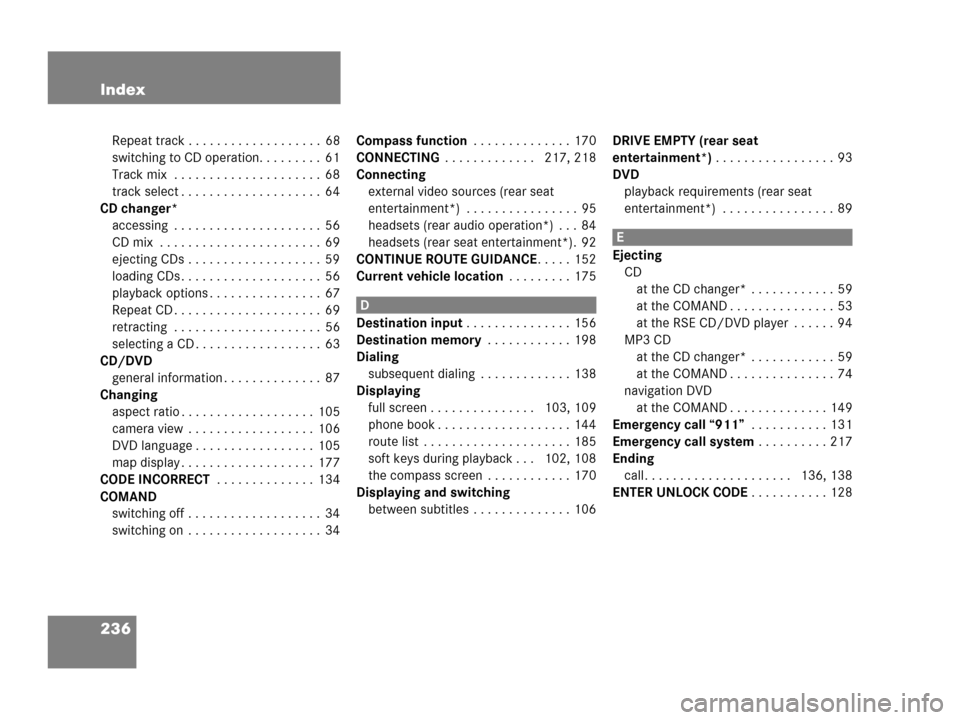
236 Index
Repeat track . . . . . . . . . . . . . . . . . . . 68
switching to CD operation. . . . . . . . . 61
Track mix . . . . . . . . . . . . . . . . . . . . . 68
track select . . . . . . . . . . . . . . . . . . . . 64
CD changer*
accessing . . . . . . . . . . . . . . . . . . . . . 56
CD mix . . . . . . . . . . . . . . . . . . . . . . . 69
ejecting CDs . . . . . . . . . . . . . . . . . . . 59
loading CDs . . . . . . . . . . . . . . . . . . . . 56
playback options . . . . . . . . . . . . . . . . 67
Repeat CD . . . . . . . . . . . . . . . . . . . . . 69
retracting . . . . . . . . . . . . . . . . . . . . . 56
selecting a CD . . . . . . . . . . . . . . . . . . 63
CD/DVD
general information . . . . . . . . . . . . . . 87
Changing
aspect ratio . . . . . . . . . . . . . . . . . . . 105
camera view . . . . . . . . . . . . . . . . . . 106
DVD language . . . . . . . . . . . . . . . . . 105
map display . . . . . . . . . . . . . . . . . . . 177
CODE INCORRECT . . . . . . . . . . . . . . 134
COMAND
switching off . . . . . . . . . . . . . . . . . . . 34
switching on . . . . . . . . . . . . . . . . . . . 34Compass function . . . . . . . . . . . . . . 170
CONNECTING . . . . . . . . . . . . . 217, 218
Connecting
external video sources (rear seat
entertainment*) . . . . . . . . . . . . . . . . 95
headsets (rear audio operation*) . . . 84
headsets (rear seat entertainment*). 92
CONTINUE ROUTE GUIDANCE. . . . . 152
Current vehicle location . . . . . . . . . 175
D
Destination input . . . . . . . . . . . . . . . 156
Destination memory . . . . . . . . . . . . 198
Dialing
subsequent dialing . . . . . . . . . . . . . 138
Displaying
full screen . . . . . . . . . . . . . . . 103, 109
phone book . . . . . . . . . . . . . . . . . . . 144
route list . . . . . . . . . . . . . . . . . . . . . 185
soft keys during playback . . . 102, 108
the compass screen . . . . . . . . . . . . 170
Displaying and switching
between subtitles . . . . . . . . . . . . . . 106DRIVE EMPTY (rear seat
entertainment*) . . . . . . . . . . . . . . . . . 93
DVD
playback requirements (rear seat
entertainment*) . . . . . . . . . . . . . . . . 89
E
Ejecting
CD
at the CD changer* . . . . . . . . . . . . 59
at the COMAND . . . . . . . . . . . . . . . 53
at the RSE CD/DVD player . . . . . . 94
MP3 CD
at the CD changer* . . . . . . . . . . . . 59
at the COMAND . . . . . . . . . . . . . . . 74
navigation DVD
at the COMAND . . . . . . . . . . . . . . 149
Emergency call “911” . . . . . . . . . . . 131
Emergency call system . . . . . . . . . . 217
Ending
call. . . . . . . . . . . . . . . . . . . . . 136, 138
ENTER UNLOCK CODE . . . . . . . . . . . 128
Page 239 of 242

237 Index
Entering
city . . . . . . . . . . . . . . . . . . . . . . . . . 163
destination address . . . . . . . . . . . . 158
house number . . . . . . . . . . . . . . . . . 159
parking . . . . . . . . . . . . . . . . . . . . . . 165
PUK . . . . . . . . . . . . . . . . . . . . . . . . . 134
telephone number. . . . . . . . . . . . . . 137
unlock code
GSM mobile phone . . . . . . . . . . . 133
TDMA or CDMA mobile phone. . . 133
F
Frequency range . . . . . . . . . . . . . . . . 44
G
GPS . . . . . . . . . . . . . . . . . . . . . . . . . . 149
H
Hands-free microphone
switching on/off . . . . . . . . . . . . . . . 142
Headsets
adjusting volume (rear audio
operation*) . . . . . . . . . . . . . . . . . . . . 86
connecting (rear audio operation*) . 84
connecting (rear seat
entertainment*) . . . . . . . . . . . . . . . . 92
I
Important notes
telephone* . . . . . . . . . . . . . . . . . . . 126
Incoming call . . . . . . . . . . . . . . . . . . 136
Information. . . . . . . . . . . . . . . . . . . . 218
L
Loading
CD
into the CD changer* . . . . . . . . . . 56
into the COMAND . . . . . . . . . . . . . 53
into the RSE CD/DVD player . . . . . 93
MP3 CD
into the CD changer* . . . . . . . . . . 56
into the COMAND . . . . . . . . . . . . . 74
navigation DVD
into the COMAND . . . . . . . . . . . . 149
LOGIC7 Surround. . . . . . . . . . . . . . . . 38
M
Making
a conference call. . . . . . . . . . . . . . . 143
display settings . . . . . . . . . . . . . . . . 223
Map orientation
Heading Up . . . . . . . . . . . . . . . . . . . 177
North Up . . . . . . . . . . . . . . . . . . . . . 177Memory
destination memory . . . . . . . . . . . . 198
last destinations . . . . . . . . . . . . . . . 197
Memory functions
radio operation . . . . . . . . . . . . . . . . . 49
Menu
functions . . . . . . . . . . . . . . . . . . . . . . 32
main area . . . . . . . . . . . . . . . . . . . . . 31
soft keys area . . . . . . . . . . . . . . . . . . 31
status bar . . . . . . . . . . . . . . . . . . . . . 31
Menu display . . . . . . . . . . . . . . . . . . . 31
Menu system . . . . . . . . . . . . . . . . . . . 31
Monitor off /on (rear seat
entertainment*). . . . . . . . . . . . . . . . 112
MP3 CD
CD mix . . . . . . . . . . . . . . . . . . . . . . . 81
fast forward/reverse. . . . . . . . . . . . . 80
loading (see CD) . . . . . . . . . . . . . . . . 74
MP3 track scan . . . . . . . . . . . . . . . . . 79
playback options . . . . . . . . . . . . . . . . 80
Repeat folder . . . . . . . . . . . . . . . . . . 81
Repeat track . . . . . . . . . . . . . . . . . . . 81
selecting a folder . . . . . . . . . . . . . . . 76
selecting a folder (rear seat
entertainment*) . . . . . . . . . . . . . . . . 99
Page 240 of 242

238 Index
switching to MP3 CD mode. . . . . . . . 74
track select . . . . . . . . . . . . . . . . . . . . 78
Muting
CD operation . . . . . . . . . . . . . . . . . . . 67
MP3 CD operation. . . . . . . . . . . . . . . 80
satellite radio* operation . . . . . . . . 119
Muting (rear seat entertainment*). 111
N
Navigation
Important notes . . . . . . . . . . . . . . . 148
Navigation displays. . . . . . . . . . . . . 175
Navigation DVD . . . . . . . . . . . . . . . . 149
loading/ejecting . . . . . . . . . . . . . . . 149
NAVIGATION IS INITIALIZING. PLEASE
WAIT.. . . . . . . . . . . . . . . . . . . . . . . . . 212
NO SERV . . . . . . . . . . . . . . . . . . . . . . 135
O
OFF MAP . . . . . . . . . . . . . . . . . . . . . . 183
OFF ROAD . . . . . . . . . . . . . . . . . . . . . 182
Opening
the Audio menu . . . . . . . . . . . . . . . . . 42Operating elements
CD . . . . . . . . . . . . . . . . . . . . . . . . . . . 14
CD changer* . . . . . . . . . . . . . . . . . . . 16
MP3 CD . . . . . . . . . . . . . . . . . . . . . . . 18
navigation . . . . . . . . . . . . . . . . . . . . . 24
radio . . . . . . . . . . . . . . . . . . . . . . . . . 12
Satellite radio* . . . . . . . . . . . . . . . . . 20
service . . . . . . . . . . . . . . . . . . . . . . . . 26
telephone* . . . . . . . . . . . . . . . . . . . . 22
Outgoing calls. . . . . . . . . . . . . . . . . . 137
P
Partially digitized areas. . . . . . . . . . 178
Phone book. . . . . . . . . . . . . . . . . . . . 144
PHONE NOT AVAILABLE . . . . . . . . . 129
PHONE NOT INSERTED . . . . . . . . . . 129
PHONE OFF. . . . . . . . . . . . . . . . . . . . 130
PIN BLOCKED. PLEASE ENTER PUK
ON CELL PHONE. . . . . . . . . . . . . . . . 134
PIN-code
entering . . . . . . . . . . . . . . . . . . . . . . 133
Playback options
CD . . . . . . . . . . . . . . . . . . . . . . . . . . . 67PLEASE INSERT SIM CARD
(EMERGENCY CALL 911 ONLY
POSSIBLE WITH PHONE) 129, 130, 134
PLEASE WAIT, LOADING DISC...
(rear seat entertainment*) . . . . . 93, 94
PRESS ANY KEY TO CONTINUE...
(rear seat entertainment
operation*) . . . . . . . . . . . . . . . . . . . . . 94
Program category. . . . . . . . . . . . . . . 119
PUK
entering . . . . . . . . . . . . . . . . . . . . . . 134
Q
Quick-dialing. . . . . . . . . . . . . . . . . . . 141
R
Radio operation
muting . . . . . . . . . . . . . . . . . . . . . . . . 43
Radio station
saving station manually . . . . . . . . . . . 49
Reading
SMS message received . . . . . . . . . . 216
Rear Audio operation*. . . . . . . . . . . . 84
Rear monitor (rear seat
entertainment*) . . . . . . . . . . . . . . . . . 90