Page 153 of 187
152 Navigation*
POIs (Points of Interest)
Via Navigation main menu
�Call up the Navigation main menu
(
�page 108).
The Navigation main menu appears.
�Use& to select the POIs menu item.
�Press '.
The POIs main menu appears
(
�page 153).
Via the map
A POI shown on the map can be selected
(
�page 156).
Via Destination entry menu
�Open the Destination entry menu
(
�page 115).A POI in the vicinity of a city can now be
selected;
or
If a further location detail, e.g. a street,
is to be entered:
A POI in the vicinity of this detailed lo-
cation can be selected.
�Enter the desired details of a desti-
nation (
�page 115).
�Press the POIs soft key.
�Proceed as described in the “Se-
lecting POI in the local area of the
current position” section under
“Selecting a POI category”
(
�page 153).
Entering POIs
i
POIs include gas stations, airports,
parking areas, rest stops, hospitals,
etc.
Page 154 of 187
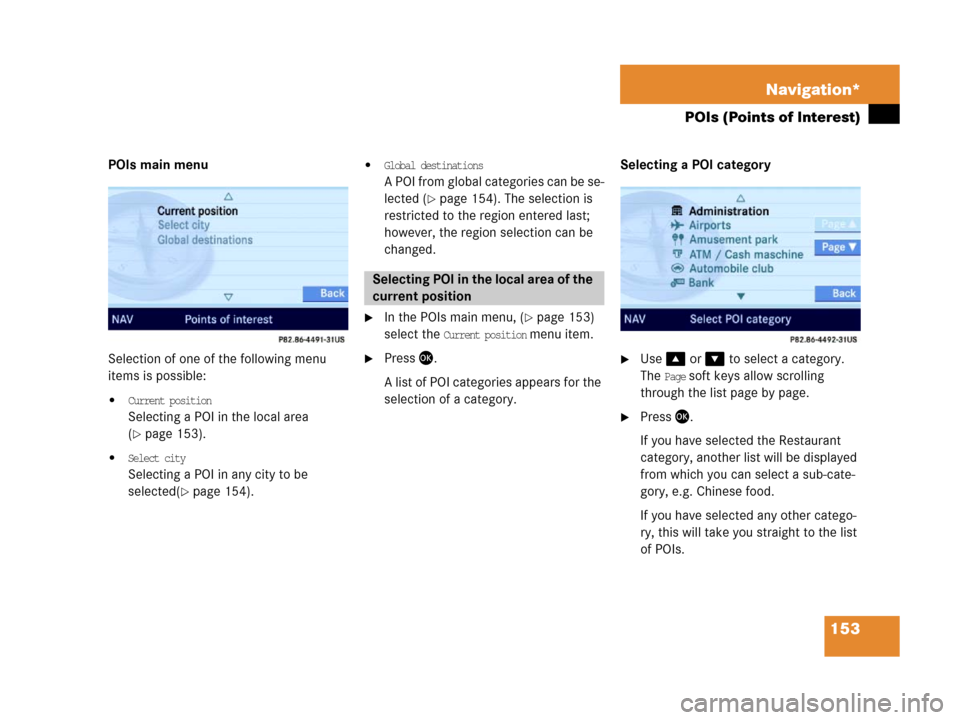
153 Navigation*
POIs (Points of Interest)
POIs main menu
Selection of one of the following menu
items is possible:
�Current position
Selecting a POI in the local area
(
�page 153).
�Select city
Selecting a POI in any city to be
selected(
�page 154).
�Global destinations
A POI from global categories can be se-
lected (
�page 154). The selection is
restricted to the region entered last;
however, the region selection can be
changed.
�In the POIs main menu, (�page 153)
select the
Current position menu item.
�Press '.
A list of POI categories appears for the
selection of a category.Selecting a POI category �Use% or & to select a category.
The
Page soft keys allow scrolling
through the list page by page.
�Press '.
If you have selected the Restaurant
category, another list will be displayed
from which you can select a sub-cate-
gory, e.g. Chinese food.
If you have selected any other catego-
ry, this will take you straight to the list
of POIs.
Selecting POI in the local area of the
current position
Page 155 of 187
154 Navigation*
POIs (Points of Interest)
Selecting a POI
�Use% or & t o s e l e c t a PO I . Th e Page
soft keys allow scrolling through the
list page by page.
�Press the Details soft key if you want to
see details of a selected POI.
The details disappear again after
approx. 3 seconds, or when pressing
the
Details soft key again.
�Press '.
The Start Route Guidance menu ap-
pears.
�Press' to start route guidance.
�In the POIs main menu, (�page 153),
select the
Select city menu item.
�Enter a city as described in the Destina-
tion entry section (
�page 115).
.
�After entering the city, press '.
A list of POI categories appears for the
selection of a category.
�Proceed with “Selecting a POI catego-
ry” (
�page 153) and “Selecting a POI”
(
�page 154).
�In the POIs main menu (�page 153),
select the
Global destinations menu
item.
The list of long-distance POI categories
appears.
I
Selecting POI for a selected city
Selecting POI for a long-distance
destination
Page 156 of 187
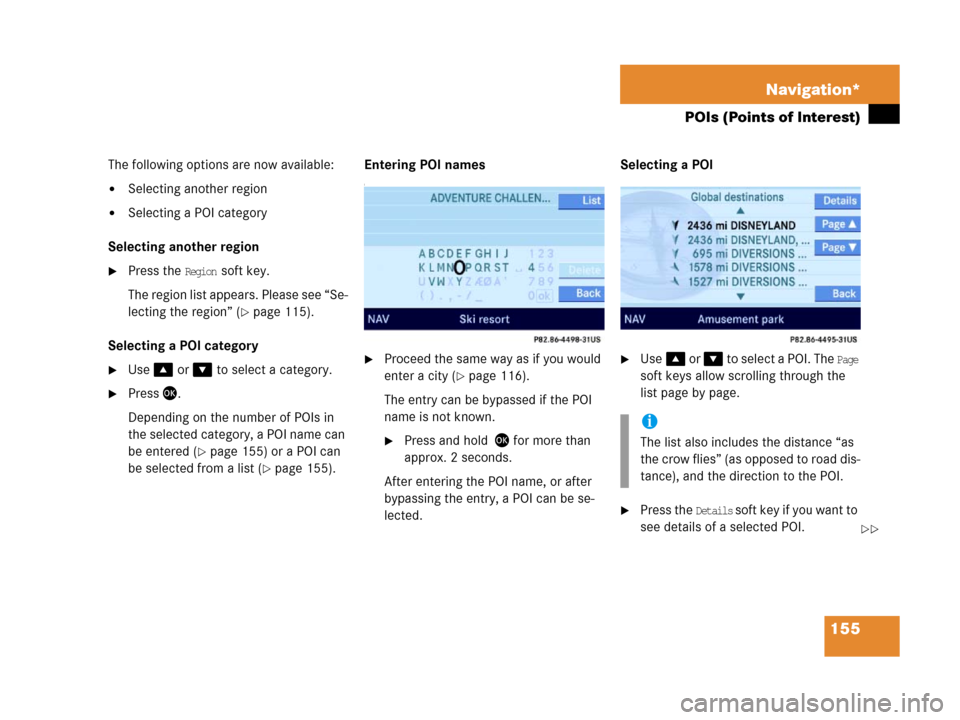
155 Navigation*
POIs (Points of Interest)
The following options are now available:
�Selecting another region
�Selecting a POI category
Selecting another region
�Press the Region soft key.
The region list appears. Please see “Se-
lecting the region” (
�page 115).
Selecting a POI category
�Use% or & to select a category.
�Press '.
Depending on the number of POIs in
the selected category, a POI name can
be entered (
�page 155) or a POI can
be selected from a list (
�page 155).Entering POI names
I
�Proceed the same way as if you would
enter a city (
�page 116).
The entry can be bypassed if the POI
name is not known.
�Press and hold ' for more than
approx. 2 seconds.
After entering the POI name, or after
bypassing the entry, a POI can be se-
lected.Selecting a POI
�Use% o r & to select a POI. The Page
soft keys allow scrolling through the
list page by page.
�Press the Details soft key if you want to
see details of a selected POI.
i
The list also includes the distance “as
the crow flies” (as opposed to road dis-
tance), and the direction to the POI.
��
Page 157 of 187
156 Navigation*
POIs (Points of Interest)
The details disappear after approx.
3 seconds, or when pressing the
Details
soft key again.
�Press '.
The Start Route Guidance menu ap-
pears.
�Press' to start route guidance.
�Press 6
or
�In the Destination entry menu
(
�page 115), press the Map soft key.
The full-screen map appears. Symbols
indicate the POIs.
�I f r e qu i r ed , u s e#, $, %, &, 7,
or 8 to move the map.
�If the soft key displays are hidden,
press any soft key.
The soft key displays appear.
.
�Press the Symbol soft key.
A POI is selected and highlighted in col-
or. Its name appears in the status bar.
Selecting a POI using the map
i
Th e P O I s y m b o l s t o b e d i s p l a y e d c a n b e
selected (
�page 143).
Symbols are indicated only if the map
scale is set to 0.05 mi (50 m), 0.1 mi
(100 m), 0.2 mi (200 m), or 0.5 mi
(500 m).
To change the map scale (
�page 130).
Page 161 of 187
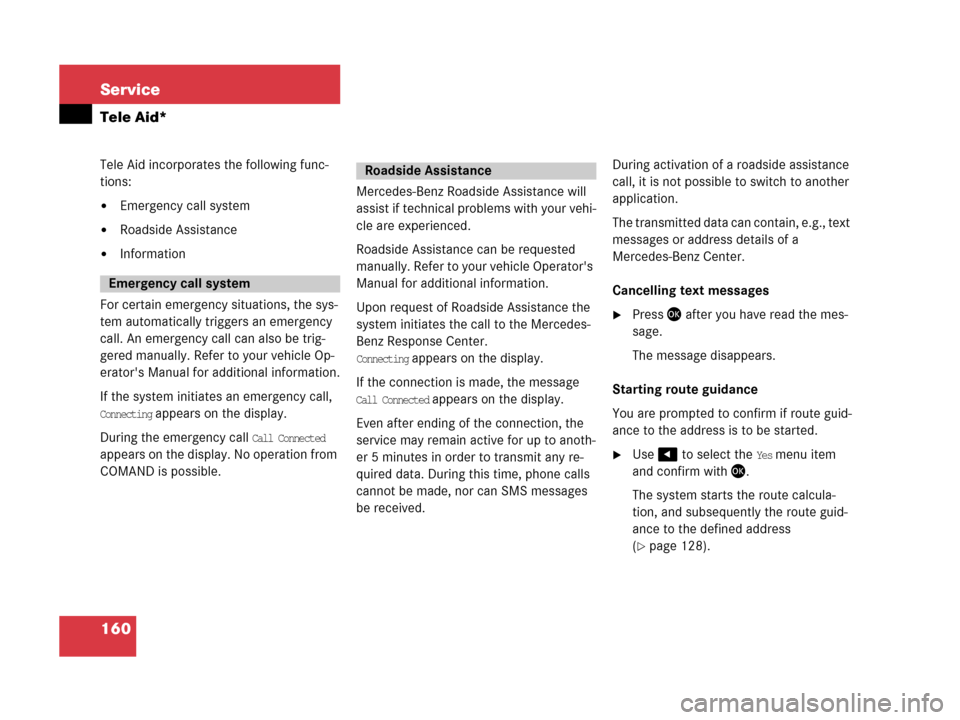
160 Service
Tele Aid*
Tele Aid incorporates the following func-
tions:
�Emergency call system
�Roadside Assistance
�Information
For certain emergency situations, the sys-
tem automatically triggers an emergency
call. An emergency call can also be trig-
gered manually. Refer to your vehicle Op-
erator's Manual for additional information.
If the system initiates an emergency call,
Connecting appears on the display.
During the emergency call
Call Connected
appears on the display. No operation from
COMAND is possible.Mercedes-Benz Roadside Assistance will
assist if technical problems with your vehi-
cle are experienced.
Roadside Assistance can be requested
manually. Refer to your vehicle Operator's
Manual for additional information.
Upon request of Roadside Assistance the
system initiates the call to the Mercedes-
Benz Response Center.
Connecting appears on the display.
If the connection is made, the message
Call Connected appears on the display.
Even after ending of the connection, the
service may remain active for up to anoth-
er 5 minutes in order to transmit any re-
quired data. During this time, phone calls
cannot be made, nor can SMS messages
be received.During activation of a roadside assistance
call, it is not possible to switch to another
application.
The transmitted data can contain, e.g., text
messages or address details of a
Mercedes-Benz Center.
Cancelling text messages
�Press' after you have read the mes-
sage.
The message disappears.
Starting route guidance
You are prompted to confirm if route guid-
ance to the address is to be started.
�Use# to select the Yes menu item
and confirm with '.
The system starts the route calcula-
tion, and subsequently the route guid-
ance to the defined address
(
�page 128).
Emergency call system
Roadside Assistance
Page 162 of 187
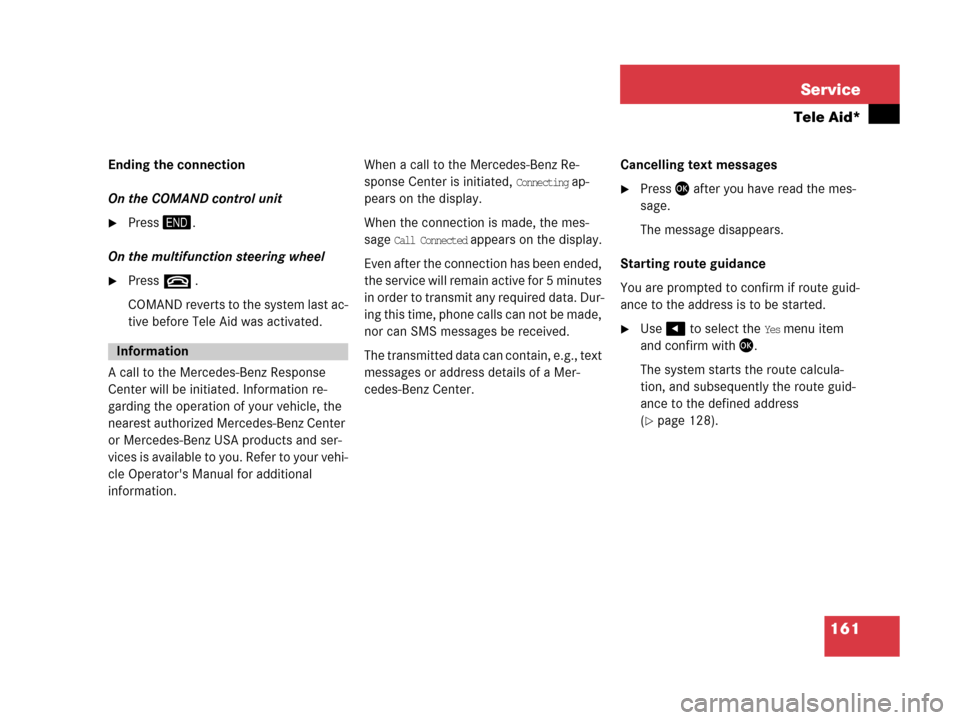
161 Service
Tele Aid*
Ending the connection
On the COMAND control unit
�Press4.
On the multifunction steering wheel
�Presst .
COMAND reverts to the system last ac-
tive before Tele Aid was activated.
A call to the Mercedes-Benz Response
Center will be initiated. Information re-
garding the operation of your vehicle, the
nearest authorized Mercedes-Benz Center
or Mercedes-Benz USA products and ser-
vices is available to you. Refer to your vehi-
cle Operator's Manual for additional
information. When a call to the Mercedes-Benz Re-
sponse Center is initiated,
Connecting ap-
pears on the display.
When the connection is made, the mes-
sage
Call Connected appears on the display.
Even after the connection has been ended,
the service will remain active for 5 minutes
in order to transm it any required da ta. Dur-
ing this time, phone calls can not be made,
nor can SMS messages be received.
The transmitted data can contain, e.g., text
messages or address details of a Mer-
cedes-Benz Center.Cancelling text messages
�Press' after you have read the mes-
sage.
The message disappears.
Starting route guidance
You are prompted to confirm if route guid-
ance to the address is to be started.
�Use# to select the Yes menu item
and confirm with '.
The system starts the route calcula-
tion, and subsequently the route guid-
ance to the defined address
(
�page 128).
Information
Page 165 of 187
164 System
System settings
�Press<.
The System menu appears.
Selectable soft keys
�Time soft key
For setting the date and time.
�Lang. soft key
For setting the language (
�page 166).
�Tones soft key
For switching confirmation beeps
and acoustic signals ON and OFF
(
�page 167).
�Display soft key
For changing the display settings
(
�page 167).
�VC tips soft key
To call up the Voice control settings*
(
�page 168).
�Reset soft key
For reversing COMAND to the factory
settings (
�page 171).
�In the System menu, press the Time so f t
key.
The Date/Time settings menu appears.
The following options are now available:
�Setting the time
�Setting the date
�Setting the date/time format
Calling up the System menuSetting the date/time