Page 95 of 723
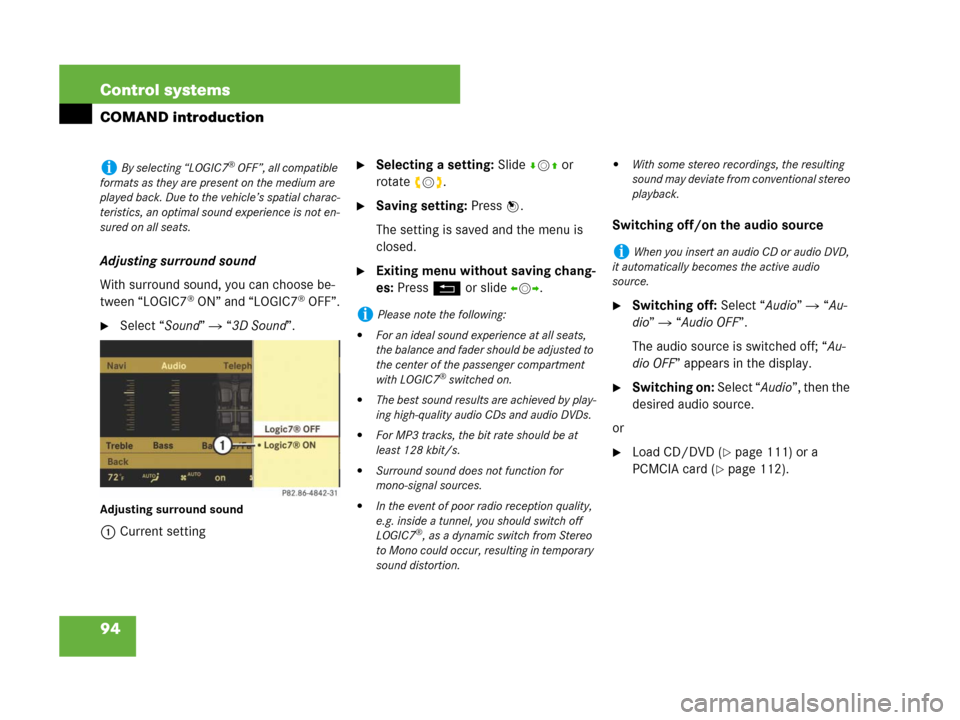
94 Control systems
COMAND introduction
Adjusting surround sound
With surround sound, you can choose be-
tween “LOGIC7
® ON” and “LOGIC7® OFF”.
�Select “Sound” � “3D Sound”.
Adjusting surround sound
1Current setting
�Selecting a setting: Slidermq or
rotateymz.
�Saving setting: Press n.
The setting is saved and the menu is
closed.
�Exiting menu without saving chang-
es: Press L or slide omp.Switching off/on the audio source
�Switching off: Select “Audio” � “Au-
dio” � “Audio OFF”.
The audio source is switched off; “Au-
dio OFF” appears in the display.
�Switching on: Select “Audio”, then the
desired audio source.
or
�Load CD/DVD (�page 111) or a
PCMCIA card (
�page 112).
iBy selecting “LOGIC7® OFF”, all compatible
formats as they are present on the medium are
played back. Due to the vehicle’s spatial charac-
teristics, an optimal sound experience is not en-
sured on all seats.
iPlease note the following:
�For an ideal sound experience at all seats,
the balance and fader should be adjusted to
the center of the passenger compartment
with LOGIC7
® switched on.
�The best sound results are achieved by play-
ing high-quality audio CDs and audio DVDs.
�For MP3 tracks, the bit rate should be at
least 128 kbit/s.
�Surround sound does not function for
mono-signal sources.
�In the event of poor radio reception quality,
e.g. inside a tunnel, you should switch off
LOGIC7
®, as a dynamic switch from Stereo
to Mono could occur, resulting in temporary
sound distortion.
�With some stereo recordings, the resulting
sound may deviate from conventional stereo
playback.
iWhen you insert an audio CD or audio DVD,
it automatically becomes the active audio
source.
Page 97 of 723
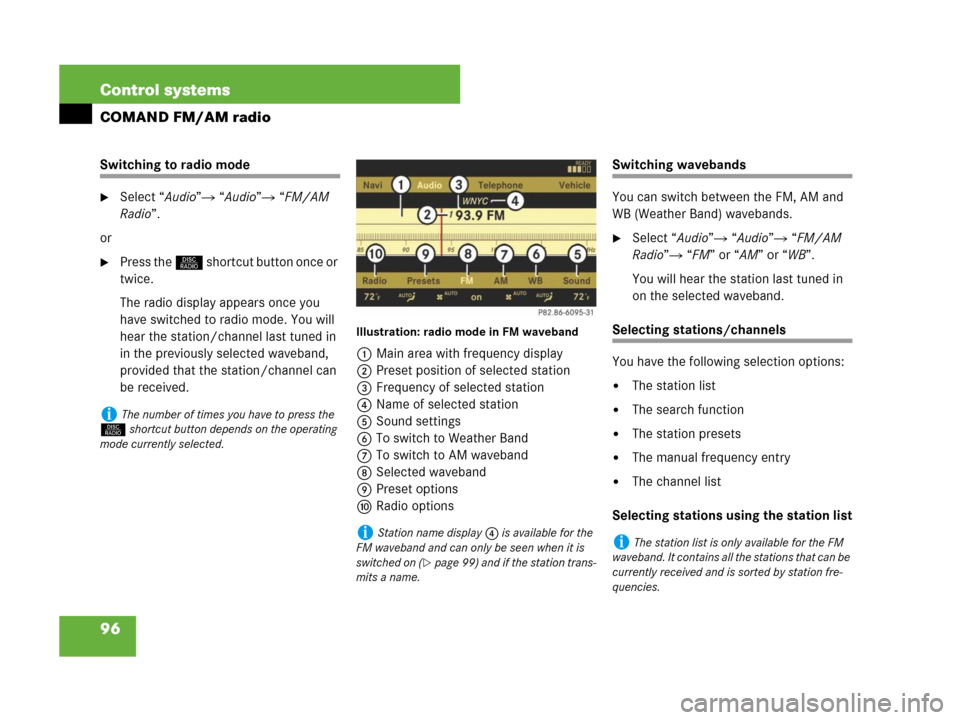
96 Control systems
COMAND FM/AM radio
Switching to radio mode
�Select “Audio”� “Audio”� “FM/AM
Radio”.
or
�Press the M shortcut button once or
twice.
The radio display appears once you
have switched to radio mode. You will
hear the station/channel last tuned in
in the previously selected waveband,
provided that the station/channel can
be received.
Illustration: radio mode in FM waveband
1Main area with frequency display
2Preset position of selected station
3Frequency of selected station
4Name of selected station
5Sound settings
6To switch to Weather Band
7To switch to AM waveband
8Selected waveband
9Preset options
aRadio options
Switching wavebands
You can switch between the FM, AM and
WB (Weather Band) wavebands.
�Select “Audio”� “Audio”� “FM/AM
Radio”� “FM” or “AM” or “WB”.
You will hear the station last tuned in
on the selected waveband.
Selecting stations/channels
You have the following selection options:
�The station list
�The search function
�The station presets
�The manual frequency entry
�The channel list
Selecting stations using the station list
iThe number of times you have to press the
M shortcut button depends on the operating
mode currently selected.
iStation name display 4 is available for the
FM waveband and can only be seen when it is
switched on (
�page 99) and if the station trans-
mits a name.
iThe station list is only available for the FM
waveband. It contains all the stations that can be
currently received and is sorted by station fre-
quencies.
Page 100 of 723
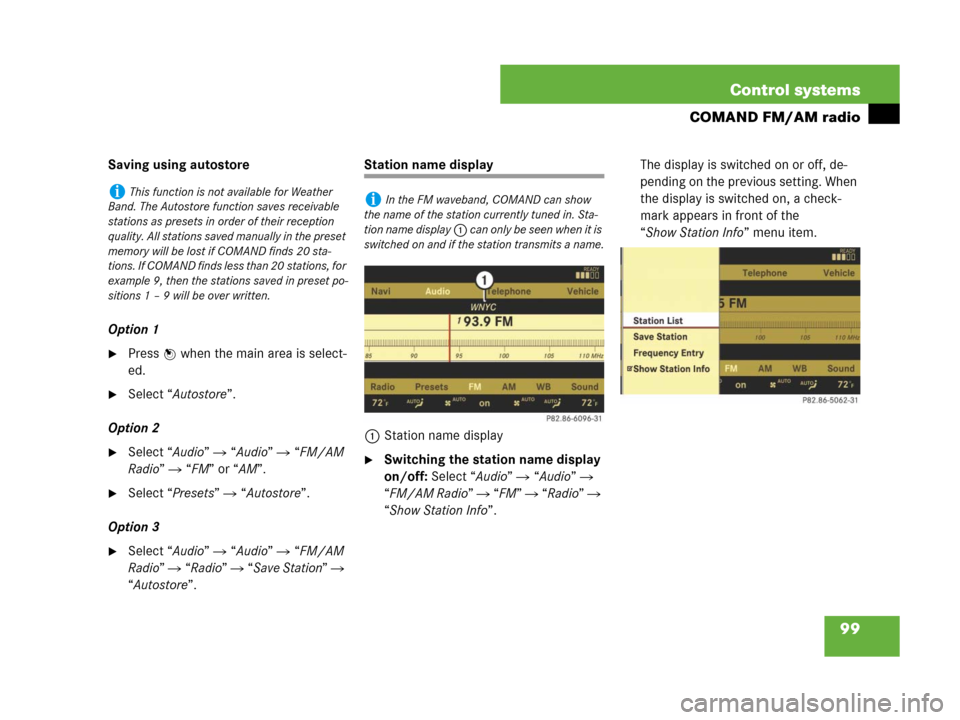
99 Control systems
COMAND FM/AM radio
Saving using autostore
Option 1
�Press n when the main area is select-
ed.
�Select “Autostore”.
Option 2
�Select “Audio” � “Audio” � “FM/AM
Radio” � “FM” or “AM”.
�Select “Presets” � “Autostore”.
Option 3
�Select “Audio” � “Audio” � “FM/AM
Radio” � “Radio” � “Save Station” �
“Autostore”.
Station name display
1Station name display
�Switching the station name display
on/off: Select “Audio” � “Audio” �
“FM/AM Radio” � “FM” � “Radio” �
“Show Station Info”.The display is switched on or off, de-
pending on the previous setting. When
the display is switched on, a check-
mark appears in front of the
“Show Station Info” menu item.
iThis function is not available for Weather
Band. The Autostore function saves receivable
stations as presets in order of their reception
quality. All stations saved manually in the preset
memory will be lost if COMAND finds 20 sta-
tions. If COMAND finds less than 20 stations, for
example 9, then the stations saved in preset po-
sitions 1 – 9 will be over written.iIn the FM waveband, COMAND can show
the name of the station currently tuned in. Sta-
tion name display 1 can only be seen when it is
switched on and if the station transmits a name.
Page 103 of 723
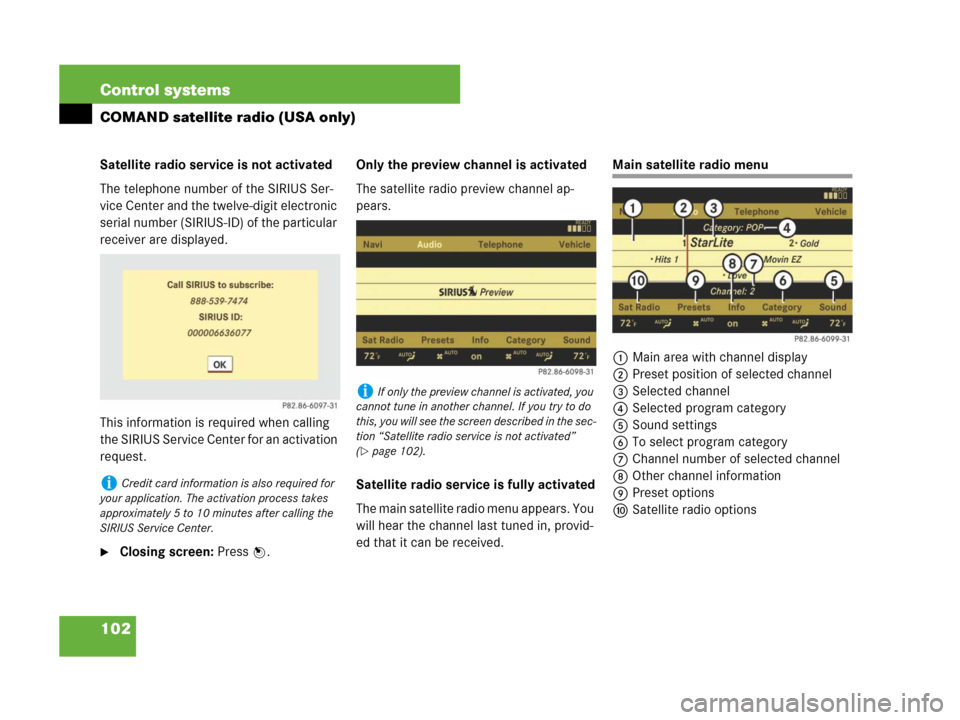
102 Control systems
COMAND satellite radio (USA only)
Satellite radio service is not activated
The telephone number of the SIRIUS Ser-
vice Center and the twelve-digit electronic
serial number (SIRIUS-ID) of the particular
receiver are displayed.
This information is required when calling
the SIRIUS Service Center for an activation
request.
�Closing screen: Press n.Only the preview channel is activated
The satellite radio preview channel ap-
pears.
Satellite radio service is fully activated
The main satellite radio menu appears. You
will hear the channel last tuned in, provid-
ed that it can be received.
Main satellite radio menu
1Main area with channel display
2Preset position of selected channel
3Selected channel
4Selected program category
5Sound settings
6To select program category
7Channel number of selected channel
8Other channel information
9Preset options
aSatellite radio options
iCredit card information is also required for
your application. The activation process takes
approximately 5 to 10 minutes after calling the
SIRIUS Service Center.
iIf only the preview channel is activated, you
cannot tune in another channel. If you try to do
this, you will see the screen described in the sec-
tion “Satellite radio service is not activated”
(
�page 102).
Page 116 of 723
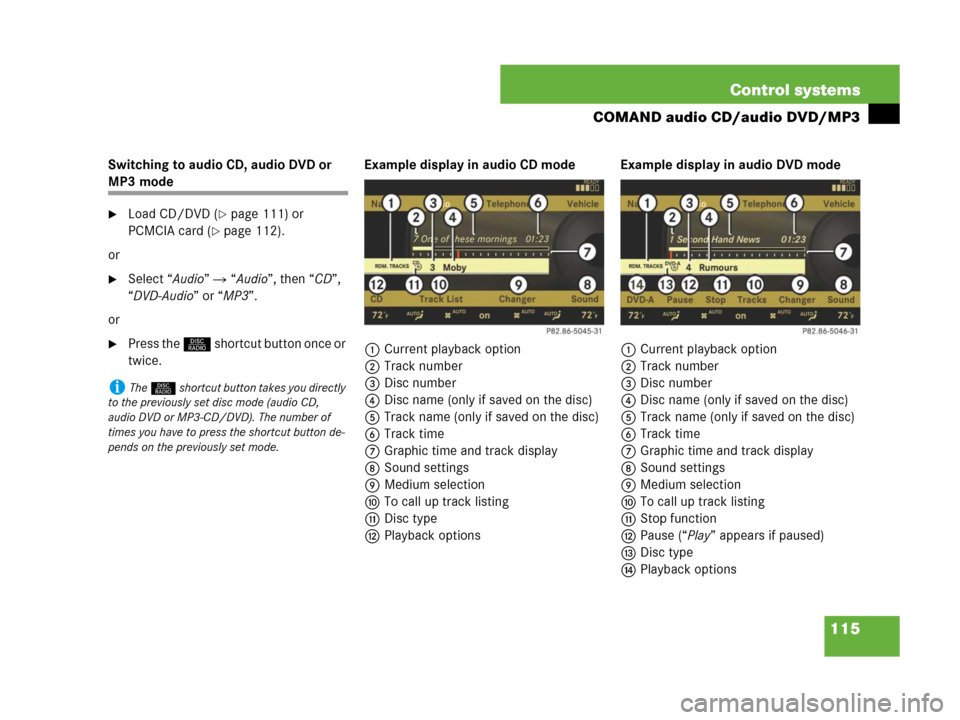
115 Control systems
COMAND audio CD/audio DVD/MP3
Switching to audio CD, audio DVD or
MP3 mode
�Load CD/DVD (�page 111) or
PCMCIA card (
�page 112).
or
�Select “Audio” � “Audio”, then “CD”,
“DVD-Audio” or “MP3”.
or
�Press the M shortcut button once or
twice.Example display in audio CD mode
1Current playback option
2Track number
3Disc number
4Disc name (only if saved on the disc)
5Track name (only if saved on the disc)
6Track time
7Graphic time and track display
8Sound settings
9Medium selection
aTo call up track listing
bDisc type
cPlayback optionsExample display in audio DVD mode
1Current playback option
2Track number
3Disc number
4Disc name (only if saved on the disc)
5Track name (only if saved on the disc)
6Track time
7Graphic time and track display
8Sound settings
9Medium selection
aTo call up track listing
bStop function
cPause (“Play” appears if paused)
dDisc type
ePlayback options
iThe M shortcut button takes you directly
to the previously set disc mode (audio CD,
audio DVD or MP3-CD/DVD). The number of
times you have to press the shortcut button de-
pends on the previously set mode.
Page 117 of 723
116 Control systems
COMAND audio CD/audio DVD/MP3
Example display in MP3 mode
1Current playback option
2Medium type
3Disc number (not on PCMCIA card)
4Track name
5Current folder path
6Current folder
7Track time
8Graphic time and track display
9Sound settings
aMedium selection
bFolder listing
cTrack listing
dPlayback optionsStop function
�Stopping playback: Select “Audio” �
“Audio” � “DVD-Audio” � “Stop”.
�Restarting playback: Select “Audio”
� “Audio” � “DVD-Audio” � “Play”.
Playback starts at the beginning of the
DVD.
Pause function
In audio CD, audio DVD and MP3 mode
�Pausing playback:
Press F briefly.
�Continuing playback: PressF
again briefly.
Only in audio DVD mode
�Pausing playback:
Select “Audio” � “Audio” � “DVD-Au-
dio” � “Pause”.
The “Pause” screen changes to “Play”.
�Continuing playback: Select “Audio”
� “Audio” � “DVD-Audio” � “Play”.
The “Play” screen changes to “Pause”.
iThis function is only available in audio DVD
mode.
Page 120 of 723

119 Control systems
COMAND audio CD/audio DVD/MP3
Setting the audio format
This function lets you choose the audio for-
mat that you would like COMAND to play
and is only available in DVD-Audio mode.
�Select “Audio” � “Audio” � “DVD-Au-
dio” � “Group”.
The list of available audio formats appears.
A dot R indicates the format currently se-
lected.
�Changing setting: Slide qmr or
rotateymz.
�Exiting menu: Slide omp.
Playback options
The following options are available:
�“Normal Track Sequence”
Tracks playback in the order on the
disc (e.g. track 1, 2, 3, etc.).
�“Random Tracks”
Tracks playback in a random order
(e.g. track 3, 8, 5, etc.).
�“Random Folder” (in MP3 mode only)
Tracks in the active folder and any sub-
folders playback in random order.
�“Repeat Folder” (in MP3 mode only)
Tracks in the active folder will be re-
peated until you switch the function
off.
�Selecting an option: Select “Audio”
� “Audio”.
�Select “CD”, “DVD-Audio” or “MP3”.
The option list appears. A dot R indi-
cates which option is switched on.
�Select an option and press n.
The option is switched on. For all op-
tions except “Normal Track Sequence”,
you will see a corresponding indicator
in the main area.iThe tracks on an audio DVD can be stored in
various audio formats. The number of audio for-
mats depends on the audio DVD.
iThe “Group” menu item cannot be selected
if only one audio format is saved on the DVD.
iThe “Normal Track Sequence” option is au-
tomatically activated when you select a different
medium. If an option is activated, it remains acti-
vated after COMAND is switched on/off.
Page 140 of 723
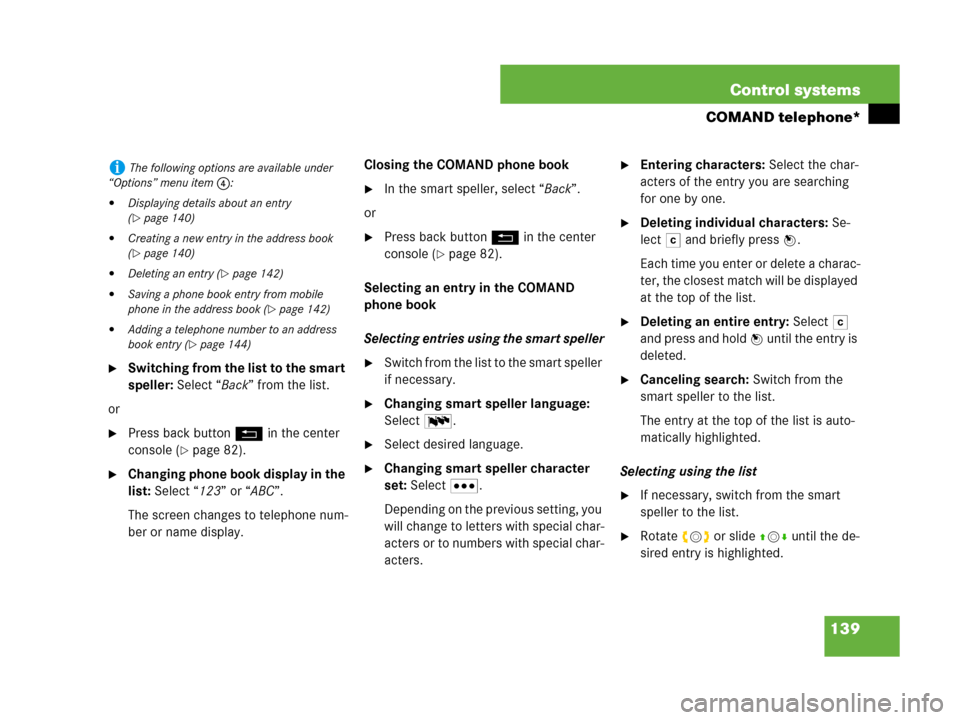
139 Control systems
COMAND telephone*
�Switching from the list to the smart
speller: Select “Back” from the list.
or
�Press back button L in the center
console (
�page 82).
�Changing phone book display in the
list: Select “123” or “ABC”.
The screen changes to telephone num-
ber or name display.Closing the COMAND phone book
�In the smart speller, select “Back”.
or
�Press back button L in the center
console (
�page 82).
Selecting an entry in the COMAND
phone book
Selecting entries using the smart speller
�Switch from the list to the smart speller
if necessary.
�Changing smart speller language:
Select !.
�Select desired language.
�Changing smart speller character
set: Select #.
Depending on the previous setting, you
will change to letters with special char-
acters or to numbers with special char-
acters.
�Entering characters: Select the char-
acters of the entry you are searching
for one by one.
�Deleting individual characters: Se-
lect ) and briefly press n.
Each time you enter or delete a charac-
ter, the closest match will be displayed
at the top of the list.
�Deleting an entire entry: Select )
and press and hold n until the entry is
deleted.
�Canceling search: Switch from the
smart speller to the list.
The entry at the top of the list is auto-
matically highlighted.
Selecting using the list
�If necessary, switch from the smart
speller to the list.
�Rotate ymz or slide qmr until the de-
sired entry is highlighted.
iThe following options are available under
“Options” menu item 4:
�Displaying details about an entry
(
�page 140)
�Creating a new entry in the address book
(
�page 140)
�Deleting an entry (�page 142)
�Saving a phone book entry from mobile
phone in the address book (
�page 142)
�Adding a telephone number to an address
book entry (
�page 144)