Page 258 of 723
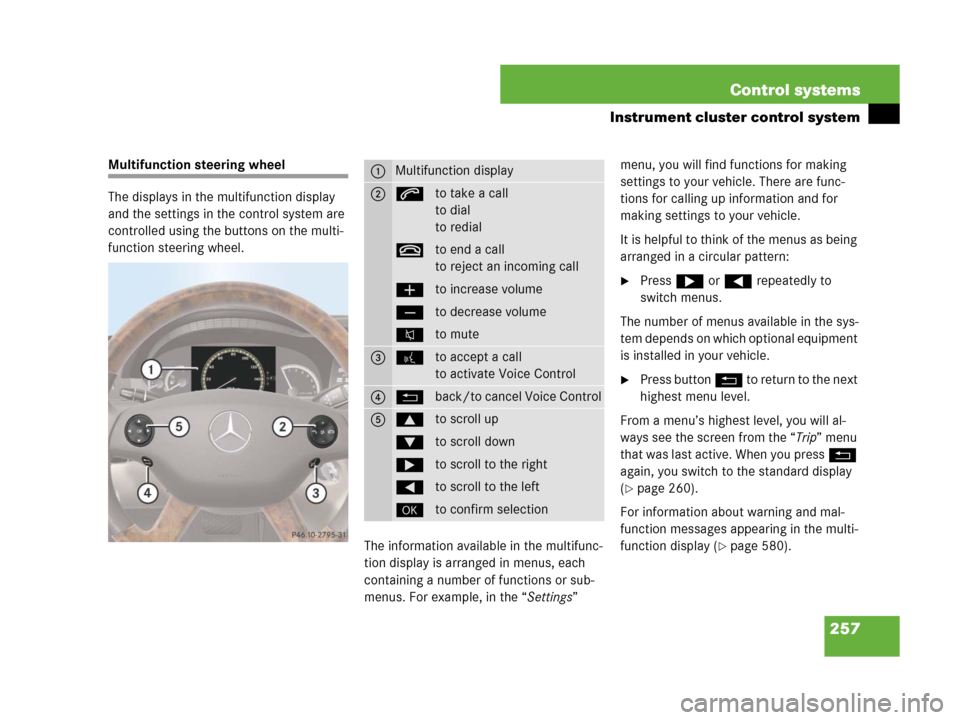
257 Control systems
Instrument cluster control system
Multifunction steering wheel
The displays in the multifunction display
and the settings in the control system are
controlled using the buttons on the multi-
function steering wheel.
The information available in the multifunc-
tion display is arranged in menus, each
containing a number of functions or sub-
menus. For example, in the “Settings” menu, you will find functions for making
settings to your vehicle. There are func-
tions for calling up information and for
making settings to your vehicle.
It is helpful to think of the menus as being
arranged in a circular pattern:
�Press & or ( repeatedly to
switch menus.
The number of menus available in the sys-
tem depends on which optional equipment
is installed in your vehicle.
�Press button L to return to the next
highest menu level.
From a menu’s highest level, you will al-
ways see the screen from the “Trip” menu
that was last active. When you press L
again, you switch to the standard display
(
�page 260).
For information about warning and mal-
function messages appearing in the multi-
function display (
�page 580).
1Multifunction display
2sto take a call
to dial
to redial
tto end a call
to reject an incoming call
æto increase volume
çto decrease volume
Fto mute
3!to accept a call
to activate Voice Control
4Lback/to cancel Voice Control
5$to scroll up
%to scroll down
&to scroll to the right
(to scroll to the left
#to confirm selection
Page 259 of 723
258 Control systems
Instrument cluster control system
Menus
Trip (�page 260)Navi (�page 261)Audio (�page 263)Telephone* (�page 265)
Commands/submenus
Standard displayShowing route guidance in-
structions, current direction
traveledSelecting radio stationDialing a number from the
phone book
Fuel consumption statistics
since startSelecting satellite radio chan-
nel (USA only)Redialing
Fuel consumption statistics
since the last resetOperating DVD changer/ audio
CD/ audio DVD/MP3Answering a call
Resetting fuel consumption
statisticsEnding a call or rejecting an in-
coming call
Distance to empty
Digital speedometer
Page 260 of 723
259 Control systems
Instrument cluster control system
Assistance* (�page 268)Service (�page 269)Settings (�page 271)
Commands/submenus
Displaying the distance graphic*,
DISTRONIC Plus*Calling up vehicle malfunction, warning
and system status messages stored in
memorySetting daytime running lamp mode
(USA only)
Activating/deactivating PRE-SAFE®
Brake*
(vehicles with DISTRONIC Plus* only)Checking tire inflation pressureSwitching additional speedometer on or
off
Switching on the Dynamic Rear View
Monitor* automaticallyCalling up maintenance service displaySwitching radar sensors* on or off
(USA only)
Checking engine oil level (CL 600)
Page 261 of 723
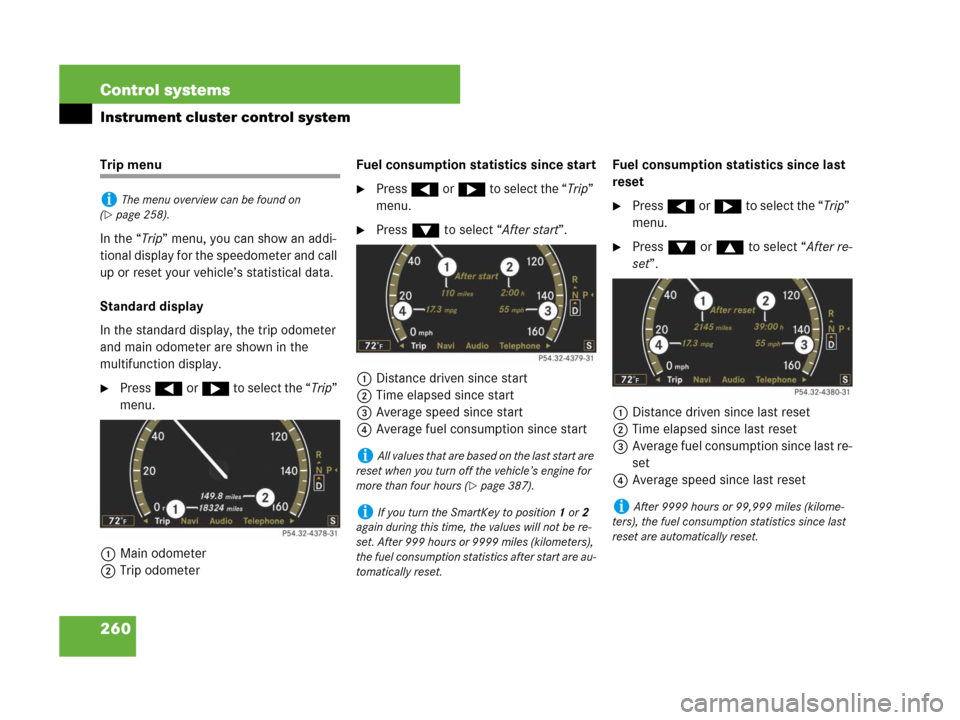
260 Control systems
Instrument cluster control system
Trip menu
In the “Trip” menu, you can show an addi-
tional display for the speedometer and call
up or reset your vehicle’s statistical data.
Standard display
In the standard display, the trip odometer
and main odometer are shown in the
multifunction display.
�Press ( or & to select the “Trip”
menu.
1Main odometer
2Trip odometerFuel consumption statistics since start
�Press ( or & to select the “Trip”
menu.
�Press % to select “After start”.
1Distance driven since start
2Time elapsed since start
3Average speed since start
4Average fuel consumption since startFuel consumption statistics since last
reset
�Press ( or & to select the “Trip”
menu.
�Press % or $ to select “After re-
set”.
1Distance driven since last reset
2Time elapsed since last reset
3Average fuel consumption since last re-
set
4Average speed since last reset
iThe menu overview can be found on
(
�page 258).
iAll values that are based on the last start are
reset when you turn off the vehicle’s engine for
more than four hours (
�page 387).
iIf you turn the SmartKey to position1 or2
again during this time, the values will not be re-
set. After 999 hours or 9999 miles (kilometers),
the fuel consumption statistics after start are au-
tomatically reset.iAfter 9999 hours or 99,999 miles (kilome-
ters), the fuel consumption statistics since last
reset are automatically reset.
Page 262 of 723
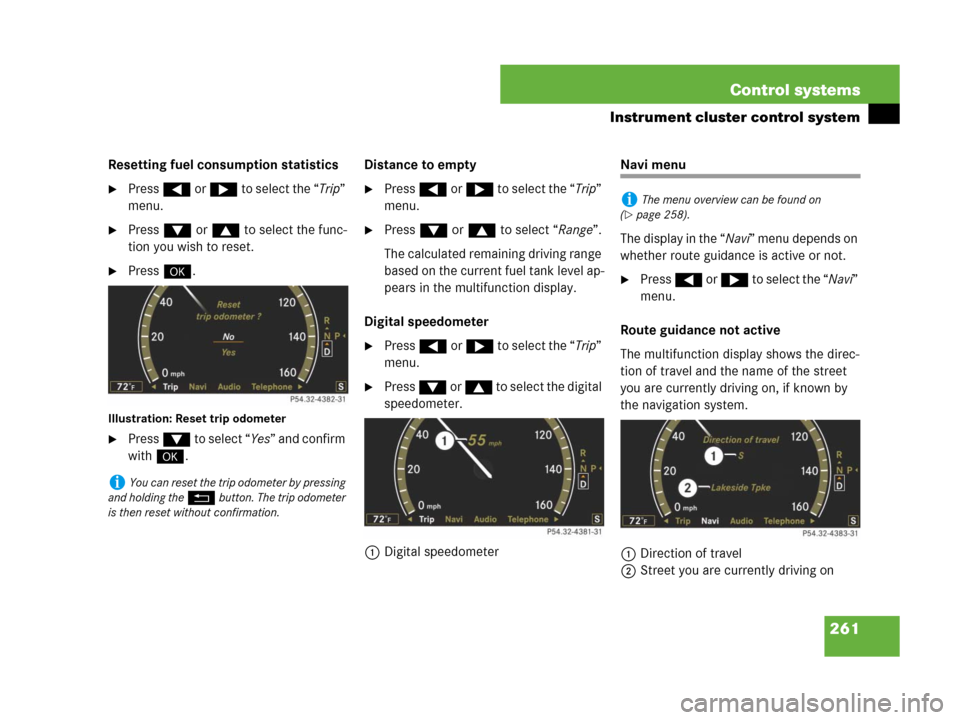
261 Control systems
Instrument cluster control system
Resetting fuel consumption statistics
�Press ( or & to select the “Trip”
menu.
�Press % or $ to select the func-
tion you wish to reset.
�Press #.
Illustration: Reset trip odometer
�Press % to select “Yes” and confirm
with #.Distance to empty
�Press ( or & to select the “Trip”
menu.
�Press % or $ to select “Range”.
The calculated remaining driving range
based on the current fuel tank level ap-
pears in the multifunction display.
Digital speedometer
�Press ( or & to select the “Trip”
menu.
�Press % or $ to select the digital
speedometer.
1Digital speedometer
Navi menu
The display in the “Navi” menu depends on
whether route guidance is active or not.
�Press ( or & to select the “Navi”
menu.
Route guidance not active
The multifunction display shows the direc-
tion of travel and the name of the street
you are currently driving on, if known by
the navigation system.
1Direction of travel
2Street you are currently driving on
iYou can reset the trip odometer by pressing
and holding the
L button. The trip odometer
is then reset without confirmation.
iThe menu overview can be found on
(
�page 258).
Page 263 of 723

262 Control systems
Instrument cluster control system
Route guidance active
The image on the multifunction display de-
pends on whether you are being notified of
a driving maneuver.
No notification of driving maneuver
Example illustration
1Distance to destination
2Symbol for “follow the course of the
road”
3Distance to next driving maneuver
4Street you are currently driving onNotification of driving maneuver with-
out lane recommendation
Example illustration
1Street into which the driving maneuver
leads
2Symbol for “driving maneuver”
3Distance to driving maneuver and visu-
al distance display
When you are being notified of a driving
maneuver, you will see a visual distance
display 3 next to the driving maneuver
symbol. The visual distance display is re-
duced from bottom to top the closer you
come to the announced driving maneuver.Navigation status displays in the instru-
ment cluster
While route guidance is active, the follow-
ing messages may be shown on the multi-
function display:
�<
You have reached your destination.
�“Area of dest. reached”
You have arrived in the area of your
destination. The message appears, for
example, for relatively large POIs.
�“New Route…”
COMAND calculates a new route, e.g.
because you have deviated from the
calculated route or due to a detour re-
port. Afterward, COMAND continues
route guidance.
Page 264 of 723
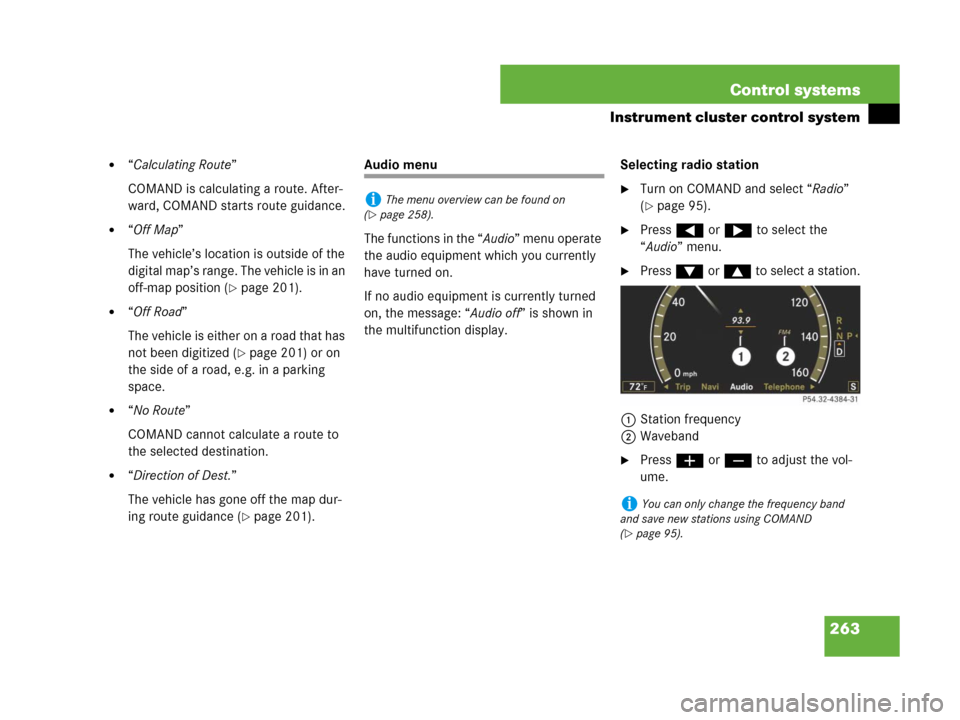
263 Control systems
Instrument cluster control system
�“Calculating Route”
COMAND is calculating a route. After-
ward, COMAND starts route guidance.
�“Off Map”
The vehicle’s location is outside of the
digital map’s range. The vehicle is in an
off-map position (
�page 201).
�“Off Road”
The vehicle is either on a road that has
not been digitized (
�page 201) or on
the side of a road, e.g. in a parking
space.
�“No Route”
COMAND cannot calculate a route to
the selected destination.
�“Direction of Dest.”
The vehicle has gone off the map dur-
ing route guidance (
�page 201).
Audio menu
The functions in the “Audio” menu operate
the audio equipment which you currently
have turned on.
If no audio equipment is currently turned
on, the message: “Audio off” is shown in
the multifunction display.Selecting radio station
�Turn on COMAND and select “Radio”
(
�page 95).
�Press ( or & to select the
“Audio” menu.
�Press % or $ to select a station.
1Station frequency
2Waveband
�Press æ or ç to adjust the vol-
ume.
iThe menu overview can be found on
(
�page 258).
iYou can only change the frequency band
and save new stations using COMAND
(
�page 95).
Page 265 of 723
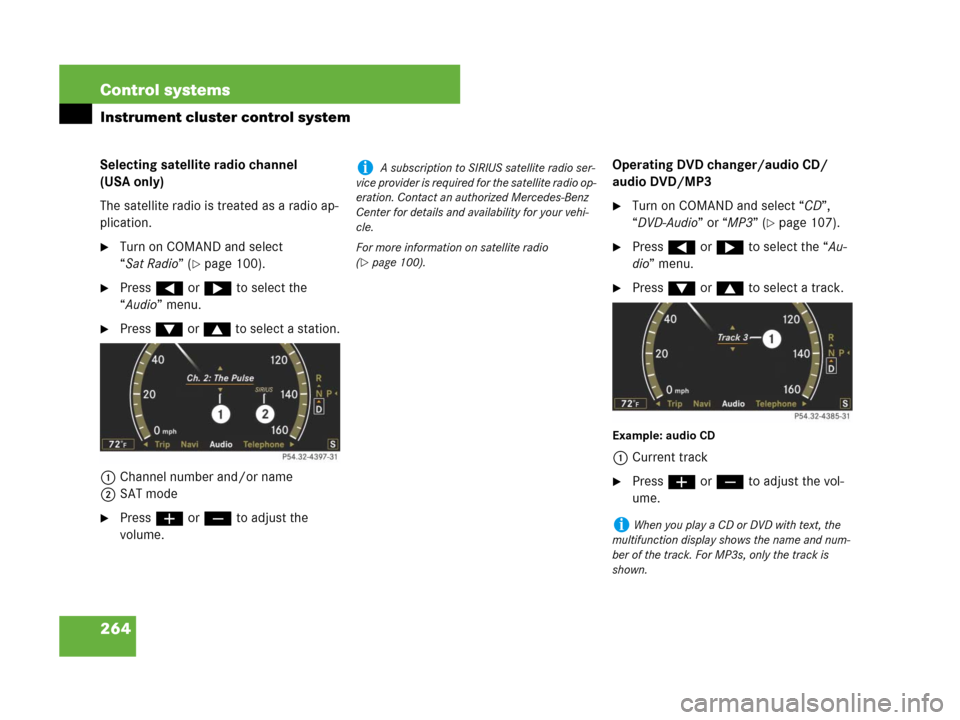
264 Control systems
Instrument cluster control system
Selecting satellite radio channel
(USA only)
The satellite radio is treated as a radio ap-
plication.
�Turn on COMAND and select
“Sat Radio” (
�page 100).
�Press ( or & to select the
“Audio” menu.
�Press % or $ to select a station.
1Channel number and/or name
2SAT mode
�Press æ or ç to adjust the
volume.Operating DVD changer/audio CD/
audio DVD/MP3
�Turn on COMAND and select “CD”,
“DVD-Audio” or “MP3” (
�page 107).
�Press ( or & to select the “Au-
dio” menu.
�Press % or $ to select a track.
Example: audio CD
1Current track
�Press æ or ç to adjust the vol-
ume.
i A subscription to SIRIUS satellite radio ser-
vice provider is required for the satellite radio op-
eration. Contact an authorized Mercedes-Benz
Center for details and availability for your vehi-
cle.
For more information on satellite radio
(
�page 100).
iWhen you play a CD or DVD with text, the
multifunction display shows the name and num-
ber of the track. For MP3s, only the track is
shown.