Page 1 of 72
SECTION VI
159
ES350_Navi_U (L/O 0603)
AUDIO/VIDEO SYSTEM
AUDIO/VIDEO SYSTEM
Audio/video system
�Quick reference 160
�Using your audio/video system 162
Some basics162 . . . . . . . . . . . . . . . . . . . . . . . . . . . . . . . . . . . . . . . .
Radio operation169 . . . . . . . . . . . . . . . . . . . . . . . . . . . . . . . . . . . . .
Cassette taple player operation181 . . . . . . . . . . . . . . . . . . . . . . .
CD changer operation184 . . . . . . . . . . . . . . . . . . . . . . . . . . . . . . .
DVD changer operation198 . . . . . . . . . . . . . . . . . . . . . . . . . . . . . .
�Audio/video remote controls 219
�Audio/video system operating hints 221
Page 2 of 72
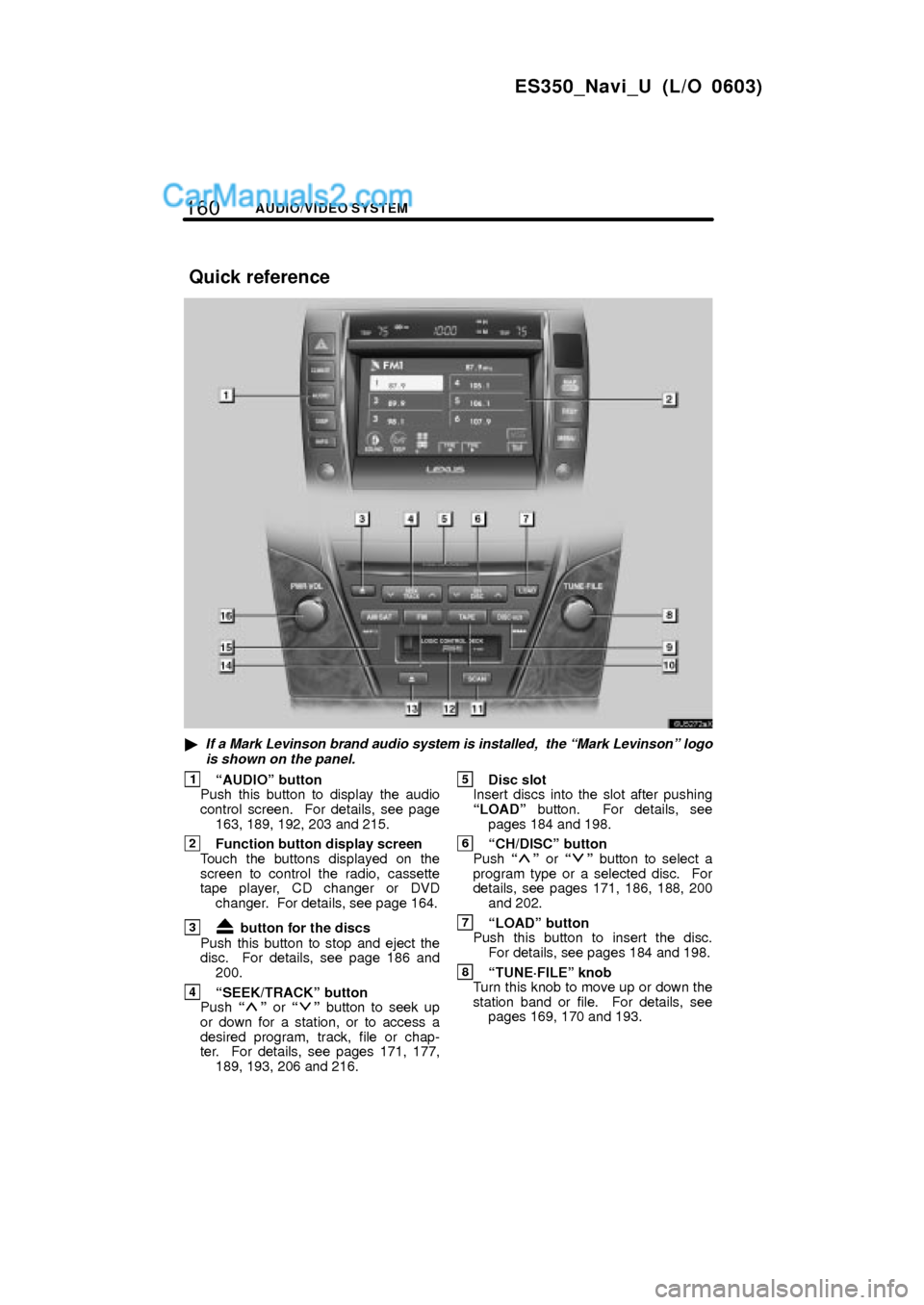
160AUDIO/VIDEO SYSTEM
ES350_Navi_U (L/O 0603)
�If a Mark Levinson brand audio system is installed, the Mark Levinsonº logo
is shown on the panel.
1AUDIOº button
Push this button to display the audio
control screen. For details, see page
163, 189, 192, 203 and 215.
2Function button display screen
Touch the buttons displayed on the
screen to control the radio, cassette
tape player, CD changer or DVD
changer. For details, see page 164.
3 button for the discs
Push this button to stop and eject the
disc. For details, see page 186 and
200.
4SEEK/TRACKº button
Push º or º button to seek up
or down for a station, or to access a
desired program, track, file or chap-
ter. For details, see pages 171, 177,
189, 193, 206 and 216.
5Disc slot
Insert discs into the slot after pushing
LOADº button. For details, see
pages 184 and 198.
6CH/DISCº button
Push º or º button to select a
program type or a selected disc. For
details, see pages 171, 186, 188, 200
and 202.
7LOADº button
Push this button to insert the disc.
For details, see pages 184 and 198.
8TUNE´FILEº knob
Turn this knob to move up or down the
station band or file. For details, see
pages 169, 170 and 193.
Quick reference
Page 3 of 72
161
ES350_Navi_U (L/O 0603)
AUDIO/VIDEO SYSTEM
9DISC´AUXº button
Push this button to turn the CD
changer, DVD changer or AUX on.
For details, see pages 163, 188, 189
and 201.
10TAPEº button
Push this button to turn the cassette
tape player on. For details, see
pages 163 and 181.
11SCANº button
Push this button to scan radio sta-
tions or scan the tracks,discs, files or
folders. For details, see page 171.
12Cassette tape slot
Insert a cassette tape into the slot.
For details, see page 181.
13 button for the cassette tape
Push this button to stop and eject the
cassette tape. For details, see page
181.
14FMº button
Push this button to choose an FM sta-
tion. For details, see pages 163 and
169.
15AM´SATº button
Push this button to choose either an
AM or SAT station. For details, see
pages 163, 169 and 175.
16PWR´VOLº knob
Push this knob to turn the audio sys-
tem on and off, and turn it to adjust the
volume. For details, see page 163.
Page 4 of 72

162AUDIO/VIDEO SYSTEM
ES350_Navi_U (L/O 0603)
This section describes some of the basic
features on Lexus audio/video systems.
Some information may not pertain to your
system.
Your audio/video system works when the
engine switch is in the ACCº or IG-ONº
mode.
NOTICE
To prevent the battery from being dis-
charged, do not leave the audio/video
system on longer than necessary
when the engine is not running.
CAUTION
For vehicles sold in U.S.A. and
Canada:
�Part 15 of the FCC Rules
FCC Warning:
Any unauthorized changes or
modifications to this equipment
will void the user's authority to op-
erate this device.
�Laser products
�Do not take this unit apart or at-
tempt to make any changes
yourself. This is an intricate unit
that uses a laser pickup to re-
trieve information from the sur-
face of compact discs. The laser
is carefully shielded so that its
rays remain inside the cabinet.
Therefore, never try to disas-
semble the player or alter any of
its parts since you may be ex-
posed to laser rays and danger-
ous voltages.
�This product utilizes a laser. Use
of controls or adjustments or
performance of procedures oth-
er than those specified herein
may result in hazardous radi-
ation exposure.
Using your audio/video
system Ð
Ð Some basics
Page 5 of 72
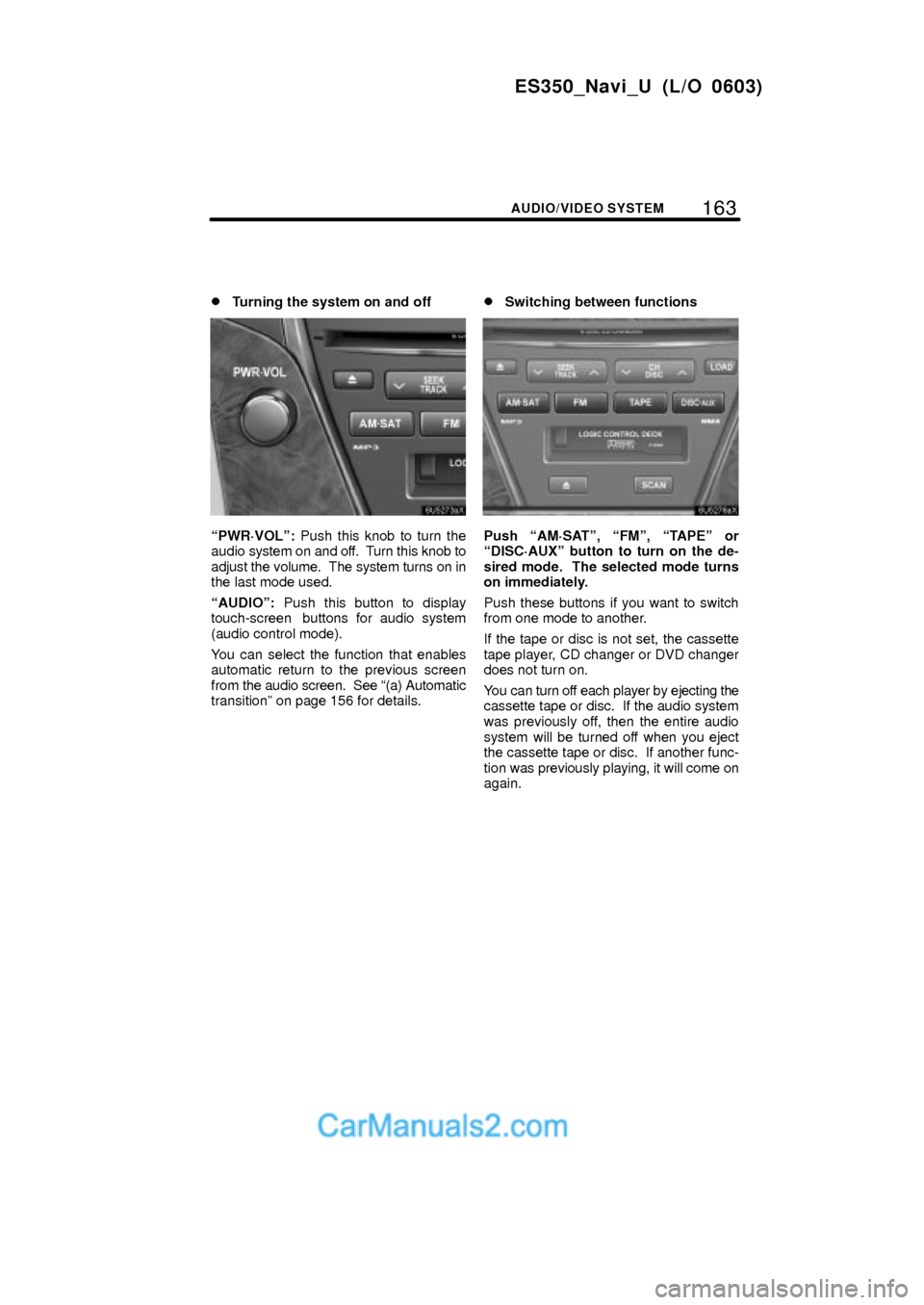
163
ES350_Navi_U (L/O 0603)
AUDIO/VIDEO SYSTEM
�Turning the system on and off
PWR´VOLº: Push this knob to turn the
audio system on and off. Turn this knob to
adjust the volume. The system turns on in
the last mode used.
AUDIOº: Push this button to display
touch-screen buttons for audio system
(audio control mode).
You can select the function that enables
automatic return to the previous screen
from the audio screen. See (a) Automatic
transitionº on page 156 for details.
�Switching between functions
Push AM´SATº, FMº, TAPEº or
DISC´AUXº button to turn on the de-
sired mode. The selected mode turns
on immediately.
Push these buttons if you want to switch
from one mode to another.
If the tape or disc is not set, the cassette
tape player, CD changer or DVD changer
does not turn on.
You can turn off each player by ejecting the
cassette tape or disc. If the audio system
was previously off, then the entire audio
system will be turned off when you eject
the cassette tape or disc. If another func-
tion was previously playing, it will come on
again.
Page 6 of 72
164AUDIO/VIDEO SYSTEM
ES350_Navi_U (L/O 0603)
The buttons for radio, cassette tape player,
CD changer and DVD changer operation
are displayed on the function button dis-
play screen when the audio control mode
is selected.
Touch them lightly and directly on the
screen.
The selected button is highlighted.
Page 10 of 72
168AUDIO/VIDEO SYSTEM
ES350_Navi_U (L/O 0603)
�Your cassette tape player
When you insert a cassette, the exposed
tape should face to the right.
NOTICE
Never try to disassemble or oil any
part of the cassette player. Do not in-
sert anything other than cassette
tapes into the slot.
�Your CD or DVD changer
Your CD or DVD changer can store up to
6 discs and play selected discs or continu-
ously play all the discs load in the changer.
When you load discs into the changer,
make sure their labels are face up. If not,
CD �� Checkº or DISC � Checkº will
appear on the screen.
NOTICE
�Do not stack up two discs for in-
sertion, or it will cause damage to
the changer. Insert only one disc
into slot at a time.
�Never try to disassemble or oil any
part of the changer. Do not insert
anything other than discs into the
slot.
The changer is intended for use with 12 cm
(4.7 in.) discs only.
Page 11 of 72
169
ES350_Navi_U (L/O 0603)
AUDIO/VIDEO SYSTEM
�AUX adapter
The sound of portable audio players con-
nected to the AUX adapter can be enjoyed.
Push the DISC´AUXº button to switch to
AUX mode. For details, refer to the
Own-
er's Manualº.
�Listening to the radio
Push AM´SATº or FMº to choose ei-
ther an AM or FM station.
AMº, FM1º or FM2º appears on the
screen.
If your vehicle is equipped with a satellite
radio broadcast system, when you push
the AM´SATº button, AMº, SAT1º,
SAT2º, SAT3º station appears on the dis-
play. For details about satellite radio
broadcast, see Ð Radio operation (XM�
Satellite Radio broadcast)º on page 174.
Ð Radio operation