Page 10 of 72
168AUDIO/VIDEO SYSTEM
ES350_Navi_U (L/O 0603)
�Your cassette tape player
When you insert a cassette, the exposed
tape should face to the right.
NOTICE
Never try to disassemble or oil any
part of the cassette player. Do not in-
sert anything other than cassette
tapes into the slot.
�Your CD or DVD changer
Your CD or DVD changer can store up to
6 discs and play selected discs or continu-
ously play all the discs load in the changer.
When you load discs into the changer,
make sure their labels are face up. If not,
CD �� Checkº or DISC � Checkº will
appear on the screen.
NOTICE
�Do not stack up two discs for in-
sertion, or it will cause damage to
the changer. Insert only one disc
into slot at a time.
�Never try to disassemble or oil any
part of the changer. Do not insert
anything other than discs into the
slot.
The changer is intended for use with 12 cm
(4.7 in.) discs only.
Page 14 of 72
172AUDIO/VIDEO SYSTEM
ES350_Navi_U (L/O 0603)
TYPE � �º
Each time you touch TYPE �º or TYPE
�º, the program type changes as follows:
�ROCK
�MISC (Miscellaneous)
�INFORM (Information)
�EASY LIS (Easy listening)
�CLS/JAZZ (Classical music and Jazz)
�R & B (Rhythm and Blues)
�RELIGION
�ALARM (Emergency message)
TYPE SEEKº
When a program is set, TYPE SEEKº ap-
pears. Touch this button and the system
starts to seek the station in the relevant
program type.
If any type program station is not found,
NOTHINGº appears on the display.
Page 15 of 72
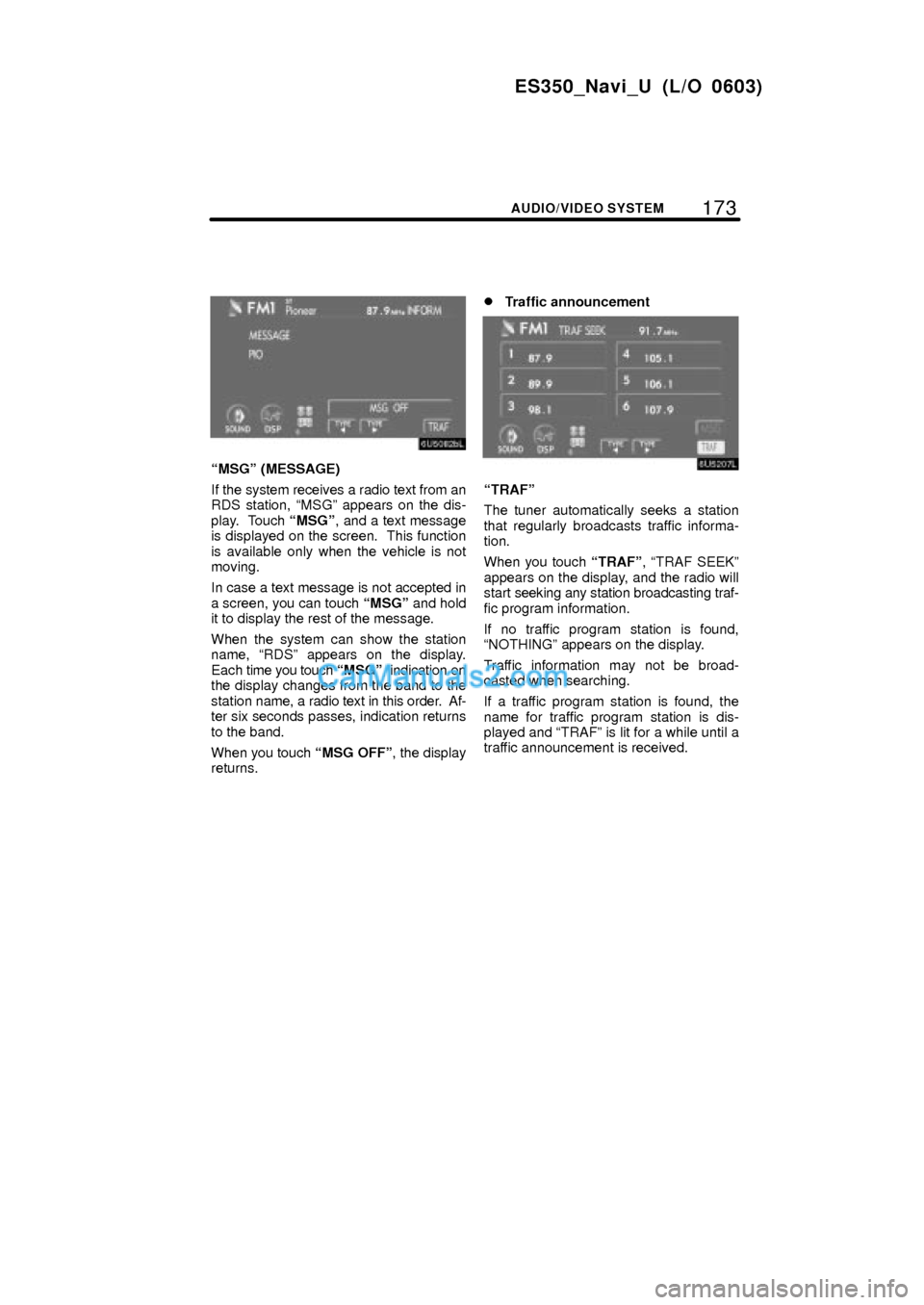
173
ES350_Navi_U (L/O 0603)
AUDIO/VIDEO SYSTEM
MSGº (MESSAGE)
If the system receives a radio text from an
RDS station, MSGº appears on the dis-
play. Touch MSGº, and a text message
is displayed on the screen. This function
is available only when the vehicle is not
moving.
In case a text message is not accepted in
a screen, you can touch MSGº and hold
it to display the rest of the message.
When the system can show the station
name, RDSº appears on the display.
Each time you touch MSGº, indication on
the display changes from the band to the
station name, a radio text in this order. Af-
ter six seconds passes, indication returns
to the band.
When you touch MSG OFFº, the display
returns.
�Traffic announcement
TRAFº
The tuner automatically seeks a station
that regularly broadcasts traffic informa-
tion.
When you touch TRAFº, TRAF SEEKº
appears on the display, and the radio will
start seeking any station broadcasting traf-
fic program information.
If no traffic program station is found,
NOTHINGº appears on the display.
Traffic information may not be broad-
casted when searching.
If a traffic program station is found, the
name for traffic program station is dis-
played and TRAFº is lit for a while until a
traffic announcement is received.
Page 21 of 72

179
ES350_Navi_U (L/O 0603)
AUDIO/VIDEO SYSTEM
�If the satellite radio tuner malfunctions
When problems occur with the XM� tuner, a message will appear on the display. Refer-
ring to the table below to identify the problem, take the suggested corrective action.
ANTENNA
The XM� antenna is not connected. Check whether the XM� antenna
cable is attached securely.
ANTENNAA short circuit occurs in the antenna or the surrounding antenna cable.
See a Lexus certified dealer for assistance.
UPDATING
You have not subscribed to the XM� Satellite Radio. The radio is being
updated with the latest encryption code. Contact the XM� Satellite
Radio for subscription information. When a contract is canceled, you
can choose the CH000º and all free-to-air channels.
UPDATINGThe premium channel you selected is not authorized. Wait for about 2
seconds until the radio returns to the previous channel or CH001º. If
it does not change automatically, select another channel. If you want
to listen to the premium channel, contact the XM� Satellite Radio.
NO
SIGNALThe XM� signal is too weak at the current location. Wait until your ve-
hicle reaches a location with a stronger signal.
LOADINGThe unit is acquiring audio or program information. Wait until the unit
has received the information.
OFF AIRThe channel you selected is not broadcasting any programming. Select
another channel.
-----There is no song/program title or artist name/feature associated with the
channel at that time. No action needed.
---The channel you selected is no longer available. Wait for about 2 sec-
onds until the radio returns to the previous channel or CH001º. If it does
not change automatically, select another channel.
The XM� Listener Care Center is also available on the phone, please call 1-800-XM-
RADIO (1-877-515-3987) during the following hours:
Monday Ð Saturday: 6 a.m. Ð 2 a.m. Sunday: 8 p.m. Ð 8 a.m. (ET)
Page 28 of 72
186AUDIO/VIDEO SYSTEM
ES350_Navi_U (L/O 0603)
3. Insert the next disc after the amber
indicators change to green and stay on
and the CD changer door opens.
4. Repeat this procedure until you in-
sert all the discs.
To cancel the operation, push the LOADº
or DISC´AUXº button.
If you do not insert the discs within 15 sec-
onds after pushing the LOADº button, the
beep will sound and the operation will be
canceled automatically.
NOTICE
Do not insert one disc stacked on top
of another one or feed them in contin-
uously, to prevent discs from getting
stuck in the changer.
�Ejecting a single alone:
1. Push the º or º button of CH/
DISCº or touch the disc number button
on the screen to highlight the disc num-
ber you want to eject.
2. Push the button for the disc
briefly.
At this time, the amber indicators of the slot
start blinking and the disc is ejected.
3. After the blinking indicators stay on,
remove the disc.
Page 30 of 72

188AUDIO/VIDEO SYSTEM
ES350_Navi_U (L/O 0603)
(b) Playing a disc
Push the DISC´AUXº button if the disc
are already loaded in the CD changer.
The CD CHANGERº screen will be dis-
played.
The discs set in the CD changer are played
continuously, starting with the last disc you
inserted. The disc number of the disc cur-
rently being played, the track or title and
chapter number and the time from the be-
ginning of the program are shown on the
display.
When play of one disc ends, the first track
of the following disc starts. When play of
the final disc ends, play of the first disc
starts again.
The changer will skip any empty disc trays.(c) Selecting a desired disc
On the screen:
Touch the desired disc number.
The selected disc number is highlighted.
The changer will start playing the selected
disc from the first track.
On the audio panel:
Push the
º or º button of CH/
DISCº.
When you release the button, the changer
will start playing the selected disc from the
first track.
Page 42 of 72
200AUDIO/VIDEO SYSTEM
ES350_Navi_U (L/O 0603)
3. Insert the next disc after the amber
indicators change to green and stay on
and the DVD changer door opens.
4. Repeat this procedure until you in-
sert all the discs.
To cancel the operation, push the LOADº
or DISC´AUXº button.
If you do not insert the discs within 15 sec-
onds after pushing the LOADº button, the
beep will sound and the operation will be
canceled automatically.
NOTICE
Do not insert one disc stacked on top
of another one or feed them in contin-
uously, to prevent discs from getting
stuck in the changer.
�Ejecting a single alone:
1. Push the º or º button of CH/
DISCº or touch the disc number button
on the screen to highlight the disc num-
ber you want to eject.
2. Push the button for the disc
briefly.
At this time, the amber indicators of the slot
start blinking and the disc is ejected.
3. After the blinking indicators stay on,
remove the disc.
Page 43 of 72

201
ES350_Navi_U (L/O 0603)
AUDIO/VIDEO SYSTEM
�Ejecting all the discs:
1. Push the button for the disc un-
til you hear a beep.
At this time, the amber indicators of the slot
start blinking and a disc is ejected.
2. After the blinking indicators stay on,
remove the disc.
The indicators start blinking again and the
next disc is ejected.
To cancel the operation, push the LOADº
or DISC´AUXº button.
If you do not remove the disc within 15 sec-
onds after it is ejected, the beep will sound
and the operation will be canceled auto-
matically.
When all the discs are removed, the indi-
cators go out.
The numbers of the trays where the disc is
not set are dimmed.(b) Playing a disc
Push the DISC´AUXº button if the disc
are already loaded in the DVD changer.
The DVD CHANGERº screen will be dis-
played.
The discs set in the DVD changer are
played continuously, starting with the last
disc you inserted. The disc number of the
disc currently being played, the track or
title and chapter number and the time from
the beginning of the program are shown on
the display.
Audio disc and MP3/WMA disc only Ð
When play of one disc ends, the first track
of the following disc starts. When play of
the final disc ends, play of the first disc
starts again.
The changer will skip any empty disc trays.