Page 4 of 72

162AUDIO/VIDEO SYSTEM
ES350_Navi_U (L/O 0603)
This section describes some of the basic
features on Lexus audio/video systems.
Some information may not pertain to your
system.
Your audio/video system works when the
engine switch is in the ACCº or IG-ONº
mode.
NOTICE
To prevent the battery from being dis-
charged, do not leave the audio/video
system on longer than necessary
when the engine is not running.
CAUTION
For vehicles sold in U.S.A. and
Canada:
�Part 15 of the FCC Rules
FCC Warning:
Any unauthorized changes or
modifications to this equipment
will void the user's authority to op-
erate this device.
�Laser products
�Do not take this unit apart or at-
tempt to make any changes
yourself. This is an intricate unit
that uses a laser pickup to re-
trieve information from the sur-
face of compact discs. The laser
is carefully shielded so that its
rays remain inside the cabinet.
Therefore, never try to disas-
semble the player or alter any of
its parts since you may be ex-
posed to laser rays and danger-
ous voltages.
�This product utilizes a laser. Use
of controls or adjustments or
performance of procedures oth-
er than those specified herein
may result in hazardous radi-
ation exposure.
Using your audio/video
system Ð
Ð Some basics
Page 12 of 72
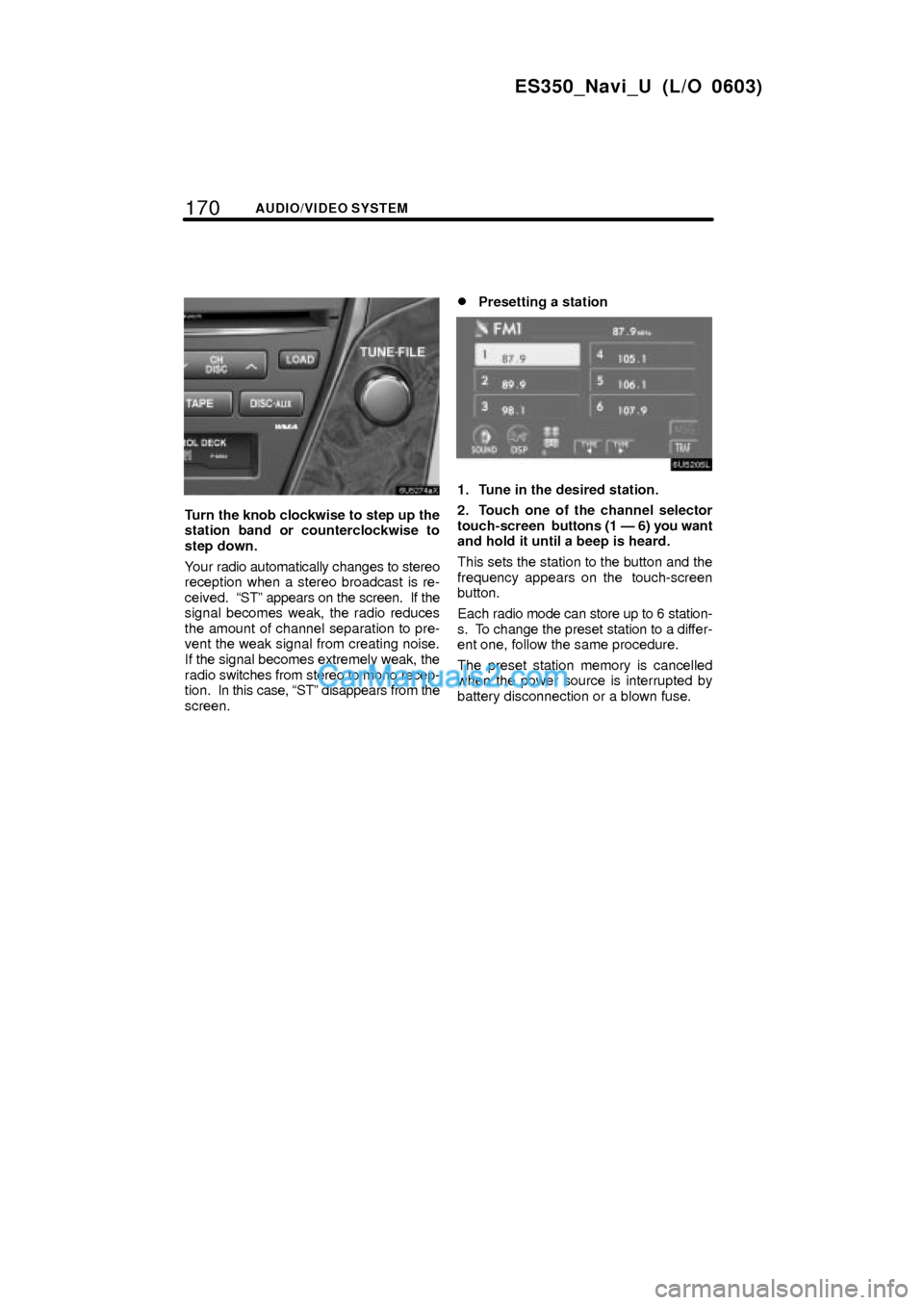
170AUDIO/VIDEO SYSTEM
ES350_Navi_U (L/O 0603)
Turn the knob clockwise to step up the
station band or counterclockwise to
step down.
Your radio automatically changes to stereo
reception when a stereo broadcast is re-
ceived. STº appears on the screen. If the
signal becomes weak, the radio reduces
the amount of channel separation to pre-
vent the weak signal from creating noise.
If the signal becomes extremely weak, the
radio switches from stereo to mono recep-
tion. In this case, STº disappears from the
screen.
�Presetting a station
1. Tune in the desired station.
2. Touch one of the channel selector
touch-screen buttons (1 Ð 6) you want
and hold it until a beep is heard.
This sets the station to the button and the
frequency appears on the touch-screen
button.
Each radio mode can store up to 6 station-
s. To change the preset station to a differ-
ent one, follow the same procedure.
The preset station memory is cancelled
when the power source is interrupted by
battery disconnection or a blown fuse.
Page 18 of 72
176AUDIO/VIDEO SYSTEM
ES350_Navi_U (L/O 0603)
�Channel category
Touch either TYPE�º or TYPE�º to go
to the next or previous category.
�Presetting a channel
1. Tune in the desired channel.
2. Touch one of the channel selector
touch-screen buttons (1 Ð 6) and hold
it until a beep is heard.
This sets the channel to the button and the
name and number of the channel appears
on the touch-screen button.
Each SAT mode can store up to 6 stations.
To change the preset channel to a different
one, follow the same procedure.
The preset channel memory is cancelled
when the power source is interrupted by
battery disconnection or a blown fuse.