Page 116 of 417
Then, reach under the hood and slide the safety latch to
the right and lift the hood.
To prevent possible damage, do not slam the hood to
close it. Lower the hood until it is open approximately 12
inches (30 cm) and then push hood closed. This shouldsecure both latches. Never drive your vehicle unless the
hood is fully closed, with both latches engaged.
WARNING!
If the hood is not fully latched, it could fly up when
the vehicle is moving and block your forward vision.
Be sure all hood latches are latched fully before
driving.
Underhood Safety Latch
116 UNDERSTANDING THE FEATURES OF YOUR VEHICLE
Page 119 of 417
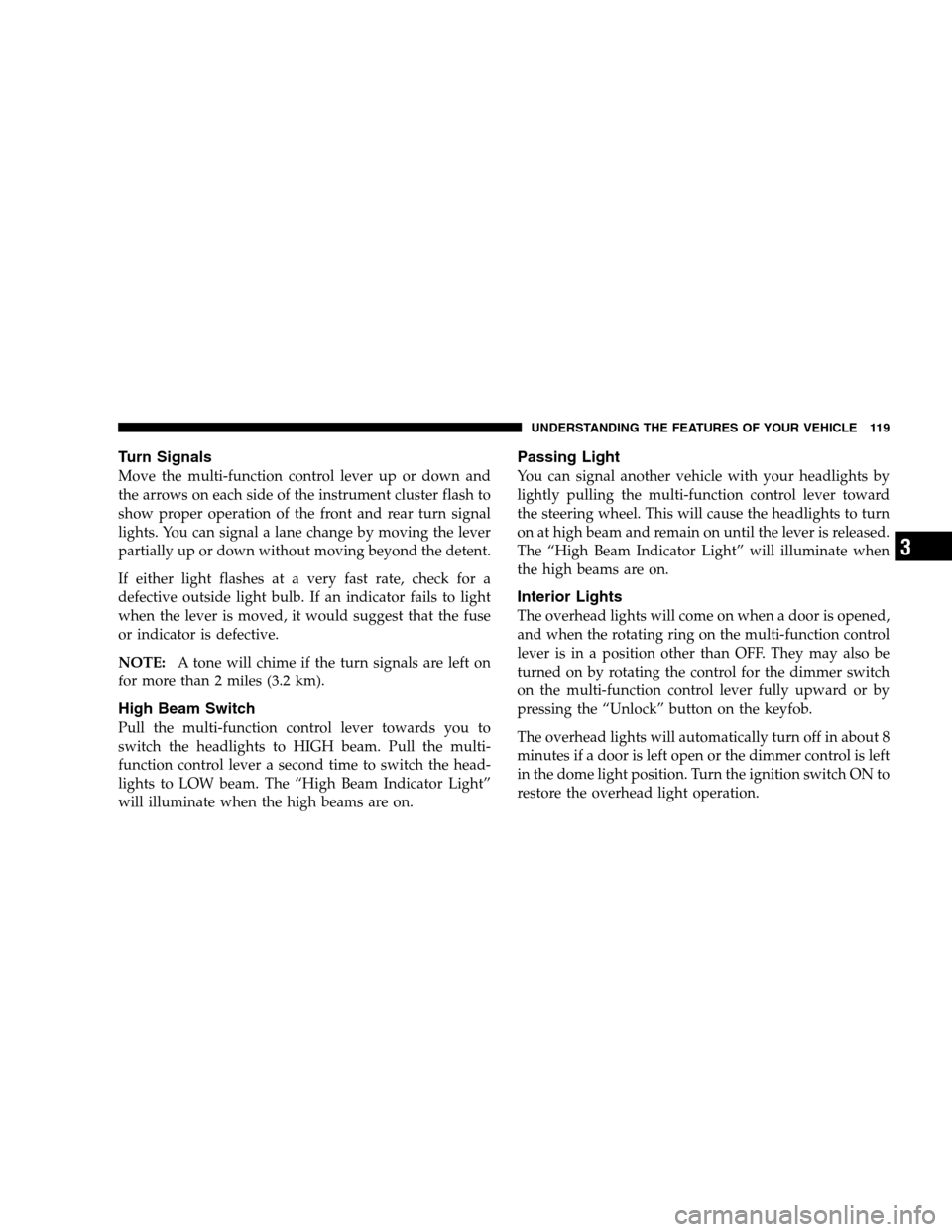
Turn Signals
Move the multi-function control lever up or down and
the arrows on each side of the instrument cluster flash to
show proper operation of the front and rear turn signal
lights. You can signal a lane change by moving the lever
partially up or down without moving beyond the detent.
If either light flashes at a very fast rate, check for a
defective outside light bulb. If an indicator fails to light
when the lever is moved, it would suggest that the fuse
or indicator is defective.
NOTE:A tone will chime if the turn signals are left on
for more than 2 miles (3.2 km).
High Beam Switch
Pull the multi-function control lever towards you to
switch the headlights to HIGH beam. Pull the multi-
function control lever a second time to switch the head-
lights to LOW beam. The “High Beam Indicator Light”
will illuminate when the high beams are on.
Passing Light
You can signal another vehicle with your headlights by
lightly pulling the multi-function control lever toward
the steering wheel. This will cause the headlights to turn
on at high beam and remain on until the lever is released.
The “High Beam Indicator Light” will illuminate when
the high beams are on.
Interior Lights
The overhead lights will come on when a door is opened,
and when the rotating ring on the multi-function control
lever is in a position other than OFF. They may also be
turned on by rotating the control for the dimmer switch
on the multi-function control lever fully upward or by
pressing the “Unlock” button on the keyfob.
The overhead lights will automatically turn off in about 8
minutes if a door is left open or the dimmer control is left
in the dome light position. Turn the ignition switch ON to
restore the overhead light operation.
UNDERSTANDING THE FEATURES OF YOUR VEHICLE 119
3
Page 122 of 417
TILT STEERING COLUMN
To tilt the column, push down on the lever below the turn
signal control and move the wheel up or down, as
desired. Pull the lever back towards you and firmly push
the lever until it is above the lower surface of the shroud
to lock the column in place.
Tilt Steering Column
122 UNDERSTANDING THE FEATURES OF YOUR VEHICLE
Page 123 of 417
WARNING!
Tilting the steering column while the vehicle is
moving is dangerous. Without a stable steering col-
umn, you could lose control of the vehicle and have
an accident. Adjust the column only while the ve-
hicle is stopped. Be sure it is locked before driving.
ELECTRONIC SPEED CONTROL
When engaged, this device takes over accelerator opera-
tions beginning at speeds of approximately 30 mph (48
km/h). The controls are mounted on the steering wheel
and consist of ON·OFF, SET, RES·ACCEL, CANCEL, and
DECEL controls.
To Activate
Press and release the ON·OFF button to turn the system
on. To turn the system off, press the ON·OFF button
again. The system should be turned off when not in use.
The CRUISE indicator light in the instrument cluster
illuminates when the system is on.
UNDERSTANDING THE FEATURES OF YOUR VEHICLE 123
3
Page 125 of 417
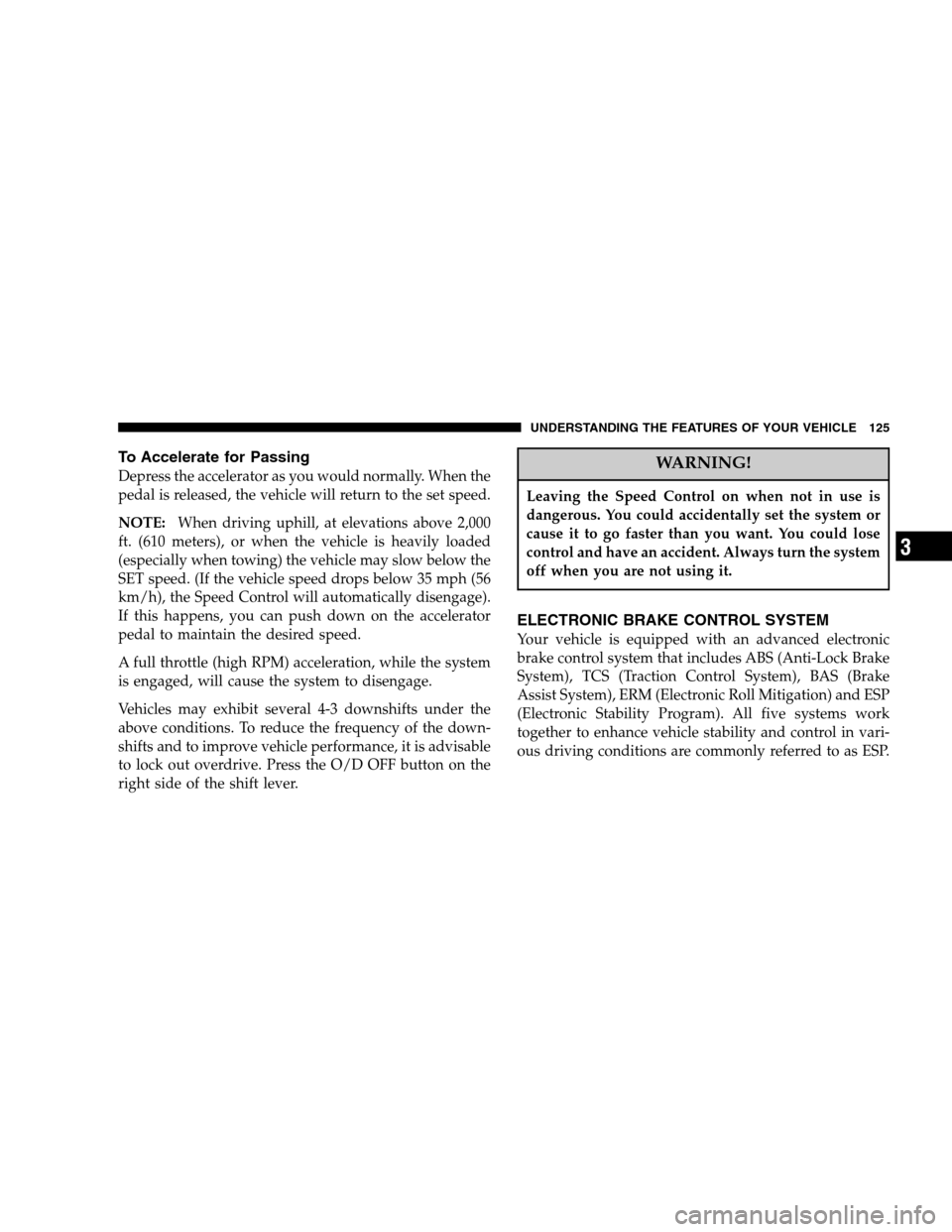
To Accelerate for Passing
Depress the accelerator as you would normally. When the
pedal is released, the vehicle will return to the set speed.
NOTE:When driving uphill, at elevations above 2,000
ft. (610 meters), or when the vehicle is heavily loaded
(especially when towing) the vehicle may slow below the
SET speed. (If the vehicle speed drops below 35 mph (56
km/h), the Speed Control will automatically disengage).
If this happens, you can push down on the accelerator
pedal to maintain the desired speed.
A full throttle (high RPM) acceleration, while the system
is engaged, will cause the system to disengage.
Vehicles may exhibit several 4-3 downshifts under the
above conditions. To reduce the frequency of the down-
shifts and to improve vehicle performance, it is advisable
to lock out overdrive. Press the O/D OFF button on the
right side of the shift lever.WARNING!
Leaving the Speed Control on when not in use is
dangerous. You could accidentally set the system or
cause it to go faster than you want. You could lose
control and have an accident. Always turn the system
off when you are not using it.
ELECTRONIC BRAKE CONTROL SYSTEM
Your vehicle is equipped with an advanced electronic
brake control system that includes ABS (Anti-Lock Brake
System), TCS (Traction Control System), BAS (Brake
Assist System), ERM (Electronic Roll Mitigation) and ESP
(Electronic Stability Program). All five systems work
together to enhance vehicle stability and control in vari-
ous driving conditions are commonly referred to as ESP.
UNDERSTANDING THE FEATURES OF YOUR VEHICLE 125
3
Page 126 of 417
ABS (Anti-Lock Brake System)
This system aids the driver in maintaining vehicle control
under adverse braking conditions. The system controls
hydraulic brake pressure to prevent wheel lock-up and
help avoid skidding on slippery surfaces during braking.
Refer to “Anti-Lock Brake System” in Section 5 of this
manual for more information about ABS.
WARNING!
ABS (Anti-Lock Brake System) cannot prevent the
natural laws of physics from acting on the vehicle,
nor can it increase the traction afforded by prevail-
ing road conditions. ABS cannot prevent accidents,
including those resulting from excessive speed in
turns, driving on very slippery surfaces, or hydro-
planing. Only a safe, attentive, and skillful driver
can prevent accidents. The capabilities of an ABS-
equipped vehicle must never be exploited in a reck-
less or dangerous manner which could jeopardize
the user’s safety or the safety of others.
126 UNDERSTANDING THE FEATURES OF YOUR VEHICLE
Page 127 of 417

TCS (Traction Control System)
This system monitors the amount of wheel spin of each of
the driven wheels. If wheel spin is detected, brake
pressure is applied to the slipping wheel(s) and engine
power is reduced to provide enhanced acceleration and
stability. A feature of the TCS system functions similar to
a limited slip differential and controls the wheel spin
across a driven axle. If one wheel on a driven axle is
spinning faster than the other, the system will apply the
brake of the spinning wheel. This will allow more engine
torque to be applied to the wheel that is not spinning.
This feature remains active even if TCS and ESP are in the
“Partial Off” mode. Refer to “ESP (Electronic Stability
Program)” in this section.
BAS (Brake Assist System)
The BAS is designed to optimize the vehicle’s braking
capability during emergency braking maneuvers. The
system detects an emergency braking situation by sens-
ing the rate and amount of brake application and then
applies optimum pressure to the brakes. This can help
reduce braking distances. The BAS complements the
anti-lock brake system (ABS). Applying the brakes very
quickly results in the best BAS assistance. To receive the
benefit of the system, you must apply continuous brak-
ing pressure during the stopping sequence. Do not
reduce brake pedal pressure unless braking is no longer
desired. Once the brake pedal is released, the BAS is
deactivated.
UNDERSTANDING THE FEATURES OF YOUR VEHICLE 127
3
Page 136 of 417
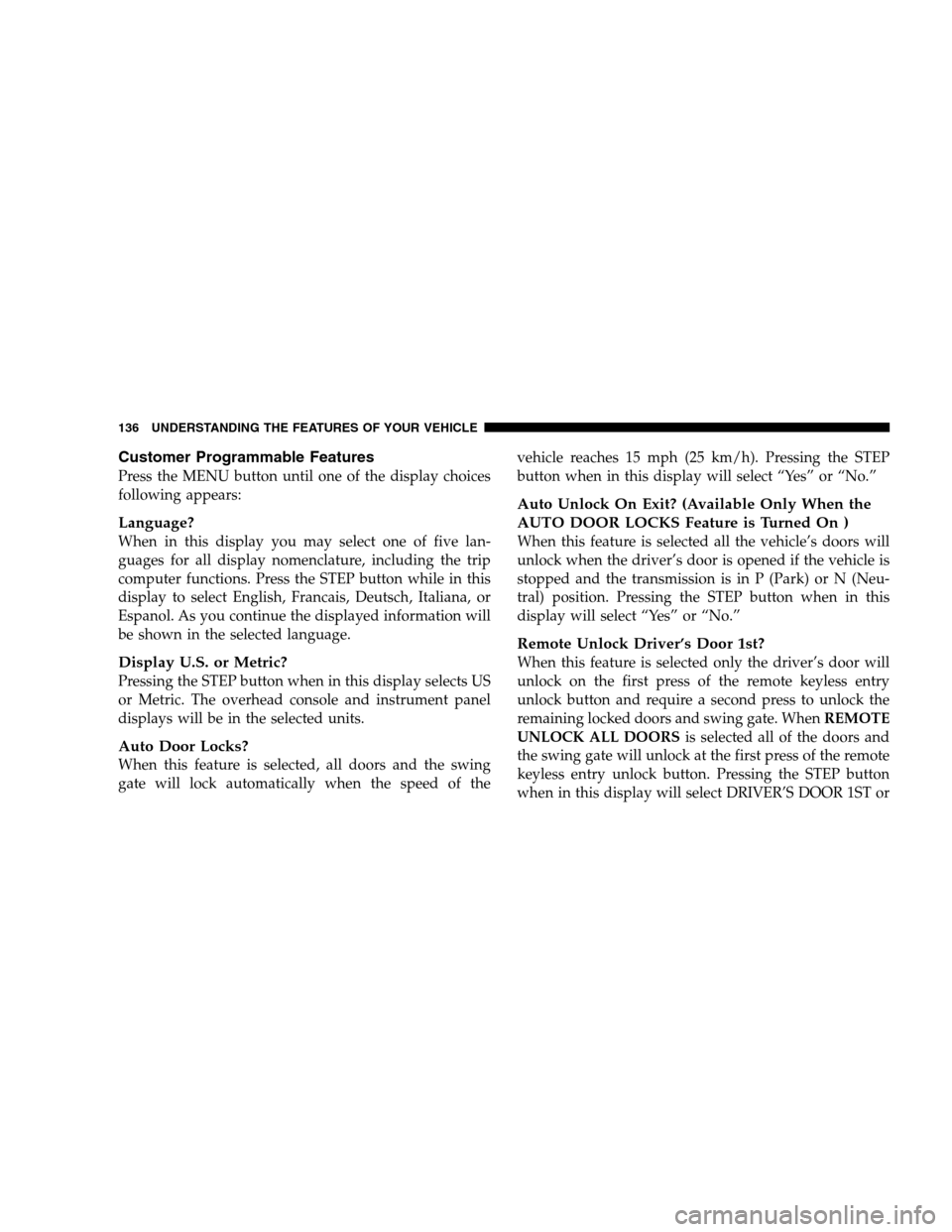
Customer Programmable Features
Press the MENU button until one of the display choices
following appears:
Language?
When in this display you may select one of five lan-
guages for all display nomenclature, including the trip
computer functions. Press the STEP button while in this
display to select English, Francais, Deutsch, Italiana, or
Espanol. As you continue the displayed information will
be shown in the selected language.
Display U.S. or Metric?
Pressing the STEP button when in this display selects US
or Metric. The overhead console and instrument panel
displays will be in the selected units.
Auto Door Locks?
When this feature is selected, all doors and the swing
gate will lock automatically when the speed of thevehicle reaches 15 mph (25 km/h). Pressing the STEP
button when in this display will select “Yes” or “No.”
Auto Unlock On Exit? (Available Only When the
AUTO DOOR LOCKS Feature is Turned On )
When this feature is selected all the vehicle’s doors will
unlock when the driver’s door is opened if the vehicle is
stopped and the transmission is in P (Park) or N (Neu-
tral) position. Pressing the STEP button when in this
display will select “Yes” or “No.”
Remote Unlock Driver’s Door 1st?
When this feature is selected only the driver’s door will
unlock on the first press of the remote keyless entry
unlock button and require a second press to unlock the
remaining locked doors and swing gate. WhenREMOTE
UNLOCK ALL DOORSis selected all of the doors and
the swing gate will unlock at the first press of the remote
keyless entry unlock button. Pressing the STEP button
when in this display will select DRIVER’S DOOR 1ST or
136 UNDERSTANDING THE FEATURES OF YOUR VEHICLE