Page 192 of 417

variety of destinations and routes.Refer to your “Navi-
gation User’s Manual” for detailed operating instruc-
tions.
NOTE:If your vehicle is not equipped with the CD
Changer option, you will not be able to use the Naviga-
tion system and the CD Player simultaneously. Always
remove the Navigation DVD before inserting another
disc.
Clock Setting Procedure
The GPS receiver used in this system is synchronized to
the time data being transmitted by the GPS satellite. The
satellites’ clock is Greenwich Mean Time (GMT). This is
the worldwide standard for time. This makes the sys-
tem’s clock very accurate once the appropriate time zone
and daylight savings information is set.
To manually set the clock, change the time zone, or
change daylight savings information, use a ball point penor similar object to press the hour (H) or minute (M)
buttons on the radio. TheSetupscreen appears.
Setting the Clock
1. Press the H button on the faceplate to change the hour
or the M button on the faceplate to change the minute.
The setting will increase each time you press the button.
Holding either button in will fast forward the setting.
2. If no changes are made within 5 seconds of accessing
theSetupscreen, the screen will time out and you will be
taken to the last mode.
NOTE:To reset the clock, select the appropriate time
zone and press ENTER. The clock will revert to the
accurate time based on the time zone you selected.
Changing Time Zone
1. Highlight “Clock Setup” and press ENTER.
192 UNDERSTANDING YOUR INSTRUMENT PANEL
Page 193 of 417
2. At theClock Setupscreen highlight the box next to
“Time Zone” and press ENTER.
3. Highlight the appropriate time zone for you location
and press ENTER to store your selection.
4. Select “Done” when finished.
NOTE:When you are traveling and enter a new time
zone, the clock must be reset manually for the new zone.
Changing Daylight Savings
1. Highlight the box next to “Time” and press ENTER.2. SelectDaylight Savingswhen Daylight Savings Time
is in effect.
3. SelectStandardif Daylight Savings Time is not being
observed.
4. Press ENTER.
5. Select “Done” when finished.
6. Select “Done” to exit from the clock setting mode.
UNDERSTANDING YOUR INSTRUMENT PANEL 193
4
Page 195 of 417

4. Close the CD changer door by sliding it to the left.
Loading Discs into the Magazine
Gently pull out a tray from the magazine, and place the
disc with the label as indicated on the top of the
magazine (up to 6 discs). Slide the tray into the magazine
until it locks in place. Do not remove the trays from the
magazine. If the discs are installed upside down “CD
Err” will be displayed on the radio.
NOTE:Do not use 3 inch (8 cm) discs in the magazine.
If a CD adaptor for 3 inch (8 cm) discs is used, the disc
will not be ejected.
Removing Discs from the Magazine
To remove the disc, gently pull out the desired disc tray
from the magazine and remove the disc. Slide the tray
back into the magazine until it locks in place.
NOTE:Do not attempt to disassemble the magazine.
Installing the CD Changer Magazine
1. Slide the CD changer door all the way to the right to
access the magazine slot.
2. Insert the magazine into the changer slot in the
direction of the arrow on the magazine.
3. Slide the changer door to the left to close the changer
door.
SATELLITE RADIO — IF EQUIPPED
Satellite radio uses direct satellite to receiver broadcast-
ing technology to provide clear digital sound, coast to
coast. The subscription service provider is Sirius™ Satel-
lite Radio. This service offers up to 100 channels of music,
sports, news, entertainment, and programming for chil-
dren, directly from its satellites and broadcasting studios.
UNDERSTANDING YOUR INSTRUMENT PANEL 195
4
Page 198 of 417
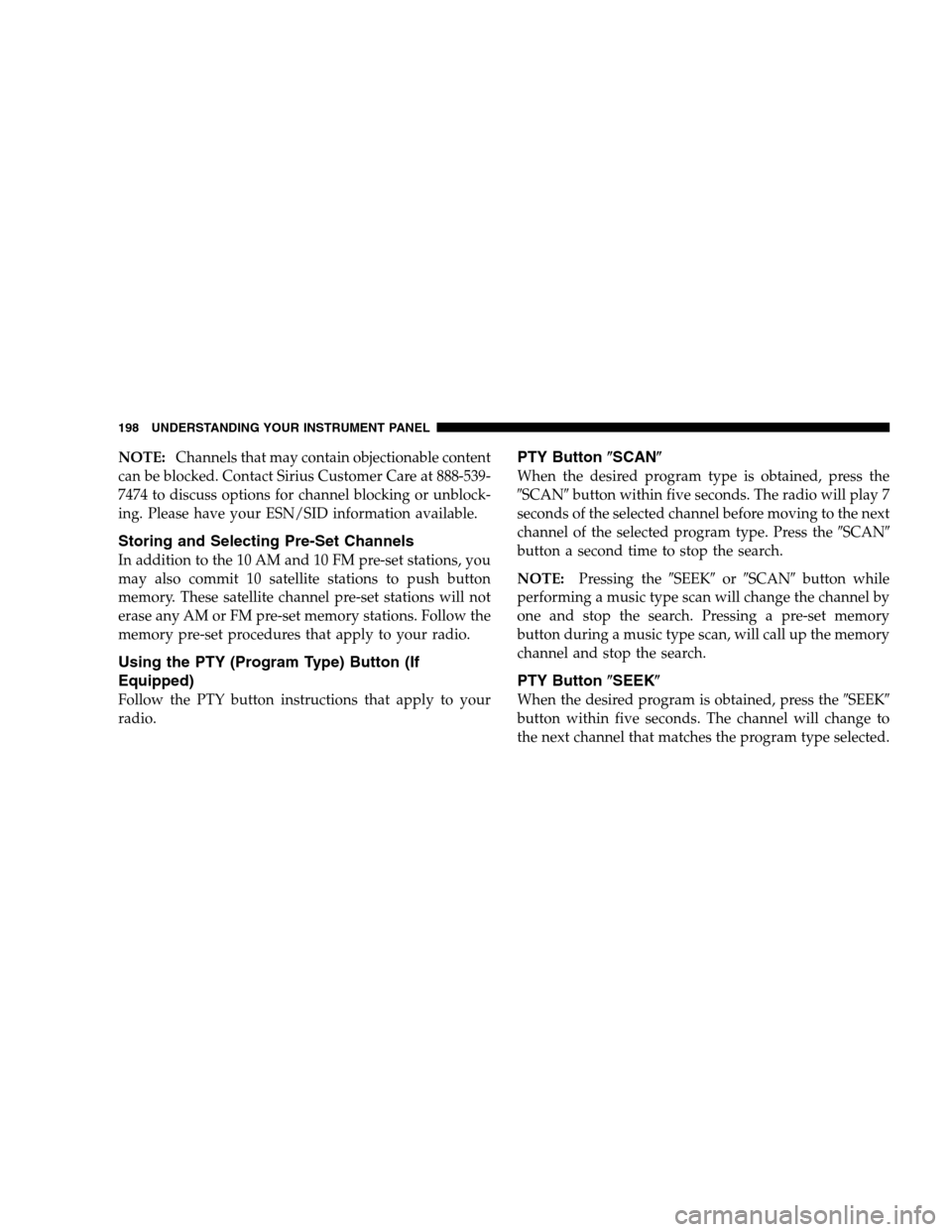
NOTE:Channels that may contain objectionable content
can be blocked. Contact Sirius Customer Care at 888-539-
7474 to discuss options for channel blocking or unblock-
ing. Please have your ESN/SID information available.
Storing and Selecting Pre-Set Channels
In addition to the 10 AM and 10 FM pre-set stations, you
may also commit 10 satellite stations to push button
memory. These satellite channel pre-set stations will not
erase any AM or FM pre-set memory stations. Follow the
memory pre-set procedures that apply to your radio.
Using the PTY (Program Type) Button (If
Equipped)
Follow the PTY button instructions that apply to your
radio.
PTY Button�SCAN�
When the desired program type is obtained, press the
�SCAN�button within five seconds. The radio will play 7
seconds of the selected channel before moving to the next
channel of the selected program type. Press the�SCAN�
button a second time to stop the search.
NOTE:Pressing the�SEEK�or�SCAN�button while
performing a music type scan will change the channel by
one and stop the search. Pressing a pre-set memory
button during a music type scan, will call up the memory
channel and stop the search.
PTY Button�SEEK�
When the desired program is obtained, press the�SEEK�
button within five seconds. The channel will change to
the next channel that matches the program type selected.
198 UNDERSTANDING YOUR INSTRUMENT PANEL
Page 199 of 417
Satellite Antenna
To ensure optimum reception, do not place items on the
roof around the rooftop antenna location or strap items to
the trunk lid around the trunk lid antenna (if equipped).
Metal objects placed within the line of sight of the
antenna will cause decreased performance. Larger lug-
gage items such as bikes should be placed as far rearward
as possible, within the loading design of the rack. Do not
place items directly on or above the antenna.
Reception Quality
Satellite reception may be interrupted due to one of the
following reasons.
•The vehicle is parked in an underground parking
structure or under a physical obstacle.
•Dense tree coverage may interrupt reception in the
form of short audio mutes.
•Driving under wide bridges or along tall buildings can
cause intermittent reception.
•Placing objects over or too close to the antenna can
cause signal blockage.
UNDERSTANDING YOUR INSTRUMENT PANEL 199
4
Page 203 of 417
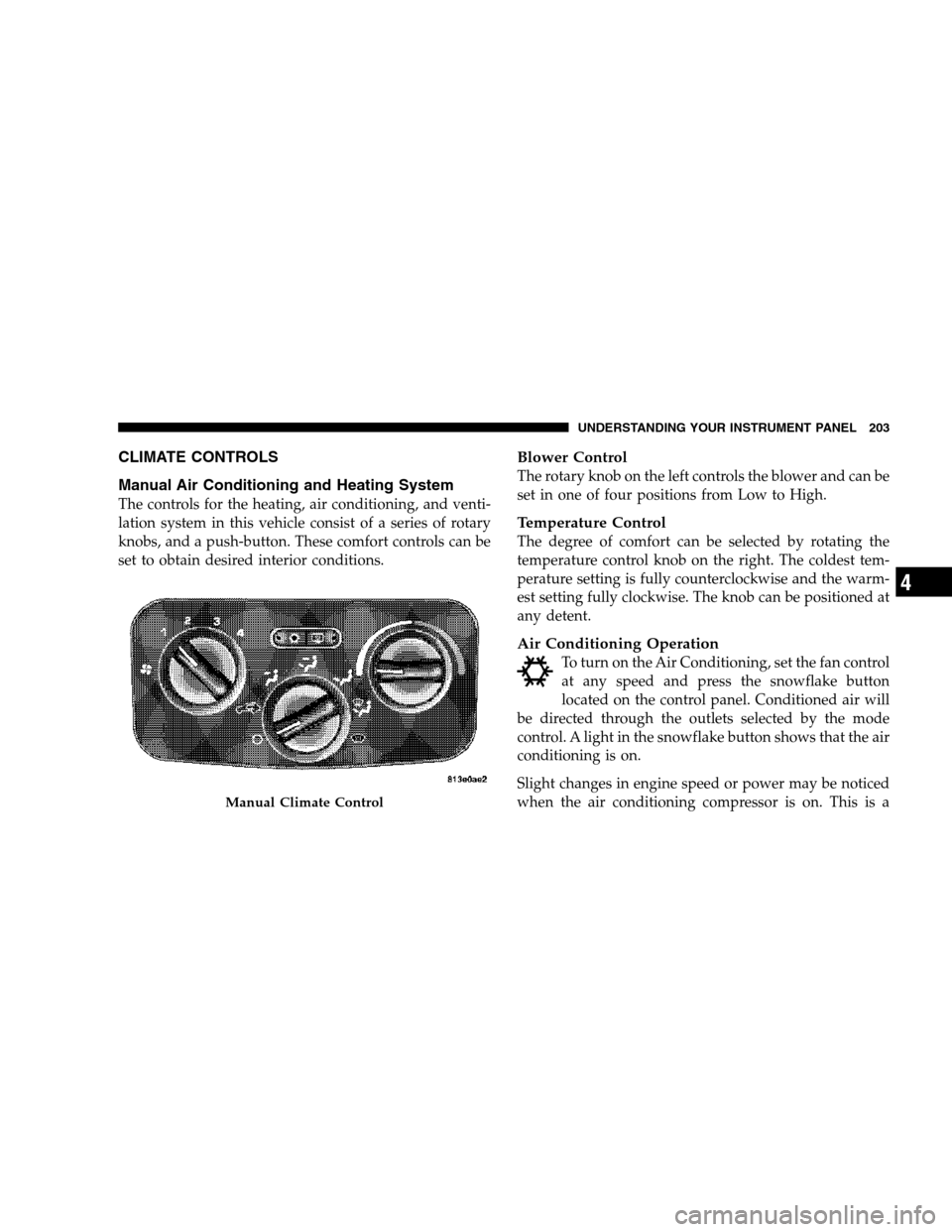
CLIMATE CONTROLS
Manual Air Conditioning and Heating System
The controls for the heating, air conditioning, and venti-
lation system in this vehicle consist of a series of rotary
knobs, and a push-button. These comfort controls can be
set to obtain desired interior conditions.
Blower Control
The rotary knob on the left controls the blower and can be
set in one of four positions from Low to High.
Temperature Control
The degree of comfort can be selected by rotating the
temperature control knob on the right. The coldest tem-
perature setting is fully counterclockwise and the warm-
est setting fully clockwise. The knob can be positioned at
any detent.
Air Conditioning Operation
To turn on the Air Conditioning, set the fan control
at any speed and press the snowflake button
located on the control panel. Conditioned air will
be directed through the outlets selected by the mode
control. A light in the snowflake button shows that the air
conditioning is on.
Slight changes in engine speed or power may be noticed
when the air conditioning compressor is on. This is a
Manual Climate Control
UNDERSTANDING YOUR INSTRUMENT PANEL 203
4
Page 204 of 417
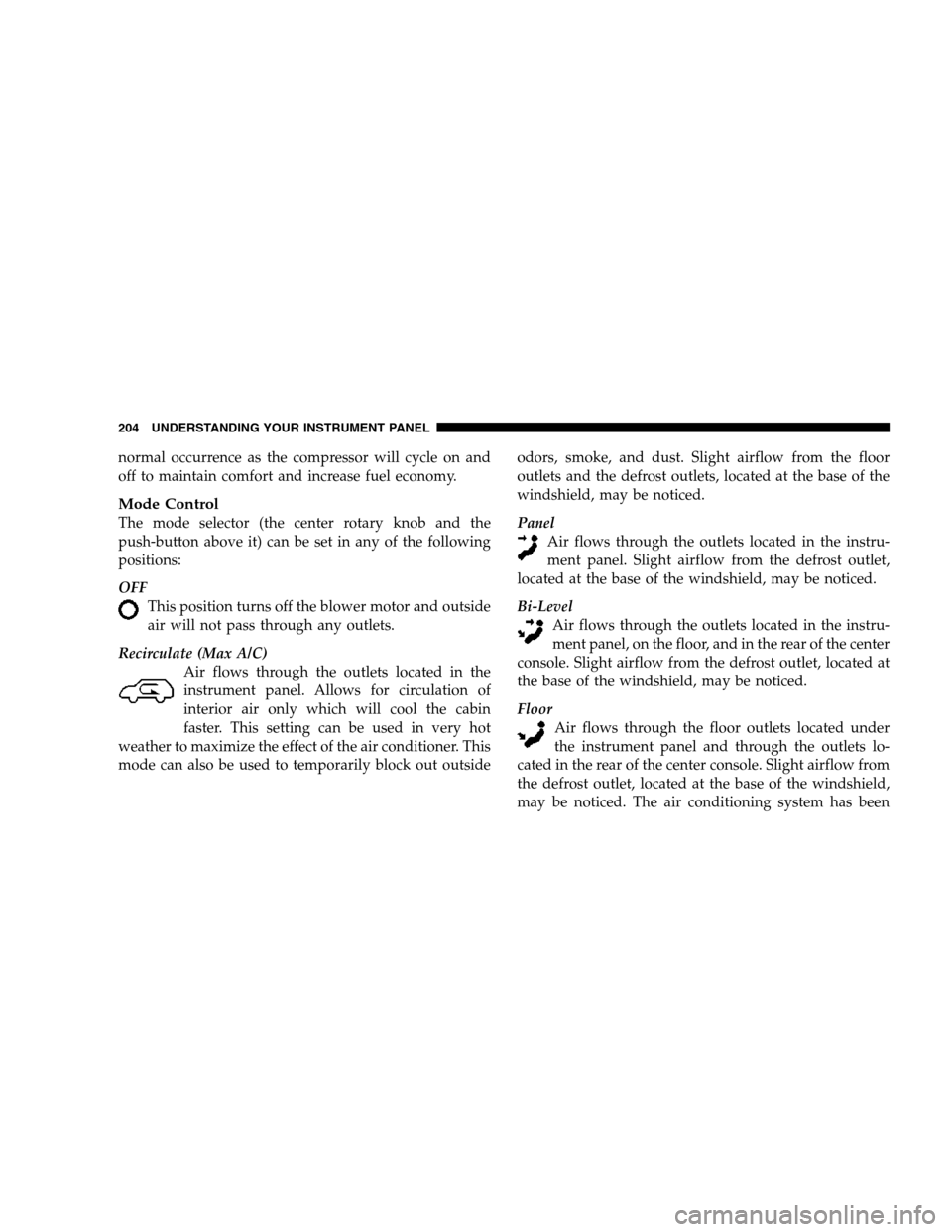
normal occurrence as the compressor will cycle on and
off to maintain comfort and increase fuel economy.
Mode Control
The mode selector (the center rotary knob and the
push-button above it) can be set in any of the following
positions:
OFF
This position turns off the blower motor and outside
air will not pass through any outlets.
Recirculate (Max A/C)
Air flows through the outlets located in the
instrument panel. Allows for circulation of
interior air only which will cool the cabin
faster. This setting can be used in very hot
weather to maximize the effect of the air conditioner. This
mode can also be used to temporarily block out outsideodors, smoke, and dust. Slight airflow from the floor
outlets and the defrost outlets, located at the base of the
windshield, may be noticed.
Panel
Air flows through the outlets located in the instru-
ment panel. Slight airflow from the defrost outlet,
located at the base of the windshield, may be noticed.
Bi-Level
Air flows through the outlets located in the instru-
ment panel, on the floor, and in the rear of the center
console. Slight airflow from the defrost outlet, located at
the base of the windshield, may be noticed.
Floor
Air flows through the floor outlets located under
the instrument panel and through the outlets lo-
cated in the rear of the center console. Slight airflow from
the defrost outlet, located at the base of the windshield,
may be noticed. The air conditioning system has been
204 UNDERSTANDING YOUR INSTRUMENT PANEL
Page 207 of 417
STARTING AND OPERATING
CONTENTS
�Starting Procedures.....................211
▫Manual Transmission..................211
▫Automatic Transmission................211
▫Normal Starting......................212
▫Extreme Cold Weather (Below –20°F (–29°C) . . 212
▫If Engine Fails To Start.................213
▫After Starting........................214
�Engine Block Heater — If Equipped.........215
�Manual Transmission....................216▫Clutch Interlocking Ignition System........216
▫6-Speed Manual Transmission............216
�Automatic Transmission — If Equipped.......220
▫Brake/Transmission Interlock System.......220
▫Automatic Transmission With Overdrive.....221
�Four-Wheel Drive Operation...............226
▫Command-Trac�Operating
Information/Precautions................226
▫Shift Positions........................228
5