Page 19 of 417

4. Insert a blank Sentry Key into the ignition switch and
turn the ignition switch ON within 60 seconds. After 10
seconds, a single chime will sound. The SKIM indicator
light will stop flashing, turn on for 3 seconds; then turn
off.
The new Sentry Key has been programmed. Repeat this
process to program up to a total of 8 keys.
General Information
The Sentry Key Immobilizer System complies with FCC
rules part 15 and with RSS-210 of Industry Canada.
Operation is subject to the following two conditions:
1. This device may not cause harmful interference.
2. This device must accept any interference that may be
received, including interference that may cause undes-
ired operation.
SECURITY ALARM SYSTEM — IF EQUIPPED
This system monitors the vehicle doors, swing gate,
swing gate flip-up window, and ignition for unautho-
rized operation. When the alarm is activated, the system
provides both audible and visual signals. The horn,
headlights, and tail lights will sound/flash repeatedly for
three minutes. If disturbance is still present (driver’s
door, passenger door, other doors, ignition) after three
minutes, the headlights and tail lights will flash for an
additional 15 minutes.
NOTE:The “Panic” and “Security” alarms are quite
different. Please take a moment to activate the “Panic”
and the “Security” modes to hear the differences in the
horn. In case one should go off in the future, you will
need to know which mode has been activated in order to
deactivate it.
THINGS TO KNOW BEFORE STARTING YOUR VEHICLE 19
2
Page 21 of 417

ILLUMINATED ENTRY
The interior lights come on when you open any door.
They will remain on for about 30 seconds after all doors
are closed then fade to off, unless, the dome inhibit
feature was selected on the multi-function control lever.
Refer to “Lights” in Section 3 of this manual.
The lights also will fade to off if you turn on the ignition
after you close all the doors.
REMOTE KEYLESS ENTRY
This system allows you to lock or unlock the doors, open
the swing gate flip-up window, or activate the panic
alarm from distances of 23–50 feet (7–15 meters) using a
transmitter. You don’t have to point the transmitter at the
vehicle to activate the system. Each vehicle comes with
two transmitters.
To Unlock the Doors
Press and release the “Unlock” button once to unlock the
driver’s door. Press the button again within 5 seconds to
unlock all the doors. If your vehicle is equipped with
Illuminated Entry, the interior lights also come on and
Four Button Transmitter
THINGS TO KNOW BEFORE STARTING YOUR VEHICLE 21
2
Page 22 of 417

remain on for about 30 seconds, when you unlock the
doors. The park lights will flash twice to acknowledge
the unlock signal.
NOTE:The transmitter can be programmed to unlock
all the doors upon the first press of the�Unlock�button
(within 23–50 feet (7–15 meters) of the vehicle) by per-
forming the following procedure:
1. Press and hold the�Unlock�button on the transmitter.
2. Continue to hold the�Unlock�button, wait at least 4
but no longer than 10 seconds, then press the “Lock”
button.
3. Release both buttons.
4. Repeating steps 1–3 will restore original operation.
NOTE:The Light Flash can be enabled or disabled
(within 23–50 feet (7–15 meters) of the vehicle) by per-
forming the following procedure:1. Press and hold the�Lock�button on the transmitter.
2. Continue to hold the�Lock�button, wait at least 4 but
no longer than 10 seconds, then press the “Unlock”
button.
3. Release both buttons.
4. Repeating steps 1–3 will restore original transmitter
operation.
To Lock the Doors
Press and release the “Lock” button once to lock the
doors, swing gate flip-up window, and swing gate.
The horn will chirp and the park lights will flash once to
acknowledge the lock signal.
NOTE:The horn chirp can be enabled or disabled
(within 23–50 feet (7–15 meters) of the vehicle) by the
following procedure:
1. Press and hold the�Lock�button on the transmitter.
22 THINGS TO KNOW BEFORE STARTING YOUR VEHICLE
Page 24 of 417
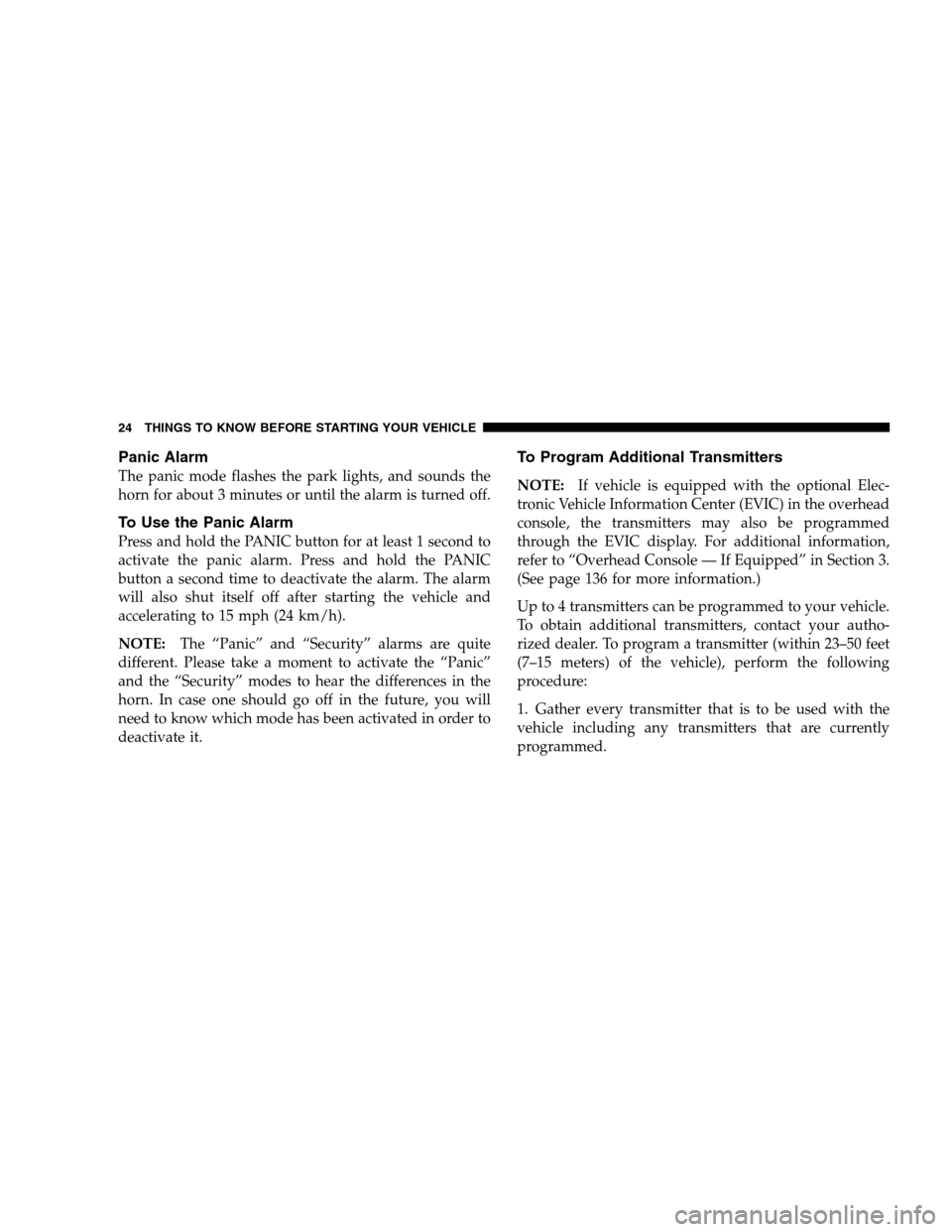
Panic Alarm
The panic mode flashes the park lights, and sounds the
horn for about 3 minutes or until the alarm is turned off.
To Use the Panic Alarm
Press and hold the PANIC button for at least 1 second to
activate the panic alarm. Press and hold the PANIC
button a second time to deactivate the alarm. The alarm
will also shut itself off after starting the vehicle and
accelerating to 15 mph (24 km/h).
NOTE:The “Panic” and “Security” alarms are quite
different. Please take a moment to activate the “Panic”
and the “Security” modes to hear the differences in the
horn. In case one should go off in the future, you will
need to know which mode has been activated in order to
deactivate it.
To Program Additional Transmitters
NOTE:If vehicle is equipped with the optional Elec-
tronic Vehicle Information Center (EVIC) in the overhead
console, the transmitters may also be programmed
through the EVIC display. For additional information,
refer to “Overhead Console — If Equipped” in Section 3.
(See page 136 for more information.)
Up to 4 transmitters can be programmed to your vehicle.
To obtain additional transmitters, contact your autho-
rized dealer. To program a transmitter (within 23–50 feet
(7–15 meters) of the vehicle), perform the following
procedure:
1. Gather every transmitter that is to be used with the
vehicle including any transmitters that are currently
programmed.
24 THINGS TO KNOW BEFORE STARTING YOUR VEHICLE
Page 62 of 417
WARNING!
Deployed airbags and seat belt pretensioners cannot
protect you in another collision. Have the airbags,
seat belt pretensioners, and the front passenger seat
belt retractor assembly, replaced by an authorized
dealer as soon as possible. Also, have the Occupant
Classification System serviced as well.
Enhanced Accident Response System (E.A.R.S.)
If the airbags deploy after an impact and the electrical
system remains functional, the interior lights will turn on
and the power door locks (if equipped) will unlock 5
seconds after airbag deployment.Also, the fuel system will shut off immediately upon
airbag deployment (gasoline models only). The ignition
switch will need to be cycled (i.e. turn the ignition key
from the ON position to the LOCK position) after ap-
proximately 5 seconds in order to restart the vehicle.
62 THINGS TO KNOW BEFORE STARTING YOUR VEHICLE
Page 76 of 417
Defrosters
Check operation by selecting the defrost mode and place
the blower control on high speed. You should feel the air
directed against the windshield.
Safety Checks You Should Make Outside The
Vehicle
Tires
Examine tires for excessive tread wear or uneven wear
patterns. Check for stones, nails, glass, or other objects
lodged in the tread. Inspect for tread cuts or sidewall
cracks. Check wheel nuts for tightness and tires (includ-
ing spare) for proper pressure.
Lights
Have someone observe the operation of all exterior lights
while you work the controls. Check turn signal and high
beam indicator lights on the instrument panel.
Fluid Leaks
Check area under vehicle after overnight parking for fuel,
coolant, oil or other fluid leaks. Also, if gasoline fumes
are detected, the cause should be located and corrected
immediately.
76 THINGS TO KNOW BEFORE STARTING YOUR VEHICLE
Page 78 of 417

▫Front Seat Adjustment — Recline..........109
▫6–Way Driver’s Power Seat With
Manual Recliner......................110
▫Head Restraints......................111
▫Heated Seats — If Equipped.............112
▫65/35 Split Folding Rear Seat.............113
�To Open And Close The Hood.............115
�Lights...............................117
▫Multi-Function Control Lever.............117
▫Battery Saver Feature — Exterior Lights.....117
▫Headlights And Parking Lights...........117
▫Instrument Panel And Interior Lights.......118
▫Daytime Running Lights — If Equipped.....118▫Lights-On Reminder...................118
▫Fog Lights — If Equipped...............118
▫Turn Signals.........................119
▫High Beam Switch....................119
▫Passing Light........................119
▫Interior Lights.......................119
▫Front Map/Reading Lights..............120
�Windshield Wipers And Washers............120
▫Intermittent Wiper System...............121
▫Windshield Washers...................121
�Tilt Steering Column....................122
�Electronic Speed Control..................123
▫ToActivate ..........................123
78 UNDERSTANDING THE FEATURES OF YOUR VEHICLE
Page 79 of 417
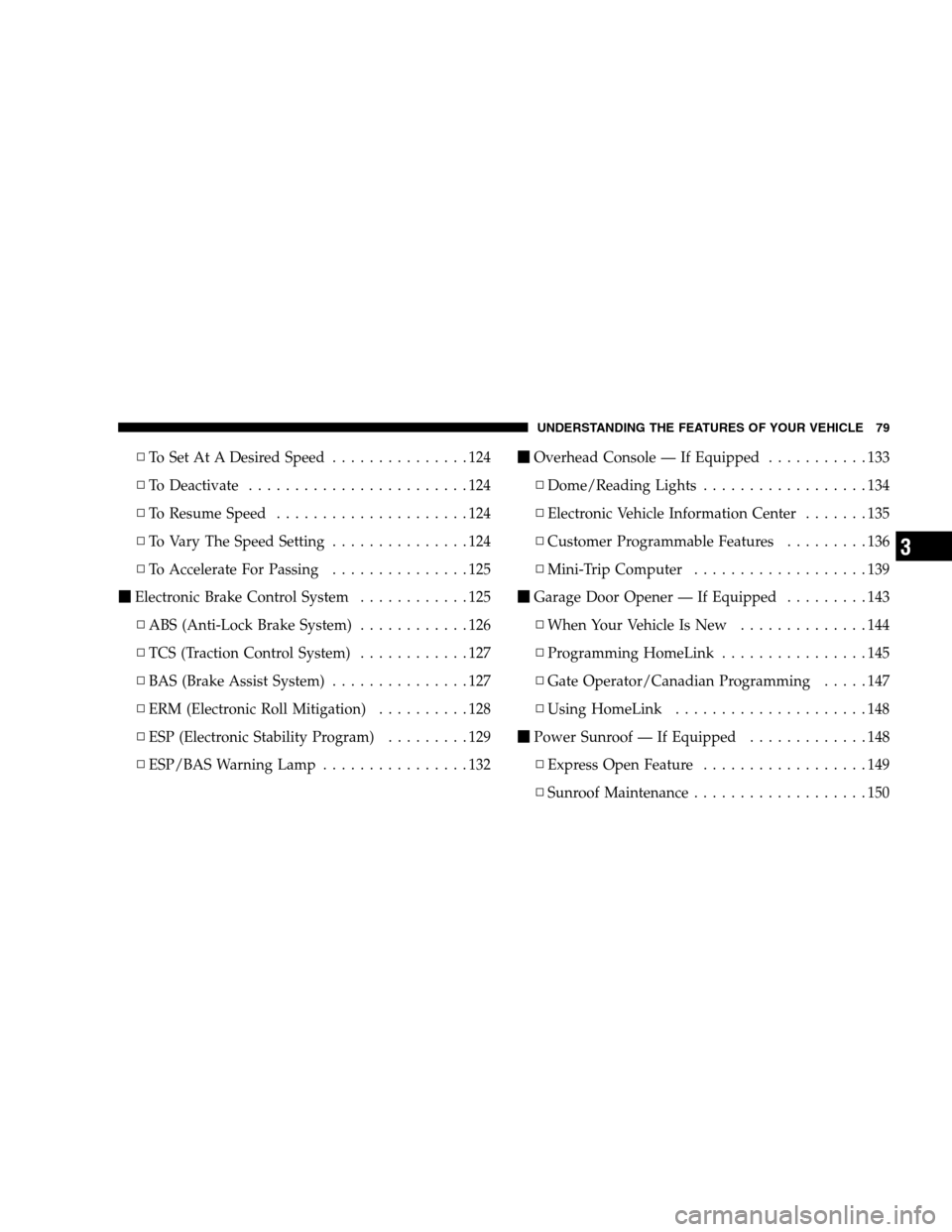
▫To Set At A Desired Speed...............124
▫To Deactivate........................124
▫To Resume Speed.....................124
▫To Vary The Speed Setting...............124
▫To Accelerate For Passing...............125
�Electronic Brake Control System............125
▫ABS (Anti-Lock Brake System)............126
▫TCS (Traction Control System)............127
▫BAS (Brake Assist System)...............127
▫ERM (Electronic Roll Mitigation)..........128
▫ESP (Electronic Stability Program).........129
▫ESP/BAS Warning Lamp................132�Overhead Console — If Equipped...........133
▫Dome/Reading Lights..................134
▫Electronic Vehicle Information Center.......135
▫Customer Programmable Features.........136
▫Mini-Trip Computer...................139
�Garage Door Opener — If Equipped.........143
▫WhenYourVehicleIsNew ..............144
▫Programming HomeLink................145
▫Gate Operator/Canadian Programming.....147
▫Using HomeLink.....................148
�Power Sunroof — If Equipped.............148
▫Express Open Feature..................149
▫Sunroof Maintenance...................150
UNDERSTANDING THE FEATURES OF YOUR VEHICLE 79
3