Page 138 of 395
Rear Park Assist Sensors
The four Rear Park Assist Sensors, located in the rear
fascia, monitor the area behind the vehicle that is within
the sensors' field of view. The monitored area seems oval
in shape.
The sensors can detect obstacles from approximately 11.8
inches (30 cm) up to 59 inches (150 cm) from the rear
fascia in the horizontal direction, depending on the
location and orientation of the obstacle and the type of
obstacle.
Rear Park Assist Warning Display
The Rear Park Assist Warning Display, located in the
headliner near the flipper glass, provides both visual and
audible warnings to indicate the distance between the
rear fascia and the detected obstacle.Rear Park Assist Display
138 UNDERSTANDING THE FEATURES OF YOUR VEHICLE
Page 139 of 395

When the ignition is changed to the RUN/ON position,
the warning display will turn ON all of its LEDs for
about 1 second. Each side of the warning display has 6
yellow and 2 red LEDs. The vehicle is close to the obstacle
when the red LED is ON.
When the obstacle is detected at a distance of about 59
inches (150 cm) from the rear fascia, the outermost LEDs
of the warning display will be ON with increased bright-
ness. Along with the LED, a half second tone will occur.
As the distance of the detected obstacle to the rear fascia
decreases, more LEDs are illuminated. When the warning
display has the first 5 yellow LEDs ON, the warning
display will actuate an intermittent tone for about 10
seconds. The radio will be muted while the tone is
actuated. The intermittent tone will increase in frequency
as each additional LED is lit.When the detected obstacle is about 11.8 inches (30 cm)
from the rear fascia, the warning display will actuate a
continuous tone for about 10 seconds, and it will turn ON
all 8 LEDs, including both RED LEDs, on the correspond-
ing side of the display. The radio will be muted while the
tone is actuated.
When the obstacle is less than 11.8 inches (30 cm) from
the rear fascia, the warning display will either have all 8
LEDs ON (obstacle detected) or it will have only the
outermost LEDs ON with decreased brightness (obstacle
not detected), depending on the location of the obstacle.
UNDERSTANDING THE FEATURES OF YOUR VEHICLE 139
3
Page 140 of 395
Enable/Disable the Rear Park Assist System
The Rear Park Assist System can be enabled and disabled
with a switch located in the switch bank of the instru-
ment panel.When the switch is pressed to disable the system, the
instrument cluster will display the9PARK ASSIST DIS-
ABLED9message. Refer to ªElectronic Vehicle Informa-
tion Center (EVIC)º in Section 4 of this manual. When the
shifter is changed to R (Reverse) and the system is
disabled, the instrument cluster will actuate a single
chime, once per ignition cycle, and it will display the
message.
The Rear Park Assist Switch LED will be ON when the
Rear Park Assist System is disabled or defective. The
Rear Park Assist Switch LED will be OFF when the
system is enabled.
Rear Park Assist Switch
140 UNDERSTANDING THE FEATURES OF YOUR VEHICLE
Page 141 of 395

Service the Rear Park Assist System
When the Rear Park Assist System is defective, the
instrument cluster will actuate a single chime, once per
ignition cycle, and it will display the9SERVICE PARK
ASSIST SYSTEM9message. Refer to ªElectronic Vehicle
Information Center (EVIC)º in Section 4 of this manual.
Cleaning the Rear Park Assist System
Clean the Rear Park Assist Sensors with water, car wash
soap and a soft cloth. Do not use rough or hard cloths. Do
not scratch or poke the sensors. Otherwise, you could
damage the sensors.
CAUTION!
²The Rear Park Assist System is only a parking aid
and it is unable to recognize every obstacle, in-
cluding small obstacles. Parking curbs might be
temporarily detected or not detected at all. Ob-
stacles located above or below the sensors will not
be detected when they are in close proximity.
²The vehicle must be driven slowly when using the
Rear Park Assist System to be able to stop in time
when the obstacle is detected. It is recommended
that the driver looks over his/her shoulder when
using the Rear Park Assist System.
UNDERSTANDING THE FEATURES OF YOUR VEHICLE 141
3
Page 142 of 395

WARNING!
²Drivers must be careful when backing up even when
using the Rear Park Assist System. Always check
carefully behind your vehicle, look behind you, and
be sure to check for pedestrians, animals, other
vehicles, obstructions, and blind spots before back-
ing up. You are responsible for safety and must
continue to pay attention to your surroundings. Fail-
ure to do so can result in serious injury or death.
²Before using the Rear Park Assist System, it is
strongly recommended that the ball mount and hitch
ball assembly is disconnected from the vehicle when
the vehicle is not used for towing. Failure to do so
can result in injury or damage to vehicles or ob-
stacles because the hitch ball will be much closer to
the obstacle than the rear fascia when the warning
display turns the red LEDs ON. Also, the sensors
could detect the ball mount and hitch ball assembly,
depending on its size and shape, giving a false
indication that an obstacle is behind the vehicle.
NOTE:Clean all four Rear Park Assist Sensors regularly,
taking care not to scratch or damage them. The sensors
must not be covered with ice, snow, slush, mud, dirt or
debris. Failure to do so can result in the system not
working properly. The system might not detect an ob-
stacle behind the fascia or it could provide a false
indication that an obstacle is behind the fascia.
Assure objects are not within 11.8 inches (30 cm) from the
rear fascia while driving the vehicle. Failure to do so can
result in the system misinterpreting a close object as a
sensor problem, causing the9SERVICE PARK ASSIST
SYSTEM9message to be displayed in the instrument
cluster.
Ultrasonic noise from airbrakes of nearby trucks, air
powered jackhammers and air powered shop tools, to
name a few, will cause the Rear Park Assist System to be
disabled until the ultrasonic noise is no longer present.
142 UNDERSTANDING THE FEATURES OF YOUR VEHICLE
Page 147 of 395
Programming HomeLink
NOTE:When programming a garage door opener, it is
advised to park outside the garage. It is also recom-
mended that a new battery be placed in the hand-held
transmitter of the device being programmed to
HomeLink for quicker training and accurate transmis-
sion of the radio-frequency signal.
The Electronic Vehicle Information Center (EVIC) fea-
tures a driver-interactive display which includes
HomeLink system messages. The EVIC is located on the
bottom of the tachometer.
Electronic Vehicle Information Center
UNDERSTANDING THE FEATURES OF YOUR VEHICLE 147
3
Page 148 of 395
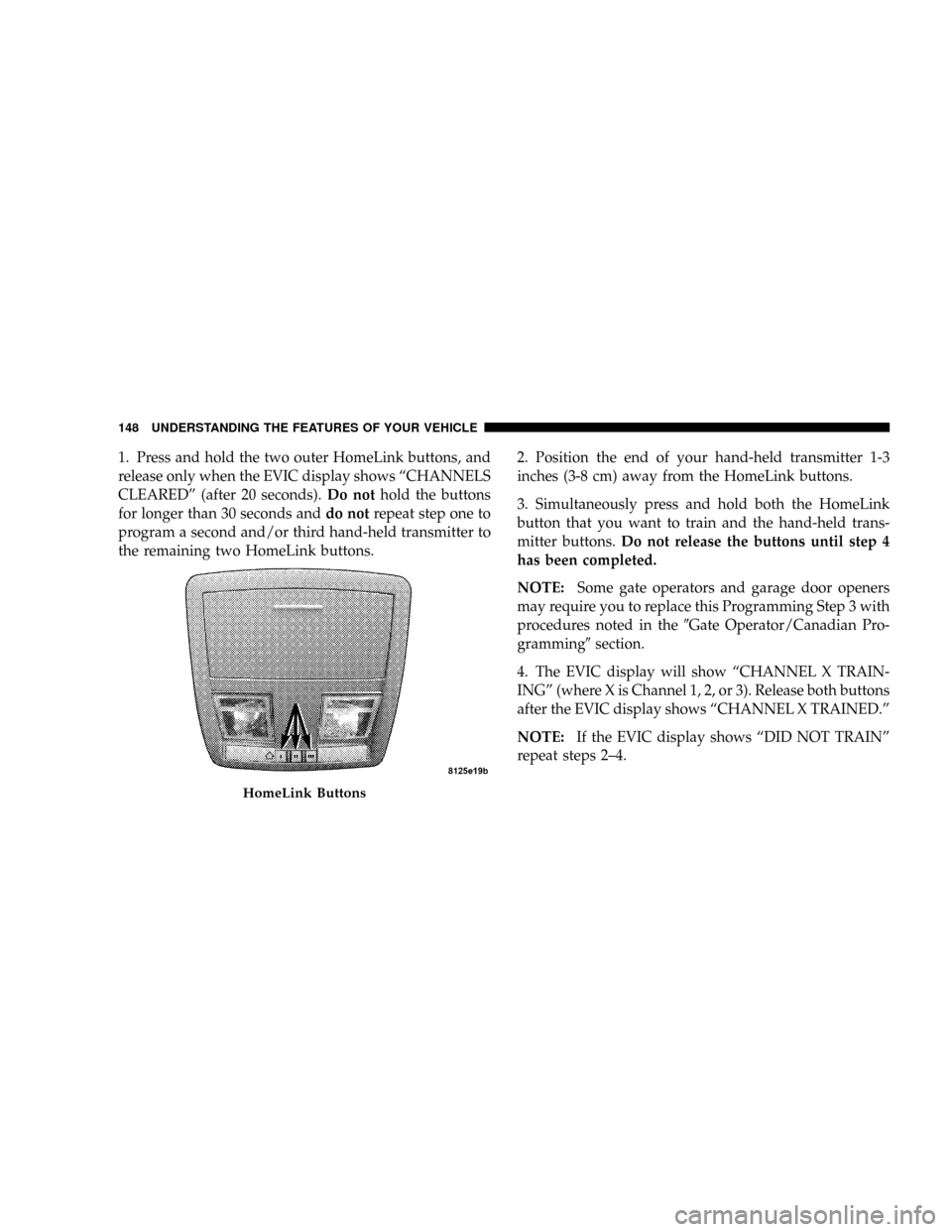
1. Press and hold the two outer HomeLink buttons, and
release only when the EVIC display shows ªCHANNELS
CLEAREDº (after 20 seconds).Do nothold the buttons
for longer than 30 seconds anddo notrepeat step one to
program a second and/or third hand-held transmitter to
the remaining two HomeLink buttons.2. Position the end of your hand-held transmitter 1-3
inches (3-8 cm) away from the HomeLink buttons.
3. Simultaneously press and hold both the HomeLink
button that you want to train and the hand-held trans-
mitter buttons.Do not release the buttons until step 4
has been completed.
NOTE:Some gate operators and garage door openers
may require you to replace this Programming Step 3 with
procedures noted in the9Gate Operator/Canadian Pro-
gramming9section.
4. The EVIC display will show ªCHANNEL X TRAIN-
INGº (where X is Channel 1, 2, or 3). Release both buttons
after the EVIC display shows ªCHANNEL X TRAINED.º
NOTE:If the EVIC display shows ªDID NOT TRAINº
repeat steps 2±4.
HomeLink Buttons
148 UNDERSTANDING THE FEATURES OF YOUR VEHICLE
Page 149 of 395
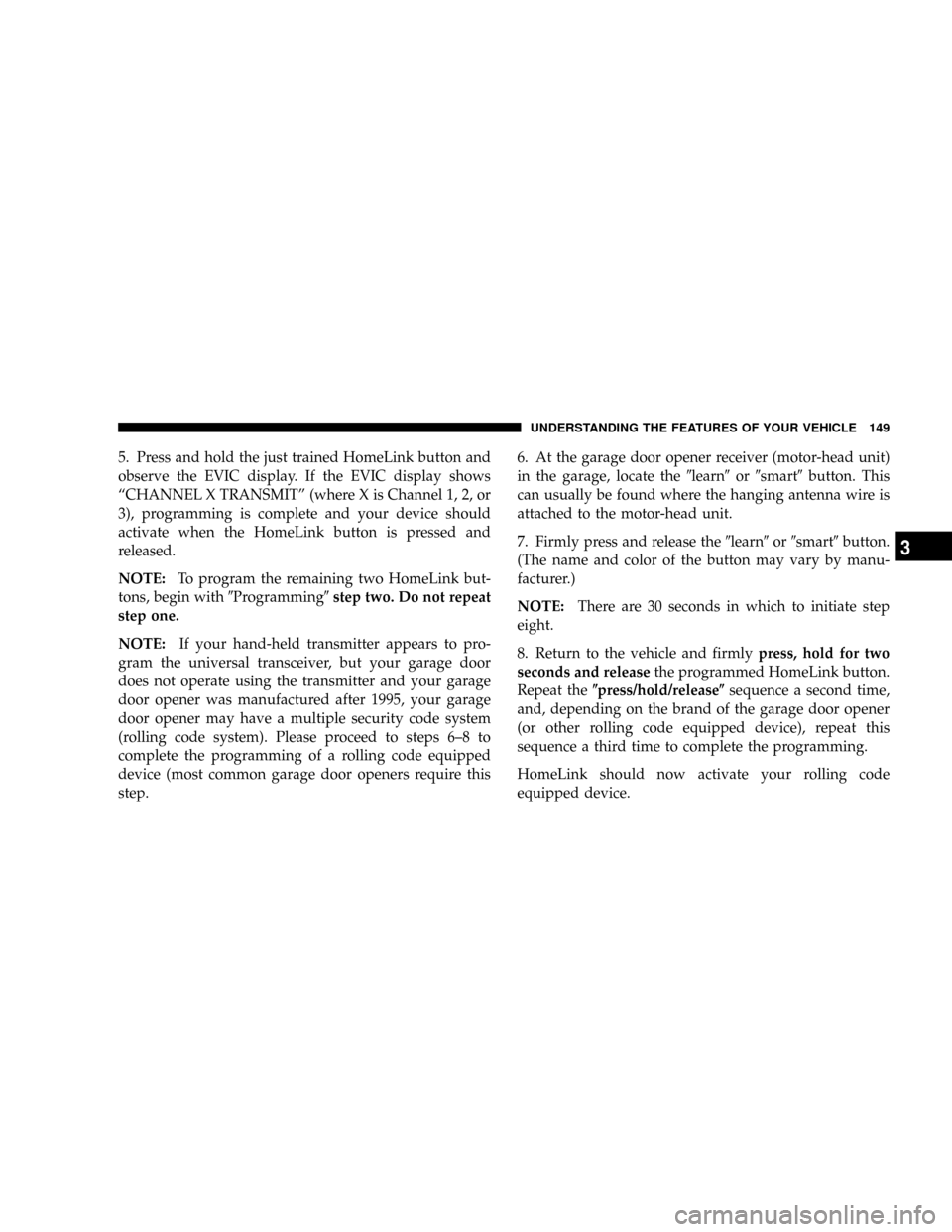
5. Press and hold the just trained HomeLink button and
observe the EVIC display. If the EVIC display shows
ªCHANNEL X TRANSMITº (where X is Channel 1, 2, or
3), programming is complete and your device should
activate when the HomeLink button is pressed and
released.
NOTE:To program the remaining two HomeLink but-
tons, begin with9Programming9step two. Do not repeat
step one.
NOTE:If your hand-held transmitter appears to pro-
gram the universal transceiver, but your garage door
does not operate using the transmitter and your garage
door opener was manufactured after 1995, your garage
door opener may have a multiple security code system
(rolling code system). Please proceed to steps 6±8 to
complete the programming of a rolling code equipped
device (most common garage door openers require this
step.6. At the garage door opener receiver (motor-head unit)
in the garage, locate the9learn9or9smart9button. This
can usually be found where the hanging antenna wire is
attached to the motor-head unit.
7. Firmly press and release the9learn9or9smart9button.
(The name and color of the button may vary by manu-
facturer.)
NOTE:There are 30 seconds in which to initiate step
eight.
8. Return to the vehicle and firmlypress, hold for two
seconds and releasethe programmed HomeLink button.
Repeat the(press/hold/release(sequence a second time,
and, depending on the brand of the garage door opener
(or other rolling code equipped device), repeat this
sequence a third time to complete the programming.
HomeLink should now activate your rolling code
equipped device.
UNDERSTANDING THE FEATURES OF YOUR VEHICLE 149
3