Page 72 of 395

NESP/BAS Warning Lamp And ESP/TCS
Indicator Light.......................136
mRear Park Assist SystemÐ If Equipped.......137
NRear Park Assist Sensors................138
NRear Park Assist Warning Display.........138
NEnable/Disable The Rear Park Assist System . . 140
NService The Rear Park Assist System........141
NCleaning The Rear Park Assist System......141
mRear Camera Ð If Equipped...............143
NTurning The Rear Camera On............143
NTurning The Rear Camera Off............144
mOverhead Console......................144
NCourtesy/Reading Lights................145NSunglasses Storage....................145
mGarage Door Opener....................145
NProgramming HomeLink................147
NCanadian Programming/Gate Programming . . 150
NUsing HomeLink.....................150
NErasing HomeLink Buttons..............151
NReprogramming a Single HomeLink Button . . . 151
NSecurity............................151
mPower Sunroof Ð If Equipped.............152
NOpening Sunroof - Express..............153
NClosing Sunroof - Express...............153
NPinch Protect Feature...................153
NPinch Protect Override.................154
72 UNDERSTANDING THE FEATURES OF YOUR VEHICLE
Page 144 of 395
Turning the Rear Camera Off
1. To turn the rear camera off, select ªRear Cameraº at
the Systems Settings screen and press ENTER. Refer to
your ªNavigation User's Manualº for detailed operating
instructions.
2. Select ªOFFº at the ªRear Cameraº screen. Highlight
ªDONEº and press ENTER. The rear camera is now
disabled.
OVERHEAD CONSOLE
The overhead console contains courtesy/reading lights,
an optional universal garage door opener (HomeLinkt),
storage for sunglasses, and optional power sunroof
switches.
Overhead Console
144 UNDERSTANDING THE FEATURES OF YOUR VEHICLE
Page 145 of 395
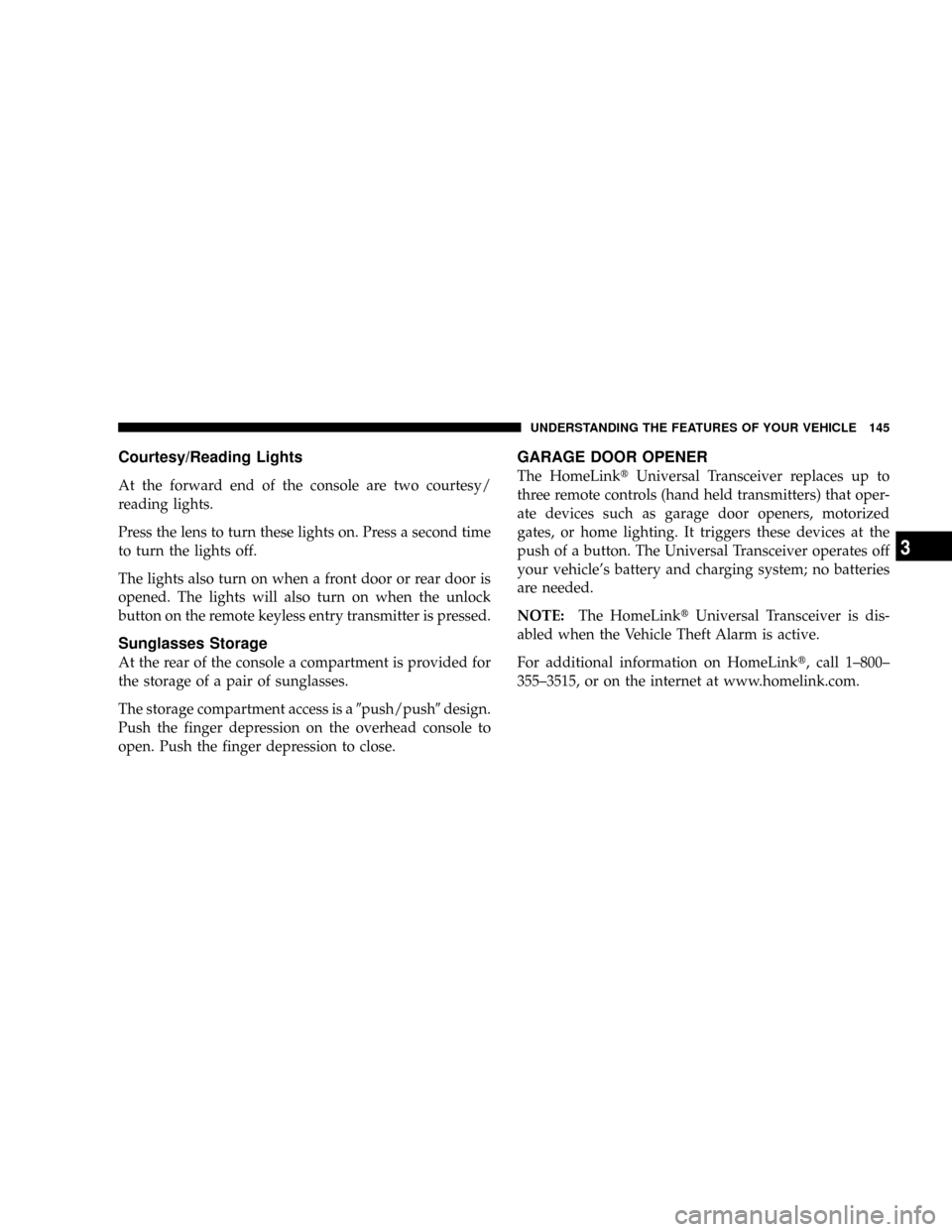
Courtesy/Reading Lights
At the forward end of the console are two courtesy/
reading lights.
Press the lens to turn these lights on. Press a second time
to turn the lights off.
The lights also turn on when a front door or rear door is
opened. The lights will also turn on when the unlock
button on the remote keyless entry transmitter is pressed.
Sunglasses Storage
At the rear of the console a compartment is provided for
the storage of a pair of sunglasses.
The storage compartment access is a9push/push9design.
Push the finger depression on the overhead console to
open. Push the finger depression to close.
GARAGE DOOR OPENER
The HomeLinktUniversal Transceiver replaces up to
three remote controls (hand held transmitters) that oper-
ate devices such as garage door openers, motorized
gates, or home lighting. It triggers these devices at the
push of a button. The Universal Transceiver operates off
your vehicle's battery and charging system; no batteries
are needed.
NOTE:The HomeLinktUniversal Transceiver is dis-
abled when the Vehicle Theft Alarm is active.
For additional information on HomeLinkt, call 1±800±
355±3515, or on the internet at www.homelink.com.
UNDERSTANDING THE FEATURES OF YOUR VEHICLE 145
3
Page 146 of 395
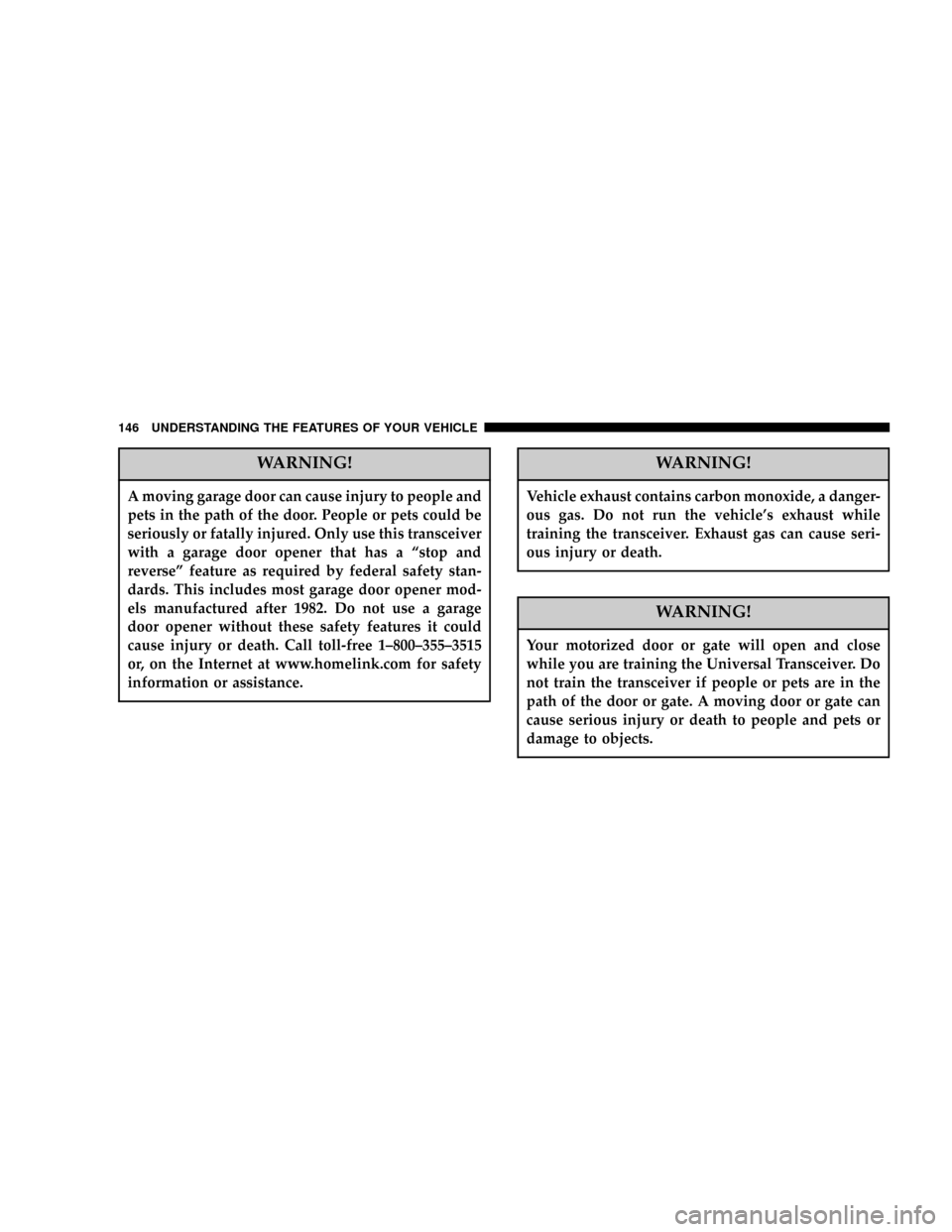
WARNING!
A moving garage door can cause injury to people and
pets in the path of the door. People or pets could be
seriously or fatally injured. Only use this transceiver
with a garage door opener that has a ªstop and
reverseº feature as required by federal safety stan-
dards. This includes most garage door opener mod-
els manufactured after 1982. Do not use a garage
door opener without these safety features it could
cause injury or death. Call toll-free 1±800±355±3515
or, on the Internet at www.homelink.com for safety
information or assistance.
WARNING!
Vehicle exhaust contains carbon monoxide, a danger-
ous gas. Do not run the vehicle's exhaust while
training the transceiver. Exhaust gas can cause seri-
ous injury or death.
WARNING!
Your motorized door or gate will open and close
while you are training the Universal Transceiver. Do
not train the transceiver if people or pets are in the
path of the door or gate. A moving door or gate can
cause serious injury or death to people and pets or
damage to objects.
146 UNDERSTANDING THE FEATURES OF YOUR VEHICLE
Page 147 of 395
Programming HomeLink
NOTE:When programming a garage door opener, it is
advised to park outside the garage. It is also recom-
mended that a new battery be placed in the hand-held
transmitter of the device being programmed to
HomeLink for quicker training and accurate transmis-
sion of the radio-frequency signal.
The Electronic Vehicle Information Center (EVIC) fea-
tures a driver-interactive display which includes
HomeLink system messages. The EVIC is located on the
bottom of the tachometer.
Electronic Vehicle Information Center
UNDERSTANDING THE FEATURES OF YOUR VEHICLE 147
3
Page 148 of 395
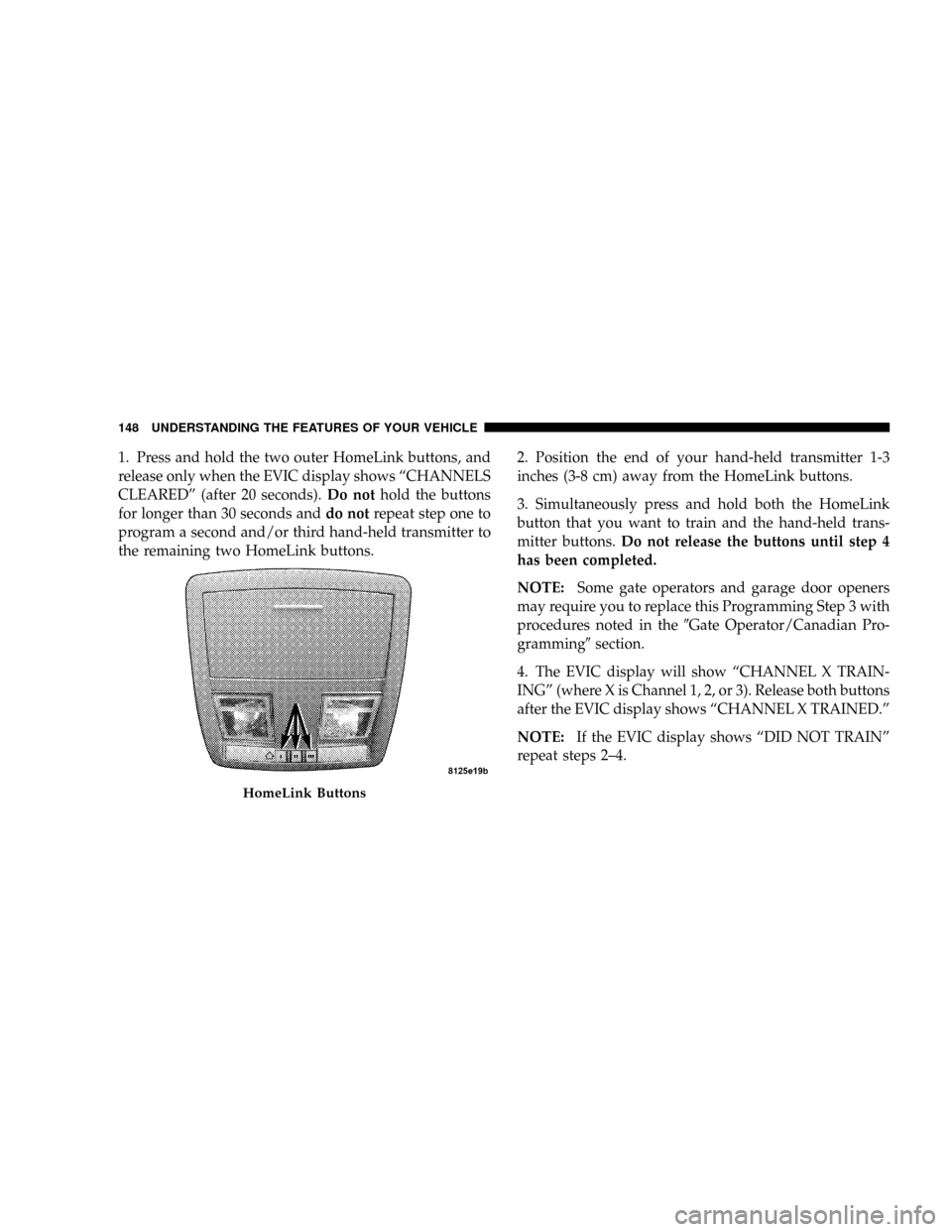
1. Press and hold the two outer HomeLink buttons, and
release only when the EVIC display shows ªCHANNELS
CLEAREDº (after 20 seconds).Do nothold the buttons
for longer than 30 seconds anddo notrepeat step one to
program a second and/or third hand-held transmitter to
the remaining two HomeLink buttons.2. Position the end of your hand-held transmitter 1-3
inches (3-8 cm) away from the HomeLink buttons.
3. Simultaneously press and hold both the HomeLink
button that you want to train and the hand-held trans-
mitter buttons.Do not release the buttons until step 4
has been completed.
NOTE:Some gate operators and garage door openers
may require you to replace this Programming Step 3 with
procedures noted in the9Gate Operator/Canadian Pro-
gramming9section.
4. The EVIC display will show ªCHANNEL X TRAIN-
INGº (where X is Channel 1, 2, or 3). Release both buttons
after the EVIC display shows ªCHANNEL X TRAINED.º
NOTE:If the EVIC display shows ªDID NOT TRAINº
repeat steps 2±4.
HomeLink Buttons
148 UNDERSTANDING THE FEATURES OF YOUR VEHICLE
Page 149 of 395
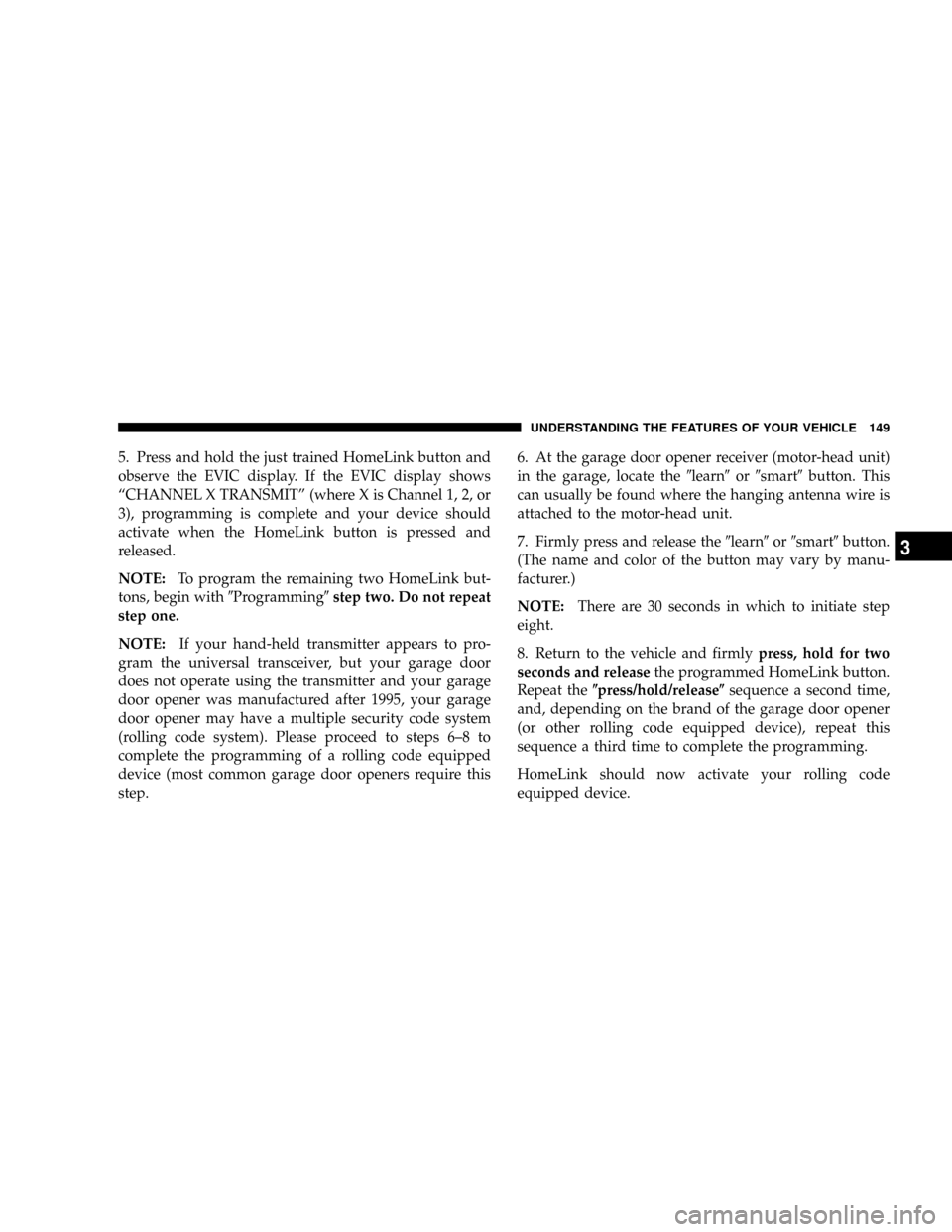
5. Press and hold the just trained HomeLink button and
observe the EVIC display. If the EVIC display shows
ªCHANNEL X TRANSMITº (where X is Channel 1, 2, or
3), programming is complete and your device should
activate when the HomeLink button is pressed and
released.
NOTE:To program the remaining two HomeLink but-
tons, begin with9Programming9step two. Do not repeat
step one.
NOTE:If your hand-held transmitter appears to pro-
gram the universal transceiver, but your garage door
does not operate using the transmitter and your garage
door opener was manufactured after 1995, your garage
door opener may have a multiple security code system
(rolling code system). Please proceed to steps 6±8 to
complete the programming of a rolling code equipped
device (most common garage door openers require this
step.6. At the garage door opener receiver (motor-head unit)
in the garage, locate the9learn9or9smart9button. This
can usually be found where the hanging antenna wire is
attached to the motor-head unit.
7. Firmly press and release the9learn9or9smart9button.
(The name and color of the button may vary by manu-
facturer.)
NOTE:There are 30 seconds in which to initiate step
eight.
8. Return to the vehicle and firmlypress, hold for two
seconds and releasethe programmed HomeLink button.
Repeat the(press/hold/release(sequence a second time,
and, depending on the brand of the garage door opener
(or other rolling code equipped device), repeat this
sequence a third time to complete the programming.
HomeLink should now activate your rolling code
equipped device.
UNDERSTANDING THE FEATURES OF YOUR VEHICLE 149
3
Page 150 of 395
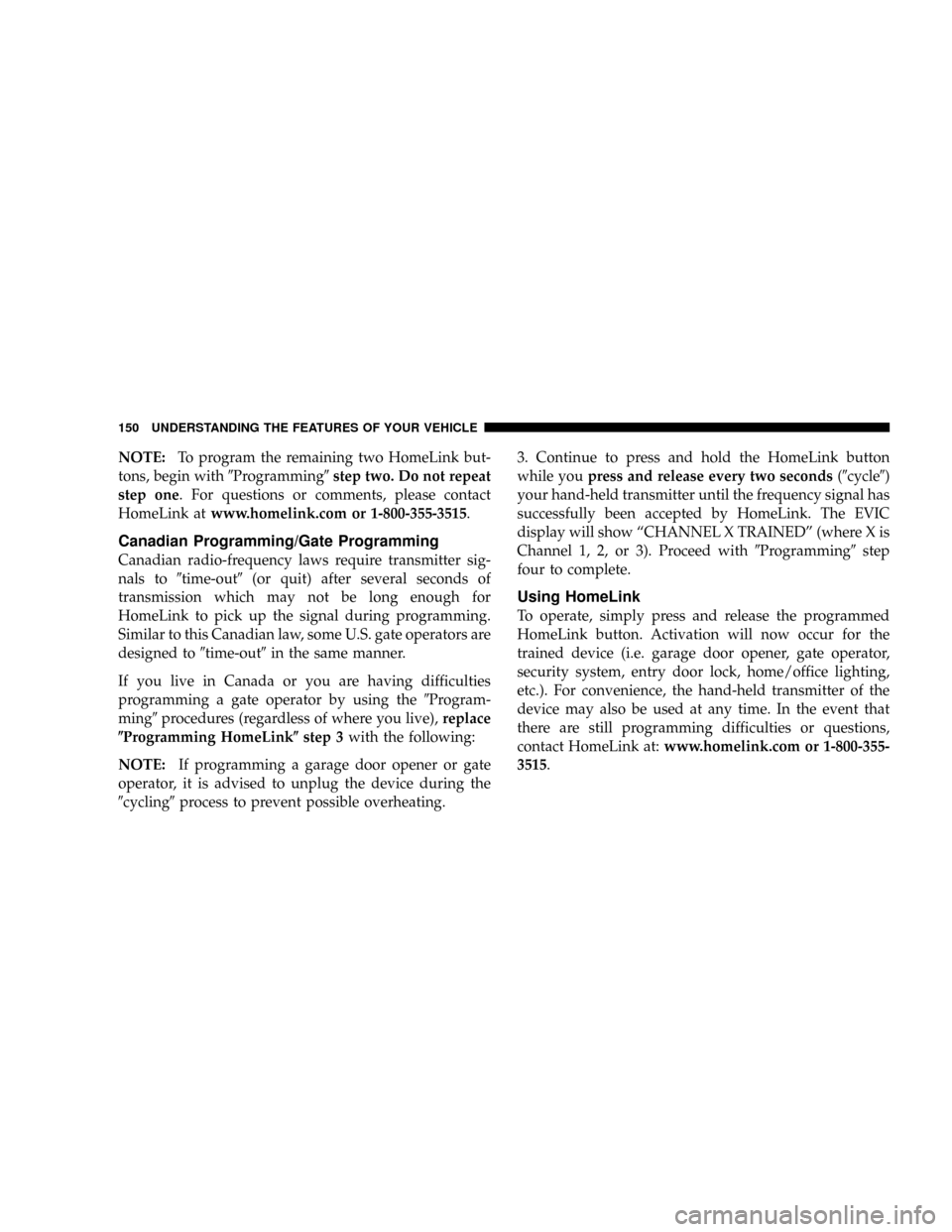
NOTE:To program the remaining two HomeLink but-
tons, begin with9Programming9step two. Do not repeat
step one. For questions or comments, please contact
HomeLink atwww.homelink.com or 1-800-355-3515.
Canadian Programming/Gate Programming
Canadian radio-frequency laws require transmitter sig-
nals to9time-out9(or quit) after several seconds of
transmission which may not be long enough for
HomeLink to pick up the signal during programming.
Similar to this Canadian law, some U.S. gate operators are
designed to9time-out9in the same manner.
If you live in Canada or you are having difficulties
programming a gate operator by using the9Program-
ming9procedures (regardless of where you live),replace
(Programming HomeLink(step 3with the following:
NOTE:If programming a garage door opener or gate
operator, it is advised to unplug the device during the
9cycling9process to prevent possible overheating.3. Continue to press and hold the HomeLink button
while youpress and release every two seconds(9cycle9)
your hand-held transmitter until the frequency signal has
successfully been accepted by HomeLink. The EVIC
display will show ªCHANNEL X TRAINEDº (where X is
Channel 1, 2, or 3). Proceed with9Programming9step
four to complete.
Using HomeLink
To operate, simply press and release the programmed
HomeLink button. Activation will now occur for the
trained device (i.e. garage door opener, gate operator,
security system, entry door lock, home/office lighting,
etc.). For convenience, the hand-held transmitter of the
device may also be used at any time. In the event that
there are still programming difficulties or questions,
contact HomeLink at:www.homelink.com or 1-800-355-
3515.
150 UNDERSTANDING THE FEATURES OF YOUR VEHICLE