Page 150 of 395
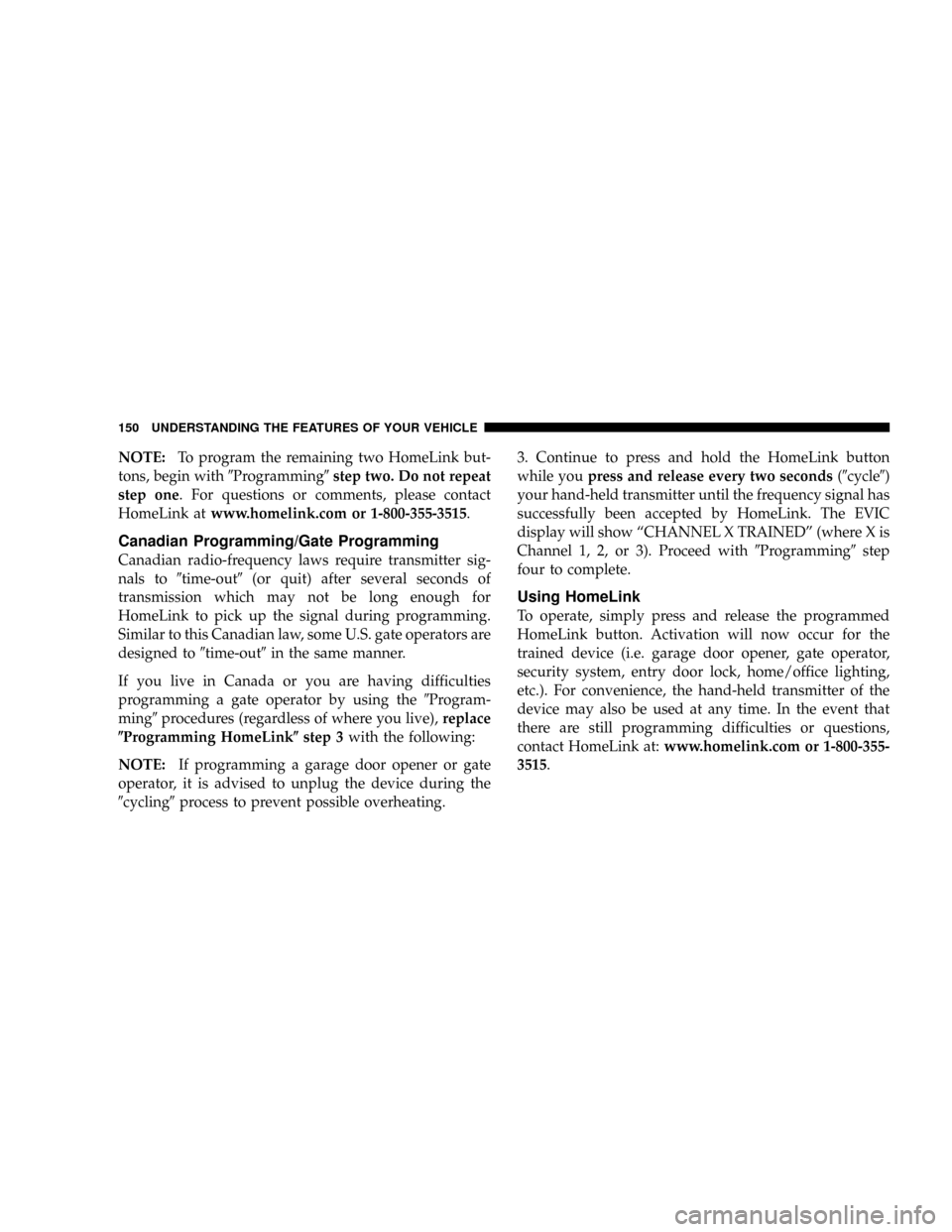
NOTE:To program the remaining two HomeLink but-
tons, begin with9Programming9step two. Do not repeat
step one. For questions or comments, please contact
HomeLink atwww.homelink.com or 1-800-355-3515.
Canadian Programming/Gate Programming
Canadian radio-frequency laws require transmitter sig-
nals to9time-out9(or quit) after several seconds of
transmission which may not be long enough for
HomeLink to pick up the signal during programming.
Similar to this Canadian law, some U.S. gate operators are
designed to9time-out9in the same manner.
If you live in Canada or you are having difficulties
programming a gate operator by using the9Program-
ming9procedures (regardless of where you live),replace
(Programming HomeLink(step 3with the following:
NOTE:If programming a garage door opener or gate
operator, it is advised to unplug the device during the
9cycling9process to prevent possible overheating.3. Continue to press and hold the HomeLink button
while youpress and release every two seconds(9cycle9)
your hand-held transmitter until the frequency signal has
successfully been accepted by HomeLink. The EVIC
display will show ªCHANNEL X TRAINEDº (where X is
Channel 1, 2, or 3). Proceed with9Programming9step
four to complete.
Using HomeLink
To operate, simply press and release the programmed
HomeLink button. Activation will now occur for the
trained device (i.e. garage door opener, gate operator,
security system, entry door lock, home/office lighting,
etc.). For convenience, the hand-held transmitter of the
device may also be used at any time. In the event that
there are still programming difficulties or questions,
contact HomeLink at:www.homelink.com or 1-800-355-
3515.
150 UNDERSTANDING THE FEATURES OF YOUR VEHICLE
Page 151 of 395
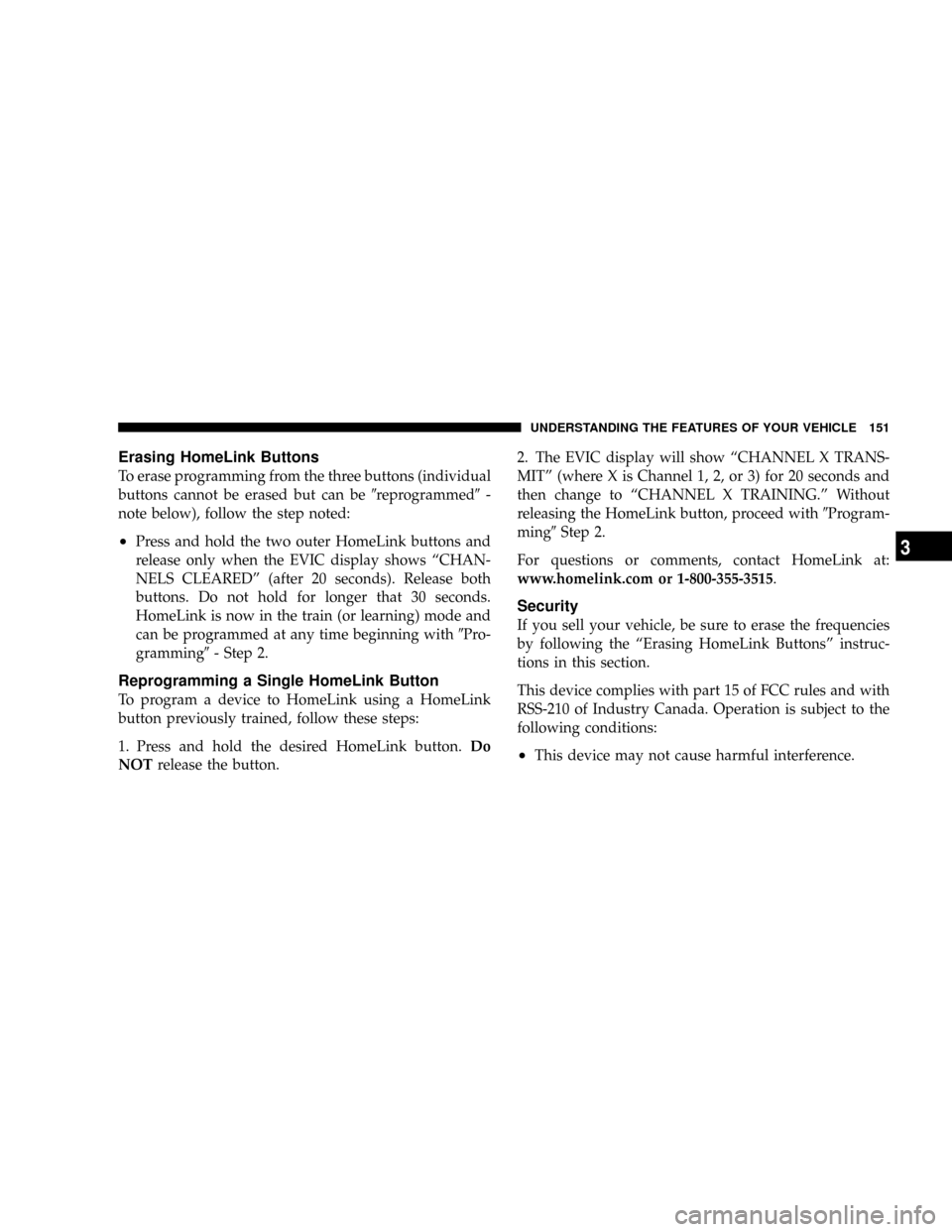
Erasing HomeLink Buttons
To erase programming from the three buttons (individual
buttons cannot be erased but can be9reprogrammed9-
note below), follow the step noted:
²Press and hold the two outer HomeLink buttons and
release only when the EVIC display shows ªCHAN-
NELS CLEAREDº (after 20 seconds). Release both
buttons. Do not hold for longer that 30 seconds.
HomeLink is now in the train (or learning) mode and
can be programmed at any time beginning with9Pro-
gramming9- Step 2.
Reprogramming a Single HomeLink Button
To program a device to HomeLink using a HomeLink
button previously trained, follow these steps:
1. Press and hold the desired HomeLink button.Do
NOTrelease the button.2. The EVIC display will show ªCHANNEL X TRANS-
MITº (where X is Channel 1, 2, or 3) for 20 seconds and
then change to ªCHANNEL X TRAINING.º Without
releasing the HomeLink button, proceed with9Program-
ming9Step 2.
For questions or comments, contact HomeLink at:
www.homelink.com or 1-800-355-3515.
Security
If you sell your vehicle, be sure to erase the frequencies
by following the ªErasing HomeLink Buttonsº instruc-
tions in this section.
This device complies with part 15 of FCC rules and with
RSS-210 of Industry Canada. Operation is subject to the
following conditions:
²This device may not cause harmful interference.
UNDERSTANDING THE FEATURES OF YOUR VEHICLE 151
3
Page 168 of 395

NOperation Instructions -
(CD Mode For CD Audio Play)...........201
NLoad/Eject Button
(CD Mode For CD Audio Play)...........202
NNotes On Playing MP3 Files.............204
NOperation Instructions -
(CD Mode For MP3 Audio Play)..........207
NLoad/Eject Button (CD Mode For MP3 Play) . . 207
mSales Code REC Ð AM/FM/CD (6±Disc) Radio
With Navigation System..................209
NOperating Instructions Ð Satellite Radio
(If Equipped)........................210
NREC Setting The Clock.................210
NAudio Clock Display...................213mVideo Entertainment System (Sales Code XRV) Ð
If Equipped...........................214
mSatellite Radio Ð If Equipped..............216
NSystem Activation.....................216
NElectronic Serial Number/Sirius Identification
Number (ESN/SID)....................216
NSelecting Satellite Mode In RAQ Radios.....217
NSelecting a Channel....................217
NStoring And Selecting Pre-Set Channels......218
NUsing The PTY (Program Type) Button Ð
If Equipped.........................218
NPTY Button9Scan9.....................218
NPTY Button9Seek9.....................218
NSatellite Antenna......................218
168 UNDERSTANDING YOUR INSTRUMENT PANEL
Page 176 of 395

CAUTION!
Driving with a hot engine cooling system could
damage your vehicle. If temperature gauge reads (H),
pull over and stop the vehicle. Idle the vehicle with
the air conditioner turned off until the pointer drops
back into the normal range. If the pointer remains on
the ªHº, and you hear continuous chimes, turn the
engine off immediately, and call for service.
WARNING!
A hot engine cooling system is dangerous. You or
others could be badly burned by steam or boiling
coolant. If you decide to look under the hood your-
self, refer to Section 7 of this manual. Follow the
warnings under ªCooling System Pressure Cap.º
14. Electronic Vehicle Information Center Display
When the appropriate conditions exist, this display
shows the Electronic Vehicle Information Center (EVIC)
messages. Refer to ªElectronic Vehicle Information Cen-
terº later in this section.
15. Electronic Stability Program (ESP) Warning
Light/Brake Assist System (BAS) Warning Light Ð If
Equipped
The ESP/BAS warning light in the instrument
cluster comes on when the ignition switch is
turned to the ªONº position. The light should
go out with the engine running. If the ESP/
BAS warning light comes on continuously with the
engine running, a malfunction has been detected in either
the ESP or the BAS system. If this light stays illuminated,
have the ESP and BAS checked at your authorized dealer
as soon as possible.
176 UNDERSTANDING YOUR INSTRUMENT PANEL
Page 177 of 395

16. Seat Belt Reminder Light
When the ignition switch is first turned ON, this
light will turn on for 5 to 8 seconds as a bulb check.
During the bulb check, if the driver's seat belt is
unbuckled, a chime will sound. After the bulb check or
when driving, if the driver or front passenger seat belt
remains unbuckled, the Seat Belt Warning Light will flash
or remain on continuously. Refer to9Occupant Restraints
Ð Enhanced Driver Seat Belt Reminder System
(BeltAlert)9in Section 2 for more information.
17. Cruise Indicator Light
This indicator lights when the speed control
system is turned ON.
18. Odometer
The odometer shows the total distance the vehicle has
been driven.U.S. federal regulations require that upon transfer of
vehicle ownership, the seller certify to the purchaser the
correct mileage that the vehicle has been driven. There-
fore, if the odometer reading is changed during repair or
replacement, be sure to keep a record of the reading
before and after the service so that the correct mileage can
be determined.
19. Transmission Range Indicator
This display indicator shows the automatic transmission
gear selection.
20. Fuel Gauge
The pointer shows the level of fuel in the fuel tank when
the ignition switch is in the ON position.
UNDERSTANDING YOUR INSTRUMENT PANEL 177
4
Page 179 of 395
ELECTRONIC VEHICLE INFORMATION CENTER
The electronic vehicle information center (EVIC) located
in the instrument cluster, when the appropriate condi-
tions exist, will display the following messages and
symbols. Some of the messages are accompanied by a
chime.
²TURN SIGNAL ON
²PERFORM SERVICE
²KEY NOT PROGRAMMED Ð DAMAGED KEY
²KEY NOT PROGRAMMED Ð INVALID KEY
²KEY NOT PROGRAMMED Ð EXCEEDED KEY PRO-
GRAM LIMIT
²PROGRAMMING ACTIVE Ð NEW KEY PRO-
GRAMMED
²SERVICE SECURITY KEY
²INVALID KEY Ð TRY ALTERNATE KEY
²DRIVER/PASSENGER DOOR OPEN (with graphic)
²LEFT/RIGHT REAR DOOR OPEN (with graphic)
²X DOORS OPEN (with graphic)
²LIFTGATE OPEN (with graphic)
²LIFTGATE/DOOR OPEN (with graphic)
UNDERSTANDING YOUR INSTRUMENT PANEL 179
4
Page 181 of 395
²MEMORY #2 POSITIONS SET
²MEMORY SYSTEM DISABLED Ð SEATBELT FAS-
TENED (with graphic)
²MEMORY SYSTEM DISABLED Ð VEHICLE NOT IN
PARK
²DRIVER 1 MEMORY
²DRIVER 2 MEMORY
²PEDAL ADJUST DISABLED Ð CRUISE CONTROL
SET
²PEDAL ADJUST DISABLED Ð SHIFTER IN RE-
VERSE
²SERVICE TIRE PRESS SYSTEM
²LEFT FRONT LOW PRESSURE
²RIGHT FRONT LOW PRESSURE
²LEFT REAR LOW PRESSURE
²RIGHT REAR LOW PRESSURE
Customer Programmable Features
Press the MENU button until one of the display choices
following appears:
Menu Button
UNDERSTANDING YOUR INSTRUMENT PANEL 181
4
Page 182 of 395

Language?
When in this display you may select one of three lan-
guages for all display nomenclature, including the trip
computer functions. Press the STEP button while in this
display selects English, Espanol, or Francais. As you
continue the displayed information will be shown in the
selected language.
Display U.S. or Metric?
Pressing the STEP button when in this display selects US
or Metric. The overhead console and instrument panel
displays will be in the selected units.
Auto Door Locks?
When this feature is selected, all doors and the liftgate
lock automatically when the speed of the vehicle reaches
15 mph (25 km/h). Pressing the STEP button when in this
display will select ªYesº or ªNo.º
Auto Unlock On Exit? (Available Only When the
AUTO DOOR LOCKS Feature is Turned On )
When this feature is selected all the vehicle's doors will
unlock when the driver's door is opened if the vehicle is
stopped and the transmission is in P (Park) or N (Neu-
tral) position. Pressing the STEP button when in this
display will select ªYesº or ªNo.º
Step Button
182 UNDERSTANDING YOUR INSTRUMENT PANEL