2007 ISUZU KB P190 display
[x] Cancel search: displayPage 5923 of 6020
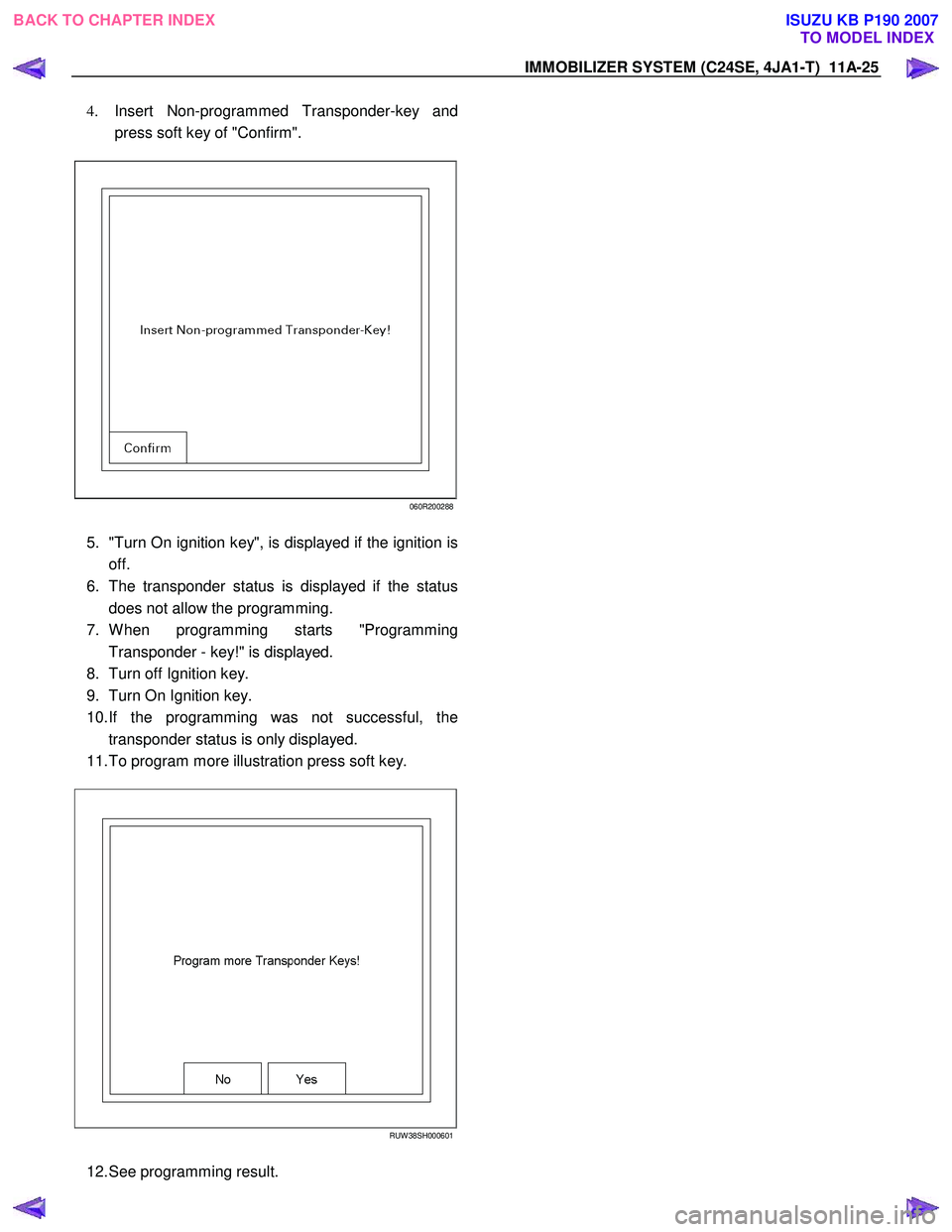
IMMOBILIZER SYSTEM (C24SE, 4JA1-T) 11A-25
4. Insert Non-programmed Transponder-key and
press soft key of "Confirm".
060R200288
5. "Turn On ignition key", is displayed if the ignition is
off.
6. The transponder status is displayed if the status
does not allow the programming.
7. W hen programming starts "Programming
Transponder - key!" is displayed.
8. Turn off Ignition key.
9. Turn On Ignition key.
10. If the programming was not successful, the
transponder status is only displayed.
11. To program more illustration press soft key.
RUW 38SH000601
12. See programming result.
BACK TO CHAPTER INDEX
TO MODEL INDEX
ISUZU KB P190 2007
Page 5928 of 6020
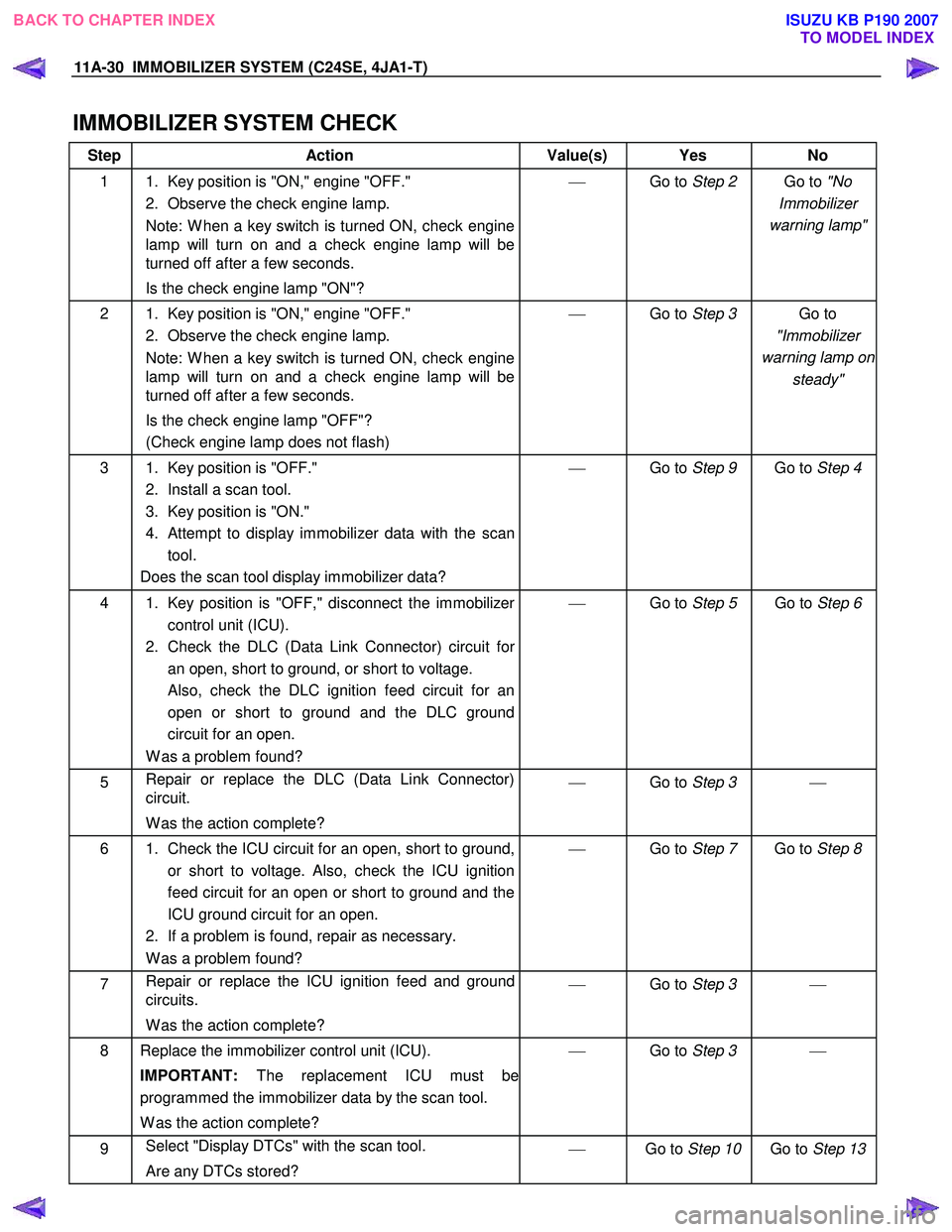
11A-30 IMMOBILIZER SYSTEM (C24SE, 4JA1-T)
IMMOBILIZER SYSTEM CHECK
Step Action Value(s) Yes No
1 1. Key position is "ON," engine "OFF."
2. Observe the check engine lamp.
Note: W hen a key switch is turned ON, check engine
lamp will turn on and a check engine lamp will be
turned off after a few seconds.
Is the check engine lamp "ON"?
Go to Step 2 Go to "No
Immobilizer
warning lamp"
2 1. Key position is "ON," engine "OFF." 2. Observe the check engine lamp.
Note: W hen a key switch is turned ON, check engine
lamp will turn on and a check engine lamp will be
turned off after a few seconds.
Is the check engine lamp "OFF"?
(Check engine lamp does not flash)
Go to Step 3 Go to
"Immobilizer
warning lamp on steady"
3 1. Key position is "OFF."
2. Install a scan tool.
3. Key position is "ON."
4. Attempt to display immobilizer data with the scan tool.
Does the scan tool display immobilizer data?
Go to Step 9 Go to Step 4
4 1. Key position is "OFF," disconnect the immobilizer
control unit (ICU).
2. Check the DLC (Data Link Connector) circuit for an open, short to ground, or short to voltage.
Also, check the DLC ignition feed circuit for an open or short to ground and the DLC ground
circuit for an open.
W as a problem found?
Go to Step 5 Go to Step 6
5 Repair or replace the DLC (Data Link Connector)
circuit.
W as the action complete?
Go to Step 3
6 1. Check the ICU circuit for an open, short to ground,
or short to voltage. Also, check the ICU ignition
feed circuit for an open or short to ground and the
ICU ground circuit for an open.
2. If a problem is found, repair as necessary.
W as a problem found?
Go to Step 7 Go to Step 8
7 Repair or replace the ICU ignition feed and ground
circuits.
W as the action complete?
Go to Step 3
8 Replace the immobilizer control unit (ICU).
IMPORTANT: The replacement ICU must be
programmed the immobilizer data by the scan tool.
W as the action complete?
Go to Step 3
9 Select "Display DTCs" with the scan tool.
Are any DTCs stored?
Go to Step 10 Go to Step 13
BACK TO CHAPTER INDEX
TO MODEL INDEX
ISUZU KB P190 2007
Page 5929 of 6020
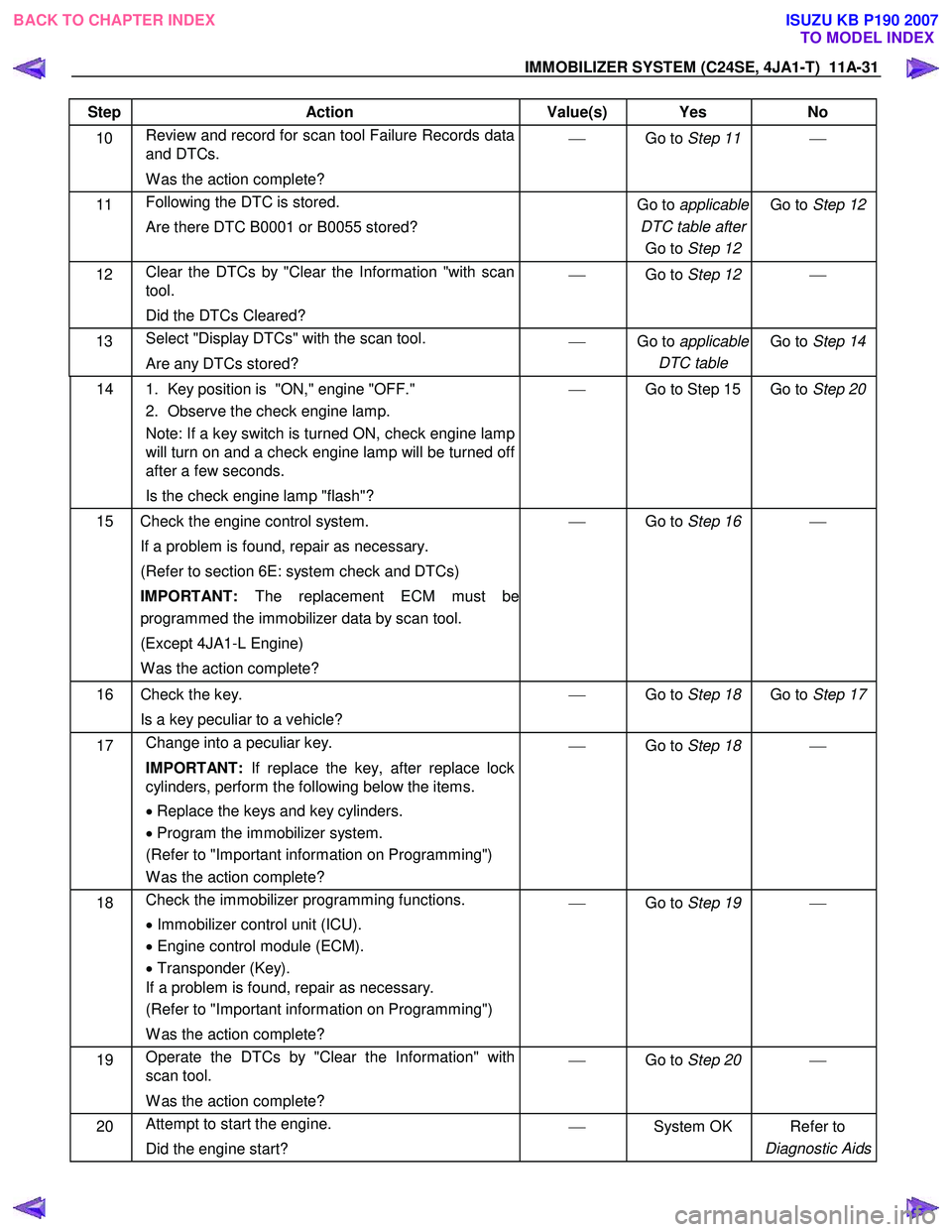
IMMOBILIZER SYSTEM (C24SE, 4JA1-T) 11A-31
Step Action Value(s) Yes No
10 Review and record for scan tool Failure Records data
and DTCs.
W as the action complete?
Go to Step 11
11 Following the DTC is stored.
Are there DTC B0001 or B0055 stored?
Go to applicable
DTC table after
Go to Step 12 Go to
Step 12
12 Clear the DTCs by "Clear the Information "with scan
tool.
Did the DTCs Cleared?
Go to Step 12
13 Select "Display DTCs" with the scan tool.
Are any DTCs stored?
Go to applicable
DTC table Go to
Step 14
14 1. Key position is "ON," engine "OFF."
2. Observe the check engine lamp.
Note: If a key switch is turned ON, check engine lamp
will turn on and a check engine lamp will be turned off
after a few seconds.
Is the check engine lamp "flash"?
Go to Step 15 Go to Step 20
15 Check the engine control system.
If a problem is found, repair as necessary.
(Refer to section 6E: system check and DTCs)
IMPORTANT: The replacement ECM must be
programmed the immobilizer data by scan tool.
(Except 4JA1-L Engine)
W as the action complete?
Go to Step 16
16 Check the key.
Is a key peculiar to a vehicle?
Go to Step 18 Go to Step 17
17 Change into a peculiar key.
IMPORTANT: If replace the key, after replace lock
cylinders, perform the following below the items.
• Replace the keys and key cylinders.
• Program the immobilizer system.
(Refer to "Important information on Programming")
W as the action complete?
Go to Step 18
18 Check the immobilizer programming functions.
• Immobilizer control unit (ICU).
• Engine control module (ECM).
• Transponder (Key).
If a problem is found, repair as necessary.
(Refer to "Important information on Programming")
W as the action complete?
Go to Step 19
19 Operate the DTCs by "Clear the Information" with
scan tool.
W as the action complete?
Go to Step 20
20 Attempt to start the engine.
Did the engine start?
System OK Refer to
Diagnostic Aids
BACK TO CHAPTER INDEX TO MODEL INDEX
ISUZU KB P190 2007
Page 5955 of 6020
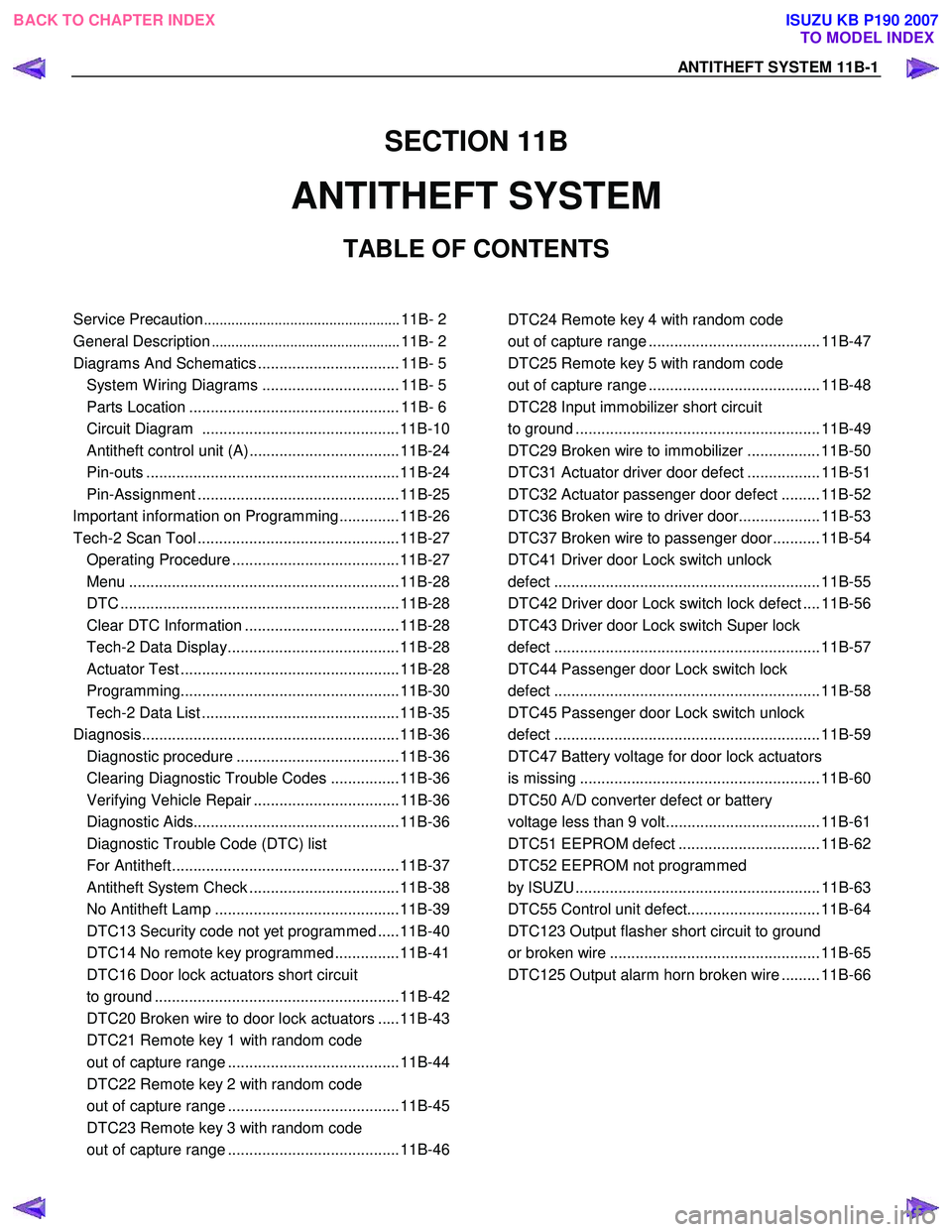
ANTITHEFT SYSTEM 11B-1
SECTION 11B
ANTITHEFT SYSTEM
TABLE OF CONTENTS
Service Precaution .................................................. 11B- 2
General Description ................................................ 11B- 2
Diagrams And Schematics ................................. 11B- 5 System W iring Diagrams ................................ 11B- 5
Parts Location ................................................. 11B- 6
Circuit Diagram ..............................................11B-10
Antitheft control unit (A) ...................................11B-24
Pin-outs ...........................................................11B-24
Pin-Assignment ...............................................11B-25
lmportant information on Programming..............11B-26
Tech-2 Scan Tool ...............................................11B-27 Operating Procedure .......................................11B-27
Menu ...............................................................11B-28
DTC .................................................................11B-28
Clear DTC Information ....................................11B-28
Tech-2 Data Display........................................11B-28
Actuator Test ...................................................11B-28
Programming...................................................11B-30
Tech-2 Data List ..............................................11B-35
Diagnosis............................................................11B-36 Diagnostic procedure ......................................11B-36
Clearing Diagnostic Trouble Codes ................11B-36
Verifying Vehicle Repair ..................................11B-36
Diagnostic Aids................................................11B-36
Diagnostic Trouble Code (DTC) list
For Antitheft.....................................................11B-37
Antitheft System Check ...................................11B-38
No Antitheft Lamp ...........................................11B-39
DTC13 Security code not yet programmed .....11B-40
DTC14 No remote key programmed ...............11B-41
DTC16 Door lock actuators short circuit
to ground .........................................................11B-42
DTC20 Broken wire to door lock actuators .....11B-43
DTC21 Remote key 1 with random code
out of capture range ........................................11B-44
DTC22 Remote key 2 with random code
out of capture range ........................................11B-45
DTC23 Remote key 3 with random code
out of capture range ........................................11B-46
DTC24 Remote key 4 with random code
out of capture range ........................................ 11B-47
DTC25 Remote key 5 with random code
out of capture range ........................................ 11B-48
DTC28 Input immobilizer short circuit
to ground ......................................................... 11B-49
DTC29 Broken wire to immobilizer ................. 11B-50
DTC31 Actuator driver door defect ................. 11B-51
DTC32 Actuator passenger door defect ......... 11B-52
DTC36 Broken wire to driver door................... 11B-53
DTC37 Broken wire to passenger door........... 11B-54
DTC41 Driver door Lock switch unlock
defect .............................................................. 11B-55
DTC42 Driver door Lock switch lock defect .... 11B-56
DTC43 Driver door Lock switch Super lock
defect .............................................................. 11B-57
DTC44 Passenger door Lock switch lock
defect .............................................................. 11B-58
DTC45 Passenger door Lock switch unlock
defect .............................................................. 11B-59
DTC47 Battery voltage for door lock actuators
is missing ........................................................ 11B-60
DTC50 A/D converter defect or battery
voltage less than 9 volt.................................... 11B-61
DTC51 EEPROM defect ................................. 11B-62
DTC52 EEPROM not programmed
by ISUZU ......................................................... 11B-63
DTC55 Control unit defect............................... 11B-64
DTC123 Output flasher short circuit to ground
or broken wire ................................................. 11B-65
DTC125 Output alarm horn broken wire ......... 11B-66
BACK TO CHAPTER INDEX TO MODEL INDEX
ISUZU KB P190 2007
Page 5980 of 6020
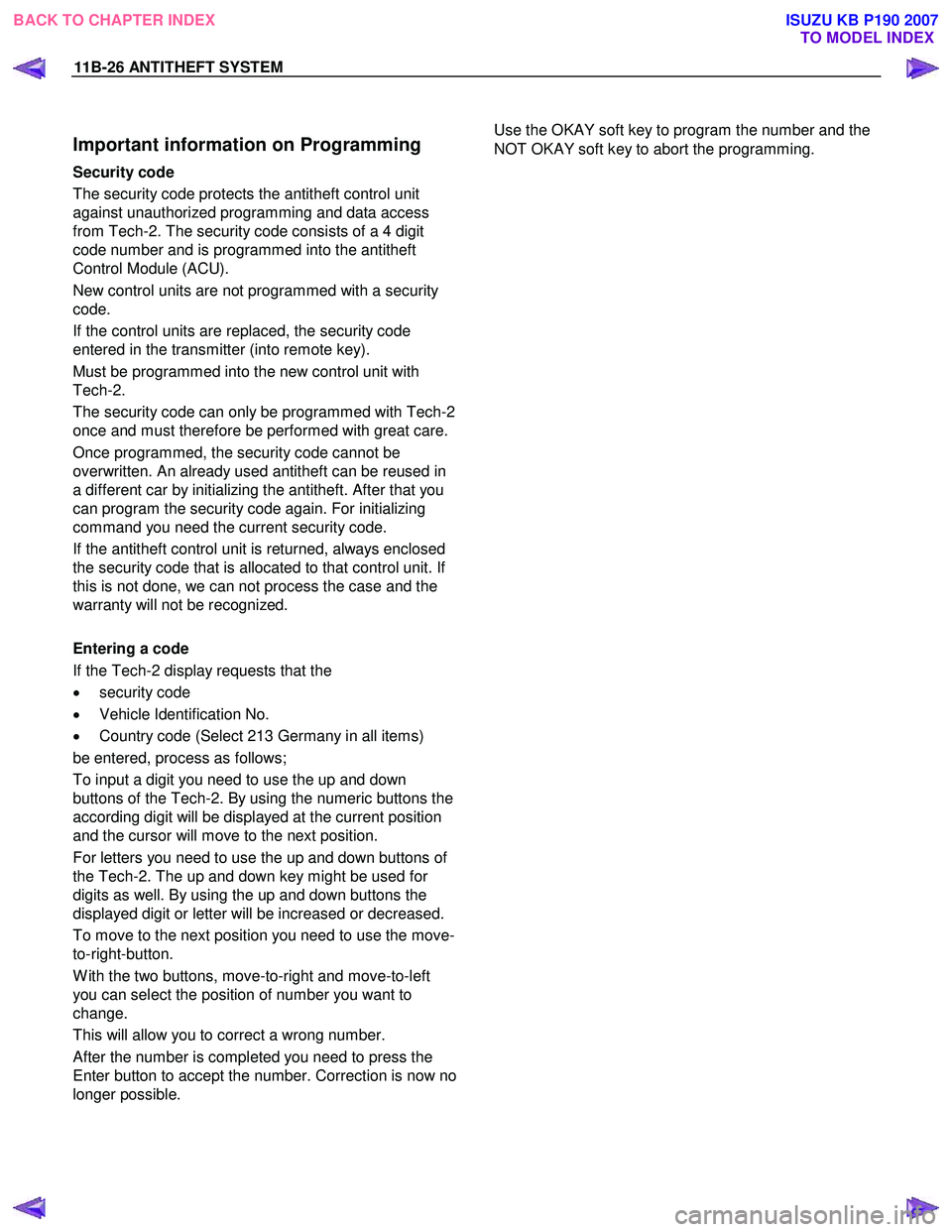
11B-26 ANTITHEFT SYSTEM
lmportant information on Programming
Security code
The security code protects the antitheft control unit
against unauthorized programming and data access
from Tech-2. The security code consists of a 4 digit
code number and is programmed into the antitheft
Control Module (ACU).
New control units are not programmed with a security
code.
If the control units are replaced, the security code
entered in the transmitter (into remote key).
Must be programmed into the new control unit with
Tech-2.
The security code can only be programmed with Tech-2
once and must therefore be performed with great care.
Once programmed, the security code cannot be
overwritten. An already used antitheft can be reused in
a different car by initializing the antitheft. After that you
can program the security code again. For initializing
command you need the current security code.
If the antitheft control unit is returned, always enclosed
the security code that is allocated to that control unit. If
this is not done, we can not process the case and the
warranty will not be recognized.
Entering a code
If the Tech-2 display requests that the
• security code
• Vehicle Identification No.
• Country code (Select 213 Germany in all items)
be entered, process as follows;
To input a digit you need to use the up and down
buttons of the Tech-2. By using the numeric buttons the
according digit will be displayed at the current position
and the cursor will move to the next position.
For letters you need to use the up and down buttons of
the Tech-2. The up and down key might be used for
digits as well. By using the up and down buttons the
displayed digit or letter will be increased or decreased.
To move to the next position you need to use the move-
to-right-button.
W ith the two buttons, move-to-right and move-to-left
you can select the position of number you want to
change.
This will allow you to correct a wrong number.
After the number is completed you need to press the
Enter button to accept the number. Correction is now no
longer possible.
Use the OKAY soft key to program the number and the
NOT OKAY soft key to abort the programming.
BACK TO CHAPTER INDEX TO MODEL INDEX
ISUZU KB P190 2007
Page 5981 of 6020
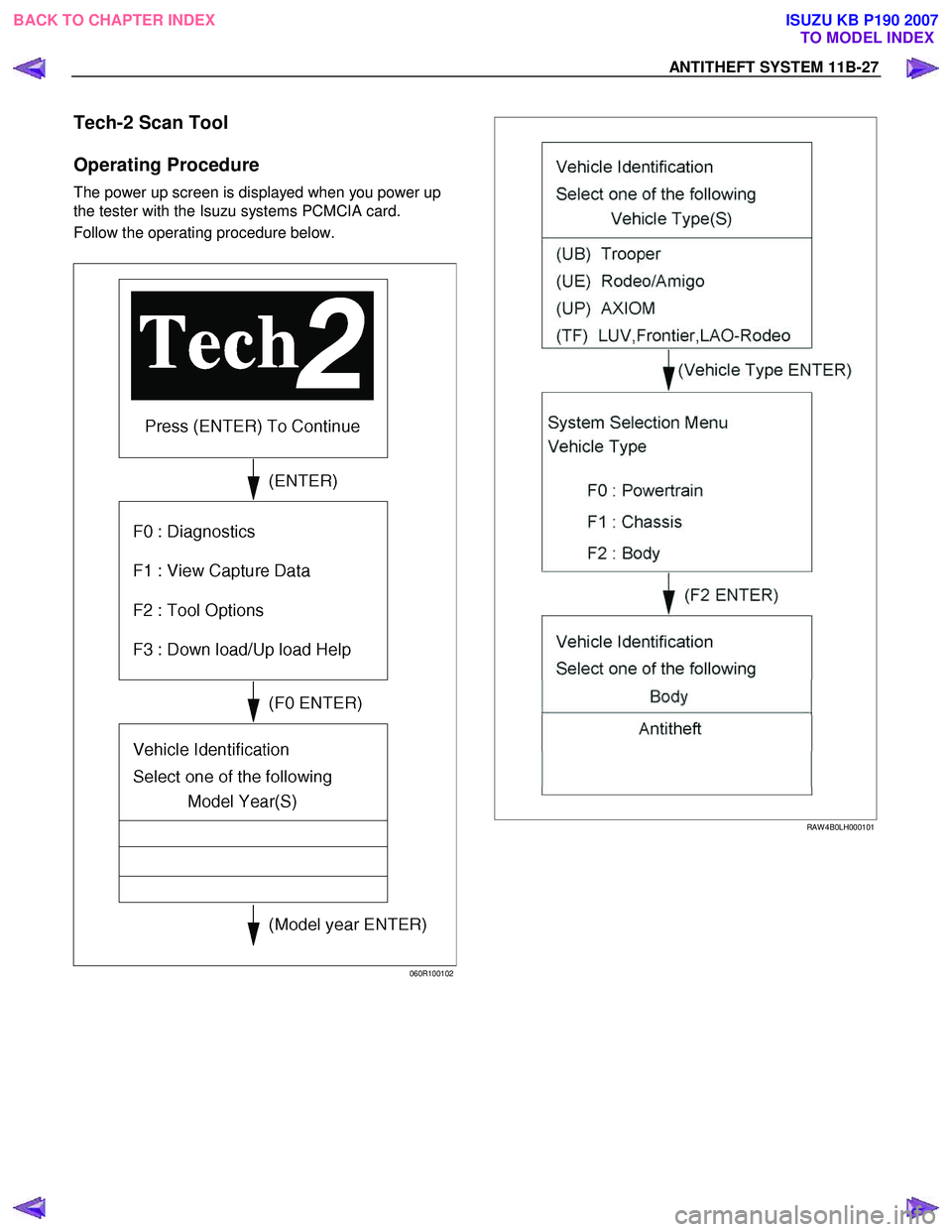
ANTITHEFT SYSTEM 11B-27
Tech-2 Scan Tool
Operating Procedure
The power up screen is displayed when you power up
the tester with the Isuzu systems PCMCIA card.
Follow the operating procedure below.
060R100102
RAW 4B0LH000101
BACK TO CHAPTER INDEX TO MODEL INDEX
ISUZU KB P190 2007
Page 5982 of 6020
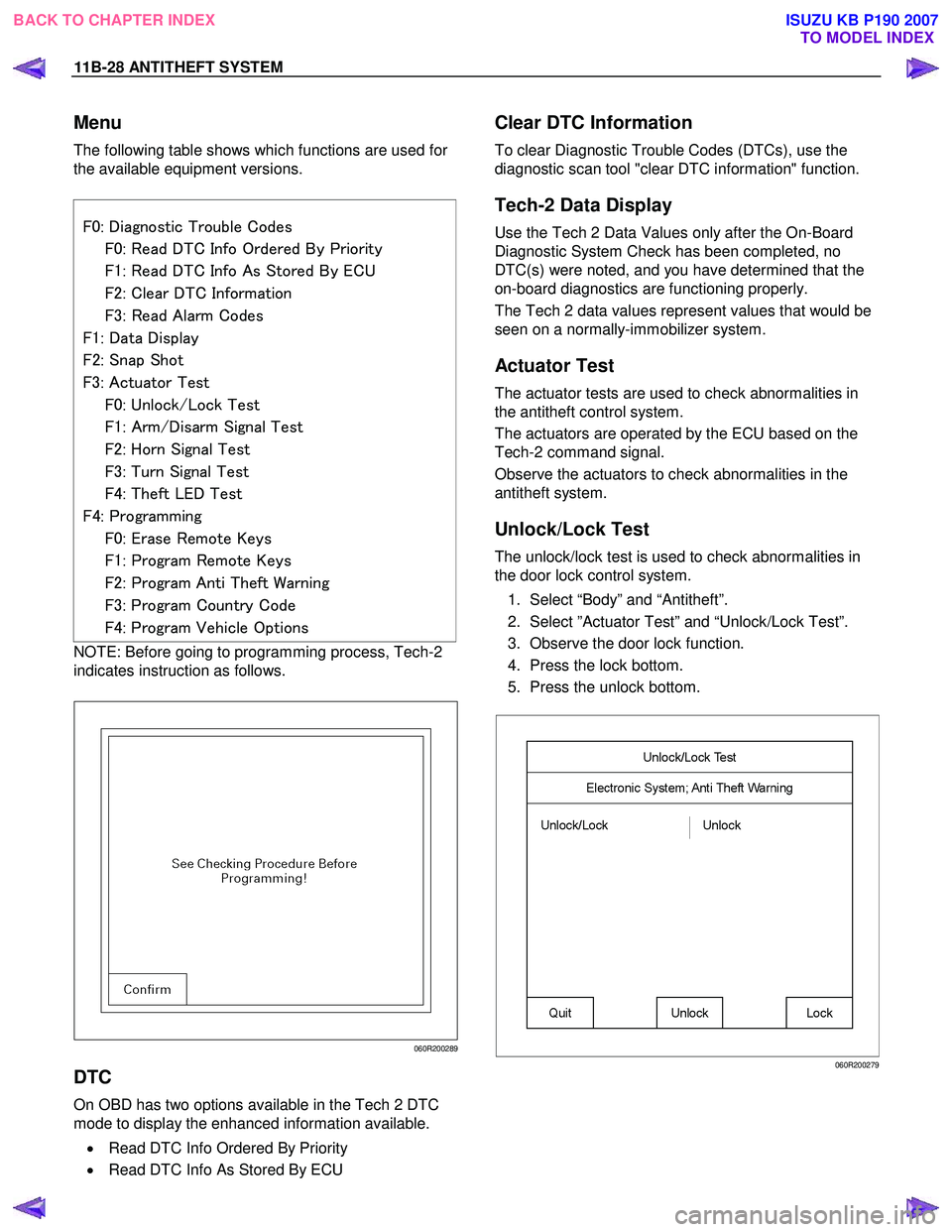
11B-28 ANTITHEFT SYSTEM
Menu
The following table shows which functions are used for
the available equipment versions.
F0: Diagnostic Trouble Codes
F0: Read DTC Info Ordered By Priority
F1: Read DTC Info As Stored By ECU
F2: Clear DTC Information
F3: Read Alarm Codes
F1: Data Display
F2: Snap Shot
F3: Actuator Test
F0: Unlock/Lock Test
F1: Arm/Disarm Signal Test
F2: Horn Signal Test
F3: Turn Signal Test
F4: Theft LED Test
F4: Programming
F0: Erase Remote Keys
F1: Program Remote Keys
F2: Program Anti Theft Warning
F3: Program Country Code
F4: Program Vehicle Options
NOTE: Before going to programming process, Tech-2
indicates instruction as follows.
060R200289
DTC
On OBD has two options available in the Tech 2 DTC
mode to display the enhanced information available.
• Read DTC Info Ordered By Priority
• Read DTC Info As Stored By ECU
Clear DTC Information
To clear Diagnostic Trouble Codes (DTCs), use the
diagnostic scan tool "clear DTC information" function.
Tech-2 Data Display
Use the Tech 2 Data Values only after the On-Board
Diagnostic System Check has been completed, no
DTC(s) were noted, and you have determined that the
on-board diagnostics are functioning properly.
The Tech 2 data values represent values that would be
seen on a normally-immobilizer system.
Actuator Test
The actuator tests are used to check abnormalities in
the antitheft control system.
The actuators are operated by the ECU based on the
Tech-2 command signal.
Observe the actuators to check abnormalities in the
antitheft system.
Unlock/Lock Test
The unlock/lock test is used to check abnormalities in
the door lock control system.
1. Select “Body” and “Antitheft”.
2. Select ”Actuator Test” and “Unlock/Lock Test”.
3. Observe the door lock function.
4. Press the lock bottom.
5. Press the unlock bottom.
060R200279
BACK TO CHAPTER INDEX TO MODEL INDEX
ISUZU KB P190 2007
Page 5990 of 6020
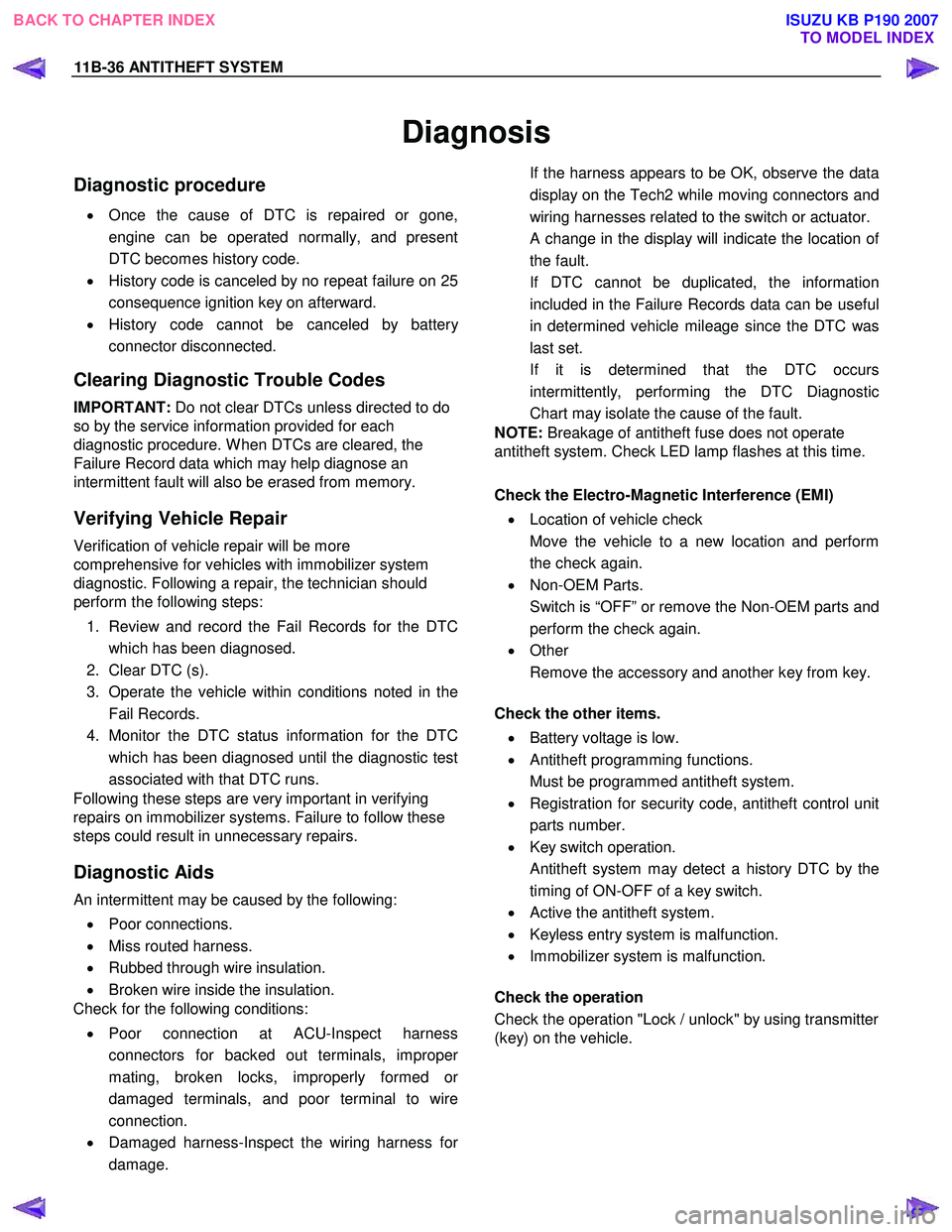
11B-36 ANTITHEFT SYSTEM
Diagnosis
Diagnostic procedure
• Once the cause of DTC is repaired or gone,
engine can be operated normally, and present
DTC becomes history code.
• History code is canceled by no repeat failure on 25
consequence ignition key on afterward.
• History code cannot be canceled by batter
y
connector disconnected.
Clearing Diagnostic Trouble Codes
IMPORTANT: Do not clear DTCs unless directed to do
so by the service information provided for each
diagnostic procedure. W hen DTCs are cleared, the
Failure Record data which may help diagnose an
intermittent fault will also be erased from memory.
Verifying Vehicle Repair
Verification of vehicle repair will be more
comprehensive for vehicles with immobilizer system
diagnostic. Following a repair, the technician should
perform the following steps:
1. Review and record the Fail Records for the DTC which has been diagnosed.
2. Clear DTC (s).
3. Operate the vehicle within conditions noted in the Fail Records.
4. Monitor the DTC status information for the DTC which has been diagnosed until the diagnostic test
associated with that DTC runs.
Following these steps are very important in verifying
repairs on immobilizer systems. Failure to follow these
steps could result in unnecessary repairs.
Diagnostic Aids
An intermittent may be caused by the following:
• Poor connections.
• Miss routed harness.
• Rubbed through wire insulation.
• Broken wire inside the insulation.
Check for the following conditions:
• Poor connection at ACU-Inspect harness
connectors for backed out terminals, imprope
r
mating, broken locks, improperly formed or
damaged terminals, and poor terminal to wire
connection.
• Damaged harness-Inspect the wiring harness fo
r
damage.
If the harness appears to be OK, observe the data
display on the Tech2 while moving connectors and
wiring harnesses related to the switch or actuator.
A change in the display will indicate the location of
the fault.
If DTC cannot be duplicated, the information included in the Failure Records data can be useful
in determined vehicle mileage since the DTC was
last set.
If it is determined that the DTC occurs intermittently, performing the DTC Diagnostic
Chart may isolate the cause of the fault.
NOTE: Breakage of antitheft fuse does not operate
antitheft system. Check LED lamp flashes at this time.
Check the Electro-Magnetic Interference (EMI)
• Location of vehicle check
Move the vehicle to a new location and perform
the check again.
• Non-OEM Parts.
Switch is “OFF” or remove the Non-OEM parts and
perform the check again.
• Other
Remove the accessory and another key from key.
Check the other items.
• Battery voltage is low.
• Antitheft programming functions.
Must be programmed antitheft system.
• Registration for security code, antitheft control unit
parts number.
• Key switch operation.
Antitheft system may detect a history DTC by the
timing of ON-OFF of a key switch.
• Active the antitheft system.
• Keyless entry system is malfunction.
• Immobilizer system is malfunction.
Check the operation
Check the operation "Lock / unlock" by using transmitter
(key) on the vehicle.
BACK TO CHAPTER INDEX TO MODEL INDEX
ISUZU KB P190 2007