2007 ISUZU KB P190 display
[x] Cancel search: displayPage 5915 of 6020
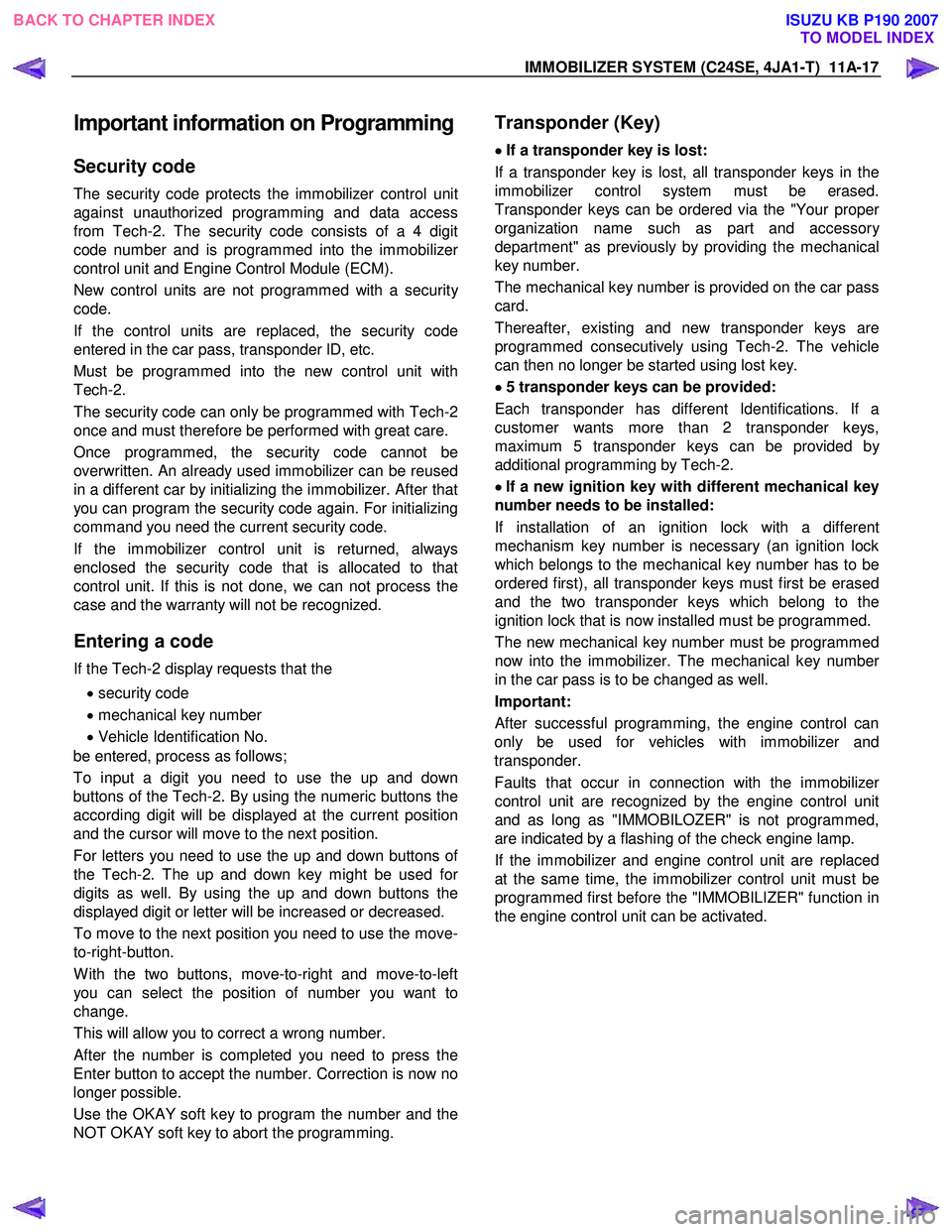
IMMOBILIZER SYSTEM (C24SE, 4JA1-T) 11A-17
lmportant information on Programming
Security code
The security code protects the immobilizer control unit
against unauthorized programming and data access
from Tech-2. The security code consists of a 4 digit
code number and is programmed into the immobilize
r
control unit and Engine Control Module (ECM).
New control units are not programmed with a securit
y
code.
If the control units are replaced, the security code
entered in the car pass, transponder lD, etc.
Must be programmed into the new control unit with
Tech-2.
The security code can only be programmed with Tech-2
once and must therefore be performed with great care.
Once programmed, the security code cannot be
overwritten. An already used immobilizer can be reused
in a different car by initializing the immobilizer. After that
you can program the security code again. For initializing
command you need the current security code.
If the immobilizer control unit is returned, always
enclosed the security code that is allocated to that
control unit. If this is not done, we can not process the
case and the warranty will not be recognized.
Entering a code
If the Tech-2 display requests that the
• security code
• mechanical key number
• Vehicle Identification No.
be entered, process as follows;
To input a digit you need to use the up and down
buttons of the Tech-2. By using the numeric buttons the
according digit will be displayed at the current position
and the cursor will move to the next position.
For letters you need to use the up and down buttons o
f
the Tech-2. The up and down key might be used for
digits as well. By using the up and down buttons the
displayed digit or letter will be increased or decreased.
To move to the next position you need to use the move-
to-right-button.
W ith the two buttons, move-to-right and move-to-left
you can select the position of number you want to
change.
This will allow you to correct a wrong number.
After the number is completed you need to press the
Enter button to accept the number. Correction is now no
longer possible.
Use the OKAY soft key to program the number and the
NOT OKAY soft key to abort the programming.
Transponder (Key)
•
••
•
If a transponder key is lost:
If a transponder key is lost, all transponder keys in the
immobilizer control system must be erased.
Transponder keys can be ordered via the "Your prope
r
organization name such as part and accessory
department" as previously by providing the mechanical
key number.
The mechanical key number is provided on the car pass
card.
Thereafter, existing and new transponder keys are
programmed consecutively using Tech-2. The vehicle
can then no longer be started using lost key.
•
••
•
5 transponder keys can be provided:
Each transponder has different Identifications. If a
customer wants more than 2 transponder keys,
maximum 5 transponder keys can be provided b
y
additional programming by Tech-2.
•
••
•
lf a new ignition key with different mechanical key
number needs to be installed:
If installation of an ignition lock with a different
mechanism key number is necessary (an ignition lock
which belongs to the mechanical key number has to be
ordered first), all transponder keys must first be erased
and the two transponder keys which belong to the
ignition lock that is now installed must be programmed.
The new mechanical key number must be programmed
now into the immobilizer. The mechanical key numbe
r
in the car pass is to be changed as well.
Important:
After successful programming, the engine control can
only be used for vehicles with immobilizer and
transponder.
Faults that occur in connection with the immobilize
r
control unit are recognized by the engine control unit
and as long as "IMMOBILOZER" is not programmed,
are indicated by a flashing of the check engine lamp.
If the immobilizer and engine control unit are replaced
at the same time, the immobilizer control unit must be
programmed first before the "IMMOBILIZER" function in
the engine control unit can be activated.
BACK TO CHAPTER INDEX
TO MODEL INDEX
ISUZU KB P190 2007
Page 5916 of 6020
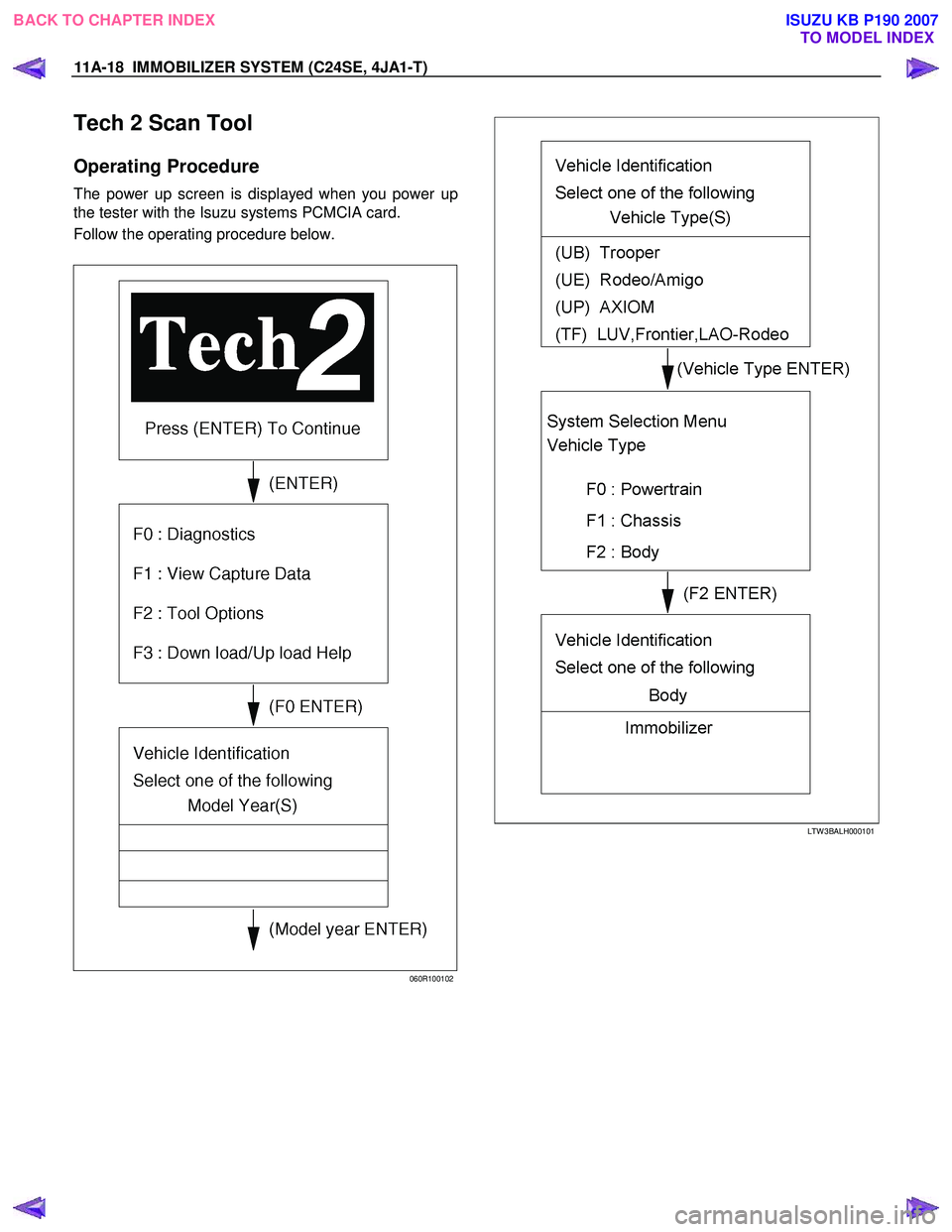
11A-18 IMMOBILIZER SYSTEM (C24SE, 4JA1-T)
Tech 2 Scan Tool
Operating Procedure
The power up screen is displayed when you power up
the tester with the Isuzu systems PCMCIA card.
Follow the operating procedure below.
060R100102
LTW 3BALH000101
BACK TO CHAPTER INDEX TO MODEL INDEX
ISUZU KB P190 2007
Page 5917 of 6020
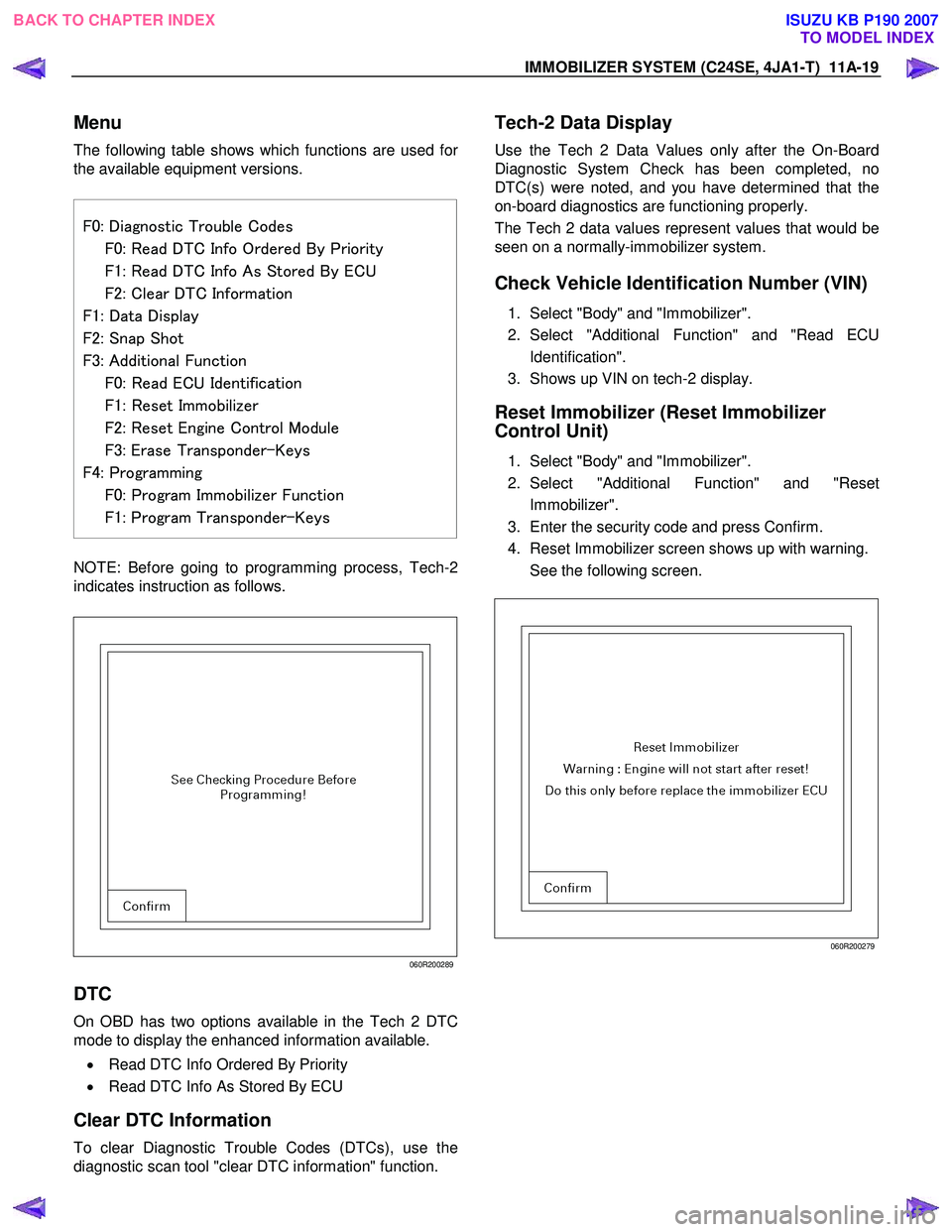
IMMOBILIZER SYSTEM (C24SE, 4JA1-T) 11A-19
Menu
The following table shows which functions are used for
the available equipment versions.
F0: Diagnostic Trouble Codes
F0: Read DTC Info Ordered By Priority
F1: Read DTC Info As Stored By ECU
F2: Clear DTC Information F1: Data Display
F2: Snap Shot
F3: Additional Function
F0: Read ECU Identification
F1: Reset Immobilizer
F2: Reset Engine Control Module
F3: Erase Transponder-Keys F4: Programming
F0: Program Immobilizer Function
F1: Program Transponder-Keys
NOTE: Before going to programming process, Tech-2
indicates instruction as follows.
060R200289
DTC
On OBD has two options available in the Tech 2 DTC
mode to display the enhanced information available.
• Read DTC Info Ordered By Priority
• Read DTC Info As Stored By ECU
Clear DTC Information
To clear Diagnostic Trouble Codes (DTCs), use the
diagnostic scan tool "clear DTC information" function.
Tech-2 Data Display
Use the Tech 2 Data Values only after the On-Board
Diagnostic System Check has been completed, no
DTC(s) were noted, and you have determined that the
on-board diagnostics are functioning properly.
The Tech 2 data values represent values that would be
seen on a normally-immobilizer system.
Check Vehicle Identification Number (VIN)
1. Select "Body" and "Immobilizer".
2. Select "Additional Function" and "Read ECU
Identification".
3. Shows up VIN on tech-2 display.
Reset Immobilizer (Reset Immobilizer
Control Unit)
1. Select "Body" and "Immobilizer".
2. Select "Additional Function" and "Reset
Immobilizer".
3. Enter the security code and press Confirm.
4. Reset Immobilizer screen shows up with warning.
See the following screen.
060R200279
BACK TO CHAPTER INDEX TO MODEL INDEX
ISUZU KB P190 2007
Page 5918 of 6020
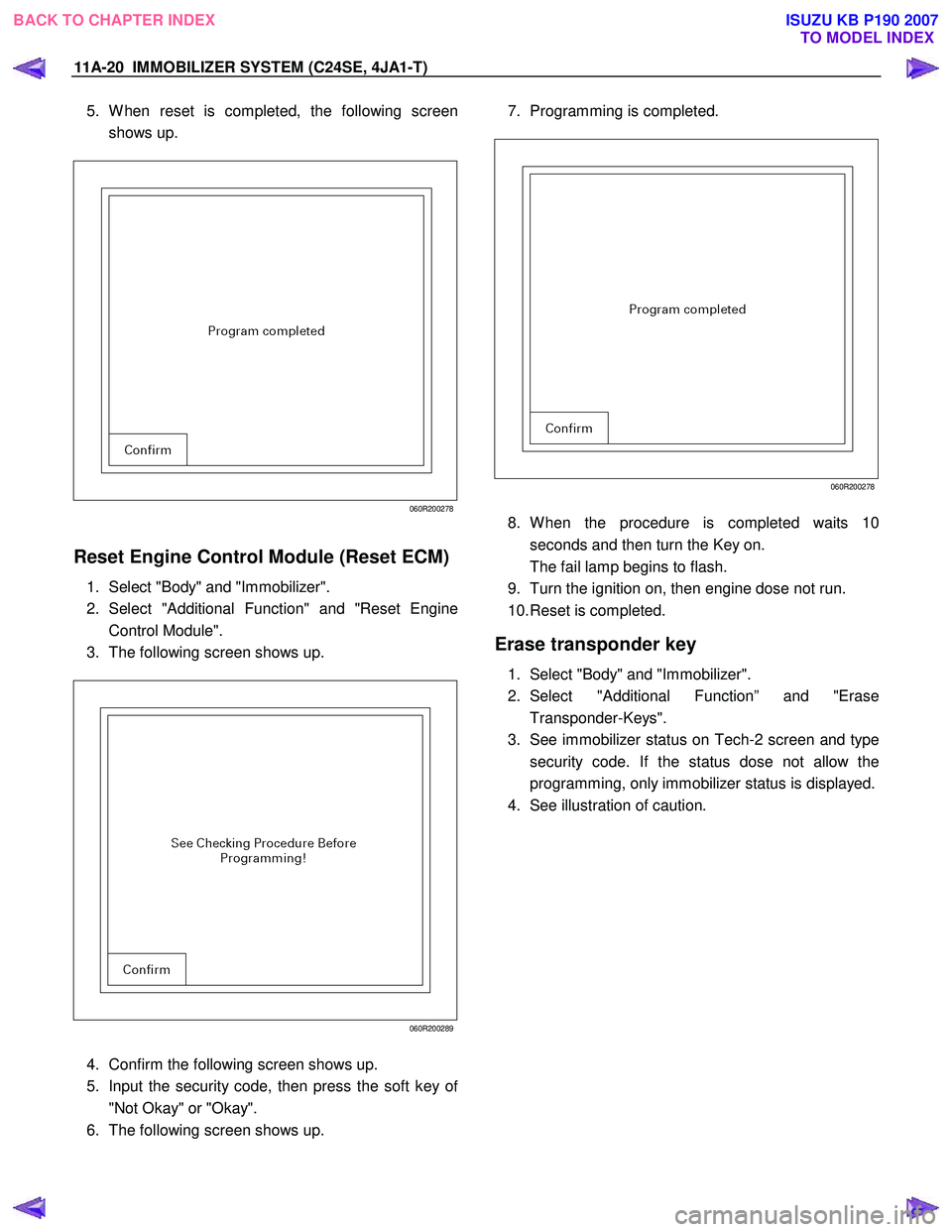
11A-20 IMMOBILIZER SYSTEM (C24SE, 4JA1-T)
5. W hen reset is completed, the following screen
shows up.
060R200278
Reset Engine Control Module (Reset ECM)
1. Select "Body" and "Immobilizer".
2. Select "Additional Function" and "Reset Engine
Control Module".
3. The following screen shows up.
060R200289
4. Confirm the following screen shows up.
5. Input the security code, then press the soft key o
f
"Not Okay" or "Okay".
6. The following screen shows up.
7. Programming is completed.
060R200278
8. W hen the procedure is completed waits 10
seconds and then turn the Key on.
The fail lamp begins to flash.
9. Turn the ignition on, then engine dose not run.
10. Reset is completed.
Erase transponder key
1. Select "Body" and "Immobilizer".
2. Select "Additional Function” and "Erase Transponder-Keys".
3. See immobilizer status on Tech-2 screen and type security code. If the status dose not allow the
programming, only immobilizer status is displayed.
4. See illustration of caution.
BACK TO CHAPTER INDEX TO MODEL INDEX
ISUZU KB P190 2007
Page 5919 of 6020
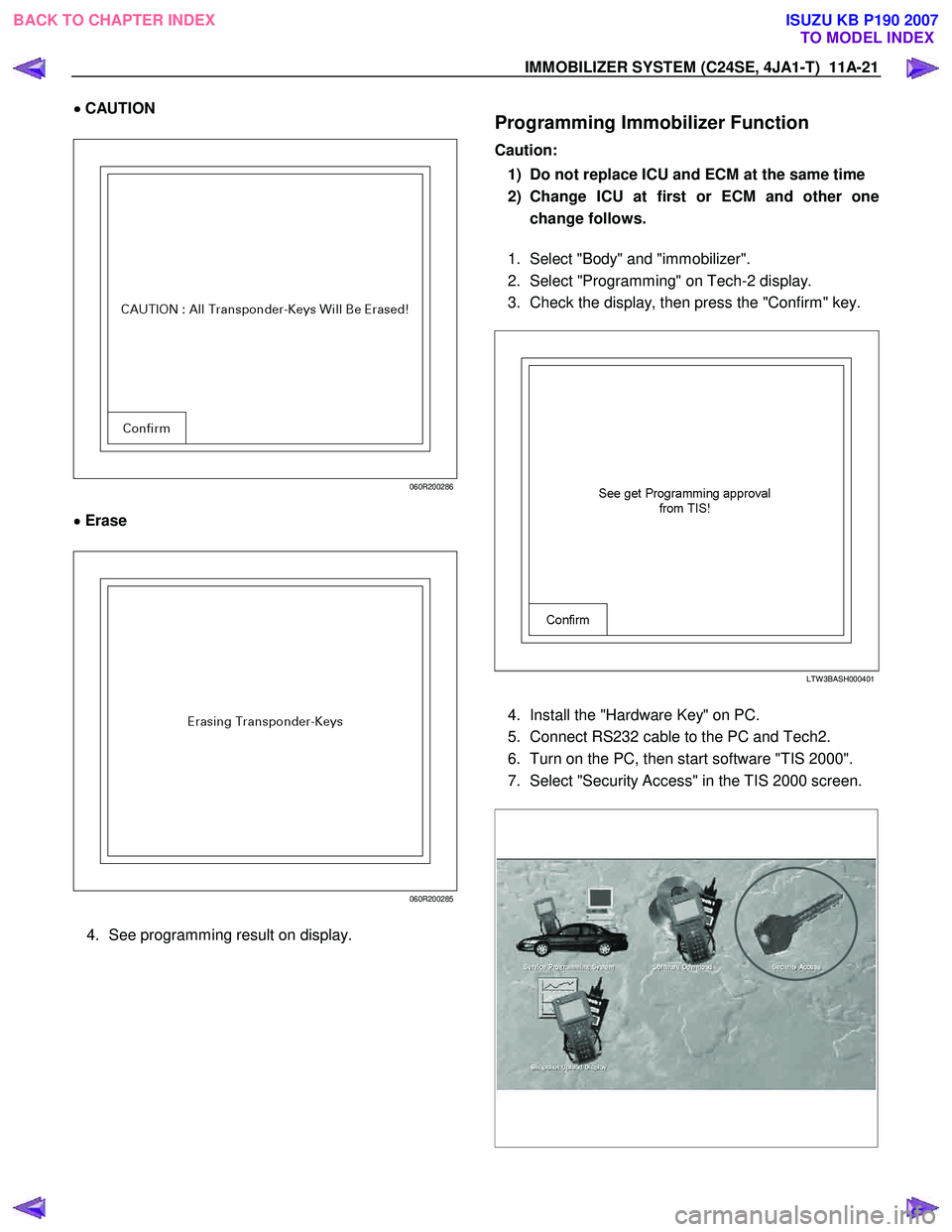
IMMOBILIZER SYSTEM (C24SE, 4JA1-T) 11A-21
•
••
•
CAUTION
060R200286
•
••
•
Erase
060R200285
4. See programming result on display.
Programming Immobilizer Function
Caution:
1) Do not replace ICU and ECM at the same time
2) Change ICU at first or ECM and other one
change follows.
1. Select "Body" and "immobilizer".
2. Select "Programming" on Tech-2 display.
3. Check the display, then press the "Confirm" key.
LTW 3BASH000401
4. Install the "Hardware Key" on PC.
5. Connect RS232 cable to the PC and Tech2.
6. Turn on the PC, then start software "TIS 2000".
7. Select "Security Access" in the TIS 2000 screen.
BACK TO CHAPTER INDEX TO MODEL INDEX
ISUZU KB P190 2007
Page 5920 of 6020
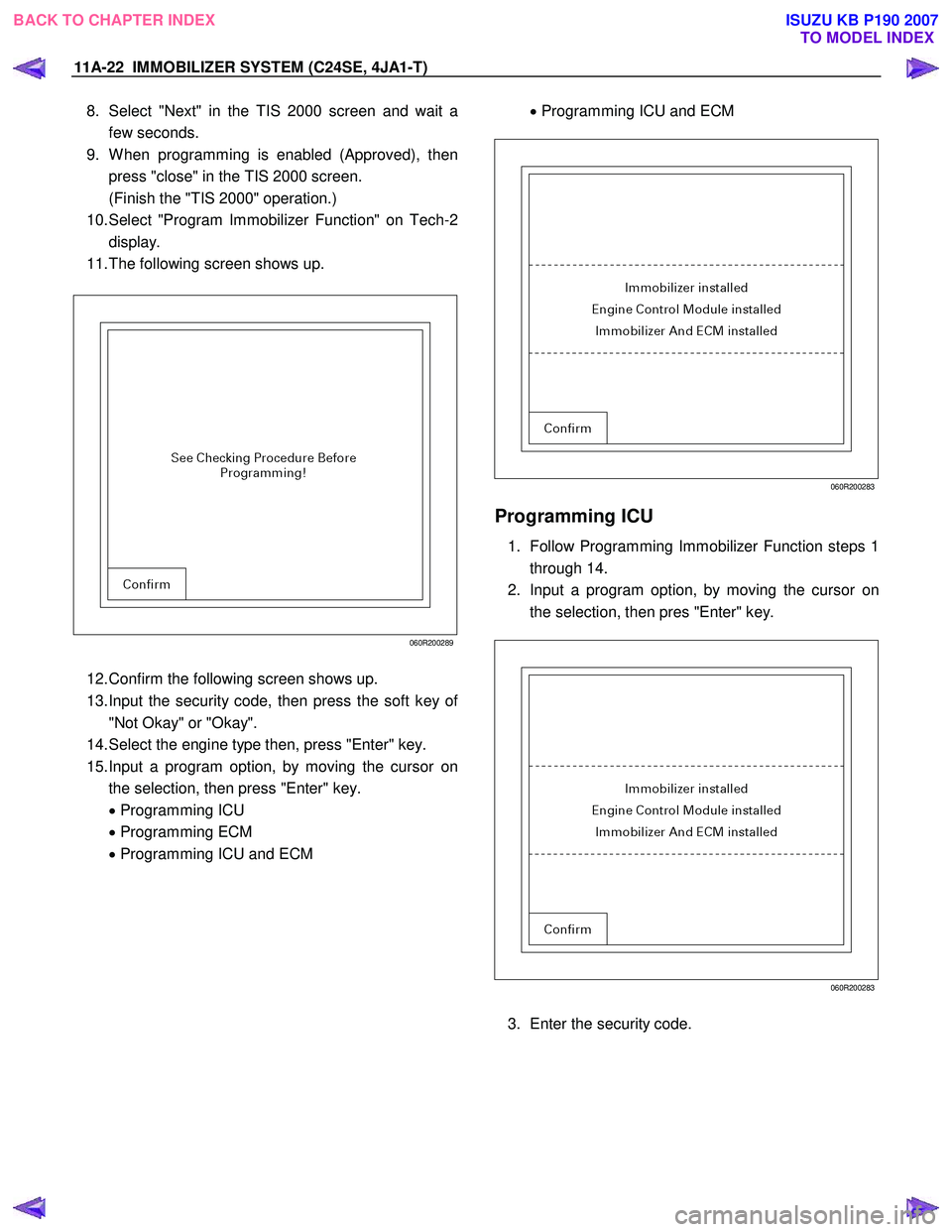
11A-22 IMMOBILIZER SYSTEM (C24SE, 4JA1-T)
8. Select "Next" in the TIS 2000 screen and wait a
few seconds.
9. W hen programming is enabled (Approved), then
press "close" in the TIS 2000 screen.
(Finish the "TIS 2000" operation.)
10. Select "Program Immobilizer Function" on Tech-2
display.
11. The following screen shows up.
060R200289
12. Confirm the following screen shows up.
13. Input the security code, then press the soft key o
f
"Not Okay" or "Okay".
14. Select the engine type then, press "Enter" key.
15. Input a program option, by moving the cursor on
the selection, then press "Enter" key.
• Programming ICU
• Programming ECM
• Programming ICU and ECM
• Programming ICU and ECM
060R200283
Programming ICU
1. Follow Programming Immobilizer Function steps 1
through 14.
2. Input a program option, by moving the cursor on
the selection, then pres "Enter" key.
060R200283
3. Enter the security code.
BACK TO CHAPTER INDEX TO MODEL INDEX
ISUZU KB P190 2007
Page 5921 of 6020
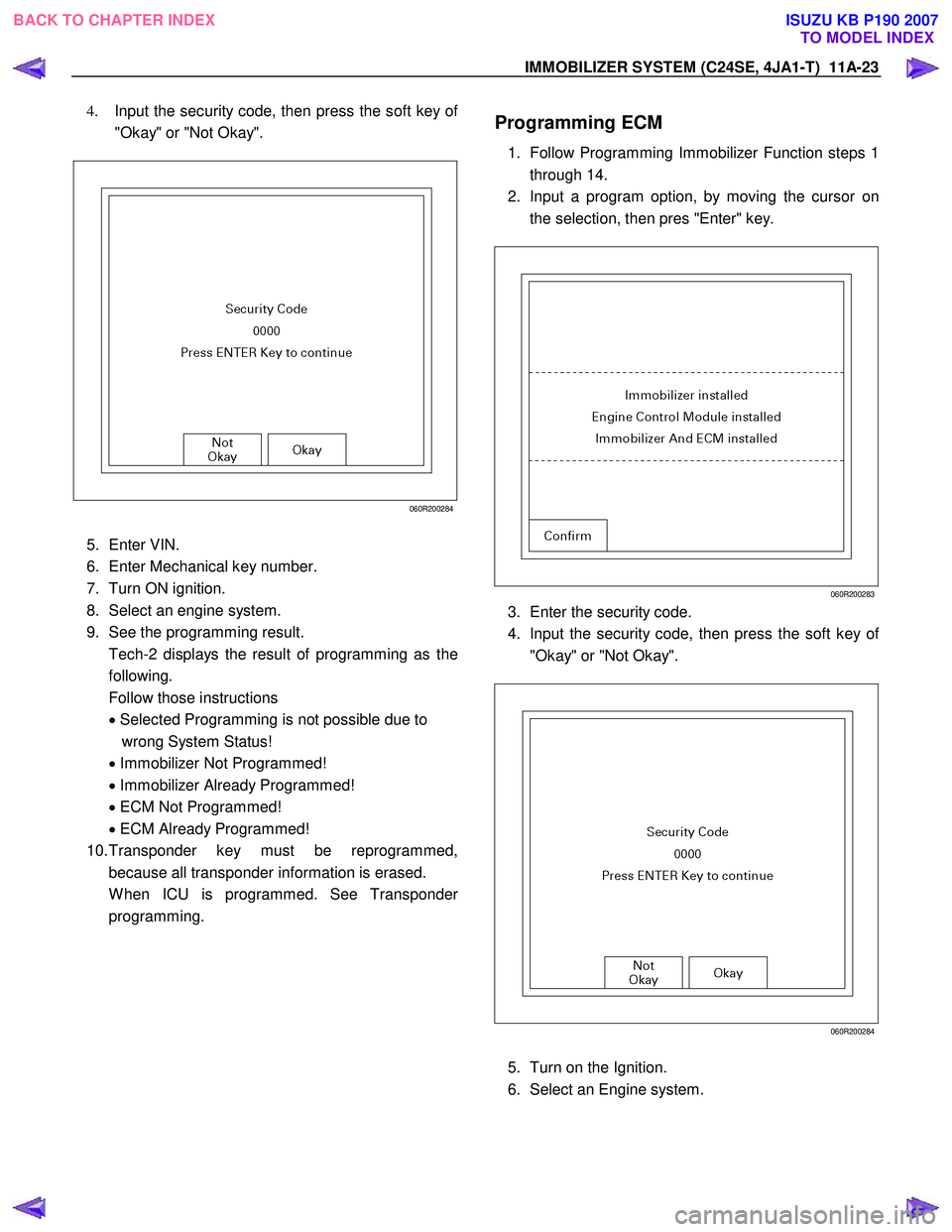
IMMOBILIZER SYSTEM (C24SE, 4JA1-T) 11A-23
4. Input the security code, then press the soft key of
"Okay" or "Not Okay".
060R200284
5. Enter VIN.
6. Enter Mechanical key number.
7. Turn ON ignition.
8. Select an engine system.
9. See the programming result.
Tech-2 displays the result of programming as the
following.
Follow those instructions
• Selected Programming is not possible due to
wrong System Status!
• Immobilizer Not Programmed!
• Immobilizer Already Programmed!
• ECM Not Programmed!
• ECM Already Programmed!
10. Transponder key must be reprogrammed,
because all transponder information is erased.
W hen ICU is programmed. See Transponde
r
programming.
Programming ECM
1. Follow Programming Immobilizer Function steps 1
through 14.
2. Input a program option, by moving the cursor on
the selection, then pres "Enter" key.
060R200283
3. Enter the security code.
4. Input the security code, then press the soft key o
f
"Okay" or "Not Okay".
060R200284
5. Turn on the Ignition.
6. Select an Engine system.
BACK TO CHAPTER INDEX TO MODEL INDEX
ISUZU KB P190 2007
Page 5922 of 6020
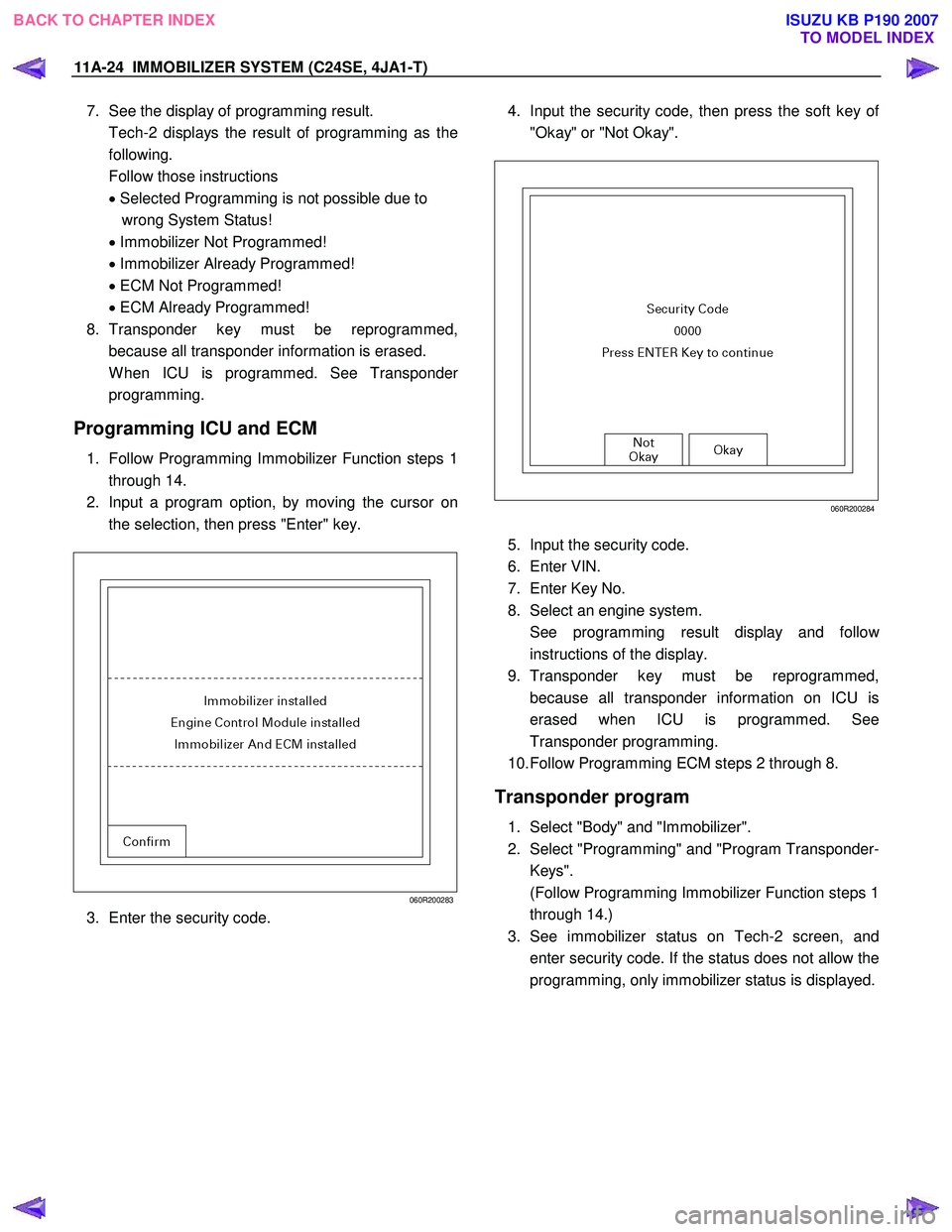
11A-24 IMMOBILIZER SYSTEM (C24SE, 4JA1-T)
7. See the display of programming result.
Tech-2 displays the result of programming as the
following.
Follow those instructions
• Selected Programming is not possible due to
wrong System Status!
• Immobilizer Not Programmed!
• Immobilizer Already Programmed!
• ECM Not Programmed!
• ECM Already Programmed!
8. Transponder key must be reprogrammed,
because all transponder information is erased.
W hen ICU is programmed. See Transponde
r
programming.
Programming ICU and ECM
1. Follow Programming Immobilizer Function steps 1
through 14.
2. Input a program option, by moving the cursor on
the selection, then press "Enter" key.
060R200283
3. Enter the security code.
4. Input the security code, then press the soft key o
f
"Okay" or "Not Okay".
060R200284
5. Input the security code.
6. Enter VIN.
7. Enter Key No.
8. Select an engine system.
See programming result display and follo
w
instructions of the display.
9. Transponder key must be reprogrammed,
because all transponder information on ICU is
erased when ICU is programmed. See
Transponder programming.
10. Follow Programming ECM steps 2 through 8.
Transponder program
1. Select "Body" and "Immobilizer".
2. Select "Programming" and "Program Transponder-
Keys".
(Follow Programming Immobilizer Function steps 1
through 14.)
3. See immobilizer status on Tech-2 screen, and
enter security code. If the status does not allow the
programming, only immobilizer status is displayed.
BACK TO CHAPTER INDEX TO MODEL INDEX
ISUZU KB P190 2007