2007 ISUZU KB P190 ECU
[x] Cancel search: ECUPage 5886 of 6020
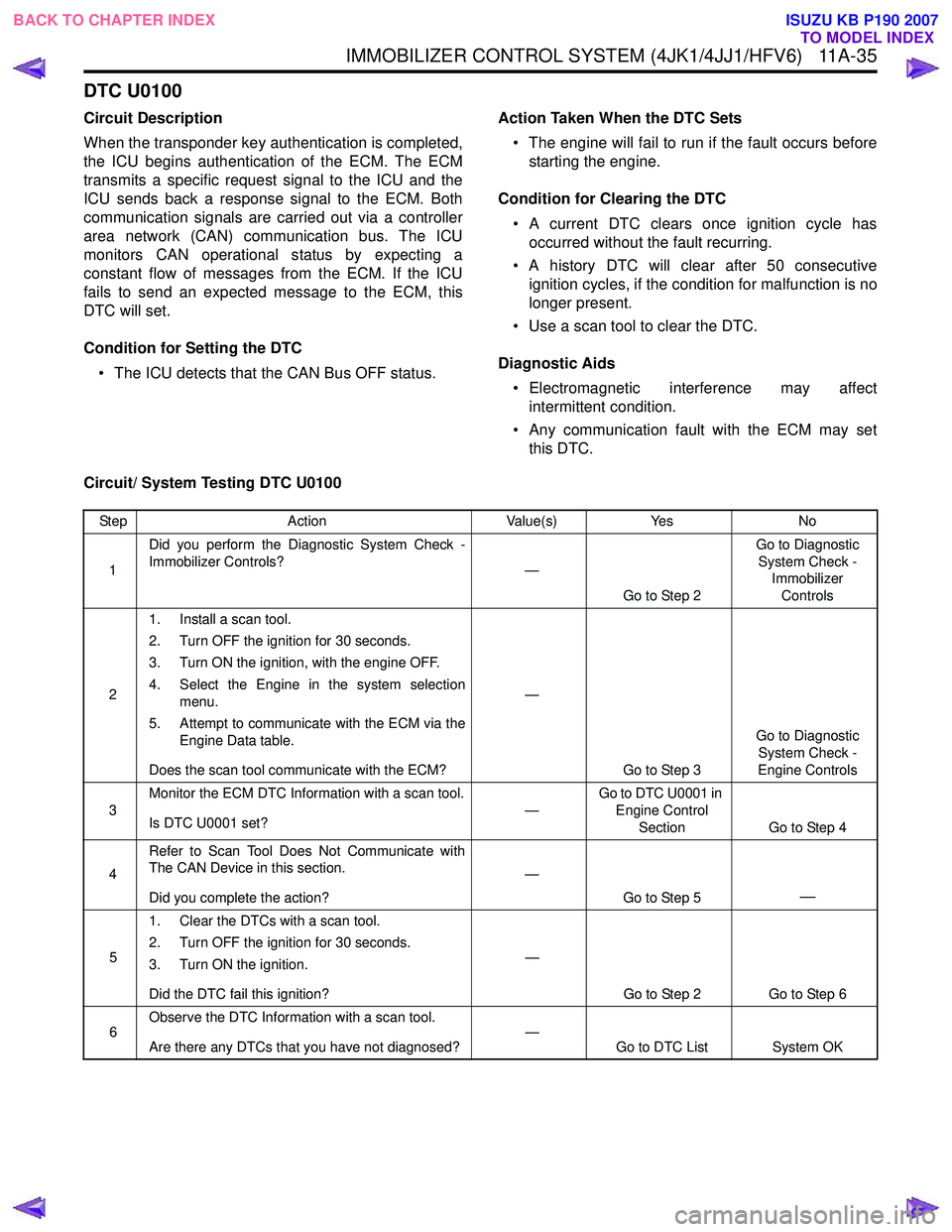
IMMOBILIZER CONTROL SYSTEM (4JK1/4JJ1/HFV6) 11A-35
DTC U0100
Circuit Description
When the transponder key authentication is completed,
the ICU begins authentication of the ECM. The ECM
transmits a specific request signal to the ICU and the
ICU sends back a response signal to the ECM. Both
communication signals are carried out via a controller
area network (CAN) communication bus. The ICU
monitors CAN operational status by expecting a
constant flow of messages from the ECM. If the ICU
fails to send an expected message to the ECM, this
DTC will set.
Condition for Setting the DTC • The ICU detects that the CAN Bus OFF status. Action Taken When the DTC Sets
• The engine will fail to run if the fault occurs before starting the engine.
Condition for Clearing the DTC • A current DTC clears once ignition cycle has occurred without the fault recurring.
• A history DTC will clear after 50 consecutive ignition cycles, if the condition for malfunction is no
longer present.
• Use a scan tool to clear the DTC.
Diagnostic Aids • Electromagnetic interference may affect intermittent condition.
• Any communication fault with the ECM may set this DTC.
Circuit/ System Testing DTC U0100
Step Action Value(s)Yes No
1 Did you perform the Diagnostic System Check -
Immobilizer Controls? —
Go to Step 2 Go to Diagnostic
System Check - Immobilizer
Controls
2 1. Install a scan tool.
2. Turn OFF the ignition for 30 seconds.
3. Turn ON the ignition, with the engine OFF.
4. Select the Engine in the system selection menu.
5. Attempt to communicate with the ECM via the Engine Data table.
Does the scan tool communicate with the ECM? —
Go to Step 3 Go to Diagnostic
System Check -
Engine Controls
3 Monitor the ECM DTC Information with a scan tool.
Is DTC U0001 set? —Go to DTC U0001 in
Engine Control Section Go to Step 4
4 Refer to Scan Tool Does Not Communicate with
The CAN Device in this section.
Did you complete the action? —
Go to Step 5
—
51. Clear the DTCs with a scan tool.
2. Turn OFF the ignition for 30 seconds.
3. Turn ON the ignition.
Did the DTC fail this ignition? —
Go to Step 2 Go to Step 6
6 Observe the DTC Information with a scan tool.
Are there any DTCs that you have not diagnosed? —
Go to DTC List System OK
BACK TO CHAPTER INDEX
TO MODEL INDEX
ISUZU KB P190 2007
Page 5887 of 6020
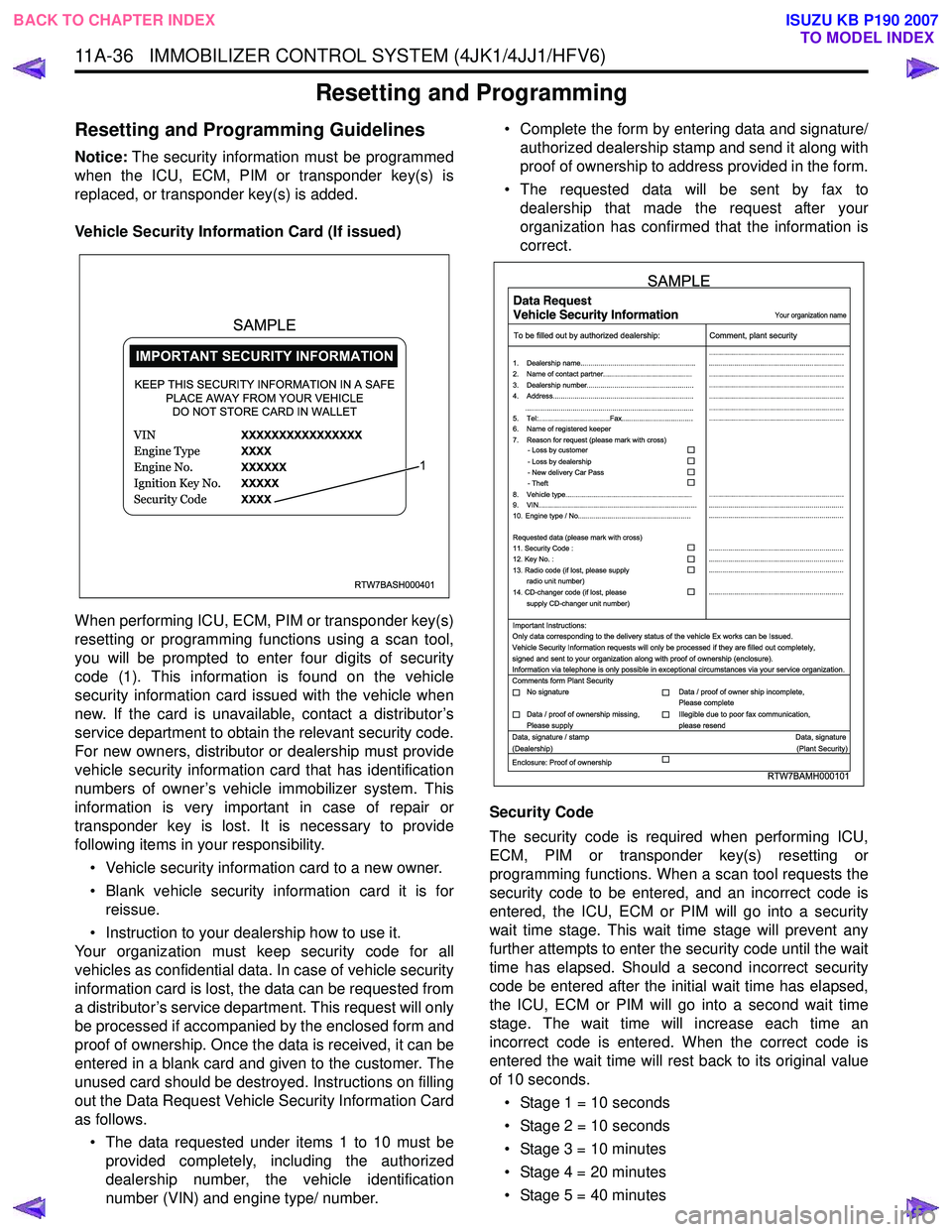
11A-36 IMMOBILIZER CONTROL SYSTEM (4JK1/4JJ1/HFV6)
Resetting and Programming
Resetting and Programming Guidelines
Notice:The security information must be programmed
when the ICU, ECM, PIM or transponder key(s) is
replaced, or transponder key(s) is added.
Vehicle Security Information Card (If issued)
When performing ICU, ECM, PIM or transponder key(s)
resetting or programming functions using a scan tool,
you will be prompted to enter four digits of security
code (1). This information is found on the vehicle
security information card issued with the vehicle when
new. If the card is unavailable, contact a distributor’s
service department to obtain the relevant security code.
For new owners, distributor or dealership must provide
vehicle security information card that has identification
numbers of owner’s vehicle immobilizer system. This
information is very important in case of repair or
transponder key is lost. It is necessary to provide
following items in your responsibility.
• Vehicle security information card to a new owner.
• Blank vehicle security information card it is for reissue.
• Instruction to your dealership how to use it.
Your organization must keep security code for all
vehicles as confidential data. In case of vehicle security
information card is lost, the data can be requested from
a distributor’s service department. This request will only
be processed if accompanied by the enclosed form and
proof of ownership. Once the data is received, it can be
entered in a blank card and given to the customer. The
unused card should be destroyed. Instructions on filling
out the Data Request Vehicle Security Information Card
as follows.
• The data requested under items 1 to 10 must be provided completely, including the authorized
dealership number, the vehicle identification
number (VIN) and engine type/ number. • Complete the form by entering data and signature/
authorized dealership stamp and send it along with
proof of ownership to address provided in the form.
• The requested data will be sent by fax to dealership that made the request after your
organization has confirmed that the information is
correct.
Security Code
The security code is required when performing ICU,
ECM, PIM or transponder key(s) resetting or
programming functions. When a scan tool requests the
security code to be entered, and an incorrect code is
entered, the ICU, ECM or PIM will go into a security
wait time stage. This wait time stage will prevent any
further attempts to enter the security code until the wait
time has elapsed. Should a second incorrect security
code be entered after the initial wait time has elapsed,
the ICU, ECM or PIM will go into a second wait time
stage. The wait time will increase each time an
incorrect code is entered. When the correct code is
entered the wait time will rest back to its original value
of 10 seconds.
• Stage 1 = 10 seconds
• Stage 2 = 10 seconds
• Stage 3 = 10 minutes
• Stage 4 = 20 minutes
• Stage 5 = 40 minutes
RTW7BASH000401
KEEP THIS SECURITY INFORMATION IN A SAFE PLACE AWAY FROM YOUR VEHICLEDO NOT STORE CARD IN WALLET
1
SAMPLE
RTW7BAMH000101
Your organization name
To be filled out by authorized dealership: Comment, plant security
1. Dealership name.......................................................... ....................................................................
....................................................................
....................................................................
....................................................................
....................................................................
....................................................................
....................................................................
....................................................................
.................................................................... ....................................................................
....................................................................
....................................................................
....................................................................
....................................................................
2. Name of contact partner.............................................
6. Name of registered keeper
7. Reason for request (please mark with cross)
3. Dealership number......................................................
4. Address.......................................................................
8. Vehicle type................................................................
9. VIN................................................................................
10. Engine type / No.........................................................
11. Security Code :
12. Key No. :
13. Radio code (if lost, please supply radio unit number)
14. CD-changer code (if lost, please
supply CD-changer unit number)
Requested data (please mark with cross)
5. Tel:....................................Fax....................................
.....................................................................................
- Loss by customer
- Loss by dealership
- New delivery Car Pass
- Theft
Important Instructions:
Comments form Plant Security
Data, signature / stamp Data, signature
(Dealership) (Plant Security)
Enclosure: Proof of ownership Only data corresponding to the delivery status of the vehicle Ex works can be Issued.
Vehicle Security Information requests will only be processed if they are filled out completely,
signed and sent to your organization along with proof of ownership (enclosure).
Information via telephone is only possible in exceptional circumstances via your service organization.
No signature Data / proof of owner ship incomplete,
Please complete
Data / proof of ownership missing,
Please supply Illegible due to poor fax communication,
please resend
SAMPLE
BACK TO CHAPTER INDEX TO MODEL INDEX
ISUZU KB P190 2007
Page 5888 of 6020
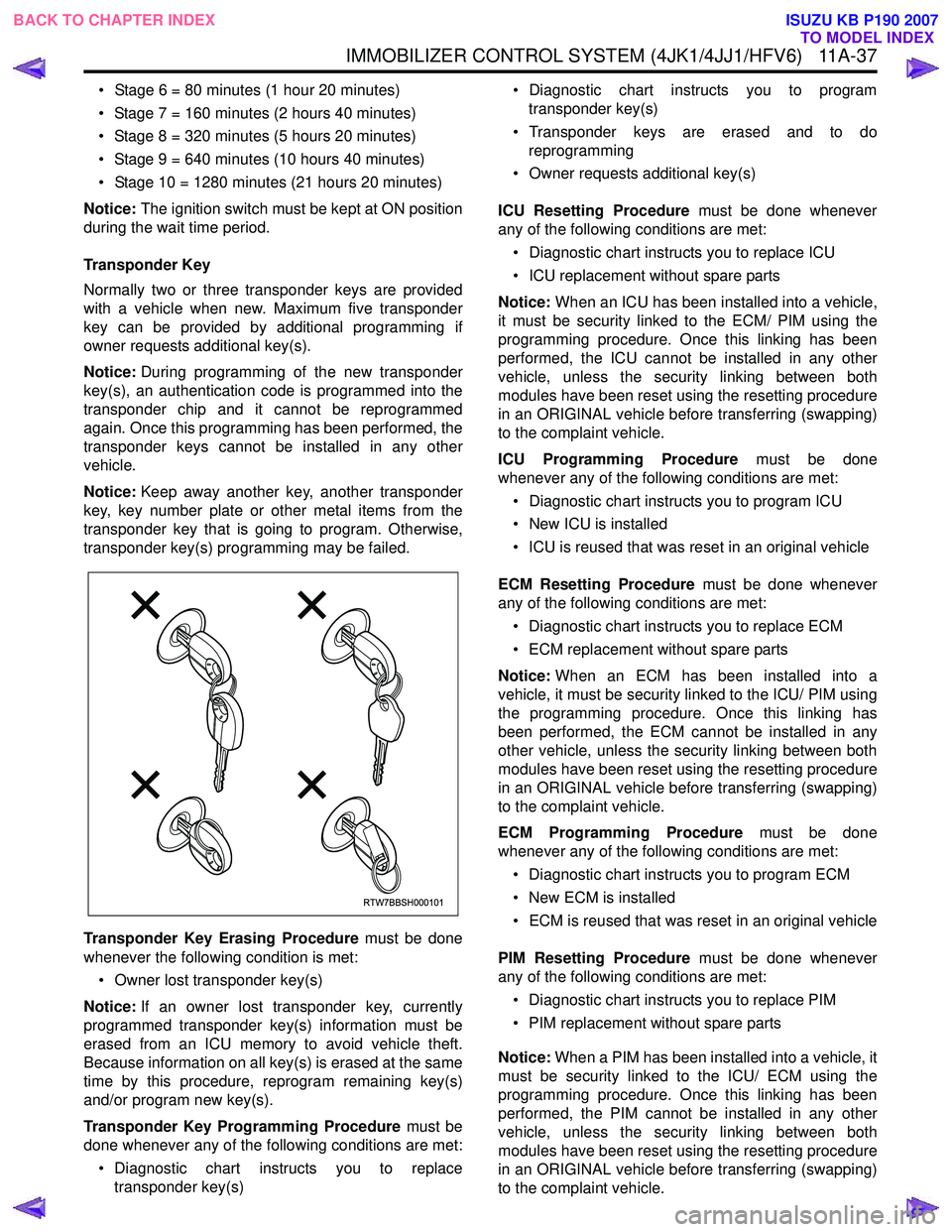
IMMOBILIZER CONTROL SYSTEM (4JK1/4JJ1/HFV6) 11A-37
• Stage 6 = 80 minutes (1 hour 20 minutes)
• Stage 7 = 160 minutes (2 hours 40 minutes)
• Stage 8 = 320 minutes (5 hours 20 minutes)
• Stage 9 = 640 minutes (10 hours 40 minutes)
• Stage 10 = 1280 minutes (21 hours 20 minutes)
Notice: The ignition switch must be kept at ON position
during the wait time period.
Transponder Key
Normally two or three transponder keys are provided
with a vehicle when new. Maximum five transponder
key can be provided by additional programming if
owner requests additional key(s).
Notice: During programming of the new transponder
key(s), an authentication code is programmed into the
transponder chip and it cannot be reprogrammed
again. Once this programming has been performed, the
transponder keys cannot be installed in any other
vehicle.
Notice: Keep away another key, another transponder
key, key number plate or other metal items from the
transponder key that is going to program. Otherwise,
transponder key(s) programming may be failed.
Transponder Key Erasing Procedure must be done
whenever the following condition is met:
• Owner lost transponder key(s)
Notice: If an owner lost transponder key, currently
programmed transponder key(s) information must be
erased from an ICU memory to avoid vehicle theft.
Because information on all key(s) is erased at the same
time by this procedure, reprogram remaining key(s)
and/or program new key(s).
Transponder Key Programming Procedure must be
done whenever any of the following conditions are met:
• Diagnostic chart instructs you to replace transponder key(s) • Diagnostic chart instructs you to program
transponder key(s)
• Transponder keys are erased and to do reprogramming
• Owner requests additional key(s)
ICU Resetting Procedure must be done whenever
any of the following conditions are met:
• Diagnostic chart instructs you to replace ICU
• ICU replacement without spare parts
Notice: When an ICU has been installed into a vehicle,
it must be security linked to the ECM/ PIM using the
programming procedure. Once this linking has been
performed, the ICU cannot be installed in any other
vehicle, unless the security linking between both
modules have been reset using the resetting procedure
in an ORIGINAL vehicle before transferring (swapping)
to the complaint vehicle.
ICU Programming Procedure must be done
whenever any of the following conditions are met:
• Diagnostic chart instructs you to program ICU
• New ICU is installed
• ICU is reused that was reset in an original vehicle
ECM Resetting Procedure must be done whenever
any of the following conditions are met:
• Diagnostic chart instructs you to replace ECM
• ECM replacement without spare parts
Notice: When an ECM has been installed into a
vehicle, it must be security linked to the ICU/ PIM using
the programming procedure. Once this linking has
been performed, the ECM cannot be installed in any
other vehicle, unless the security linking between both
modules have been reset using the resetting procedure
in an ORIGINAL vehicle before transferring (swapping)
to the complaint vehicle.
ECM Programming Procedure must be done
whenever any of the following conditions are met:
• Diagnostic chart instructs you to program ECM
• New ECM is installed
• ECM is reused that was reset in an original vehicle
PIM Resetting Procedure must be done whenever
any of the following conditions are met:
• Diagnostic chart instructs you to replace PIM
• PIM replacement without spare parts
Notice: When a PIM has been installed into a vehicle, it
must be security linked to the ICU/ ECM using the
programming procedure. Once this linking has been
performed, the PIM cannot be installed in any other
vehicle, unless the security linking between both
modules have been reset using the resetting procedure
in an ORIGINAL vehicle before transferring (swapping)
to the complaint vehicle.
RTW7BBSH000101
BACK TO CHAPTER INDEX TO MODEL INDEX
ISUZU KB P190 2007
Page 5889 of 6020
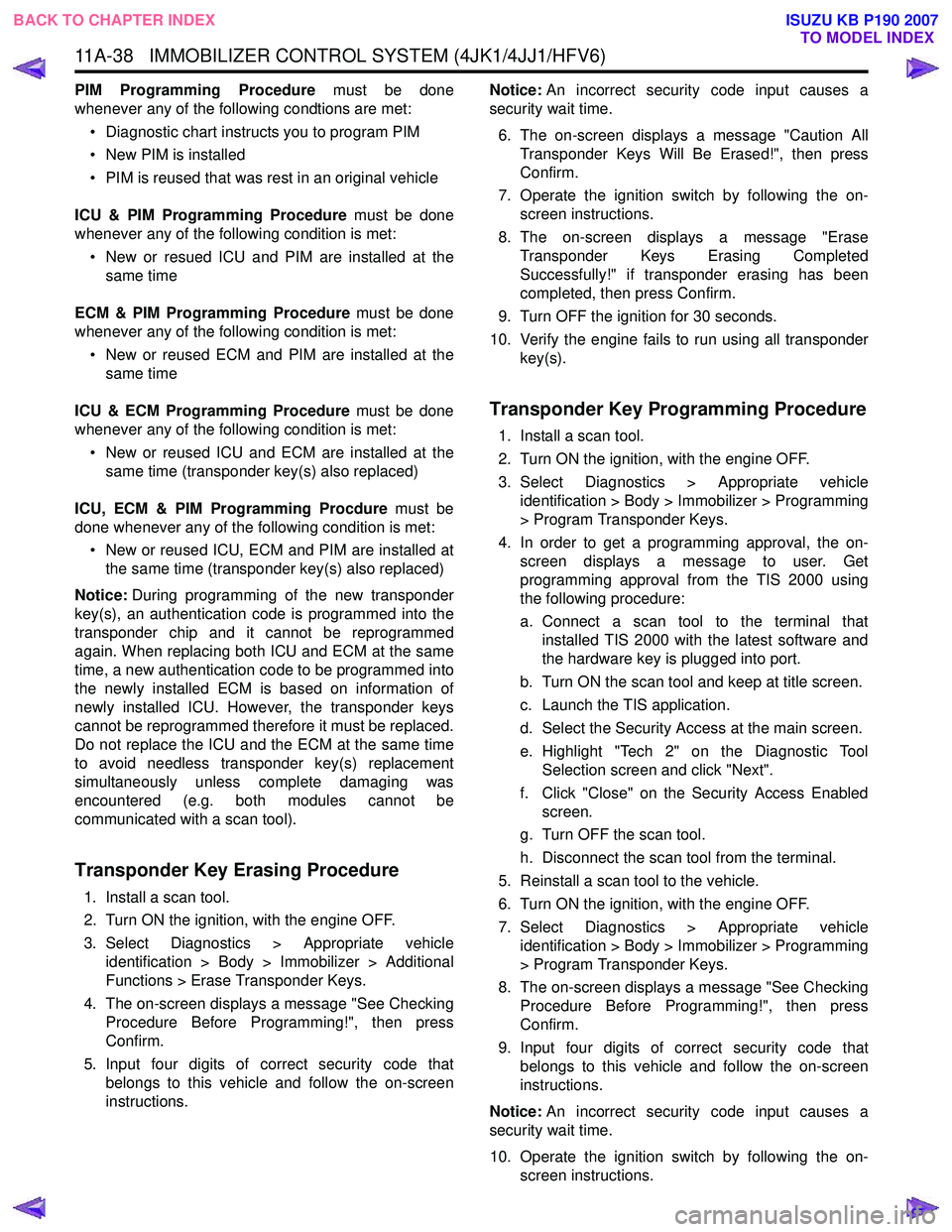
11A-38 IMMOBILIZER CONTROL SYSTEM (4JK1/4JJ1/HFV6)
PIM Programming Procedure must be done
whenever any of the following condtions are met:
• Diagnostic chart instructs you to program PIM
• New PIM is installed
• PIM is reused that was rest in an original vehicle
ICU & PIM Programming Procedure must be done
whenever any of the following condition is met:
• New or resued ICU and PIM are installed at the same time
ECM & PIM Programming Procedure must be done
whenever any of the following condition is met:
• New or reused ECM and PIM are installed at the same time
ICU & ECM Programming Procedure must be done
whenever any of the following condition is met:
• New or reused ICU and ECM are installed at the same time (transponder key(s) also replaced)
ICU, ECM & PIM Programming Procdure must be
done whenever any of the following condition is met:
• New or reused ICU, ECM and PIM are installed at the same time (transponder key(s) also replaced)
Notice: During programming of the new transponder
key(s), an authentication code is programmed into the
transponder chip and it cannot be reprogrammed
again. When replacing both ICU and ECM at the same
time, a new authentication code to be programmed into
the newly installed ECM is based on information of
newly installed ICU. However, the transponder keys
cannot be reprogrammed therefore it must be replaced.
Do not replace the ICU and the ECM at the same time
to avoid needless transponder key(s) replacement
simultaneously unless complete damaging was
encountered (e.g. both modules cannot be
communicated with a scan tool).
Transponder Key Erasing Procedure
1. Install a scan tool.
2. Turn ON the ignition, with the engine OFF.
3. Select Diagnostics > Appropriate vehicle identification > Body > Immobilizer > Additional
Functions > Erase Transponder Keys.
4. The on-screen displays a message "See Checking Procedure Before Programming!", then press
Confirm.
5. Input four digits of correct security code that belongs to this vehicle and follow the on-screen
instructions. Notice:
An incorrect security code input causes a
security wait time.
6. The on-screen displays a message "Caution All Transponder Keys Will Be Erased!", then press
Confirm.
7. Operate the ignition switch by following the on- screen instructions.
8. The on-screen displays a message "Erase Transponder Keys Erasing Completed
Successfully!" if transponder erasing has been
completed, then press Confirm.
9. Turn OFF the ignition for 30 seconds.
10. Verify the engine fails to run using all transponder key(s).
Transponder Key Programming Procedure
1. Install a scan tool.
2. Turn ON the ignition, with the engine OFF.
3. Select Diagnostics > Appropriate vehicle identification > Body > Immobilizer > Programming
> Program Transponder Keys.
4. In order to get a programming approval, the on- screen displays a message to user. Get
programming approval from the TIS 2000 using
the following procedure:
a. Connect a scan tool to the terminal that installed TIS 2000 with the latest software and
the hardware key is plugged into port.
b. Turn ON the scan tool and keep at title screen.
c. Launch the TIS application.
d. Select the Security Access at the main screen.
e. Highlight "Tech 2" on the Diagnostic Tool Selection screen and click "Next".
f. Click "Close" on the Security Access Enabled screen.
g. Turn OFF the scan tool.
h. Disconnect the scan tool from the terminal.
5. Reinstall a scan tool to the vehicle.
6. Turn ON the ignition, with the engine OFF.
7. Select Diagnostics > Appropriate vehicle identification > Body > Immobilizer > Programming
> Program Transponder Keys.
8. The on-screen displays a message "See Checking Procedure Before Programming!", then press
Confirm.
9. Input four digits of correct security code that belongs to this vehicle and follow the on-screen
instructions.
Notice: An incorrect security code input causes a
security wait time.
10. Operate the ignition switch by following the on- screen instructions.
BACK TO CHAPTER INDEX TO MODEL INDEX
ISUZU KB P190 2007
Page 5890 of 6020
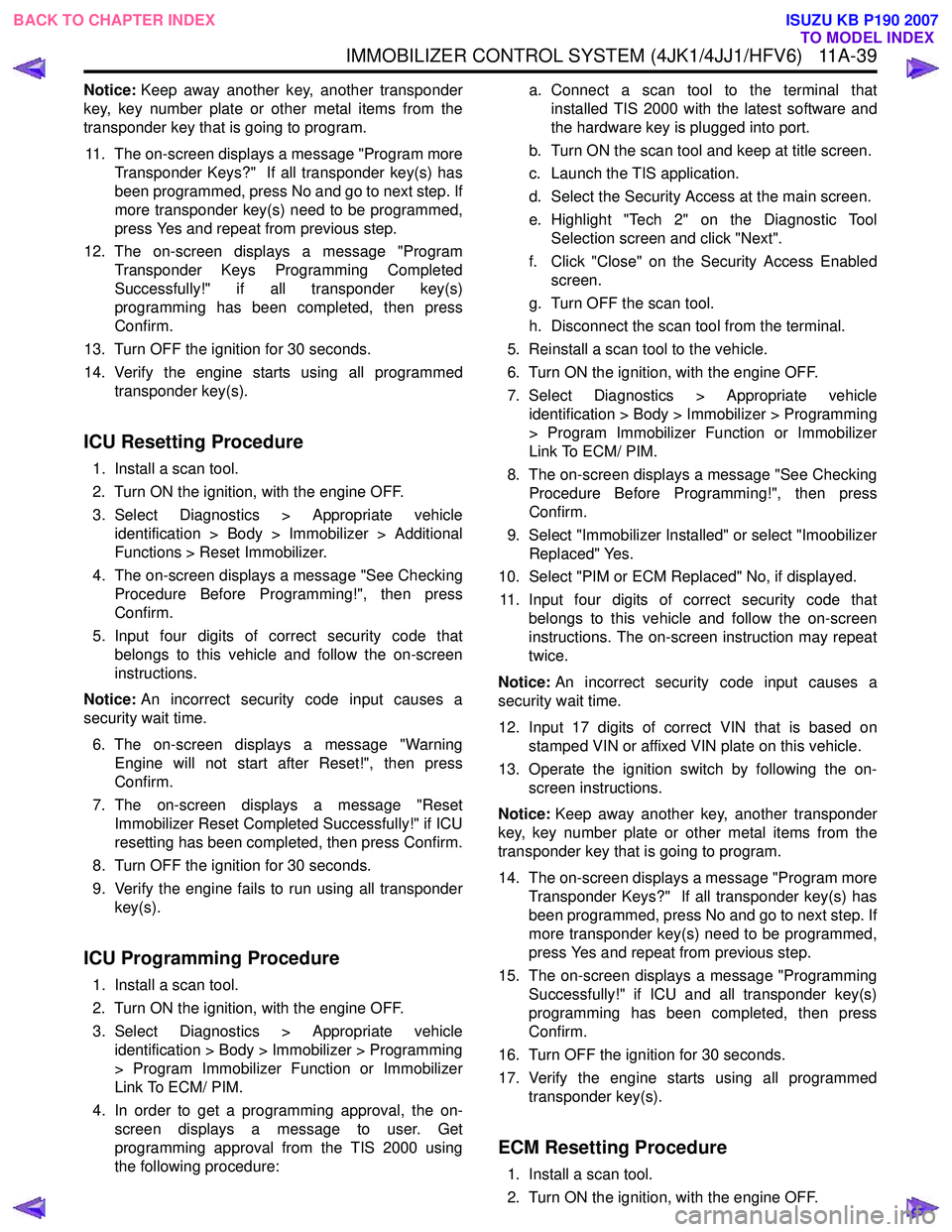
IMMOBILIZER CONTROL SYSTEM (4JK1/4JJ1/HFV6) 11A-39
Notice:Keep away another key, another transponder
key, key number plate or other metal items from the
transponder key that is going to program.
11. The on-screen displays a message "Program more Transponder Keys?" If all transponder key(s) has
been programmed, press No and go to next step. If
more transponder key(s) need to be programmed,
press Yes and repeat from previous step.
12. The on-screen displays a message "Program Transponder Keys Programming Completed
Successfully!" if all transponder key(s)
programming has been completed, then press
Confirm.
13. Turn OFF the ignition for 30 seconds.
14. Verify the engine starts using all programmed transponder key(s).
ICU Resetting Procedure
1. Install a scan tool.
2. Turn ON the ignition, with the engine OFF.
3. Select Diagnostics > Appropriate vehicle identification > Body > Immobilizer > Additional
Functions > Reset Immobilizer.
4. The on-screen displays a message "See Checking Procedure Before Programming!", then press
Confirm.
5. Input four digits of correct security code that belongs to this vehicle and follow the on-screen
instructions.
Notice: An incorrect security code input causes a
security wait time.
6. The on-screen displays a message "Warning Engine will not start after Reset!", then press
Confirm.
7. The on-screen displays a message "Reset Immobilizer Reset Completed Successfully!" if ICU
resetting has been completed, then press Confirm.
8. Turn OFF the ignition for 30 seconds.
9. Verify the engine fails to run using all transponder key(s).
ICU Programming Procedure
1. Install a scan tool.
2. Turn ON the ignition, with the engine OFF.
3. Select Diagnostics > Appropriate vehicle identification > Body > Immobilizer > Programming
> Program Immobilizer Function or Immobilizer
Link To ECM/ PIM.
4. In order to get a programming approval, the on- screen displays a message to user. Get
programming approval from the TIS 2000 using
the following procedure: a. Connect a scan tool to the terminal that
installed TIS 2000 with the latest software and
the hardware key is plugged into port.
b. Turn ON the scan tool and keep at title screen.
c. Launch the TIS application.
d. Select the Security Access at the main screen.
e. Highlight "Tech 2" on the Diagnostic Tool Selection screen and click "Next".
f. Click "Close" on the Security Access Enabled screen.
g. Turn OFF the scan tool.
h. Disconnect the scan tool from the terminal.
5. Reinstall a scan tool to the vehicle.
6. Turn ON the ignition, with the engine OFF.
7. Select Diagnostics > Appropriate vehicle identification > Body > Immobilizer > Programming
> Program Immobilizer Function or Immobilizer
Link To ECM/ PIM.
8. The on-screen displays a message "See Checking Procedure Before Programming!", then press
Confirm.
9. Select "Immobilizer Installed" or select "Imoobilizer Replaced" Yes.
10. Select "PIM or ECM Replaced" No, if displayed.
11. Input four digits of correct security code that belongs to this vehicle and follow the on-screen
instructions. The on-screen instruction may repeat
twice.
Notice: An incorrect security code input causes a
security wait time.
12. Input 17 digits of correct VIN that is based on stamped VIN or affixed VIN plate on this vehicle.
13. Operate the ignition switch by following the on- screen instructions.
Notice: Keep away another key, another transponder
key, key number plate or other metal items from the
transponder key that is going to program.
14. The on-screen displays a message "Program more Transponder Keys?" If all transponder key(s) has
been programmed, press No and go to next step. If
more transponder key(s) need to be programmed,
press Yes and repeat from previous step.
15. The on-screen displays a message "Programming Successfully!" if ICU and all transponder key(s)
programming has been completed, then press
Confirm.
16. Turn OFF the ignition for 30 seconds.
17. Verify the engine starts using all programmed transponder key(s).
ECM Resetting Procedure
1. Install a scan tool.
2. Turn ON the ignition, with the engine OFF.
BACK TO CHAPTER INDEX TO MODEL INDEX
ISUZU KB P190 2007
Page 5891 of 6020
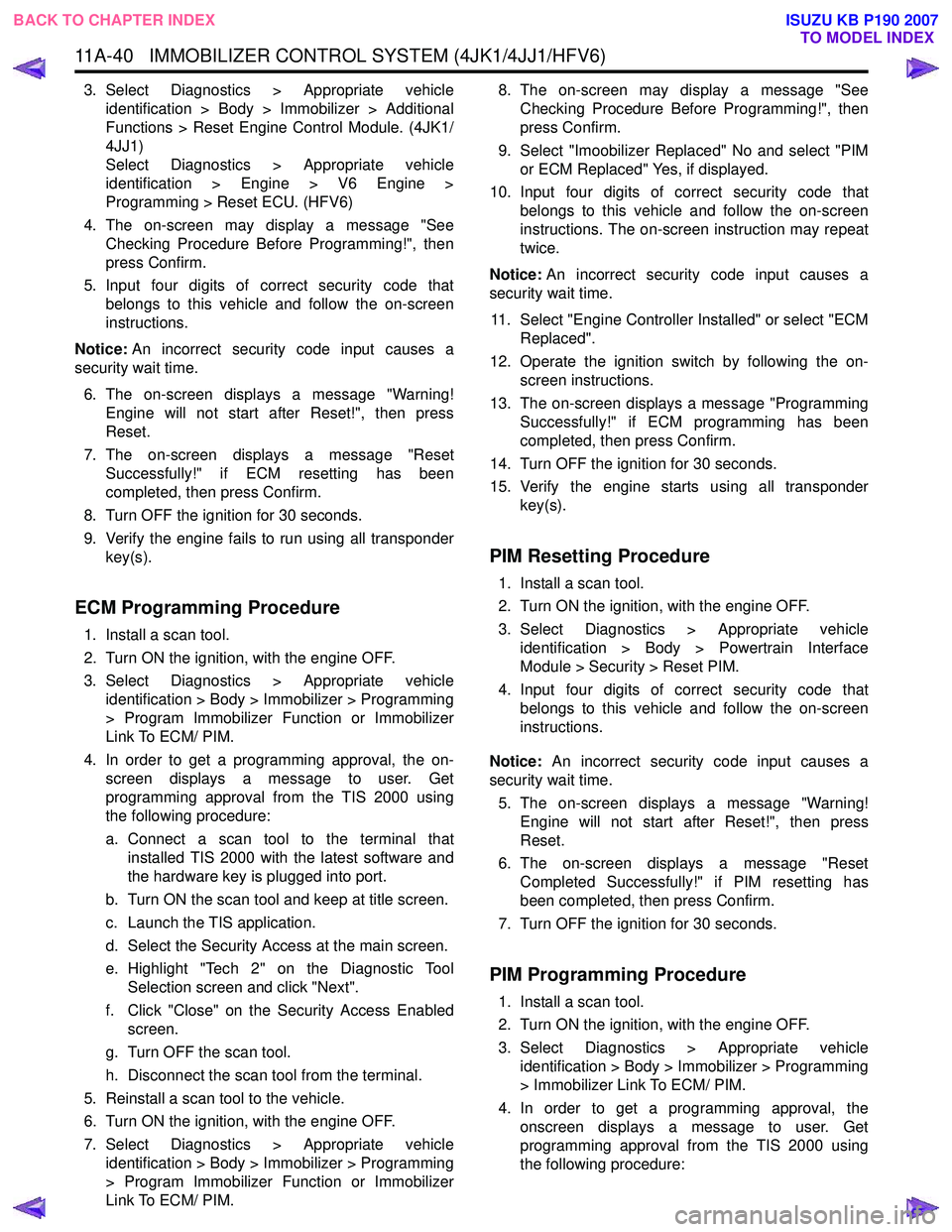
11A-40 IMMOBILIZER CONTROL SYSTEM (4JK1/4JJ1/HFV6)
3. Select Diagnostics > Appropriate vehicleidentification > Body > Immobilizer > Additional
Functions > Reset Engine Control Module. (4JK1/
4JJ1)
Select Diagnostics > Appropriate vehicle
identification > Engine > V6 Engine >
Programming > Reset ECU. (HFV6)
4. The on-screen may display a message "See Checking Procedure Before Programming!", then
press Confirm.
5. Input four digits of correct security code that belongs to this vehicle and follow the on-screen
instructions.
Notice: An incorrect security code input causes a
security wait time.
6. The on-screen displays a message "Warning! Engine will not start after Reset!", then press
Reset.
7. The on-screen displays a message "Reset Successfully!" if ECM resetting has been
completed, then press Confirm.
8. Turn OFF the ignition for 30 seconds.
9. Verify the engine fails to run using all transponder key(s).
ECM Programming Procedure
1. Install a scan tool.
2. Turn ON the ignition, with the engine OFF.
3. Select Diagnostics > Appropriate vehicle identification > Body > Immobilizer > Programming
> Program Immobilizer Function or Immobilizer
Link To ECM/ PIM.
4. In order to get a programming approval, the on- screen displays a message to user. Get
programming approval from the TIS 2000 using
the following procedure:
a. Connect a scan tool to the terminal that installed TIS 2000 with the latest software and
the hardware key is plugged into port.
b. Turn ON the scan tool and keep at title screen.
c. Launch the TIS application.
d. Select the Security Access at the main screen.
e. Highlight "Tech 2" on the Diagnostic Tool Selection screen and click "Next".
f. Click "Close" on the Security Access Enabled screen.
g. Turn OFF the scan tool.
h. Disconnect the scan tool from the terminal.
5. Reinstall a scan tool to the vehicle.
6. Turn ON the ignition, with the engine OFF.
7. Select Diagnostics > Appropriate vehicle identification > Body > Immobilizer > Programming
> Program Immobilizer Function or Immobilizer
Link To ECM/ PIM. 8. The on-screen may display a message "See
Checking Procedure Before Programming!", then
press Confirm.
9. Select "Imoobilizer Replaced" No and select "PIM or ECM Replaced" Yes, if displayed.
10. Input four digits of correct security code that belongs to this vehicle and follow the on-screen
instructions. The on-screen instruction may repeat
twice.
Notice: An incorrect security code input causes a
security wait time.
11. Select "Engine Controller Installed" or select "ECM Replaced".
12. Operate the ignition switch by following the on- screen instructions.
13. The on-screen displays a message "Programming Successfully!" if ECM programming has been
completed, then press Confirm.
14. Turn OFF the ignition for 30 seconds.
15. Verify the engine starts using all transponder key(s).
PIM Resetting Procedure
1. Install a scan tool.
2. Turn ON the ignition, with the engine OFF.
3. Select Diagnostics > Appropriate vehicle identification > Body > Powertrain Interface
Module > Security > Reset PIM.
4. Input four digits of correct security code that belongs to this vehicle and follow the on-screen
instructions.
Notice: An incorrect security code input causes a
security wait time.
5. The on-screen displays a message "Warning! Engine will not start after Reset!", then press
Reset.
6. The on-screen displays a message "Reset Completed Successfully!" if PIM resetting has
been completed, then press Confirm.
7. Turn OFF the ignition for 30 seconds.
PIM Programming Procedure
1. Install a scan tool.
2. Turn ON the ignition, with the engine OFF.
3. Select Diagnostics > Appropriate vehicle identification > Body > Immobilizer > Programming
> Immobilizer Link To ECM/ PIM.
4. In order to get a programming approval, the onscreen displays a message to user. Get
programming approval from the TIS 2000 using
the following procedure:
BACK TO CHAPTER INDEX TO MODEL INDEX
ISUZU KB P190 2007
Page 5892 of 6020
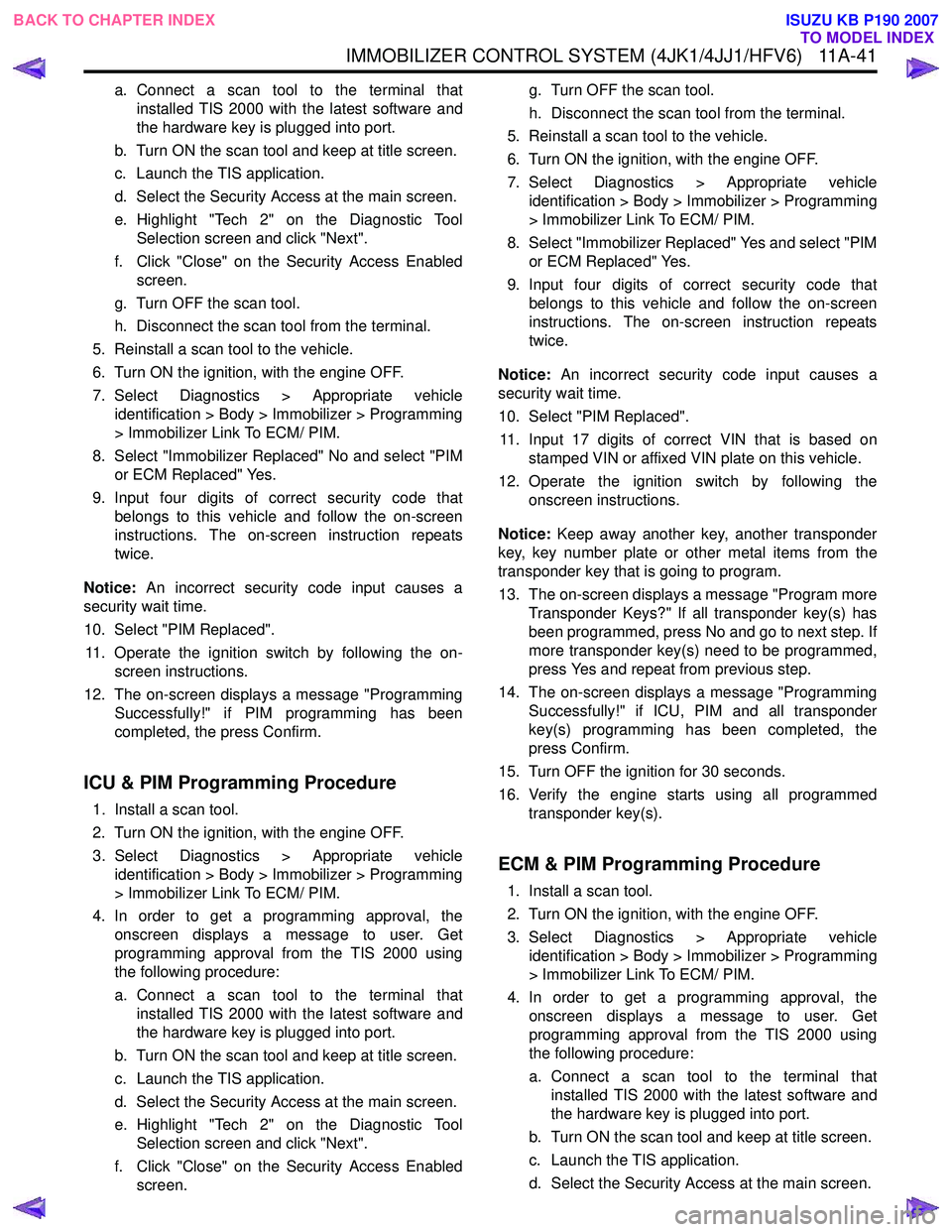
IMMOBILIZER CONTROL SYSTEM (4JK1/4JJ1/HFV6) 11A-41
a. Connect a scan tool to the terminal thatinstalled TIS 2000 with the latest software and
the hardware key is plugged into port.
b. Turn ON the scan tool and keep at title screen.
c. Launch the TIS application.
d. Select the Security Access at the main screen.
e. Highlight "Tech 2" on the Diagnostic Tool Selection screen and click "Next".
f. Click "Close" on the Security Access Enabled screen.
g. Turn OFF the scan tool.
h. Disconnect the scan tool from the terminal.
5. Reinstall a scan tool to the vehicle.
6. Turn ON the ignition, with the engine OFF.
7. Select Diagnostics > Appropriate vehicle identification > Body > Immobilizer > Programming
> Immobilizer Link To ECM/ PIM.
8. Select "Immobilizer Replaced" No and select "PIM or ECM Replaced" Yes.
9. Input four digits of correct security code that belongs to this vehicle and follow the on-screen
instructions. The on-screen instruction repeats
twice.
Notice: An incorrect security code input causes a
security wait time.
10. Select "PIM Replaced". 11. Operate the ignition switch by following the on- screen instructions.
12. The on-screen displays a message "Programming Successfully!" if PIM programming has been
completed, the press Confirm.
ICU & PIM Programming Procedure
1. Install a scan tool.
2. Turn ON the ignition, with the engine OFF.
3. Select Diagnostics > Appropriate vehicle identification > Body > Immobilizer > Programming
> Immobilizer Link To ECM/ PIM.
4. In order to get a programming approval, the onscreen displays a message to user. Get
programming approval from the TIS 2000 using
the following procedure:
a. Connect a scan tool to the terminal that installed TIS 2000 with the latest software and
the hardware key is plugged into port.
b. Turn ON the scan tool and keep at title screen.
c. Launch the TIS application.
d. Select the Security Access at the main screen.
e. Highlight "Tech 2" on the Diagnostic Tool Selection screen and click "Next".
f. Click "Close" on the Security Access Enabled screen. g. Turn OFF the scan tool.
h. Disconnect the scan tool from the terminal.
5. Reinstall a scan tool to the vehicle.
6. Turn ON the ignition, with the engine OFF.
7. Select Diagnostics > Appropriate vehicle identification > Body > Immobilizer > Programming
> Immobilizer Link To ECM/ PIM.
8. Select "Immobilizer Replaced" Yes and select "PIM or ECM Replaced" Yes.
9. Input four digits of correct security code that belongs to this vehicle and follow the on-screen
instructions. The on-screen instruction repeats
twice.
Notice: An incorrect security code input causes a
security wait time.
10. Select "PIM Replaced". 11. Input 17 digits of correct VIN that is based on stamped VIN or affixed VIN plate on this vehicle.
12. Operate the ignition switch by following the onscreen instructions.
Notice: Keep away another key, another transponder
key, key number plate or other metal items from the
transponder key that is going to program.
13. The on-screen displays a message "Program more Transponder Keys?" If all transponder key(s) has
been programmed, press No and go to next step. If
more transponder key(s) need to be programmed,
press Yes and repeat from previous step.
14. The on-screen displays a message "Programming Successfully!" if ICU, PIM and all transponder
key(s) programming has been completed, the
press Confirm.
15. Turn OFF the ignition for 30 seconds.
16. Verify the engine starts using all programmed transponder key(s).
ECM & PIM Programming Procedure
1. Install a scan tool.
2. Turn ON the ignition, with the engine OFF.
3. Select Diagnostics > Appropriate vehicle identification > Body > Immobilizer > Programming
> Immobilizer Link To ECM/ PIM.
4. In order to get a programming approval, the onscreen displays a message to user. Get
programming approval from the TIS 2000 using
the following procedure:
a. Connect a scan tool to the terminal that installed TIS 2000 with the latest software and
the hardware key is plugged into port.
b. Turn ON the scan tool and keep at title screen.
c. Launch the TIS application.
d. Select the Security Access at the main screen.
BACK TO CHAPTER INDEX TO MODEL INDEX
ISUZU KB P190 2007
Page 5893 of 6020
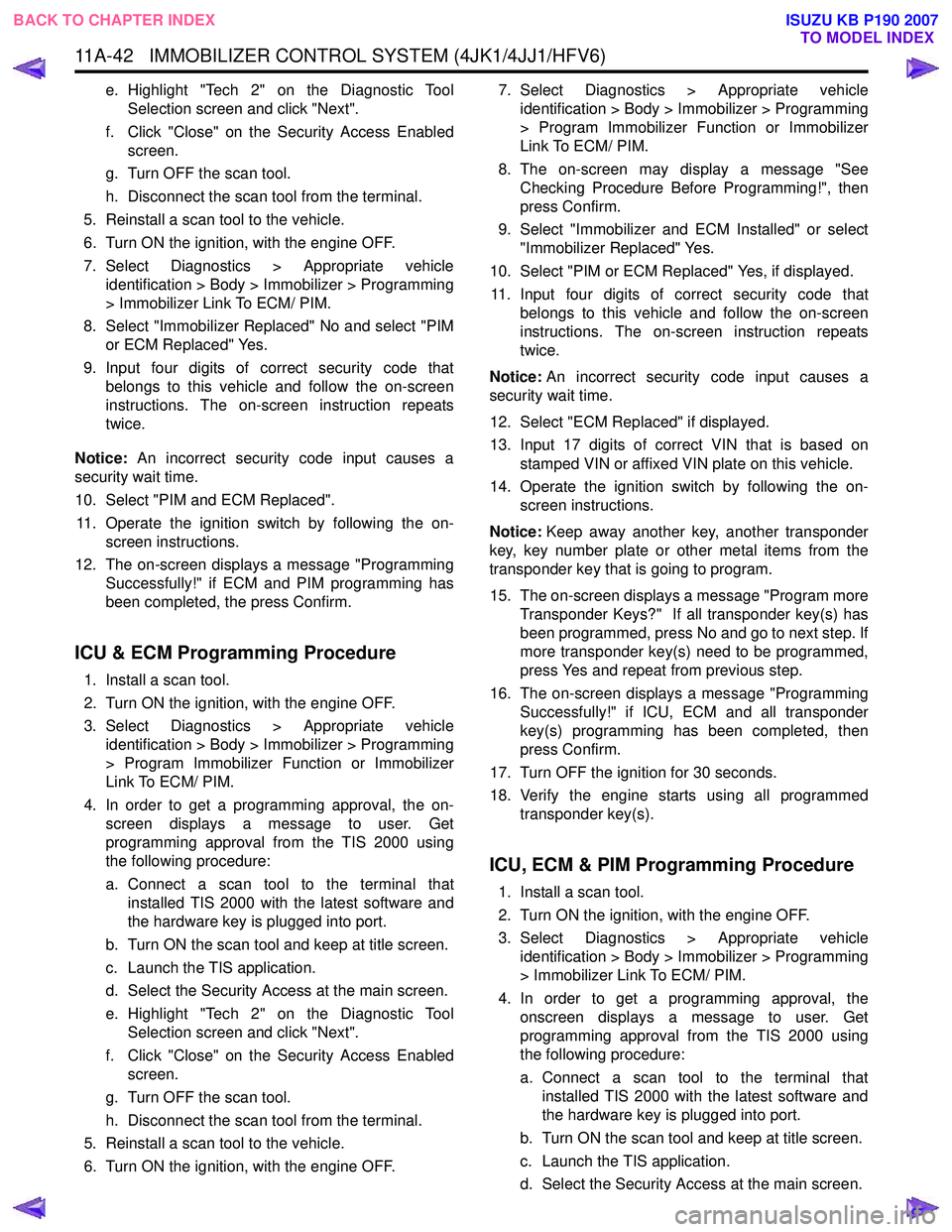
11A-42 IMMOBILIZER CONTROL SYSTEM (4JK1/4JJ1/HFV6)
e. Highlight "Tech 2" on the Diagnostic ToolSelection screen and click "Next".
f. Click "Close" on the Security Access Enabled screen.
g. Turn OFF the scan tool.
h. Disconnect the scan tool from the terminal.
5. Reinstall a scan tool to the vehicle.
6. Turn ON the ignition, with the engine OFF.
7. Select Diagnostics > Appropriate vehicle identification > Body > Immobilizer > Programming
> Immobilizer Link To ECM/ PIM.
8. Select "Immobilizer Replaced" No and select "PIM or ECM Replaced" Yes.
9. Input four digits of correct security code that belongs to this vehicle and follow the on-screen
instructions. The on-screen instruction repeats
twice.
Notice: An incorrect security code input causes a
security wait time.
10. Select "PIM and ECM Replaced". 11. Operate the ignition switch by following the on- screen instructions.
12. The on-screen displays a message "Programming Successfully!" if ECM and PIM programming has
been completed, the press Confirm.
ICU & ECM Programming Procedure
1. Install a scan tool.
2. Turn ON the ignition, with the engine OFF.
3. Select Diagnostics > Appropriate vehicle identification > Body > Immobilizer > Programming
> Program Immobilizer Function or Immobilizer
Link To ECM/ PIM.
4. In order to get a programming approval, the on- screen displays a message to user. Get
programming approval from the TIS 2000 using
the following procedure:
a. Connect a scan tool to the terminal that installed TIS 2000 with the latest software and
the hardware key is plugged into port.
b. Turn ON the scan tool and keep at title screen.
c. Launch the TIS application.
d. Select the Security Access at the main screen.
e. Highlight "Tech 2" on the Diagnostic Tool Selection screen and click "Next".
f. Click "Close" on the Security Access Enabled screen.
g. Turn OFF the scan tool.
h. Disconnect the scan tool from the terminal.
5. Reinstall a scan tool to the vehicle.
6. Turn ON the ignition, with the engine OFF. 7. Select Diagnostics > Appropriate vehicle
identification > Body > Immobilizer > Programming
> Program Immobilizer Function or Immobilizer
Link To ECM/ PIM.
8. The on-screen may display a message "See Checking Procedure Before Programming!", then
press Confirm.
9. Select "Immobilizer and ECM Installed" or select "Immobilizer Replaced" Yes.
10. Select "PIM or ECM Replaced" Yes, if displayed. 11. Input four digits of correct security code that belongs to this vehicle and follow the on-screen
instructions. The on-screen instruction repeats
twice.
Notice: An incorrect security code input causes a
security wait time.
12. Select "ECM Replaced" if displayed.
13. Input 17 digits of correct VIN that is based on stamped VIN or affixed VIN plate on this vehicle.
14. Operate the ignition switch by following the on- screen instructions.
Notice: Keep away another key, another transponder
key, key number plate or other metal items from the
transponder key that is going to program.
15. The on-screen displays a message "Program more Transponder Keys?" If all transponder key(s) has
been programmed, press No and go to next step. If
more transponder key(s) need to be programmed,
press Yes and repeat from previous step.
16. The on-screen displays a message "Programming Successfully!" if ICU, ECM and all transponder
key(s) programming has been completed, then
press Confirm.
17. Turn OFF the ignition for 30 seconds.
18. Verify the engine starts using all programmed transponder key(s).
ICU, ECM & PIM Programming Procedure
1. Install a scan tool.
2. Turn ON the ignition, with the engine OFF.
3. Select Diagnostics > Appropriate vehicle identification > Body > Immobilizer > Programming
> Immobilizer Link To ECM/ PIM.
4. In order to get a programming approval, the onscreen displays a message to user. Get
programming approval from the TIS 2000 using
the following procedure:
a. Connect a scan tool to the terminal that installed TIS 2000 with the latest software and
the hardware key is plugged into port.
b. Turn ON the scan tool and keep at title screen.
c. Launch the TIS application.
d. Select the Security Access at the main screen.
BACK TO CHAPTER INDEX TO MODEL INDEX
ISUZU KB P190 2007