2007 ISUZU KB P190 Harness
[x] Cancel search: HarnessPage 5831 of 6020
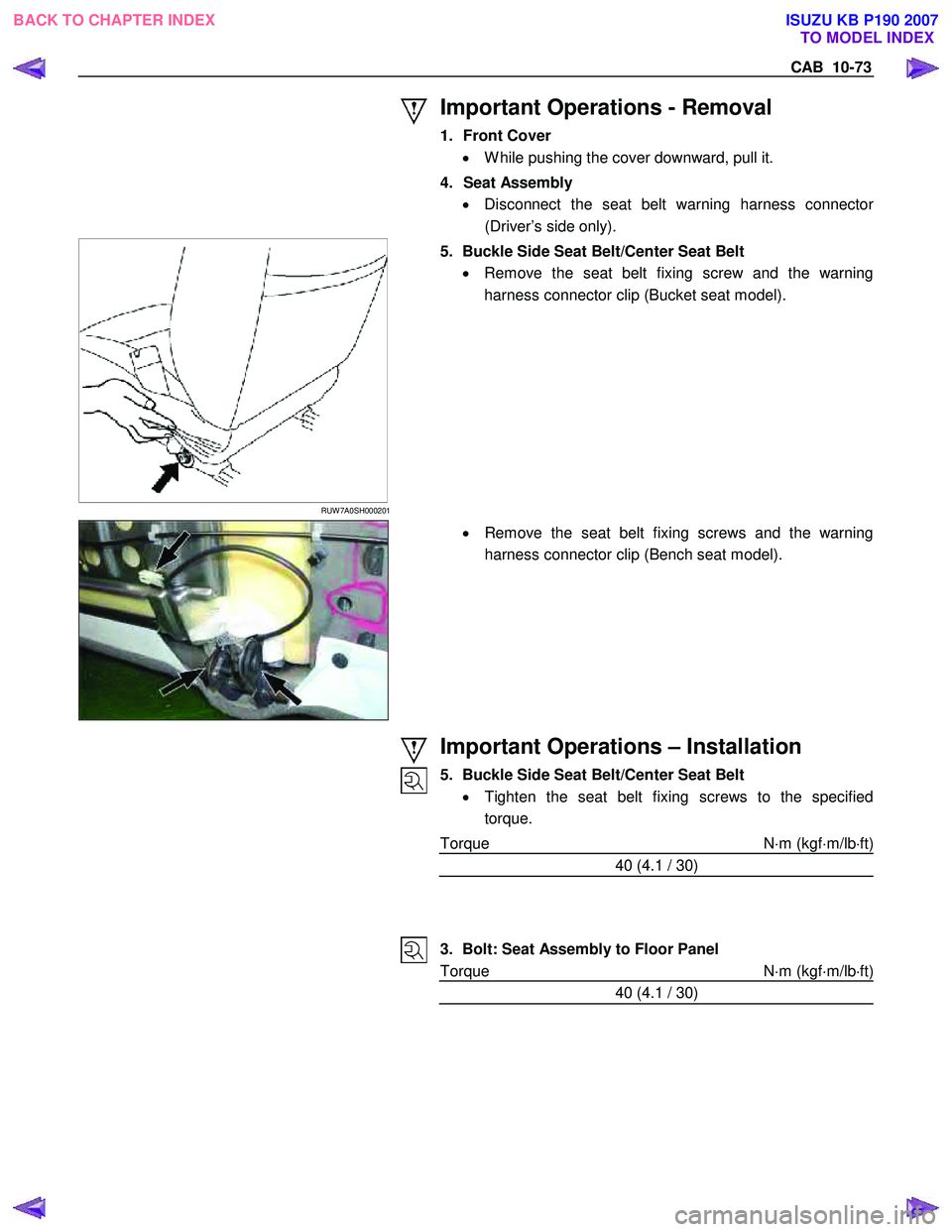
CAB 10-73
Important Operations - Removal
1. Front Cover • W hile pushing the cover downward, pull it.
4. Seat Assembly • Disconnect the seat belt warning harness connecto
r
(Driver’s side only).
RUW 7A0SH000201
5. Buckle Side Seat Belt/Center Seat Belt
• Remove the seat belt fixing screw and the warning
harness connector clip (Bucket seat model).
• Remove the seat belt fixing screws and the warning
harness connector clip (Bench seat model).
Important Operations – Installation
5. Buckle Side Seat Belt/Center Seat Belt • Tighten the seat belt fixing screws to the specified
torque.
Torque N ⋅m (kgf ⋅m/lb ⋅ft)
40 (4.1 / 30)
3. Bolt: Seat Assembly to Floor Panel
Torque N ⋅m (kgf ⋅m/lb ⋅ft)
40 (4.1 / 30)
BACK TO CHAPTER INDEX TO MODEL INDEXISUZU KB P190 2007
Page 5837 of 6020
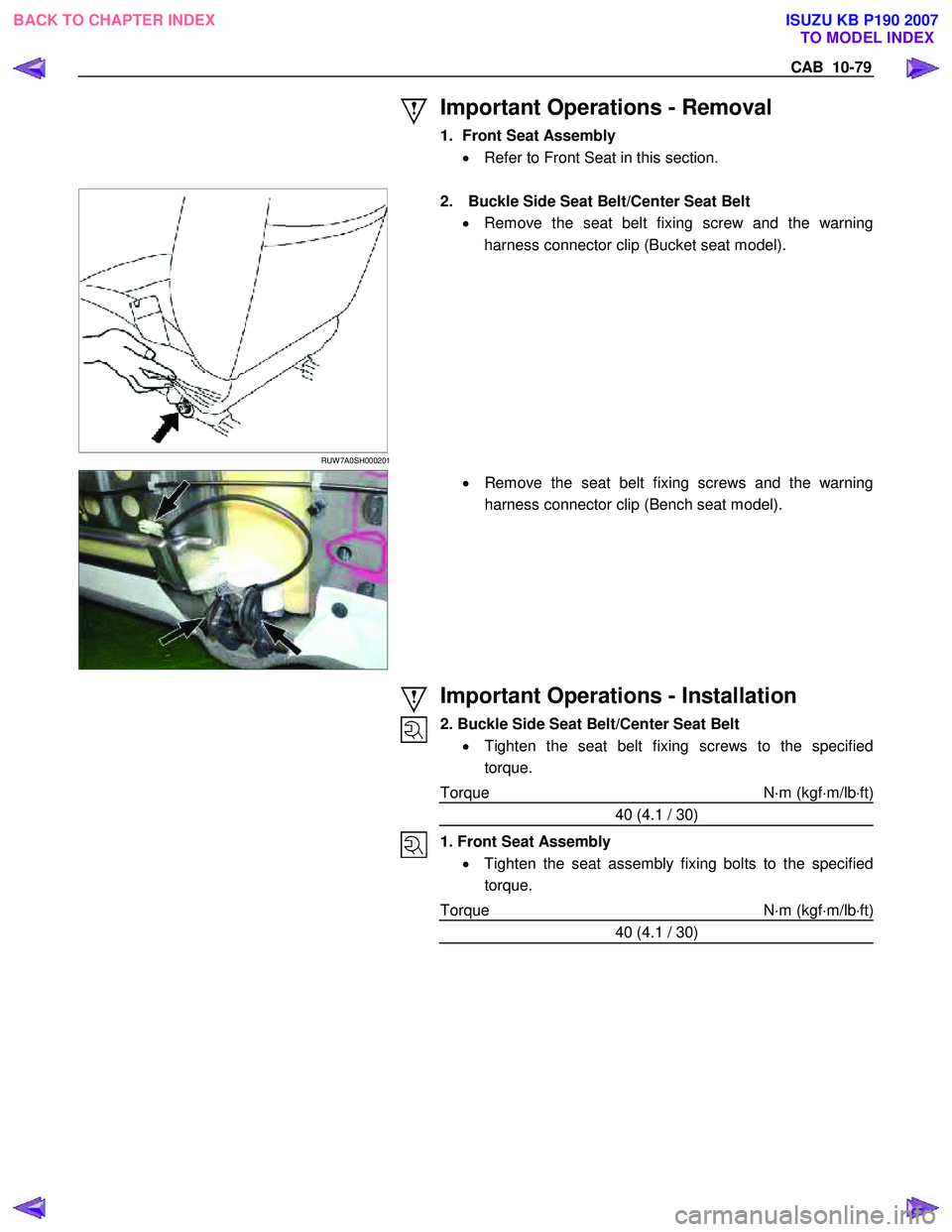
CAB 10-79
Important Operations - Removal
1. Front Seat Assembly • Refer to Front Seat in this section.
RUW 7A0SH000201
2. Buckle Side Seat Belt/Center Seat Belt
• Remove the seat belt fixing screw and the warning
harness connector clip (Bucket seat model).
• Remove the seat belt fixing screws and the warning
harness connector clip (Bench seat model).
Important Operations - Installation
2. Buckle Side Seat Belt/Center Seat Belt • Tighten the seat belt fixing screws to the specified
torque.
Torque N ⋅m (kgf ⋅m/lb ⋅ft)
40 (4.1 / 30)
1. Front Seat Assembly • Tighten the seat assembly fixing bolts to the specified
torque.
Torque N ⋅m (kgf ⋅m/lb ⋅ft)
40 (4.1 / 30)
BACK TO CHAPTER INDEX TO MODEL INDEXISUZU KB P190 2007
Page 5859 of 6020
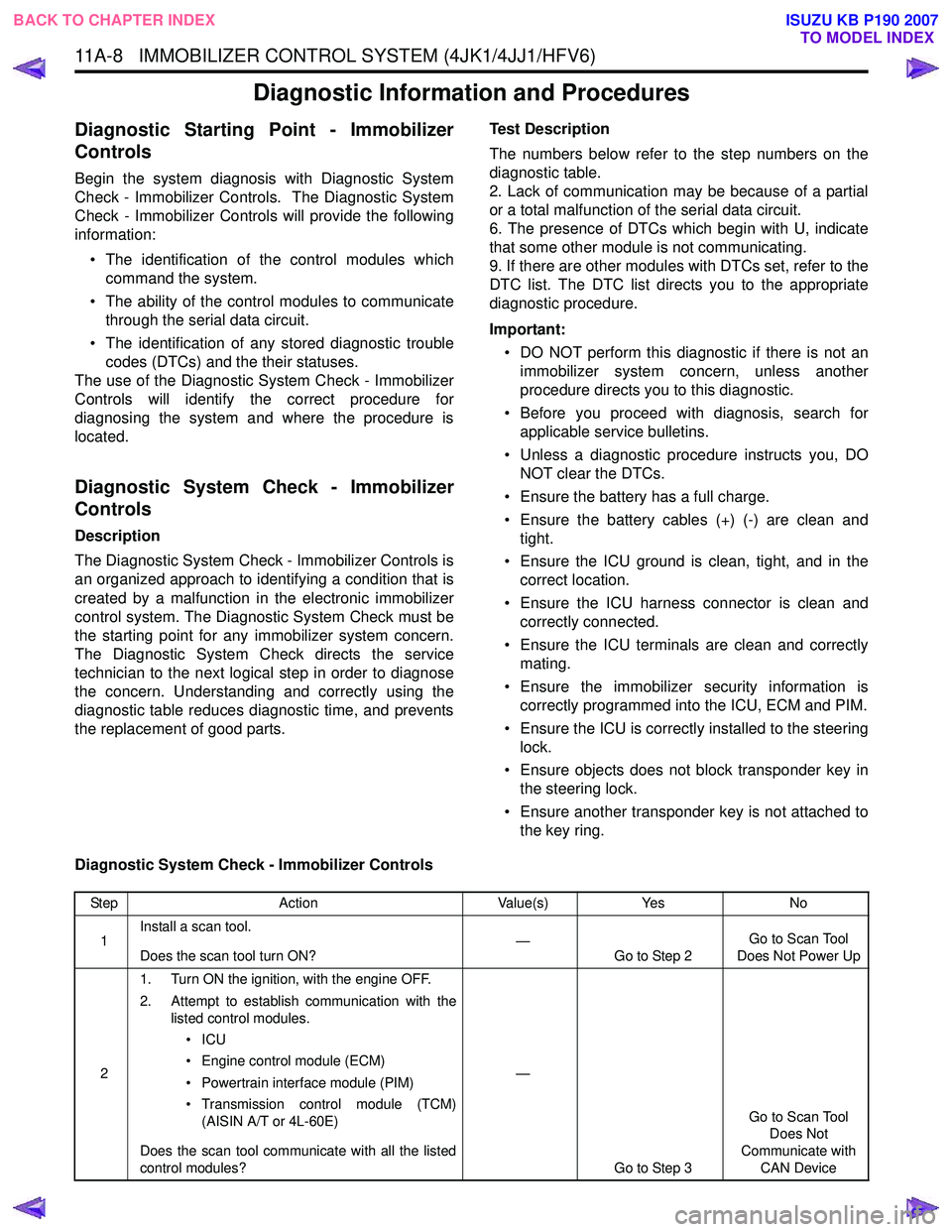
11A-8 IMMOBILIZER CONTROL SYSTEM (4JK1/4JJ1/HFV6)
Diagnostic Information and Procedures
Diagnostic Starting Point - Immobilizer
Controls
Begin the system diagnosis with Diagnostic System
Check - Immobilizer Controls. The Diagnostic System
Check - Immobilizer Controls will provide the following
information:
• The identification of the control modules which command the system.
• The ability of the control modules to communicate through the serial data circuit.
• The identification of any stored diagnostic trouble codes (DTCs) and the their statuses.
The use of the Diagnostic System Check - Immobilizer
Controls will identify the correct procedure for
diagnosing the system and where the procedure is
located.
Diagnostic System Check - Immobilizer
Controls
Description
The Diagnostic System Check - Immobilizer Controls is
an organized approach to identifying a condition that is
created by a malfunction in the electronic immobilizer
control system. The Diagnostic System Check must be
the starting point for any immobilizer system concern.
The Diagnostic System Check directs the service
technician to the next logical step in order to diagnose
the concern. Understanding and correctly using the
diagnostic table reduces diagnostic time, and prevents
the replacement of good parts. Test Description
The numbers below refer to the step numbers on the
diagnostic table.
2. Lack of communication may be because of a partial
or a total malfunction of the serial data circuit.
6. The presence of DTCs which begin with U, indicate
that some other module is not communicating.
9. If there are other modules with DTCs set, refer to the
DTC list. The DTC list directs you to the appropriate
diagnostic procedure.
Important: • DO NOT perform this diagnostic if there is not an immobilizer system concern, unless another
procedure directs you to this diagnostic.
• Before you proceed with diagnosis, search for applicable service bulletins.
• Unless a diagnostic procedure instructs you, DO NOT clear the DTCs.
• Ensure the battery has a full charge.
• Ensure the battery cables (+) (-) are clean and tight.
• Ensure the ICU ground is clean, tight, and in the correct location.
• Ensure the ICU harness connector is clean and correctly connected.
• Ensure the ICU terminals are clean and correctly mating.
• Ensure the immobilizer security information is correctly programmed into the ICU, ECM and PIM.
• Ensure the ICU is correctly installed to the steering lock.
• Ensure objects does not block transponder key in the steering lock.
• Ensure another transponder key is not attached to the key ring.
Diagnostic System Check - Immobilizer Controls
Step Action Value(s)Yes No
1 Install a scan tool.
Does the scan tool turn ON? —
Go to Step 2 Go to Scan Tool
Does Not Power Up
2 1. Turn ON the ignition, with the engine OFF.
2. Attempt to establish communication with the listed control modules.
•ICU
• Engine control module (ECM)
• Powertrain interface module (PIM)
• Transmission control module (TCM) (AISIN A/T or 4L-60E)
Does the scan tool communicate with all the listed
control modules? —
Go to Step 3 Go to Scan Tool
Does Not
Communicate with CAN Device
BACK TO CHAPTER INDEX TO MODEL INDEX
ISUZU KB P190 2007
Page 5865 of 6020
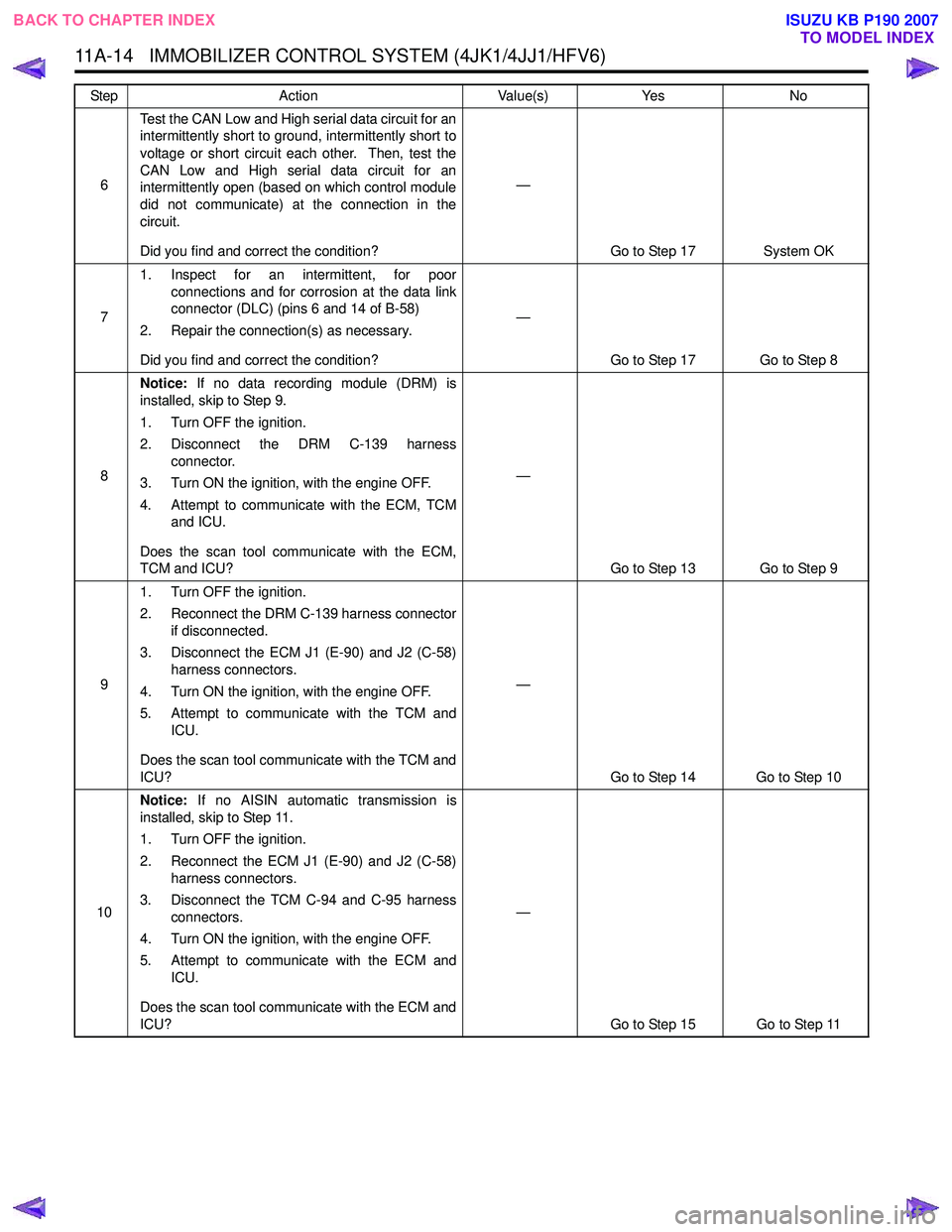
11A-14 IMMOBILIZER CONTROL SYSTEM (4JK1/4JJ1/HFV6)
6Test the CAN Low and High serial data circuit for an
intermittently short to ground, intermittently short to
voltage or short circuit each other. Then, test the
CAN Low and High serial data circuit for an
intermittently open (based on which control module
did not communicate) at the connection in the
circuit.
Did you find and correct the condition? —
Go to Step 17 System OK
7 1. Inspect for an intermittent, for poor
connections and for corrosion at the data link
connector (DLC) (pins 6 and 14 of B-58)
2. Repair the connection(s) as necessary.
Did you find and correct the condition? —
Go to Step 17 Go to Step 8
8 Notice:
If no data recording module (DRM) is
installed, skip to Step 9.
1. Turn OFF the ignition.
2. Disconnect the DRM C-139 harness connector.
3. Turn ON the ignition, with the engine OFF.
4. Attempt to communicate with the ECM, TCM and ICU.
Does the scan tool communicate with the ECM,
TCM and ICU? —
Go to Step 13 Go to Step 9
9 1. Turn OFF the ignition.
2. Reconnect the DRM C-139 harness connector if disconnected.
3. Disconnect the ECM J1 (E-90) and J2 (C-58) harness connectors.
4. Turn ON the ignition, with the engine OFF.
5. Attempt to communicate with the TCM and ICU.
Does the scan tool communicate with the TCM and
ICU? —
Go to Step 14 Go to Step 10
10 Notice:
If no AISIN automatic transmission is
installed, skip to Step 11.
1. Turn OFF the ignition.
2. Reconnect the ECM J1 (E-90) and J2 (C-58) harness connectors.
3. Disconnect the TCM C-94 and C-95 harness connectors.
4. Turn ON the ignition, with the engine OFF.
5. Attempt to communicate with the ECM and ICU.
Does the scan tool communicate with the ECM and
ICU? —
Go to Step 15 Go to Step 11
Step
Action Value(s)Yes No
BACK TO CHAPTER INDEX
TO MODEL INDEX
ISUZU KB P190 2007
Page 5866 of 6020
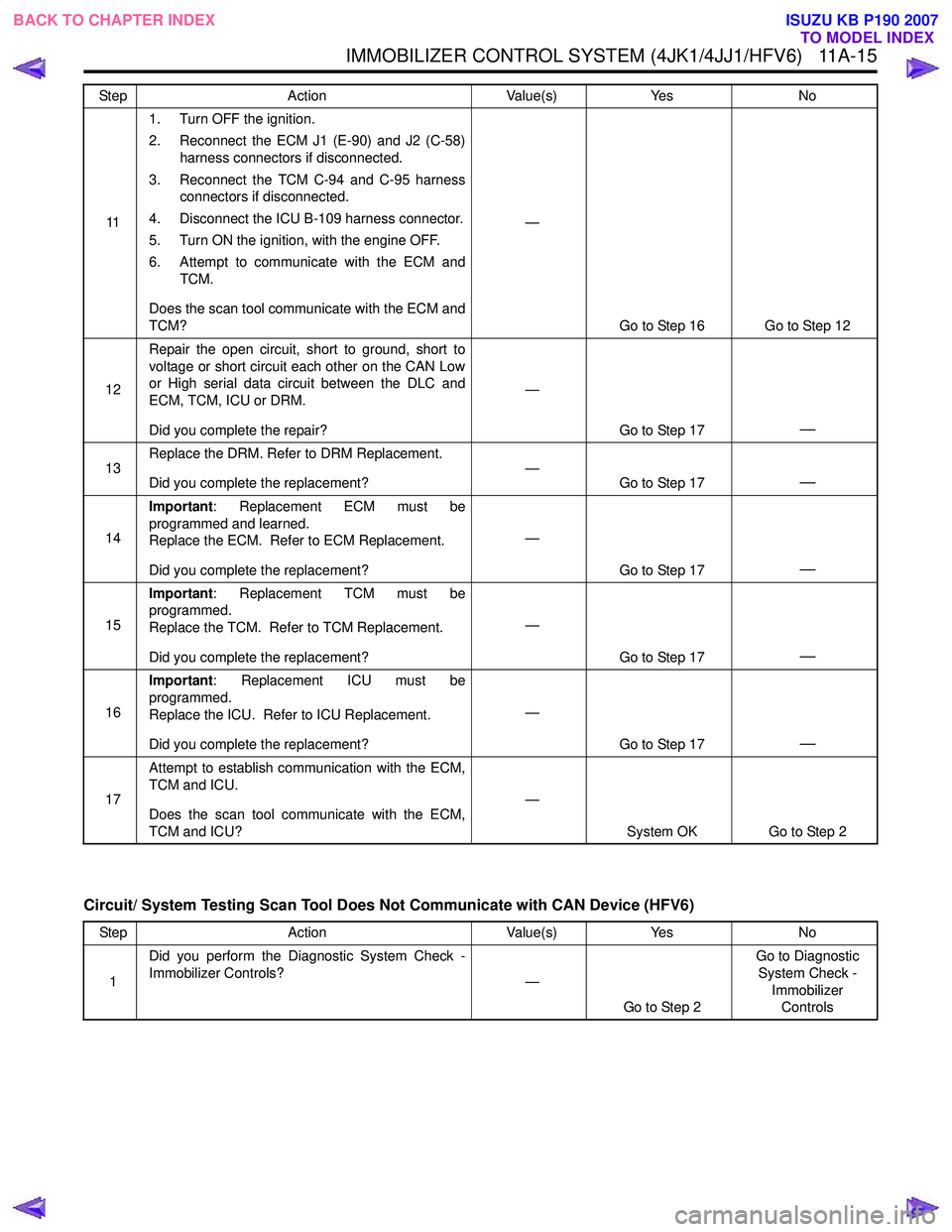
IMMOBILIZER CONTROL SYSTEM (4JK1/4JJ1/HFV6) 11A-15
Circuit/ System Testing Scan Tool Does Not Communicate with CAN Device (HFV6)
111. Turn OFF the ignition.
2. Reconnect the ECM J1 (E-90) and J2 (C-58) harness connectors if disconnected.
3. Reconnect the TCM C-94 and C-95 harness connectors if disconnected.
4. Disconnect the ICU B-109 harness connector.
5. Turn ON the ignition, with the engine OFF.
6. Attempt to communicate with the ECM and TCM.
Does the scan tool communicate with the ECM and
TCM? —
Go to Step 16 Go to Step 12
12 Repair the open circuit, short to ground, short to
voltage or short circuit each other on the CAN Low
or High serial data circuit between the DLC and
ECM, TCM, ICU or DRM.
Did you complete the repair? —
Go to Step 17
—
13Replace the DRM. Refer to DRM Replacement.
Did you complete the replacement? —
Go to Step 17—
14Important
: Replacement ECM must be
programmed and learned.
Replace the ECM. Refer to ECM Replacement.
Did you complete the replacement? —
Go to Step 17
—
15Important
: Replacement TCM must be
programmed.
Replace the TCM. Refer to TCM Replacement.
Did you complete the replacement? —
Go to Step 17
—
16Important
: Replacement ICU must be
programmed.
Replace the ICU. Refer to ICU Replacement.
Did you complete the replacement? —
Go to Step 17
—
17Attempt to establish communication with the ECM,
TCM and ICU.
Does the scan tool communicate with the ECM,
TCM and ICU? —
System OK Go to Step 2
Step Action Value(s)Yes No
1 Did you perform the Diagnostic System Check -
Immobilizer Controls? —
Go to Step 2 Go to Diagnostic
System Check - Immobilizer Controls
Step
Action Value(s)Yes No
BACK TO CHAPTER INDEX
TO MODEL INDEX
ISUZU KB P190 2007
Page 5867 of 6020
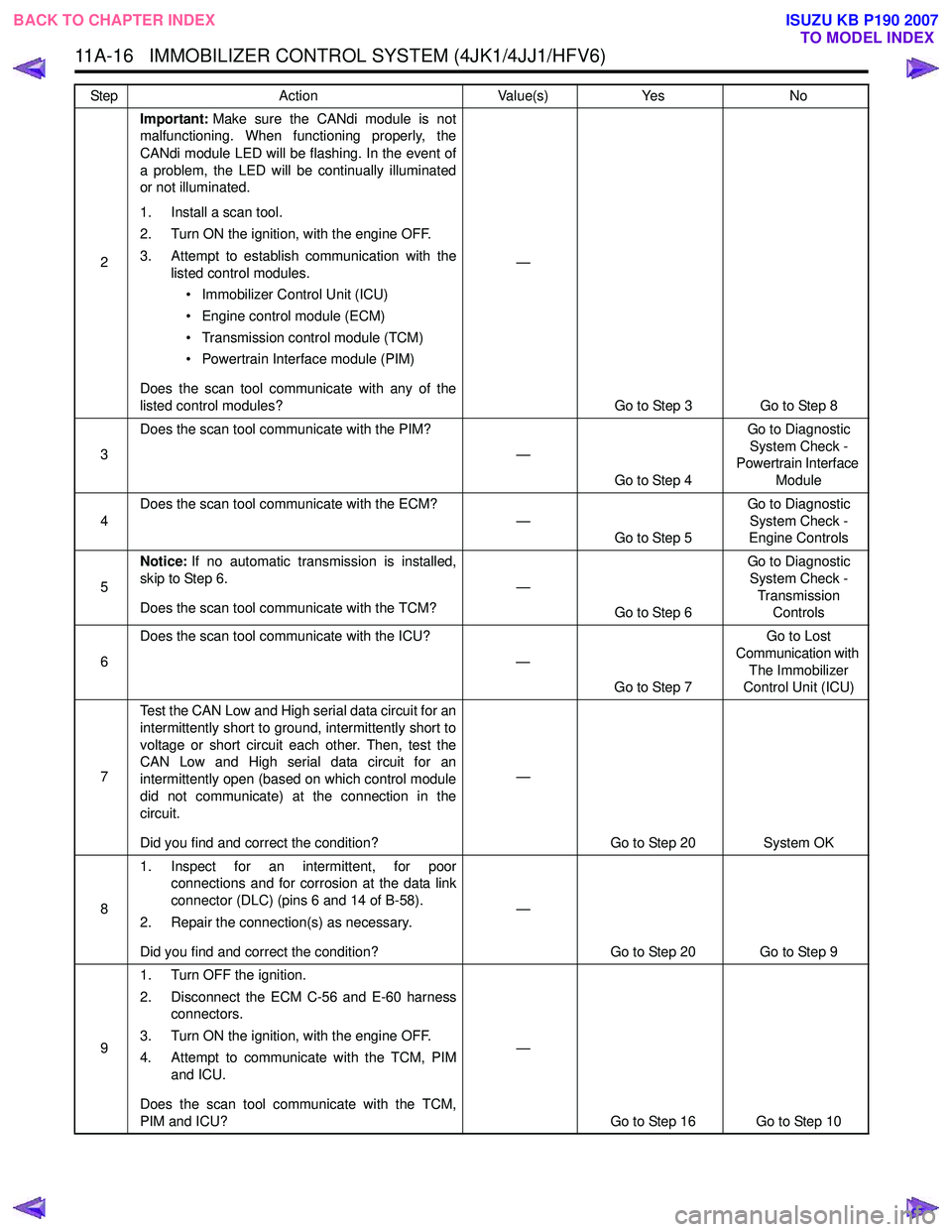
11A-16 IMMOBILIZER CONTROL SYSTEM (4JK1/4JJ1/HFV6)
2Important:
Make sure the CANdi module is not
malfunctioning. When functioning properly, the
CANdi module LED will be flashing. In the event of
a problem, the LED will be continually illuminated
or not illuminated.
1. Install a scan tool.
2. Turn ON the ignition, with the engine OFF.
3. Attempt to establish communication with the listed control modules.
• Immobilizer Control Unit (ICU)
• Engine control module (ECM)
• Transmission control module (TCM)
• Powertrain Interface module (PIM)
Does the scan tool communicate with any of the
listed control modules? —
Go to Step 3 Go to Step 8
3 Does the scan tool communicate with the PIM?
—
Go to Step 4 Go to Diagnostic
System Check -
Powertrain Interface
Module
4 Does the scan tool communicate with the ECM?
—Go to Step 5 Go to Diagnostic
System Check -
Engine Controls
5 Notice:
If no automatic transmission is installed,
skip to Step 6.
Does the scan tool communicate with the TCM? —
Go to Step 6 Go to Diagnostic
System Check - Transmission Controls
6 Does the scan tool communicate with the ICU?
—Go to Step 7 Go to Lost
Communication with The Immobilizer
Control Unit (ICU)
7 Test the CAN Low and High serial data circuit for an
intermittently short to ground, intermittently short to
voltage or short circuit each other. Then, test the
CAN Low and High serial data circuit for an
intermittently open (based on which control module
did not communicate) at the connection in the
circuit.
Did you find and correct the condition? —
Go to Step 20 System OK
8 1. Inspect for an intermittent, for poor
connections and for corrosion at the data link
connector (DLC) (pins 6 and 14 of B-58).
2. Repair the connection(s) as necessary.
Did you find and correct the condition? —
Go to Step 20 Go to Step 9
9 1. Turn OFF the ignition.
2. Disconnect the ECM C-56 and E-60 harness connectors.
3. Turn ON the ignition, with the engine OFF.
4. Attempt to communicate with the TCM, PIM and ICU.
Does the scan tool communicate with the TCM,
PIM and ICU? —
Go to Step 16 Go to Step 10
Step
Action Value(s)Yes No
BACK TO CHAPTER INDEX
TO MODEL INDEX
ISUZU KB P190 2007
Page 5868 of 6020
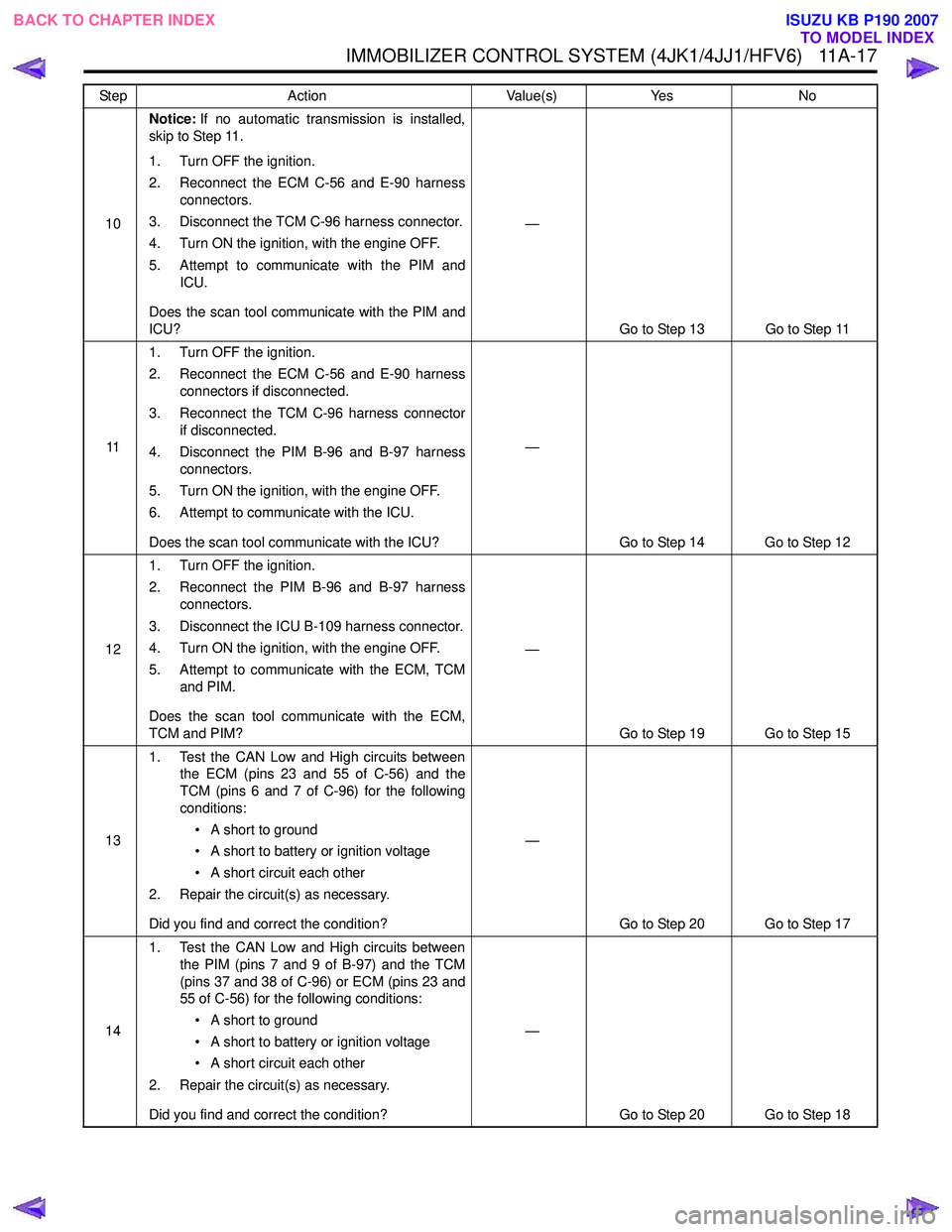
IMMOBILIZER CONTROL SYSTEM (4JK1/4JJ1/HFV6) 11A-17
10Notice:
If no automatic transmission is installed,
skip to Step 11.
1. Turn OFF the ignition.
2. Reconnect the ECM C-56 and E-90 harness connectors.
3. Disconnect the TCM C-96 harness connector.
4. Turn ON the ignition, with the engine OFF.
5. Attempt to communicate with the PIM and ICU.
Does the scan tool communicate with the PIM and
ICU? —
Go to Step 13 Go to Step 11
11 1. Turn OFF the ignition.
2. Reconnect the ECM C-56 and E-90 harness connectors if disconnected.
3. Reconnect the TCM C-96 harness connector if disconnected.
4. Disconnect the PIM B-96 and B-97 harness connectors.
5. Turn ON the ignition, with the engine OFF.
6. Attempt to communicate with the ICU.
Does the scan tool communicate with the ICU? —
Go to Step 14 Go to Step 12
12 1. Turn OFF the ignition.
2. Reconnect the PIM B-96 and B-97 harness connectors.
3. Disconnect the ICU B-109 harness connector.
4. Turn ON the ignition, with the engine OFF.
5. Attempt to communicate with the ECM, TCM and PIM.
Does the scan tool communicate with the ECM,
TCM and PIM? —
Go to Step 19 Go to Step 15
13 1. Test the CAN Low and High circuits between
the ECM (pins 23 and 55 of C-56) and the
TCM (pins 6 and 7 of C-96) for the following
conditions:
• A short to ground
• A short to battery or ignition voltage
• A short circuit each other
2. Repair the circuit(s) as necessary.
Did you find and correct the condition? —
Go to Step 20 Go to Step 17
14 1. Test the CAN Low and High circuits between
the PIM (pins 7 and 9 of B-97) and the TCM
(pins 37 and 38 of C-96) or ECM (pins 23 and
55 of C-56) for the following conditions:
• A short to ground
• A short to battery or ignition voltage
• A short circuit each other
2. Repair the circuit(s) as necessary.
Did you find and correct the condition? —
Go to Step 20 Go to Step 18
Step
Action Value(s)Yes No
BACK TO CHAPTER INDEX
TO MODEL INDEX
ISUZU KB P190 2007
Page 5870 of 6020
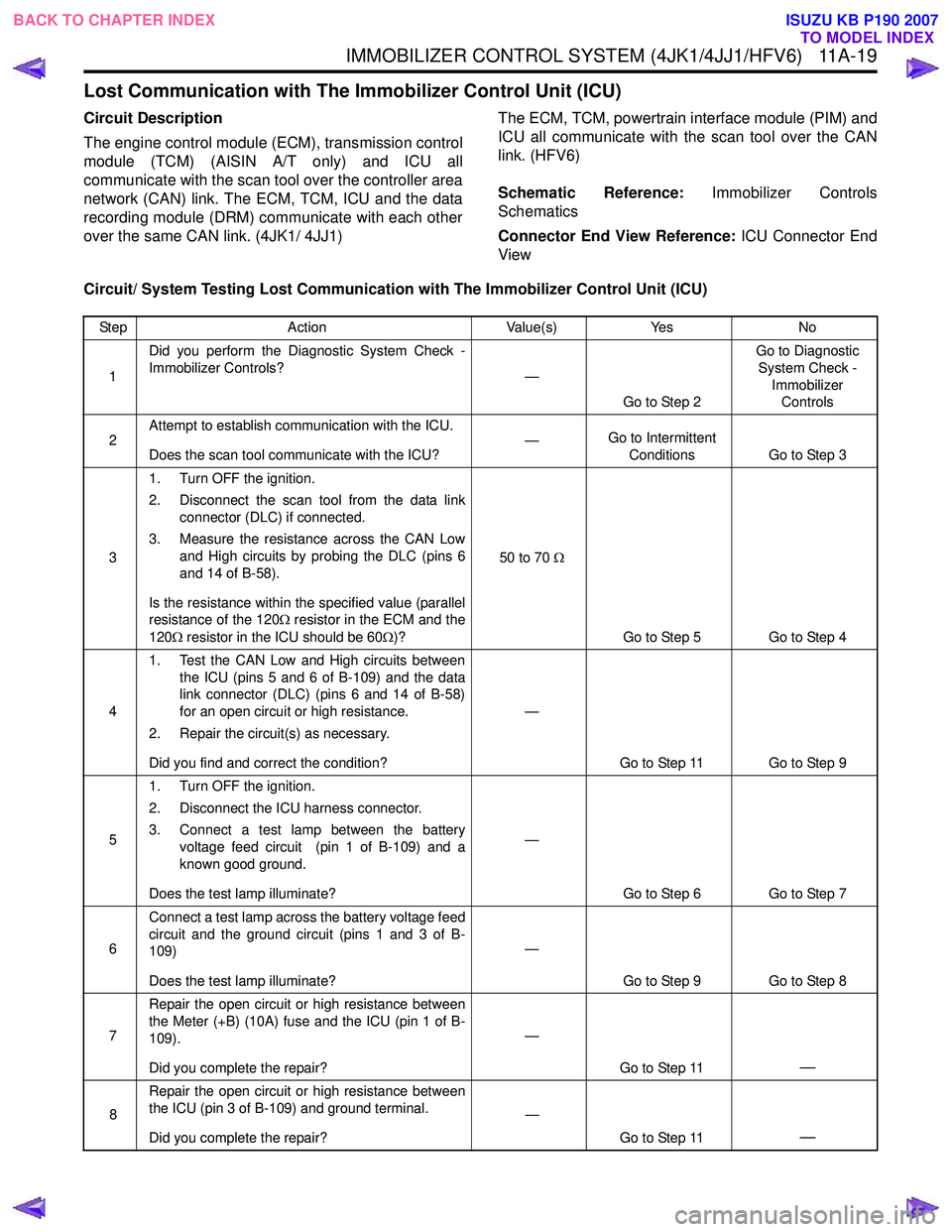
IMMOBILIZER CONTROL SYSTEM (4JK1/4JJ1/HFV6) 11A-19
Lost Communication with The Immobilizer Control Unit (ICU)
Circuit Description
The engine control module (ECM), transmission control
module (TCM) (AISIN A/T only) and ICU all
communicate with the scan tool over the controller area
network (CAN) link. The ECM, TCM, ICU and the data
recording module (DRM) communicate with each other
over the same CAN link. (4JK1/ 4JJ1) The ECM, TCM, powertrain interface module (PIM) and
ICU all communicate with the scan tool over the CAN
link. (HFV6)
Schematic Reference: Immobilizer Controls
Schematics
Connector End View Reference: ICU Connector End
View
Circuit/ System Testing Lost Communication with The Immobilizer Control Unit (ICU)
Step Action Value(s)Yes No
1 Did you perform the Diagnostic System Check -
Immobilizer Controls? —
Go to Step 2 Go to Diagnostic
System Check - Immobilizer Controls
2 Attempt to establish communication with the ICU.
Does the scan tool communicate with the ICU? —
Go to Intermittent
Conditions Go to Step 3
3 1. Turn OFF the ignition.
2. Disconnect the scan tool from the data link connector (DLC) if connected.
3. Measure the resistance across the CAN Low and High circuits by probing the DLC (pins 6
and 14 of B-58).
Is the resistance within the specified value (parallel
resistance of the 120 Ω resistor in the ECM and the
120 Ω resistor in the ICU should be 60 Ω)? 50 to 70
Ω
Go to Step 5 Go to Step 4
4 1. Test the CAN Low and High circuits between
the ICU (pins 5 and 6 of B-109) and the data
link connector (DLC) (pins 6 and 14 of B-58)
for an open circuit or high resistance.
2. Repair the circuit(s) as necessary.
Did you find and correct the condition? —
Go to Step 11 Go to Step 9
5 1. Turn OFF the ignition.
2. Disconnect the ICU harness connector.
3. Connect a test lamp between the battery voltage feed circuit (pin 1 of B-109) and a
known good ground.
Does the test lamp illuminate? —
Go to Step 6 Go to Step 7
6 Connect a test lamp across the battery voltage feed
circuit and the ground circuit (pins 1 and 3 of B-
109)
Does the test lamp illuminate? —
Go to Step 9 Go to Step 8
7 Repair the open circuit or high resistance between
the Meter (+B) (10A) fuse and the ICU (pin 1 of B-
109).
Did you complete the repair? —
Go to Step 11
—
8Repair the open circuit or high resistance between
the ICU (pin 3 of B-109) and ground terminal.
Did you complete the repair? —
Go to Step 11
—
BACK TO CHAPTER INDEX TO MODEL INDEX
ISUZU KB P190 2007