Page 3681 of 4647
LT-230
LIGHTING AND TURN SIGNAL SWITCH
Revision: 2007 April2007 M35/M45
LIGHTING AND TURN SIGNAL SWITCHPFP:25540
Removal and InstallationNKS003S2
REMOVAL
1. Remove steering column lower cover. Refer to IP-10, "INSTRUMENT PANEL ASSEMBLY" .
2. While pressing pawls (A) in direction as shown in the figure, pull
lighting and turn signal switch (1) toward driver door and discon-
nect from the base.
INSTALLATION
Installation is the reverse order of removal.
Switch Circuit InspectionNKS003S3
Refer to LT- 2 3 9 , "Combination Switch Inspection" .
SKIB4186E
Page 3684 of 4647
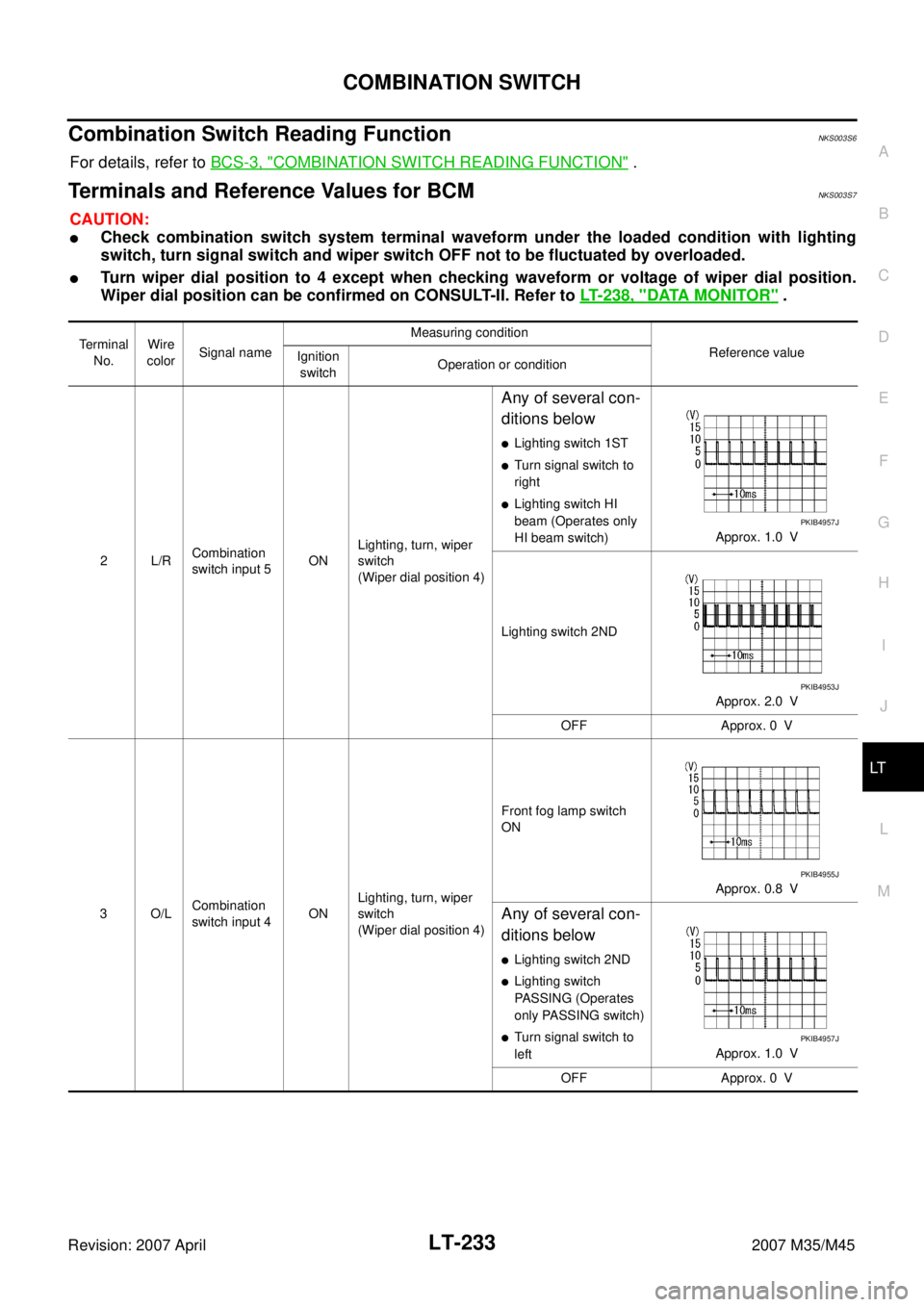
COMBINATION SWITCH
LT-233
C
D
E
F
G
H
I
J
L
MA
B
LT
Revision: 2007 April2007 M35/M45
Combination Switch Reading FunctionNKS003S6
For details, refer to BCS-3, "COMBINATION SWITCH READING FUNCTION" .
Terminals and Reference Values for BCMNKS003S7
CAUTION:
�Check combination switch system terminal waveform under the loaded condition with lighting
switch, turn signal switch and wiper switch OFF not to be fluctuated by overloaded.
�Turn wiper dial position to 4 except when checking waveform or voltage of wiper dial position.
Wiper dial position can be confirmed on CONSULT-II. Refer to LT- 2 3 8 , "
DATA MONITOR" .
Terminal
No.Wire
colorSignal nameMeasuring condition
Reference value
Ignition
switchOperation or condition
2L/RCombination
switch input 5ONLighting, turn, wiper
switch
(Wiper dial position 4)
Any of several con-
ditions below
�Lighting switch 1ST
�Turn signal switch to
right
�Lighting switch HI
beam (Operates only
HI beam switch)Approx. 1.0 V
Lighting switch 2ND
Approx. 2.0 V
OFF Approx. 0 V
3O/LCombination
switch input 4ONLighting, turn, wiper
switch
(Wiper dial position 4)Front fog lamp switch
ON
Approx. 0.8 V
Any of several con-
ditions below
�Lighting switch 2ND
�Lighting switch
PASSING (Operates
only PASSING switch)
�Turn signal switch to
leftApprox. 1.0 V
OFF Approx. 0 V
PKIB4957J
PKIB4953J
PKIB4955J
PKIB4957J
Page 3685 of 4647
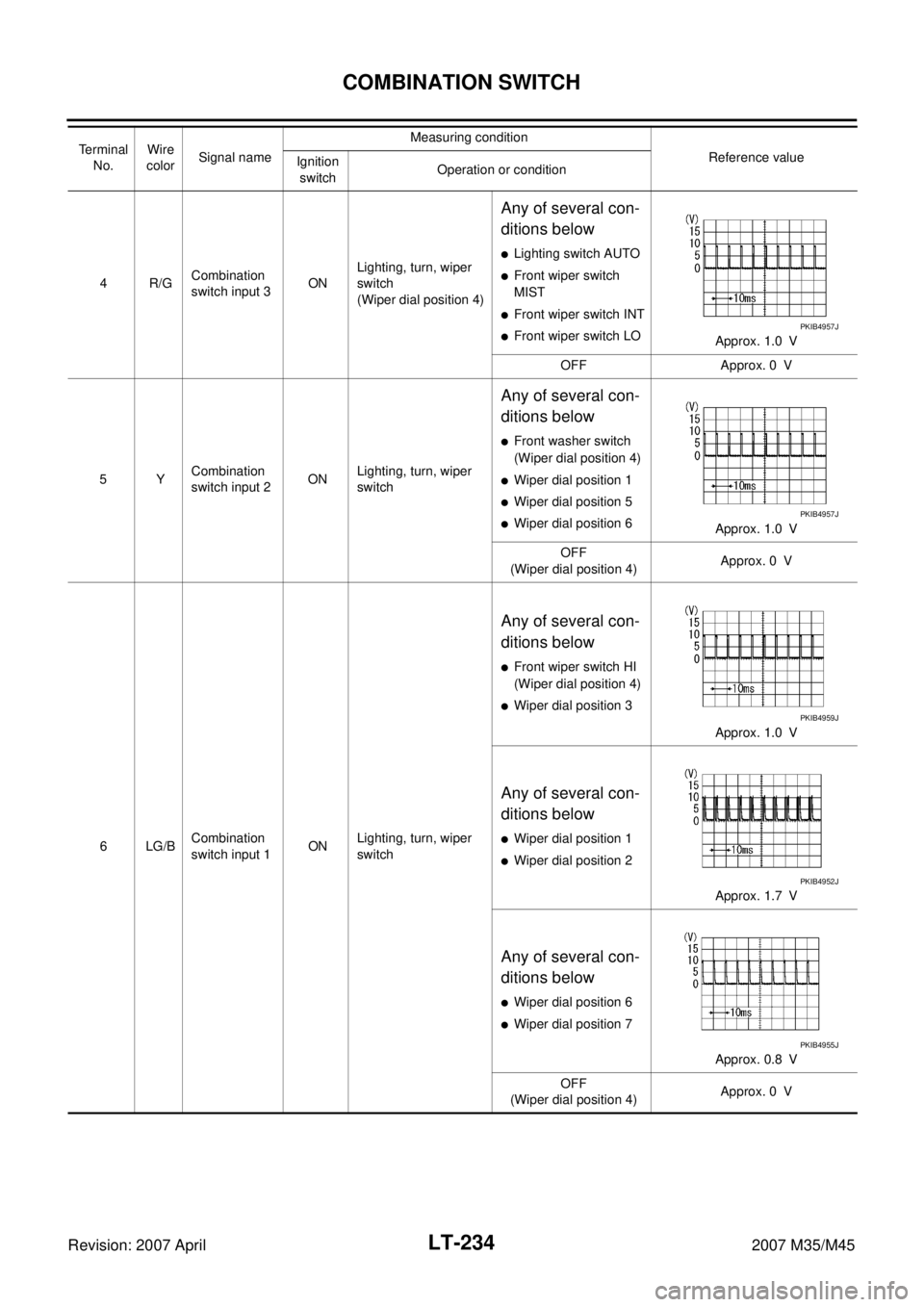
LT-234
COMBINATION SWITCH
Revision: 2007 April2007 M35/M45
4R/GCombination
switch input 3ONLighting, turn, wiper
switch
(Wiper dial position 4)
Any of several con-
ditions below
�Lighting switch AUTO
�Front wiper switch
MIST
�Front wiper switch INT
�Front wiper switch LO
Approx. 1.0 V
OFF Approx. 0 V
5YCombination
switch input 2ONLighting, turn, wiper
switch
Any of several con-
ditions below
�Front washer switch
(Wiper dial position 4)
�Wiper dial position 1
�Wiper dial position 5
�Wiper dial position 6
Approx. 1.0 V
OFF
(Wiper dial position 4)Approx. 0 V
6LG/BCombination
switch input 1ONLighting, turn, wiper
switch
Any of several con-
ditions below
�Front wiper switch HI
(Wiper dial position 4)
�Wiper dial position 3
Approx. 1.0 V
Any of several con-
ditions below
�Wiper dial position 1
�Wiper dial position 2
Approx. 1.7 V
Any of several con-
ditions below
�Wiper dial position 6
�Wiper dial position 7
Approx. 0.8 V
OFF
(Wiper dial position 4)Approx. 0 V Te r m i n a l
No.Wire
colorSignal nameMeasuring condition
Reference value
Ignition
switchOperation or condition
PKIB4957J
PKIB4957J
PKIB4959J
PKIB4952J
PKIB4955J
Page 3686 of 4647
COMBINATION SWITCH
LT-235
C
D
E
F
G
H
I
J
L
MA
B
LT
Revision: 2007 April2007 M35/M45
32 LGCombination
switch output 5ONLighting, turn, wiper
switch
Any of several con-
ditions below
�Front fog lamp switch
(Operates only front
fog lamp switch)
(Wiper dial position 4)
�Wiper dial position 1
�Wiper dial position 2
�Wiper dial position 6
�Wiper dial position 7Approx. 1.0 V
OFF
(Wiper dial position 4)
Approx. 7.0 - 7.5 V
33 GRCombination
switch output 4ONLighting, turn, wiper
switch
Any of several con-
ditions below
�Lighting switch AUTO
(Wiper dial position 4)
�Lighting switch 1ST
(The same result with
lighting switch 2ND)
(Wiper dial position 4)
�Wiper dial position 1
�Wiper dial position 5
�Wiper dial position 6Approx. 1.2 V
OFF
(Wiper dial position 4)
Approx. 7.0 - 7.5 V Terminal
No.Wire
colorSignal nameMeasuring condition
Reference value
Ignition
switchOperation or condition
PKIB4956J
PKIB4960J
PKIB4958J
PKIB4960J
Page 3687 of 4647
LT-236
COMBINATION SWITCH
Revision: 2007 April2007 M35/M45
34 LCombination
switch output 3ONLighting, turn, wiper
switch
Any of several con-
ditions below
�Lighting switch 2ND
(Wiper dial position 4)
�Lighting switch HI
beam (Operates only
HI beam switch)
(Wiper dial position 4)
�Wiper dial position 1
�Wiper dial position 2
�Wiper dial position 3Approx. 1.2 V
OFF
(Wiper dial position 4)
Approx. 7.0 - 7.5 V
35 SBCombination
switch output 2ONLighting, turn, wiper
switch
(Wiper dial position 4)
Any of several con-
ditions below
�Lighting switch 2ND
�Lighting switch
PASSING (Operates
only PASSING switch)
�Front wiper switch INT
�Front wiper switch HIApprox. 1.2 V
OFF
Approx. 7.0 - 7.5 V Te r m i n a l
No.Wire
colorSignal nameMeasuring condition
Reference value
Ignition
switchOperation or condition
PKIB4958J
PKIB4960J
PKIB4958J
PKIB4960J
Page 3688 of 4647
COMBINATION SWITCH
LT-237
C
D
E
F
G
H
I
J
L
MA
B
LT
Revision: 2007 April2007 M35/M45
36 VCombination
switch output 1ONLighting, turn, wiper
switch
(Wiper dial position 4)
Any of several con-
ditions below
�Turn signal switch
right
�Turn signal switch left
�Front wiper switch
MIST
�Front wiper switch LO
�Front washer switchApprox. 1.2 V
OFF
(Wiper dial position 4)
Approx. 7.0 - 7.5 V
38 WIgnition switch
(ON) ON — Battery voltage
39 L CAN − H— — —
40 P CAN − L— — —
42 PBattery power
supplyOFF — Battery voltage
52 B Ground ON — Approx. 0 V
55 WBattery power
supplyOFF — Battery voltage Terminal
No.Wire
colorSignal nameMeasuring condition
Reference value
Ignition
switchOperation or condition
PKIB4958J
PKIB4960J
Page 3689 of 4647
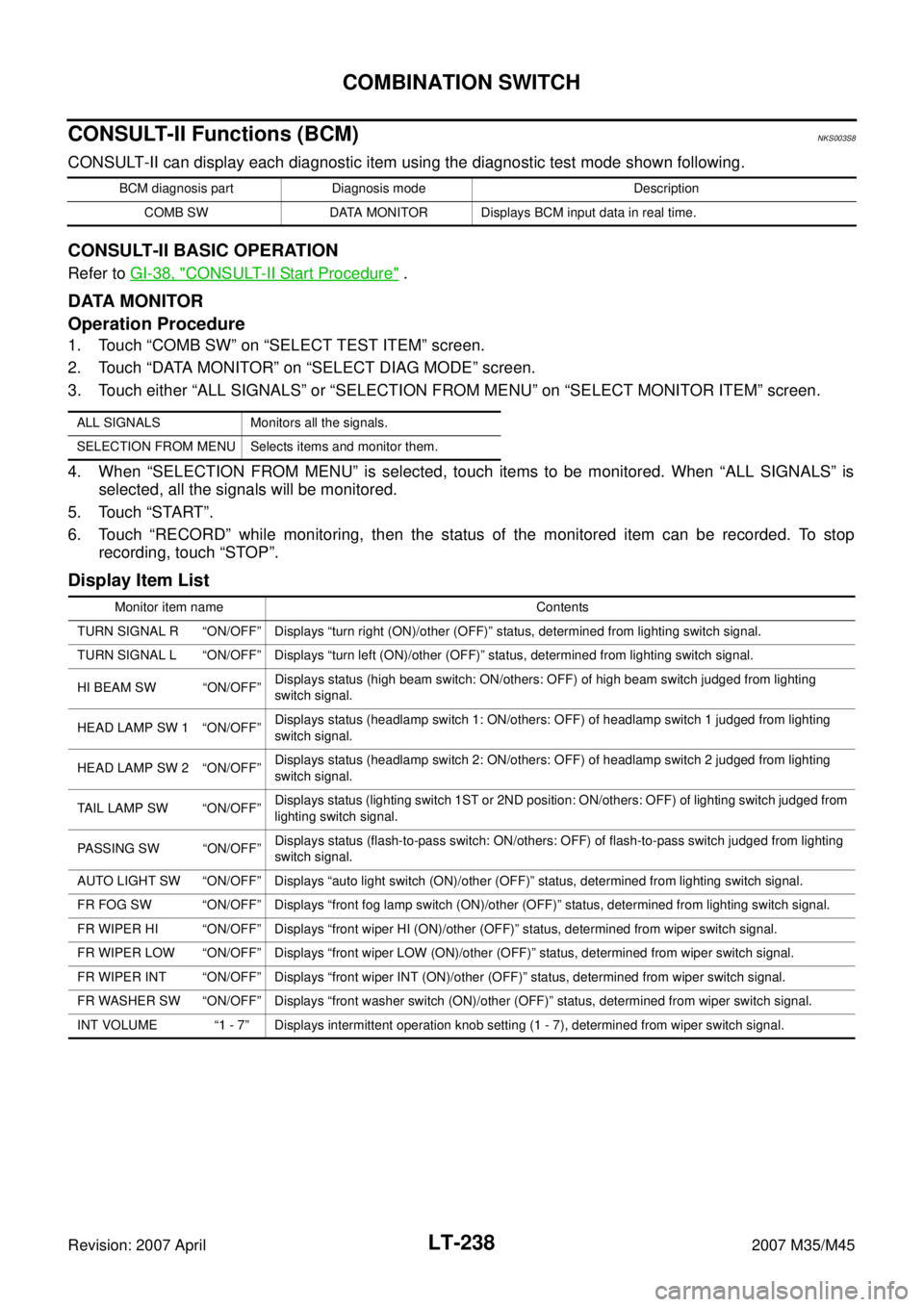
LT-238
COMBINATION SWITCH
Revision: 2007 April2007 M35/M45
CONSULT-II Functions (BCM)NKS003S8
CONSULT-II can display each diagnostic item using the diagnostic test mode shown following.
CONSULT-II BASIC OPERATION
Refer to GI-38, "CONSULT-II Start Procedure" .
DATA MONITOR
Operation Procedure
1. Touch “COMB SW” on “SELECT TEST ITEM” screen.
2. Touch “DATA MONITOR” on “SELECT DIAG MODE” screen.
3. Touch either “ALL SIGNALS” or “SELECTION FROM MENU” on “SELECT MONITOR ITEM” screen.
4. When “SELECTION FROM MENU” is selected, touch items to be monitored. When “ALL SIGNALS” is
selected, all the signals will be monitored.
5. Touch “START”.
6. Touch “RECORD” while monitoring, then the status of the monitored item can be recorded. To stop
recording, touch “STOP”.
Display Item List
BCM diagnosis part Diagnosis mode Description
COMB SW DATA MONITOR Displays BCM input data in real time.
ALL SIGNALS Monitors all the signals.
SELECTION FROM MENU Selects items and monitor them.
Monitor item name Contents
TURN SIGNAL R “ON/OFF” Displays “turn right (ON)/other (OFF)” status, determined from lighting switch signal.
TURN SIGNAL L “ON/OFF” Displays “turn left (ON)/other (OFF)” status, determined from lighting switch signal.
HI BEAM SW “ON/OFF”Displays status (high beam switch: ON/others: OFF) of high beam switch judged from lighting
switch signal.
HEAD LAMP SW 1 “ON/OFF”Displays status (headlamp switch 1: ON/others: OFF) of headlamp switch 1 judged from lighting
switch signal.
HEAD LAMP SW 2 “ON/OFF”Displays status (headlamp switch 2: ON/others: OFF) of headlamp switch 2 judged from lighting
switch signal.
TAIL LAMP SW “ON/OFF”Displays status (lighting switch 1ST or 2ND position: ON/others: OFF) of lighting switch judged from
lighting switch signal.
PASSING SW “ON/OFF”Displays status (flash-to-pass switch: ON/others: OFF) of flash-to-pass switch judged from lighting
switch signal.
AUTO LIGHT SW “ON/OFF” Displays “auto light switch (ON)/other (OFF)” status, determined from lighting switch signal.
FR FOG SW “ON/OFF” Displays “front fog lamp switch (ON)/other (OFF)” status, determined from lighting switch signal.
FR WIPER HI “ON/OFF” Displays “front wiper HI (ON)/other (OFF)” status, determined from wiper switch signal.
FR WIPER LOW “ON/OFF” Displays “front wiper LOW (ON)/other (OFF)” status, determined from wiper switch signal.
FR WIPER INT “ON/OFF” Displays “front wiper INT (ON)/other (OFF)” status, determined from wiper switch signal.
FR WASHER SW “ON/OFF” Displays “front washer switch (ON)/other (OFF)” status, determined from wiper switch signal.
INT VOLUME “1 - 7” Displays intermittent operation knob setting (1 - 7), determined from wiper switch signal.
Page 3692 of 4647
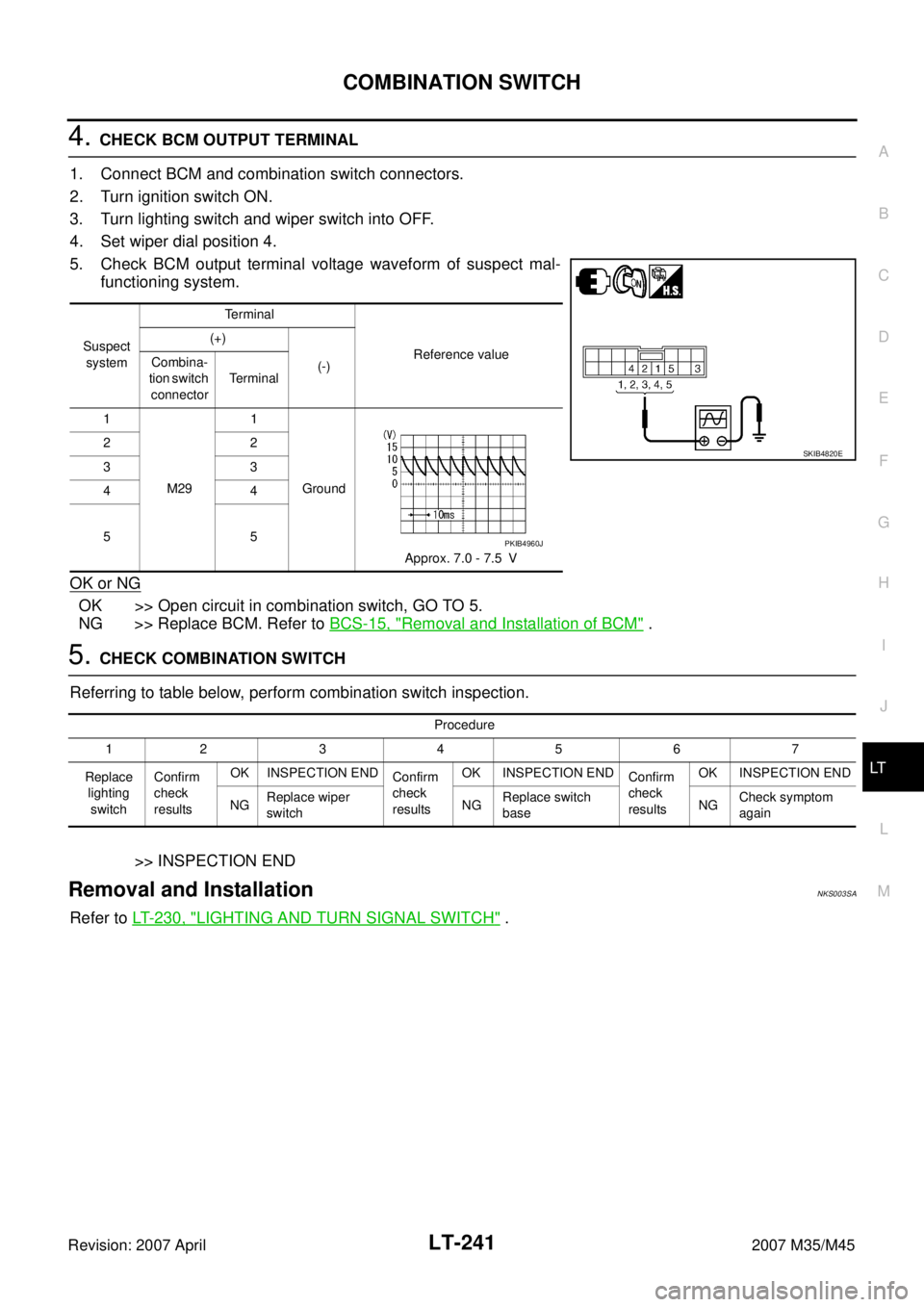
COMBINATION SWITCH
LT-241
C
D
E
F
G
H
I
J
L
MA
B
LT
Revision: 2007 April2007 M35/M45
4. CHECK BCM OUTPUT TERMINAL
1. Connect BCM and combination switch connectors.
2. Turn ignition switch ON.
3. Turn lighting switch and wiper switch into OFF.
4. Set wiper dial position 4.
5. Check BCM output terminal voltage waveform of suspect mal-
functioning system.
OK or NG
OK >> Open circuit in combination switch, GO TO 5.
NG >> Replace BCM. Refer to BCS-15, "
Removal and Installation of BCM" .
5. CHECK COMBINATION SWITCH
Referring to table below, perform combination switch inspection.
>> INSPECTION END
Removal and InstallationNKS003SA
Refer to LT- 2 3 0 , "LIGHTING AND TURN SIGNAL SWITCH" .
Suspect
systemTerminal
Reference value (+)
(-) Combina-
tion switch
connectorTerminal
1
M291
Ground
Approx. 7.0 - 7.5 V 22
33
44
55
SKIB4820E
PKIB4960J
Procedure
12 34567
Replace
lighting
switchConfirm
check
resultsOK INSPECTION END
Confirm
check
resultsOK INSPECTION END
Confirm
check
resultsOK INSPECTION END
NGReplace wiper
switchNGReplace switch
baseNGCheck symptom
again