Page 3397 of 4647
LAN-50
[CAN]
TROUBLE DIAGNOSIS
Revision: 2007 April2007 M35/M45
CAN System Specification ChartNKS004FU
Determine CAN system type from the following specification chart. Then choose the correct diagnosis sheet.
NOTE:
Refer to LAN-19, "
CHECK OF CAN SYSTEM TYPE (HOW TO USE CAN SYSTEM TYPE SPECIFICATION
CHART)" for how to use CAN system specification chart.
×: ApplicableBody typeSedan
Axle 2WD AWD
Engine VQ35DE/VK45DE VQ35DE
Transmission A/T
Brake control VDC
Adaptive front-lighting system×××××× × ×
Lane departure warning×× ×
Navigation system× ××× ××
Rear active steer×× ×
ICC system×× ×
CAN system type 1234567891011
Diagnosis sheetLAN-
70
LAN-
71
LAN-
72
LAN-
73
LAN-
74
LAN-
75
LAN-
76
LAN-
77
LAN-
78
LAN-
79
LAN-
80
CAN communication signal chartLAN-52, "TYPE 1/TYPE 2/TYPE 3/TYPE 4/TYPE 5/TYPE
6/TYPE 7"
LAN-55, "TYPE 8/TYPE 9/TYPE
10/TYPE 11"
Page 3437 of 4647
![INFINITI M35 2007 Factory Service Manual LAN-90
[CAN]
TROUBLE DIAGNOSIS
Revision: 2007 April2007 M35/M45
3. CHECK POWER SUPPLY AND GROUND CIRCUIT
Check the power supply and the ground circuit of the ECM. Refer to EC-154, "
POWER SUPPLY AND
G INFINITI M35 2007 Factory Service Manual LAN-90
[CAN]
TROUBLE DIAGNOSIS
Revision: 2007 April2007 M35/M45
3. CHECK POWER SUPPLY AND GROUND CIRCUIT
Check the power supply and the ground circuit of the ECM. Refer to EC-154, "
POWER SUPPLY AND
G](/manual-img/42/57024/w960_57024-3436.png)
LAN-90
[CAN]
TROUBLE DIAGNOSIS
Revision: 2007 April2007 M35/M45
3. CHECK POWER SUPPLY AND GROUND CIRCUIT
Check the power supply and the ground circuit of the ECM. Refer to EC-154, "
POWER SUPPLY AND
GROUND CIRCUIT" (VQ engine), EC-858, "POWER SUPPLY AND GROUND CIRCUIT" (VK engine).
OK or NG
OK >>�Present error: Replace the ECM. Refer to EC-85, "Procedure After Replacing ECM" (VQ
engine), EC-787, "
Procedure After Replacing ECM" (VK engine).
�Past error: Error was detected in the ECM branch line.
NG >> Repair the power supply and the ground circuit.
AWD Control Unit Branch Line CircuitNKS004GL
INSPECTION PROCEDURE
1. CHECK CONNECTOR
1. Turn the ignition switch OFF.
2. Disconnect the battery cable from the negative terminal.
3. Check the following terminals and connectors for damage, bend and loose connection (unit side and con-
nector side).
–AWD control unit connector
–Harness connector F102
–Harness connector M72
OK or NG
OK >> GO TO 2.
NG >> Repair the terminal and connector.
2. CHECK HARNESS FOR OPEN CIRCUIT
1. Disconnect the connector of AWD control unit.
2. Check the resistance between the AWD control unit harness connector terminals.
OK or NG
OK >> GO TO 3.
NG >> Repair the AWD control unit branch line.
3. CHECK POWER SUPPLY AND GROUND CIRCUIT
Check the power supply and the ground circuit of the AWD control unit. Refer to TF-16, "
Circuit Diagram" .
OK or NG
OK >>�Present error: Replace the AWD control unit. Refer to TF-39, "Removal and Installation" .
�Past error: Error was detected in the AWD control unit branch line.
NG >> Repair the power supply and the ground circuit.
AWD control unit harness connector
Resistance (Ω)
Connector No. Terminal No.
F109 8 16 Approx. 54 – 66
Page 3488 of 4647
HEADLAMP (FOR USA) - CONVENTIONAL TYPE -
LT-37
C
D
E
F
G
H
I
J
L
MA
B
LT
Revision: 2007 April2007 M35/M45
Aiming AdjustmentNKS003OG
PREPARATION BEFORE ADJUSTING
For details, refer to the regulations in your own country.
Before performing aiming adjustment, check the following.
1. Keep all tires inflated to correct pressures.
2. Place vehicle on flat surface.
3. Set that there is no-load in vehicle other than the driver (or equivalent weight placed in driver's position).
Coolant, engine oil filled up to correct level and full fuel tank.
LOW BEAM AND HIGH BEAM
1. Turn headlamp low beam ON.
2. Use adjusting screws to perform aiming adjustment.
SKIB4157E
Page 3523 of 4647
LT-72
HEADLAMP (FOR USA) - XENON TYPE -
Revision: 2007 April2007 M35/M45
Aiming AdjustmentNKS003P5
PREPARATION BEFORE ADJUSTING
For details, refer to the regulations in your own country.
Before performing aiming adjustment, check the following.
1. Keep all tires inflated to correct pressures.
2. Place vehicle on flat surface.
3. Set that there is no-load in vehicle other than the driver (or equivalent weight placed in driver's position).
Coolant, engine oil filled up to correct level and full fuel tank.
LOW BEAM AND HIGH BEAM
1. Turn headlamp low beam ON.
2. Use adjusting screws to perform aiming adjustment.
SKIB4152E
Page 3542 of 4647
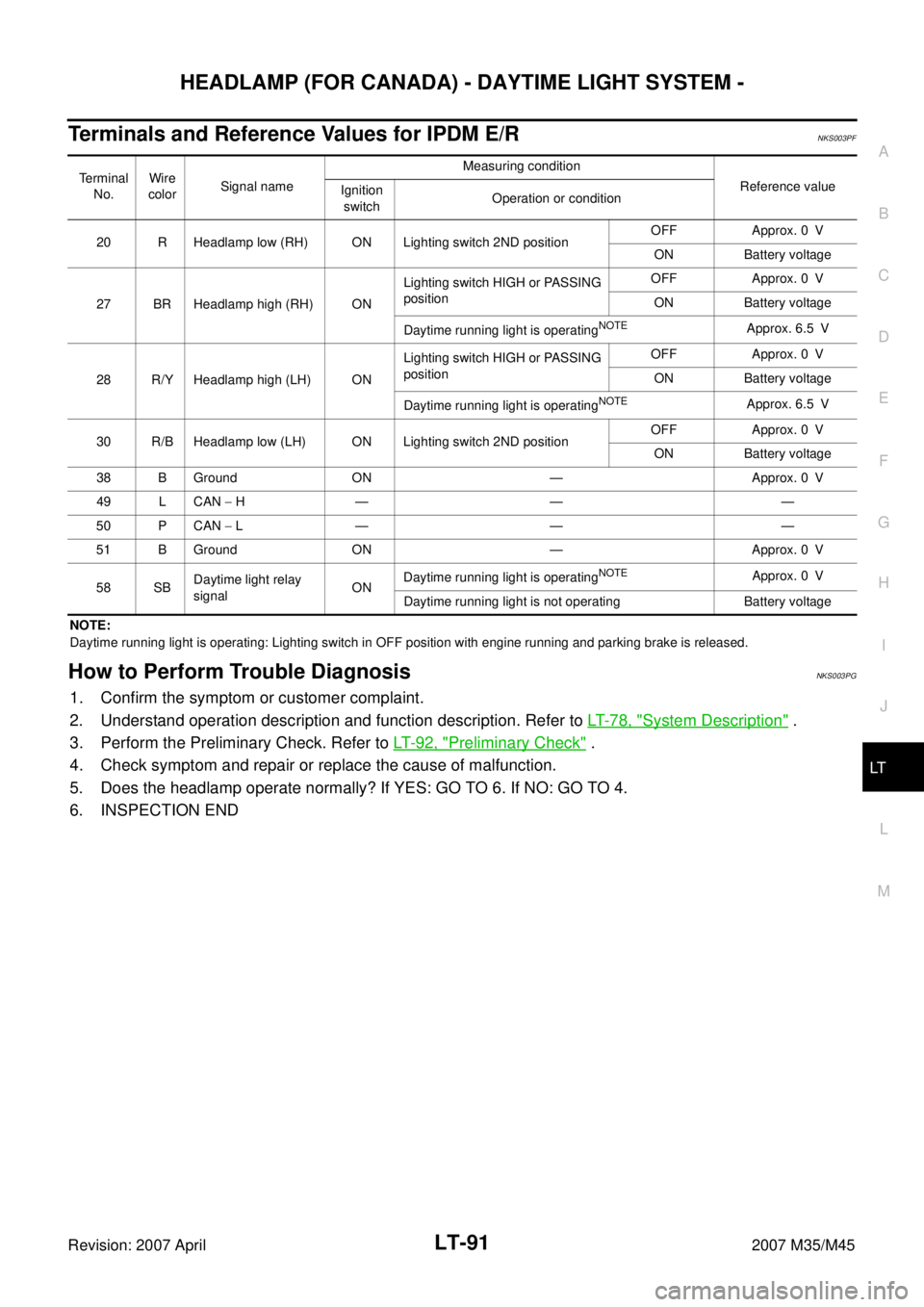
HEADLAMP (FOR CANADA) - DAYTIME LIGHT SYSTEM -
LT-91
C
D
E
F
G
H
I
J
L
MA
B
LT
Revision: 2007 April2007 M35/M45
Terminals and Reference Values for IPDM E/RNKS003PF
NOTE:
Daytime running light is operating: Lighting switch in OFF position with engine running and parking brake is released.
How to Perform Trouble DiagnosisNKS003PG
1. Confirm the symptom or customer complaint.
2. Understand operation description and function description. Refer to LT- 7 8 , "
System Description" .
3. Perform the Preliminary Check. Refer to LT- 9 2 , "
Preliminary Check" .
4. Check symptom and repair or replace the cause of malfunction.
5. Does the headlamp operate normally? If YES: GO TO 6. If NO: GO TO 4.
6. INSPECTION END
Terminal
No.Wire
colorSignal nameMeasuring condition
Reference value
Ignition
switchOperation or condition
20 R Headlamp low (RH) ON Lighting switch 2ND positionOFF Approx. 0 V
ON Battery voltage
27 BR Headlamp high (RH) ONLighting switch HIGH or PASSING
positionOFF Approx. 0 V
ON Battery voltage
Daytime running light is operating
NOTEApprox. 6.5 V
28 R/Y Headlamp high (LH) ONLighting switch HIGH or PASSING
positionOFF Approx. 0 V
ON Battery voltage
Daytime running light is operating
NOTEApprox. 6.5 V
30 R/B Headlamp low (LH) ON Lighting switch 2ND positionOFF Approx. 0 V
ON Battery voltage
38 B Ground ON — Approx. 0 V
49 L CAN − H— — —
50 P CAN − L— — —
51 B Ground ON — Approx. 0 V
58 SBDaytime light relay
signalONDaytime running light is operating
NOTEApprox. 0 V
Daytime running light is not operating Battery voltage
Page 3546 of 4647
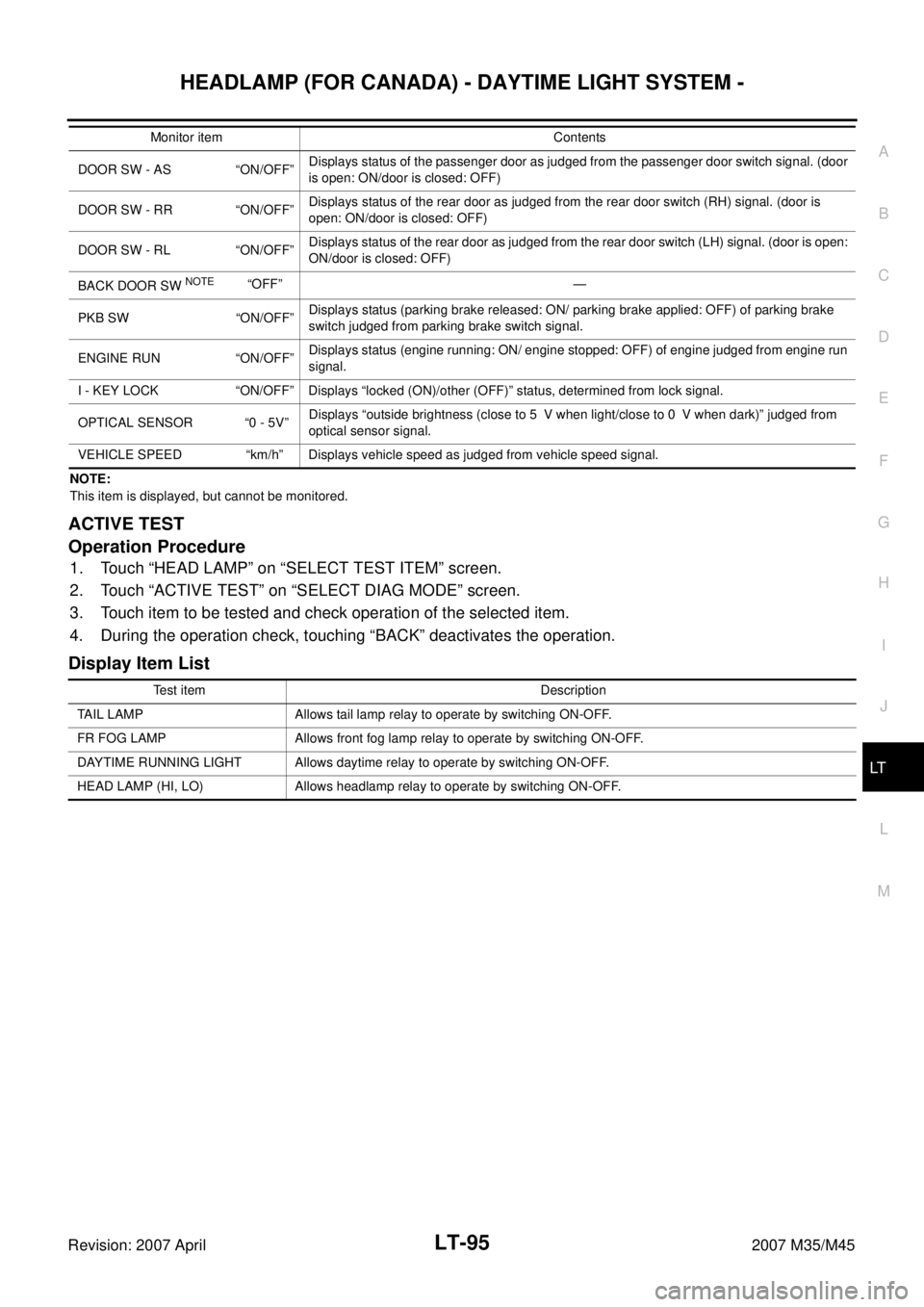
HEADLAMP (FOR CANADA) - DAYTIME LIGHT SYSTEM -
LT-95
C
D
E
F
G
H
I
J
L
MA
B
LT
Revision: 2007 April2007 M35/M45
NOTE:
This item is displayed, but cannot be monitored.
ACTIVE TEST
Operation Procedure
1. Touch “HEAD LAMP” on “SELECT TEST ITEM” screen.
2. Touch “ACTIVE TEST” on “SELECT DIAG MODE” screen.
3. Touch item to be tested and check operation of the selected item.
4. During the operation check, touching “BACK” deactivates the operation.
Display Item List
DOOR SW - AS “ON/OFF”Displays status of the passenger door as judged from the passenger door switch signal. (door
is open: ON/door is closed: OFF)
DOOR SW - RR “ON/OFF”Displays status of the rear door as judged from the rear door switch (RH) signal. (door is
open: ON/door is closed: OFF)
DOOR SW - RL “ON/OFF”Displays status of the rear door as judged from the rear door switch (LH) signal. (door is open:
ON/door is closed: OFF)
BACK DOOR SW
NOTE “OFF” —
PKB SW “ON/OFF”Displays status (parking brake released: ON/ parking brake applied: OFF) of parking brake
switch judged from parking brake switch signal.
ENGINE RUN “ON/OFF”Displays status (engine running: ON/ engine stopped: OFF) of engine judged from engine run
signal.
I - KEY LOCK “ON/OFF” Displays “locked (ON)/other (OFF)” status, determined from lock signal.
OPTICAL SENSOR “0 - 5V” Displays “outside brightness (close to 5 V when light/close to 0 V when dark)” judged from
optical sensor signal.
VEHICLE SPEED “km/h” Displays vehicle speed as judged from vehicle speed signal.Monitor item Contents
Test item Description
TAIL LAMP Allows tail lamp relay to operate by switching ON-OFF.
FR FOG LAMP Allows front fog lamp relay to operate by switching ON-OFF.
DAYTIME RUNNING LIGHT Allows daytime relay to operate by switching ON-OFF.
HEAD LAMP (HI, LO) Allows headlamp relay to operate by switching ON-OFF.
Page 3548 of 4647
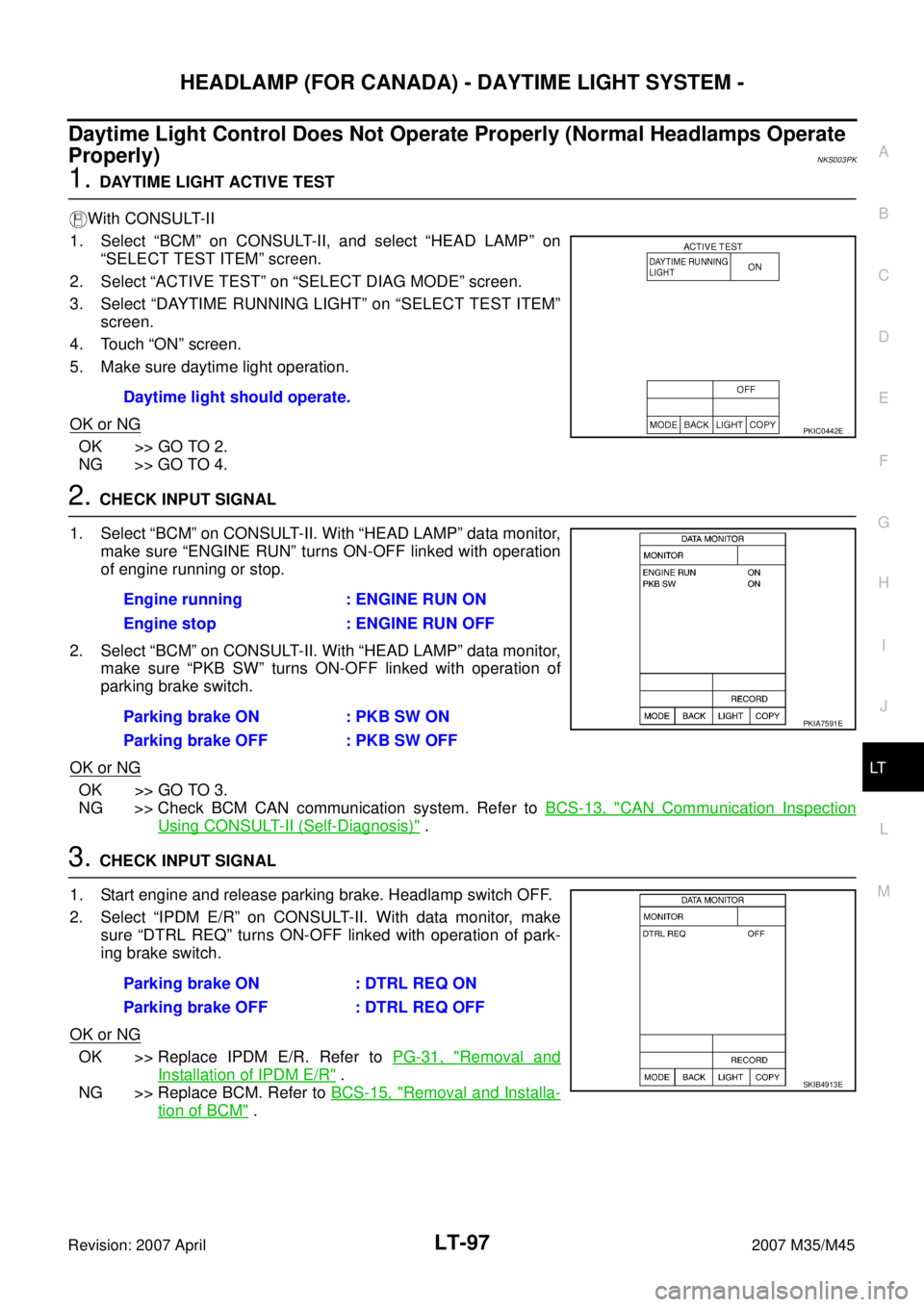
HEADLAMP (FOR CANADA) - DAYTIME LIGHT SYSTEM -
LT-97
C
D
E
F
G
H
I
J
L
MA
B
LT
Revision: 2007 April2007 M35/M45
Daytime Light Control Does Not Operate Properly (Normal Headlamps Operate
Properly)
NKS003PK
1. DAYTIME LIGHT ACTIVE TEST
With CONSULT-II
1. Select “BCM” on CONSULT-II, and select “HEAD LAMP” on
“SELECT TEST ITEM” screen.
2. Select “ACTIVE TEST” on “SELECT DIAG MODE” screen.
3. Select “DAYTIME RUNNING LIGHT” on “SELECT TEST ITEM”
screen.
4. Touch “ON” screen.
5. Make sure daytime light operation.
OK or NG
OK >> GO TO 2.
NG >> GO TO 4.
2. CHECK INPUT SIGNAL
1. Select “BCM” on CONSULT-II. With “HEAD LAMP” data monitor,
make sure “ENGINE RUN” turns ON-OFF linked with operation
of engine running or stop.
2. Select “BCM” on CONSULT-II. With “HEAD LAMP” data monitor,
make sure “PKB SW” turns ON-OFF linked with operation of
parking brake switch.
OK or NG
OK >> GO TO 3.
NG >> Check BCM CAN communication system. Refer to BCS-13, "
CAN Communication Inspection
Using CONSULT-II (Self-Diagnosis)" .
3. CHECK INPUT SIGNAL
1. Start engine and release parking brake. Headlamp switch OFF.
2. Select “IPDM E/R” on CONSULT-II. With data monitor, make
sure “DTRL REQ” turns ON-OFF linked with operation of park-
ing brake switch.
OK or NG
OK >> Replace IPDM E/R. Refer to PG-31, "Removal and
Installation of IPDM E/R" .
NG >> Replace BCM. Refer to BCS-15, "
Removal and Installa-
tion of BCM" . Daytime light should operate.
PKIC0442E
Engine running : ENGINE RUN ON
Engine stop : ENGINE RUN OFF
Parking brake ON : PKB SW ON
Parking brake OFF : PKB SW OFF
PKIA7591E
Parking brake ON : DTRL REQ ON
Parking brake OFF : DTRL REQ OFF
SKIB4913E
Page 3550 of 4647
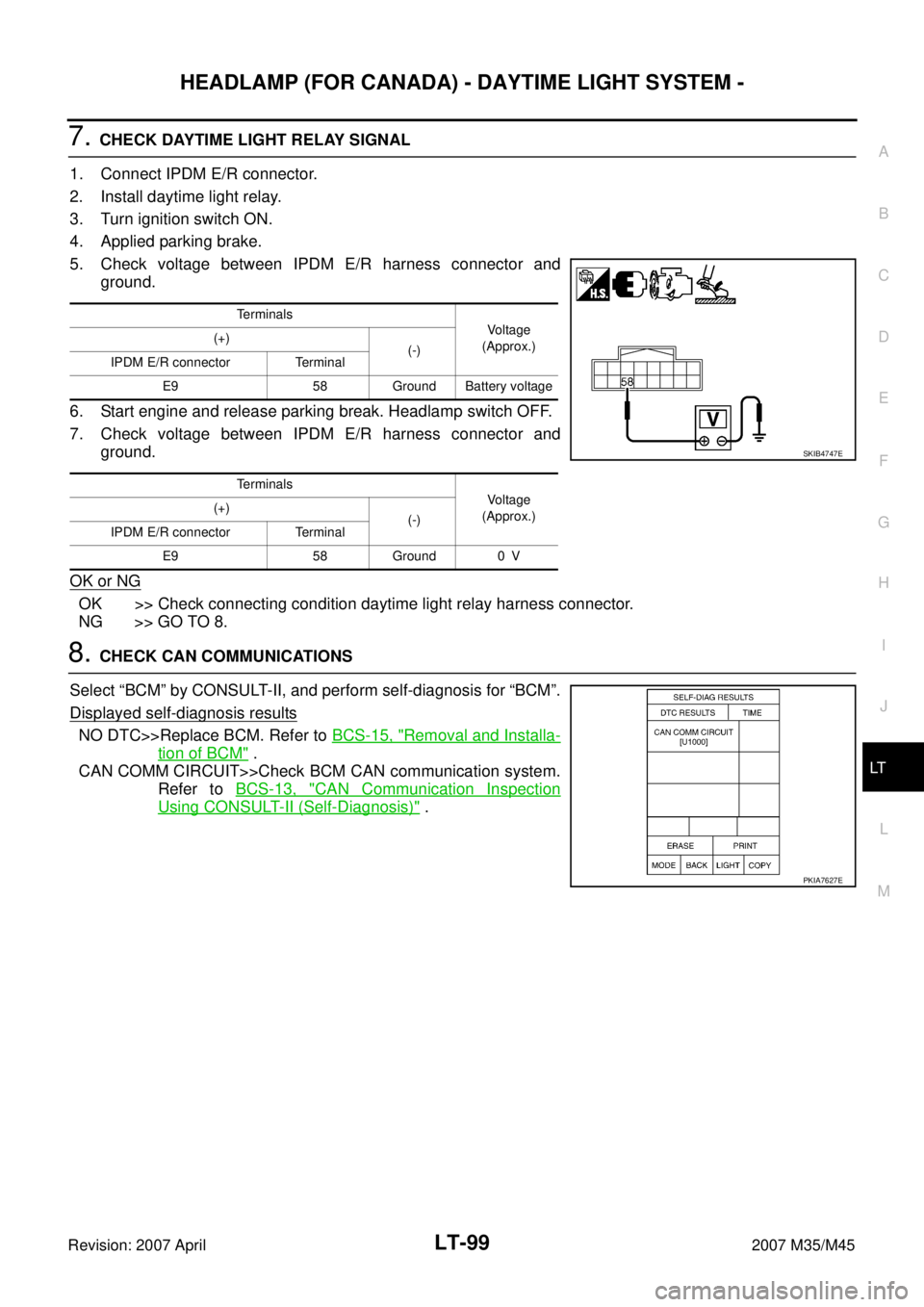
HEADLAMP (FOR CANADA) - DAYTIME LIGHT SYSTEM -
LT-99
C
D
E
F
G
H
I
J
L
MA
B
LT
Revision: 2007 April2007 M35/M45
7. CHECK DAYTIME LIGHT RELAY SIGNAL
1. Connect IPDM E/R connector.
2. Install daytime light relay.
3. Turn ignition switch ON.
4. Applied parking brake.
5. Check voltage between IPDM E/R harness connector and
ground.
6. Start engine and release parking break. Headlamp switch OFF.
7. Check voltage between IPDM E/R harness connector and
ground.
OK or NG
OK >> Check connecting condition daytime light relay harness connector.
NG >> GO TO 8.
8. CHECK CAN COMMUNICATIONS
Select “BCM” by CONSULT-II, and perform self-diagnosis for “BCM”.
Displayed self-diagnosis results
NO DTC>>Replace BCM. Refer to BCS-15, "Removal and Installa-
tion of BCM" .
CAN COMM CIRCUIT>>Check BCM CAN communication system.
Refer to BCS-13, "
CAN Communication Inspection
Using CONSULT-II (Self-Diagnosis)" .
Terminals
Voltage
(Approx.) (+)
(-)
IPDM E/R connector Terminal
E9 58 Ground Battery voltage
Terminals
Voltage
(Approx.) (+)
(-)
IPDM E/R connector Terminal
E9 58 Ground 0 V
SKIB4747E
PKIA7627E