Page 1152 of 4647
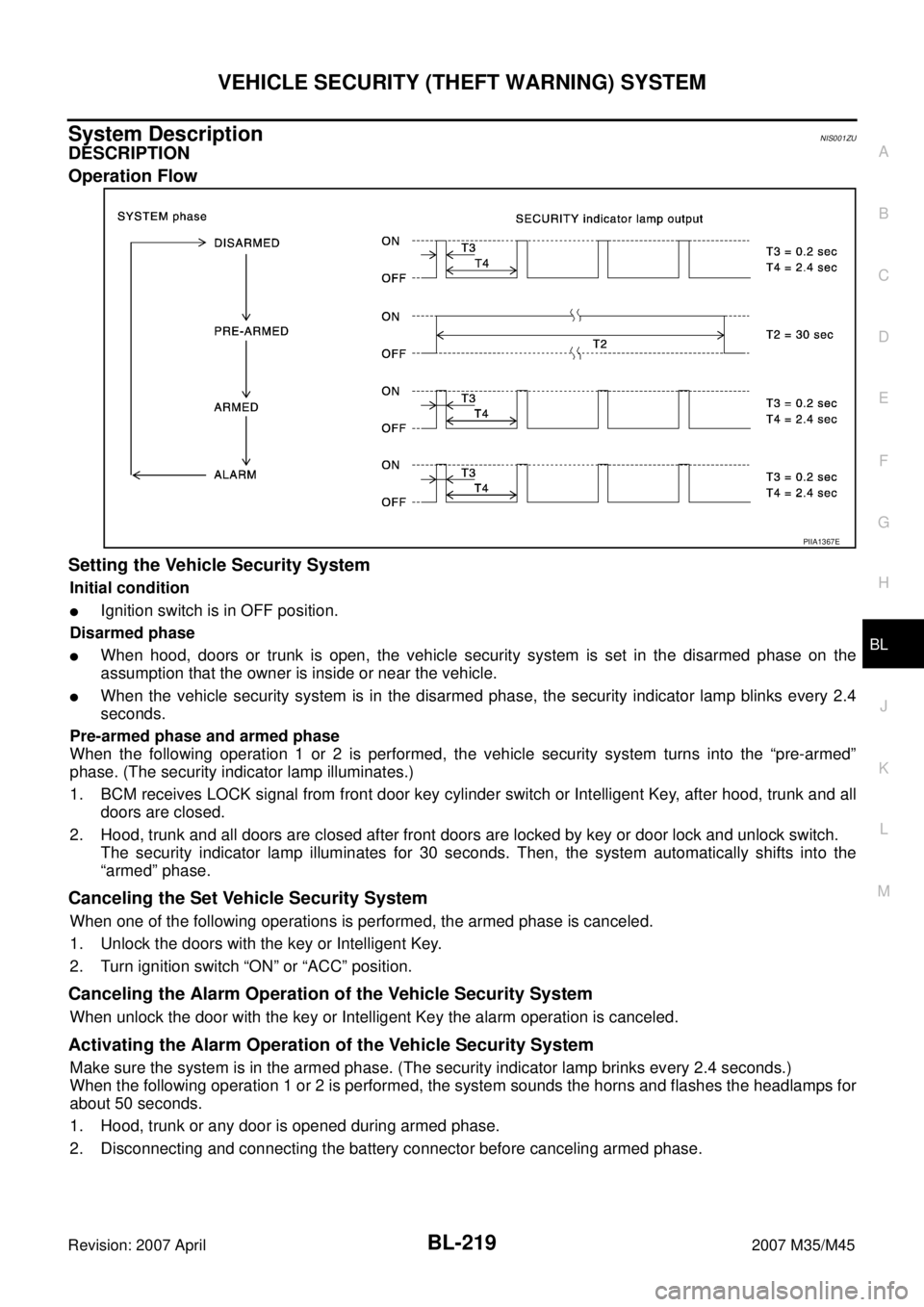
VEHICLE SECURITY (THEFT WARNING) SYSTEM
BL-219
C
D
E
F
G
H
J
K
L
MA
B
BL
Revision: 2007 April2007 M35/M45
System DescriptionNIS001ZU
DESCRIPTION
Operation Flow
Setting the Vehicle Security System
Initial condition
�Ignition switch is in OFF position.
Disarmed phase
�When hood, doors or trunk is open, the vehicle security system is set in the disarmed phase on the
assumption that the owner is inside or near the vehicle.
�When the vehicle security system is in the disarmed phase, the security indicator lamp blinks every 2.4
seconds.
Pre-armed phase and armed phase
When the following operation 1 or 2 is performed, the vehicle security system turns into the “pre-armed”
phase. (The security indicator lamp illuminates.)
1. BCM receives LOCK signal from front door key cylinder switch or Intelligent Key, after hood, trunk and all
doors are closed.
2. Hood, trunk and all doors are closed after front doors are locked by key or door lock and unlock switch.
The security indicator lamp illuminates for 30 seconds. Then, the system automatically shifts into the
“armed” phase.
Canceling the Set Vehicle Security System
When one of the following operations is performed, the armed phase is canceled.
1. Unlock the doors with the key or Intelligent Key.
2. Turn ignition switch “ON” or “ACC” position.
Canceling the Alarm Operation of the Vehicle Security System
When unlock the door with the key or Intelligent Key the alarm operation is canceled.
Activating the Alarm Operation of the Vehicle Security System
Make sure the system is in the armed phase. (The security indicator lamp brinks every 2.4 seconds.)
When the following operation 1 or 2 is performed, the system sounds the horns and flashes the headlamps for
about 50 seconds.
1. Hood, trunk or any door is opened during armed phase.
2. Disconnecting and connecting the battery connector before canceling armed phase.
PIIA1367E
Page 1154 of 4647
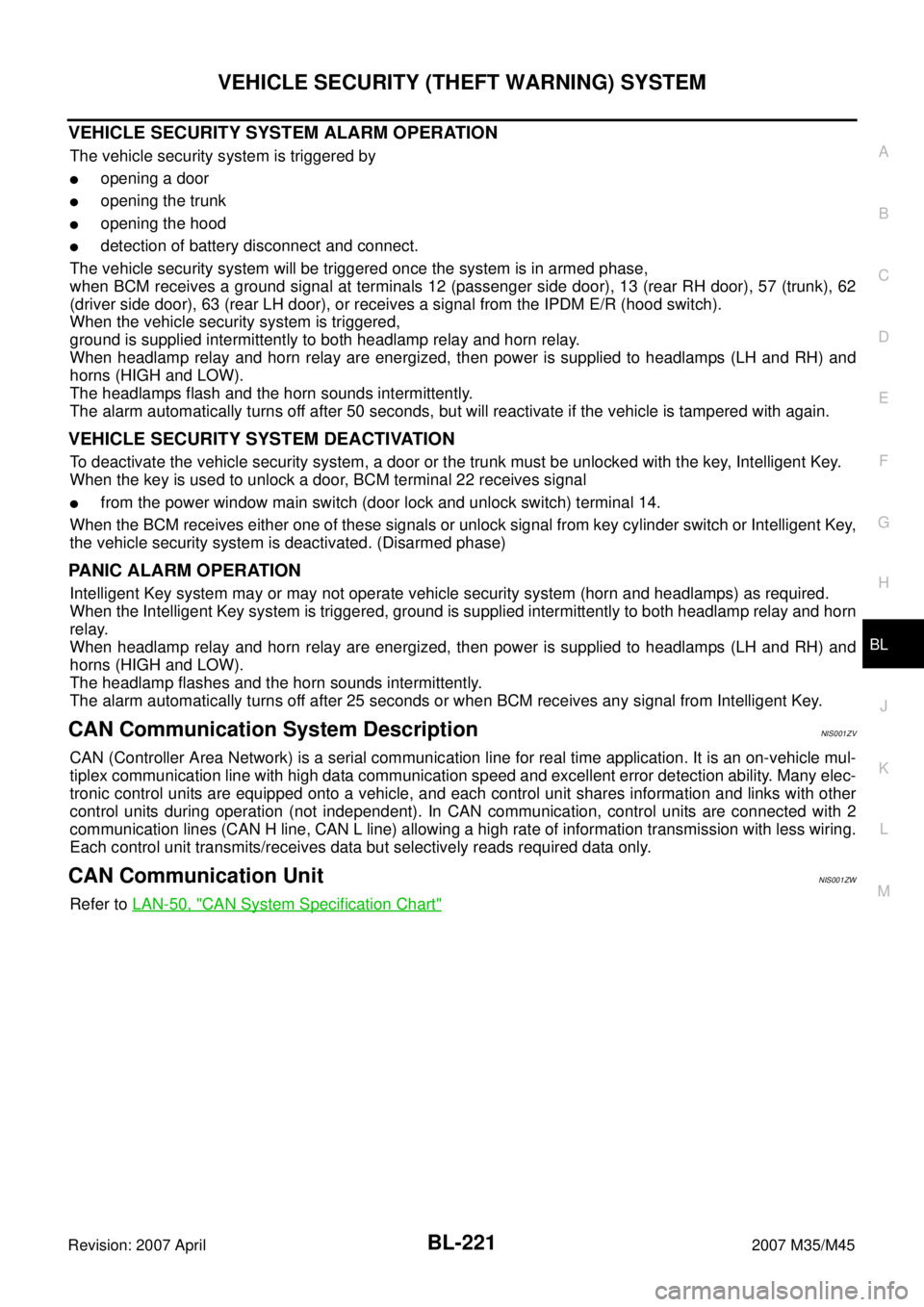
VEHICLE SECURITY (THEFT WARNING) SYSTEM
BL-221
C
D
E
F
G
H
J
K
L
MA
B
BL
Revision: 2007 April2007 M35/M45
VEHICLE SECURITY SYSTEM ALARM OPERATION
The vehicle security system is triggered by
�opening a door
�opening the trunk
�opening the hood
�detection of battery disconnect and connect.
The vehicle security system will be triggered once the system is in armed phase,
when BCM receives a ground signal at terminals 12 (passenger side door), 13 (rear RH door), 57 (trunk), 62
(driver side door), 63 (rear LH door), or receives a signal from the IPDM E/R (hood switch).
When the vehicle security system is triggered,
ground is supplied intermittently to both headlamp relay and horn relay.
When headlamp relay and horn relay are energized, then power is supplied to headlamps (LH and RH) and
horns (HIGH and LOW).
The headlamps flash and the horn sounds intermittently.
The alarm automatically turns off after 50 seconds, but will reactivate if the vehicle is tampered with again.
VEHICLE SECURITY SYSTEM DEACTIVATION
To deactivate the vehicle security system, a door or the trunk must be unlocked with the key, Intelligent Key.
When the key is used to unlock a door, BCM terminal 22 receives signal
�from the power window main switch (door lock and unlock switch) terminal 14.
When the BCM receives either one of these signals or unlock signal from key cylinder switch or Intelligent Key,
the vehicle security system is deactivated. (Disarmed phase)
PANIC ALARM OPERATION
Intelligent Key system may or may not operate vehicle security system (horn and headlamps) as required.
When the Intelligent Key system is triggered, ground is supplied intermittently to both headlamp relay and horn
relay.
When headlamp relay and horn relay are energized, then power is supplied to headlamps (LH and RH) and
horns (HIGH and LOW).
The headlamp flashes and the horn sounds intermittently.
The alarm automatically turns off after 25 seconds or when BCM receives any signal from Intelligent Key.
CAN Communication System DescriptionNIS001ZV
CAN (Controller Area Network) is a serial communication line for real time application. It is an on-vehicle mul-
tiplex communication line with high data communication speed and excellent error detection ability. Many elec-
tronic control units are equipped onto a vehicle, and each control unit shares information and links with other
control units during operation (not independent). In CAN communication, control units are connected with 2
communication lines (CAN H line, CAN L line) allowing a high rate of information transmission with less wiring.
Each control unit transmits/receives data but selectively reads required data only.
CAN Communication UnitNIS001ZW
Refer to LAN-50, "CAN System Specification Chart"
Page 1162 of 4647
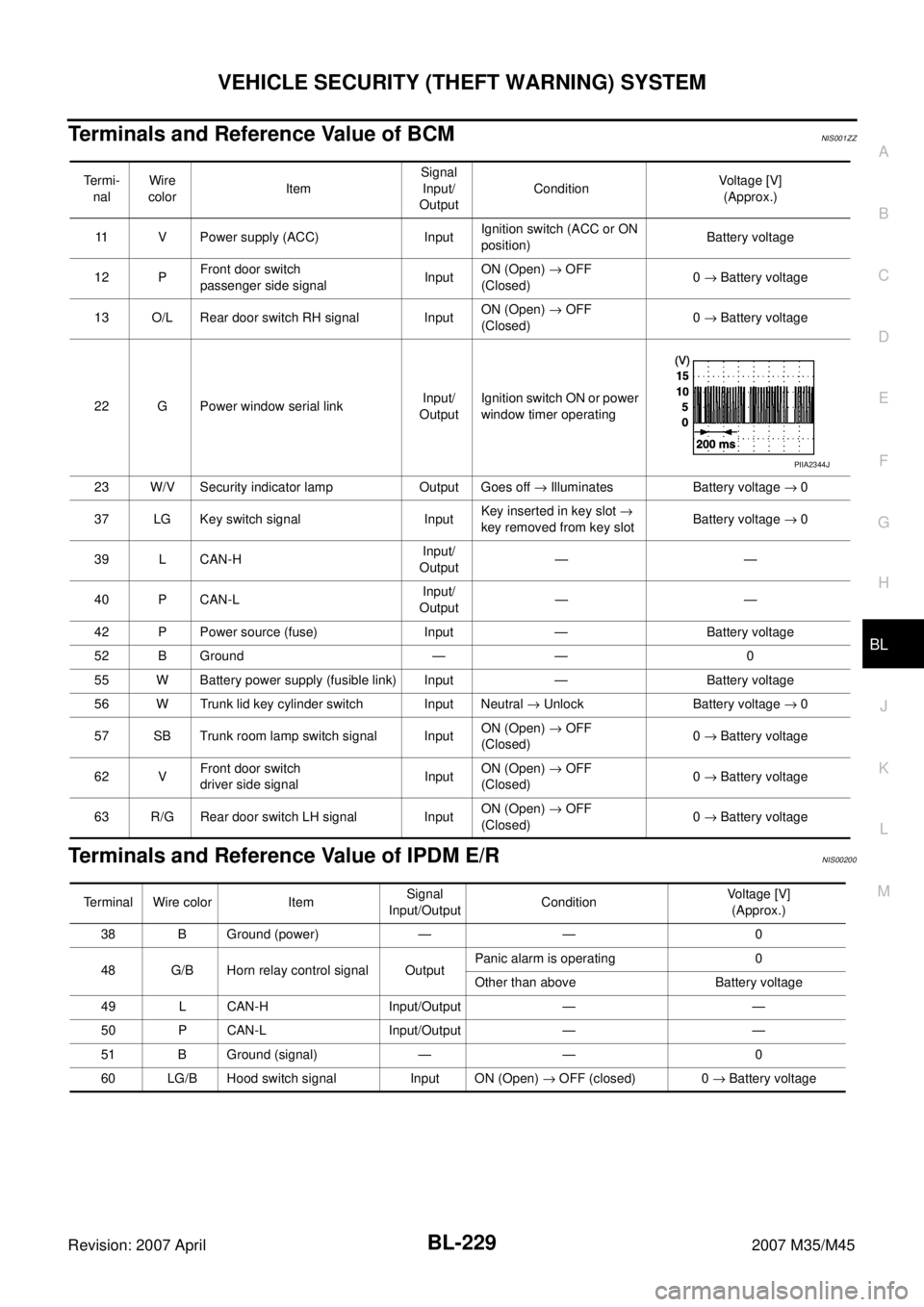
VEHICLE SECURITY (THEFT WARNING) SYSTEM
BL-229
C
D
E
F
G
H
J
K
L
MA
B
BL
Revision: 2007 April2007 M35/M45
Terminals and Reference Value of BCMNIS001ZZ
Terminals and Reference Value of IPDM E/RNIS00200
Te r m i -
nal Wire
colorItemSignal
Input/
OutputConditionVoltage [V]
(Approx.)
11 V Power supply (ACC) InputIgnition switch (ACC or ON
position)Battery voltage
12 PFront door switch
passenger side signalInputON (Open) → OFF
(Closed)0 → Battery voltage
13 O/L Rear door switch RH signal InputON (Open) → OFF
(Closed)0 → Battery voltage
22 G Power window serial linkInput/
OutputIgnition switch ON or power
window timer operating
23 W/V Security indicator lamp Output Goes off → Illuminates Battery voltage → 0
37 LG Key switch signal InputKey inserted in key slot →
key removed from key slotBattery voltage → 0
39 L CAN-HInput/
Output——
40 P CAN-LInput/
Output——
42 P Power source (fuse) Input — Battery voltage
52 B Ground — — 0
55 W Battery power supply (fusible link) Input — Battery voltage
56 W Trunk lid key cylinder switch Input Neutral → Unlock Battery voltage → 0
57 SB Trunk room lamp switch signal InputON (Open) → OFF
(Closed)0 → Battery voltage
62 VFront door switch
driver side signalInputON (Open) → OFF
(Closed)0 → Battery voltage
63 R/G Rear door switch LH signal InputON (Open) → OFF
(Closed)0 → Battery voltage
PIIA2344J
Terminal Wire color ItemSignal
Input/OutputConditionVoltage [V]
(Approx.)
38 B Ground (power) — — 0
48 G/B Horn relay control signal OutputPanic alarm is operating 0
Other than above Battery voltage
49 L CAN-H Input/Output — —
50 P CAN-L Input/Output — —
51 B Ground (signal) — — 0
60 LG/B Hood switch signal Input ON (Open) → OFF (closed) 0 → Battery voltage
Page 1167 of 4647
BL-234
VEHICLE SECURITY (THEFT WARNING) SYSTEM
Revision: 2007 April2007 M35/M45
Diagnostic Procedure 1NIS00205
DOOR SWITCH CHECK
1. CHECK DOOR SWITCH INPUT SIGNAL
With CONSULT-II
Check door switches (“DOOR SW-DR”, “DOOR SW-AS”, “DOOR SW-RL” and “DOOR SW-RR”) in “DATA
MONITOR” mode with CONSULT-II.
Without CONSULT-II
1. Turn ignition switch OFF.
2. Check voltage between BCM connector and ground.
OK or NG
OK >> Door switch circuit is OK.
NG >> GO TO 2.
Monitor item Condition
DOOR SW-DR
CLOSE → OPEN: OFF → ON DOOR SW-AS
DOOR SW-RL
DOOR SW-RR
PIIA6469E
Terminals
Door conditionVoltage (V)
(Approx.) (+)
(–)
BCM
connectorTerminal
M112
GroundFront
passenger
sideOPEN 0
CLOSE Battery voltage
13Rear RH
sideOPEN 0
CLOSE Battery voltage
M362 Driver sideOPEN 0
CLOSE Battery voltage
63Rear LH
sideOPEN 0
CLOSE Battery voltage
PIIB6324E
Page 1169 of 4647
BL-236
VEHICLE SECURITY (THEFT WARNING) SYSTEM
Revision: 2007 April2007 M35/M45
4. CHECK BCM OUTPUT SIGNAL
1. Connect BCM connector.
2. Check voltage between BCM connector and ground.
OK or NG
OK >> Check the condition of harness and connector.
NG >> Replace BCM.
Terminals
Voltage (V)
(Approx.) (+)
(–)
BCM connector Terminal
M112
Ground Battery voltage 13
M362
63
PIIB6324E
Page 1170 of 4647
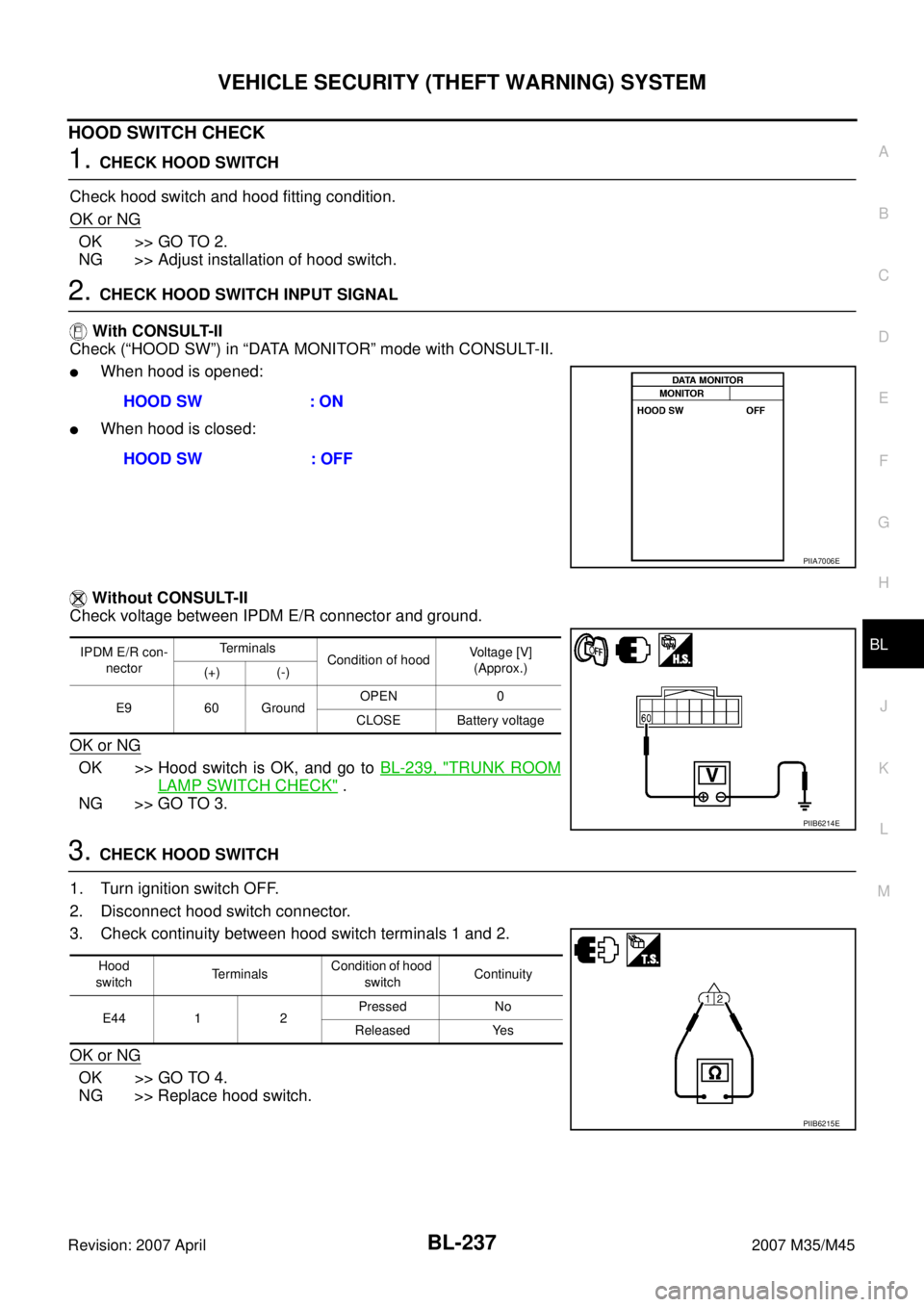
VEHICLE SECURITY (THEFT WARNING) SYSTEM
BL-237
C
D
E
F
G
H
J
K
L
MA
B
BL
Revision: 2007 April2007 M35/M45
HOOD SWITCH CHECK
1. CHECK HOOD SWITCH
Check hood switch and hood fitting condition.
OK or NG
OK >> GO TO 2.
NG >> Adjust installation of hood switch.
2. CHECK HOOD SWITCH INPUT SIGNAL
With CONSULT-II
Check (“HOOD SW”) in “DATA MONITOR” mode with CONSULT-II.
�When hood is opened:
�When hood is closed:
Without CONSULT-II
Check voltage between IPDM E/R connector and ground.
OK or NG
OK >> Hood switch is OK, and go to BL-239, "TRUNK ROOM
LAMP SWITCH CHECK" .
NG >> GO TO 3.
3. CHECK HOOD SWITCH
1. Turn ignition switch OFF.
2. Disconnect hood switch connector.
3. Check continuity between hood switch terminals 1 and 2.
OK or NG
OK >> GO TO 4.
NG >> Replace hood switch.HOOD SW : ON
HOOD SW : OFF
PIIA7006E
IPDM E/R con-
nectorTe r m i n a l s
Condition of hoodVoltage [V]
(Approx.)
(+) (-)
E9 60 GroundOPEN 0
CLOSE Battery voltage
PIIB6214E
Hood
switchTerminalsCondition of hood
switchContinuity
E44 1 2Pressed No
Released Yes
PIIB6215E
Page 1172 of 4647
VEHICLE SECURITY (THEFT WARNING) SYSTEM
BL-239
C
D
E
F
G
H
J
K
L
MA
B
BL
Revision: 2007 April2007 M35/M45
TRUNK ROOM LAMP SWITCH CHECK
1. CHECK TRUNK ROOM LAMP SWITCH INPUT SIGNAL
With CONSULT-II
Check (“TRUNK SW”) in “DATA MONITOR” mode with CONSULT-II.
Without CONSULT-II
1. Turn ignition switch OFF.
2. Check voltage between BCM connector and ground.
OK or NG
OK >> Trunk room lamp switch circuit is OK.
NG >> GO TO 2.
2. CHECK TRUNK ROOM LAMP SWITCH
1. Turn ignition switch OFF.
2. Disconnect trunk lid lock assembly connector.
3. Check trunk room lamp switch.
OK or NG
OK >> GO TO 3.
NG >> Replace trunk room lamp switch.
Monitor item Condition
TRUNK SWOPEN : ON
CLOSE : OFF
PIIB1362E
Terminals
Trunk
conditionVoltage (V)
(Approx.) (+)
(–)
BCM connector Terminal
M3 57 GroundOPEN 0
CLOSE Battery voltage
PIIB6326E
Terminal
Trunk condition Continuity
Trunk room lamp switch
12OPEN Yes
CLOSE No
PIIB8995E
Page 1173 of 4647
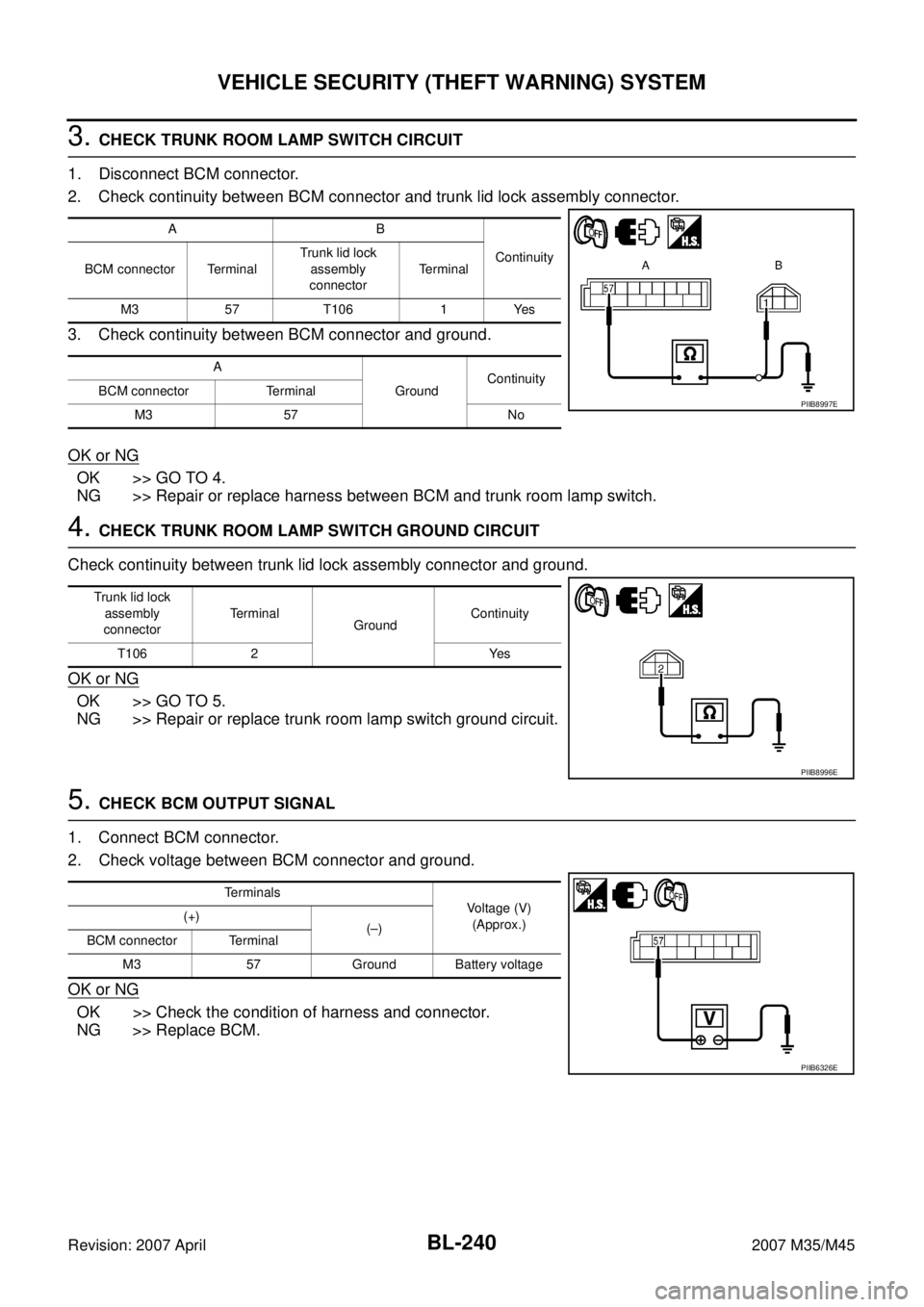
BL-240
VEHICLE SECURITY (THEFT WARNING) SYSTEM
Revision: 2007 April2007 M35/M45
3. CHECK TRUNK ROOM LAMP SWITCH CIRCUIT
1. Disconnect BCM connector.
2. Check continuity between BCM connector and trunk lid lock assembly connector.
3. Check continuity between BCM connector and ground.
OK or NG
OK >> GO TO 4.
NG >> Repair or replace harness between BCM and trunk room lamp switch.
4. CHECK TRUNK ROOM LAMP SWITCH GROUND CIRCUIT
Check continuity between trunk lid lock assembly connector and ground.
OK or NG
OK >> GO TO 5.
NG >> Repair or replace trunk room lamp switch ground circuit.
5. CHECK BCM OUTPUT SIGNAL
1. Connect BCM connector.
2. Check voltage between BCM connector and ground.
OK or NG
OK >> Check the condition of harness and connector.
NG >> Replace BCM.
AB
Continuity
BCM connector TerminalTrunk lid lock
assembly
connectorTerminal
M3 57 T106 1 Yes
A
GroundContinuity
BCM connector Terminal
M3 57 No
PIIB8997E
Trunk lid lock
assembly
connectorTerminal
GroundContinuity
T106 2 Yes
PIIB8996E
Terminals
Voltage (V)
(Approx.) (+)
(–)
BCM connector Terminal
M3 57 Ground Battery voltage
PIIB6326E