Page 2908 of 4647
![INFINITI M35 2007 Factory Service Manual ASCD BRAKE SWITCH
EC-1379
[VK45DE]
C
D
E
F
G
H
I
J
K
L
MA
EC
Revision: 2007 April2007 M35/M45
Specification data are reference values and are measured between each terminal and ground.
CAUTION:
Do not INFINITI M35 2007 Factory Service Manual ASCD BRAKE SWITCH
EC-1379
[VK45DE]
C
D
E
F
G
H
I
J
K
L
MA
EC
Revision: 2007 April2007 M35/M45
Specification data are reference values and are measured between each terminal and ground.
CAUTION:
Do not](/manual-img/42/57024/w960_57024-2907.png)
ASCD BRAKE SWITCH
EC-1379
[VK45DE]
C
D
E
F
G
H
I
J
K
L
MA
EC
Revision: 2007 April2007 M35/M45
Specification data are reference values and are measured between each terminal and ground.
CAUTION:
Do not use ECM ground terminals when measuring input/output voltage. Doing so may result in dam-
age to the ECM's transistor. Use a ground other than ECM terminals, such as the ground.
Diagnostic ProcedureNBS005QM
1. CHECK OVERALL FUNCTION-I
With CONSULT-II
1. Turn ignition switch ON.
2. Select “BRAKE SW1” in “DATA MONITOR” mode with CONSULT-II.
3. Check “BRAKE SW1” indication under the following conditions.
Without CONSULT-II
1. Turn ignition switch ON.
2. Check voltage between ECM terminal 108 and ground under the
following conditions.
OK or NG
OK >> GO TO 2.
NG >> GO TO 3.
TER-
MINAL
NO.WIRE
COLORITEM CONDITION DATA (DC Voltage)
101 V/R Stop lamp switch[Ignition switch: OFF]
�Brake pedal: Fully releasedApproximately 0V
[Ignition switch: OFF]
�Brake pedal: Slightly depressedBATTERY VOLTAGE
(11 - 14V)
108 BR ASCD brake switch[Ignition switch: ON]
�Brake pedal: Slightly depressedApproximately 0V
[Ignition switch: ON]
�Brake pedal: Fully releasedBATTERY VOLTAGE
(11 - 14V)
CONDITION INDICATION
Brake pedal: Slightly depressed OFF
Brake pedal: Fully released ON
SEC011D
CONDITION VOLTAGE
Brake pedal: Slightly depressed Approximately 0V
Brake pedal: Fully released Battery voltage
MBIB0061E
Page 2909 of 4647
EC-1380
[VK45DE]
ASCD BRAKE SWITCH
Revision: 2007 April2007 M35/M45
2. CHECK OVERALL FUNCTION-II
With CONSULT-II
Check “BRAKE SW2” indication in “DATA MONITOR” mode.
Without CONSULT-II
Check voltage between ECM terminal 101 and ground under the following conditions.
OK or NG
OK >>INSPECTION END
NG >> GO TO 8.
CONDITION INDICATION
Brake pedal: Fully released OFF
Brake pedal: Slightly depressed ON
SEC013D
CONDITION VOLTAGE
Brake pedal: Fully released Approximately 0V
Brake pedal: Slightly depressed Battery voltage
PBIB1537E
Page 2912 of 4647
![INFINITI M35 2007 Factory Service Manual ASCD BRAKE SWITCH
EC-1383
[VK45DE]
C
D
E
F
G
H
I
J
K
L
MA
EC
Revision: 2007 April2007 M35/M45
11 . DETECT MALFUNCTIONING PART
Check the following.
�Harness connectors E108, M15
�Harness for open or s INFINITI M35 2007 Factory Service Manual ASCD BRAKE SWITCH
EC-1383
[VK45DE]
C
D
E
F
G
H
I
J
K
L
MA
EC
Revision: 2007 April2007 M35/M45
11 . DETECT MALFUNCTIONING PART
Check the following.
�Harness connectors E108, M15
�Harness for open or s](/manual-img/42/57024/w960_57024-2911.png)
ASCD BRAKE SWITCH
EC-1383
[VK45DE]
C
D
E
F
G
H
I
J
K
L
MA
EC
Revision: 2007 April2007 M35/M45
11 . DETECT MALFUNCTIONING PART
Check the following.
�Harness connectors E108, M15
�Harness for open or short between ECM and stop lamp switch
>> Repair open circuit or short to ground or short to power in harness or connectors.
12. CHECK STOP LAMP SWITCH
Refer to EC-1383, "
Component Inspection" .
OK or NG
OK >> GO TO 13.
NG >> Replace stop lamp switch.
13. CHECK INTERMITTENT INCIDENT
Refer to EC-857, "
TROUBLE DIAGNOSIS FOR INTERMITTENT INCIDENT" .
>>INSPECTION END
Component InspectionNBS005QN
ASCD BRAKE SWITCH
1. Turn ignition switch OFF.
2. Disconnect ASCD brake switch harness connector.
3. Check continuity between ASCD brake switch terminals 1 and 2
under the following conditions.
4. If NG, adjust ASCD brake switch installation, refer to BR-6,
"BRAKE PEDAL" , and perform step 3 again.
STOP LAMP SWITCH
1. Turn ignition switch OFF.
2. Disconnect stop lamp switch harness connector.
3. Check continuity between stop lamp switch terminals 1 and 2
under the following conditions.
4. If NG, adjust stop lamp switch installation, refer to BR-6,
"BRAKE PEDAL" , and perform step 3 again.
Condition Continuity
Brake pedal: Fully released Should exist
Brake pedal: Slightly depressed Should not exist
PBIB1536E
Condition Continuity
Brake pedal: Fully released Should not exist
Brake pedal: Slightly depressed Should exist
PBIA9489J
Page 2932 of 4647
ICC BRAKE SWITCH
EC-1403
[VK45DE]
C
D
E
F
G
H
I
J
K
L
MA
EC
Revision: 2007 April2007 M35/M45
ICC BRAKE SWITCHPFP:25320
Component DescriptionNBS005QE
When the brake pedal is depressed, ICC brake switch (2) is turned
OFF and stop lamp switch (1) is turned ON. ECM detects the state of
the brake pedal by this input of two kinds (ON/OFF signal).
Refer to ACS-6, "
DESCRIPTION" for the ICC function.
CONSULT-II Reference Value in Data Monitor ModeNBS005QF
Specification data are reference values.
PBIB2705E
MONITOR ITEM CONDITION SPECIFICATION
BRAKE SW1
(ICC brake switch)
�Ignition switch: ONBrake pedal: Fully released ON
Brake pedal: Slightly depressed OFF
BRAKE SW2
(Stop lamp switch)
�Ignition switch: ONBrake pedal: Fully released OFF
Brake pedal: Slightly depressed ON
Page 2934 of 4647
![INFINITI M35 2007 Factory Service Manual ICC BRAKE SWITCH
EC-1405
[VK45DE]
C
D
E
F
G
H
I
J
K
L
MA
EC
Revision: 2007 April2007 M35/M45
Specification data are reference values and are measured between each terminal and ground.
CAUTION:
Do not INFINITI M35 2007 Factory Service Manual ICC BRAKE SWITCH
EC-1405
[VK45DE]
C
D
E
F
G
H
I
J
K
L
MA
EC
Revision: 2007 April2007 M35/M45
Specification data are reference values and are measured between each terminal and ground.
CAUTION:
Do not](/manual-img/42/57024/w960_57024-2933.png)
ICC BRAKE SWITCH
EC-1405
[VK45DE]
C
D
E
F
G
H
I
J
K
L
MA
EC
Revision: 2007 April2007 M35/M45
Specification data are reference values and are measured between each terminal and ground.
CAUTION:
Do not use ECM ground terminals when measuring input/output voltage. Doing so may result in dam-
age to the ECM's transistor. Use a ground other than ECM terminals, such as the ground.
Diagnostic ProcedureNBS005QH
1. CHECK OVERALL FUNCTION-I
With CONSULT-II
1. Turn ignition switch ON.
2. Select “BRAKE SW1” in “DATA MONITOR” mode with CON-
SULT-II.
3. Check “BRAKE SW1” indication under the following conditions.
Without CONSULT-II
1. Turn ignition switch ON.
2. Check voltage between ECM terminal 108 and ground under the
following conditions.
OK or NG
OK >> GO TO 2.
NG >> GO TO 3.
TER-
MINAL
NO.WIRE
COLORITEM CONDITION DATA (DC Voltage)
101 V/R Stop lamp switch[Ignition switch: OFF]
�Brake pedal: Fully releasedApproximately 0V
[Ignition switch: OFF]
�Brake pedal: Slightly depressedBATTERY VOLTAGE
(11 - 14V)
108 BR ICC brake switch[Ignition switch: ON]
�Brake pedal: Slightly depressedApproximately 0V
[Ignition switch: ON]
�Brake pedal: Fully releasedBATTERY VOLTAGE
(11 - 14V)
CONDITION INDICATION
Brake pedal: Slightly depressed OFF
Brake pedal: Fully released ON
SEC011D
CONDITION VOLTAGE
Brake pedal: Slightly depressed Approximately 0V
Brake pedal: Fully released Battery voltage
MBIB0061E
Page 2935 of 4647
EC-1406
[VK45DE]
ICC BRAKE SWITCH
Revision: 2007 April2007 M35/M45
2. CHECK OVERALL FUNCTION-II
With CONSULT-II
Check “BRAKE SW2” indication in “DATA MONITOR” mode.
Without CONSULT-II
Check voltage between ECM terminal 101 and ground under the fol-
lowing conditions.
OK or NG
OK >>INSPECTION END
NG >> GO TO 8.
3. CHECK ICC BRAKE SWITCH POWER SUPPLY CIRCUIT
1. Turn ignition switch OFF.
2. Disconnect ICC brake switch (2) harness connector.
–Stop lamp switch (1)
3. Turn ignition switch ON.
4. Check voltage between ICC brake switch terminal 1 and ground
with CONSULT-II or tester.
OK or NG
OK >> GO TO 5.
NG >> GO TO 4.
CONDITION INDICATION
Brake pedal: Fully released OFF
Brake pedal: Slightly depressed ON
SEC013D
CONDITION VOLTAGE
Brake pedal: Fully released Approximately 0V
Brake pedal: Slightly depressed Battery voltage
PBIB1537E
PBIB2705E
Voltage: Battery voltage
PBIB0857E
Page 2939 of 4647
![INFINITI M35 2007 Factory Service Manual EC-1410
[VK45DE]
ICC BRAKE SWITCH
Revision: 2007 April2007 M35/M45
Component InspectionNBS005QI
ICC BRAKE SWITCH
1. Turn ignition switch OFF.
2. Disconnect ICC brake switch harness connector.
3. Check INFINITI M35 2007 Factory Service Manual EC-1410
[VK45DE]
ICC BRAKE SWITCH
Revision: 2007 April2007 M35/M45
Component InspectionNBS005QI
ICC BRAKE SWITCH
1. Turn ignition switch OFF.
2. Disconnect ICC brake switch harness connector.
3. Check](/manual-img/42/57024/w960_57024-2938.png)
EC-1410
[VK45DE]
ICC BRAKE SWITCH
Revision: 2007 April2007 M35/M45
Component InspectionNBS005QI
ICC BRAKE SWITCH
1. Turn ignition switch OFF.
2. Disconnect ICC brake switch harness connector.
3. Check continuity between ICC brake switch terminals 1 and 2
under the following conditions.
4. If NG, adjust ICC brake switch installation, refer to BR-6,
"BRAKE PEDAL" , and perform step 3 again.
STOP LAMP SWITCH
1. Turn ignition switch OFF.
2. Disconnect stop lamp switch harness connector.
3. Check continuity between stop lamp switch terminals 1 and 2
under the following conditions.
4. If NG, adjust stop lamp switch installation, refer to BR-6,
"BRAKE PEDAL" , and perform step 3 again.
ICC BRAKE HOLD RELAY
1. Check continuity between ICC brake hold relay terminals 3 and
5 under the following conditions.
2. If NG, replace ICC brake hold relay.
Condition Continuity
Brake pedal: Fully released Should exist
Brake pedal: Slightly depressed Should not exist
PBIB1536E
Condition Continuity
Brake pedal: Fully released Should not exist
Brake pedal: Slightly depressed Should exist
PBIA9489J
Condition Continuity
12V direct current supply between terminals
1 and 2Should not exist
No current supply Should exist
PBIB0098E
Page 3045 of 4647
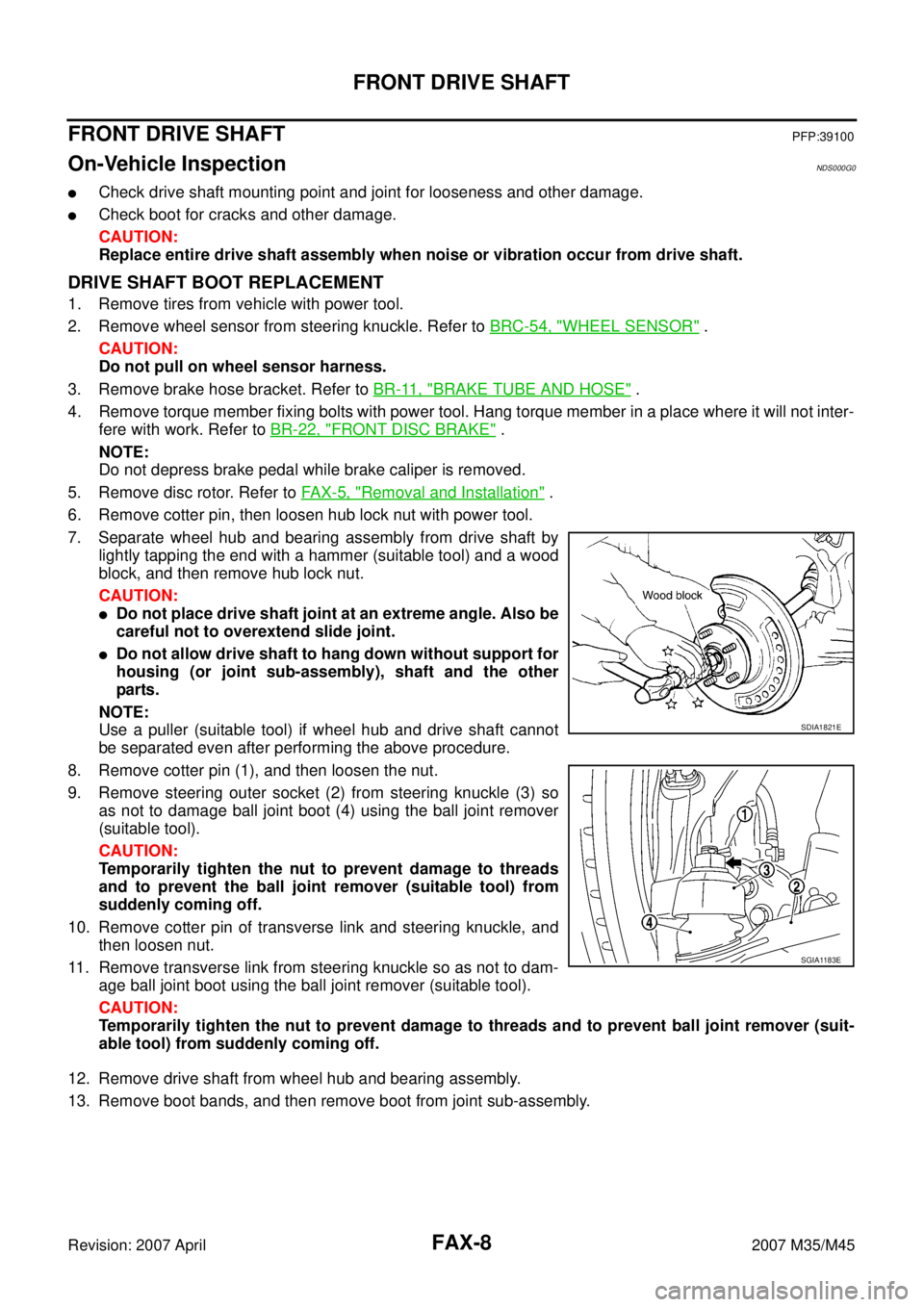
FAX-8
FRONT DRIVE SHAFT
Revision: 2007 April2007 M35/M45
FRONT DRIVE SHAFTPFP:39100
On-Vehicle Inspection NDS000G0
�Check drive shaft mounting point and joint for looseness and other damage.
�Check boot for cracks and other damage.
CAUTION:
Replace entire drive shaft assembly when noise or vibration occur from drive shaft.
DRIVE SHAFT BOOT REPLACEMENT
1. Remove tires from vehicle with power tool.
2. Remove wheel sensor from steering knuckle. Refer to BRC-54, "
WHEEL SENSOR" .
CAUTION:
Do not pull on wheel sensor harness.
3. Remove brake hose bracket. Refer to BR-11, "
BRAKE TUBE AND HOSE" .
4. Remove torque member fixing bolts with power tool. Hang torque member in a place where it will not inter-
fere with work. Refer to BR-22, "
FRONT DISC BRAKE" .
NOTE:
Do not depress brake pedal while brake caliper is removed.
5. Remove disc rotor. Refer to FA X - 5 , "
Removal and Installation" .
6. Remove cotter pin, then loosen hub lock nut with power tool.
7. Separate wheel hub and bearing assembly from drive shaft by
lightly tapping the end with a hammer (suitable tool) and a wood
block, and then remove hub lock nut.
CAUTION:
�Do not place drive shaft joint at an extreme angle. Also be
careful not to overextend slide joint.
�Do not allow drive shaft to hang down without support for
housing (or joint sub-assembly), shaft and the other
parts.
NOTE:
Use a puller (suitable tool) if wheel hub and drive shaft cannot
be separated even after performing the above procedure.
8. Remove cotter pin (1), and then loosen the nut.
9. Remove steering outer socket (2) from steering knuckle (3) so
as not to damage ball joint boot (4) using the ball joint remover
(suitable tool).
CAUTION:
Temporarily tighten the nut to prevent damage to threads
and to prevent the ball joint remover (suitable tool) from
suddenly coming off.
10. Remove cotter pin of transverse link and steering knuckle, and
then loosen nut.
11. Remove transverse link from steering knuckle so as not to dam-
age ball joint boot using the ball joint remover (suitable tool).
CAUTION:
Temporarily tighten the nut to prevent damage to threads and to prevent ball joint remover (suit-
able tool) from suddenly coming off.
12. Remove drive shaft from wheel hub and bearing assembly.
13. Remove boot bands, and then remove boot from joint sub-assembly.
SDIA1821E
SGIA1183E