2007 INFINITI FX35 air condition
[x] Cancel search: air conditionPage 3246 of 4366
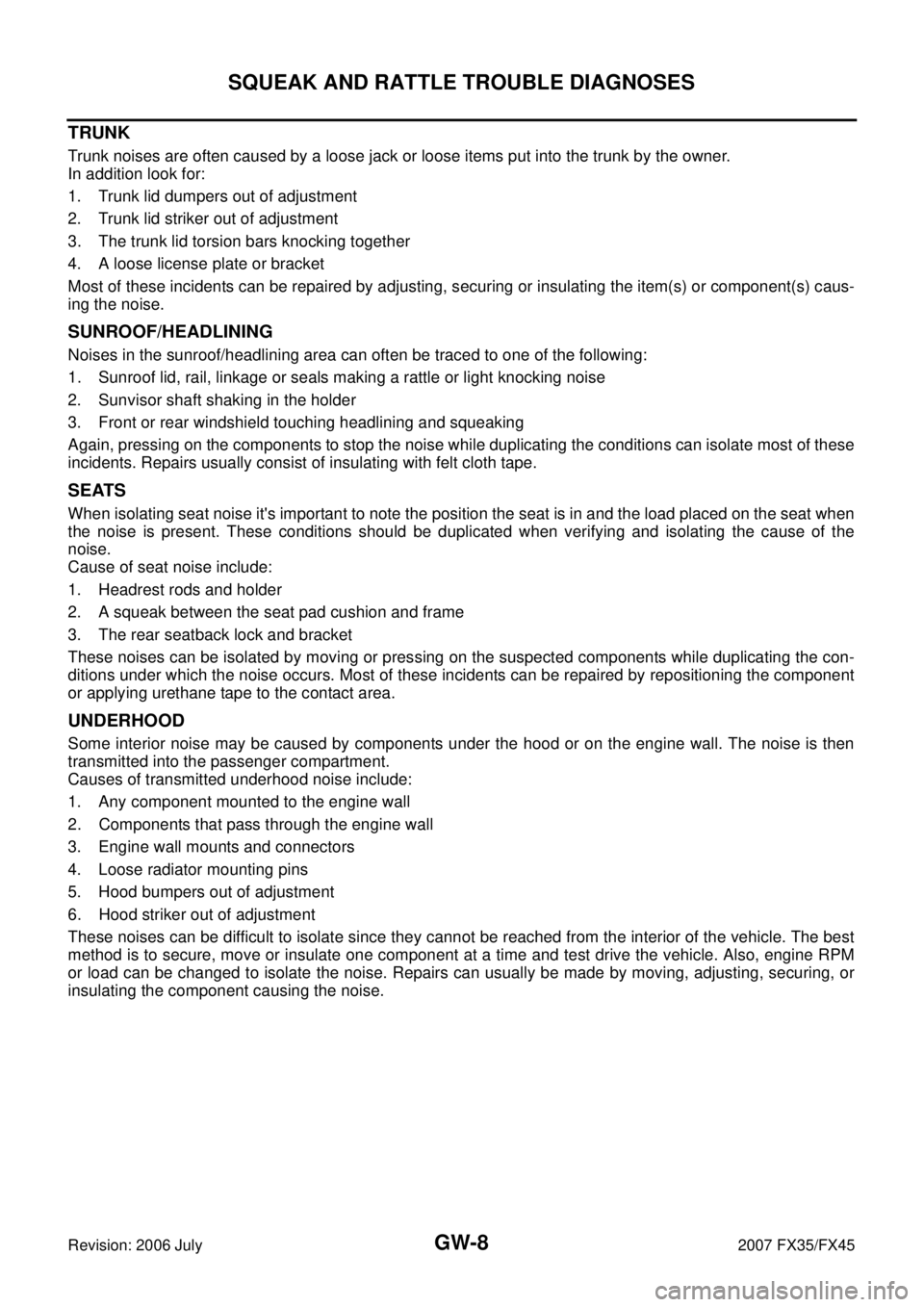
GW-8
SQUEAK AND RATTLE TROUBLE DIAGNOSES
Revision: 2006 July 2007 FX35/FX45
TRUNK
Trunk noises are often caused by a loose jack or loose items put into the trunk by the owner.
In addition look for:
1. Trunk lid dumpers out of adjustment
2. Trunk lid striker out of adjustment
3. The trunk lid torsion bars knocking together
4. A loose license plate or bracket
Most of these incidents can be repaired by adjusting, securing or insulating the item(s) or component(s) caus-
ing the noise.
SUNROOF/HEADLINING
Noises in the sunroof/headlining area can often be traced to one of the following:
1. Sunroof lid, rail, linkage or seals making a rattle or light knocking noise
2. Sunvisor shaft shaking in the holder
3. Front or rear windshield touching headlining and squeaking
Again, pressing on the components to stop the noise while duplicating the conditions can isolate most of these
incidents. Repairs usually consist of insulating with felt cloth tape.
SEATS
When isolating seat noise it's important to note the position the seat is in and the load placed on the seat when
the noise is present. These conditions should be duplicated when verifying and isolating the cause of the
noise.
Cause of seat noise include:
1. Headrest rods and holder
2. A squeak between the seat pad cushion and frame
3. The rear seatback lock and bracket
These noises can be isolated by moving or pressing on the suspected components while duplicating the con-
ditions under which the noise occurs. Most of these incidents can be repaired by repositioning the component
or applying urethane tape to the contact area.
UNDERHOOD
Some interior noise may be caused by components under the hood or on the engine wall. The noise is then
transmitted into the passenger compartment.
Causes of transmitted underhood noise include:
1. Any component mounted to the engine wall
2. Components that pass through the engine wall
3. Engine wall mounts and connectors
4. Loose radiator mounting pins
5. Hood bumpers out of adjustment
6. Hood striker out of adjustment
These noises can be difficult to isolate since they cannot be reached from the interior of the vehicle. The best
method is to secure, move or insulate one component at a time and test drive the vehicle. Also, engine RPM
or load can be changed to isolate the noise. Repairs can usually be made by moving, adjusting, securing, or
insulating the component causing the noise.
Page 3272 of 4366
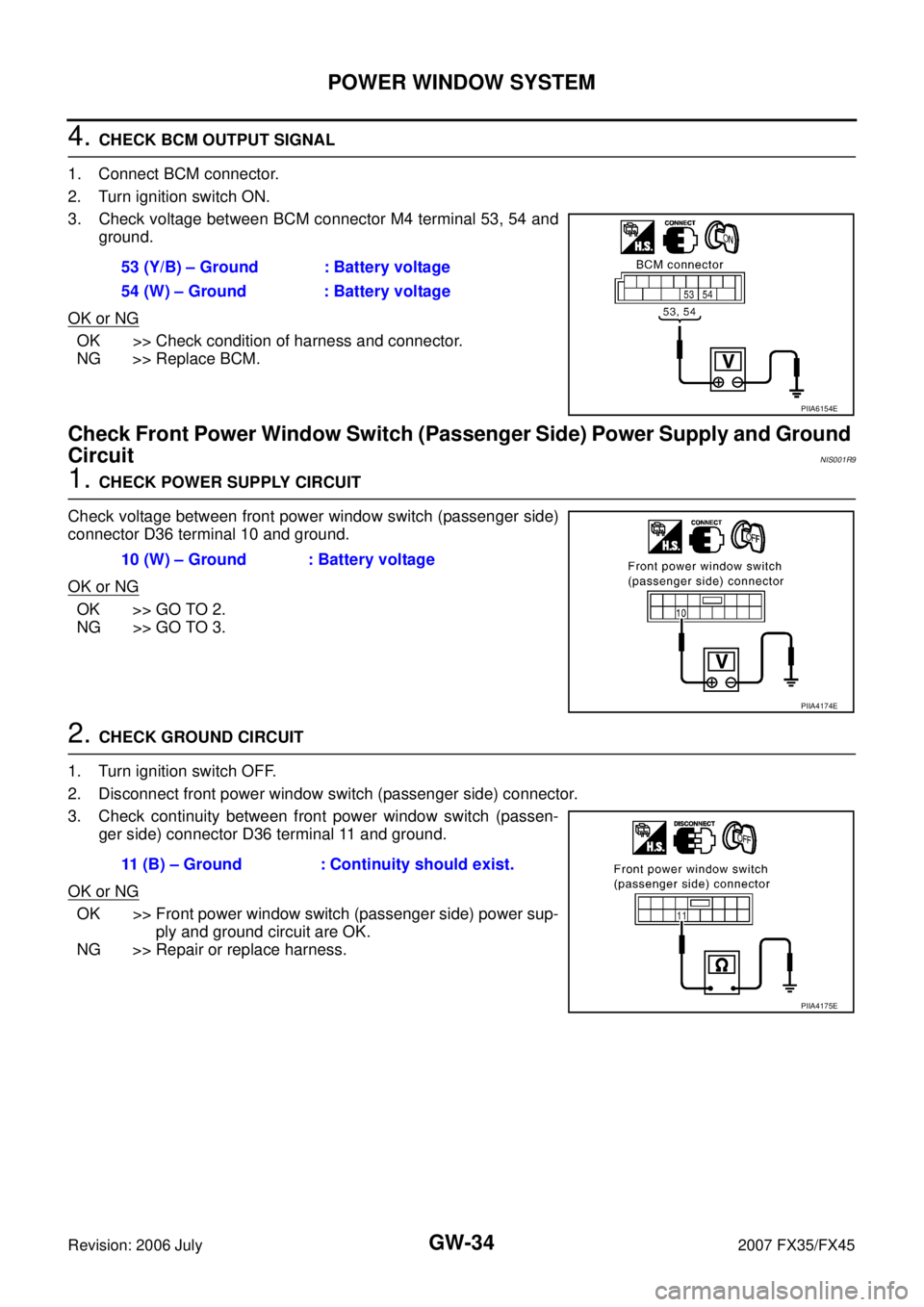
GW-34
POWER WINDOW SYSTEM
Revision: 2006 July 2007 FX35/FX45
4. CHECK BCM OUTPUT SIGNAL
1. Connect BCM connector.
2. Turn ignition switch ON.
3. Check voltage between BCM connector M4 terminal 53, 54 and ground.
OK or NG
OK >> Check condition of harness and connector.
NG >> Replace BCM.
Check Front Power Window Switch (Passenger Side) Power Supply and Ground
Circuit
NIS001R9
1. CHECK POWER SUPPLY CIRCUIT
Check voltage between front power window switch (passenger side)
connector D36 terminal 10 and ground.
OK or NG
OK >> GO TO 2.
NG >> GO TO 3.
2. CHECK GROUND CIRCUIT
1. Turn ignition switch OFF.
2. Disconnect front power window switch (passenger side) connector.
3. Check continuity between front power window switch (passen- ger side) connector D36 terminal 11 and ground.
OK or NG
OK >> Front power window switch (passenger side) power sup- ply and ground circuit are OK.
NG >> Repair or replace harness. 53 (Y/B) – Ground : Battery voltage
54 (W) – Ground : Battery voltage
PIIA6154E
10 (W) – Ground : Battery voltage
PIIA4174E
11 (B) – Ground : Continuity should exist.
PIIA4175E
Page 3273 of 4366
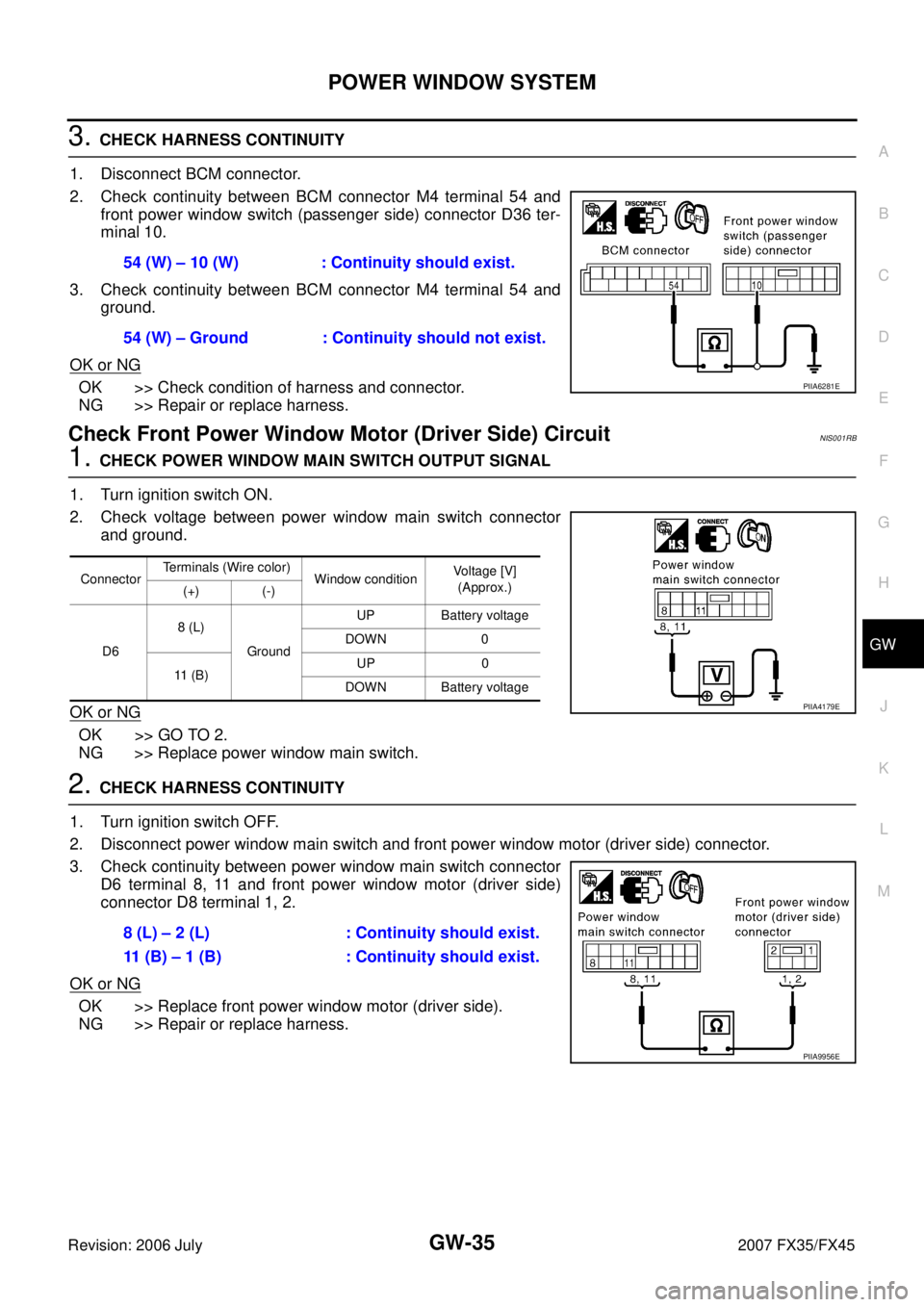
POWER WINDOW SYSTEM GW-35
C
D E
F
G H
J
K L
M A
B
GW
Revision: 2006 July 2007 FX35/FX45
3. CHECK HARNESS CONTINUITY
1. Disconnect BCM connector.
2. Check continuity between BCM connector M4 terminal 54 and front power window switch (passenger side) connector D36 ter-
minal 10.
3. Check continuity between BCM connector M4 terminal 54 and ground.
OK or NG
OK >> Check condition of harness and connector.
NG >> Repair or replace harness.
Check Front Power Window Motor (Driver Side) CircuitNIS001RB
1. CHECK POWER WINDOW MAIN SWITCH OUTPUT SIGNAL
1. Turn ignition switch ON.
2. Check voltage between power window main switch connector and ground.
OK or NG
OK >> GO TO 2.
NG >> Replace power window main switch.
2. CHECK HARNESS CONTINUITY
1. Turn ignition switch OFF.
2. Disconnect power window main switch and front power window motor (driver side) connector.
3. Check continuity between power window main switch connector D6 terminal 8, 11 and front power window motor (driver side)
connector D8 terminal 1, 2.
OK or NG
OK >> Replace front power window motor (driver side).
NG >> Repair or replace harness. 54 (W) – 10 (W) : Continuity should exist.
54 (W) – Ground : Continuity should not exist.
PIIA6281E
Connector Terminals (Wire color)
Window condition Voltage [V]
(Approx.)
(+) (-)
D6 8 (L)
Ground UP Battery voltage
DOWN 0
11 ( B ) UP 0
DOWN Battery voltage
PIIA4179E
8 (L) – 2 (L) : Continuity should exist.
11 (B) – 1 (B) : Continuity should exist.
PIIA9956E
Page 3274 of 4366
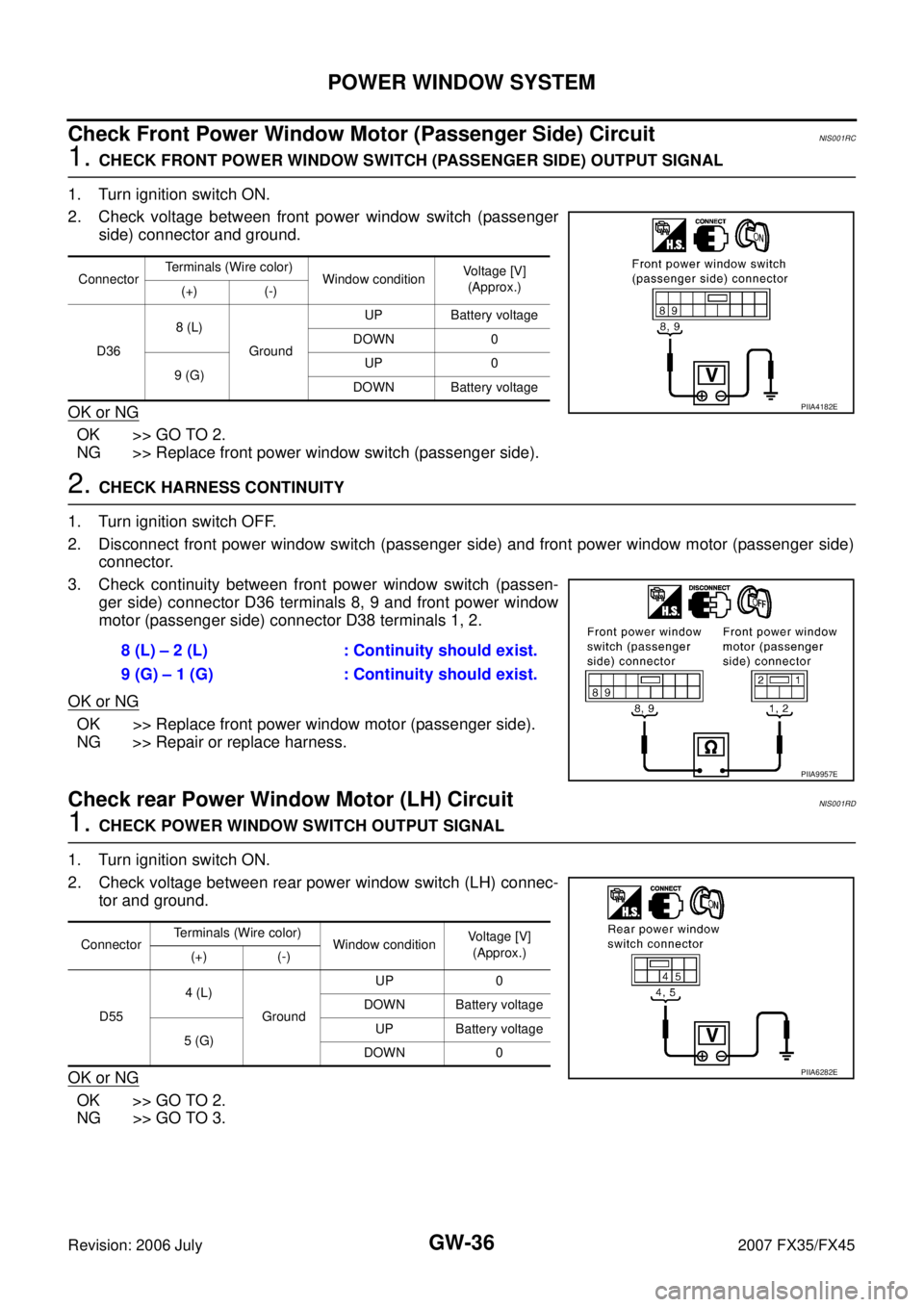
GW-36
POWER WINDOW SYSTEM
Revision: 2006 July 2007 FX35/FX45
Check Front Power Window Motor (Passenger Side) CircuitNIS001RC
1. CHECK FRONT POWER WINDOW SWITCH (PASSENGER SIDE) OUTPUT SIGNAL
1. Turn ignition switch ON.
2. Check voltage between front power window switch (passenger side) connector and ground.
OK or NG
OK >> GO TO 2.
NG >> Replace front power window switch (passenger side).
2. CHECK HARNESS CONTINUITY
1. Turn ignition switch OFF.
2. Disconnect front power window switch (passenger side) and front power window motor (passenger side) connector.
3. Check continuity between front power window switch (passen- ger side) connector D36 terminals 8, 9 and front power window
motor (passenger side) connector D38 terminals 1, 2.
OK or NG
OK >> Replace front power window motor (passenger side).
NG >> Repair or replace harness.
Check rear Power Window Motor (LH) Circuit NIS001RD
1. CHECK POWER WINDOW SWITCH OUTPUT SIGNAL
1. Turn ignition switch ON.
2. Check voltage between rear power window switch (LH) connec- tor and ground.
OK or NG
OK >> GO TO 2.
NG >> GO TO 3.
Connector Terminals (Wire color)
Window condition Voltage [V]
(Approx.)
(+) (-)
D36 8 (L)
Ground UP Battery voltage
DOWN 0
9 (G) UP 0
DOWN Battery voltage
PIIA4182E
8 (L) – 2 (L) : Continuity should exist.
9 (G) – 1 (G) : Continuity should exist.
PIIA9957E
Connector Terminals (Wire color)
Window condition Voltage [V]
(Approx.)
(+) (-)
D55 4 (L)
Ground UP 0
DOWN Battery voltage
5 (G) UP Battery voltage
DOWN 0
PIIA6282E
Page 3275 of 4366
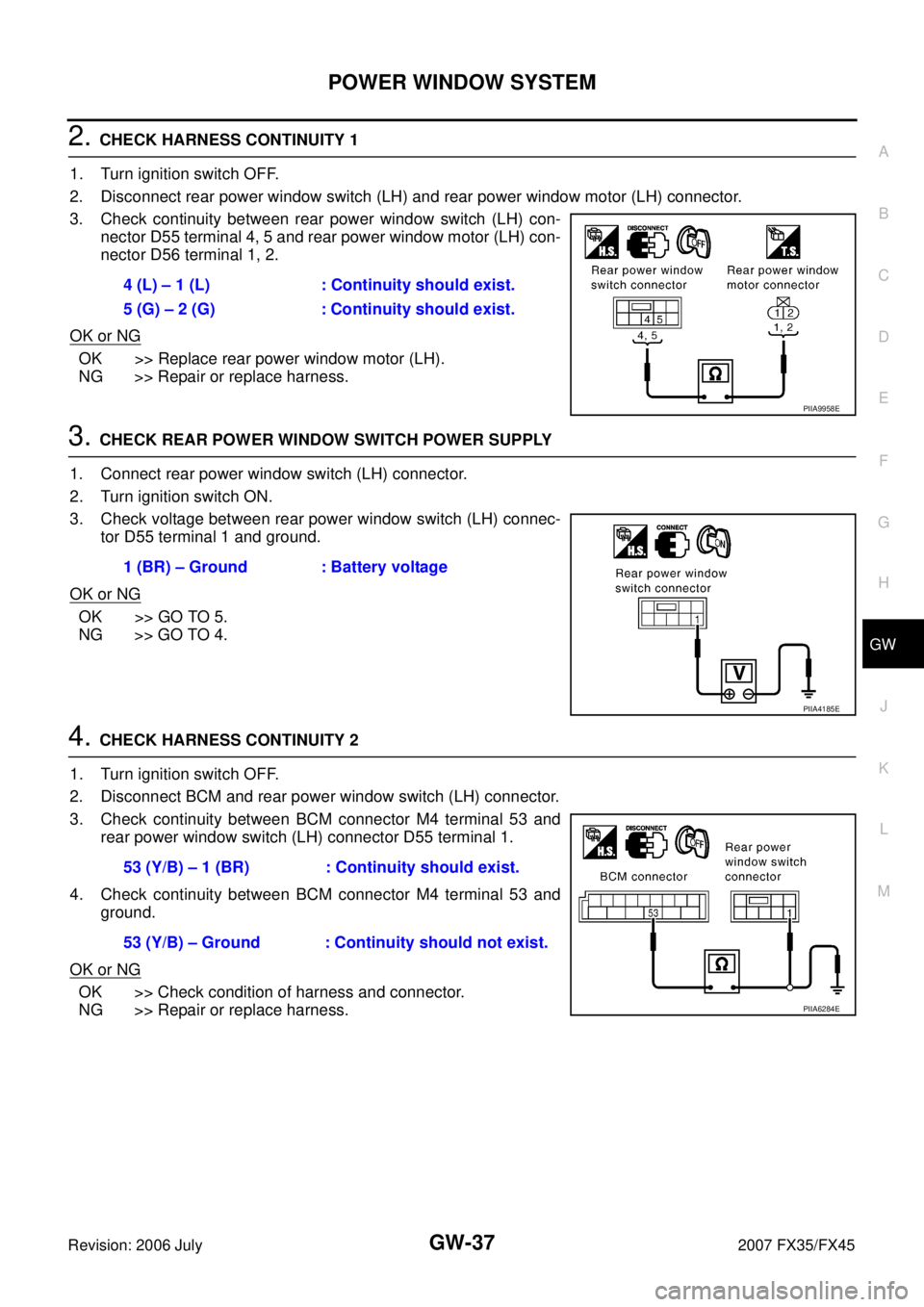
POWER WINDOW SYSTEM GW-37
C
D E
F
G H
J
K L
M A
B
GW
Revision: 2006 July 2007 FX35/FX45
2. CHECK HARNESS CONTINUITY 1
1. Turn ignition switch OFF.
2. Disconnect rear power window switch (LH) and rear power window motor (LH) connector.
3. Check continuity between rear power window switch (LH) con- nector D55 terminal 4, 5 and rear power window motor (LH) con-
nector D56 terminal 1, 2.
OK or NG
OK >> Replace rear power window motor (LH).
NG >> Repair or replace harness.
3. CHECK REAR POWER WINDOW SWITCH POWER SUPPLY
1. Connect rear power window switch (LH) connector.
2. Turn ignition switch ON.
3. Check voltage between rear power window switch (LH) connec- tor D55 terminal 1 and ground.
OK or NG
OK >> GO TO 5.
NG >> GO TO 4.
4. CHECK HARNESS CONTINUITY 2
1. Turn ignition switch OFF.
2. Disconnect BCM and rear power window switch (LH) connector.
3. Check continuity between BCM connector M4 terminal 53 and rear power window switch (LH) connector D55 terminal 1.
4. Check continuity between BCM connector M4 terminal 53 and ground.
OK or NG
OK >> Check condition of harness and connector.
NG >> Repair or replace harness. 4 (L) – 1 (L) : Continuity should exist.
5 (G) – 2 (G) : Continuity should exist.
PIIA9958E
1 (BR) – Ground : Battery voltage
PIIA4185E
53 (Y/B) – 1 (BR) : Continuity should exist.
53 (Y/B) – Ground : Continuity should not exist.
PIIA6284E
Page 3276 of 4366
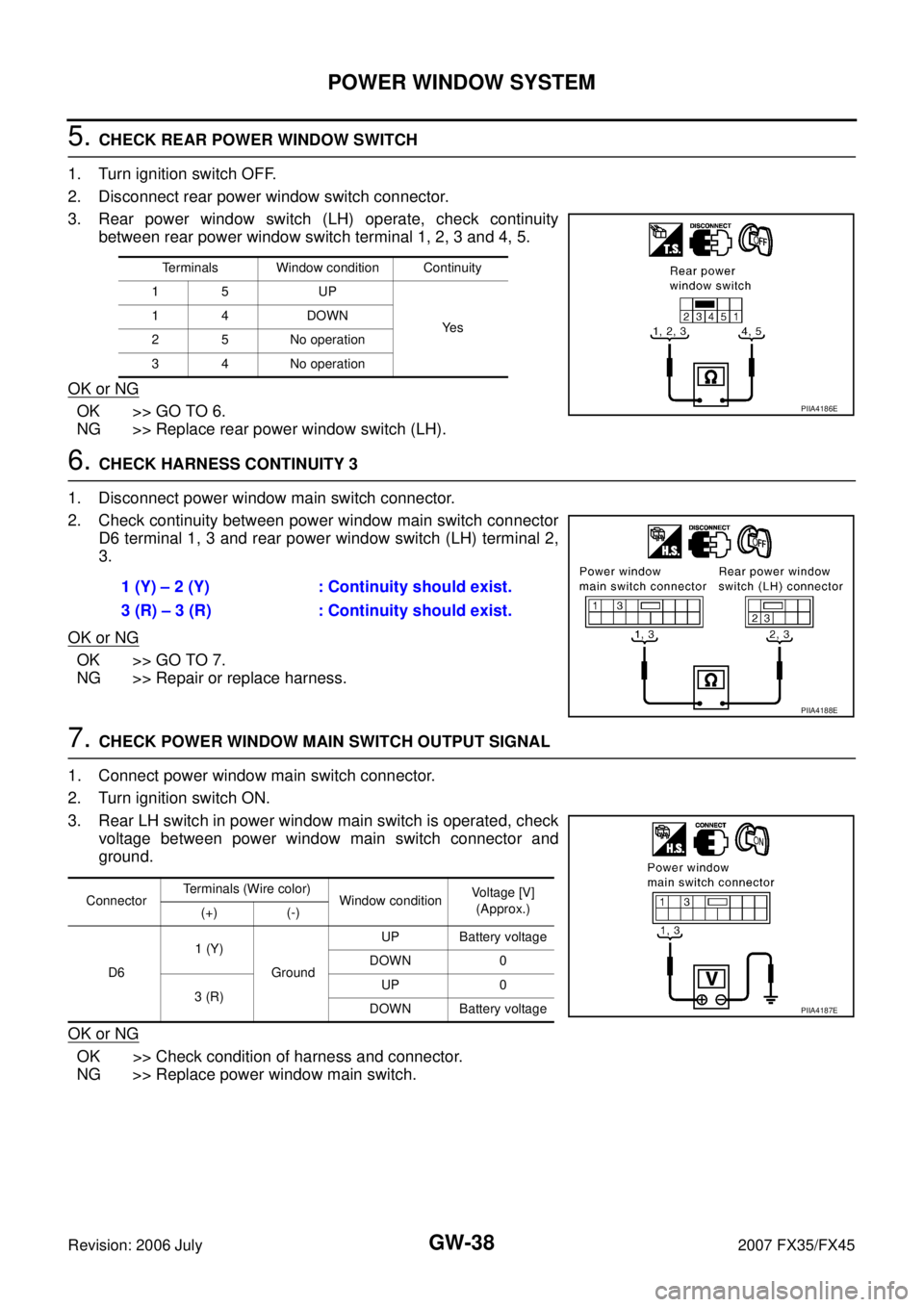
GW-38
POWER WINDOW SYSTEM
Revision: 2006 July 2007 FX35/FX45
5. CHECK REAR POWER WINDOW SWITCH
1. Turn ignition switch OFF.
2. Disconnect rear power window switch connector.
3. Rear power window switch (LH) operate, check continuity between rear power window switch terminal 1, 2, 3 and 4, 5.
OK or NG
OK >> GO TO 6.
NG >> Replace rear power window switch (LH).
6. CHECK HARNESS CONTINUITY 3
1. Disconnect power window main switch connector.
2. Check continuity between power window main switch connector D6 terminal 1, 3 and rear power window switch (LH) terminal 2,
3.
OK or NG
OK >> GO TO 7.
NG >> Repair or replace harness.
7. CHECK POWER WINDOW MAIN SWITCH OUTPUT SIGNAL
1. Connect power window main switch connector.
2. Turn ignition switch ON.
3. Rear LH switch in power window main switch is operated, check voltage between power window main switch connector and
ground.
OK or NG
OK >> Check condition of harness and connector.
NG >> Replace power window main switch.
Terminals Window condition Continuity
15 UP
Ye s
14 DOWN
2 5 No operation
3 4 No operation
PIIA4186E
1 (Y) – 2 (Y) : Continuity should exist.
3 (R) – 3 (R) : Continuity should exist.
PIIA4188E
Connector Terminals (Wire color)
Window condition Voltage [V]
(Approx.)
(+) (-)
D6 1 (Y)
Ground UP Battery voltage
DOWN 0
3 (R) UP 0
DOWN Battery voltage
PIIA4187E
Page 3277 of 4366
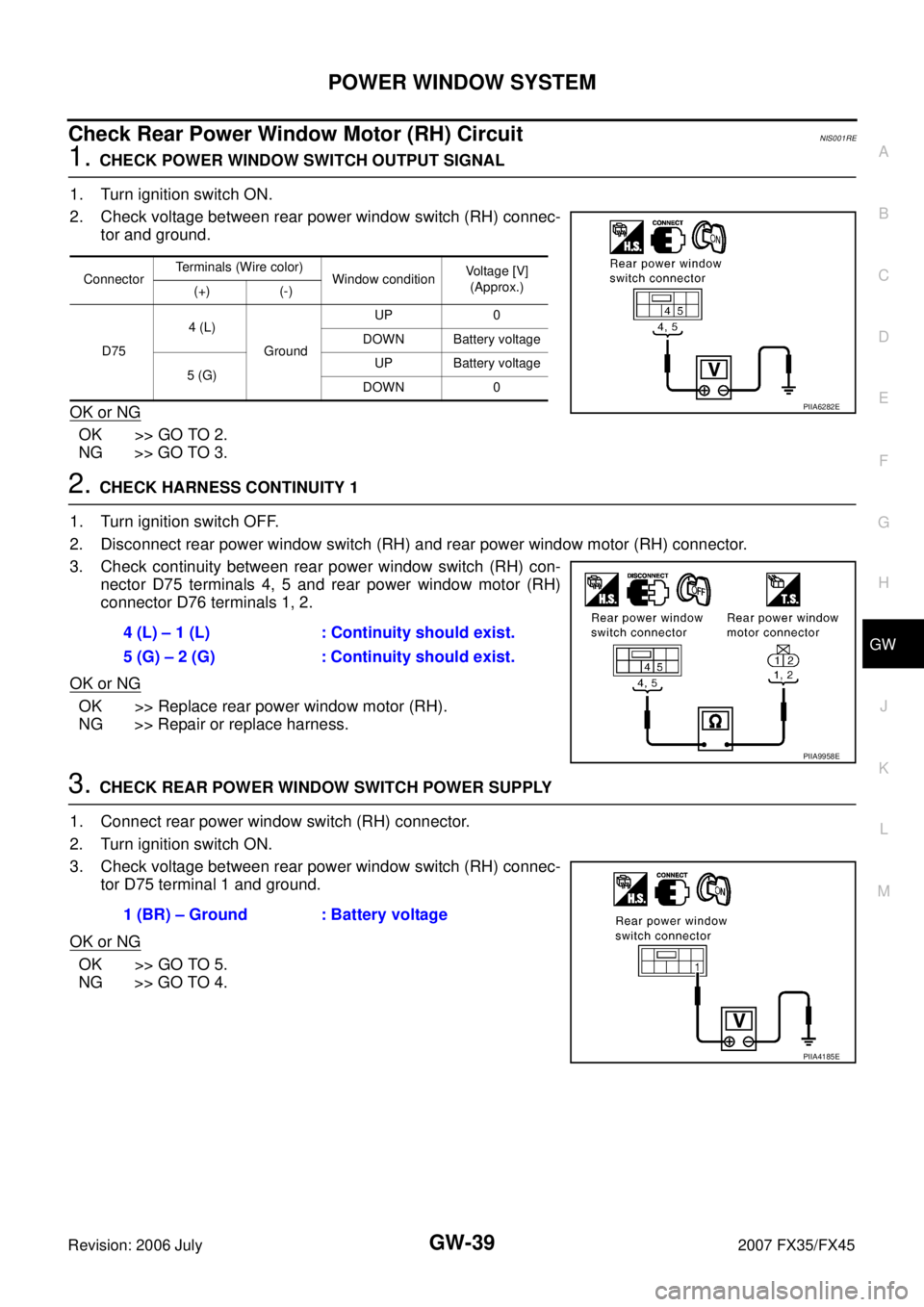
POWER WINDOW SYSTEM GW-39
C
D E
F
G H
J
K L
M A
B
GW
Revision: 2006 July 2007 FX35/FX45
Check Rear Power Window Motor (RH) CircuitNIS001RE
1. CHECK POWER WINDOW SWITCH OUTPUT SIGNAL
1. Turn ignition switch ON.
2. Check voltage between rear power window switch (RH) connec- tor and ground.
OK or NG
OK >> GO TO 2.
NG >> GO TO 3.
2. CHECK HARNESS CONTINUITY 1
1. Turn ignition switch OFF.
2. Disconnect rear power window switch (RH) and rear power window motor (RH) connector.
3. Check continuity between rear power window switch (RH) con- nector D75 terminals 4, 5 and rear power window motor (RH)
connector D76 terminals 1, 2.
OK or NG
OK >> Replace rear power window motor (RH).
NG >> Repair or replace harness.
3. CHECK REAR POWER WINDOW SWITCH POWER SUPPLY
1. Connect rear power window switch (RH) connector.
2. Turn ignition switch ON.
3. Check voltage between rear power window switch (RH) connec- tor D75 terminal 1 and ground.
OK or NG
OK >> GO TO 5.
NG >> GO TO 4.
Connector Terminals (Wire color)
Window condition Voltage [V]
(Approx.)
(+) (-)
D75 4 (L)
Ground UP 0
DOWN Battery voltage
5 (G) UP Battery voltage
DOWN 0
PIIA6282E
4 (L) – 1 (L) : Continuity should exist.
5 (G) – 2 (G) : Continuity should exist.
PIIA9958E
1 (BR) – Ground : Battery voltage
PIIA4185E
Page 3278 of 4366
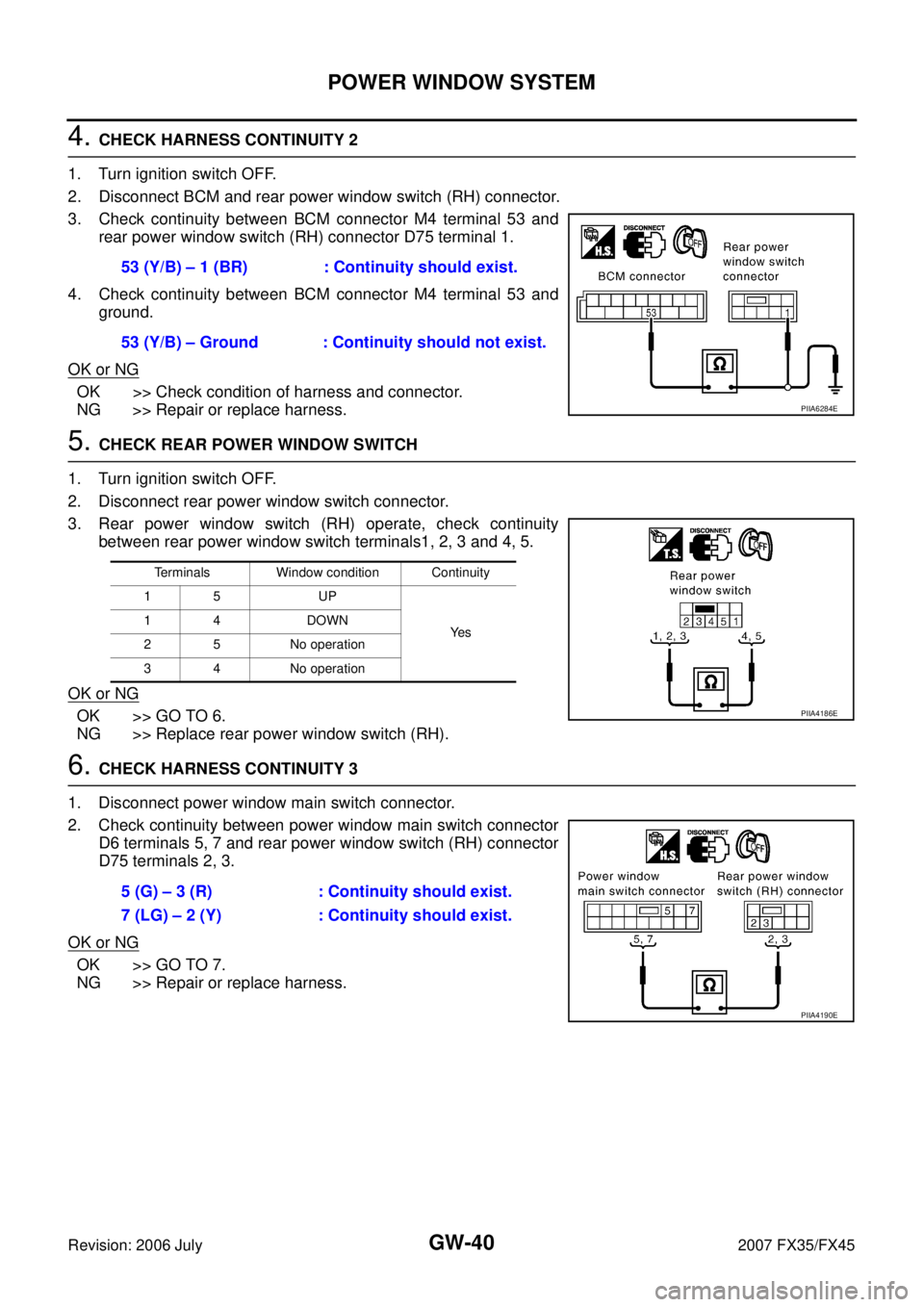
GW-40
POWER WINDOW SYSTEM
Revision: 2006 July 2007 FX35/FX45
4. CHECK HARNESS CONTINUITY 2
1. Turn ignition switch OFF.
2. Disconnect BCM and rear power window switch (RH) connector.
3. Check continuity between BCM connector M4 terminal 53 and rear power window switch (RH) connector D75 terminal 1.
4. Check continuity between BCM connector M4 terminal 53 and ground.
OK or NG
OK >> Check condition of harness and connector.
NG >> Repair or replace harness.
5. CHECK REAR POWER WINDOW SWITCH
1. Turn ignition switch OFF.
2. Disconnect rear power window switch connector.
3. Rear power window switch (RH) operate, check continuity between rear power window switch terminals1, 2, 3 and 4, 5.
OK or NG
OK >> GO TO 6.
NG >> Replace rear power window switch (RH).
6. CHECK HARNESS CONTINUITY 3
1. Disconnect power window main switch connector.
2. Check continuity between power window main switch connector D6 terminals 5, 7 and rear power window switch (RH) connector
D75 terminals 2, 3.
OK or NG
OK >> GO TO 7.
NG >> Repair or replace harness. 53 (Y/B) – 1 (BR) : Continuity should exist.
53 (Y/B) – Ground : Continuity should not exist.
PIIA6284E
Terminals Window condition Continuity
15 UP
Ye s
14 DOWN
2 5 No operation
3 4 No operation
PIIA4186E
5 (G) – 3 (R) : Continuity should exist.
7 (LG) – 2 (Y) : Continuity should exist.
PIIA4190E