Page 687 of 4366

INTEGRATED DISPLAY SYSTEM AV-81
C
D E
F
G H
I
J
L
M A
B
AV
Revision: 2006 July 2007 FX35/FX45
AUTO CLIMATE CONTROL
Refer to AT C - 5 2 , "Self-diagnosis Function" .
CAN DIAG SUPPORT MONITORNKS003JF
OPERATION PROCEDURE
1. Start the engine.
2. Turn the audio system OFF.
3. While pressing the “4” button, turn the volume control dial clock- wise or counterclockwise for 30 clicks or more. (When the self-
diagnosis mode is started, a short beep will be heard.)
�Shifting from current screen to previous screen is performed
by pressing “BACK” button.
4. The initial trouble diagnosis screen will be shown, and items “Self Diagnosis (DCU)”, “Confirmation/Adjustment” and “CAN
DIAG SUPPORT MONITOR” will become selective.
5. Select “CAN DIAG SUPPORT MONITOR”.
6. The transmitting/receiving of CAN communication can be moni- tored.
NOTE:
Counter shows the status of CAN communication.
SKIB8743E
SKIB7871E
Item Content Error counter
(Reference value)
CAN_COMM OK/NG 0 - 50
CAN_CIRC_1 OK/UNKWN 0 - 50
CAN_CIRC_2 OK/UNKWN 0 - 50
CAN_CIRC_3 OK/UNKWN 0 - 50
CAN_CIRC_4 OK/UNKWN 0 - 50
CAN_CIRC_5 OK/UNKWN 0 - 50
CAN_CIRC_6 OK/UNKWN 0 - 50
CAN_CIRC_7 OK/UNKWN 0 - 50
CAN_CIRC_8 OK/UNKWN 0 - 50
CAN_CIRC_9 OK/UNKWN 0 - 50
SKIA4288E
Page 688 of 4366
AV-82
INTEGRATED DISPLAY SYSTEM
Revision: 2006 July 2007 FX35/FX45
A/C and AV Switch Self-Diagnosis FunctionNKS003JG
Performing self-diagnosis makes it possible to check operation of A/C and AV switch indicator (LED) and other
switch.
STARTING THE SELF-DIAGNOSIS MODE
1. Turn ignition switch from OFF to ACC.
2. Within 10 seconds press and hold the switches “1” and “6” simultaneously for 3 seconds.
DIAGNOSIS FUNCTION
The following are checked:
�All the indicators (LED) in the A/C and AV switch.
�Continuity of the switches by sounding the buzzer when the A/C and AV switch and audio steering wheel
switch is pressed.
�Continuity of harness between A/C and AV switch and audio steering wheel switch.
NOTE:
Rear window defogger switch operation is not checked (No beep sound even under normal status).
EXITING THE SELF-DIAGNOSIS MODE
�Turn ignition switch OFF.
SKIB8744E
Page 689 of 4366
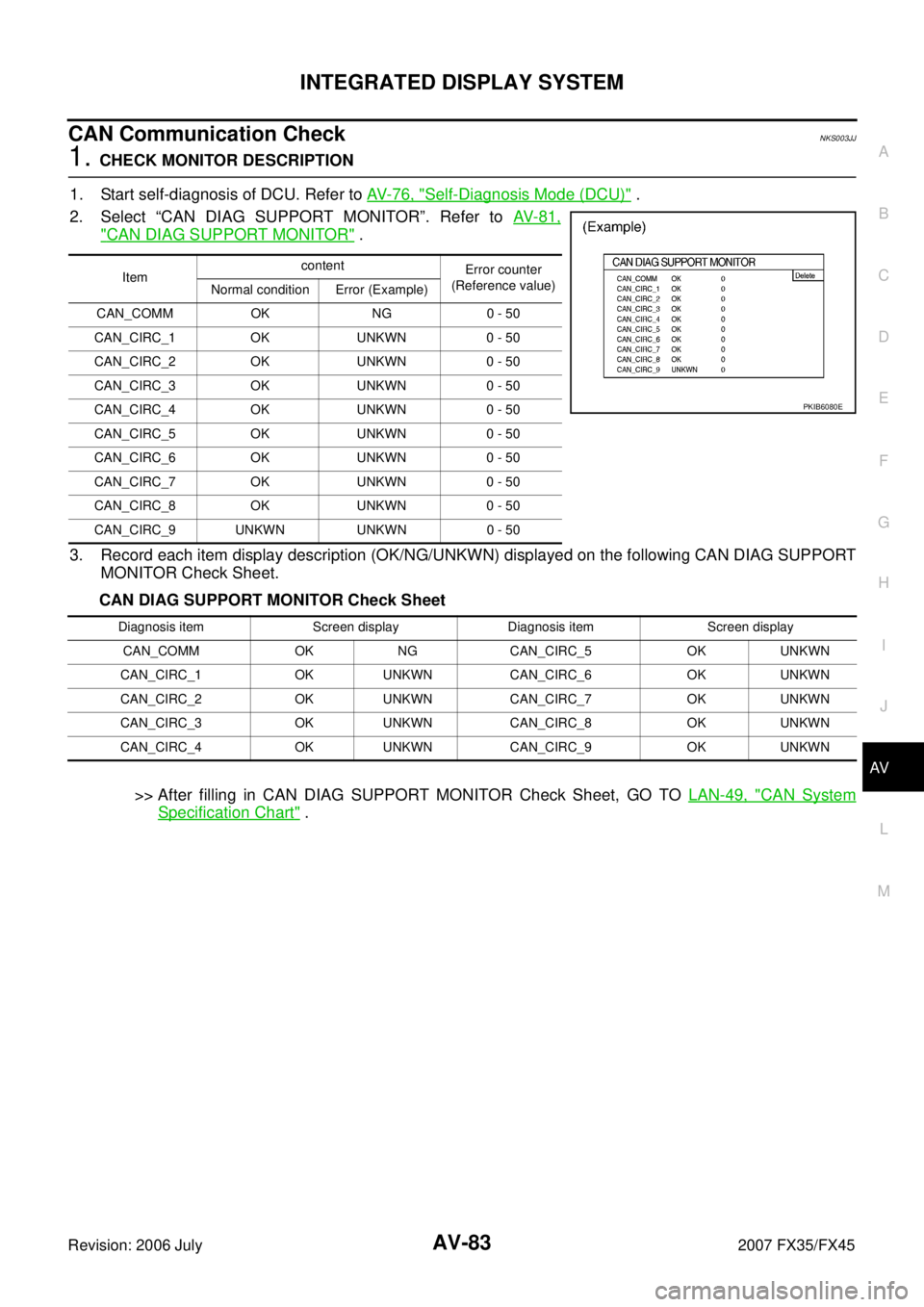
INTEGRATED DISPLAY SYSTEM AV-83
C
D E
F
G H
I
J
L
M A
B
AV
Revision: 2006 July 2007 FX35/FX45
CAN Communication CheckNKS003JJ
1. CHECK MONITOR DESCRIPTION
1. Start self-diagnosis of DCU. Refer to AV- 7 6 , "
Self-Diagnosis Mode (DCU)" .
2. Select “CAN DIAG SUPPORT MONITOR”. Refer to AV- 8 1 ,
"CAN DIAG SUPPORT MONITOR" .
3. Record each item display description (OK/NG/UNKWN) displayed on the following CAN DIAG SUPPORT MONITOR Check Sheet.
CAN DIAG SUPPORT MONITOR Check Sheet
>> After filling in CAN DIAG SUPPORT MONITOR Check Sheet, GO TO LAN-49, "
CAN System
Specification Chart" .
Item content
Error counter
(Reference value)
Normal condition Error (Example)
CAN_COMM OK NG 0 - 50
CAN_CIRC_1 OK UNKWN 0 - 50
CAN_CIRC_2 OK UNKWN 0 - 50
CAN_CIRC_3 OK UNKWN 0 - 50
CAN_CIRC_4 OK UNKWN 0 - 50
CAN_CIRC_5 OK UNKWN 0 - 50
CAN_CIRC_6 OK UNKWN 0 - 50
CAN_CIRC_7 OK UNKWN 0 - 50
CAN_CIRC_8 OK UNKWN 0 - 50
CAN_CIRC_9 UNKWN UNKWN 0 - 50
PKIB6080E
Diagnosis item Screen display Diagnosis item Screen display CAN_COMM OK NG CAN_CIRC_5 OK UNKWN
CAN_CIRC_1 OK UNKWN CAN_CIRC_6 OK UNKWN
CAN_CIRC_2 OK UNKWN CAN_CIRC_7 OK UNKWN
CAN_CIRC_3 OK UNKWN CAN_CIRC_8 OK UNKWN
CAN_CIRC_4 OK UNKWN CAN_CIRC_9 OK UNKWN
Page 697 of 4366

INTEGRATED DISPLAY SYSTEM AV-91
C
D E
F
G H
I
J
L
M A
B
AV
Revision: 2006 July 2007 FX35/FX45
Values for All Items in The TRIP Screen Do Not ChangeNKS003JQ
Symptom: Values for items, “Elapsed Time”, “Driving Distance” and “Average Speed” in the TRIP screen do
not change. FUEL ECONOMY screen is not displayed when pressing “TRIP” button.
1. CHECK DISPLAY CONTROL UNIT IGNITION SIGNAL
Select “Vehicle Signals” in Confirmation/Adjustment mode, and check the ignition signal inputting to display
control unit. Refer to AV- 8 0 , "
VEHICLE SIGNALS" .
OK or NG
OK >> Replace display control unit.
NG >> Check display control unit ignition signal circuit, and repair malfunctioning part.
Values for Items, “Driving Distance” and “Average Speed” Do Not ChangeNKS003JR
Symptom: Values for Items, "Driving Distance" and "Average Speed" do not change. (The Value for "Elapsed
Time" Changes.)
1. CHECK DISPLAY CONTROL UNIT VEHICLE SPEED SIGNAL
Select “Vehicle Signals” in Confirmation/Adjustment mode, and check the vehicle speed signal inputting to dis-
play control unit. Refer to AV- 8 0 , "
VEHICLE SIGNALS" .
OK or NG
OK >> Replace display control unit.
NG >> Check display control unit vehicle speed signal circuit, and repair malfunctioning part.
Values for All Items in The FUEL ECONOMY Screen Do Not ChangeNKS003JS
Symptom: Values for items, “Average Fuel Economy” and “Distance to Empty” in the FUEL ECONOMY screen
do not change.
1. CHECK CONDITION
Check if values for all items in the TRIP screen change properly.
OK or NG
OK >> GO TO 2.
NG >> Repair malfunctioning part. Refer to AV- 9 1 , "
Values for All Items in The TRIP Screen Do Not
Change" or AV- 9 1 , "Values for Items, “Driving Distance” and “Average Speed” Do Not Change" .
2. CHECK CAN COMMUNICATION
Check CAN communication. Refer to AV- 8 3 , "
CAN Communication Check" .
OK or NG
OK >> Replace display control unit.
NG >> After filling out CAN DIAG SUPPORT MONITOR check sheet, GO TO LAN-49, "
CAN System
Specification Chart" .
Page 698 of 4366

AV-92
INTEGRATED DISPLAY SYSTEM
Revision: 2006 July 2007 FX35/FX45
Example of Symptoms Possible No MalfunctionNKS003JT
For system operation information, refer to Owner's Manual.
DISPLAY
Removal and Installation of DisplayNKS003LI
Refer to AV- 4 3 , "Disassembly and Assembly for Audio Unit" .
Removal and Installation of Display Control UnitNKS003LZ
REMOVAL
1. Remove instrument passenger lower panel. Refer to IP-10,
"INSTRUMENT PANEL ASSEMBLY" .
2. Remove screws (A) with power tool and remove display control unit (1).
3. Remove screws (4) with power tool and remove brackets.
INSTALLATION
Installation is the reverse order of removal.
Removal and Installation of A/C and AV SwitchNKS003LJ
Refer to AV- 4 4 , "Removal and Installation for A/C and AV Switch" .
Symptom Possible cause Possible solution
No image is displayed. The brightness is at the lowest setting. Adjust the brightness of the display.
The display is turned off. Press and hold the button to turn on the
display.
The screen is too dim.
The movement is slow. The temperature in the interior of the vehicle is
low. Wait until the interior of the vehicle has
warmed up.
Some pixels in the display are
darker or brighter than others. This condition is an inherent characteristic of
liquid crystal displays. This is not a malfunction.
Some menu items cannot be
selected. Some menu items become unavailable while
the vehicle is driven. Park the vehicle in a safe location, then oper-
ate the navigation system.
The screen does not switch to the
night screen even after turning on
the headlights. The daytime screen was set the last time the
headlights were turned on. Set the screen to the night screen mode using
button when turning on the headlights.
SKIB8667E
SKIA5826E
Page 729 of 4366

NAVIGATION SYSTEM AV-123
C
D E
F
G H
I
J
L
M A
B
AV
Revision: 2006 July 2007 FX35/FX45
Self-Diagnosis Mode (DCU)NKS003KF
OPERATION PROCEDURE
1. Start the engine.
2. Turn the audio system OFF.
3. While pressing the “4” button, turn the volume control dial clock- wise or counterclockwise for 30 clicks or more. (When the self-
diagnosis mode is started, a short beep will be heard.)
�Shifting from current screen to previous screen is performed
by pressing “BACK” button.
4. The initial trouble diagnosis screen will be shown, and items “Self Diagnosis (DCU)”, “Self Diagnosis (NAVI)”, “Confirmation/
Adjustment” and “CAN DIAG SUPPORT MONITOR” will
become selective.
5. Perform self-diagnosis by selecting the “Self Diagnosis (DCU)”.
�Self-diagnosis screen is displayed, and then self-diagnosis
starts.
�The bar graph visible below self-diagnosis screen displays
progress of the diagnosis.
6. When the self-diagnosis completes, optional part confirmation screen will be shown.
�When connection of an optional part is judged error, a screen
to check if the optional part is actually fitted on the vehicle or
not will be shown. When fitted, select the switch of the part on
the screen and press “End”. Then the “SELF DIAGNOSIS”
screen will be shown.
�When the optional part is connected normally, the switch for
the part will not appear on the screen.
SKIB8642E
SKIB7874E
SKIA4208E
SKIB8673E
Page 732 of 4366

AV-126
NAVIGATION SYSTEM
Revision: 2006 July 2007 FX35/FX45
Self-Diagnosis Mode (NAVI)NKS003KG
OPERATION PROCEDURE
1. Start the engine.
2. Turn the audio system OFF.
3. While pressing the “4” button, turn the volume control dial clock- wise or counterclockwise for 30 clicks or more. (When the self-
diagnosis mode is started, a short beep will be heard.)
�Shifting from current screen to previous screen is performed
by pressing “BACK” button.
4. The initial trouble diagnosis screen will be shown, and items “Self Diagnosis (DCU)”, “Self Diagnosis (NAVI)”, “Confirmation/
Adjustment” and “CAN DIAG SUPPORT MONITOR” will
become selective.
NOTE:
Select “Self Diagnosis (DCU)” when “Self Diagnosis (NAVI)” is
not available. Repair malfunctioning part.
5. Perform self-diagnosis by selecting the “Self Diagnosis (NAVI)”.
�Self-diagnosis screen is displayed, and then self-diagnosis
starts.
�The bar graph visible below self-diagnosis screen displays
progress of the diagnosis.
6. On the diagnosis results screen, each unit name and connection line will be colored according to the diagnosis result, as follows.
NOTE:
�Control unit = NAVI control unit
�Only Control unit (NAVI control unit) is displayed in red.
�If multiple malfunctions occur at the same time for a single unit, the screen switch colors are determined
according to the following order of priority: red > yellow > gray.
SKIB8642E
SKIB7874E
SKIB6972E
Diagnosis results Unit Connection line
Normal Green Green
Connection malfunction Gray Yellow
DVD-ROM drive undiagnosed Gray Green
DVD-ROM and DVD-ROM drive malfunction Yellow Green
Unit returned an error Red Green
SKIB7772E
Page 735 of 4366
NAVIGATION SYSTEM AV-129
C
D E
F
G H
I
J
L
M A
B
AV
Revision: 2006 July 2007 FX35/FX45
Confirmation/Adjustment ModeNKS003KH
OPERATION PROCEDURE
1. Start the engine.
2. Turn the audio system OFF.
3. While pressing the “4” button, turn the volume control dial clock- wise or counterclockwise for 30 clicks or more. (When the self-
diagnosis mode is started, a short beep will be heard.)
�Shifting from current screen to previous screen is performed
by pressing “BACK” button.
4. The initial trouble diagnosis screen will be shown, and items “Self Diagnosis (DCU)”, “Self Diagnosis (NAVI)”, “Confirmation/
Adjustment” and “CAN DIAG SUPPORT MONITOR” will
become selective.
5. Select “Confirmation/Adjustment”.
6. Each diagnosis is shown by selecting each screen switch on Confirmation/Adjustment screen.
SKIB8642E
SKIB7874E
SKIA4220E