Page 69 of 291

1
FEATURES OF YOUR HYUNDAI
55
1. Tachometer
2. Turn Signal Indicator Light
3. Coolant Temperature Gauge
4. Fuel Gauge
5. Speedometer
6. ABS Service Reminder Indicator (SRI) (If Installed)
7. Supplemental Restraint (AirBag) System Service Reminder lndicator (SRI) (If Installed)
8. Low Oil Pressure Warning Light
9. Parking Brake/Low Brake Fluid Level Warning Light
10.Charging System Warning Light
11.A/T Oil Temperature Warning Light (If Installed)
12.Overdrive Off Indicator Light (If Installed)
13.High Beam Indicator Light 14.Front Fog Indicator Light
15.Automatic Transmission Position Indicator Light (If Installed)
16.Cruise Indicator Light (If Installed)
17.4WD LOW Indicator Light
18.4WD HIGH Indicator Light (Part-time 4WD)
/4WD System Warning Light (Full-time 4WD)
19.Malfunction Indicator Light (MIL) (If Installed)
20.Trip Odometer
21.Odometer 22.Trip Odometer Reset Knob
23.Tail Gate Open Warning Light
24.Door Ajar Warning Light
25.Seat Belt Warning Light
26.Low Fuel Warning Light
Page 71 of 291

1
FEATURES OF YOUR HYUNDAI
57
1. Tachometer
2. Turn Signal Indicator Light
3. Coolant Temperature Gauge
4. Fuel Gauge
5. Speedometer
6. Immobilizer Warning Light (2.9 CRDi only)(If Installed)
7. Diesel Preheat Indicator Light
8. ABS Service Reminder Indicator (SRI) (If Installed)
9. Supplemental Restraint (AirBag) System Service Reminder Indicator (SRI) (If Installed)
10.Fuel Filter Warning Light
11.Brake Vacuum Warning Light
12.Low Oil Pressure Warning Light
13.Parking Brake/Low Brake Fluid Level
Warning Light
14.Charging System Warning Light
15.A/T Oil Temperature Warning Light (If Installed) 16.Overdrive Off Indicator Light (If Installed)
17.High Beam Indicator Light
18.Front Fog Indicator Light
19.Automatic Transmission Position Indicator Light
(If Installed)
20.Cruise Indicator Light (If Installed)
21.4WD LOW Indicator Light
22.4WD HIGH Indicator Light (Part-time 4WD) / 4WD System Warning Light (Full-time 4WD)
23.Malfunction Indicator Light (MIL) (If Installed)
24.Trip Odometer
25.Odometer
26.Trip Odometer Reset Knob
27.Tail Gate Open Warning Light
28.Door Ajar Warning Light
29.Seat Belt Warning Light
30.Low Fuel Warning Light
Page 82 of 291
1FEATURES OF YOUR HYUNDAI
68
Trip odometer records the distance of 2 trips in kilometers or miles. TRIP A:
First distance you have trav-
eled from your origination point to a first destination. TRIP B: Second distance from the first
destination to the final destination.When the reset knob is pressed for more than 1 second, trip odometer will reset to 0. B310A03HPB310A02HP
Trip Odometer Pushing in the reset knob under the right side of the speedometer for less than 1 second when the ignition switchis turned "ON" displays the following sequence:
Reset Knob
Page 85 of 291
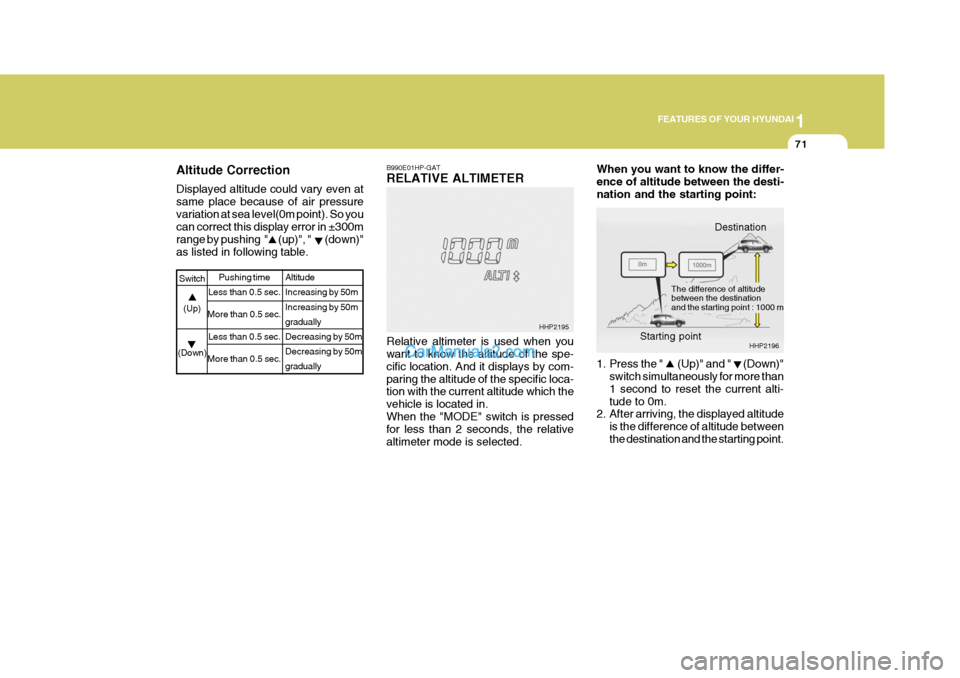
1
FEATURES OF YOUR HYUNDAI
71
Altitude Correction Displayed altitude could vary even at same place because of air pressurevariation at sea level(0m point). So you can correct this display error in ±300m range by pushing " (up)", " (down)"as listed in following table.
Altitude Increasing by 50m Increasing by 50m graduallyDecreasing by 50mDecreasing by 50m gradually
Switch
(Up)
(Down) Pushing time
Less than 0.5 sec.
More than 0.5 sec.
Less than 0.5 sec.
More than 0.5 sec.B990E01HP-GAT RELATIVE ALTIMETER Relative altimeter is used when you want to know the altitude of the spe- cific location. And it displays by com-paring the altitude of the specific loca- tion with the current altitude which the vehicle is located in.When the "MODE" switch is pressed for less than 2 seconds, the relative altimeter mode is selected. 1. Press the " (Up)" and " (Down)"
switch simultaneously for more than1 second to reset the current alti-tude to 0m.
2. After arriving, the displayed altitude
is the difference of altitude betweenthe destination and the starting point.
HHP2195 When you want to know the differ- ence of altitude between the desti-nation and the starting point:
HHP2196
Destination
Starting point
The difference of altitude between the destinationand the starting point : 1000 m
Page 92 of 291
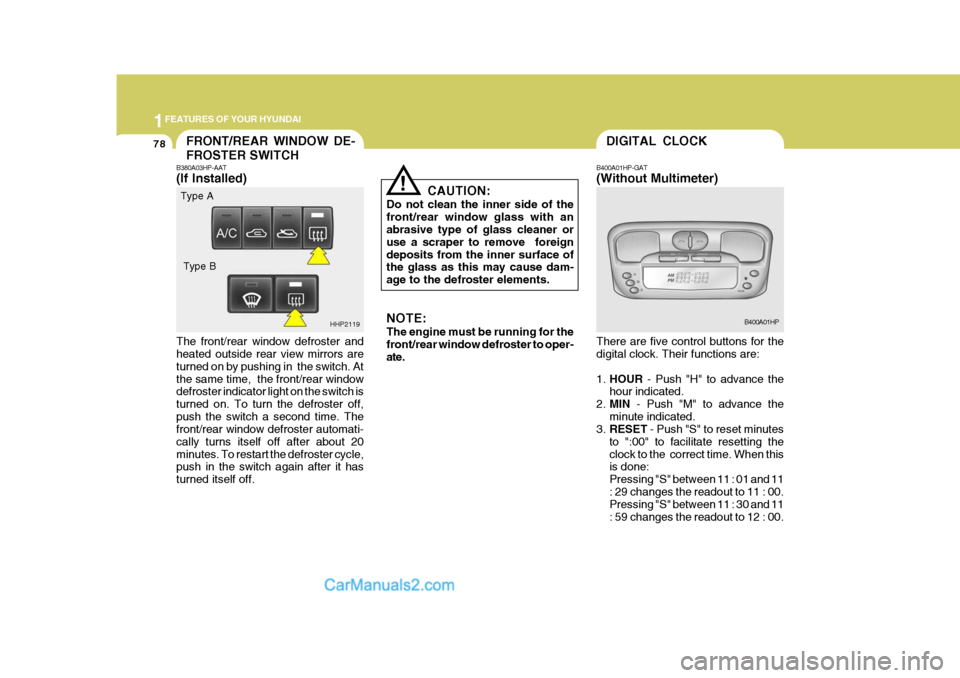
1FEATURES OF YOUR HYUNDAI
78DIGITAL CLOCK
B400A01HP-GAT (Without Multimeter) There are five control buttons for the digital clock. Their functions are: 1. HOUR - Push "H" to advance the
hour indicated.
2. MIN - Push "M" to advance the
minute indicated.
3. RESET - Push "S" to reset minutes
to ":00" to facilitate resetting the clock to the correct time. When this is done: Pressing "S" between 11 : 01 and 11: 29 changes the readout to 11 : 00. Pressing "S" between 11 : 30 and 11 : 59 changes the readout to 12 : 00. B400A01HPFRONT/REAR WINDOW DE- FROSTER SWITCH
!
B380A03HP-AAT (If Installed) The front/rear window defroster and heated outside rear view mirrors are turned on by pushing in the switch. Atthe same time, the front/rear window defroster indicator light on the switch is turned on. To turn the defroster off,push the switch a second time. The front/rear window defroster automati- cally turns itself off after about 20minutes. To restart the defroster cycle, push in the switch again after it has turned itself off. CAUTION:
Do not clean the inner side of thefront/rear window glass with an abrasive type of glass cleaner or use a scraper to remove foreigndeposits from the inner surface of the glass as this may cause dam- age to the defroster elements.
HHP2119 NOTE: The engine must be running for the front/rear window defroster to oper- ate.
Type A
Type B
Page 115 of 291
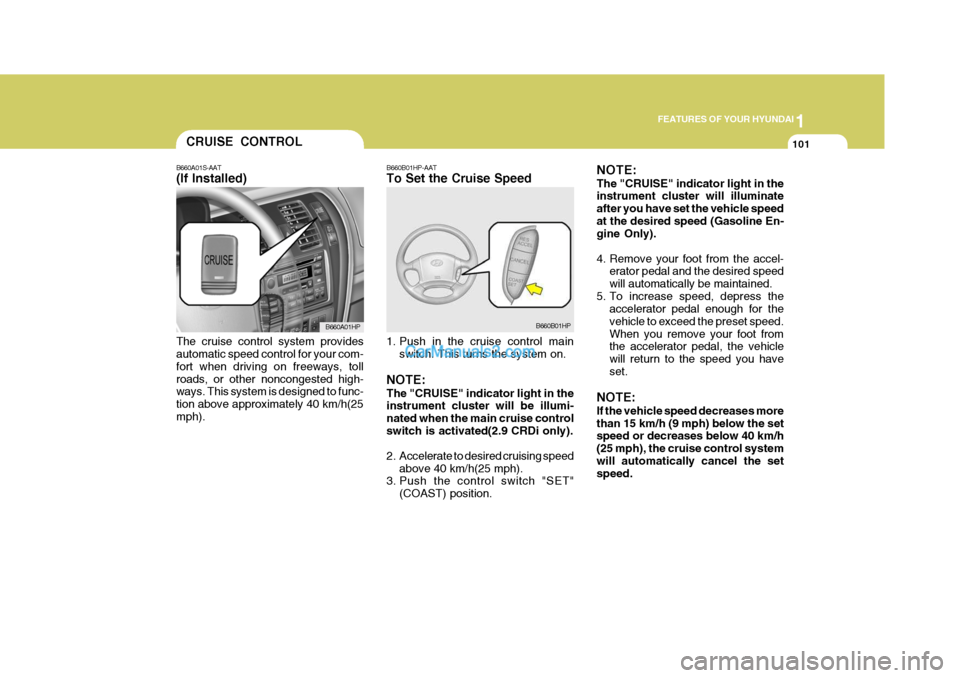
1
FEATURES OF YOUR HYUNDAI
101
B660A01S-AAT (If Installed) The cruise control system provides automatic speed control for your com- fort when driving on freeways, tollroads, or other noncongested high- ways. This system is designed to func- tion above approximately 40 km/h(25mph). B660B01HP-AAT To Set the Cruise Speed
1. Push in the cruise control main
switch. This turns the system on.
NOTE: The "CRUISE" indicator light in the instrument cluster will be illumi- nated when the main cruise controlswitch is activated(2.9 CRDi only).
2. Accelerate to desired cruising speed above 40 km/h(25 mph).
3. Push the control switch "SET"
(COAST) position.
CRUISE CONTROL
B660A01HP B660B01HPNOTE: The "CRUISE" indicator light in the instrument cluster will illuminate after you have set the vehicle speedat the desired speed (Gasoline En- gine Only).
4. Remove your foot from the accel-
erator pedal and the desired speed will automatically be maintained.
5. To increase speed, depress the accelerator pedal enough for thevehicle to exceed the preset speed.When you remove your foot from the accelerator pedal, the vehicle will return to the speed you haveset.
NOTE: If the vehicle speed decreases more than 15 km/h (9 mph) below the set speed or decreases below 40 km/h (25 mph), the cruise control systemwill automatically cancel the set speed.
Page 116 of 291
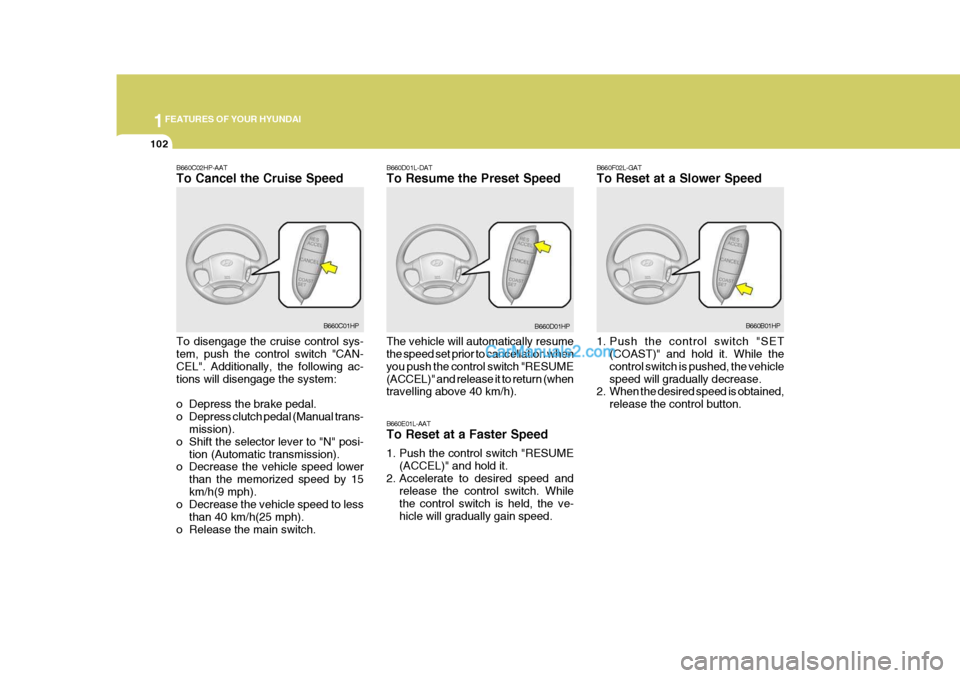
1FEATURES OF YOUR HYUNDAI
102
B660F02L-GAT To Reset at a Slower Speed
1. Push the control switch "SET
(COAST)" and hold it. While the control switch is pushed, the vehiclespeed will gradually decrease.
2. When the desired speed is obtained,
release the control button. B660B01HPB660C02HP-AAT To Cancel the Cruise Speed To disengage the cruise control sys- tem, push the control switch "CAN- CEL". Additionally, the following ac-tions will disengage the system:
o Depress the brake pedal.
o Depress clutch pedal (Manual trans-
mission).
o Shift the selector lever to "N" posi- tion (Automatic transmission).
o Decrease the vehicle speed lower
than the memorized speed by 15km/h(9 mph).
o Decrease the vehicle speed to less
than 40 km/h(25 mph).
o Release the main switch. B660D01L-DAT To Resume the Preset Speed The vehicle will automatically resume the speed set prior to cancellation when you push the control switch "RESUME(ACCEL)" and release it to return (when travelling above 40 km/h).
B660C01HP
B660D01HP
B660E01L-AAT To Reset at a Faster Speed
1. Push the control switch "RESUME (ACCEL)" and hold it.
2. Accelerate to desired speed and release the control switch. While the control switch is held, the ve-hicle will gradually gain speed.
Page 128 of 291
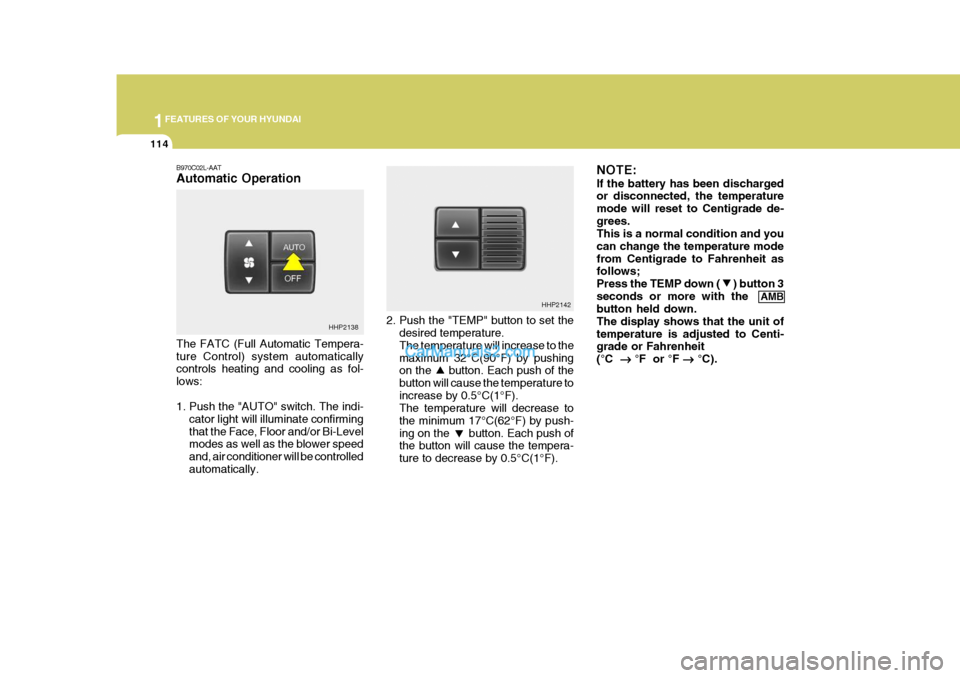
1FEATURES OF YOUR HYUNDAI
114
B970C02L-AAT Automatic Operation The FATC (Full Automatic Tempera- ture Control) system automatically controls heating and cooling as fol- lows:
1. Push the "AUTO" switch. The indi-
cator light will illuminate confirming that the Face, Floor and/or Bi-Level modes as well as the blower speed and, air conditioner will be controlledautomatically. 2. Push the "TEMP" button to set the
desired temperature. The temperature will increase to the maximum 32°C(90°F) by pushing on the button. Each push of the button will cause the temperature toincrease by 0.5°C(1°F). The temperature will decrease to the minimum 17°C(62°F) by push-ing on the button. Each push of the button will cause the tempera- ture to decrease by 0.5°C(1°F). NOTE: If the battery has been discharged or disconnected, the temperature mode will reset to Centigrade de-grees. This is a normal condition and you can change the temperature modefrom Centigrade to Fahrenheit as follows; Press the TEMP down ( ) button 3seconds or more with the
AMB
button held down.The display shows that the unit oftemperature is adjusted to Centi- grade or Fahrenheit (°C ��
��
� °F or °F
��
��
� °C).
HHP2138 HHP2142