2007 HUMMER H2 buttons
[x] Cancel search: buttonsPage 196 of 570

Accessory Power Outlet(s)
Your vehicle may be equipped with up to
�ve accessory power outlets. The two front outlets,
if equipped, are located under the OnStar
®buttons
on the instrument panel behind hinged doors.
The two middle outlets, if equipped, are located on
the back of the center console.
There may also be an outlet located in the rear of
the vehicle near the liftgate. Remove the cap to
use the outlet. Replace the cap when the outlet is
not in use.
If your vehicle is the SUT model, there is an outlet
in the rear cargo area on the passenger’s side
of the vehicle.Notice:Adding any electrical equipment to
your vehicle may damage it or keep other
components from working as they should. The
repairs would not be covered by your warranty.
Do not use equipment exceeding maximum
amperage rating of 20 amperes. Check with
your dealer before adding electrical equipment.
Certain power accessory plugs may not be
compatible to the accessory power outlets and
could result in blown vehicle or adapter fuses.
If you experience a problem, see your dealer for
additional information on the accessory
power plugs.
Notice:Improper use of the power outlet can
cause damage not covered by your warranty.
Do not hang any type of accessory or
accessory bracket from the plug because the
power outlets are designed for accessory
power plugs only.
196
Page 222 of 570
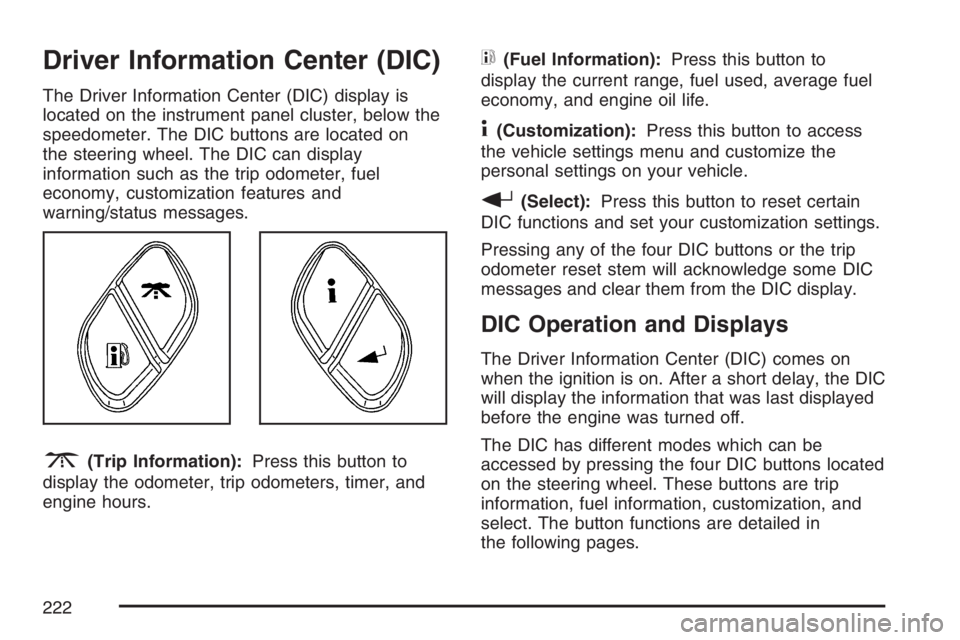
Driver Information Center (DIC)
The Driver Information Center (DIC) display is
located on the instrument panel cluster, below the
speedometer. The DIC buttons are located on
the steering wheel. The DIC can display
information such as the trip odometer, fuel
economy, customization features and
warning/status messages.
3(Trip Information):Press this button to
display the odometer, trip odometers, timer, and
engine hours.
t(Fuel Information):Press this button to
display the current range, fuel used, average fuel
economy, and engine oil life.
4(Customization):Press this button to access
the vehicle settings menu and customize the
personal settings on your vehicle.
r(Select):Press this button to reset certain
DIC functions and set your customization settings.
Pressing any of the four DIC buttons or the trip
odometer reset stem will acknowledge some DIC
messages and clear them from the DIC display.
DIC Operation and Displays
The Driver Information Center (DIC) comes on
when the ignition is on. After a short delay, the DIC
will display the information that was last displayed
before the engine was turned off.
The DIC has different modes which can be
accessed by pressing the four DIC buttons located
on the steering wheel. These buttons are trip
information, fuel information, customization, and
select. The button functions are detailed in
the following pages.
222
Page 226 of 570

DIC Warnings and Messages
Messages are displayed on the DIC to notify the
driver that the status of the vehicle has changed
and that some action may be needed by the driver
to correct the condition. Multiple messages may
appear one after another.
Some messages may not require immediate
action. Press any of the DIC buttons on the
steering wheel or the trip odometer reset stem
located on the instrument panel cluster to
acknowledge that you received the messages and
to clear them from the display.
Some messages cannot be cleared from the
display because they are more urgent. These
messages require action before they can be
removed from the DIC display. Take any messages
that appear on the display seriously and remember
that clearing the messages will only make the
messages disappear, not correct the problem.
The following are the possible messages that can
be displayed and some information about them.
BATTERY NOT CHARGING
This message displays if the battery is not
charging during operation. Driving with this
problem could drain the battery. Have the electrical
system checked as soon as possible by your
dealer. SeeCharging System Light on page 209
andVoltmeter Gage on page 210for more
information. Press any of the DIC buttons, or the
trip stem, to acknowledge this message and
clear it from the DIC display.
CHANGE ENGINE OIL
This message displays when the engine oil needs
to be changed. See “Engine Oil Life System”
underDIC Operation and Displays on page 222
andEngine Oil Life System on page 407for
information on how to reset the message. Also,
seeEngine Oil on page 404for more information.
This message clears itself after 10 seconds
until the next ignition cycle.
226
Page 227 of 570

CHARGING SYSTEM FAILURE
On some vehicles, this message displays, a chime
sounds, and the charging system light on the
instrument panel cluster comes on if there
is a problem with the generator and battery
charging system. SeeCharging System Light on
page 209andVoltmeter Gage on page 210
for more information. Driving with this problem
could drain the battery. Turn off all unnecessary
accessories. Stop and turn off the vehicle as soon
as it is safe to do so. Have the electrical system
checked by your dealer immediately.
CHECK OIL LEVEL
This message displays if the oil level in the vehicle
is low. Check the oil level and correct it as
necessary. You may need to let the vehicle cool
or warm up and cycle the ignition to make sure this
message clears. Once the problem is corrected,
press any of the DIC buttons, or the trip stem,
to acknowledge this message and clear it from the
DIC display. This message clears itself after
10 seconds until the next ignition cycle.
CHECK WASHER FLUID
This message displays if the windshield washer
�uid level is low. Adding windshield washer �uid to
the windshield washer �uid reservoir clears the
message. SeeWindshield Washer Fluid on
page 426for more information. Press any of the
DIC buttons, or the trip stem, to acknowledge
this message and clear it from the DIC display.
This message clears itself after 10 seconds
until the next ignition cycle.
DRIVER DOOR AJAR
This message displays and a chime sounds if the
driver’s door is not fully closed and the vehicle
is in a drive gear. Stop and turn off the vehicle,
check the door for obstructions, and close the door
again. Check to see if the message still appears
on the DIC. Press any of the DIC buttons, or
the trip stem, to acknowledge this message and
clear it from the DIC display.
227
Page 228 of 570

ENGINE COOLANT HOT
This message displays if the cooling system
temperature gets hot. Turn off the air conditioning.
If the message is still on, or if the engine coolant
temperature gage continues to rise, pull the vehicle
over when it is safe to do so. SeeEngine
Coolant Temperature Gage on page 213for more
information. Stop the vehicle and let the engine
idle in PARK (P) for a few minutes to allow
the coolant to reach a safe temperature. This
message clears when the coolant temperature
drops to a safe operating temperature. Press any
of the DIC buttons, or the trip stem, to
acknowledge this message and clear it from the
DIC display.
ENGINE OVERHEATED
This message displays and a chime sounds if the
engine cooling system reaches unsafe
temperatures for operation. Stop and turn off the
vehicle as soon as it is safe to do so to avoid
severe damage. This message clears when the
engine has cooled to a safe operating temperature.
FUEL LEVEL LOW
This message displays and a chime sounds if the
fuel level is low. Refuel as soon as possible.
Press any of the DIC buttons, or the trip stem, to
acknowledge this message and clear it from
the DIC display. This message also clears itself
after 10 seconds. The low fuel light near the
fuel gage still remains on in either case. SeeLow
Fuel Warning Light on page 221,Fuel Gage on
page 221, andFuel on page 394for more
information.
KEYFOB X BATTERY LOW
This message displays if a Remote Keyless
Entry (RKE) transmitter battery is low. Replace
the battery in the transmitter. See “Battery
Replacement” underRemote Keyless Entry (RKE)
System Operation on page 97. Press any of the
DIC buttons, or the trip stem, to acknowledge this
message and clear it from the DIC display.
228
Page 229 of 570

LEFT REAR DOOR AJAR
This message displays and a chime sounds if the
driver’s side rear door is not fully closed and
the vehicle is in a drive gear. Stop and turn off the
vehicle, check the door for obstructions, and
close the door again. Check to see if the message
still appears on the DIC. Press any of the DIC
buttons, or the trip stem, to acknowledge
this message and clear it from the DIC display.
OIL LIFE RESET
This message displays for about 10 seconds after
resetting the change engine oil message. See
Engine Oil on page 404and “Engine Oil Life
System” underDIC Operation and Displays on
page 222for more information.
OIL PRESSURE LOW
This message displays and a chime sounds if low
oil pressure levels occur. Stop the vehicle as
soon as safely possible and do not operate it until
the cause of the low oil pressure has been
corrected. Check the oil as soon as possible and
have your vehicle serviced by your dealer.
PASSENGER DOOR AJAR
This message displays and a chime sounds if the
passenger’s door is not fully closed and the
vehicle is in a drive gear. Stop and turn off the
vehicle, check the door for obstructions, and close
the door again. Check to see if the message
still appears on the DIC. Press any of the
DIC buttons, or the trip stem, to acknowledge this
message and clear it from the DIC display.
REAR ACCESS OPEN
On the SUV, this message displays and a chime
sounds if the liftgate is open while the ignition
is in RUN. Turn off the vehicle and check
the liftgate. Restart the vehicle and check for the
message on the DIC display.
On the SUT, this message displays if the midgate
is open or one or both of the midgate latches
are not fully closed. Turn off the vehicle and check
that the midgate and the latches are closed.
Restart the vehicle and check for the message on
the DIC display.
Press any of the DIC buttons, or the trip stem, to
acknowledge this message and clear it from
the DIC display.
229
Page 230 of 570

REDUCED ENGINE POWER
This message displays when the cooling system
temperature gets too hot and the engine further
enters the engine coolant protection mode.
SeeEngine Overheating on page 418for further
information.
This message may also display when the vehicle
determines that there is a problem with the
electronic throttle control. See your dealer
for service.
This message also displays when the vehicle’s
engine power is reduced. Reduced engine power
can affect the vehicle’s ability to accelerate.
If this message is on, but there is no reduction in
performance, proceed to your destination. The
performance may be reduced the next time the
vehicle is driven. The vehicle may be driven at a
reduced speed while this message is on, but
acceleration and speed may be reduced. Anytime
this message stays on, the vehicle should be taken
to your dealer for service as soon as possible.
REPLACE LIFTGATE FUSE (SUV)
This message displays if the liftgate lock
malfunctions and/or the liftgate fuse blows. For
more information on fuses, seeInstrument Panel
Fuse Block on page 504andUnderhood Fuse
Block on page 507.
If the message returns after replacing the fuse,
see your dealer for service.
RIGHT REAR DOOR AJAR
This message displays and a chime sounds if the
passenger’s side rear door is not fully closed
and the vehicle is in a drive gear. Stop and turn
off the vehicle, check the door for obstructions, and
close the door again. Check to see if the
message still appears on the DIC. Press any of
the DIC buttons, or the trip stem, to acknowledge
this message and clear it from the DIC display.
230
Page 231 of 570

SERVICE 4WD (Full-Time
Four-Wheel Drive)
This message displays if a problem occurs with
the Full-Time Four-Wheel Drive system.
If this message appears, stop as soon as possible
and turn off the vehicle. Restart the vehicle and
check for the message on the DIC display. If
the message is still displayed, or appears again
when you begin driving, there is a problem with the
Full-Time Four-Wheel Drive system. See your
dealer for service. Press any of the DIC buttons,
or the trip stem, to acknowledge this message and
clear it from the DIC display.
SERVICE AIR BAG
This message displays if there is a problem with
the airbag system. Have your dealer inspect
the system for problems. Press any of the DIC
buttons, or the trip stem, to acknowledge this
message and clear it from the DIC display. See
Airbag Readiness Light on page 207and
Airbag System on page 77for more information.
SERVICE AIR SUSPENSION
This message displays if a problem occurs with
the suspension system. If this message appears,
stop as soon as possible and turn off the
vehicle. Restart the vehicle and check for the
message on the DIC display. If the message is still
displayed, or appears again when you begin
driving, there is a problem with the air suspension
system. See your dealer for service.
SERVICE BRAKE SYSTEM
This message displays if a problem occurs with
the brake system. If this message appears, stop as
soon as possible and turn off the vehicle. Restart
the vehicle and check for the message on the
DIC display. If the message is still displayed, or
appears again when you begin driving, there
is a problem with the brake system. See your
dealer for service. Press any of the DIC buttons,
or the trip stem, to acknowledge this message and
clear it from the DIC display.
231