2007 HUMMER H2 manual radio set
[x] Cancel search: manual radio setPage 241 of 570

Audio System(s)
Determine which radio your vehicle has and then
read the pages following to familiarize yourself
with its features.
Driving without distraction is a necessity for a
safer driving experience. SeeDefensive Driving on
page 302. By taking a few moments to read this
manual and get familiar with your vehicle’s
audio system, you can use it with less effort, as
well as take advantage of its features. While your
vehicle is parked, set up your audio system by
presetting your favorite radio stations, setting the
tone, and adjusting the speakers. Then, when
driving conditions permit, you can tune to
your favorite stations using the presets and
steering wheel controls if the vehicle has them.{CAUTION:
This system provides you with a far greater
access to audio stations and song listings.
Giving extended attention to entertainment
tasks while driving can cause a crash and
you or others can be injured or killed.
Always keep your eyes on the road and
your mind on the drive — avoid engaging
in extended searching while driving.
Keeping your mind on the drive is important for
safe driving. Here are some ways in which you can
help avoid distraction while driving.
241
Page 271 of 570
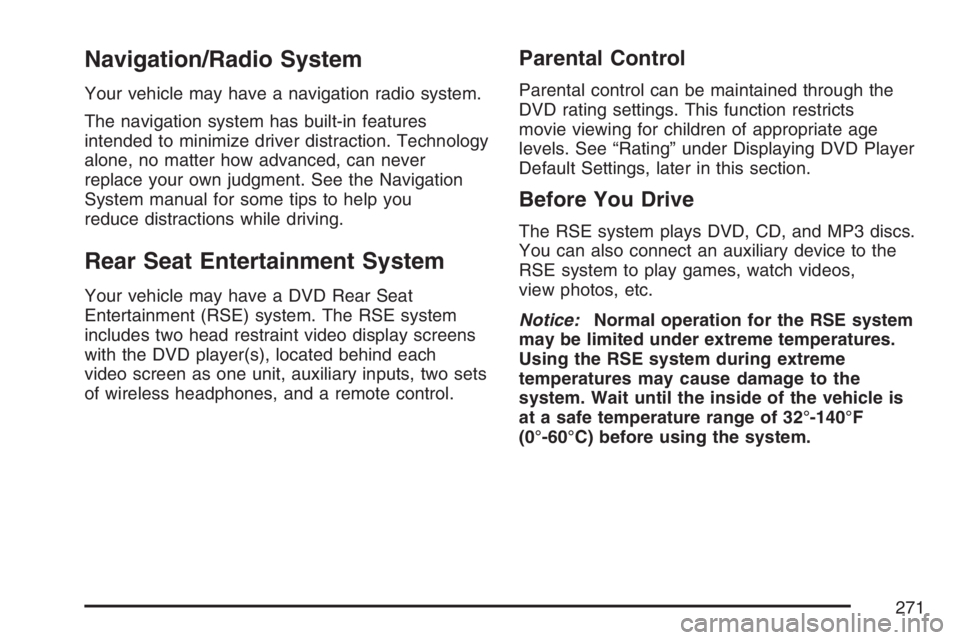
Navigation/Radio System
Your vehicle may have a navigation radio system.
The navigation system has built-in features
intended to minimize driver distraction. Technology
alone, no matter how advanced, can never
replace your own judgment. See the Navigation
System manual for some tips to help you
reduce distractions while driving.
Rear Seat Entertainment System
Your vehicle may have a DVD Rear Seat
Entertainment (RSE) system. The RSE system
includes two head restraint video display screens
with the DVD player(s), located behind each
video screen as one unit, auxiliary inputs, two sets
of wireless headphones, and a remote control.
Parental Control
Parental control can be maintained through the
DVD rating settings. This function restricts
movie viewing for children of appropriate age
levels. See “Rating” under Displaying DVD Player
Default Settings, later in this section.
Before You Drive
The RSE system plays DVD, CD, and MP3 discs.
You can also connect an auxiliary device to the
RSE system to play games, watch videos,
view photos, etc.
Notice:Normal operation for the RSE system
may be limited under extreme temperatures.
Using the RSE system during extreme
temperatures may cause damage to the
system. Wait until the inside of the vehicle is
at a safe temperature range of 32°-140°F
(0°-60°C) before using the system.
271
Page 289 of 570

FM Modulator Control
The FM Modulator Control is located on the right
upper side of the system’s remote control.
The FM Modulator can be controlled through an
on-screen display on either head restraint
screen. The FM Modulator lets DVD audio
reproduce over the vehicle’s sound system by
tuning the FM radio to one of eight frequencies.
The selected frequency displays on-screen.
The buttons for the FM Modulator consist of power
and frequency. Follow the button descriptions and
instructions for using the FM Modulator as shown:
POWER:Press this button to turn the FM
Modulator control on or off.FREQ (Frequency):Press this button on the
system’s remote control to match the frequency
selected on the radio.
To use the FM Modulator, follow the
instructions below:
1. Select one of these radio frequencies not
currently being used by a local FM station
to prevent interference.
2. Press the POWER button on the system’s
remote control to turn the FM Modulator on.
3. Press the FREQ button on the system’s
remote control to match frequency selected
on the radio. DVD audio can then be
heard through the vehicle’s sound system.
4. To adjust the volume and tone preferences,
use the vehicle’s radio controls. Depending
on the vehicle’s radio system, SeeRadio with
Cassette and CD on page 243orRadio
with Six-Disc CD on page 256in this manual
for more information.
The FM Modulator should be powered off when
listening to normal radio broadcasts for best
reception performance.
289
Page 294 of 570
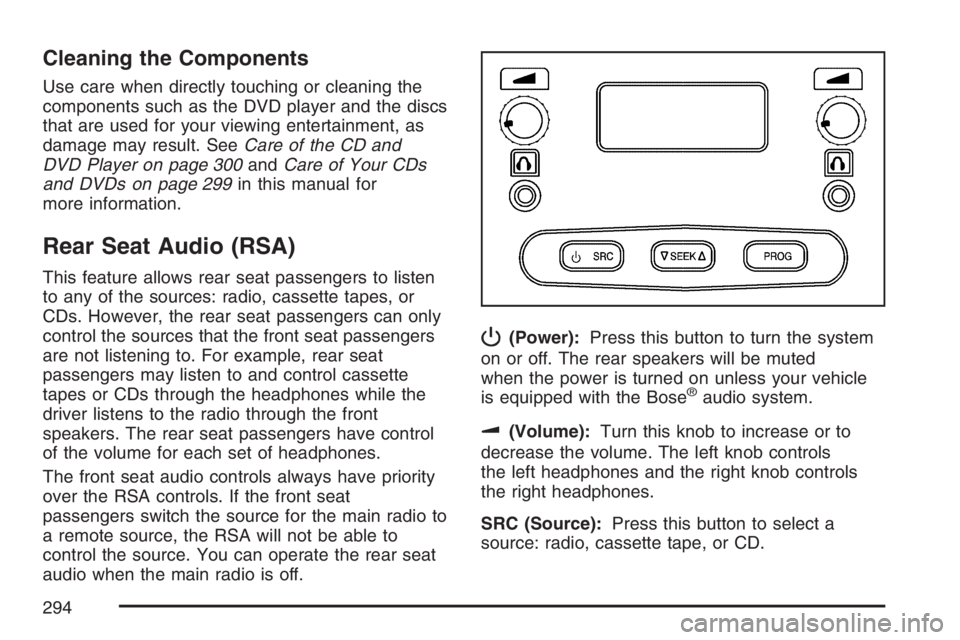
Cleaning the Components
Use care when directly touching or cleaning the
components such as the DVD player and the discs
that are used for your viewing entertainment, as
damage may result. SeeCare of the CD and
DVD Player on page 300andCare of Your CDs
and DVDs on page 299in this manual for
more information.
Rear Seat Audio (RSA)
This feature allows rear seat passengers to listen
to any of the sources: radio, cassette tapes, or
CDs. However, the rear seat passengers can only
control the sources that the front seat passengers
are not listening to. For example, rear seat
passengers may listen to and control cassette
tapes or CDs through the headphones while the
driver listens to the radio through the front
speakers. The rear seat passengers have control
of the volume for each set of headphones.
The front seat audio controls always have priority
over the RSA controls. If the front seat
passengers switch the source for the main radio to
a remote source, the RSA will not be able to
control the source. You can operate the rear seat
audio when the main radio is off.
P(Power):Press this button to turn the system
on or off. The rear speakers will be muted
when the power is turned on unless your vehicle
is equipped with the Bose
®audio system.
u(Volume):Turn this knob to increase or to
decrease the volume. The left knob controls
the left headphones and the right knob controls
the right headphones.
SRC (Source):Press this button to select a
source: radio, cassette tape, or CD.
294
Page 296 of 570

Audio Steering Wheel Controls
If your vehicle has this feature, some audio
controls can be adjusted at the steering wheel.
They include the following:
g(OnStar®/Mute):Press this button to interact
with the OnStar system. See theOnStar®System
on page 144in this manual for more information.
PROG (Program):Press this button to play the
stations that are programmed on the radio preset
pushbuttons. The radio will go to the �rst preset
station, play for a few seconds, then go to the next
preset station. Press this button again to stop
scanning. The radio will only scan preset stations
with a strong signal that are in the selected band.When a cassette tape is playing, press this button
to play the other side of the tape.
When a CD is playing in the CD changer, press this
button to go to the next available CD, if multiple
CDs are loaded.
QSOURCER:Press this button to switch
between FM1, FM2, AM, or XM1, or XM2
(if equipped), or a cassette tape or CD. The
cassette or CD must be loaded to play. Available
loaded sources are shown on the display as a
tape or a CD symbol.
QSEEKR:Press the up or the down arrow to
go to the next or to the previous radio station
and stay there. The radio will only seek stations
with a strong signal that are in the selected band.
When a cassette tape or CD is playing, press
the up or the down arrow to fast forward or
reverse.
QVOLR(Volume):Press the up or the down
arrow to increase or to decrease the volume.
296
Page 433 of 570

To avoid the possibility of the vehicles rolling,
set the parking brake �rmly on both vehicles
involved in the jump start procedure. Put
an automatic transmission in PARK (P) or a
manual transmission in NEUTRAL before
setting the parking brake.
Notice:If you leave your radio or other
accessories on during the jump starting
procedure, they could be damaged. The repairs
would not be covered by your warranty.
Always turn off your radio and other
accessories when jump starting your vehicle.
3. Turn off the ignition on both vehicles.
Unplug unnecessary accessories plugged into
the cigarette lighter or accessory power
outlets. Turn off the radio and all lamps that
are not needed. This will avoid sparks
and help save both batteries. And it could
save your radio!4. Open the hoods and locate the positive (+)
and negative (−) terminal locations of the
other vehicle.
Your vehicle has a remote positive (+) jump
starting terminal and a remote negative (−)
jump starting terminal. You should always use
these remote terminals instead of the
terminals on the battery.
The remote positive (+)
terminal is located near
the engine accessory
drive bracket. On some
vehicles, the terminal
may be covered
by a red plastic cover.
To access the
remote positive (+)
terminal, open
the cover, if equipped.
433
Page 556 of 570

Appearance Care (cont.)
Tires........................................................ 499
Underbody Maintenance........................... 500
Vehicle Care/Appearance Materials.......... 501
Washing Your Vehicle.............................. 495
Weatherstrips........................................... 495
Windshield, Backglass, and
Wiper Blades........................................ 498
Wood Panels........................................... 495
Ashtray(s).................................................... 197
Assist Steps................................................ 338
Audio System(s).......................................... 241
Audio Steering Wheel Controls................. 296
Care of Your Cassette Tape Player.......... 297
Care of Your CD and DVD Player............ 300
Care of Your CDs and DVDs................... 299
Chime Level Adjustment........................... 300
Fixed Mast Antenna................................. 300
Navigation/Radio System,
see Navigation Manual......................... 271
Radio with Cassette and CD.................... 243
Radio with Six-Disc CD............................ 256
Rear Seat Audio (RSA)............................ 294
Setting the Time...................................... 243Audio System(s) (cont.)
Theft-Deterrent Feature............................ 295
Understanding Radio Reception............... 297
XM™ Satellite Radio Antenna System........ 300
Automatic Headlamp System....................... 189
Automatic Transmission
Fluid........................................................ 412
Operation................................................. 124
B
Battery........................................................ 431
Run-Down Protection............................... 192
Before Leaving on a Long Trip.................... 349
Bench Seat, Split (60/40).............................. 15
Brake
Anti-Lock Brake System (ABS)................. 307
Emergencies............................................ 309
Parking.................................................... 133
System Warning Light.............................. 211
Brakes........................................................ 427
Braking....................................................... 306
Braking in Emergencies............................... 309
Break-In, New Vehicle................................. 119
556
Page 565 of 570

P
Paint, Damage............................................ 499
Park Aid...................................................... 192
Park (P)
Shifting Into............................................. 134
Shifting Out of......................................... 135
Parking
Brake....................................................... 133
Over Things That Burn............................ 136
Passing....................................................... 314
Passlock
®.................................................... 118
Power
Accessory Outlet(s).................................. 196
Door Locks.............................................. 101
Electrical System..................................... 503
Lumbar Controls.......................................... 9
Reclining Seatbacks................................... 12
Retained Accessory (RAP)....................... 121
Seat............................................................ 8
Steering Fluid.......................................... 425
Windows.................................................. 112
Power Winch Platform................................. 361
Programmable Automatic Door Locks.......... 102
Q
Questions and Answers About
Safety Belts............................................... 28
R
Radios........................................................ 241
Care of Your Cassette Tape Player.......... 297
Care of Your CD and DVD Player............ 300
Care of Your CDs and DVDs................... 299
Navigation/Radio System,
see Navigation Manual......................... 271
Radio with Cassette and CD.................... 243
Radio with Six-Disc CD............................ 256
Rear Seat Audio...................................... 294
Setting the Time...................................... 243
Theft-Deterrent......................................... 295
Understanding Reception......................... 297
Reading Lamps........................................... 192
Rear Axle.................................................... 437
Locking.................................................... 311
Rear Door Security Locks........................... 102
Rear Heated Seats....................................... 15
565