Page 163 of 268
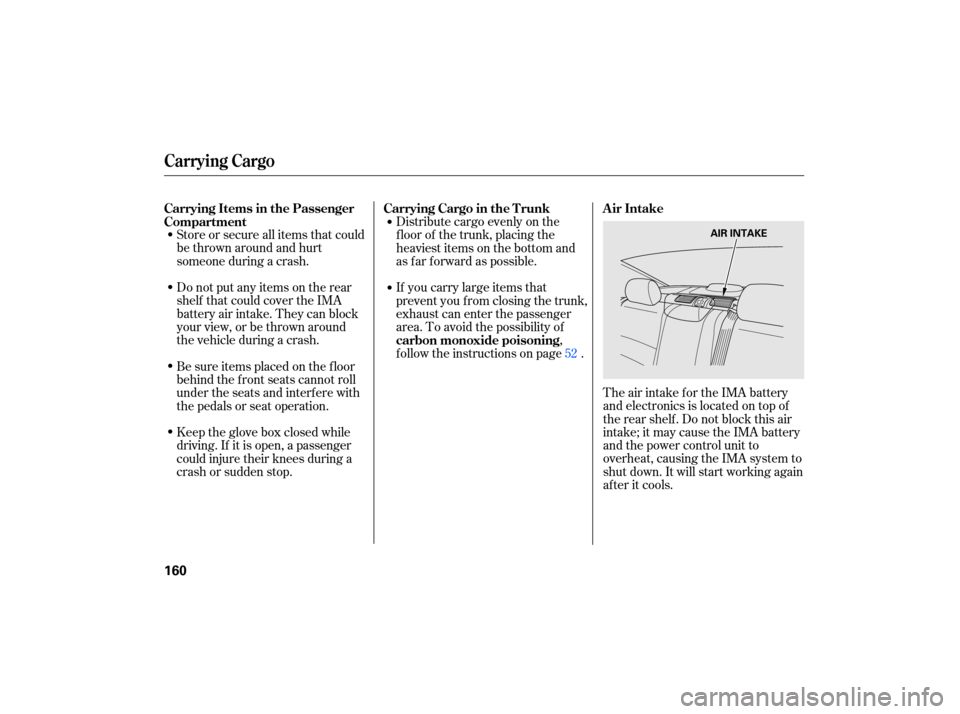
Store or secure all items that could
be thrown around and hurt
someone during a crash. Distribute
cargo evenly on the
floor of the trunk, placing the
heaviest items on the bottom and
as far forward as possible.
Do not put any items on the rear
shelf that could cover the IMA
battery air intake. They can block
your view, or be thrown around
the vehicle during a crash. If
you carry large items that
prevent you from closing the trunk,
exhaust can enter the passenger
area. To avoid the possibility of ,
f ollow the instructions on page .
The air intake for the IMA battery
and electronics is located on top of
the rear shelf . Do not block this air
intake; it may cause the IMA battery
and the power control unit to
overheat, causing the IMA system to
shut down. It will start working again
af ter it cools.
Be sure items placed on the f loor
behind the f ront seats cannot roll
under the seats and interf ere with
the pedals or seat operation.
Keep the glove box closed while
driving. If it is open, a passenger
could injure their knees during a
crash or sudden stop. 52Air Intake
Carrying Cargo in the T runk
carbon monoxide poisoning
Carrying Items in the Passenger
Compartment
Carrying Cargo
160
AIR INTAKE
Page 167 of 268
Make sure all windows, mirrors,
and outside lights are clean and
unobstructed. Remove frost, snow,
or ice. Check
that any items you may be
carrying are stored properly or
fastened down securely.
Check the seat adjustment (see
page ).
Check the adjustment of the
inside and outside mirrors (see
page ).
Check the steering wheel
adjustment (see page ).
Make sure the doors are securely
closed and locked. Fasten
your seat belt. Check that
your passengers have fastened
their seat belts (see page ).
Youshoulddothefollowingchecks
and
adjustmen ts before you drive
your vehicle.
When you start the engine, check
the gauges and indicato rs in the
instrument panel (see page ).
Check that the hood and trunk are
fully closed.
Visually check the tires. If a tire
looks low, use a gauge to check its
pressure (see page ).
1.
2.
3.
8. 7. 6. 14
9.
4.
5.
93 57
10.
207 89
75
Preparing to Drive
164
Page 168 of 268
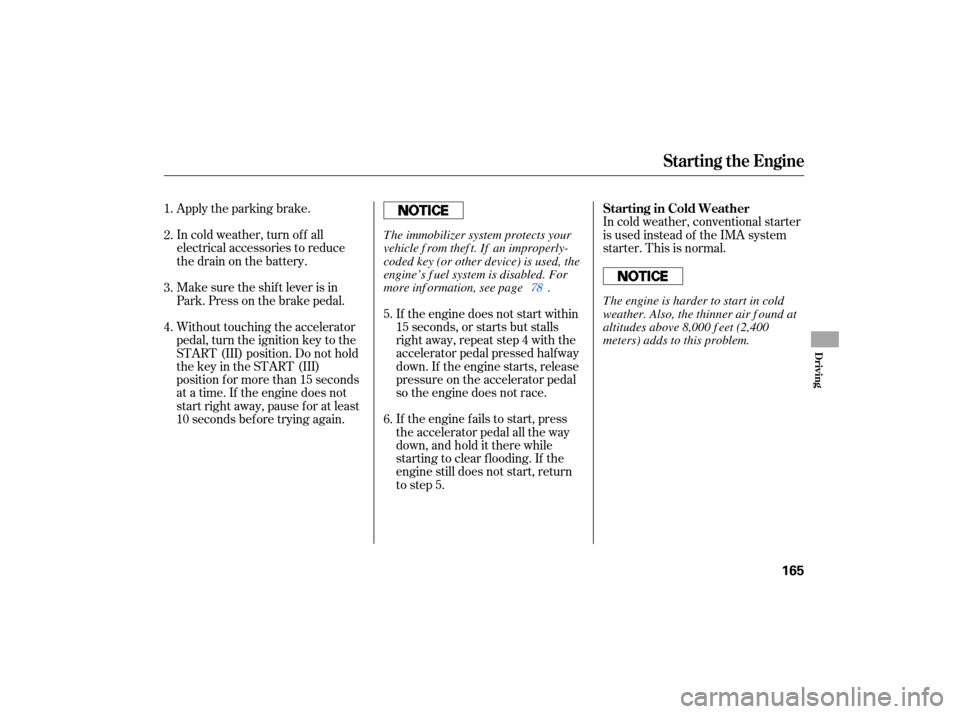
Apply the parking brake.
In cold weather, turn off all
electrical accessories to reduce
the drain on the battery.
If the engine does not start within
15 seconds, or starts but stalls
right away, repeat step 4 with the
accelerator pedal pressed halfway
down. If the engine starts, release
pressure on the accelerator pedal
so the engine does not race.
If the engine fails to start, press
the accelerator pedal all the way
down, and hold it there while
starting to clear flooding. If the
engine still does not start, return
to step 5. In
cold weather, conventional starter
is used instead of the IMA system
starter. This is normal.
Make sure the shift lever is in
Park. Press on the brake pedal.
Without touching the accelerator
pedal, turn the ignition key to the
START (III) position. Do not hold
the key in the START (III)
position for more than 15 seconds
at a time. If the engine does not
start right away, pause for at least
10 seconds before trying again.
1.
2.
3.
4.
5.
6.
78
Starting
theEngine
Starting in Cold Weather
Driv ing
165
The engine is harder to start in cold
weather. Also, the thinner air found at
altitudes above 8,000 feet (2,400
meters) adds to this problem.
T he immobilizer system protects your
vehicle f rom thef t. If an improperly-
coded key (or other device) is used, the
engine’s f uel system is disabled. For
more inf ormation, see page .
Page 170 of 268

�µ
To shift from Park to any position,
press firmly on the brake pedal and
pressthereleasebuttononthefront
of the shift lever, then pull the lever.
YoucannotshiftoutofParkwhen
the ignition switch is in the LOCK
(0) or the ACCESSORY (I) position. This
position mechani-
cally locks the transmission. Use
Park whenever you are turning off or
starting the engine. To shift out of
Park, you must press on the brake
pedal and have your foot off the
accelerator pedal. Press the release
buttononthefrontoftheshiftlever
to move it. If
you have done all of the above and
still cannot move the lever out of
Park, see on
page .
You must also press the release
button to shift into Park. To avoid
transmission damage, come to a
complete stop bef ore shif ting into
Park. The shif t lever must be in Park
bef ore you can remove the key f rom
the ignition switch. 169
To shift from:
PtoR
RtoP
NtoR StoL
LtoS
StoD
DtoN DtoS
NtoD RtoN Do this:
Press the brake pedal and
press the release button.
Press the release button.
Move the lever.
CONT INUED
Park (P) Shif t L ock Release
Shif ting
Automatic Transmission (CVT)
Driving
167
SHIFT LEVER
RELEASE BUTTON
Page 177 of 268
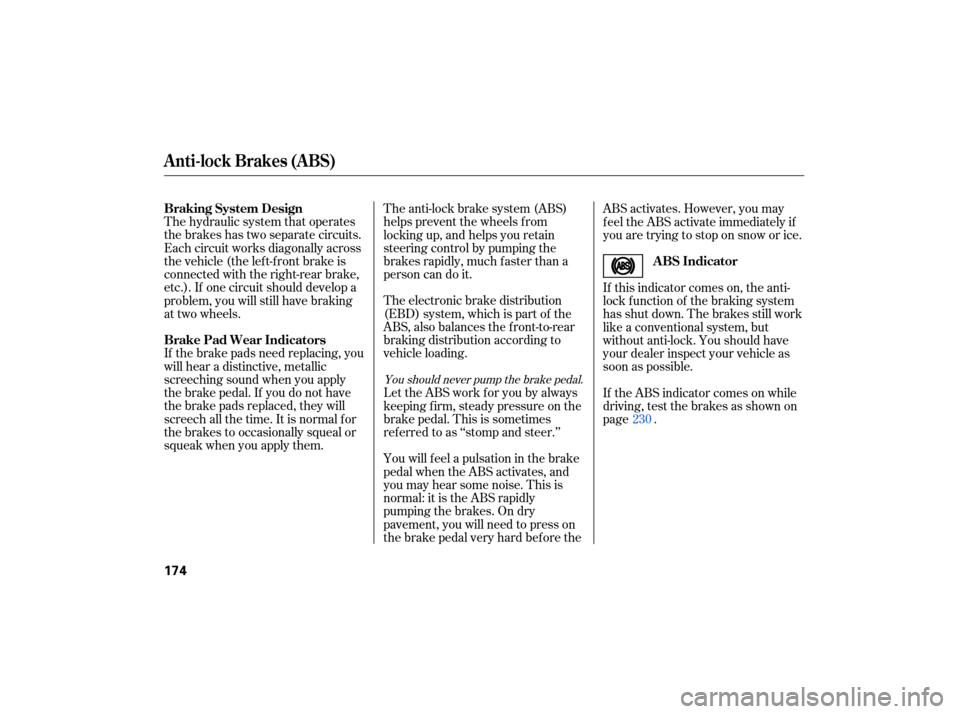
The electronic brake distribution
(EBD) system, which is part of the
ABS, also balances the front-to-rear
braking distribution according to
vehicle loading.
The
hydraulic system that operates
the brakes has two separate circuits.
Each circuit works diagonally across
the vehicle (the left-front brake is
connected with the right-rear brake,
etc.). If one circuit should develop a
problem, you will still have braking
at two wheels.
If the brake pads need replacing, you
will hear a distinctive, metallic
screeching sound when you apply
the brake pedal. If you do not have
the brake pads replaced, they will
screech all the time. It is normal for
the brakes to occasionally squeal or
sque ak when you apply them. The
anti-lock brake system (ABS)
helpspreventthewheelsfrom
locking up, and helps you retain
steering control by pumping the
brakes rapidly, much faster than a
person can do it.
Let the ABS work for you by always
keeping firm, steady pressure on the
brake pedal. This is sometimes
referred to as ‘‘stomp and steer.’’
You will feel a pulsation in the brake
pedal when the ABS activates, and
you may hear some noise. This is
normal: it is the ABS rapidly
pumpingthebrakes.Ondry
pavement, you will need to press on
thebrakepedalveryhardbeforethe ABS
activates. However, you may
feel the ABS activate immediately if
you are trying to stop on snow or ice.
If this indicator comes on, the anti-
lock function of the braking system
has shut down. The brakes still work
like a conventional system, but
without anti-lock. You should have
your dealer inspect your vehicle as
soon as possible.
If the ABS indicator comes on while
driving, test the brakes as shown on
page . 230
You should never pump the brake pedal.
Anti-lock Brakes (ABS)
Braking System Design
Brake Pad Wear Indicators ABS Indicator
174
Page 178 of 268
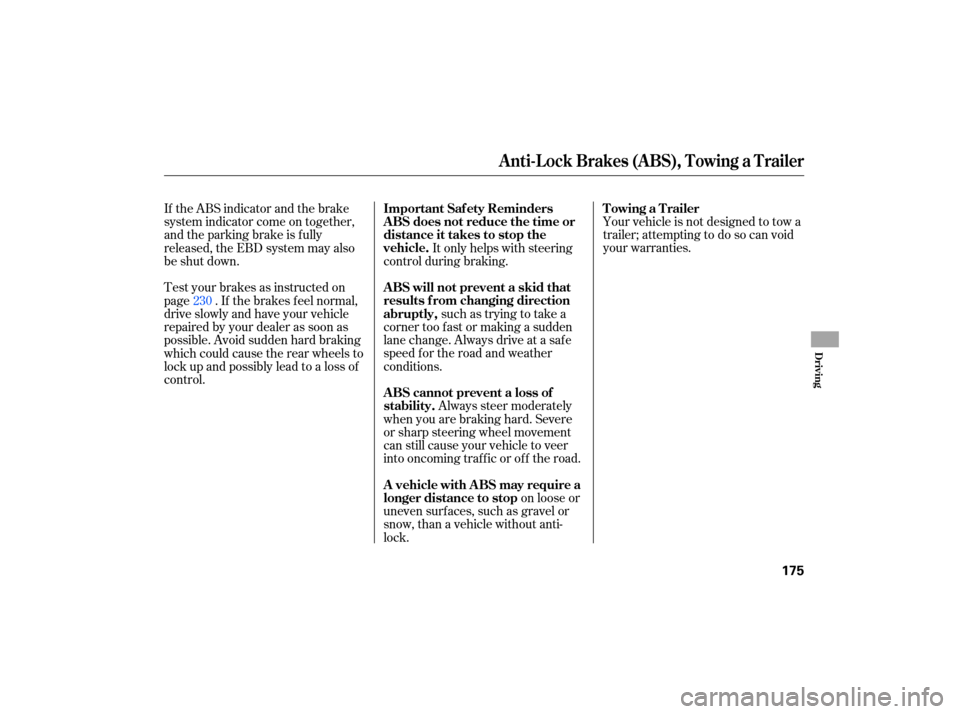
Your vehicle is not designed to tow a
trailer; attempting to do so can void
your warranties.
If
the ABS indicator and the brake
system indicator come on together,
and the parking brake is fully
released, the EBD system may also
be shut down. It
only helps with steering
control during braking.
such as trying to take a
corn er too fast or making a sudden
lane change. Always drive at a safe
speed for the road and weather
conditions.
Always steer moderately
when you are braking hard. Severe
or sharp steering wheel movement
can still cause your vehicle to veer
into oncoming traffic or off the road.
on loose or
uneven surfaces, such as gravel or
snow, than a vehicle without anti-
lock.
Test your brakes as instructed on
page . If the brakes f eel normal,
drive slowly and have your vehicle
repaired by your dealer as soon as
possible. Avoid sudden hard braking
which could cause the rear wheels to
lock up and possibly lead to a loss of
control.
230
Anti-Lock Brakes (ABS), Towing a Trailer
Towing a Trailer
Important Saf ety Reminders
A BS does not reduce the time or
distance it takes to stop the
vehicle.
A BS will not prevent a skid that
results f rom changing direction
abruptly,
A BS cannot prevent a loss of
stability.
A vehicle with A BS may require a
longer distance to stop
Driving
175
Page 180 of 268

If you have the skills and tools to
perform more complex maintenance
tasks on your vehicle, you may want
to purchase the service manual. See
page f or inf ormation on how to
obtain a copy, or see your dealer. This section also includes
instructions on how to read the
maintenance minder messages on
the information display, a
maintenance record, and instructions
for simple maintenance tasks you
may want to take care of yourself. This section explains why it is
important to keep your vehicle well
maintained and how to f ollow basic
maintenance saf ety precautions. ......................
Maintenance Saf ety .178
....................
Maintenance Minder .179
....................
Maintenance Record .186
..............................
Fluid Locations .188
........................
Adding Engine Oil .189
.........
Changing the Oil and Filter .190
..............................
Engine Coolant .192
....................
Windshield Washers .194
........................
Transmission Fluid .195
Continuously Variable ............
Transmission (CVT) .195
....................................
Brake Fluid .196
.............................................
Lights .197
................................
Roof Antenna .202
................
Cleaning the Seat Belts .203
.....................................
Floor Mats .203
..................
DustandPollenFilter .204
.................................
Wiper Blades .205
...........................................
Wheels .207
...............................................
Tires .207
......
Checking the 12 Volt Battery .212
.............................
Vehicle Storage .213
255
Maintenance
Maint enance
177
Page 182 of 268
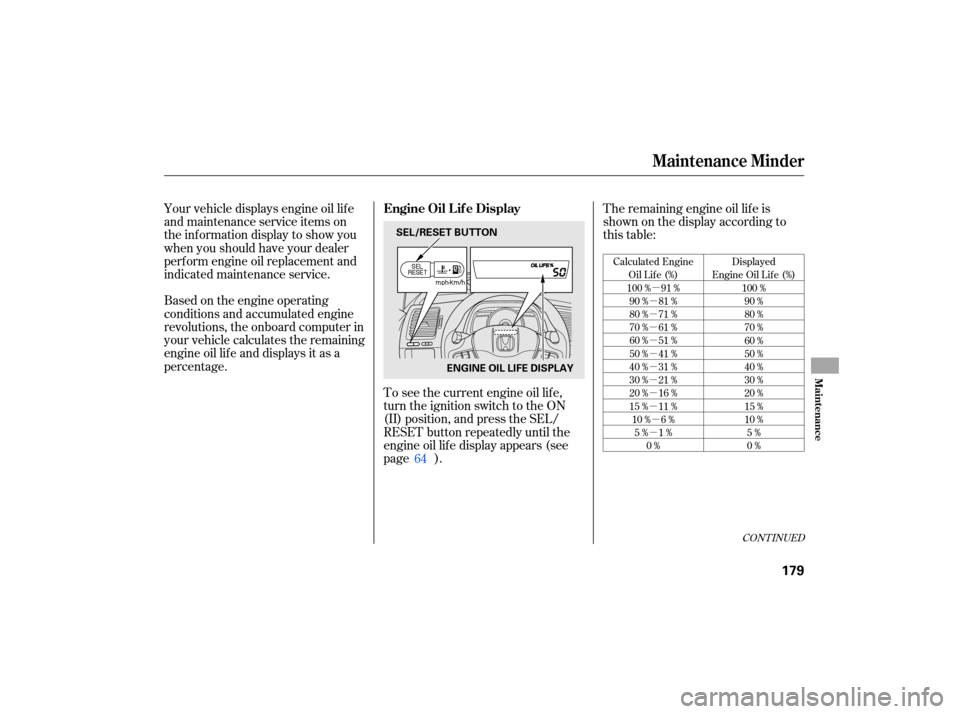
�µ
�µ
�µ
�µ
�µ
�µ
�µ
�µ
�µ
�µ �µ
�µ
CONTINUED
Calculated Engine
Oil Life (%)
100 % 91 %
90 % 81 %
80 % 71 %
70 % 61 %
60 % 51 %
50 % 41 %
40 % 31 %
30 % 21 %
20 % 16 %
15 % 11 %
10 % 6 %
5% 1%
0% Displayed
Engine Oil Life (%)
100 %
90 %
80 %
70 %
60 %
50 %
40 %
30 %
20 %
15 %
10 %
5%
0%
Based on the engine operating
conditions and accumulated engine
revolutions, the onboard computer in
your vehicle calculates the remaining
engine oil life and displays it as a
percentage. The
remaining engine oil life is
shownonthedisplayaccordingto
this table:
To see the current engine oil life,
turn the ignition switch to the ON
(II) position, and press the SEL/
RESET button repeatedly until the
engine oil lif e display appears (see
page ).
Your vehicle displays engine oil lif e
and maintenance service items on
the inf ormation display to show you
when you should have your dealer
perf orm engine oil replacement and
indicated maintenance service.
64
Maintenance Minder
Engine Oil L if e Display
Maint enance
179
SEL/RESET BUTTONENGINE OIL LIFE DISPLAY