2007 GMC YUKON display
[x] Cancel search: displayPage 188 of 608

Anti-Lock Brake System Warning Light...... 234
StabiliTrak®Indicator Light......................... 235
Engine Coolant Temperature Gage............ 236
Tire Pressure Light.................................... 236
Malfunction Indicator Lamp........................ 237
Oil Pressure Gage..................................... 240
Oil Pressure Light..................................... 241
Security Light............................................ 241
Fog Lamp Light......................................... 242
Cruise Control Light.................................. 242
Highbeam On Light................................... 242
Tow/Haul Mode Light................................ 242
Fuel Gage................................................. 243
Low Fuel Warning Light............................ 244
Driver Information Center (DIC).................. 244
DIC Operation and Displays
(Using DIC Buttons)............................... 245
DIC Operation and Displays
(Using Trip Odometer Reset Stem)........ 250
DIC Warnings and Messages.................... 252
DIC Vehicle Customization
(With DIC Buttons)................................. 262Audio System(s)......................................... 272
Setting the Time (Radio with a
Six-Disc CD Player)............................... 274
Setting the Time (Radio with a
Single CD and DVD Player)................... 275
Radio with Six-Disc CD (MP3)................... 276
Radio with CD and DVD........................... 294
XM Radio Messages................................. 319
Navigation/Radio System........................... 321
Rear Seat Entertainment System............... 321
Rear Seat Audio (RSA)............................. 333
Theft-Deterrent Feature............................. 335
Audio Steering Wheel Controls.................. 335
Radio Reception........................................ 336
Care of Your CDs and DVDs.................... 338
Care of the CD and DVD Player............... 338
Rear Side Window Antenna....................... 338
XM™ Satellite Radio Antenna System....... 339
Section 3 Instrument Panel
188
Page 207 of 608

Instrument Panel Brightness
D(Instrument Panel Brightness):This feature
controls the brightness of the instrument panel
lights.
The knob for this feature is located next to the
headlamp control.
Turn the knob clockwise or counterclockwise to
adjust the brightness of the instrument panel lights.
Turn the knob clockwise to return the instrument
panel cluster or radio display to full brightness
when the headlamps or parking lamps are on.
To turn on the dome lamps, turn the knob to the
farthest clockwise position.
Dome Lamps
The dome lamps come on when a door is opened.
The dome lamps can also be turned on by
turning the knob, located next to the exterior lamps
control, clockwise to the farthest position. In this
position, the dome lamps will remain on whether a
door is opened or closed.
Dome Lamp Override
E(Dome Lamp Override):Press the dome
override button, located next to the exterior lamps
control, to keep the dome lamps off when a
door is open. To set the lamps to the automatic
operation, press the button again so that it is
extended. With the button in this position,
the dome lamps will come on when a door is
opened.
Entry Lighting
Your vehicle has an illuminated entry feature.
When the doors are opened, the dome lamps will
come on if the dome override button is in the
extended position. If the dome override button is
pressed in, the lamps will not come on.
Exit Lighting
With exit lighting, the interior lamps will come on
when you remove the key from the ignition. They
will turn off automatically in 20 seconds. The lights
will not come on if the dome override button is
pressed in.
207
Page 209 of 608

{CAUTION:
Even with the Ultrasonic Rear Park Assist
system, the driver must check carefully
before backing up. The system does not
operate above speeds of 5 mph (8 km/h).
The system does not detect objects more
than 8 feet (2.5 meters) behind the vehicle.
This detection distance limit may be
reduced during warm weather or high
humidity. Also, the system does not
detect objects that are below your
bumper, underneath your vehicle, or some
objects very close to the vehicle. The
system is not designed to detect children,
pedestrians, bicyclists, or pets.
So, unless you check carefully behind
your vehicle while you are backing up,
they could be injured or killed.
CAUTION: (Continued)
CAUTION: (Continued)
Whether or not you are using rear park
assist, always check carefully behind your
vehicle before backing up and then watch
closely as you do.
The display is located
near the passenger side
rear window and can
be seen by looking over
your right shoulder.
The display has three color-coded lights. The
URPA lights are used to provide distance and
system information, along with beeps that will be
heard through the speakers.
209
Page 210 of 608
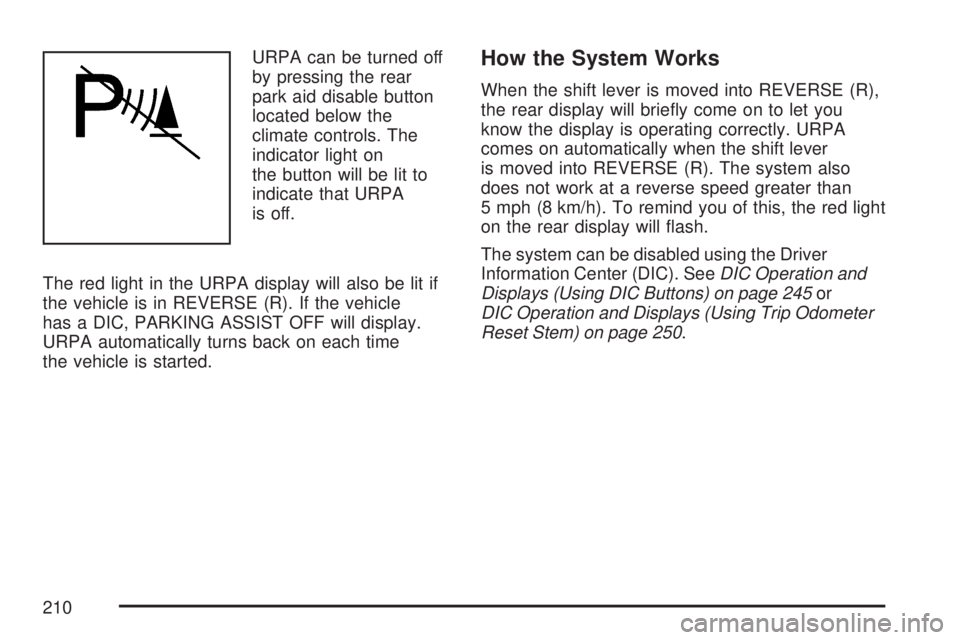
URPA can be turned off
by pressing the rear
park aid disable button
located below the
climate controls. The
indicator light on
the button will be lit to
indicate that URPA
is off.
The red light in the URPA display will also be lit if
the vehicle is in REVERSE (R). If the vehicle
has a DIC, PARKING ASSIST OFF will display.
URPA automatically turns back on each time
the vehicle is started.How the System Works
When the shift lever is moved into REVERSE (R),
the rear display will brie�y come on to let you
know the display is operating correctly. URPA
comes on automatically when the shift lever
is moved into REVERSE (R). The system also
does not work at a reverse speed greater than
5 mph (8 km/h). To remind you of this, the red light
on the rear display will �ash.
The system can be disabled using the Driver
Information Center (DIC). SeeDIC Operation and
Displays (Using DIC Buttons) on page 245or
DIC Operation and Displays (Using Trip Odometer
Reset Stem) on page 250.
210
Page 211 of 608

How the System Works when Backing
If the shift lever is in REVERSE (R), URPA detects
objects close to the rear bumper. The �rst time an
object is detected a single beep will sound. If an
object is detected at a REVERSE (R) speed
between 0 mph (0 km/h) and 5 mph (8 km/h), the
following describes what will occur based on your
distance to a detected object located behind the
vehicle:
At distances between 40 inches (1 m) and
8 ft (2.5 m), a single amber light will come on.
At distances between 23 inches (0.6 m) and
40 inches (1 m), both amber lights will be on.
At distances between 12 inches (0.3 m) and
23 inches (0.6 m), all three lights (amber/
amber/red) will be on.
At distances less than 12 inches (0.3 m), a
beeping sound will repeat for a short time and
all three lights (amber/amber/red) will be on and
�ashing.
When the System Does Not Seem to
Work Properly
If the URPA system will not activate due to a
temporary condition, the message PARKING
ASSIST OFF will be displayed on the DIC and a
red light will be shown on the rear URPA
display when the shift lever is moved into
REVERSE (R). This occurs under the following
conditions:
The driver disables the system. SeeDIC
Operation and Displays (Using DIC Buttons)
on page 245orDIC Operation and Displays
(Using Trip Odometer Reset Stem) on
page 250.
The parking brake pedal is depressed.
211
Page 212 of 608

A trailer was attached to your vehicle, or a
bicycle or an object was hanging out of your
trunk during your last drive when you turned off
the vehicle. If the attached objects are removed
from your vehicle before the start of your next
drive, the system will return to normal operation
unless an object is detected when the vehicle is
shifted into REVERSE (R). If this occurs, URPA
assumes the object is still attached, so you will
have to wait until the vehicle is driven forward
above 15 mph (25 km/h) before URPA will
return to normal operation.
The ultrasonic sensors are not kept clean. So,
be sure to keep your vehicle’s rear bumper free
of mud, dirt, snow, ice, and slush. For cleaning
instructions, seeWashing Your Vehicle on
page 530. If the DIC still displays the PARKING
ASSIST OFF message after cleaning the
bumper and driving forward at a speed of at
least 15 mph (25 km/h), see your dealer.
Other conditions that may affect system
performance include vibrations from a
jackhammer or the compression of air brakes
on a very large truck or other mechanical
devices that interfere with URPA performance.
When URPA is disabled without driver action
and the driver attempts to turn URPA back on
using the Driver Information Center (DIC), the
PARKING ASSIST ON option will not be
selectable if the necessary conditions stated
above for normal system operation are not met.
As always, drivers should use care when backing
up a vehicle. Always look behind you, being
sure to check for other vehicles, obstructions and
blind spots.
For Driver Information Center messages related
to URPA, seeDIC Warnings and Messages
on page 252.
If the bumper is damaged, your URPA system
may not work properly. Take the vehicle to
your dealer to repair the system.
212
Page 215 of 608

Driver’s Side Temperature Control
The driver’s side temperature buttons are used to
adjust the temperature of the air coming through
the system on the driver’s side. The temperature
can be adjusted even if the system is turned
off. This is possible since outside air will always
�ow through the system as the vehicle is moving
forward unless it is set to recirculation mode.
See “Recirculation” later in this section.
Press the + or−buttons to increase or decrease
the cabin temperature. The driver side
temperature display will show the temperature
setting decreasing or increasing.
Passenger’s Side Temperature Control
The passenger’s temperature buttons can be used
to change the temperature of the air coming
through the system on the passenger’s side of the
vehicle. The temperature can be adjusted even
if the system is turned off. This is possible
since outside air will always �ow through the
system as the vehicle is moving forward unless it
is set to recirculation mode. See “Recirculation”
later in this section.Press the + or−buttons to increase or decrease
the cabin temperature. The passenger side
display will show the temperature setting
decreasing or increasing.
The passenger’s temperature setting can be
set to match the driver’s temperature setting by
pressing the PASS button and turning off the
PASS indicator. When the passenger’s
temperature setting is set different than the
driver’s setting, the indicator on the PASS button
will illuminate and both the driver’s side and
passenger’s side temperature displays will be
shown.
215
Page 216 of 608

Automatic Operation
AUTO (Automatic):When automatic operation
is active the system will control the inside
temperature, the air delivery, and the fan speed.
Use the steps below to place the entire system in
automatic mode:
1. Press the AUTO button.
When AUTO is selected, the display will
change to show the current temperature(s)
and AUTO will be lit on the display. The current
delivery mode and fan speed will also be
displayed for approximately 5 seconds.
When AUTO is selected, the air conditioning
operation and air inlet will be automatically
controlled. The air conditioning compressor will
run when the outside temperature is over about
40°F (4°C). The air inlet will normally be set to
outside air. If it is hot outside, the air inlet may
automatically switch to recirculate inside air to
help quickly cool down your vehicle. The light
on the button will illuminate in recirculation.2. Set the driver’s and passenger’s temperature.
To �nd your comfort setting, start with a 74°F
(23°C) temperature setting and allow about
20 minutes for the system to regulate. Use the
driver’s or passenger’s temperature buttons to
adjust the temperature setting as necessary.
If you choose the temperature setting of 60°F
(15°C), the system will remain at the maximum
cooling setting. If you choose the temperature
setting of 90°F (32°C), the system will remain at
the maximum heat setting.Choosing either
maximum setting will not cause the vehicle to
heat or cool any faster.
Be careful not to cover the solar sensor located
on the top of the instrument panel near the
windshield. This sensor regulates air temperature
based on sun load and also turns on your
headlamps. For more information on the solar
sensor, see “Sensors” later in this section.
To avoid blowing cold air in cold weather, the
system will delay turning on the fan until warm air
is available. The length of delay depends on
the engine coolant temperature. Pressing the fan
switch will override this delay and change the
fan to a selected speed.
216