2007 GMC ACADIA rear view mirror
[x] Cancel search: rear view mirrorPage 1 of 554

Seats and Restraint Systems
........................ 7
Front Seats
.............................................. 9
Rear Seats
............................................. 18
Safety Belts
............................................ 24
Child Restraints
...................................... 48
Airbag System
........................................ 76
Restraint System Check
......................... 92
Features and Controls
................................. 95
Keys
....................................................... 97
Doors and Locks
.................................. 106
Windows
............................................... 114
Theft-Deterrent Systems
....................... 118
Starting and Operating Your Vehicle
..... 123
Mirrors
.................................................. 140
OnStar
®System
................................... 145
Universal Home Remote System
.......... 149
Storage Areas
...................................... 161
Sunroof
................................................ 164Instrument Panel
........................................ 167
Instrument Panel Overview
................... 170
Climate Controls
................................... 199
Warning Lights, Gages, and Indicators
... 214
Driver Information Center (DIC)
............ 232
Audio System(s)
................................... 264
Driving Your Vehicle
.................................. 329
Your Driving, the Road, and
Your Vehicle
..................................... 330
Towing
................................................. 367
Service and Appearance Care
................... 383
Service
................................................. 385
Fuel
...................................................... 387
Checking Things Under the Hood
......... 394
All-Wheel Drive
..................................... 430
Headlamp Aiming
................................. 431
Bulb Replacement
................................ 432
Windshield Wiper Blade Replacement
... 434
2007 GMC Acadia Owner ManualM
1
Page 96 of 554
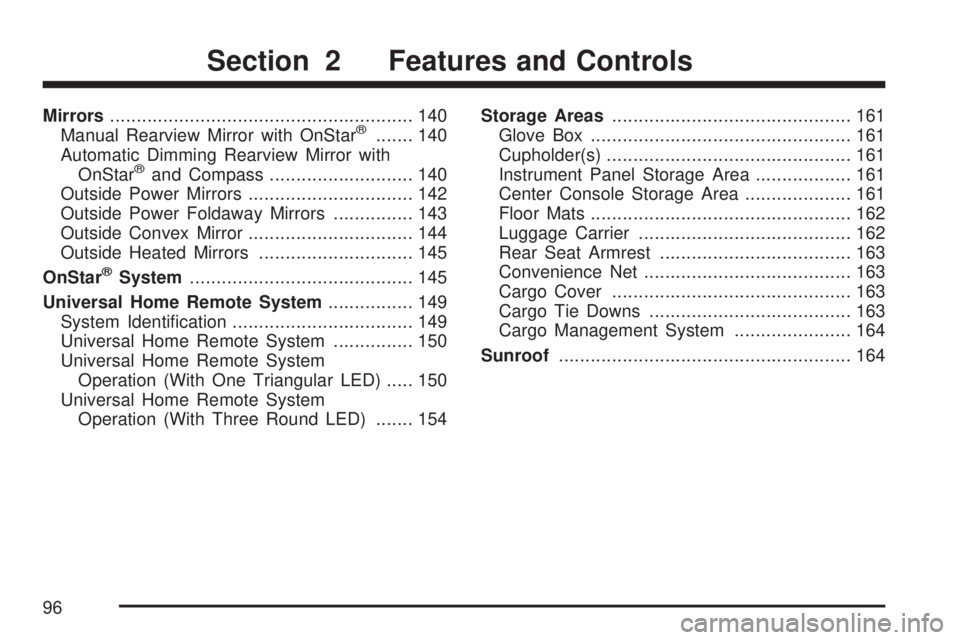
Mirrors......................................................... 140
Manual Rearview Mirror with OnStar®....... 140
Automatic Dimming Rearview Mirror with
OnStar
®and Compass........................... 140
Outside Power Mirrors............................... 142
Outside Power Foldaway Mirrors............... 143
Outside Convex Mirror............................... 144
Outside Heated Mirrors............................. 145
OnStar
®System.......................................... 145
Universal Home Remote System................ 149
System Identi�cation.................................. 149
Universal Home Remote System............... 150
Universal Home Remote System
Operation (With One Triangular LED)..... 150
Universal Home Remote System
Operation (With Three Round LED)....... 154Storage Areas............................................. 161
Glove Box................................................. 161
Cupholder(s).............................................. 161
Instrument Panel Storage Area.................. 161
Center Console Storage Area.................... 161
Floor Mats................................................. 162
Luggage Carrier........................................ 162
Rear Seat Armrest.................................... 163
Convenience Net....................................... 163
Cargo Cover............................................. 163
Cargo Tie Downs...................................... 163
Cargo Management System...................... 164
Sunroof....................................................... 164
Section 2 Features and Controls
96
Page 140 of 554

Mirrors
Manual Rearview Mirror with
OnStar
®
When you are sitting in a comfortable driving
position, adjust the mirror so you can see clearly
behind your vehicle. Hold the mirror in the
center to move it up or down and side to side. The
day/night adjustment allows you to adjust the
mirror to avoid glare from the lamps behind you.
Move the lever to the right for nighttime use and to
the left for daytime use.
There may also be three OnStar
®buttons located
at the bottom of the mirror face. SeeOnStar®
System on page 145for more information.
Automatic Dimming Rearview Mirror
with OnStar
®and Compass
Your vehicle may have an automatic-dimming
rearview mirror with a compass.There may be three additional buttons for the
OnStar
®system. See your dealer/retailer for more
information on the system and how to subscribe
to OnStar
®. SeeOnStar®System on page 145for
more information about the services OnStar®
provides.
O(On/Off):This is the on/off button.
Automatic Dimming Mirror Operation
The automatic dimming mirror comes on each time
the ignition is turned to start. To turn the
automatic dimming feature off or back on, press
the on/off button. The indicator light on the mirror is
lit when the automatic dimming feature is on.
Compass Operation
Press the on/off button once to turn the compass
on or off.
There is a compass display in the window in the
upper right corner of the mirror face.
Compass Calibration
Press and hold the on/off button to activate the
compass calibration mode. CAL will be displayed
in the compass window on the mirror.
140
Page 144 of 554
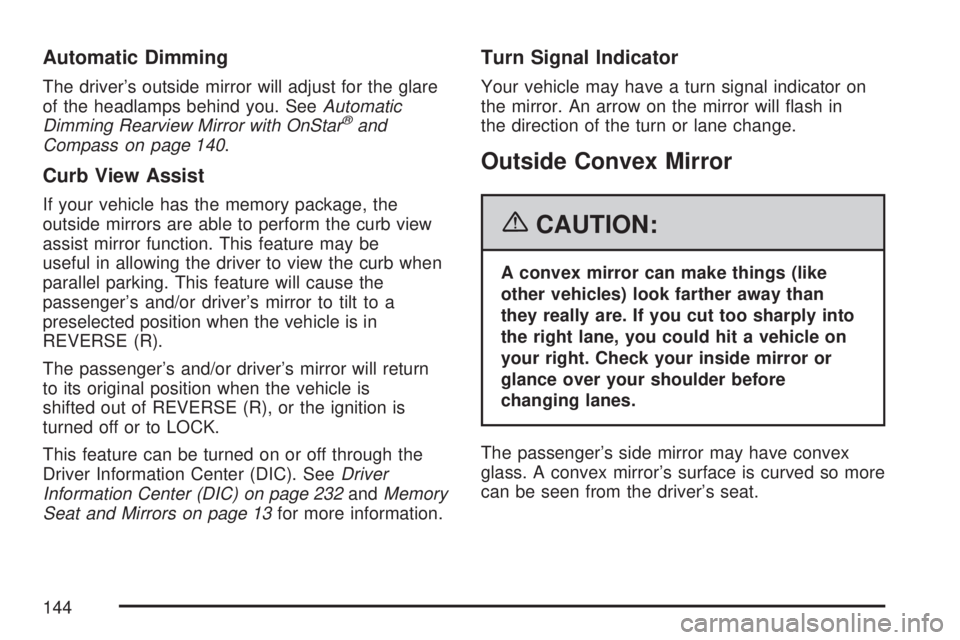
Automatic Dimming
The driver’s outside mirror will adjust for the glare
of the headlamps behind you. SeeAutomatic
Dimming Rearview Mirror with OnStar
®and
Compass on page 140.
Curb View Assist
If your vehicle has the memory package, the
outside mirrors are able to perform the curb view
assist mirror function. This feature may be
useful in allowing the driver to view the curb when
parallel parking. This feature will cause the
passenger’s and/or driver’s mirror to tilt to a
preselected position when the vehicle is in
REVERSE (R).
The passenger’s and/or driver’s mirror will return
to its original position when the vehicle is
shifted out of REVERSE (R), or the ignition is
turned off or to LOCK.
This feature can be turned on or off through the
Driver Information Center (DIC). SeeDriver
Information Center (DIC) on page 232andMemory
Seat and Mirrors on page 13for more information.
Turn Signal Indicator
Your vehicle may have a turn signal indicator on
the mirror. An arrow on the mirror will �ash in
the direction of the turn or lane change.
Outside Convex Mirror
{CAUTION:
A convex mirror can make things (like
other vehicles) look farther away than
they really are. If you cut too sharply into
the right lane, you could hit a vehicle on
your right. Check your inside mirror or
glance over your shoulder before
changing lanes.
The passenger’s side mirror may have convex
glass. A convex mirror’s surface is curved so more
can be seen from the driver’s seat.
144
Page 164 of 554
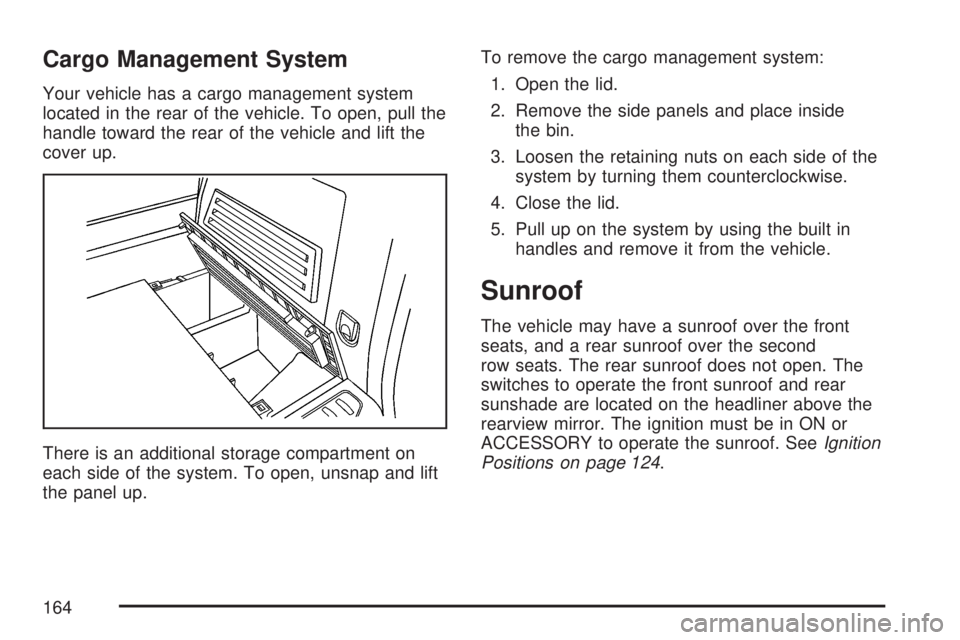
Cargo Management System
Your vehicle has a cargo management system
located in the rear of the vehicle. To open, pull the
handle toward the rear of the vehicle and lift the
cover up.
There is an additional storage compartment on
each side of the system. To open, unsnap and lift
the panel up.To remove the cargo management system:
1. Open the lid.
2. Remove the side panels and place inside
the bin.
3. Loosen the retaining nuts on each side of the
system by turning them counterclockwise.
4. Close the lid.
5. Pull up on the system by using the built in
handles and remove it from the vehicle.
Sunroof
The vehicle may have a sunroof over the front
seats, and a rear sunroof over the second
row seats. The rear sunroof does not open. The
switches to operate the front sunroof and rear
sunshade are located on the headliner above the
rearview mirror. The ignition must be in ON or
ACCESSORY to operate the sunroof. SeeIgnition
Positions on page 124.
164
Page 203 of 554

Rear Window Defogger
The rear window defogger uses a warming grid
to remove fog from the rear window.
<(Rear Window Defogger):Press this button
on the right knob to turn the rear window
defogger on or off. The rear window defogger
stays on about 10 minutes after the button
is pressed, before turning off. The defogger can
also be turned off by pressing the button again
or by turning off the engine. Do not drive the
vehicle until all the windows are clear.
If your vehicle has heated outside rearview
mirrors, the mirrors heat to help clear fog or frost
from the surface of the mirror when the rear
window defog button is pressed.
Notice:Do not use anything sharp on the
inside of the rear window. If you do, you could
cut or damage the warming grid, and the
repairs would not be covered by your warranty.
Do not attach a temporary vehicle license,
tape, a decal or anything similar to the
defogger grid.
Dual Automatic Climate
Control System
With this system, you can control the heating,
cooling, and ventilation in your vehicle. Your
vehicle also has a �ow-through ventilation system
described later in this section.
You can select different climate control
temperature settings for the driver and passengers.
203
Page 210 of 554

Rear Window Defogger
The rear window defogger uses a warming grid to
remove fog from the rear window.
<(Rear Window Defogger):Press this button
to turn the rear window defogger on or off. The
rear window defogger stays on for about
10 minutes after the button is pressed, before
turning off. The defogger can also be turned off
by pressing the button again or by turning off
the engine. Do not drive the vehicle until all the
windows are clear.
If your vehicle has heated outside rearview
mirrors, the mirrors will heat to help clear fog or
frost from the surface of the mirror when the
rear window defog button is pressed.
Notice:Do not use a razor blade or sharp
object to clear the inside rear window. Do not
adhere anything to the defogger grid lines
in the rear glass. These actions may damage
the rear defogger. Repairs would not be
covered by your warranty.
Outlet Adjustment
Use the slider switch in the center of the outlet,
to change the direction of the air �ow. Use
the thumbwheel near the outlet to control the
amount of air �ow or to shut off the air�ow
completely.
Keep all outlets open whenever possible for best
system performance.
Operation Tips
Clear away any ice, snow, or leaves from the
air inlets at the base of the windshield that
can block the �ow of air into the vehicle.
Use of non-GM approved hood de�ectors can
adversely affect the performance of the
system.
Keep the path under all seats clear of objects
to help circulate the air inside the vehicle
more effectively.
If fogging reoccurs while in vent or bi-level
modes with mild temperature throughout
the vehicle, turn on the air conditioner
to reduce windshield fogging.
210
Page 346 of 554
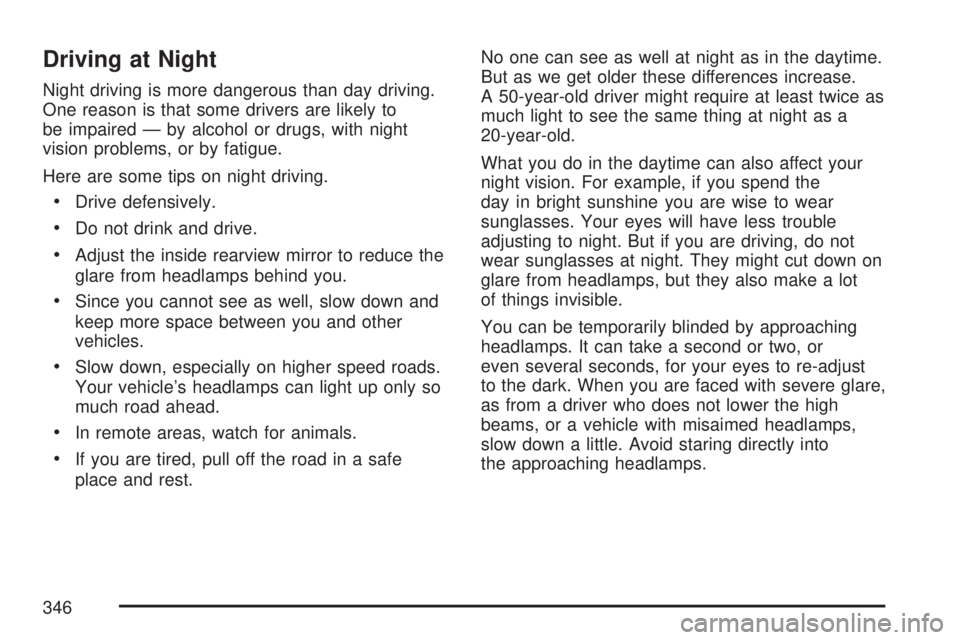
Driving at Night
Night driving is more dangerous than day driving.
One reason is that some drivers are likely to
be impaired — by alcohol or drugs, with night
vision problems, or by fatigue.
Here are some tips on night driving.
Drive defensively.
Do not drink and drive.
Adjust the inside rearview mirror to reduce the
glare from headlamps behind you.
Since you cannot see as well, slow down and
keep more space between you and other
vehicles.
Slow down, especially on higher speed roads.
Your vehicle’s headlamps can light up only so
much road ahead.
In remote areas, watch for animals.
If you are tired, pull off the road in a safe
place and rest.No one can see as well at night as in the daytime.
But as we get older these differences increase.
A 50-year-old driver might require at least twice as
much light to see the same thing at night as a
20-year-old.
What you do in the daytime can also affect your
night vision. For example, if you spend the
day in bright sunshine you are wise to wear
sunglasses. Your eyes will have less trouble
adjusting to night. But if you are driving, do not
wear sunglasses at night. They might cut down on
glare from headlamps, but they also make a lot
of things invisible.
You can be temporarily blinded by approaching
headlamps. It can take a second or two, or
even several seconds, for your eyes to re-adjust
to the dark. When you are faced with severe glare,
as from a driver who does not lower the high
beams, or a vehicle with misaimed headlamps,
slow down a little. Avoid staring directly into
the approaching headlamps.
346